spring cloud:config-eureka-refresh-bus-rabbitmq
config-server-eureka-bus-rabbitmq
1. File-->new spring starter project
2.add dependency
- <parent>
- <groupId>org.springframework.boot</groupId>
- <artifactId>spring-boot-starter-parent</artifactId>
- <version>2.1.5.RELEASE</version>
- <relativePath/> <!-- lookup parent from repository -->
- <dependency>
- <groupId>org.springframework.cloud</groupId>
- <artifactId>spring-cloud-starter-bus-amqp</artifactId>
- </dependency>
- <dependency>
- <groupId>org.springframework.cloud</groupId>
- <artifactId>spring-cloud-config-server</artifactId>
- </dependency>
- <dependency>
- <groupId>org.springframework.cloud</groupId>
- <artifactId>spring-cloud-starter-netflix-eureka-client</artifactId>
- </dependency>
- <dependency>
- <groupId>org.springframework.boot</groupId>
- <artifactId>spring-boot-starter-actuator</artifactId>
- </dependency>
3.Edit application.yml
- server:
- port:
- #spring cloud config native
- spring:
- profiles:
- active: native
- application:
- name: config-server-eureka
- cloud:
- config:
- server:
- native:
- search-locations: /home/smile/workspace-sts/config-repo
- #spring cloud config git
- #spring:
- # application:
- # name: config-server-eureka
- # cloud:
- # config:
- # server:
- # git:
- # uri: http://localhost:3380/root/smile.git
- # search-paths: config-repo
- # username: root
- # password: root123456
- eureka:
- client:
- service-url:
- defaultZone: http://localhost:8761/eureka/
- ## actuator refresh
- management:
- # server:
- # port:
- endpoint:
- refresh:
- enabled: true
- endpoints:
- web:
- exposure:
- include: '*'
- # - info
- # - health
- # - refresh
- # include: '*' 开启所有接口。包含用到的 /actuator/bus-refresh
pplication.properties
- ## 开启消息跟踪
- spring.cloud.bus.trace.enabled=true
- ##rabbimq
- spring.rabbitmq.host=localhost
- spring.rabbitmq.port=
- spring.rabbitmq.username=guest
- spring.rabbitmq.password=guest
- spring.devtools.add-properties=false
4.program
- package com.smile;
- import org.springframework.boot.SpringApplication;
- import org.springframework.boot.autoconfigure.SpringBootApplication;
- import org.springframework.cloud.config.server.EnableConfigServer;
- import org.springframework.cloud.netflix.eureka.EnableEurekaClient;
- @SpringBootApplication
- @EnableEurekaClient
- @EnableConfigServer
- public class ConfigServerEurekaBusRabbitmqApplication {
- public static void main(String[] args) {
- SpringApplication.run(ConfigServerEurekaBusRabbitmqApplication.class, args);
- }
- }
5.Run
visit: http://localhost:8000/smile/config-dev
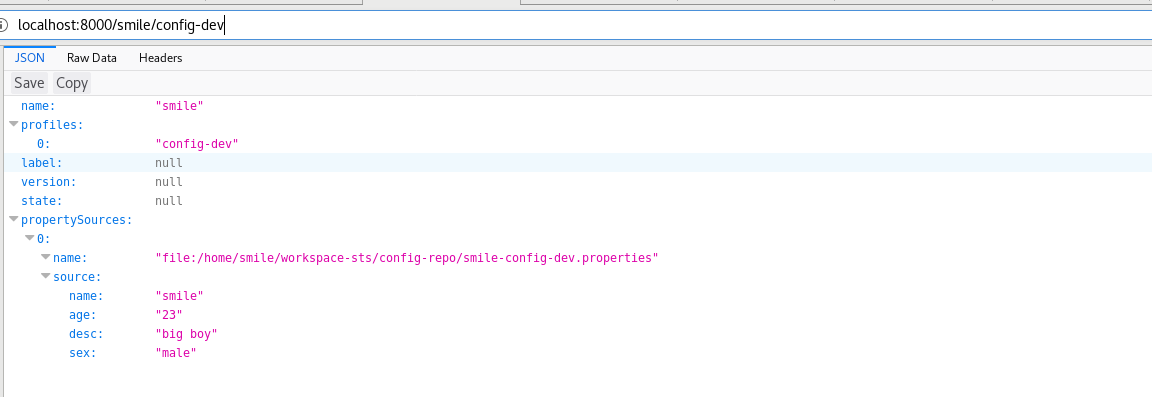

refresh :
post: localhost:8000/actuator/bus-refresh

config-client-eureka-bus-rabbitmq
1. File-->new spring project
2.add dependency
- <parent>
- <groupId>org.springframework.boot</groupId>
- <artifactId>spring-boot-starter-parent</artifactId>
- <version>2.1.5.RELEASE</version>
- <relativePath/> <!-- lookup parent from repository -->
- </parent>
- <dependency>
- <groupId>org.springframework.cloud</groupId>
- <artifactId>spring-cloud-starter-config</artifactId>
- </dependency>
- <dependency>
- <groupId>org.springframework.cloud</groupId>
- <artifactId>spring-cloud-starter-netflix-eureka-client</artifactId>
- </dependency>
- <dependency>
- <groupId>org.springframework.cloud</groupId>
- <artifactId>spring-cloud-starter-bus-amqp</artifactId>
- </dependency>
- <dependency>
- <groupId>org.springframework.boot</groupId>
- <artifactId>spring-boot-starter-web</artifactId>
- </dependency>
3.Edit bootstrap.yml
- server:
- port:
- spring:
- application:
- name: config-client-eureka
- cloud:
- config:
- # uri: http://localhost:8000/
- discovery:
- enabled: true
- service-id: config-server-eureka
- name: smile
- profile: config-dev
- # dev 开发环境配置文件 | test 测试环境 | pro 正式环境 smile-config-dev.properties {name}-{profile}.properties
- bus:
- trace:
- enabled: true
- rabbitmq:
- host: localhost
- port:
- username: guest
- password: guest
- eureka:
- client:
- # registerWithEureka: false
- # fetchRegistry: false
- serviceUrl:
- defaultZone: http://localhost:8761/eureka/
- management:
- endpoint:
- refresh:
- enabled: true
- # endpoints:
- # web:
- # exposure:
- # include: '*'
- #此处不再需要手动刷新
4.program
- package com.smile;
- import org.springframework.boot.SpringApplication;
- import org.springframework.boot.autoconfigure.SpringBootApplication;
- import org.springframework.cloud.netflix.eureka.EnableEurekaClient;
- @SpringBootApplication
- @EnableEurekaClient
- public class ConfigClientEurekaBusRabbitmqApplication {
- public static void main(String[] args) {
- SpringApplication.run(ConfigClientEurekaBusRabbitmqApplication.class, args);
- }
- }
- package com.smile.controller;
- import org.springframework.beans.factory.annotation.Value;
- import org.springframework.cloud.context.config.annotation.RefreshScope;
- import org.springframework.web.bind.annotation.RequestMapping;
- import org.springframework.web.bind.annotation.RestController;
- @RestController
- @RefreshScope
- public class ConfigClientController {
- @Value("${name}")
- String name;
- @Value("${age}")
- String age;
- @RequestMapping("/hello")
- public String hello() {
- return "name:"+name+",age:"+age;
- }
- }
5.Run
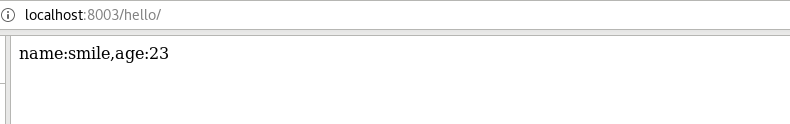
test
update smile-config-dev.properties age=23-->age=24
post http://localhost:8000/actuator/bus-refresh with firefox
visit http://localhost:8003/hello/ this age is 24
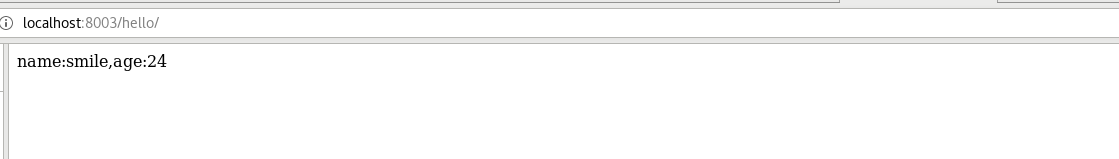
spring cloud:config-eureka-refresh-bus-rabbitmq的更多相关文章
- Spring Cloud Security&Eureka安全认证(Greenwich版本)
Spring Cloud Security&Eureka安全认证(Greenwich版本) 一·安全 Spring Cloud支持多种安全认证方式,比如OAuth等.而默认是可以直接添加spr ...
- spring Cloud 之 Eureka、Feign、Hystrix、Zuul、Config、Bus
一.服务发现——Netflix Eureka Eureka包含两个组件: Eureka Server和Eureka Client 1.创建Eureka Server服务端 (1).引入依赖 父工程po ...
- springboot+cloud 学习(五)统一配置中心 spring cloud config + cloud bus + WebHooks +RibbitMQ
前言 微服务要实现集中管理微服务配置.不同环境不同配置.运行期间也可动态调整.配置修改后可以自动更新的需求,Spring Cloud Config同时满足了以上要求.Spring Cloud Conf ...
- Greenwich.SR2版本的Spring Cloud Config+BUS实例
Spring Cloud Config统一的配置中心同注册中心Eureka一样,也分服务端和客户端.服务端用来保存配置信息,客户端用来读取.它的优势是基于Git仓库,支持多环境.多分支配置.动态刷新. ...
- 跟我学SpringCloud | 第七篇:Spring Cloud Config 配置中心高可用和refresh
SpringCloud系列教程 | 第七篇:Spring Cloud Config 配置中心高可用和refresh Springboot: 2.1.6.RELEASE SpringCloud: Gre ...
- 通过总线机制实现自动刷新客户端配置(Consul,Spring Cloud Config,Spring Cloud Bus)
通过总线机制实现自动刷新客户端配置 方案示意图 利用Git服务的webhook通知功能,在每次更新配置之后,Git服务器会用POST方式调用配置中心的/actuator/bus-refresh接口,配 ...
- spring cloud config与eureka配合使用
前面两篇介绍了Spring Cloud Config服务端和客户端的简单配置,本篇介绍Spring Cloud Config与Eureka配合使用 前言 默认情况下,配置客户端启动时,都是通过配置属性 ...
- spring cloud config搭建说明例子(二)-添加eureka
添加注册eureka 服务端 ConfigServer pom.xml <dependency> <groupId>org.springframework.cloud</ ...
- Spring Cloud(九)高可用的分布式配置中心 Spring Cloud Config 集成 Eureka 服务
上一篇文章,讲了SpringCloudConfig 集成Git仓库,这一篇我们讲一下SpringCloudConfig 配和 Eureka 注册中心一起使用 在分布式系统中,由于服务数量巨多,为了方便 ...
- .NET Core微服务之基于Steeltoe使用Spring Cloud Config统一管理配置
Tip: 此篇已加入.NET Core微服务基础系列文章索引 => Steeltoe目录快速导航: 1. 基于Steeltoe使用Spring Cloud Eureka 2. 基于Steelt ...
随机推荐
- Python sklearn拆分训练集、测试集及预测导出评分 决策树
机器学习入门 (注:无基础可快速入门,想提高准确率还得多下功夫,文中各名词不做过多解释) Python语言.pandas包.sklearn包 建议在Jupyter环境操作 操作步骤 1.panda ...
- tornado源码简单实现
首先基本的同步流程是: class Index(tornado.web.RequestHandle): def get(self): self.write('hellow,word') app = t ...
- EasyTest-接口自动化测试平台部署上线问题记录
平台url: http://easytest.xyz 花巨资搞了个阿里云服务器,哈哈,有想体验指导的大佬私聊我~~~ 部署环境 云服务器:Ubuntu Server 16.04.1 LTS 64位 ...
- Vue2 & ElementUI实现管理后台之input获得焦点
Vue.directive('focus', function (el, option) { var defClass = 'el-input', defTag = 'input'; var valu ...
- 1.javascript知识点总结
1.写javaScript的三种方式: 2.写javaScript的注意事项: ①严格区分字母的大小写: ②空格和换行.多余的空格会被忽略,可以将一行代码分成多行写: ③分号作为一个语句的结束: ④单 ...
- Java加载Class文件的原理机制
详见:http://blog.sina.com.cn/s/blog_6cbfd2170100ljmp.html 1.Java中的所有类,必须被装载到jvm中才能运行,这个装载工作是由jvm中的类装载器 ...
- Linux--目录管理与文件管理--02
******Linux目录结构与目录管理******* 一.Linux目录结构: 1.目录创建规则:FHS文件系统层次化标准 指定了Linux操作系统的哪些目录是一定要具备的 2.目录的结构 树形结构 ...
- 利用cmd运行java程序
在运行以下程序时,要确保正确配置java的环境变量!!! 此处仅仅使用“记事本”来写java程序!!! 1. 新建一个记事本文件,命名为HelloWorld.java 这里需要注意的是,要确保关闭了隐 ...
- (转)JAVA socket 进行十六进制报文交互测试
import java.io.IOException; import java.io.InputStream; import java.io.OutputStream; import java.io. ...
- Parallel并行循环
Parallel.For(, , new ParallelOptions() { MaxDegreeOfParallelism = 100 },(i, pls) => { ) { pls.Bre ...
