使用 C# 9 的records作为强类型ID - 路由和查询参数
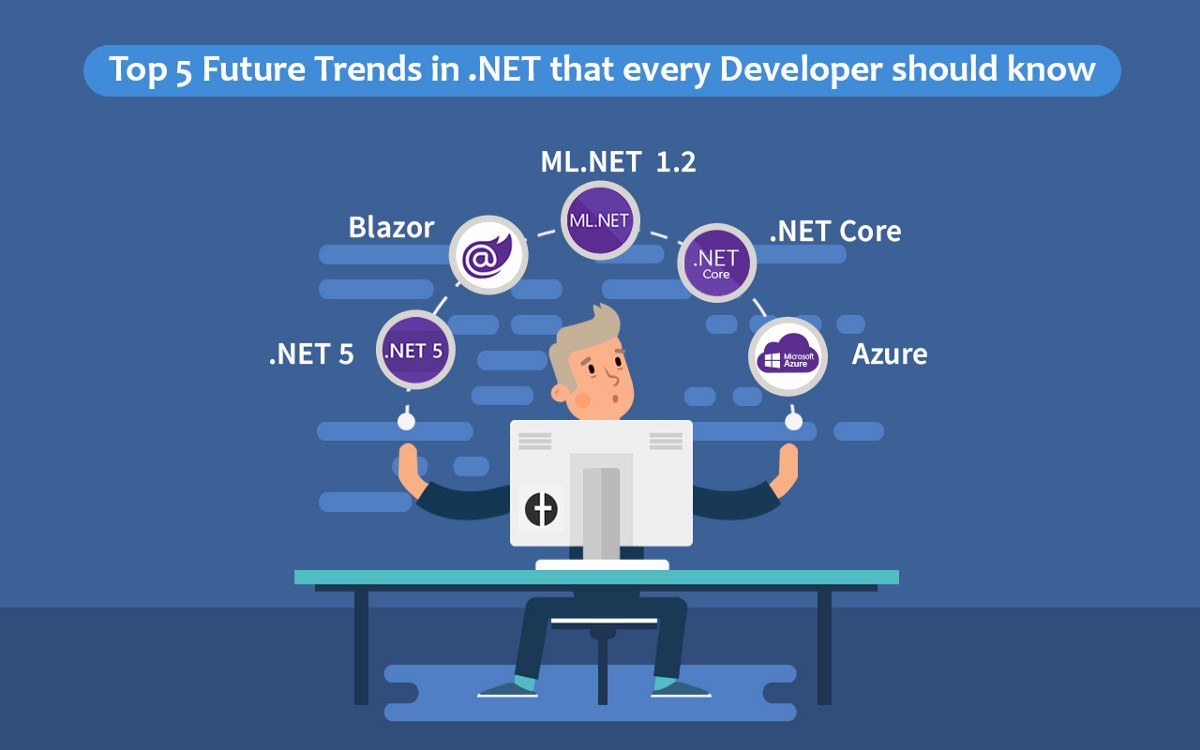
上一篇文章,我介绍了使用 C# 9 的record类型作为强类型id,非常简洁
public record ProductId(int Value);
但是在强类型id真正可用之前,还有一些问题需要解决,比如,ASP.NET Core并不知道如何在路由参数或查询字符串参数中正确的处理它们,在这篇文章中,我将展示如何解决这个问题。
路由和查询字符串参数的模型绑定
假设我们有一个这样的实体:
public record ProductId(int Value);
public class Product
{
public ProductId Id { get; set; }
public string Name { get; set; }
public decimal UnitPrice { get; set; }
}
和这样的API接口:
[ApiController]
[Route("api/[controller]")]
public class ProductController : ControllerBase
{
...
[HttpGet("{id}")]
public ActionResult<Product> GetProduct(ProductId id)
{
return Ok(new Product {
Id = id,
Name = "Apple",
UnitPrice = 0.8M
});
}
}
现在,我们尝试用Get方式访问这个接口 /api/product/1:
{
"type": "https://tools.ietf.org/html/rfc7231#section-6.5.13",
"title": "Unsupported Media Type",
"status": 415,
"traceId": "00-3600640f4e053b43b5ccefabe7eebd5a-159f5ca18d189142-00"
}
现在问题就来了,返回了415,.NET Core 不知道怎么把URL的参数转换为ProductId,由于它不是int,是我们定义的强类型ID,并且没有关联的类型转换器。
实现类型转换器
这里的解决方案是为实现一个类型转换器ProductId,很简单:
public class ProductIdConverter : TypeConverter
{
public override bool CanConvertFrom(ITypeDescriptorContext context, Type sourceType) =>
sourceType == typeof(string);
public override bool CanConvertTo(ITypeDescriptorContext context, Type destinationType) =>
destinationType == typeof(string);
public override object ConvertFrom(ITypeDescriptorContext context, CultureInfo culture, object value)
{
return value switch
{
string s => new ProductId(int.Parse(s)),
null => null,
_ => throw new ArgumentException($"Cannot convert from {value} to ProductId", nameof(value))
};
}
public override object ConvertTo(ITypeDescriptorContext context, CultureInfo culture, object value, Type destinationType)
{
if (destinationType == typeof(string))
{
return value switch
{
ProductId id => id.Value.ToString(),
null => null,
_ => throw new ArgumentException($"Cannot convert {value} to string", nameof(value))
};
}
throw new ArgumentException($"Cannot convert {value ?? "(null)"} to {destinationType}", nameof(destinationType));
}
}
(请注意,为简洁起见,我只处理并转换string,在实际情况下,我们可能还希望支持转换int)
我们的ProductId使用TypeConverter特性将该转换器与记录相关联:
[TypeConverter(typeof(ProductIdConverter))]
public record ProductId(int Value);
现在,让我们尝试再次访问这个接口:
{
"id": {
"value": 1
},
"name": "Apple",
"unitPrice": 0.8
}
现在是返回了,但是还有点问题,id 在json中显示了一个对象,如何在json中处理,是我们下一篇文章给大家介绍的,现在还有一点是,我上面写了一个ProductId的转换器,但是如果我们的类型足够多,那也有很多工作量,所以需要一个公共的通用转换器。
通用强类型id转换器
首先,让我们创建一个Helper
- 检查类型是否为强类型ID,并获取值的类型
- 获取值得类型,创建并缓存一个委托
public static class StronglyTypedIdHelper
{
private static readonly ConcurrentDictionary<Type, Delegate> StronglyTypedIdFactories = new();
public static Func<TValue, object> GetFactory<TValue>(Type stronglyTypedIdType)
where TValue : notnull
{
return (Func<TValue, object>)StronglyTypedIdFactories.GetOrAdd(
stronglyTypedIdType,
CreateFactory<TValue>);
}
private static Func<TValue, object> CreateFactory<TValue>(Type stronglyTypedIdType)
where TValue : notnull
{
if (!IsStronglyTypedId(stronglyTypedIdType))
throw new ArgumentException($"Type '{stronglyTypedIdType}' is not a strongly-typed id type", nameof(stronglyTypedIdType));
var ctor = stronglyTypedIdType.GetConstructor(new[] { typeof(TValue) });
if (ctor is null)
throw new ArgumentException($"Type '{stronglyTypedIdType}' doesn't have a constructor with one parameter of type '{typeof(TValue)}'", nameof(stronglyTypedIdType));
var param = Expression.Parameter(typeof(TValue), "value");
var body = Expression.New(ctor, param);
var lambda = Expression.Lambda<Func<TValue, object>>(body, param);
return lambda.Compile();
}
public static bool IsStronglyTypedId(Type type) => IsStronglyTypedId(type, out _);
public static bool IsStronglyTypedId(Type type, [NotNullWhen(true)] out Type idType)
{
if (type is null)
throw new ArgumentNullException(nameof(type));
if (type.BaseType is Type baseType &&
baseType.IsGenericType &&
baseType.GetGenericTypeDefinition() == typeof(StronglyTypedId<>))
{
idType = baseType.GetGenericArguments()[0];
return true;
}
idType = null;
return false;
}
}
这个 Helper 帮助我们编写类型转换器,现在,我们可以编写通用转换器了。
public class StronglyTypedIdConverter<TValue> : TypeConverter
where TValue : notnull
{
private static readonly TypeConverter IdValueConverter = GetIdValueConverter();
private static TypeConverter GetIdValueConverter()
{
var converter = TypeDescriptor.GetConverter(typeof(TValue));
if (!converter.CanConvertFrom(typeof(string)))
throw new InvalidOperationException(
$"Type '{typeof(TValue)}' doesn't have a converter that can convert from string");
return converter;
}
private readonly Type _type;
public StronglyTypedIdConverter(Type type)
{
_type = type;
}
public override bool CanConvertFrom(ITypeDescriptorContext context, Type sourceType)
{
return sourceType == typeof(string)
|| sourceType == typeof(TValue)
|| base.CanConvertFrom(context, sourceType);
}
public override bool CanConvertTo(ITypeDescriptorContext context, Type destinationType)
{
return destinationType == typeof(string)
|| destinationType == typeof(TValue)
|| base.CanConvertTo(context, destinationType);
}
public override object ConvertFrom(ITypeDescriptorContext context, CultureInfo culture, object value)
{
if (value is string s)
{
value = IdValueConverter.ConvertFrom(s);
}
if (value is TValue idValue)
{
var factory = StronglyTypedIdHelper.GetFactory<TValue>(_type);
return factory(idValue);
}
return base.ConvertFrom(context, culture, value);
}
public override object ConvertTo(ITypeDescriptorContext context, CultureInfo culture, object value, Type destinationType)
{
if (value is null)
throw new ArgumentNullException(nameof(value));
var stronglyTypedId = (StronglyTypedId<TValue>)value;
TValue idValue = stronglyTypedId.Value;
if (destinationType == typeof(string))
return idValue.ToString()!;
if (destinationType == typeof(TValue))
return idValue;
return base.ConvertTo(context, culture, value, destinationType);
}
}
然后再创建一个非泛型的 Converter
public class StronglyTypedIdConverter : TypeConverter
{
private static readonly ConcurrentDictionary<Type, TypeConverter> ActualConverters = new();
private readonly TypeConverter _innerConverter;
public StronglyTypedIdConverter(Type stronglyTypedIdType)
{
_innerConverter = ActualConverters.GetOrAdd(stronglyTypedIdType, CreateActualConverter);
}
public override bool CanConvertFrom(ITypeDescriptorContext context, Type sourceType) =>
_innerConverter.CanConvertFrom(context, sourceType);
public override bool CanConvertTo(ITypeDescriptorContext context, Type destinationType) =>
_innerConverter.CanConvertTo(context, destinationType);
public override object ConvertFrom(ITypeDescriptorContext context, CultureInfo culture, object value) =>
_innerConverter.ConvertFrom(context, culture, value);
public override object ConvertTo(ITypeDescriptorContext context, CultureInfo culture, object value, Type destinationType) =>
_innerConverter.ConvertTo(context, culture, value, destinationType);
private static TypeConverter CreateActualConverter(Type stronglyTypedIdType)
{
if (!StronglyTypedIdHelper.IsStronglyTypedId(stronglyTypedIdType, out var idType))
throw new InvalidOperationException($"The type '{stronglyTypedIdType}' is not a strongly typed id");
var actualConverterType = typeof(StronglyTypedIdConverter<>).MakeGenericType(idType);
return (TypeConverter)Activator.CreateInstance(actualConverterType, stronglyTypedIdType)!;
}
}
到这里,我们可以直接删除之前的 ProductIdConvert, 现在有一个通用的可以使用,现在.NET Core 的路由匹配已经没有问题了,接下来的文章,我会介绍如何处理在JSON中出现的问题。
[TypeConverter(typeof(StronglyTypedIdConverter))]
public abstract record StronglyTypedId<TValue>(TValue Value)
where TValue : notnull
{
public override string ToString() => Value.ToString();
}
原文作者: thomas levesque
原文链接:https://thomaslevesque.com/2020/11/23/csharp-9-records-as-strongly-typed-ids-part-2-aspnet-core-route-and-query-parameters/
最后
欢迎扫码关注我们的公众号 【全球技术精选】,专注国外优秀博客的翻译和开源项目分享,也可以添加QQ群 897216102

使用 C# 9 的records作为强类型ID - 路由和查询参数的更多相关文章
- angular6 路由拼接查询参数如 ?id=1 并获取url参数
angular6 路由拼接查询参数如 ?id=1 并获取url参数 路由拼接参数: <div class="category-border" [routerLink]=&qu ...
- 使用 C# 9 的records作为强类型ID - 初次使用
强类型ID 实体通常是整数,GUID或者string类型,因为数据库直接支持这些类型,但是,如果实体的ID的类型是一样的,比如都是整数的ID,这有可能会出现ID值传错的问题,看下边的示例. publi ...
- 使用 C# 9 的records作为强类型ID - JSON序列化
在本系列的上一篇文章中,我们注意到强类型ID的实体,序列化为 JSON 的时候报错了,就像这样: { "id": { "value": 1 }, "n ...
- 当页面是动态时 如果后台存储id可以通过查询后台方式获取对象;当后台没有存储时候 只有通过前端标记了 例如标记数量为10 我们根据传递过来的10循环取值
当页面是动态时 如果后台存储id可以通过查询后台方式获取对象;当后台没有存储时候 只有通过前端标记了 例如标记数量为10 我们根据传递过来的10循环取值
- 数据库分库分表和带来的唯一ID、分页查询问题的解决
需求缘起(用一个公司的发展作为背景) 1.还是个小公司的时候,注册用户就20w,每天活跃用户1w,每天最大单表数据量就1000,然后高峰期每秒并发请求最多就10,此时一个16核32G的服务器,每秒请求 ...
- 错误:当你使用id作为sharepoint的自定义页面的查询参数时,总会提示项目不存在!
No item exists at http://SERVER/SITE/mypage.aspx?ID=1. It may have been deleted or renamed by anothe ...
- jquery mobile跳转到指定id时怎样传递参数
在jquery mobile 中,每一个页面都是一个page,当我们需要从一个页面跳转到另一个页面时,可以在href中指定id,可是该怎么把一个page中的参数传递到另外一个page中,几经琢磨,发现 ...
- 查询最小未使用ID的SQL查询
--每个都加一,以此来找出最小的未用ID SELECT Min(T1.ID)+1 FROM dbo.TestTable T1 -- 不用查询已经存在的ID WHERE (T1.ID+1) NOT IN ...
- MyBatis-执行插入语句的时候返回主键ID到传入的参数对象中
<!-- 保存项目信息 --> <insert id="saveItem" parameterType="pd" useGeneratedKe ...
随机推荐
- Python不同包之间调用注意事项
1.不同包之间调用,因为在不同文件夹下,引用的时候加上包名就可以了.运行时,在eclipse直接运行没有问题.但是在,命令行运行时出现找不到模块的错误.原因是,Python只搜索当前目录和内置模块以及 ...
- python协程需要注意的
python协程需要注意的点 都在注释里 # -*- coding: utf-8 -*- import asyncio import time from geeker import schedule ...
- Python测试框架unittest
Python测试框架unittest 一.unittest框架 (1)unittest特点 1.python自带的单元测试框架,不需要安装 2.用例执行互不干扰 3.提供不同范围的setUp和tear ...
- Shiro实现Basic认证
前言 今天跟小伙伴们分享一个实战内容,使用Spring Boot+Shiro实现一个简单的Http认证. 场景是这样的,我们平时的工作中可能会对外提供一些接口,如果这些接口不做一些安全认证,什么人都可 ...
- python 批量压缩手机视频
先安装ffmpeg pip install ffmpeg-python -i https://pypi.tuna.tsinghua.edu.cn/simple 下面是代码,新建video_compre ...
- C# Wpf 文件保存对话框
C# Wpf库中无文件保存对话框,需引用winform,引用winform后多处提示引用不明确,将winform引用改别名. // 引用winform,改别名 using Forms = System ...
- python解压可迭代对象赋值给多个变量
如果一个可迭代对象的元素个数超过了变量的个数,会出现"解压值太多"的异常,python提供*号表达式(码夫破石的理解)来解决. 1,求一组平均值,就以类似学生成绩为例,要求是去掉第 ...
- .NET5 API 网关Ocelot+Consul服务注册
1|0网关介绍 网关其实就是将我们写好的API全部放在一个统一的地址暴露在公网,提供访问的一个入口.在 .NET Core下可以使用Ocelot来帮助我们很方便的接入API 网关.与之类似的库还有Pr ...
- js中Tabs插件打开的标签页过多自动关闭
js方法 function addTab(ResourceID, ResourceName, Url) { if (Url != "" && Url != null ...
- 在 ASP.NET Core和Worker Service中使用Quartz.Net
现在有了一个官方包Quartz.Extensions.Hosting实现使用Quartz.Net运行后台任务,所以把Quartz.Net添加到ASP.NET Core或Worker Service要简 ...
