3种 Springboot 全局时间格式化方式,别再写重复代码了
本文收录在个人博客:www.chengxy-nds.top,技术资料共享,同进步
时间格式化在项目中使用频率是非常高的,当我们的 API 接口返回结果,需要对其中某一个 date 字段属性进行特殊的格式化处理,通常会用到 SimpleDateFormat 工具处理。
SimpleDateFormat dateFormat = new SimpleDateFormat("yyyy-MM-dd");
Date stationTime = dateFormat.parse(dateFormat.format(PayEndTime()));
可一旦处理的地方较多,不仅 CV 操作频繁,还产生很多重复臃肿的代码,而此时如果能将时间格式统一配置,就可以省下更多时间专注于业务开发了。
可能很多人觉得统一格式化时间很简单啊,像下边这样配置一下就行了,但事实上这种方式只对 date 类型生效。
spring.jackson.date-format=yyyy-MM-dd HH:mm:ss
spring.jackson.time-zone=GMT+8
而很多项目中用到的时间和日期API 比较混乱, java.util.Date 、 java.util.Calendar 和 java.time LocalDateTime 都存在,所以全局时间格式化必须要同时兼容性新旧 API。
看看配置全局时间格式化前,接口返回时间字段的格式。
@Data
public class OrderDTO {
private LocalDateTime createTime;
private Date updateTime;
}
很明显不符合页面上的显示要求(有人抬杠为啥不让前端解析时间,我只能说睡服代码比说服人容易得多~)
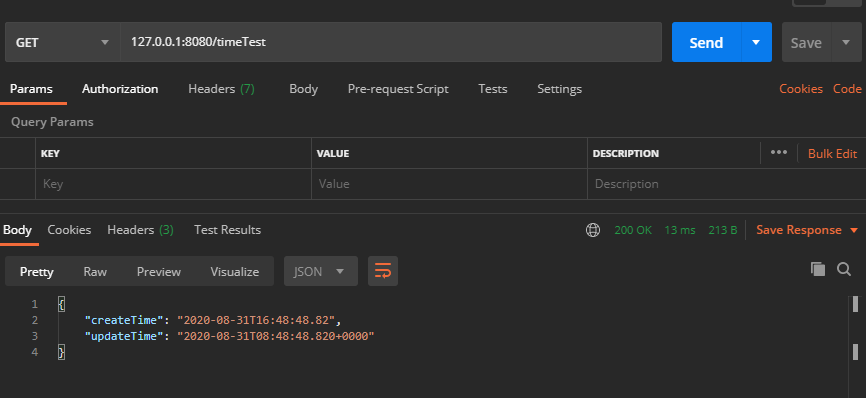
一、@JsonFormat 注解
@JsonFormat 注解方式严格意义上不能叫全局时间格式化,应该叫部分格式化,因为@JsonFormat 注解需要用在实体类的时间字段上,而只有使用相应的实体类,对应的字段才能进行格式化。
@Data
public class OrderDTO {
@JsonFormat(locale = "zh", timezone = "GMT+8", pattern = "yyyy-MM-dd")
private LocalDateTime createTime;
@JsonFormat(locale = "zh", timezone = "GMT+8", pattern = "yyyy-MM-dd HH:mm:ss")
private Date updateTime;
}
字段加上 @JsonFormat 注解后,LocalDateTime 和 Date 时间格式化成功。
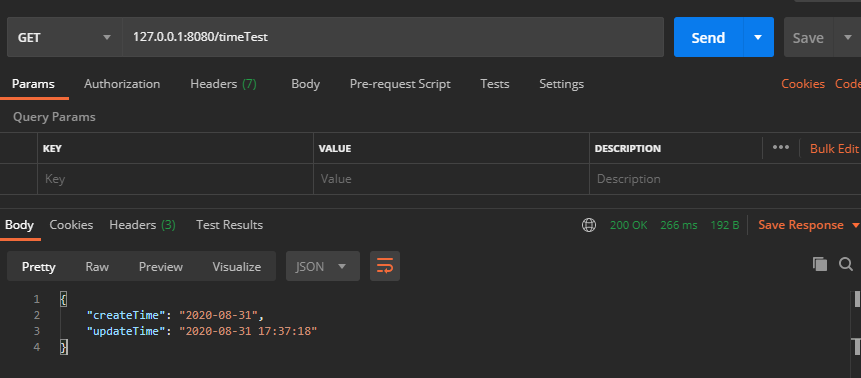
二、@JsonComponent 注解(推荐)
这是我个人比较推荐的一种方式,前边看到使用 @JsonFormat 注解并不能完全做到全局时间格式化,所以接下来我们使用 @JsonComponent 注解自定义一个全局格式化类,分别对 Date 和 LocalDate 类型做格式化处理。
@JsonComponent
public class DateFormatConfig {
@Value("${spring.jackson.date-format:yyyy-MM-dd HH:mm:ss}")
private String pattern;
/**
* @author xiaofu
* @description date 类型全局时间格式化
* @date 2020/8/31 18:22
*/
@Bean
public Jackson2ObjectMapperBuilderCustomizer jackson2ObjectMapperBuilder() {
return builder -> {
TimeZone tz = TimeZone.getTimeZone("UTC");
DateFormat df = new SimpleDateFormat(pattern);
df.setTimeZone(tz);
builder.failOnEmptyBeans(false)
.failOnUnknownProperties(false)
.featuresToDisable(SerializationFeature.WRITE_DATES_AS_TIMESTAMPS)
.dateFormat(df);
};
}
/**
* @author xiaofu
* @description LocalDate 类型全局时间格式化
* @date 2020/8/31 18:22
*/
@Bean
public LocalDateTimeSerializer localDateTimeDeserializer() {
return new LocalDateTimeSerializer(DateTimeFormatter.ofPattern(pattern));
}
@Bean
public Jackson2ObjectMapperBuilderCustomizer jackson2ObjectMapperBuilderCustomizer() {
return builder -> builder.serializerByType(LocalDateTime.class, localDateTimeDeserializer());
}
}
看到 Date 和 LocalDate 两种时间类型格式化成功,此种方式有效。
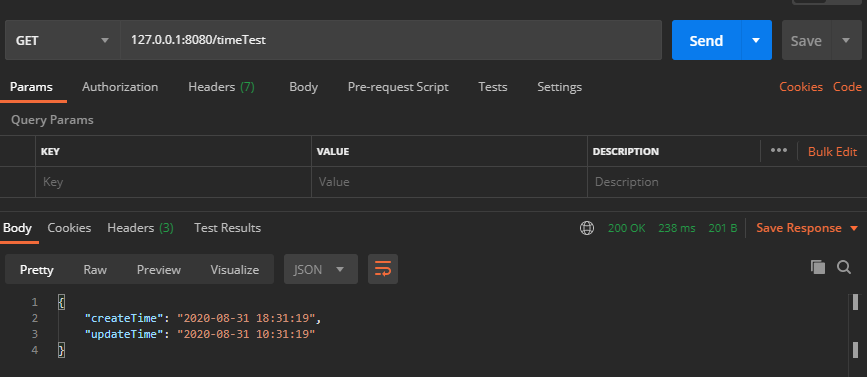
但还有个问题,实际开发中如果我有个字段不想用全局格式化设置的时间样式,想自定义格式怎么办?
那就需要和 @JsonFormat 注解配合使用了。
@Data
public class OrderDTO {
@JsonFormat(locale = "zh", timezone = "GMT+8", pattern = "yyyy-MM-dd")
private LocalDateTime createTime;
@JsonFormat(locale = "zh", timezone = "GMT+8", pattern = "yyyy-MM-dd")
private Date updateTime;
}
从结果上我们看到 @JsonFormat 注解的优先级比较高,会以 @JsonFormat 注解的时间格式为主。
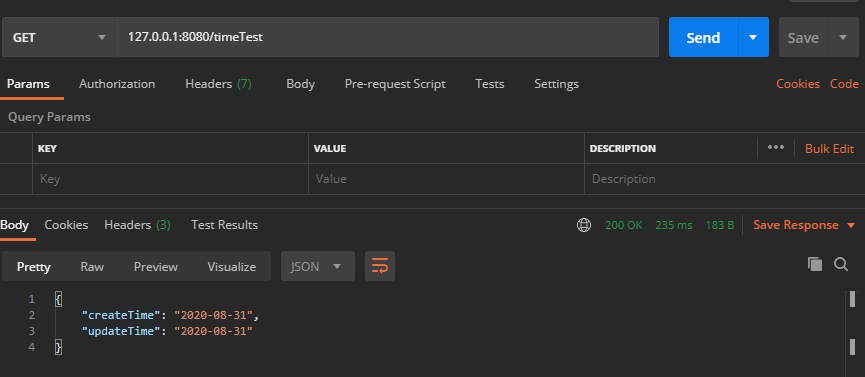
三、@Configuration 注解
这种全局配置的实现方式与上边的效果是一样的。
注意:在使用此种配置后,字段手动配置
@JsonFormat注解将不再生效。
@Configuration
public class DateFormatConfig2 {
@Value("${spring.jackson.date-format:yyyy-MM-dd HH:mm:ss}")
private String pattern;
public static DateFormat dateFormat = new SimpleDateFormat("yyyy-MM-dd HH:mm:ss");
@Bean
@Primary
public ObjectMapper serializingObjectMapper() {
ObjectMapper objectMapper = new ObjectMapper();
JavaTimeModule javaTimeModule = new JavaTimeModule();
javaTimeModule.addSerializer(LocalDateTime.class, new LocalDateTimeSerializer());
javaTimeModule.addDeserializer(LocalDateTime.class, new LocalDateTimeDeserializer());
objectMapper.registerModule(javaTimeModule);
return objectMapper;
}
/**
* @author xiaofu
* @description Date 时间类型装换
* @date 2020/9/1 17:25
*/
@Component
public class DateSerializer extends JsonSerializer<Date> {
@Override
public void serialize(Date date, JsonGenerator gen, SerializerProvider provider) throws IOException {
String formattedDate = dateFormat.format(date);
gen.writeString(formattedDate);
}
}
/**
* @author xiaofu
* @description Date 时间类型装换
* @date 2020/9/1 17:25
*/
@Component
public class DateDeserializer extends JsonDeserializer<Date> {
@Override
public Date deserialize(JsonParser jsonParser, DeserializationContext deserializationContext) throws IOException {
try {
return dateFormat.parse(jsonParser.getValueAsString());
} catch (ParseException e) {
throw new RuntimeException("Could not parse date", e);
}
}
}
/**
* @author xiaofu
* @description LocalDate 时间类型装换
* @date 2020/9/1 17:25
*/
public class LocalDateTimeSerializer extends JsonSerializer<LocalDateTime> {
@Override
public void serialize(LocalDateTime value, JsonGenerator gen, SerializerProvider serializers) throws IOException {
gen.writeString(value.format(DateTimeFormatter.ofPattern(pattern)));
}
}
/**
* @author xiaofu
* @description LocalDate 时间类型装换
* @date 2020/9/1 17:25
*/
public class LocalDateTimeDeserializer extends JsonDeserializer<LocalDateTime> {
@Override
public LocalDateTime deserialize(JsonParser p, DeserializationContext deserializationContext) throws IOException {
return LocalDateTime.parse(p.getValueAsString(), DateTimeFormatter.ofPattern(pattern));
}
}
}
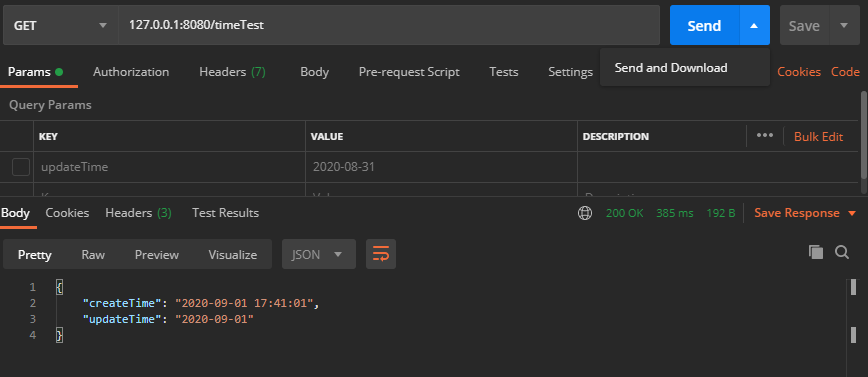
总结
分享了一个简单却又很实用的 Springboot 开发技巧,其实所谓的开发效率,不过是一个又一个开发技巧堆砌而来,聪明的程序员总是能用最少的代码完成任务。
如果对你有用,欢迎 在看、点赞、转发 ,您的认可是我最大的动力。
原创不易,燃烧秀发输出内容,如果有一丢丢收获,点个赞鼓励一下吧!
整理了几百本各类技术电子书,送给小伙伴们。关注公号回复【666】自行领取。和一些小伙伴们建了一个技术交流群,一起探讨技术、分享技术资料,旨在共同学习进步,如果感兴趣就加入我们吧!

3种 Springboot 全局时间格式化方式,别再写重复代码了的更多相关文章
- SpringBoot中时间格式化的5种方法!
在我们日常工作中,时间格式化是一件经常遇到的事儿,所以本文我们就来盘点一下 Spring Boot 中时间格式化的几种方法. 时间问题演示 为了方便演示,我写了一个简单 Spring Boot 项 ...
- SpringBoot全局时间转换器
SpringBoot全局时间转换器 日常开发中,接收时间类型参数处处可见,但是针对不同的接口.往往需要的时间类型不一致 @DateTimeFormat(pattern = "yyyy-MM- ...
- VS开发中的代码编写小技巧——避免重复代码编写的几种方法
上一篇文章中程序员的幸福生活--有你的日子,每天都是情人节,收到了大家的很多好评.鼓励和祝福,非常感动,真诚的谢谢大家.也希望每个朋友都能保持一个积极向上的心态,去迎接丰富多彩的人生. 在开发过程中, ...
- Springboot 关于日期时间格式化处理方式总结
项目中使用LocalDateTime系列作为DTO中时间的数据类型,但是SpringMVC收到参数后总报错,为了配置全局时间类型转换,尝试了如下处理方式. 注:本文基于Springboot2.x测试, ...
- 真没想到,Springboot能这样做全局日期格式化,有点香!
最近面了一些公司,有一些 Java方面的架构.面试资料,有需要的小伙伴可以在公众号[程序员内点事]里,无套路自行领取 说在前边 最近部门几位同事受了一些委屈相继离职,共事三年临别之际颇有不舍,待一切手 ...
- js 中时间格式化的几种方法
1.项目中时间返回值,很过时候为毫秒值,我们需要转换成 能够看懂的时间的格式: 例如: yyyy-MM-dd HH:mm:ss 2.处理方法(处理方法有多种,可以传值到前端处理,也可以后台可以好之后再 ...
- Go中的fmt几种输出的区别和格式化方式
在日常使用fmt包的过程中,各种眼花缭乱的print是否让你莫名的不知所措呢,更让你茫然的是各种格式化的占位符..简直就是噩梦.今天就让我们来征服格式化输出,做一个会输出的Goer. fmt.Prin ...
- SpringBoot全局异常处理与定制404页面
一.错误处理原理分析 使用SpringBoot创建的web项目中,当我们请求的页面不存在(http状态码为404),或者器发生异常(http状态码一般为500)时,SpringBoot就会给我们返回错 ...
- ie 与 Chrome 时间格式化问题.
ie 与 Chrome 时间格式化通用: new Date(res[i].Time.replaceAll("-", "/")).format("yyy ...
随机推荐
- Python编程基础(一)编程语言是什么?编译型语言和解释型语言的区别|Python是什么?
编程语言是什么? 其实,程序指的就是一系列指令,用来告诉计算机做什么,而编写程序的关键在于,我们需要用计算机可以理解的语言来提供这些指令. 虽然借助 Siri(Apple).Google Now(An ...
- Java助教工作总结
很荣幸在步入在研究生之际,有机会能协助代老师完成面向对象程序设计(java)课程的教学工作.这也是我人生中第一次接触助教工作,好多东西不太清楚,也没经验,有什么做的不好的,还望老师同学及时指出. 上周 ...
- 系统UISearchController详解
原文链接:https://www.jianshu.com/p/aa9a153a5b58
- 使用HttpClient 发送 GET、POST(FormData、Raw)、PUT、Delete请求及文件上传
httpclient4.3.6 package org.caeit.cloud.dev.util; import java.io.File; import java.io.IOException; i ...
- JS click延迟解决方案
click延迟解决方案 移动端click事件会有300ms的延迟,原因是移动端屏幕双击会缩放页面 1.禁止缩放功能 浏览器禁用默认双击缩放行为去掉300ms的点击延迟 user-scalabl ...
- PyTorch上路
PyTorch torch.autograd模块 深度学习的算法本质上是通过反向传播求导数, PyTorch的autograd模块实现了此功能, 在Tensor上的所有操作, autograd都会为它 ...
- 什么是XML? 什么是DTD?
XML XML称为Extensible Markup Language,意思是可扩展的标记语言.XML语法上和HTML比较相似,但HTML中的元素是固定的,而XML的标签是可以由用户自定义的. W3C ...
- java 封装与this关键字
一 封装 1.封装的概述 封装,它也是面向对象思想的特征之一.面向对象共有三个特征:封装,继承,多态. 封装表现: 1.方法就是一个最基本封装体. 2.类其实也是一个封装体. 从以上两点得出结论,封装 ...
- MySQL数据库的约束
一 默认值约束 约束语句 default ‘默认值’ 在建立表的时候在想要加默认约束的字段名,数据类型后面加default ‘默认值’ 例如 : create table emp( uid int ...
- leetcode刷题笔记-3. 无重复字符的最长子串(java实现)
题目描述 给定一个字符串,请你找出其中不含有重复字符的 最长子串 的长度. 示例 1: 输入: "abcabcbb"输出: 3 解释: 因为无重复字符的最长子串是 "ab ...
