"html富文本"组件:<richtext> —— 快应用原生组件
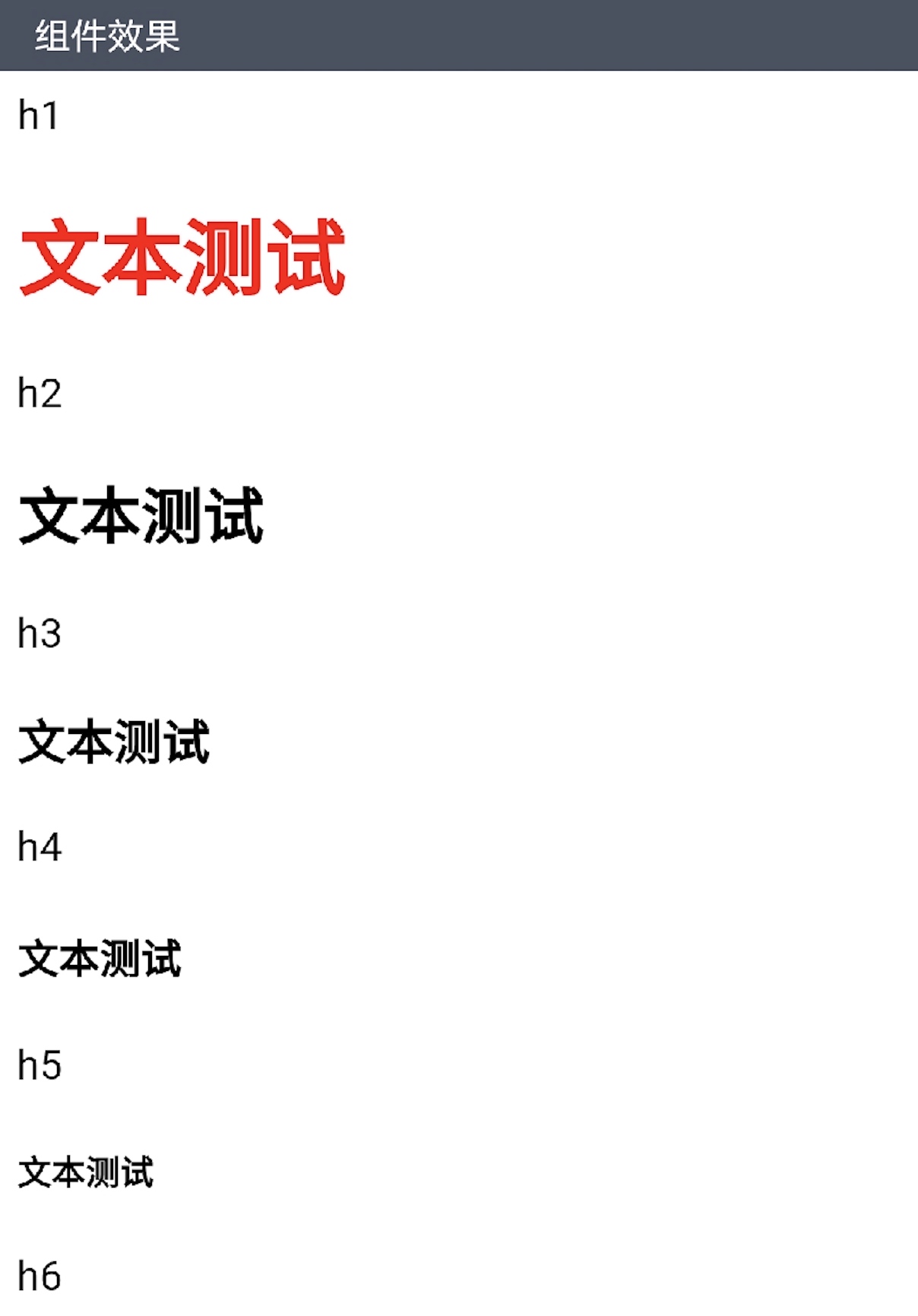 

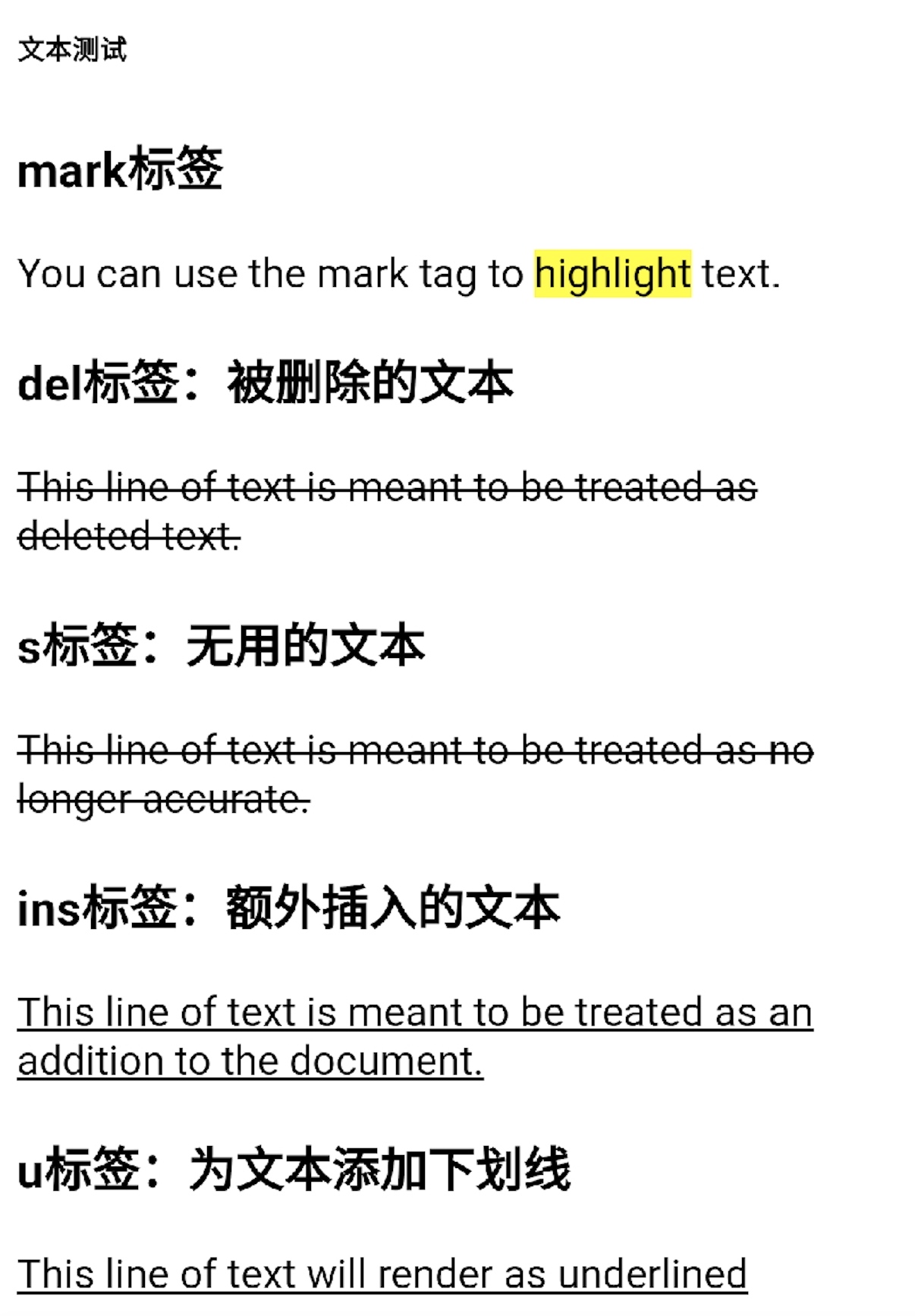 

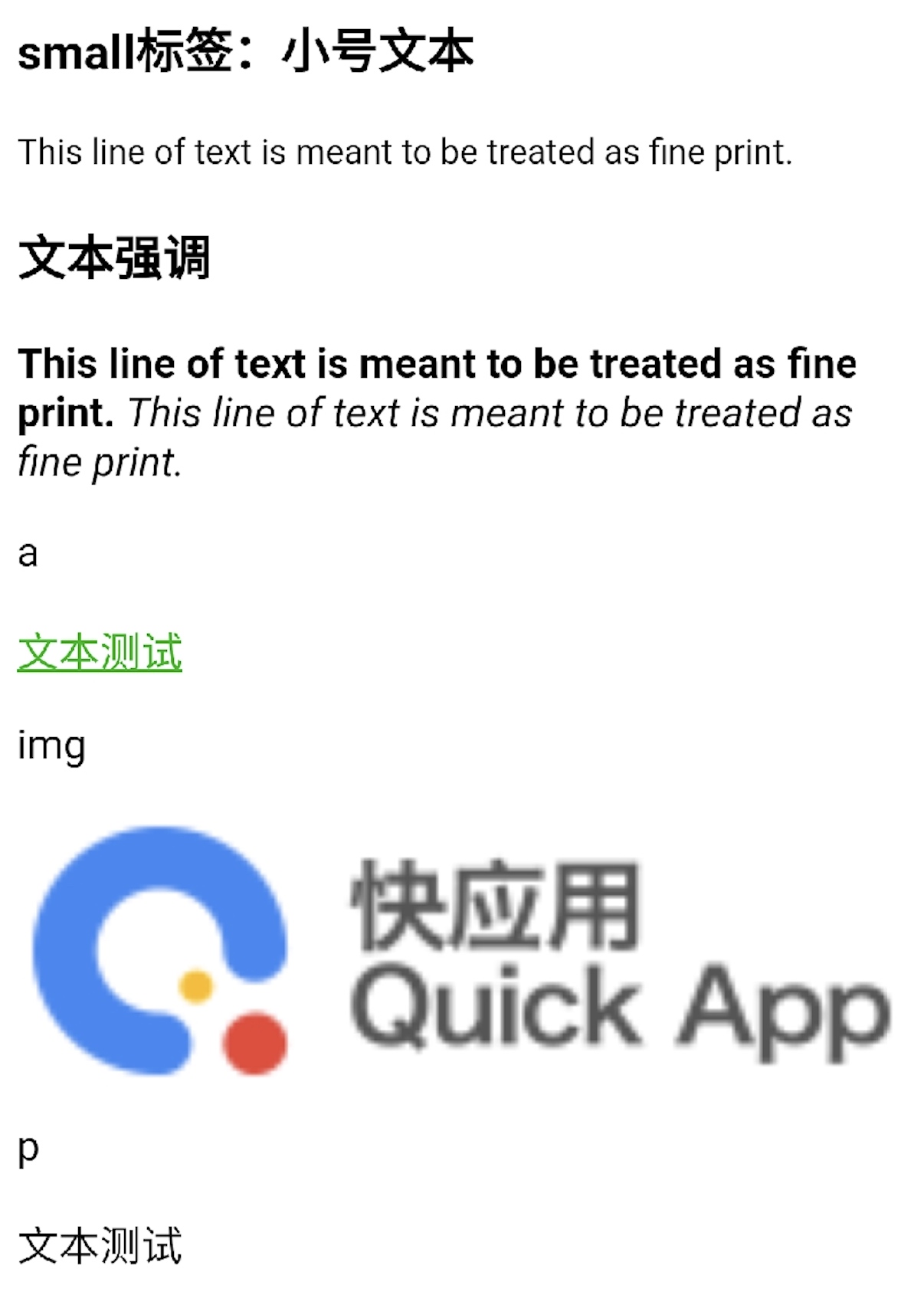 

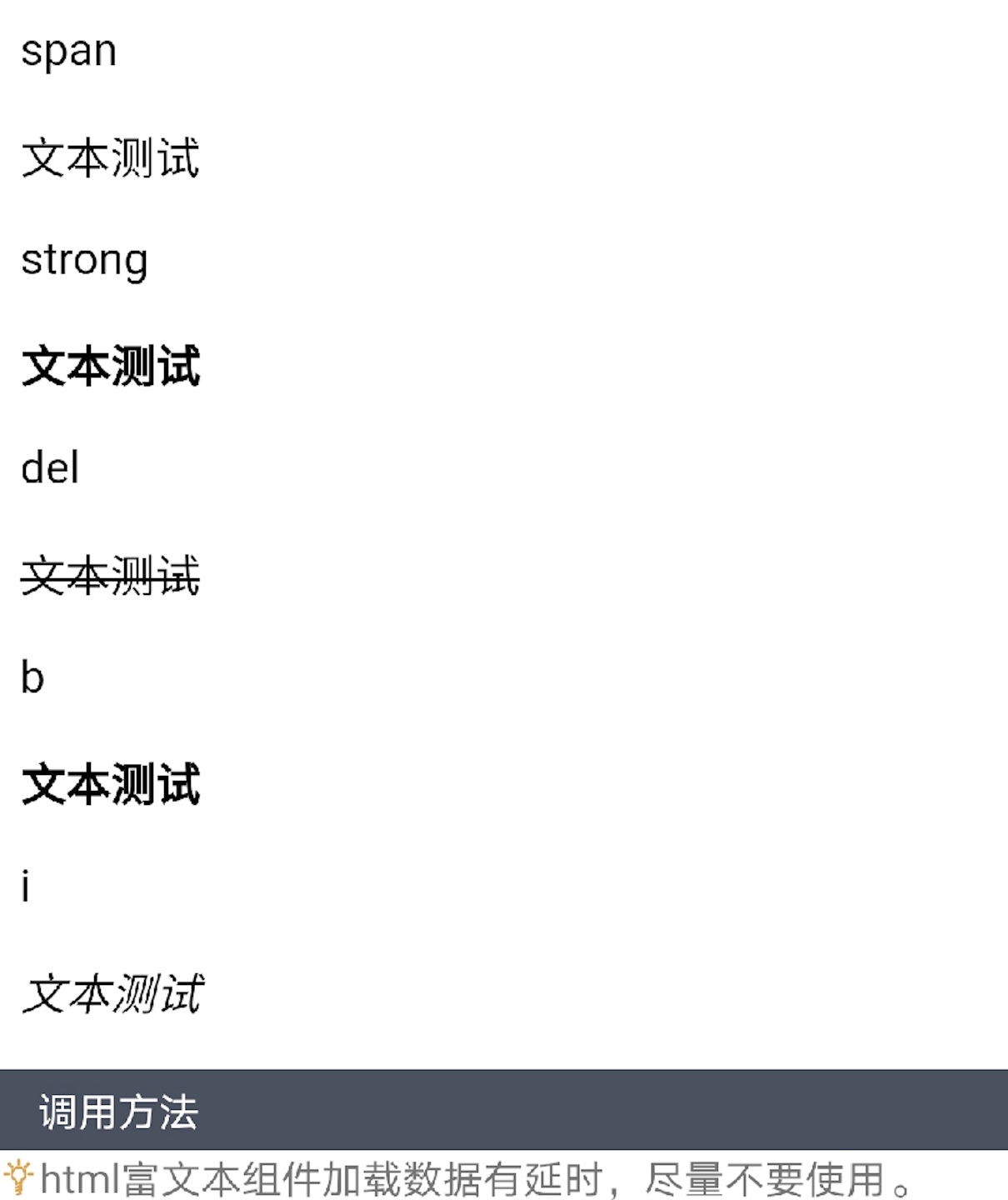 

<template>
<div class="container-full">
<richtext type="html">{{content}}</richtext>
</div>
</template>
<style lang="less">
@import '../Common/styles/container.less';
</style>
<script>
export default {
private: {
content: <div class="item-content" style="background-color: #FFFFFF">
<style>h1{color: red;}</style>
<p class="item-title">h1</p>
<h1>文本测试</h1>
<p class="item-title">h2</p>
<h2>文本测试</h2>
<p class="item-title">h3</p>
<h3>文本测试</h3>
<p class="item-title">h4</p>
<h4>文本测试</h4>
<p class="item-title">h5</p>
<h5>文本测试</h5>
<p class="item-title">h6</p>
<h6>文本测试</h6>
<h3 class="item-title">mark标签</h3>
You can use the mark tag to <mark>highlight</mark> text.
<h3 class="item-title">del标签:被删除的文本</h3>
<del>This line of text is meant to be treated as deleted text.</del>
<h3 class="item-title">s标签:无用的文本</h3>
<s>This line of text is meant to be treated as no longer accurate.</s>
<h3 class="item-title">ins标签:额外插入的文本</h3>
<ins>This line of text is meant to be treated as an addition to the document.</ins>
<h3 class="item-title">u标签:为文本添加下划线</h3>
<u>This line of text will render as underlined</u>
<h3 class="item-title">small标签:小号文本</h3>
<small>This line of text is meant to be treated as fine print.</small>
<h3 class="item-title">文本强调</h3>
<strong>This line of text is meant to be treated as fine print.</strong>
<em>This line of text is meant to be treated as fine print.</em>
<p class="item-title">a</p>
<div>
<a href="https://www.quickapp.cn/" style="color: #09ba07;text-decoration: underline">文本测试</a>
</div>
<p class="item-title">img</p>
<div>
<img src="https://bbs.quickapp.cn/template/dingzhi_x_oneplus/dingzhi/logo.png" style="width: 100%;"/>
</div>
<p class="item-title">p</p>
<p>文本测试</p>
<p class="item-title">span</p>
<p><span>文本测试</span></p>
<p class="item-title">strong</p>
<p><strong>文本测试</strong></p>
<p class="item-title">del</p>
<p><del>文本测试</del></p>
<p class="item-title">b</p>
<p><b>文本测试</b></p>
<p class="item-title">i</p>
<p><i>文本测试</i></p>
</div>
}
<script>
扫码体验
 

"html富文本"组件:<richtext> —— 快应用原生组件的更多相关文章
- "格式化的文本"组件:<span> —— 快应用原生组件
 `<template> <div class="container"> <text><span class="success ...
- "文本"组件:<text> —— 快应用原生组件
 <template> <div class="container"> <text>H-UI</text> </div> ...
- 2.15 富文本(richtext)
2.15 富文本(richtext) 前言 富文本编辑框是做web自动化最常见的场景,有很多小伙伴不知从何下手,本篇以博客园的编辑器为例,解决如何定位富文本,输入文本内容一.加载配置 1 ...
- zx-editor 移动端(HTML5)富文本编辑器,可与原生App混合(hybrid)开发
ZxEditor 移动端HTML文档(富文本)编辑器,支持图文混排.引用.大标题.无序列表,字体颜色.加粗.斜体. 可用于独立web项目开发,也可以用于与原生App混合(hybrid)开发. 源码地址 ...
- ueditor富文本编辑器使用百度地图自定义动态地图组件及兼容https及http协议
ueditor富文本编辑器默认支持百度地图组件,但是如果导入动态地图后会加很多默认的地图组件在上面.如果需要自定义动态地图的组件则需要修改ueditor特定的html. ueditor百度地图组件所在 ...
- "多行文本"组件:<multi> —— 快应用组件库H-UI
 <import name="multi" src="../Common/ui/h-ui/text/c_text_multi"></impo ...
- 给web项目整合富文本编辑器
给jsp页面整合富文本编辑器下载——删除多余的组件——加入到项目中——参照案例来完成整合步骤:1. 解压zip文件,将所有文件复制到Tomcat的webapps/kindeditor目录下. 2. 将 ...
- (转)淘淘商城系列——KindEditor富文本编辑器的使用
http://blog.csdn.net/yerenyuan_pku/article/details/72809794 通过上文的学习,我们知道了怎样解决KindEditor富文本编辑器上传图片时的浏 ...
- (转)学习淘淘商城第二十二课(KindEditor富文本编辑器的使用)
http://blog.csdn.net/u012453843/article/details/70184155 上节课我们一起学习了怎样解决KindEditor富文本编辑器上传图片的浏览器兼容性问题 ...
随机推荐
- forEach 循环数组 # for in 循环对象 key # for of 循环对象 value
forEach 循环数组 # for in 循环对象 key # for of 循环对象 value
- 【Weiss】【第03章】练习3.7:有序多项式相乘
[练习3.7] 编写一个函数将两个多项式相乘,用一个链表实现.你必须保证输出的多项式按幂次排列,并且任意幂次最多只有一项. a.给出以O(M2N2)时间求解该问题的算法. b.写一个以O(M2N)时间 ...
- Netty源码分析一<序一Unix网络I/O模型简介>
Unix网络 I/O 模型 我们都知道,为了操作系统的安全性考虑,进程是无法直接操作I/O设备的,其必须通过系统调用请求内核来协助完成I/O动作,而内核会为每个I/O设备维护一个buffer.以下 ...
- Map-->HashMap练习(新手)
//导入的包.import java.util.*;//创建的一个类.public class zylx1 { //公共静态的主方法. public static void main(String[] ...
- 基于WxPython的GUI框架toolkit-frame介绍
源码下载地址:https://download.csdn.net/download/zy0412326/12154342 源码下载地址:https://pan.baidu.com/s/1-s2WaQm ...
- 说两个我在工作中有价值的bug
看了虫师在公众号上写的一边文章,叫做<面试官问,说一个你在工作非常有价值的bug>.看完虫师举的列子后,我也开始想之前测试的bug,想到之后,觉得有必要记录一下. First,在测试新闻动 ...
- DRF之restful规范、Postman接口测试
一. DRF简介 Django REST框架是一个功能强大且灵活的工具包,用于构建Web API. 使用REST框架的一些原因: 该网站可浏览API是你的开发人员一个巨大的可用性胜利. 身份验证策略包 ...
- hdu1686kmp果题
kmp字符串匹配原理参考博客:https://blog.csdn.net/bqw18744018044/article/details/90516750 代码如下:(写一遍模板) #include&l ...
- dfs 例题皇后问题
题目描述 一个如下的 6 \times 66×6 的跳棋棋盘,有六个棋子被放置在棋盘上,使得每行.每列有且只有一个,每条对角线(包括两条主对角线的所有平行线)上至多有一个棋子. 上面的布局可以用序列 ...
- 动态规划-Maximum Subarray-Maximum Sum Circular Subarray
2020-02-18 20:57:58 一.Maximum Subarray 经典的动态规划问题. 问题描述: 问题求解: public int maxSubArray(int[] nums) { i ...
