吴裕雄--天生自然 R语言开发学习:中级绘图
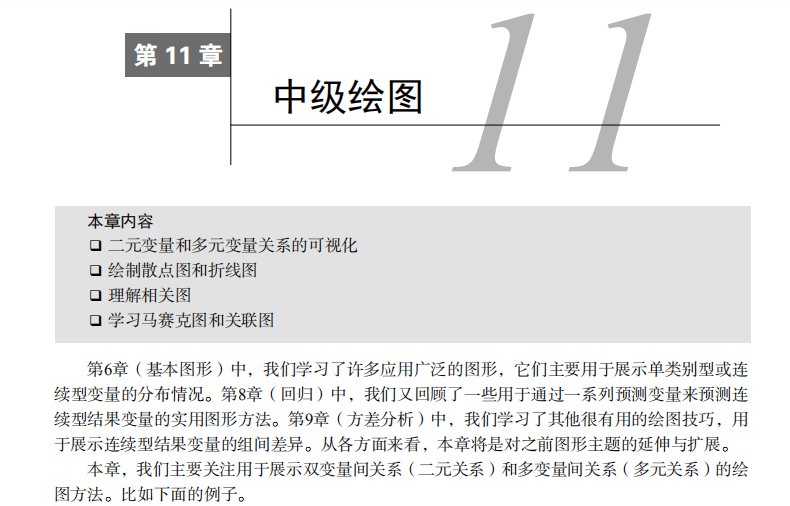
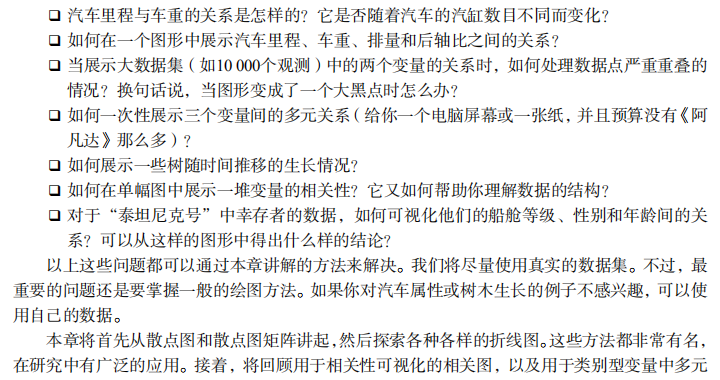
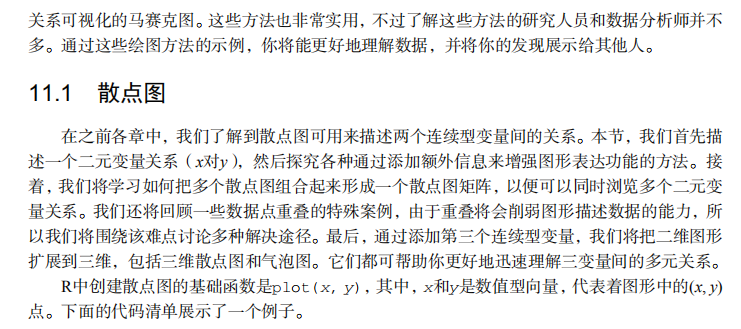

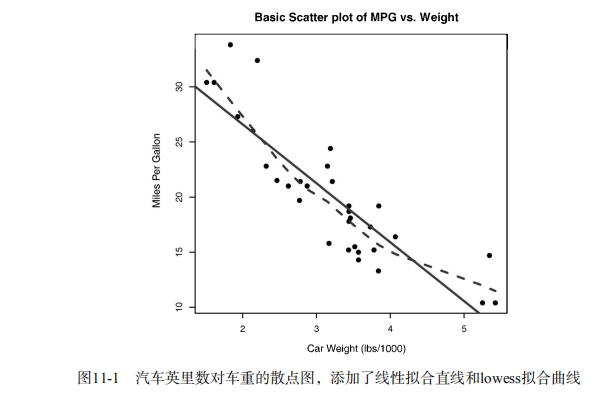

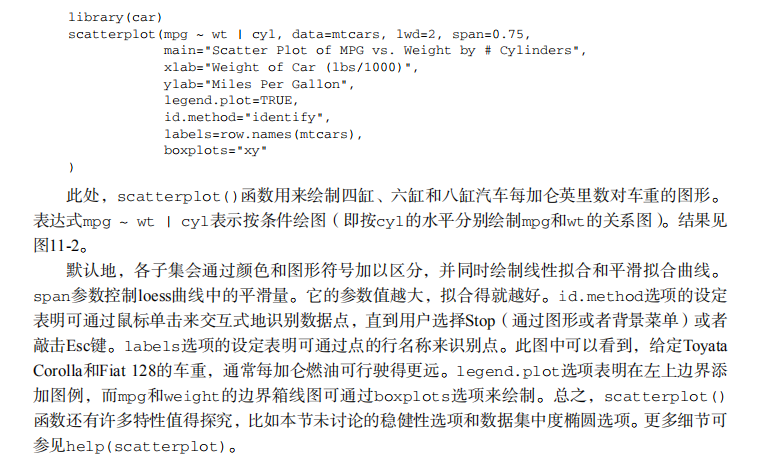


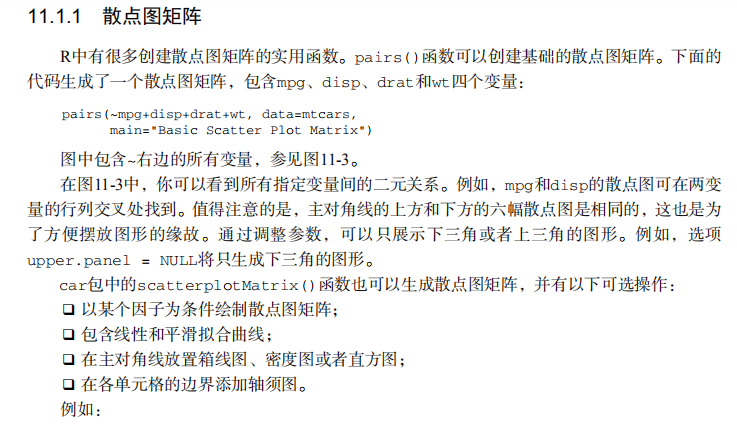
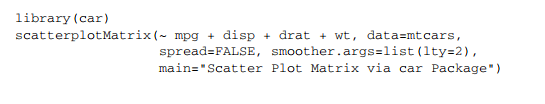
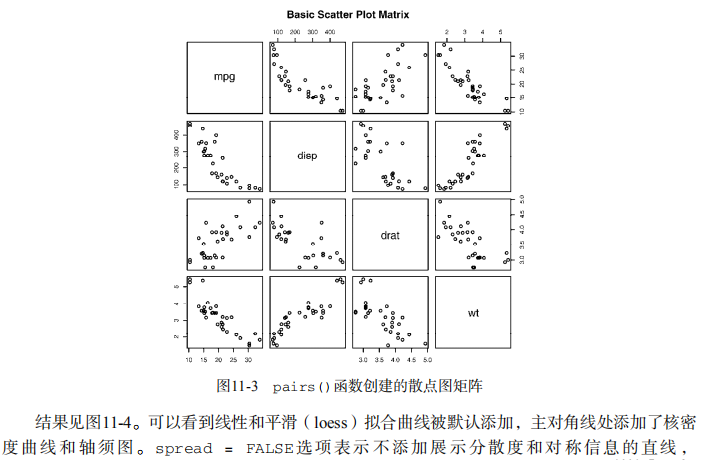

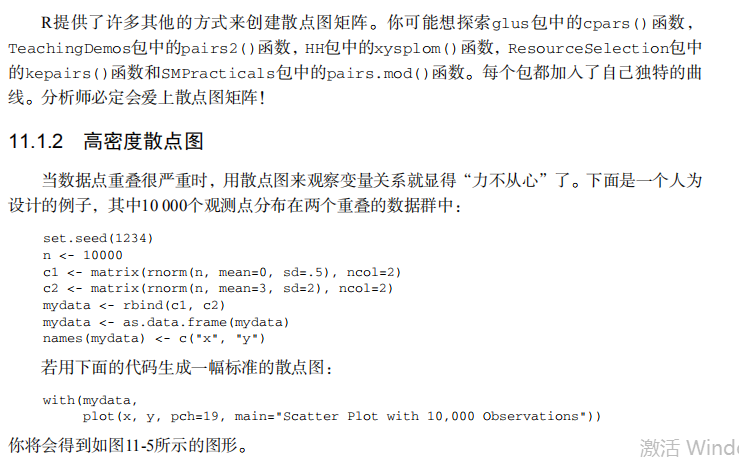
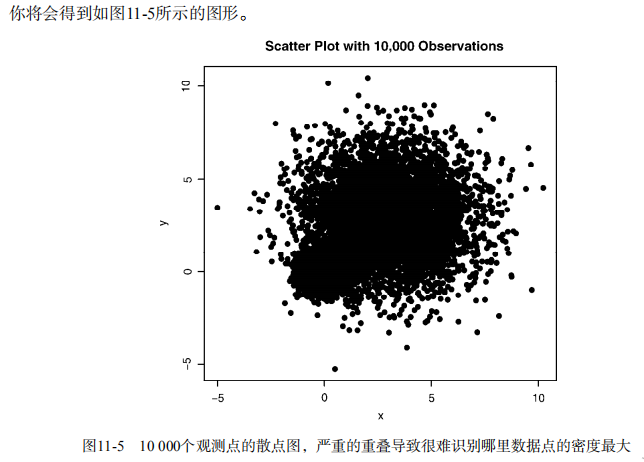
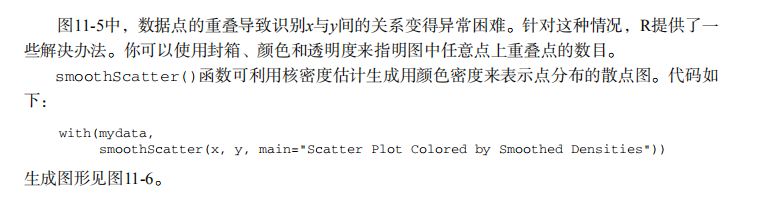
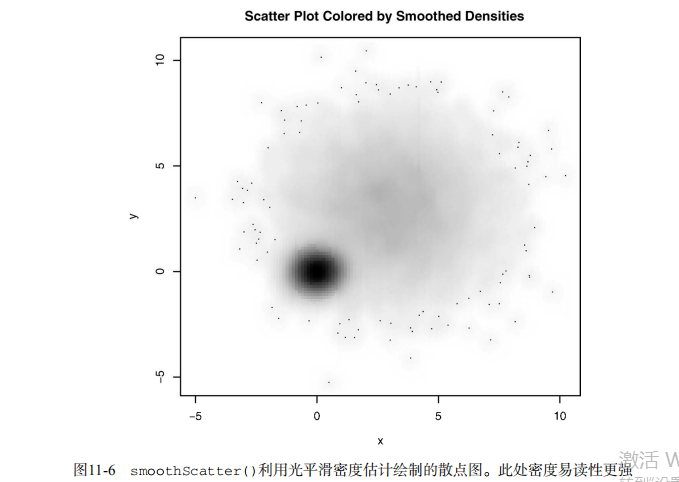
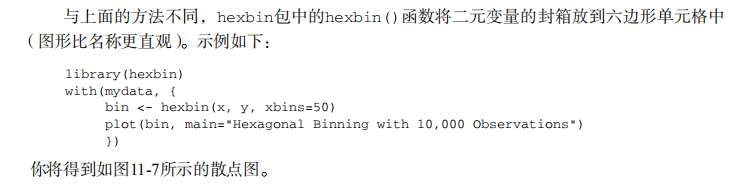
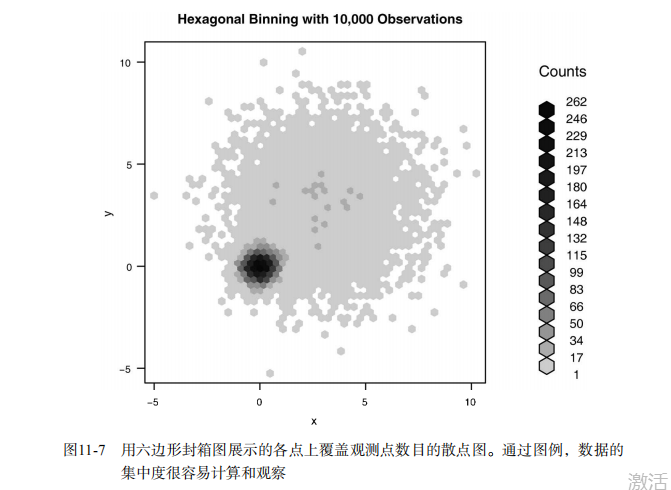
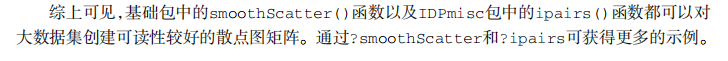
#------------------------------------------------------------------------------------#
# R in Action (2nd ed): Chapter 11 #
# Intermediate graphs #
# requires packages car, scatterplot3d, gclus, hexbin, IDPmisc, Hmisc, #
# corrgram, vcd, rlg to be installed #
# install.packages(c("car", "scatterplot3d", "gclus", "hexbin", "IDPmisc", "Hmisc", #
# "corrgram", "vcd", "rld")) #
#------------------------------------------------------------------------------------# par(ask=TRUE)
opar <- par(no.readonly=TRUE) # record current settings # Listing 11.1 - A scatter plot with best fit lines
attach(mtcars)
plot(wt, mpg,
main="Basic Scatterplot of MPG vs. Weight",
xlab="Car Weight (lbs/1000)",
ylab="Miles Per Gallon ", pch=19)
abline(lm(mpg ~ wt), col="red", lwd=2, lty=1)
lines(lowess(wt, mpg), col="blue", lwd=2, lty=2)
detach(mtcars) # Scatter plot with fit lines by group
library(car)
scatterplot(mpg ~ wt | cyl, data=mtcars, lwd=2,
main="Scatter Plot of MPG vs. Weight by # Cylinders",
xlab="Weight of Car (lbs/1000)",
ylab="Miles Per Gallon", id.method="identify",
legend.plot=TRUE, labels=row.names(mtcars),
boxplots="xy") # Scatter-plot matrices
pairs(~ mpg + disp + drat + wt, data=mtcars,
main="Basic Scatterplot Matrix") library(car)
library(car)
scatterplotMatrix(~ mpg + disp + drat + wt, data=mtcars,
spread=FALSE, smoother.args=list(lty=2),
main="Scatter Plot Matrix via car Package") # high density scatterplots
set.seed(1234)
n <- 10000
c1 <- matrix(rnorm(n, mean=0, sd=.5), ncol=2)
c2 <- matrix(rnorm(n, mean=3, sd=2), ncol=2)
mydata <- rbind(c1, c2)
mydata <- as.data.frame(mydata)
names(mydata) <- c("x", "y") with(mydata,
plot(x, y, pch=19, main="Scatter Plot with 10000 Observations")) with(mydata,
smoothScatter(x, y, main="Scatter Plot colored by Smoothed Densities")) library(hexbin)
with(mydata, {
bin <- hexbin(x, y, xbins=50)
plot(bin, main="Hexagonal Binning with 10,000 Observations")
}) # 3-D Scatterplots
library(scatterplot3d)
attach(mtcars)
scatterplot3d(wt, disp, mpg,
main="Basic 3D Scatter Plot") scatterplot3d(wt, disp, mpg,
pch=16,
highlight.3d=TRUE,
type="h",
main="3D Scatter Plot with Vertical Lines") s3d <-scatterplot3d(wt, disp, mpg,
pch=16,
highlight.3d=TRUE,
type="h",
main="3D Scatter Plot with Vertical Lines and Regression Plane")
fit <- lm(mpg ~ wt+disp)
s3d$plane3d(fit)
detach(mtcars) # spinning 3D plot
library(rgl)
attach(mtcars)
plot3d(wt, disp, mpg, col="red", size=5) # alternative
library(car)
with(mtcars,
scatter3d(wt, disp, mpg)) # bubble plots
attach(mtcars)
r <- sqrt(disp/pi)
symbols(wt, mpg, circle=r, inches=0.30,
fg="white", bg="lightblue",
main="Bubble Plot with point size proportional to displacement",
ylab="Miles Per Gallon",
xlab="Weight of Car (lbs/1000)")
text(wt, mpg, rownames(mtcars), cex=0.6)
detach(mtcars) # Listing 11.2 - Creating side by side scatter and line plots
opar <- par(no.readonly=TRUE)
par(mfrow=c(1,2))
t1 <- subset(Orange, Tree==1)
plot(t1$age, t1$circumference,
xlab="Age (days)",
ylab="Circumference (mm)",
main="Orange Tree 1 Growth")
plot(t1$age, t1$circumference,
xlab="Age (days)",
ylab="Circumference (mm)",
main="Orange Tree 1 Growth",
type="b")
par(opar) # Listing 11.3 - Line chart displaying the growth of 5 Orange trees over time
Orange$Tree <- as.numeric(Orange$Tree)
ntrees <- max(Orange$Tree)
xrange <- range(Orange$age)
yrange <- range(Orange$circumference)
plot(xrange, yrange,
type="n",
xlab="Age (days)",
ylab="Circumference (mm)"
)
colors <- rainbow(ntrees)
linetype <- c(1:ntrees)
plotchar <- seq(18, 18+ntrees, 1)
for (i in 1:ntrees) {
tree <- subset(Orange, Tree==i)
lines(tree$age, tree$circumference,
type="b",
lwd=2,
lty=linetype[i],
col=colors[i],
pch=plotchar[i]
)
}
title("Tree Growth", "example of line plot")
legend(xrange[1], yrange[2],
1:ntrees,
cex=0.8,
col=colors,
pch=plotchar,
lty=linetype,
title="Tree"
) # Correlograms
options(digits=2)
cor(mtcars) library(corrgram)
corrgram(mtcars, order=TRUE, lower.panel=panel.shade,
upper.panel=panel.pie, text.panel=panel.txt,
main="Corrgram of mtcars intercorrelations") corrgram(mtcars, order=TRUE, lower.panel=panel.ellipse,
upper.panel=panel.pts, text.panel=panel.txt,
diag.panel=panel.minmax,
main="Corrgram of mtcars data using scatter plots
and ellipses") cols <- colorRampPalette(c("darkgoldenrod4", "burlywood1",
"darkkhaki", "darkgreen"))
corrgram(mtcars, order=TRUE, col.regions=cols,
lower.panel=panel.shade,
upper.panel=panel.conf, text.panel=panel.txt,
main="A Corrgram (or Horse) of a Different Color") # Mosaic Plots
ftable(Titanic)
library(vcd)
mosaic(Titanic, shade=TRUE, legend=TRUE) library(vcd)
mosaic(~Class+Sex+Age+Survived, data=Titanic, shade=TRUE, legend=TRUE) # type= options in the plot() and lines() functions
x <- c(1:5)
y <- c(1:5)
par(mfrow=c(2,4))
types <- c("p", "l", "o", "b", "c", "s", "S", "h")
for (i in types){
plottitle <- paste("type=", i)
plot(x,y,type=i, col="red", lwd=2, cex=1, main=plottitle)
}
吴裕雄--天生自然 R语言开发学习:中级绘图的更多相关文章
- 吴裕雄--天生自然 R语言开发学习:R语言的安装与配置
下载R语言和开发工具RStudio安装包 先安装R
- 吴裕雄--天生自然 R语言开发学习:数据集和数据结构
数据集的概念 数据集通常是由数据构成的一个矩形数组,行表示观测,列表示变量.表2-1提供了一个假想的病例数据集. 不同的行业对于数据集的行和列叫法不同.统计学家称它们为观测(observation)和 ...
- 吴裕雄--天生自然 R语言开发学习:导入数据
2.3.6 导入 SPSS 数据 IBM SPSS数据集可以通过foreign包中的函数read.spss()导入到R中,也可以使用Hmisc 包中的spss.get()函数.函数spss.get() ...
- 吴裕雄--天生自然 R语言开发学习:使用键盘、带分隔符的文本文件输入数据
R可从键盘.文本文件.Microsoft Excel和Access.流行的统计软件.特殊格 式的文件.多种关系型数据库管理系统.专业数据库.网站和在线服务中导入数据. 使用键盘了.有两种常见的方式:用 ...
- 吴裕雄--天生自然 R语言开发学习:R语言的简单介绍和使用
假设我们正在研究生理发育问 题,并收集了10名婴儿在出生后一年内的月龄和体重数据(见表1-).我们感兴趣的是体重的分 布及体重和月龄的关系. 可以使用函数c()以向量的形式输入月龄和体重数据,此函 数 ...
- 吴裕雄--天生自然 R语言开发学习:基础知识
1.基础数据结构 1.1 向量 # 创建向量a a <- c(1,2,3) print(a) 1.2 矩阵 #创建矩阵 mymat <- matrix(c(1:10), nrow=2, n ...
- 吴裕雄--天生自然 R语言开发学习:图形初阶(续二)
# ----------------------------------------------------# # R in Action (2nd ed): Chapter 3 # # Gettin ...
- 吴裕雄--天生自然 R语言开发学习:图形初阶(续一)
# ----------------------------------------------------# # R in Action (2nd ed): Chapter 3 # # Gettin ...
- 吴裕雄--天生自然 R语言开发学习:图形初阶
# ----------------------------------------------------# # R in Action (2nd ed): Chapter 3 # # Gettin ...
- 吴裕雄--天生自然 R语言开发学习:基本图形(续二)
#---------------------------------------------------------------# # R in Action (2nd ed): Chapter 6 ...
随机推荐
- 快速dns推荐
中国互联网络中心:1.2.4.8.210.2.4.8.101.226.4.6(电信及移动).123.125.81.6(联通) 阿里DNS:223.5.5.5.223.6.6.6 googleDNS:8 ...
- 第一个struts2框架
编写步骤: 1.导入有关的包. 2.编写web.xml文件 3.写Action类 4.编写jsp 5.编写struts.xml web.xml <?xml version="1.0&q ...
- h3c 瘦ap无法上线解决办法(WA4320i-ACN)
瘦ap无法上线的原因主要有两个:1.无法获取IP地址 2 .版本 胖ap转瘦ap: 1.使用网线+web对ap进行管理,默认IP地址为:192.168.0.50,用户名:admin 密码:h3capa ...
- Java搭建WebSocket的两种方式
下面分别介绍搭建方法:一.直接使用Java EE的api进行搭建.一共3个步骤:1.添加依赖<dependency> <groupId>javax</groupId ...
- RegressionTree(回归树)
1.概述 回归树就是用树模型做回归问题,每一片叶子都输出一个预测值.预测值一般是该片叶子所含训练集元素输出的均值, 即
- NATAPP内网穿透软件使用指南
1.请求官网路径没有账号的注册,有账号的直接登录 https://natapp.cn 2.下载不同环境所需的启动文件,另存为不同目录 https://natapp.cn/#download --> ...
- 13.docker 网络 docker NameSpace (networkNamespace)
一. 案例 1.创建一个 container docker run -d --name test1 busybox /bin/sh -c "while true; do sleep 3600 ...
- Pytorch——BERT 预训练模型及文本分类
BERT 预训练模型及文本分类 介绍 如果你关注自然语言处理技术的发展,那你一定听说过 BERT,它的诞生对自然语言处理领域具有着里程碑式的意义.本次试验将介绍 BERT 的模型结构,以及将其应用于文 ...
- Kubernetes系列:故障排查之Pod状态为CreateContainerError
查看pod状态如下图所示,当前状态为CreateContainerError. 通过kube describe命令去查看Pod的状态发现没有提示任何错误.但是当通过命令kube logs查看pod的日 ...
- 许家印67亿买下FF恒大是要雪中送炭吗?
从大环境来看,当下新能源汽车已经是备受投资者青睐的领域.据不完全统计,当下国内已经有300余家电动汽车企业.而蔚来.小鹏.威马等动辄都融资上百亿元,显现出火爆的发展趋势.甚至就连董明珠董大姐也有着自己 ...
