Entity Framework Code First (四)Fluent API - 配置属性/类型
上篇博文说过当我们定义的类不能遵循约定(Conventions)的时候,Code First 提供了两种方式来配置你的类:DataAnnotations 和 Fluent API, 本文将关注 Fluent API.
一般来说我们访问 Fluent API 是通过重写继承自 DbContext 的类中方法 OnModelCreating. 为了便于例示,我们先创建一个继承自 DbContext 的类,以及其它的一些类以便使用
public class SchoolEntities : DbContext
{
public DbSet<Course> Courses { get; set; }
public DbSet<Department> Departments { get; set; }
public DbSet<Instructor> Instructors { get; set; }
public DbSet<OfficeAssignment> OfficeAssignments { get; set; } protected override void OnModelCreating(DbModelBuilder modelBuilder)
{
// Configure Code First to ignore PluralizingTableName convention
// If you keep this convention then the generated tables will have pluralized names.
modelBuilder.Conventions.Remove<PluralizingTableNameConvention>();
}
} public class Department
{
public Department()
{
this.Courses = new HashSet<Course>();
}
// Primary key
public int DepartmentID { get; set; }
public string Name { get; set; }
public decimal Budget { get; set; }
public System.DateTime StartDate { get; set; }
public int? Administrator { get; set; } // Navigation property
public virtual ICollection<Course> Courses { get; private set; }
} public class Course
{
public Course()
{
this.Instructors = new HashSet<Instructor>();
}
// Primary key
public int CourseID { get; set; } public string Title { get; set; }
public int Credits { get; set; } // Foreign key
public int DepartmentID { get; set; } // Navigation properties
public virtual Department Department { get; set; }
public virtual ICollection<Instructor> Instructors { get; private set; }
} public partial class OnlineCourse : Course
{
public string URL { get; set; }
} public partial class OnsiteCourse : Course
{
public OnsiteCourse()
{
Details = new Details();
} public Details Details { get; set; }
} public class Details
{
public System.DateTime Time { get; set; }
public string Location { get; set; }
public string Days { get; set; }
} public class Instructor
{
public Instructor()
{
this.Courses = new List<Course>();
} // Primary key
public int InstructorID { get; set; }
public string LastName { get; set; }
public string FirstName { get; set; }
public System.DateTime HireDate { get; set; } // Navigation properties
public virtual ICollection<Course> Courses { get; private set; }
} public class OfficeAssignment
{
// Specifying InstructorID as a primary
[Key()]
public Int32 InstructorID { get; set; } public string Location { get; set; } // When the Entity Framework sees Timestamp attribute
// it configures ConcurrencyCheck and DatabaseGeneratedPattern=Computed.
[Timestamp]
public Byte[] Timestamp { get; set; } // Navigation property
public virtual Instructor Instructor { get; set; }
}
Model-Wide Setting
HasDefaultSchema() - Default Schema(EF6 onwards)
从 EF6 开始可以使用 DbModelBuilder 中的方法 HasDefaultSchema 来指定所有的表/存储过程/视图等属于哪一个 database schema
modelBuilder.HasDefaultSchema("sales");
PS 1: 在 EF 之前的版本中默认的 schema 是被 hard-coded 成 "dbo", 唯一改变它的方式是使用 ToTable API
PS 2: 解释一下 database schema, 它就是对诸如表、视图、存储过程等的一种逻辑分组的方式(可以想象成对象的集合),你可以把一个 schema 赋予用户以便他能够访问所有经过授权的对象。Schemas 在数据库中可以被创建并被更新,用户也可以被授权访问它,一个 schema 可以被定义成任意用户拥有,并且 schema 的所有权是可以被转移的。我们可以看一下数据库中的 schema
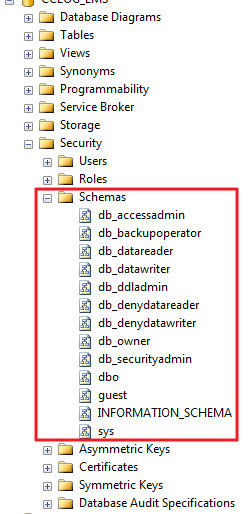
Custom Conventions(EF6 onwards)
约定配置请参考文章 http://www.cnblogs.com/panchunting/p/entity-framework-code-first-custom-conventions.html
Property Mapping 属性映射
HasKey() - Primary Key
指定属性为主键
// Primary Key
modelBuilder.Entity<OfficeAssignment>()
.HasKey(t => t.InstructorID);
也可以指定多个属性为联合主键
// Composite Primary Key
modelBuilder.Entity<Department>()
.HasKey(t => new { t.DepartmentID, t.Name });
HasDatabaseGeneratedOption()
为数字型主键取消数据库生成
// Switching off Identity for Numeric Primary Keys
modelBuilder.Entity<Department>()
.Property(t => t.DepartmentID)
.HasDatabaseGeneratedOption(DatabaseGeneratedOption.None);
HasMaxLength() - Specifying the Length on a Property
指定属性长度
// Specifying the Maximum Length on a Property
modelBuilder.Entity<Department>()
.Property(t => t.Name)
.HasMaxLength();
IsRequired() - Configuring the Property to be Required
必填字段
// Configuring the Property to be Required
modelBuilder.Entity<Department>()
.Property(t => t.Name)
.IsRequired();
Ignore() - Specifying Not to Map a CLR Property to a Column in the Database
忽略
// Specifying Not to Map a CLR Property to a Column in the Database
modelBuilder.Entity<Department>()
.Ignore(t => t.Budget);
HasColumnName() - Mapping a CLR Property to a Specific Column in the Database
指定列名
// Mapping a CLR Property to a Specific Column in the Database
modelBuilder.Entity<Department>()
.Property(t => t.Name)
.HasColumnName("DepartmentName");
MapKey - Renaming a Foreign Key That Is Not Defined in the Model
指定外键名
// Renaming a Foreign Key That Is Not Defined in the Model
modelBuilder.Entity<Course>()
.HasRequired(c => c.Department)
.WithMany(t => t.Courses)
.Map(m => m.MapKey("ChangedDepartmentID"));
HasColumnType() - Configuring the Data Type of a Database Column
指定列类型
// Configuring the Data Type of a Database Column
modelBuilder.Entity<Department>()
.Property(p => p.Name)
.HasColumnType("varchar");
Configuring Properties on a Complex Type
在复杂类型(Complex Type)上有两种方式来配置 scalar properties
在 ComplexTypeConfiguration 上调用 Property
// Call Property on ComplexTypeConfiguration
modelBuilder.ComplexType<Details>()
.Property(t => t.Location)
.HasMaxLength();
也可以使用点标记法来访问复杂类型上的属性
// Use the dot notation to access a property of a complex type
modelBuilder.Entity<OnsiteCourse>()
.Property(t => t.Details.Location)
.HasMaxLength();
IsConcurrencyToken() - Configuring a Property to Be Used as an Optimistic Concurrency Token
设置乐观并发标记
// Configuring a Property to Be Used as an Optimistic Concurrency Token
modelBuilder.Entity<OfficeAssignment>()
.Property(t => t.Timestamp)
.IsConcurrencyToken();
IsRowVersion() - Configuring a Property to Be Used as an Optimistic Concurrency Token
设置乐观并发标记,效果同上
// Configuring a Property to Be Used as an Optimistic Concurrency Token
modelBuilder.Entity<OfficeAssignment>()
.Property(t => t.Timestamp)
.IsRowVersion();
Type Mapping类型映射
ComplexType() - Specifying That a Class Is a Complex Type
指定复杂类型
// Specifying That a Class Is a Complex Type
modelBuilder.ComplexType<Details>();
Ingore() - Specifying Not to Map a CLR Entity Type to a Table in the Database
忽略实体类型
// Specifying Not to Map a CLR Entity Type to a Table in the Database
modelBuilder.Ignore<OnlineCourse>();
ToTable() - Mapping an Entity Type to a Specific Table in the Database
映射表名
// Mapping an Entity Type to a Specific Table in the Database
modelBuilder.Entity<Department>()
.ToTable("t_Department");
也可以同时指定 schema
// Mapping an Entity Type to a Specific Table in the Database
modelBuilder.Entity<Department>()
.ToTable("t_ Department", "school");
Mapping the Table-Per-Hierarchy (TPH) Inheritance
映射 TPH
// Mapping the Table-Per-Hierarchy (TPH) Inheritance
modelBuilder.Entity<Course>()
.Map<Course>(m => m.Requires("Type").HasValue("Course"))
.Map<OnsiteCourse>(m => m.Requires("Type").HasValue("OnsiteCourse"));
Mapping the Table-Per-Type (TPT) Inheritance
映射 TPT
// Mapping the Table-Per-Type (TPT) Inheritance
modelBuilder.Entity<Course>().ToTable("Course");
modelBuilder.Entity<OnsiteCourse>().ToTable("OnsiteCourse");
Mapping the Table-Per-Concrete Class (TPC) Inheritance
映射 TPC
// Mapping the Table-Per-Concrete Class (TPC) Inheritance
modelBuilder.Entity<Course>()
.Property(c => c.CourseID)
.HasDatabaseGeneratedOption(DatabaseGeneratedOption.None); modelBuilder.Entity<OnsiteCourse>()
.Map(m =>
{
m.MapInheritedProperties();
m.ToTable("OnsiteCourse");
}); modelBuilder.Entity<OnlineCourse>()
.Map(m =>
{
m.MapInheritedProperties();
m.ToTable("OnlineCourse");
});
Mapping Properties of an Entity Type to Multiple Tables in the Database (Entity Splitting)
映射实体中属性到多张表中
- 实体 Department 属性 DepartmentID, Name 映射到表 Department;
- 同时属性 DepartmentID, Administrator, StartDate, Budget 映射到表 DepartmentDetails
// Mapping Properties of an Entity Type to Multiple Tables in the Database (Entity Splitting)
modelBuilder.Entity<Department>()
.Map(m =>
{
m.Properties(t => new { t.DepartmentID, t.Name });
m.ToTable("Department");
})
.Map(m =>
{
m.Properties(t => new { t.DepartmentID, t.Administrator, t.StartDate, t.Budget });
m.ToTable("DepartmentDetails");
});
Mapping Multiple Entity Types to One Table in the Database (Table Splitting)
映射多个实体到一张表:实体 Instructor 和 OfficeAssignment 映射到同一张表 Instructor
// Mapping Multiple Entity Types to One Table in the Database (Table Splitting)
modelBuilder.Entity<OfficeAssignment>()
.HasKey(t => t.InstructorID); modelBuilder.Entity<Instructor>()
.HasRequired(t => t.OfficeAssignment)
.WithRequiredPrincipal(t => t.Instructor); modelBuilder.Entity<Instructor>().ToTable("Instructor"); modelBuilder.Entity<OfficeAssignment>().ToTable("Instructor");
Mapping an Entity Type to Insert/Update/Delete Stored Procedures (EF6 onwards)
映射实体到增、改、更、删 存储过程,详情请参考文章 http://www.cnblogs.com/panchunting/p/entity-framework-code-first-insert-update-delete-stored-procedures
PS: 关于TPH, TPT, TPC 以后有时间专门写一篇文章介绍
原文参考:http://msdn.microsoft.com/en-us/data/jj591617
Entity Framework Code First (四)Fluent API - 配置属性/类型的更多相关文章
- Code First约定-Fluent API配置
转自:http://blog.163.com/m13864039250_1/blog/static/2138652482015283397609/ 用Fluent API 配置/映射属性和类型 简介 ...
- Entity Framework Code First关系映射约定
本篇随笔目录: 1.外键列名默认约定 2.一对多关系 3.一对一关系 4.多对多关系 5.一对多自反关系 6.多对多自反关系 在关系数据库中,不同表之间往往不是全部都单独存在,而是相互存在关联的.两个 ...
- Entity Framework Code First主外键关系映射约定
本篇随笔目录: 1.外键列名默认约定 2.一对多关系 3.一对一关系 4.多对多关系 5.一对多自反关系 6.多对多自反关系 在关系数据库中,不同表之间往往不是全部都单独存在,而是相互存在关联的.两个 ...
- Entity Framework Code First关系映射约定【l转发】
本篇随笔目录: 1.外键列名默认约定 2.一对多关系 3.一对一关系 4.多对多关系 5.一对多自反关系 6.多对多自反关系 在关系数据库中,不同表之间往往不是全部都单独存在,而是相互存在关联的.两个 ...
- 使用Fluent API 配置/映射属性和类型
Code First约定-Fluent API配置 使用Fluent API 配置/映射属性和类型 简介 通常通过重写派生DbContext 上的OnModelCreating 方法来访问Code F ...
- Entity Framework Code First使用DbContext查询
DbContext.DbSet及DbQuery是Entity Framework Code First引入的3个新的类,其中DbContext用于保持数据库会话连接,实体变化跟踪及保存,DbSet用于 ...
- Entity Framework 实体框架的形成之旅--Code First模式中使用 Fluent API 配置(6)
在前面的随笔<Entity Framework 实体框架的形成之旅--Code First的框架设计(5)>里介绍了基于Code First模式的实体框架的经验,这种方式自动处理出来的模式 ...
- Entity Framework Code First (五)Fluent API - 配置关系
上一篇文章我们讲解了如何用 Fluent API 来配置/映射属性和类型,本文将把重点放在其是如何配置关系的. 文中所使用代码如下 public class Student { public int ...
- Entity Framework Code First (五)Fluent API - 配置关系 转载 https://www.cnblogs.com/panchunting/p/entity-framework-code-first-fluent-api-configuring-relationships.html
上一篇文章我们讲解了如何用 Fluent API 来配置/映射属性和类型,本文将把重点放在其是如何配置关系的. 文中所使用代码如下 public class Student { public int ...
随机推荐
- CF 375B Maximum Submatrix 2[预处理 计数排序]
B. Maximum Submatrix 2 time limit per test 2 seconds memory limit per test 512 megabytes input stand ...
- JavaScript RegExp 对象
JavaScript RegExp 对象 RegExp 对象用于规定在文本中检索的内容. 什么是 RegExp? RegExp 是正则表达式的缩写. 当您检索某个文本时,可以使用一种模式来描述要检索的 ...
- OpenSessionInview
Open Session In View模式的主要思想是:在用户的每一次请求过程始终保持一个Session对象打开着 实现步骤: 步骤一.创建一个Web项目,创建包cn.happy.util,创建Hi ...
- Java之反射机制
一:基本概念:在Java运行时,对于任意一个类,能否知道这个类对应的属性和方法?对于一个对象,能否知道可以调用它的哪些方法?YES! 这种动态获取类的信息以及动态调用对象的方法的功能来自于Java语言 ...
- CSS3文本超出容器显示省略号之text-overflow属性
text-overflow:ellipsis; overflow:hidden; white-space:nowrap; 要想实现文本超出容器时显示省略号,上面3个属性必须同时搭配使用
- JavaScript Date 对象
JavaScript Date 对象 Date 对象 Date 对象用于处理日期与实际. 创建 Date 对象: new Date(). 以上四种方法同样可以创建 Date 对象: var d = n ...
- AES加密时的 java.security.InvalidKeyException: Illegal key size 异常
程序代码 // 设置加密模式为AES的CBC模式 Cipher cipher = Cipher.getInstance("AES/CBC/NoPadding"); SecretKe ...
- jboss eap 6.3 集群(cluster)配置
接上一篇继续,Domain模式解决了统一管理多台jboss的问题,今天我们来学习如何利用mod_cluster来实现负载均衡.容错. mod_cluster是jboss的一个开源集群模块(基于apac ...
- JAVA CDI 学习(1) - @Inject基本用法
CDI(Contexts and Dependency Injection 上下文依赖注入),是JAVA官方提供的依赖注入实现,可用于Dynamic Web Module中,先给3篇老外的文章,写得很 ...
- 如何在batch脚本中嵌入python代码
老板叫我帮他测一个命令在windows下消耗的时间,因为没有装windows那个啥工具包,没有timeit那个命令,于是想自己写一个,原理很简单: REM timeit.bat echo %TIME% ...
