timer控件、三级联动
timer控件:
实现时间日期自增长:
using System;
using System.Collections.Generic;
using System.ComponentModel;
using System.Data;
using System.Drawing;
using System.Linq;
using System.Text;
using System.Windows.Forms; namespace timer控件
{
public partial class Form1 : Form
{
public Form1()
{
InitializeComponent(); label1.Text = DateTime.Now.ToString("yyyy年MM月dd日hh时mm分ss秒");
}
//计时器
private void timer1_Tick(object sender, EventArgs e)
{
label1.Text = DateTime.Now.ToString("yyyy年MM月dd日hh时mm分ss秒");
}
}
}
抽奖设置,点击开始开始抽奖,开始按钮变为结束,点击结束,抽奖结束,结束按钮变为开始:
using System;
using System.Collections.Generic;
using System.ComponentModel;
using System.Data;
using System.Drawing;
using System.Linq;
using System.Text;
using System.Windows.Forms; namespace timer控件
{
public partial class Form2 : Form
{
List<long> nu = new List<long>();
Random r = new Random(); public Form2()
{
InitializeComponent();
nu.Add();
nu.Add();
nu.Add();
nu.Add();
nu.Add(); }
//抽奖
bool s = false;
private void button1_Click(object sender, EventArgs e)
{
if (s)//结束抽奖
{
button1.Text = "开始";
s = false;
timer1.Enabled = false;
}
else//开始抽奖
{
button1.Text = "停止";
s = true;
timer1.Enabled = true;
}
} private void timer1_Tick(object sender, EventArgs e)
{
label2.Text= nu[r.Next(,nu.Count)].ToString();
}
}
}
作弊:
在if结束抽奖中加一句代码:
label2.text="";
三级联动:
创建实体类:
using System;
using System.Collections.Generic;
using System.Linq;
using System.Text; namespace 三级联动.App_Code
{
public class china
{
public string areacode { get; set; }
public string areaname { get; set; }
public string parentareacode { get; set; } }
}
创建数据访问类:
using System;
using System.Collections.Generic;
using System.Linq;
using System.Text;
using System.Data.SqlClient; namespace 三级联动.App_Code
{
public class chinadata
{
SqlConnection conn = null;
SqlCommand cmd = null; public chinadata()
{
conn = new SqlConnection("server=.;database=mydb;user=sa;pwd=123");
cmd = conn.CreateCommand();
} public List<china> select(string pcode)
{
List<china> clist = new List<china>();
cmd.CommandText = "select*from ChinaStates where ParentAreaCode=@a";
cmd.Parameters.Clear();
cmd.Parameters.Add("@a",pcode);
conn.Open();
SqlDataReader dr = cmd.ExecuteReader();
if (dr.HasRows)
{
while (dr.Read())
{
china c = new china();
c.areacode = dr[].ToString();
c.areaname = dr[].ToString();
c.parentareacode = dr[].ToString();
clist.Add(c);
}
}
conn.Close();
return clist;
} }
}
form1:使用selectedindexchanged事件,引用命名空间
using System;
using System.Collections.Generic;
using System.ComponentModel;
using System.Data;
using System.Drawing;
using System.Linq;
using System.Text;
using System.Windows.Forms;
using 三级联动.App_Code; namespace 三级联动
{
public partial class Form1 : Form
{
public Form1()
{
InitializeComponent(); //绑定省
comboBox1.DataSource = new chinadata().select("");
comboBox1.DisplayMember = "areaname";
comboBox1.ValueMember = "areacode"; //绑定市
comboBox2.DataSource = new chinadata().select(comboBox1.SelectedValue.ToString());
comboBox2.DisplayMember = "areaname";
comboBox2.ValueMember = "areacode"; //绑定区
comboBox3.DataSource = new chinadata().select(comboBox2.SelectedValue.ToString());
comboBox3.DisplayMember = "areaname";
comboBox3.ValueMember = "areacode"; } private void comboBox1_SelectedIndexChanged(object sender, EventArgs e)
{
//绑定市跟随省移动
comboBox2.DataSource = new chinadata().select(comboBox1.SelectedValue.ToString());
comboBox2.DisplayMember = "areaname";
comboBox2.ValueMember = "areacode";
} private void comboBox2_SelectedIndexChanged(object sender, EventArgs e)
{
//绑定区跟随市移动
comboBox3.DataSource = new chinadata().select(comboBox2.SelectedValue.ToString());
comboBox3.DisplayMember = "areaname";
comboBox3.ValueMember = "areacode";
}
}
}
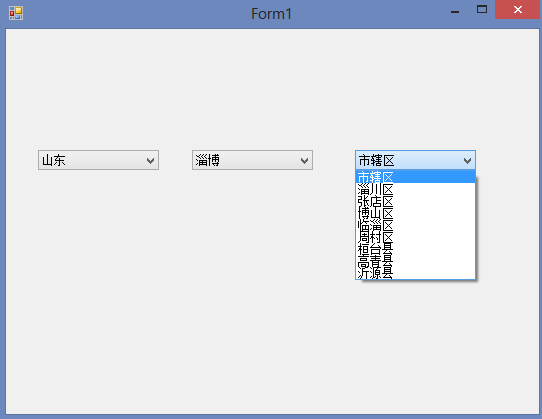
timer控件、三级联动的更多相关文章
- 【2017-05-05】timer控件、三级联动、帐号激活权限设置
一.Timer控件 Timer实际就是一个线程控件. 属性:Enabled 是否被启用 Interval 多长时间执行一次控件中的代码 事件: Tick 事件中放要执行的代码. ...
- timer控件、三级联动、帐号激活权限设置
一.Timer控件 Timer实际就是一个线程控件. 属性:Enabled 是否被启用 Interval 多长时间执行一次控件中的代码 事件: Tick 事件中放要执行的代码. ...
- winform/timer控件/权限设置/三级联动
一.timer控件 组件--timer timer是一个线程,默认可以跨线程访问对象 属性:Enabled--可用性 Interval--间隔时间 Tick:间隔时间发生事件 二.三级联动 例: pu ...
- winform 用户控件、 动态创建添加控件、timer控件、控件联动
用户控件: 相当于自定义的一个panel 里面可以放各种其他控件,并可以在后台一下调用整个此自定义控件. 使用方法:在项目上右键.添加.用户控件,之后用户控件的编辑与普通容器控件类似.如果要在后台往窗 ...
- winform用户控件、动态创建添加控件、timer控件、控件联动
用户控件: 相当于自定义的一个panel 里面可以放各种其他控件,并可以在后台一下调用整个此自定义控件. 使用方法:在项目上右键.添加.用户控件,之后用户控件的编辑与普通容器控件类似.如果要在后台往窗 ...
- WinForm用户控件、动态创建添加控件、timer控件--2016年12月12日
好文要顶 关注我 收藏该文 徐淳 关注 - 1 粉丝 - 3 0 0 用户控件: 通过布局将多个控件整合为一个控件,根据自己的需要进行修改,可对用户控件内的所有控件及控件属性进行修 ...
- 无边框窗体和timer控件
一.无边框窗体 1.控制按钮如何制作就是放置可以点击的控件,不局限于使用按钮或是什么别的,只要放置的控件可以点击能触发点击事件就可以了 做的好看一点,就是鼠标移入(pictureBox1_MouseE ...
- C# Winform学习---MDI窗体的设计,PictureBox控件(图片上一页下一页),Timer控件,MenuStrip控件
一.MDI窗体的设计 1.MDI简介 MDI(Multiple Document Interface)就是所谓的多文档界面,与此对应就有单文档界面 (SDI), 它是微软公司从Windows 2.0下 ...
- WinForm timer控件
timer 控件:按用户定义的时间间隔引发的事件 属性: Enabled 是否启用: Interval 事件发生的事件间隔,单位是毫秒 事件只有一个:Tick 事件经过指定的时间间隔 ...
随机推荐
- css中width的计算方式,以及width:100%的参考系
PS:测试浏览器均为chrome. 首先说下负margin的影响. 正常html页面在显示时,默认是根据文档流的形式显示的.文档流横向显示时,会有一个元素横向排列的基准线,并且以最高元素的vertic ...
- 基于swoole的网页一对一实时聊天
需求分析 网站上实现一对一即时沟通,能查看聊天记录以及离线留言,新消息提醒. 核心技术 html5的websocket,php的swoole扩展http://wiki.swoole.com/ 数据表 ...
- win commands
wmic process where name="explorer.exe" delete 我想你问得应该是运行命令吧!我查了,没有,你自己参考一下:Windows常用命令集 wi ...
- Codeigniter2.25部署Linux(php5.6)
1).默认路由:修改system/core/Router.php 中第146行.如下图所示.ps:转换成小写我也是醉了...注释的代表是codeigniter作者写的,而上面的是我更改的 2).mod ...
- LeetCode Missing Ranges
原题链接在这里:https://leetcode.com/problems/missing-ranges/ 题目: Given a sorted integer array where the ran ...
- thinkphp的钩子的两种配置和两种调用方法
thinkphp的钩子行为类是一个比较难以理解的问题,网上有很多写thinkphp钩子类的文章,我也是根据网上的文章来设置thinkphp的钩子行为的,但根据这些网上的文章,我在设置的过程中,尝试了十 ...
- change和onchange触发为什么不立马生效?
change和onchange触发了,为什么不立马生效?那是因为他们本身不是当文本改变就立马触发的事件,而是当文本改变了,blur离开了表单才触发. 如果要加上触发请结合keyup,keydown,o ...
- rac one node在线relocation
1.查看数据库运行状态 $ srvctl status database -d rone Instance rone_2 is running on node rone2 Online relocat ...
- Hadoop:搭建hadoop集群
操作系统环境准备: 准备几台服务器(我这里是三台虚拟机): linux ubuntu 14.04 server x64(下载地址:http://releases.ubuntu.com/14.04.2/ ...
- 使用ScheduledExecutorService实现Timer
大家都说Timer不太好用,经常会遇到:如果前边的一个任务比较慢,超出了period,此时timer的下一次轮询也会延迟. 同事说ScheduleExecutorService可以避免该问题,我写个例 ...
