tableView
Table View简单描述:
在iPhone和其他iOS的很多程序中都会看到Table View的出现,除了一般的表格资料展示之外,设置的属性资料往往也用到Table View,Table View主要分为以下两种:

- Plain:这是普通的列表风格
- Grouped :这是分块风格。
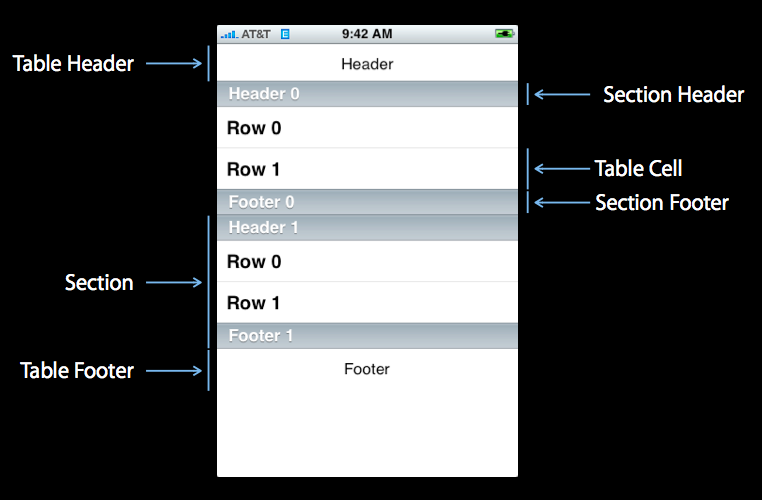 :
:
1、新建项目
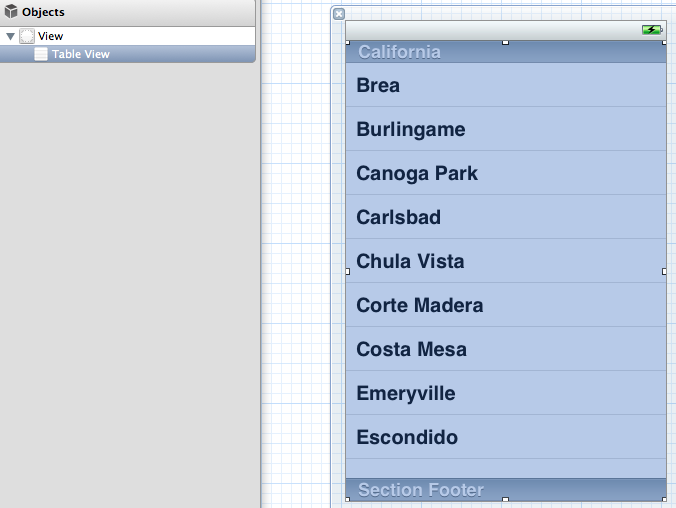
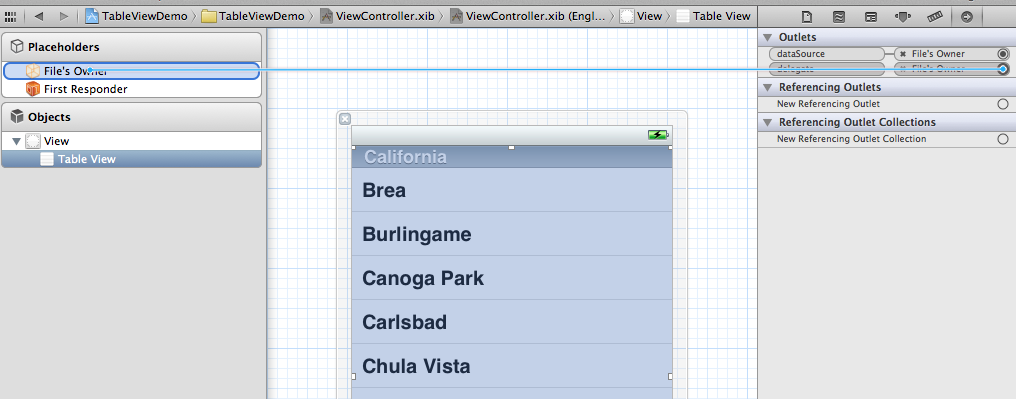
- #import <UIKit/UIKit.h>
- @interface ViewController : UIViewController<UITableViewDelegate, UITableViewDataSource>
- @property (strong, nonatomic) NSArray *list;
- @end
5、打开.m文件,添加:
- @synthesize list = _list;
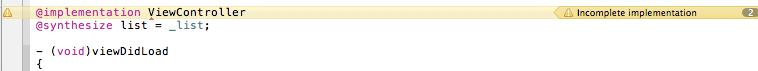
这是发现有两个警告,提示未完成的实现,这提示的是UITableViewDelegate, UITableViewDataSource这个两个头文件里的协议的方法未实现。待会我们去实现它。
- - (void)viewDidLoad
- {
- [super viewDidLoad];
- // Do any additional setup after loading the view, typically from a nib.
- NSArray *array = [[NSArray alloc] initWithObjects:@"美国", @"菲律宾",
- @"黄岩岛", @"中国", @"泰国", @"越南", @"老挝",
- @"日本" , nil];
- self.list = array;
- }
- - (void)viewDidUnload
- {
- [super viewDidUnload];
- // Release any retained subviews of the main view.
- self.list = nil;
- }
7、生成row
- - (UITableViewCell *)tableView:(UITableView *)tableView
- cellForRowAtIndexPath:(NSIndexPath *)indexPath {
- static NSString *TableSampleIdentifier = @"TableSampleIdentifier";
- UITableViewCell *cell = [tableView dequeueReusableCellWithIdentifier:
- TableSampleIdentifier];
- if (cell == nil) {
- cell = [[UITableViewCell alloc]
- initWithStyle:UITableViewCellStyleDefault
- reuseIdentifier:TableSampleIdentifier];
- }
- NSUInteger row = [indexPath row];
- cell.textLabel.text = [self.list objectAtIndex:row];
- return cell;
- }
UITableViewCell *cell = [tableView dequeueReusableCellWithIdentifier: TableSampleIdentifier];
这个语句根据标识符TableSampleIdentifier寻找当前可以重用的UITableViewCell。当某行滑出当前可见区域后,我们重用它所对应的UITableViewCell对象,那么就可以节省内存和资源。
注意参数(NSIndexPath *)indexPath,它将行号row和部分号section合并了,通过[indexPath row];获取行号。之后给cell设置其文本:
cell.textLabel.text = [self.list objectAtIndex: row];
8、现在一个简单的TableView就弄好看,运行下看效果
 、、
、、- NSUInteger row = [indexPath row];
- cell.textLabel.text = [self.list objectAtIndex:row];
- UIImage *image = [UIImage imageNamed:@"qq"];
- cell.imageView.image = image;
- UIImage *highLighedImage = [UIImage imageNamed:@"youdao"];
- cell.imageView.highlightedImage = highLighedImage;
- return cell;
效果如下:

UITableViewCellStyleDefault
UITableViewCellStyleSubtle
UITableViewCellStyleValue1
UITableViewCellStyleValue2
cell.detailTextLabel.text =@"打打打打";
return cell;

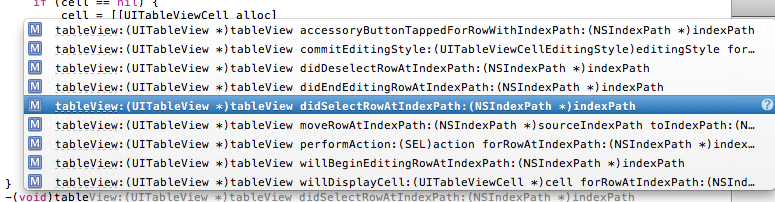
-(void)tableView:(UITableView *)tableView didSelectRowAtIndexPath:(NSIndexPath *)indexPath
选中是做个提示,提示选中了那个信息,代码实现如下:
- -(void)tableView:(UITableView *)tableView didSelectRowAtIndexPath:(NSIndexPath *)indexPath{
- NSString *rowString = [self.list objectAtIndex:[indexPath row]];
- UIAlertView * alter = [[UIAlertView alloc] initWithTitle:@"选中的行信息" message:rowString delegate:self cancelButtonTitle:@"确定" otherButtonTitles:nil, nil];
- [alter show];
- }
效果:

tableView的更多相关文章
- iOS有关横向TableView的东西
之前看到Apple store里面有横向的tableview,当然也有可能是collectionview啦. 尤其是项目中只有一条那么需要横向滑动的东西,就没有必要使用庞大的collectionvie ...
- tableView显示第一个cell有偏移问题
- (CGFloat)tableView:(UITableView *)tableView heightForHeaderInSection:(NSInteger)section { return 0 ...
- [tableView reloadData] 和 runloop
需要[tableView reloadData]后需要立即获取tableview的cell.高度,或者需要滚动tableview,那么,直接在reloadData后执行代码是会有问题的. 断点调试感觉 ...
- 【代码笔记】iOS-一个tableView,两个section
一,效果图. 二,工程图. 三,代码. RootViewController.h #import <UIKit/UIKit.h> @interface RootViewController ...
- 【Swift】Alamofile网络请求数据更新TableView的坑
写这篇BLOG前,有些话不得不提一下,就仅当发发恼骚吧... 今天下午为了一个Alamofire取得数据而更新TableView的问题,查了一下午的百度(360也是见鬼的一样),竟然没有一个简单明了的 ...
- TableView 滑动收起键盘
self.tableView.keyboardDismissMode = UIScrollViewKeyboardDismissModeOnDrag; 拖拽tableView就会收起键盘
- 关于TableView上有一段留白的解决方法
当cell的类型是plaint类型时 直接设置self.automaticallyAdjustsScrollViewInsets=NO; 还有要注意检查你自己设置的frame是否正确 当cel ...
- iOS监听tableView组头切换事件
- (void)tableView:(UITableView *)tableView willDisplayHeaderView:(UIView *)view forSection:(NSIntege ...
- 【原】iOS学习之tableView的常见BUG
1.TableView头视图不随视图移动,头视图出现错位 错误原因:tableView的 UITableViewStyle 没有明确的声明 解决方法:在tableView声明的时候明确为 UITabl ...
- 两种让tableview返回顶部的方法
1. [self.tableView selectRowAtIndexPath:[NSIndexPath indexPathForRow:_currentRow inSection:0] animat ...
随机推荐
- Key Figure中的Aggregation决定了DSO/CUBE转换规则中的Aggregation合计方式
声明:原创作品,转载时请注明文章来自SAP师太技术博客( 博/客/园www.cnblogs.com):www.cnblogs.com/jiangzhengjun,并以超链接形式标明文章原始出处,否则将 ...
- centos jenkins
wget -O /etc/yum.repos.d/jenkins.repo http://pkg.jenkins-ci.org/redhat/jenkins.repo rpm --import htt ...
- XAF学习资源整合大全
近期有很多XAF初学者与我联系,我多数时间在重复很多入门问题,所以决定整理一篇XAF资源列表,方便大家查找资料,也请知晓其他资源的人留言或与我联系,我将新资源追加到本篇文章中,方便更多人. 一.本博客 ...
- 学习mongo系列(十一)关系
准备工作:首先在maxh数据库的address集合中先插入数据 > db.address.insert({child_address:"gansu"}) WriteResul ...
- VLAN
VLAN VLAN技术要点主要有两点: 1.支持VLAN的交换机的内部交换原理: 2.设备之间(交换机之间,交换机与路由器之间,交换机与主机之间)交互时,VLAN TAG的添加和移除. VLAN通信 ...
- stm32cube--通用定时器--产生pwm波
看了通用定时器的资料,发现内容挺多,挺难看懂,现在还是先掌握使用方法,以后再多看几遍吧. ① ② ③生成mdk工程后,在main.c的while(1)前面加上HAL_TIM_PWM_Start(&am ...
- Oracle存储过程-自定义数据类型,集合,遍历取值
摘要 Oracle存储过程,自定义数据类型,集合,遍历取值 目录[-] 0.前言 1.Packages 2.Packages bodies 3.输出结果 0.前言 在Oracle的存储过程中,可能会遇 ...
- 解决Mac下MySQL登录问题
sudo /usr/local/mysql/support-files/mysql.server stop sudo mysqld_safe --skip-grant-tables mysql-u r ...
- 【转】Mysql中varchar存放中文与英文所占字节异同
本文转自Ruby china, 原文地址:https://ruby-china.org/topics/24920 一.关于UTF-8 UTF-8 Unicode Transformation Form ...
- C中的Float分析
C/C++中, 浮点数,float以及 double 在内存中是怎样存储的? 假如,我有32-bit 8bit 8bit 8bit 0 0 0 0 0 1 1 1 1 对于整形int,我们可以很快得出 ...
