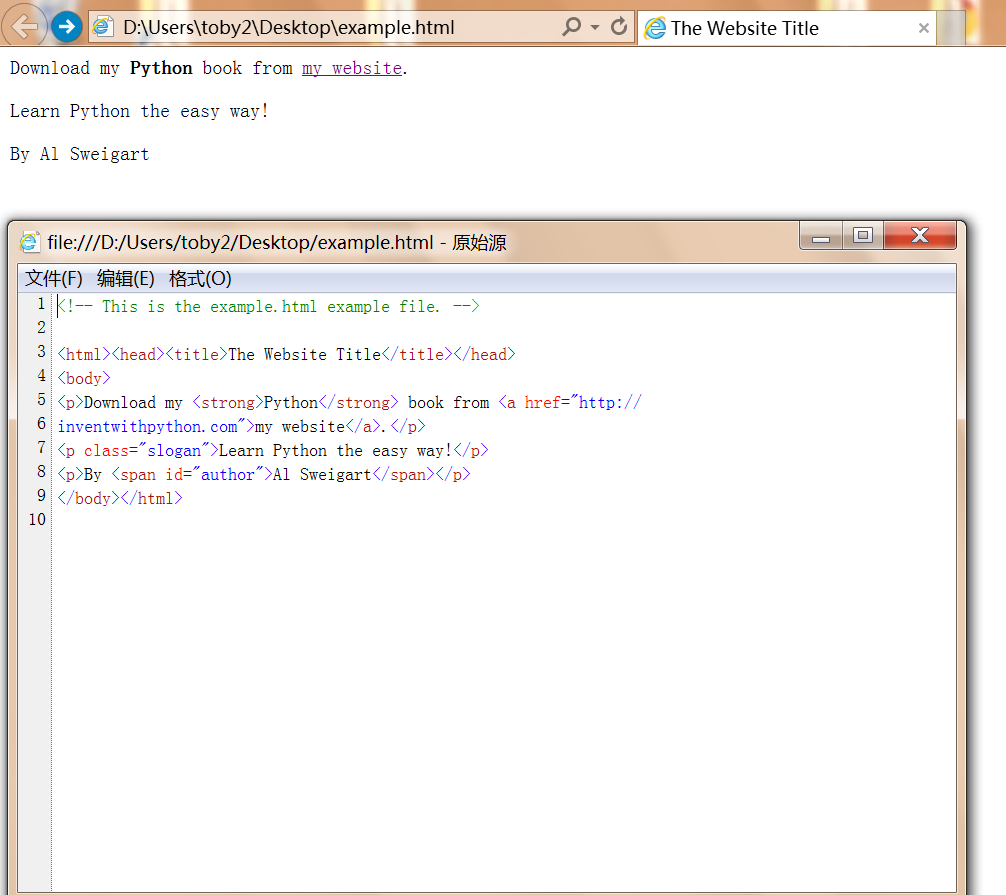bs4_2
QQ:231469242
欢迎交流
Parsing HTML with the BeautifulSoup Module
Beautiful Soup是用于提取HTML网页信息的模板,BeautifulSoup模板名字是bs4。
bs4.BeautifulSoup()函数需要调用时,携带包含HTML的一个字符串。这个字符串将被复制。
bs4.BeautifulSoup()返回一个BeautifulSoup对象。
Beautiful Soup is a module for extracting information from an HTML page (and is much better for this purpose than regular expressions). The BeautifulSoupmodule’s name is bs4 (for Beautiful Soup, version 4). To install it, you will need to run pip install beautifulsoup4 from the command line. (Check out Appendix A for instructions on installing third-party modules.) While beautifulsoup4 is the name used for installation, to import Beautiful Soup you run import bs4.
For this chapter, the Beautiful Soup examples will parse (that is, analyze and identify the parts of) an HTML file on the hard drive. Open a new file editor window in IDLE, enter the following, and save it as example.html. Alternatively, download it from http://nostarch.com/automatestuff/.
<!-- This is the example.html example file. -->
<html><head><title>The Website Title</title></head>
<body><p>Download my <strong>Python</strong> book from <a href="http://inventwithpython.com">my website</a>.</p><p class="slogan">Learn Python the easy way!</p><p>By <span id="author">Al Sweigart</span></p>
</body></html>
As you can see, even a simple HTML file involves many different tags and attributes, and matters quickly get confusing with complex websites. Thankfully, Beautiful Soup makes working with HTML much easier.
Creating a BeautifulSoup Object from HTML
bs4.BeautifulSoup()函数需要调用时,携带包含HTML的一个字符串。这个字符串将被复制。
bs4.BeautifulSoup()返回一个BeautifulSoup对象。
The bs4.BeautifulSoup() function needs to be called with a string containing the HTML it will parse. The bs4.BeautifulSoup() function returns is a BeautifulSoupobject. Enter the following into the interactive shell while your computer is connected to the Internet:
>>> import requests, bs4
>>> res = requests.get('http://nostarch.com')
>>> res.raise_for_status()
>>> noStarchSoup = bs4.BeautifulSoup(res.text) #返回文字属性给bs4.BeautifulSoup函数
>>> type(noStarchSoup)
<class 'bs4.BeautifulSoup'>
This code uses requests.get() to download the main page from the No Starch Press website and then passes the text attribute of the response to bs4.BeautifulSoup(). The BeautifulSoup object that it returns is stored in a variable named noStarchSoup.
You can also load an HTML file from your hard drive by passing a File object tobs4.BeautifulSoup(). Enter the following into the interactive shell (make sure theexample.html file is in the working directory):
>>> exampleFile = open('example.html')
>>> exampleSoup = bs4.BeautifulSoup(exampleFile)
>>> type(exampleSoup)
<class 'bs4.BeautifulSoup'>
Once you have a BeautifulSoup object, you can use its methods to locate specific parts of an HTML document.
如何创建一个example.html测试文件
打开一个idle文件,复制好下图HTML代码,用example.html文件名报存
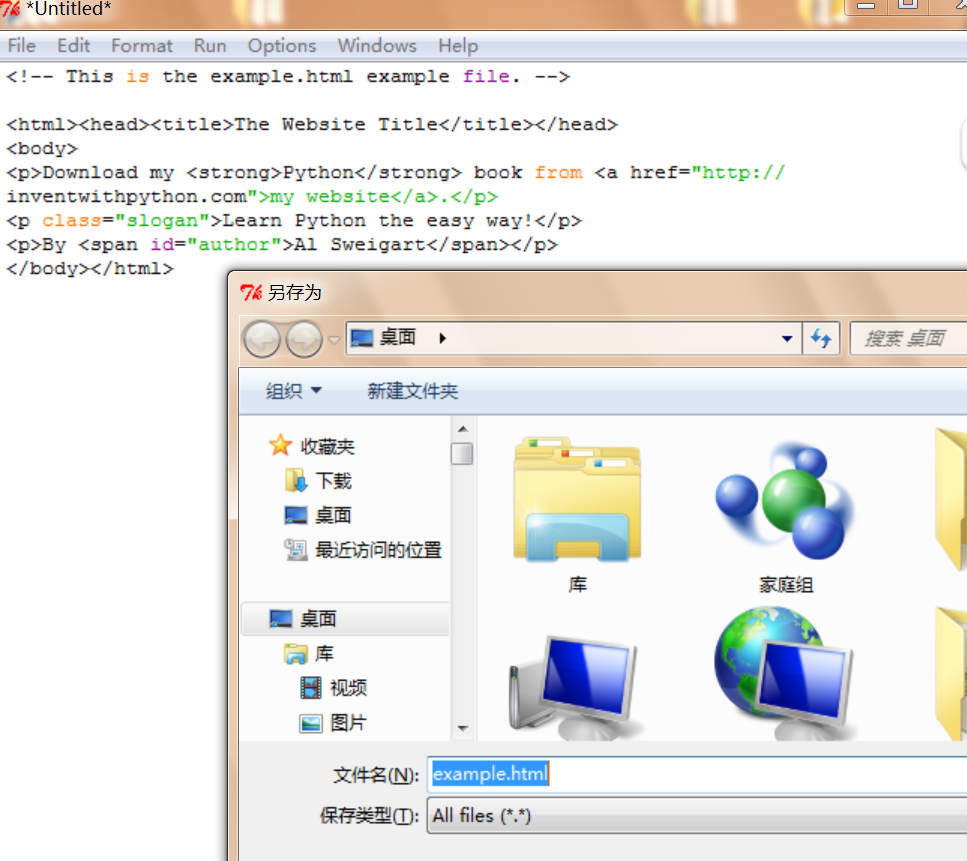
bs4_2的更多相关文章
随机推荐
- [cross domain] four approachs to cross domain in javascript
four approachs can cross domain in javascript 1.jsonp 2.document.domain(only in frame and they have ...
- Android网络开发之实时获取最新数据
在实际开发中更多的是需要我们实时获取最新数据,比如道路流量.实时天气信息等,这时就需要通过一个线程来控制视图的更新. 示例:我们首先创建一个网页来显示系统当前的时间,然后在Android程序中每隔5秒 ...
- 关于API认证的问题
问题:如何保证api安全?-->做api的认证 如下图 整个过程大概就是这样. 好像没什么可以讲的....
- bzoj1503
treap改了好长时间,erase写错了... #include<iostream> #include<cstdio> #include<cstdlib> usin ...
- Android Studio插件安装及使用Genymotion模拟器
Android Studio自带的模拟器速度已经比Eclipse插件的快一点了,但是还不够暴力,不够爽.现在来说说最暴力的Genymotion模拟器如何结合AS 使用.首先上Genymotion官网下 ...
- SQL server 那些数据类型不能作为索引
下数据类型不能包括在列存储索引中: ·binary和varbinary ·ntext.text和 image ·varchar(max)和nvarchar(max) ·uniqueidentifier ...
- 【POJ 2342】Anniversary party(入门树形dp)
dp[i][0..1]表示i不来/来参加的最大总高兴值. 则dp[i][1]+=dp[v][0](v是i的所有直接下属) dp[i][0]+=max(dp[v][0],dp[v][1]) 没有告诉你树 ...
- SQL查询记录是否在另一个表中存在
1.需求 create table ta(id int);create table tb(id int);insert into ta values(1);insert into ta values( ...
- ml的线性回归应用(python语言)
线性回归的模型是:y=theta0*x+theta1 其中theta0,theta1是我们希望得到的系数和截距. 下面是代码实例: 1. 用自定义数据来看看格式: # -*- coding:utf ...
- Leetcode Power of two, three, four
Given an integer, write a function to determine if it is a power of two. Hint: Could you solve it in ...