spring security 登出操作 详细说明
1.前言
这里专门 做 spring security 登出操作 的 详细记录
2.操作
(1)目录结构
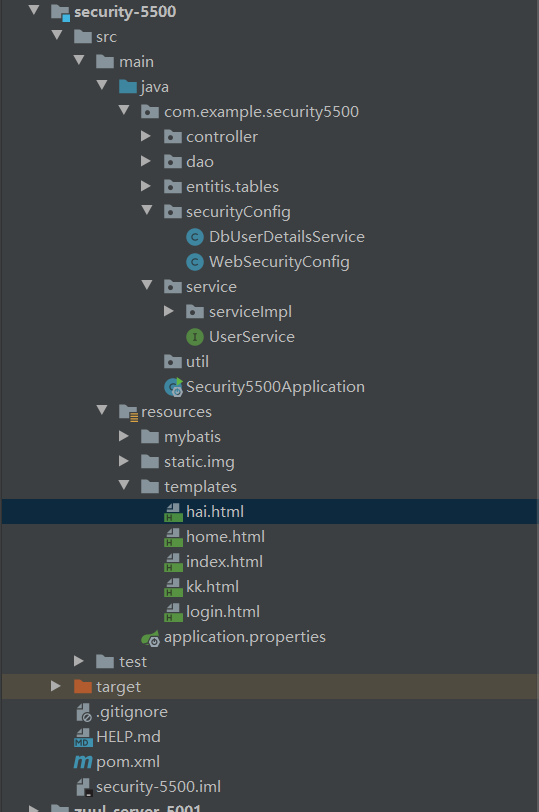
(2)在security 拦截规则配置文件添加退出登录支持
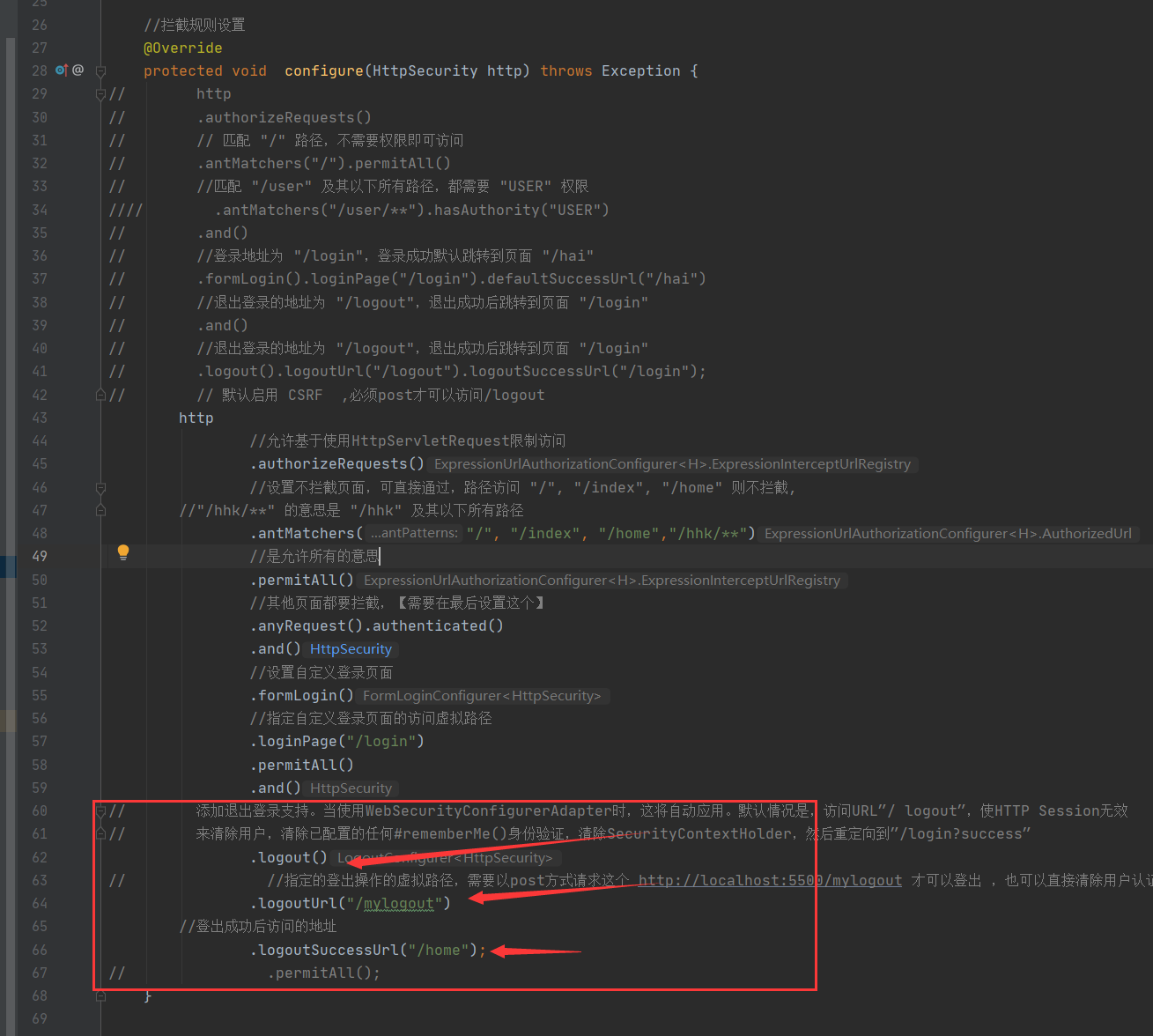
源码
package com.example.security5500.securityConfig; import org.springframework.beans.factory.annotation.Autowired;
import org.springframework.context.annotation.Bean;
import org.springframework.context.annotation.Configuration;
import org.springframework.security.config.annotation.authentication.builders.AuthenticationManagerBuilder;
import org.springframework.security.config.annotation.web.builders.HttpSecurity;
import org.springframework.security.config.annotation.web.configuration.WebSecurityConfigurerAdapter;
import org.springframework.security.config.annotation.web.configuration.EnableWebSecurity;
import org.springframework.security.core.userdetails.User;
import org.springframework.security.core.userdetails.UserDetails;
import org.springframework.security.core.userdetails.UserDetailsService;
import org.springframework.security.crypto.factory.PasswordEncoderFactories;
import org.springframework.security.crypto.password.NoOpPasswordEncoder;
import org.springframework.security.crypto.password.PasswordEncoder;
import org.springframework.security.provisioning.InMemoryUserDetailsManager; //@Configuration
@EnableWebSecurity
public class WebSecurityConfig extends WebSecurityConfigurerAdapter { @Autowired
private DbUserDetailsService dbUserDetailsService; //拦截规则设置
@Override
protected void configure(HttpSecurity http) throws Exception {
// http
// .authorizeRequests()
// // 匹配 "/" 路径,不需要权限即可访问
// .antMatchers("/").permitAll()
// //匹配 "/user" 及其以下所有路径,都需要 "USER" 权限
//// .antMatchers("/user/**").hasAuthority("USER")
// .and()
// //登录地址为 "/login",登录成功默认跳转到页面 "/hai"
// .formLogin().loginPage("/login").defaultSuccessUrl("/hai")
// //退出登录的地址为 "/logout",退出成功后跳转到页面 "/login"
// .and()
// //退出登录的地址为 "/logout",退出成功后跳转到页面 "/login"
// .logout().logoutUrl("/logout").logoutSuccessUrl("/login");
// // 默认启用 CSRF ,必须post才可以访问/logout
http
//允许基于使用HttpServletRequest限制访问
.authorizeRequests()
//设置不拦截页面,可直接通过,路径访问 "/", "/index", "/home" 则不拦截,
//"/hhk/**" 的意思是 "/hhk" 及其以下所有路径
.antMatchers("/", "/index", "/home","/hhk/**")
//是允许所有的意思
.permitAll()
//其他页面都要拦截,【需要在最后设置这个】
.anyRequest().authenticated()
.and()
//设置自定义登录页面
.formLogin()
//指定自定义登录页面的访问虚拟路径
.loginPage("/login")
.permitAll()
.and()
// 添加退出登录支持。当使用WebSecurityConfigurerAdapter时,这将自动应用。默认情况是,访问URL”/ logout”,使HTTP Session无效
// 来清除用户,清除已配置的任何#rememberMe()身份验证,清除SecurityContextHolder,然后重定向到”/login?success”
.logout()
// //指定的登出操作的虚拟路径,需要以post方式请求这个 http://localhost:5500/mylogout 才可以登出 ,也可以直接清除用户认证信息达到登出目的
.logoutUrl("/mylogout")
//登出成功后访问的地址
.logoutSuccessUrl("/home");
// .permitAll();
} /**
* 添加 UserDetailsService, 实现自定义登录校验
*/
@Override
protected void configure(AuthenticationManagerBuilder builder) throws Exception {
//注入用户信息,每次登录都会来这查询一次信息,因此不建议每次都向mysql查询,应该使用redis
builder.userDetailsService(dbUserDetailsService);
} /**
* 密码加密
*/
@Bean
public static PasswordEncoder passwordEncoder() {
return NoOpPasswordEncoder.getInstance();
} }
(3)前端以表单的形式登出
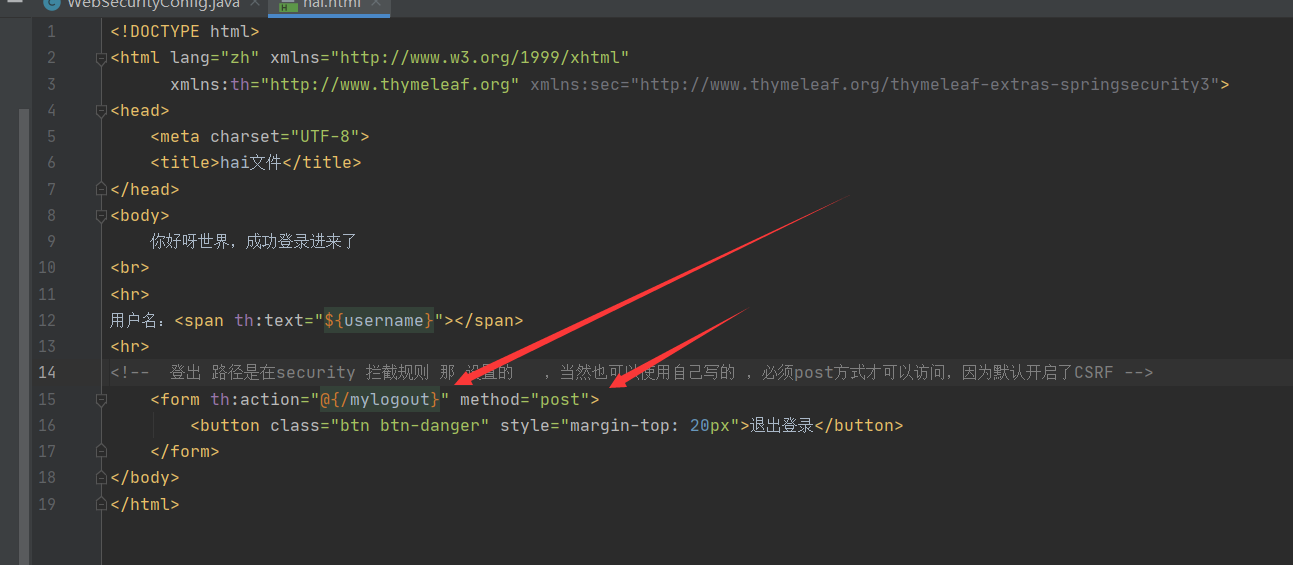
3.测试
启动后,
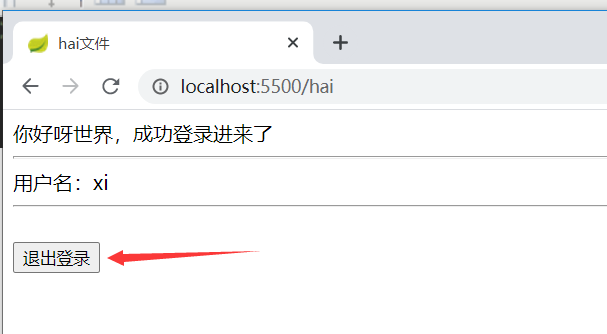
直接 点击 登出即可
如果把不配置security 的拦截规则 ,将会默认使用get 方式 请求 /logout 来登出 ,会进入一个界面 ,需要鼠标点击
4.后端自定义登出
package com.example.security5500.controller; import org.springframework.security.core.Authentication;
import org.springframework.security.core.context.SecurityContextHolder;
import org.springframework.security.web.authentication.logout.SecurityContextLogoutHandler;
import org.springframework.stereotype.Controller;
import org.springframework.web.bind.annotation.RequestMapping; import javax.servlet.http.HttpServletRequest;
import javax.servlet.http.HttpServletResponse; @Controller
public class UserController { //登出操作
@RequestMapping({"/doLogout"})
public String logout(HttpServletRequest request, HttpServletResponse response) {
Authentication auth = SecurityContextHolder.getContext().getAuthentication();
if (auth != null) {//清除认证
new SecurityContextLogoutHandler().logout(request, response, auth);
}
//重定向到指定页面
return "redirect:/login";
} }
请求这个也可以登出 ,原理是获取授权对象然后清除认证,再重定向到指定页面
spring security 登出操作 详细说明的更多相关文章
- Spring boot 前后台分离项目 怎么处理spring security 抛出的异常
最近在开发一个项目 前后台分离的 使用 spring boot + spring security + jwt 实现用户登录权限控制等操作.但是 在用户登录的时候,怎么处理spring securi ...
- spring boot security 登出
<!DOCTYPE html> <html lang="zh-cn" xmlns:th="http://www.thymeleaf.org" ...
- django 使用其自带的验证系统 进行用户名有效性验证 登录状态验证 登入操作 登出操作
from django.shortcuts import render, redirect from django.contrib.auth import authenticate, login, l ...
- 【Spring】关于Boot应用中集成Spring Security你必须了解的那些事
Spring Security Spring Security是Spring社区的一个顶级项目,也是Spring Boot官方推荐使用的Security框架.除了常规的Authentication和A ...
- Spring Boot中集成Spring Security 专题
check to see if spring security is applied that the appropriate resources are permitted: @Configurat ...
- spring security集成cas实现单点登录
spring security集成cas 0.配置本地ssl连接 操作记录如下: =====================1.创建证书文件thekeystore ,并导出为thekeystore.c ...
- spring security 动态 修改当前登录用户的 权限
1.前言 spring security 可以获取当前登录的用户信息,同时提供了接口 来修改权限列表信息 , 使用这个方法 ,可以动态的修改当前登录用户权限. 那么问题来了... 如果我是管理员 ,如 ...
- spring security 自动登录 --- 心得
1.前言 仍然是使用cookie存储登录数据,但是存储的数据 由 spring security自动创建 ,当登出后自动删除cookie, 如果不登出也仍在生命周期内,关闭浏览器再打开将会自动登录,无 ...
- 学习Spring Boot:(二十八)Spring Security 权限认证
前言 主要实现 Spring Security 的安全认证,结合 RESTful API 的风格,使用无状态的环境. 主要实现是通过请求的 URL ,通过过滤器来做不同的授权策略操作,为该请求提供某个 ...
随机推荐
- SSM框架整合后使用pagehelper实现分页功能
一.导入pagehelper-5.1.10.jar和jsqlparser-3.1.jar两个jar包 二.配置pagehelper 2.1 在mybatis配置文件中配置 <plugins> ...
- ssm+ajax实现登陆
ssm的搭建见上一章 1.数据协议层 public User selectByLoginnameAndPassword(@Param("loginname")String logi ...
- 【力扣】95. 不同的二叉搜索树 II
二叉查找树(Binary Search Tree),(又:二叉搜索树,二叉排序树)它或者是一棵空树,或者是具有下列性质的二叉树: 若它的左子树不空,则左子树上所有结点的值均小于它的根结点的值: 若它的 ...
- Lock 锁的实现
锁的种类 自旋锁(spinlock):无法获得锁,就一直循环获取,适合短时间的加锁 睡眠锁(sleeplock):为了防止长时间的循环等待,在获取不到锁时,进程陷入睡眠,当锁释放时对睡眠进程进行唤醒 ...
- SQLserver 2014 如何使用Datename()函数获取对应时间
一.在本文中,GetDate()获得的日期由两部分组成,分别是今天的日期和当时的时间: Select GetDate() 二.用DateName()就可以获得相应的年.月.日,然后再把它们连接起来就可 ...
- bootstrap栅格例子
<div class="container-fluid "> <div class="row"> <div class=" ...
- docker部署验证码项目报错:at sun.awt.FontConfiguration.getVersion(FontConfiguration.java:1264)
如果docker部署启动报错 java.lang.NullPointerException: nullat sun.awt.FontConfiguration.getVersion(FontConfi ...
- Spring工具类 非spring管理环境中获取bean及环境配置
SpringUtils.java import org.springframework.beans.BeansException; import org.springframework.beans.f ...
- C++字符串常量跨平台编译问题
C++字符串常量跨平台编译问题(与字符串编码相关),有需要的朋友可以参考下. 1. 问题 在C++代码中,给一个string类型的变量赋值一个中文字符串常量,例如: string s = " ...
- Qt5绘制仪表盘dashboard
说明 本文演示Qt版本: Qt5.14. 本文将使用QPainter一步一步绘制仪表盘:刻度.指针.刻度值 注意: 绘制顺序,如果先绘制,则后来绘制的将会覆盖住先前绘制的. 如果需要绘制半透明, 请设 ...
