实用程序包utils - 基于Rollup打包输出各模块文件(二)
上一次,我们讲到了如何去搭建一个前端工具库的工程,那么今天我们来聊一聊如何去将其打包输出。
需求
事情是这个样子的。我有一个这样的需求,或者是我发现有这么一个需求。就是有时候吧,我也不想搞的那么复杂,我就想写一个简简单单的demo,引入一个JS脚本,CTRL + S一按,浏览器一打开,啪的一下,我就能看见效果,我就能爽起来,我不想npm init 、npm install这种去搞一个规范的工程,我就想回到远古时代,感受最纯真的爱。再比如后端的同学或者测试的同学,我不想知道npm是什么,我也不想去搞什么前端工程化,我就想像在学校老师教我的那样,引入一个JS脚本,啪地一下能出效果,就像layui、jquery那样,引入相关的脚本,it works。
好,今天围绕着楼上这个问题,我们去思考上一次工程化留下来的问题。 ------ 怎么将开发的模块打包输出?
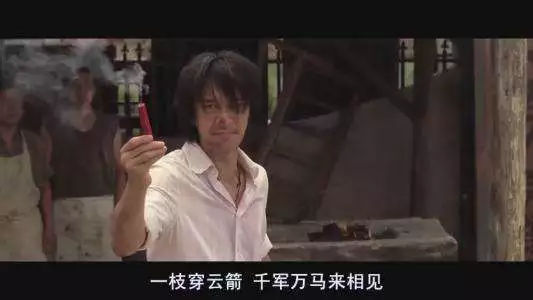
JS中的模块规范
随着时代的发展,社会的进步。为了更好地解决代码的冲突和依赖等问题,JS的模块也经历了很大的发展。比如写服务端Node.js同学熟悉的CommonJS规范,以及专为浏览器设计的AMD(Asynchronous Module Definition)规范,还有它们的结合体UMD(Universal Module Definition)规范,还有2015年推出的ES Module规范。这里具体的示例我们放到后面再讲。
Rollup介绍
Rollup是一个Javascript的模块打包器,它可以做这样一件事,将一大串代码打包成一个模块文件,这个模块可以是我们上面提到的模块规范,比如著名的Vue.js框架就是使用了rollup进行打包相关的文件输出。
如何在项目中运用rollup
这里我主要是用了这5个主要的辅助包
执行相关命令npm install package name即可,欧,不要忘了安装rollup本包
@rollup/plugin-json
这个插件主要是将JSON文件转换为ES Module
https://github.com/rollup/plugins/tree/master/packages/json
rollup-plugin-babel
我们知道babel是JS的一个语法编译器,有了它,或者说加上它的一些插件(比如说垫片),你可以在一些低版本或者不支持ES高级语法的环境下使用它
https://github.com/rollup/plugins/tree/master/packages/babel
rollup-plugin-terser
可能我们生成的代码体积很大,用这个插件可以有效地减小我们输出包的体积
https://github.com/trysound/rollup-plugin-terser
@rollup/plugin-commonjs
这个插件就是将commonJS的语法转化成ES Module的
https://github.com/rollup/plugins/blob/master/packages/commonjs
@rollup/plugin-node-resolve
这个是处理npm包的相关引入依赖的
https://github.com/rollup/plugins/tree/master/packages/node-resolve
下面是我的utils项目的一份配置文件rollup.config.js
import json from '@rollup/plugin-json';
import babel from 'rollup-plugin-babel';
import { terser } from 'rollup-plugin-terser';
import commonjs from '@rollup/plugin-commonjs';
import resolve from '@rollup/plugin-node-resolve';
import pkg from './package.json';
const banner =
'/*!\n' +
` * ataola-utils.js v${pkg.version}\n` +
` * (c) 2021-${new Date().getFullYear()} ataola(Jiangtao Zheng)\n` +
' * Released under the MIT License.\n' +
' */';
export default [
// browser-friendly UMD build
{
input: 'index.js',
output: {
name: 'ataola-utils',
file: pkg.browser,
format: 'umd',
sourcemap: true,
banner,
},
plugins: [
json({
compact: true,
}),
resolve(),
commonjs(),
babel({
exclude: 'node_modules/**',
runtimeHelpers: true,
presets: ['@babel/preset-env'],
plugins: [
[
'@babel/plugin-transform-runtime',
{ useESModules: true /**, corejs: 3 */ },
],
],
}),
],
},
{
input: 'index.js',
output: [
{ file: pkg.main, format: 'cjs', banner, sourcemap: true },
{ file: pkg.module, format: 'esm', banner, sourcemap: true },
{
name: 'ataola-utils',
file: 'dist/ataola-utils.amd.js',
format: 'amd',
extend: true,
sourcemap: true,
banner,
},
{
name: 'ataola-utils',
file: 'dist/ataola-utils.js',
format: 'iife',
extend: true,
sourcemap: true,
banner,
},
{
name: 'ataola-utils',
file: 'dist/ataola-utils.min.js',
format: 'iife',
extend: true,
banner,
sourcemap: true,
plugins: [terser()],
},
],
plugins: [
json({
compact: true,
}),
resolve(),
commonjs(),
babel({
// https://github.com/rollup/rollup-plugin-babel#configuring-babel
exclude: 'node_modules/**',
runtimeHelpers: true,
presets: ['@babel/preset-env'],
plugins: [
[
'@babel/plugin-transform-runtime',
{ useESModules: true /**, corejs: 3 */ },
],
],
}),
],
},
];
https://github.com/ataola/utils/blob/main/rollup.config.js
楼上的配置项通俗易懂,字面意思就是它的意思,就不过多解释了。这里我输出的是一个数组,其实也可以是个对象,然后我们在output上面去配置输出的格式,这个根据项目可以灵活配置的。主要是配置了打包输出umd、amd、commonjs、esmodule以及IIFE(Immediately Invoked Function Expression)立即调用函数表达式

打包出来的文件怎么使用
AMD
<!DOCTYPE html>
<html lang="en">
<head>
<meta charset="UTF-8">
<meta http-equiv="X-UA-Compatible" content="IE=edge">
<meta name="viewport" content="width=device-width, initial-scale=1.0">
<title>ataola utils</title>
</head>
<body>
</body>
<script src="https://cdn.bootcdn.net/ajax/libs/require.js/2.3.6/require.js"></script>
<script>
requirejs(["https://unpkg.com/@ataola/utils@0.1.10/dist/ataola-utils.amd.js"], function(ataola) {
console.log(ataola)
console.log(ataola.getVersion())
});
</script>
</html>
https://zhengjiangtao.cn/show/zj/ataola-utils-amd.html
UMD
<!DOCTYPE html>
<html lang="en">
<head>
<meta charset="UTF-8">
<meta http-equiv="X-UA-Compatible" content="IE=edge">
<meta name="viewport" content="width=device-width, initial-scale=1.0">
<title>ataola utils</title>
</head>
<body>
</body>
<script src="https://unpkg.com/@ataola/utils@0.1.10/dist/ataola-utils.umd.js"></script>
<script>
const ataola = this['ataola-utils'];
console.log(ataola);
console.log(ataola.getVersion());
</script>
</html>
https://zhengjiangtao.cn/show/zj/ataola-utils-umd.html
IIFE
<!DOCTYPE html>
<html lang="en">
<head>
<meta charset="UTF-8">
<meta http-equiv="X-UA-Compatible" content="IE=edge">
<meta name="viewport" content="width=device-width, initial-scale=1.0">
<title>ataola utils</title>
</head>
<body>
</body>
<script src="https://unpkg.com/@ataola/utils@0.1.10/dist/ataola-utils.min.js"></script>
<script>
// https://unpkg.com/@ataola/utils@0.1.10/dist/ataola-utils.js
// https://cdn.jsdelivr.net/npm/@ataola/utils@0.1.10/dist/ataola-utils.js
// use this['ataola-utils'] || window['ataola-utils']
const ataola = this['ataola-utils'];
console.log(ataola);
console.log(ataola.getVersion());
</script>
</html>
https://zhengjiangtao.cn/show/zj/ataola-utils.html
ES Module
<!DOCTYPE html>
<html lang="en">
<head>
<meta charset="UTF-8">
<meta http-equiv="X-UA-Compatible" content="IE=edge">
<meta name="viewport" content="width=device-width, initial-scale=1.0">
<title>utils unpkg</title>
</head>
<body>
</body>
<script type="module">
import * as ataola from 'https://unpkg.com/@ataola/utils@0.1.10/dist/ataola-utils.esm.js';
console.log(ataola);
</script>
</html>
https://zhengjiangtao.cn/show/zj/ataola-utils-amd.html
ComonJS
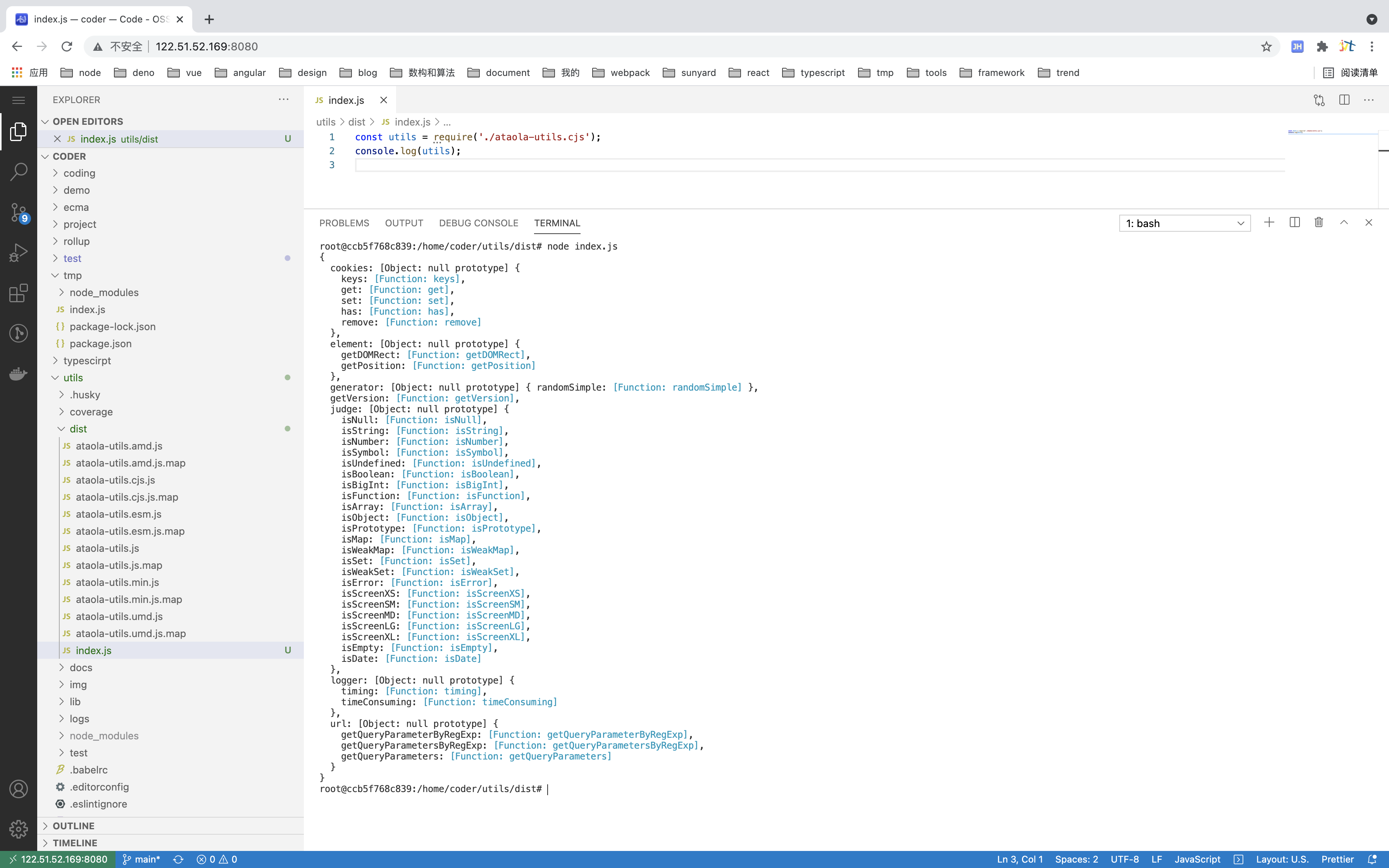
这里AMD相关的引入需要你先引入require.js的支持,如果是commonJS模块的话,需要用seajs,我试了下不是很好使,我放弃了别打我,建议直接在node.js环境下引入,如楼上
参考文献
Rollup官方文档:https://rollupjs.org/guide/zh/
Rollup插件库: https://github.com/rollup/plugins
IIFE: https://developer.mozilla.org/zh-CN/docs/Glossary/IIFE
实用程序包utils - 基于Rollup打包输出各模块文件(二)的更多相关文章
- 学习rollup.js模块文件打包
学习rollup.js模块文件打包 一:rollup 是什么?Rollup 是一个 JavaScript 模块打包器,可以将小块代码编译成大块复杂的代码. webpack 和 Rollup 对比不同点 ...
- X264-编码模块和NAL打包输出
在上一篇介绍了编码器的VCL编码操作,分析了函数x264_slice_write().函数x264_slice_write()里有四个关键模块,分别是宏块分析模块.宏块编码模块.熵编码模块和滤波模块, ...
- vite的项目,使用 rollup 打包的方法
官网资料 构建生产版本--库模式 https://cn.vitejs.dev/guide/build.html#library-mode 详细设置 https://cn.vitejs.dev/conf ...
- 基于FPGA的VGA可移植模块终极设计【转】
本文转载自:http://www.cnblogs.com/lueguo/p/3373643.html 略过天涯 基于FPGA的VGA可移植模块终极设计 一.VGA的诱惑 首先,VGA的驱动,这事, ...
- 基于webpack实现多html页面开发框架二 css打包、支持scss、文件分离
本节主要介绍webpack打包的时候CSS的处理方式 一.解决什么问题 1.CSS打包 2.CSS处理浏览器兼容 3.SASS支持 4.CSS分离成单独的文件 ...
- 介绍一种基于gulp对seajs的模块做合并压缩的方式
之前的项目一直采用grunt来构建,然后用requirejs做模块化,requirejs官方有提供grunt的插件来做压缩合并.现在的项目切到了gulp,模块化用起了seajs,自然而然地也想到了模块 ...
- Python日志输出——logging模块
Python日志输出——logging模块 标签: loggingpythonimportmodulelog4j 2012-03-06 00:18 31605人阅读 评论(8) 收藏 举报 分类: P ...
- openerp模块收藏 基于Lodop的报表打印模块(转载)
基于Lodop的报表打印模块 原文:http://shine-it.net/index.php/topic,7397.0.html 前段时间写了个小模块,来解决OE中报表打印不方便的问题.借鉴了 @b ...
- 打包发布Python模块或程序,安装包
Python模块.扩展和应用程序可以按以下几种形式进行打包和发布: python setup.py获取帮助的方式 python setup.py --help python setup.py --he ...
随机推荐
- (数据科学学习手札118)Python+Dash快速web应用开发——特殊部件篇
本文示例代码已上传至我的Github仓库https://github.com/CNFeffery/DataScienceStudyNotes 1 简介 这是我的系列教程Python+Dash快速web ...
- Weekly Contest 137
1046. Last Stone Weight We have a collection of rocks, each rock has a positive integer weight. Each ...
- sed高级指令
N命令 n命令 n命令简单来说就是提前读取下一行,覆盖模型空间前一行,然后执行后续命令.然后再读取新行,对新读取的内容重头执行sed //从test文件中取出偶数行 [root@localhost ~ ...
- 【Redis过期Key监听】
https://blog.csdn.net/wlddhj/article/details/89881055
- hdu2363 枚举最短路
(1) 二分 把所有的高度都拿过来,组合起来,sort一遍,然后二分,找到能连通的最小的那个,但这里存在一起情况,就是遇到高度差相等的时候会bug.... (2) 枚举 连通直接break ...
- 常用的STL
map 容器和数组一样,不过比较活用,相当于直接离散化数组 map<int ,int>mp 一维int map<string ,string>mp 一维 str ma ...
- 【运维--系统】nacos介绍和安装
目录: 简介 安装java 安装mysql 安装nacos 附录 简介 Nacos 致力于帮助您发现.配置和管理微服务.Nacos 提供了一组简单易用的特性集,帮助您快速实现动态服务发现.服务配置.服 ...
- 路由器逆向分析------在QEMU MIPS虚拟机上运行MIPS程序(ssh方式)
本文博客地址:http://blog.csdn.net/qq1084283172/article/details/69652258 在QEMU MIPS虚拟机上运行MIPS程序--SSH方式 有关在u ...
- 【python】Leetcode每日一题-搜索排序数组2
[python]Leetcode每日一题-搜索排序数组2 [题目描述] 已知存在一个按非降序排列的整数数组 nums ,数组中的值不必互不相同. 在传递给函数之前,nums 在预先未知的某个下标 k( ...
- vuex、localStorage、sessionStorage之间的区别
vuex存储在内存中,localStorage以文件形式存储在本地,sessionStorage针对一个session(阶段)进行数据存储. 当页面刷新时vuex存储的数据会被清除,localStor ...
