spring cloud 通过 ribbon 实现客户端请求的负载均衡(入门级)
项目结构

环境:
idea:2020.1 版
jdk:8
maven:3.6.2
1. 搭建项目
( 1 )父工程:spring_cloud_demo_parent
pom 文件
<?xml version="1.0" encoding="UTF-8"?>
<project xmlns="http://maven.apache.org/POM/4.0.0" xmlns:xsi="http://www.w3.org/2001/XMLSchema-instance"
xsi:schemaLocation="http://maven.apache.org/POM/4.0.0 https://maven.apache.org/xsd/maven-4.0.0.xsd">
<modelVersion>4.0.0</modelVersion>
<modules>
<module>miscroservice-eureka-server</module>
<module>miscroservice-eureka-user</module>
<module>miscroservice-eureka-order</module>
</modules>
<parent>
<groupId>org.springframework.boot</groupId>
<artifactId>spring-boot-starter-parent</artifactId>
<version>2.3.0.RELEASE</version>
<relativePath/> <!-- lookup parent from repository -->
</parent>
<groupId>com.kevin.parent</groupId>
<artifactId>demo_parent</artifactId>
<version>0.0.1-SNAPSHOT</version>
<name>demo_parent</name>
<description>Demo project for Spring Boot</description>
<packaging>pom</packaging> <properties>
<java.version>1.8</java.version>
<spring-cloud.version>Hoxton.SR4</spring-cloud.version>
</properties> <dependencyManagement>
<dependencies>
<dependency>
<groupId>org.springframework.cloud</groupId>
<artifactId>spring-cloud-dependencies</artifactId>
<version>${spring-cloud.version}</version>
<type>pom</type>
<scope>import</scope>
</dependency>
</dependencies>
</dependencyManagement> <dependencies>
<dependency>
<groupId>org.projectlombok</groupId>
<artifactId>lombok</artifactId>
<optional>true</optional>
</dependency>
<dependency>
<groupId>com.alibaba</groupId>
<artifactId>fastjson</artifactId>
<version>1.2.68</version>
</dependency>
</dependencies> <build>
<plugins>
<plugin>
<groupId>org.springframework.boot</groupId>
<artifactId>spring-boot-maven-plugin</artifactId>
</plugin>
</plugins>
</build> </project>
( 2 ) 注册中心 eureka: miscroservice-eureka-server
pom 文件
<?xml version="1.0" encoding="UTF-8"?>
<project xmlns="http://maven.apache.org/POM/4.0.0"
xmlns:xsi="http://www.w3.org/2001/XMLSchema-instance"
xsi:schemaLocation="http://maven.apache.org/POM/4.0.0 http://maven.apache.org/xsd/maven-4.0.0.xsd">
<parent>
<artifactId>demo_parent</artifactId>
<groupId>com.kevin.parent</groupId>
<version>0.0.1-SNAPSHOT</version>
</parent>
<modelVersion>4.0.0</modelVersion> <artifactId>miscroservice-eureka-server</artifactId> <dependencies>
<dependency>
<groupId>org.springframework.cloud</groupId>
<artifactId>spring-cloud-starter-eureka-server</artifactId>
<version>1.4.7.RELEASE</version>
</dependency>
</dependencies> </project>
application.yml 文件:
server:
port: 8761
eureka:
instance: # 实例
hostname: localhost
client:
register-with-eureka: false # 不需要向自己注册
fetch-registry: false # 不需要向自己检索
service-url: #注册中心访问方式
defaultZone: http://${eureka.instance.hostname}:${server.port}/eureka
( 3 )服务提供者:miscroservice-eureka-order
pom 文件
<?xml version="1.0" encoding="UTF-8"?>
<project xmlns="http://maven.apache.org/POM/4.0.0"
xmlns:xsi="http://www.w3.org/2001/XMLSchema-instance"
xsi:schemaLocation="http://maven.apache.org/POM/4.0.0 http://maven.apache.org/xsd/maven-4.0.0.xsd">
<parent>
<artifactId>demo_parent</artifactId>
<groupId>com.kevin.parent</groupId>
<version>0.0.1-SNAPSHOT</version>
</parent>
<modelVersion>4.0.0</modelVersion> <artifactId>miscroservice-eureka-order</artifactId> <dependencies>
<dependency>
<groupId>org.springframework.cloud</groupId>
<artifactId>spring-cloud-starter-eureka</artifactId>
<version>1.4.7.RELEASE</version>
</dependency>
<dependency>
<groupId>org.springframework.boot</groupId>
<artifactId>spring-boot-starter-web</artifactId>
</dependency>
</dependencies> </project>
application.yml:
server:
port: 7900
eureka:
instance:
prefer-ip-address: true # 是否显示主机 ip
client:
service-url:
defaultZone: http://localhost:8761/eureka/
spring:
application:
name: miscroservice-eureka-order
( 4 )服务消费者:miscroservice-eureka-user
pom 文件
<?xml version="1.0" encoding="UTF-8"?>
<project xmlns="http://maven.apache.org/POM/4.0.0"
xmlns:xsi="http://www.w3.org/2001/XMLSchema-instance"
xsi:schemaLocation="http://maven.apache.org/POM/4.0.0 http://maven.apache.org/xsd/maven-4.0.0.xsd">
<parent>
<artifactId>demo_parent</artifactId>
<groupId>com.kevin.parent</groupId>
<version>0.0.1-SNAPSHOT</version>
</parent>
<modelVersion>4.0.0</modelVersion> <artifactId>miscroservice-eureka-user</artifactId> <dependencies>
<dependency>
<groupId>org.springframework.cloud</groupId>
<artifactId>spring-cloud-starter-eureka</artifactId>
<version>1.4.7.RELEASE</version>
</dependency>
<dependency>
<groupId>org.springframework.boot</groupId>
<artifactId>spring-boot-starter-web</artifactId>
</dependency>
<dependency>
<groupId>org.springframework.cloud</groupId>
<artifactId>spring-cloud-commons</artifactId>
</dependency>
</dependencies> </project>
application.yml:
server:
port: 8000
eureka:
instance:
prefer-ip-address: false # 是否显示主机的 ip
instance-id: ${spring.cloud.client.ip-address}:${server.port} # 将服务实例 id 设置为 ip:端口号形式
client:
service-url:
defaultZone: http://localhost:8761/eureka/ # 指定 eureka 服务地址
spring:
application:
name: miscroservice-eureka-user
2. 编写业务代码
( 1 )注册中心 eureka 启动类
package com.kevin.eureka.server; import org.springframework.boot.SpringApplication;
import org.springframework.boot.autoconfigure.SpringBootApplication;
import org.springframework.cloud.netflix.eureka.server.EnableEurekaServer; /**
* @author kevin
* @version: EurekaApplication.java v 1.0, 2020年05月21日 12:57
* @Description
*
* @EnableEurekaServer 表明该服务是一个 eureka 注册中心服务
**/
@SpringBootApplication
@EnableEurekaServer
public class EurekaApplication { public static void main(String[] args) {
SpringApplication.run(EurekaApplication.class, args);
}
}
( 2 )服务提供者
A. 启动类:
package com.kevin.eureka.order; import org.springframework.boot.SpringApplication;
import org.springframework.boot.autoconfigure.SpringBootApplication;
import org.springframework.cloud.netflix.eureka.EnableEurekaClient; /**
* @author kevin
* @version: OrderApplication.java v 1.0, 2020年05月21日 21:43
* @Description
**/
@SpringBootApplication
@EnableEurekaClient
public class OrderApplication { public static void main(String[] args) {
SpringApplication.run(OrderApplication.class, args);
}
}
B. po:
package com.kevin.eureka.order.po; import lombok.Data;
import lombok.ToString; import java.io.Serializable; /**
* @author kevin
* @version: Order.java v 1.0, 2020年05月21日 21:48
* @Description
**/
@Data
@ToString
public class Order implements Serializable { private String id;
private Double price;
private String receiverName;
private String receiverAddress;
private String receiverPhone;
}
C. controller
package com.kevin.eureka.order.controller; import com.alibaba.fastjson.JSON;
import com.kevin.eureka.order.po.Order;
import com.kevin.eureka.order.service.ServiceInfoManager;
import org.springframework.beans.factory.annotation.Autowired;
import org.springframework.web.bind.annotation.PathVariable;
import org.springframework.web.bind.annotation.RequestMapping;
import org.springframework.web.bind.annotation.RestController; /**
* @author kevin
* @version: OrderController.java v 1.0, 2020年05月21日 21:51
* @Description
**/
@RestController
public class OrderController { @Autowired
private ServiceInfoManager manager; /**
* 通过 id 查询订单
*
* @param id
* @return
*/
@RequestMapping("/order/{id}")
public String findOrderById(@PathVariable String id) {
int port = manager.getPort();
System.out.println("port = " + port);
Order order = new Order();
order.setId("123");
order.setPrice(20.00);
order.setReceiverName("小李");
order.setReceiverAddress("北京市昌平区");
order.setReceiverPhone("123456");
return JSON.toJSONString(order);
}
}
D. 获取服务端口号
package com.kevin.eureka.order.service; import org.springframework.beans.factory.annotation.Autowired;
import org.springframework.core.env.Environment;
import org.springframework.stereotype.Component; /**
* @author kevin
* @version: ServiceInfoManager.java v 1.0, 2020年05月22日 10:48
* @Description
**/
@Component
public class ServiceInfoManager { @Autowired
private Environment env; /**
* 获取端口号
*
* @return
*/
public int getPort() {
String s = env.getProperty("server.port");
return Integer.parseInt(s);
}
}
( 3 )服务消费者:
A. 启动类
package com.kevin.eureka.user; import org.springframework.boot.SpringApplication;
import org.springframework.boot.autoconfigure.SpringBootApplication;
import org.springframework.cloud.netflix.eureka.EnableEurekaClient; /**
* @author kevin
* @version: UserApplication.java v 1.0, 2020年05月21日 13:09
* @Description
**/
@SpringBootApplication
@EnableEurekaClient
public class UserApplication { public static void main(String[] args) {
SpringApplication.run(UserApplication.class, args);
}
}
B. controller:
package com.kevin.eureka.user.com.kevin.eureka.controller; import org.springframework.beans.factory.annotation.Autowired;
import org.springframework.web.bind.annotation.PathVariable;
import org.springframework.web.bind.annotation.RequestMapping;
import org.springframework.web.bind.annotation.RestController;
import org.springframework.web.client.RestTemplate; /**
* @author kevin
* @version: UserController.java v 1.0, 2020年05月22日 10:15
* @Description
**/
@RestController
public class UserController { public static final String ORD_URL = "http://miscroservice-eureka-order/order/"; @Autowired
private RestTemplate restTemplate; @RequestMapping("/findOrdersByUser/{id}")
public String findOrdersByUser(@PathVariable String id) {
String oId = "123";
return restTemplate.getForObject(ORD_URL + oId, String.class); }
}
C. 配置类
package com.kevin.eureka.user.com.kevin.eureka.config; import org.springframework.cloud.client.loadbalancer.LoadBalanced;
import org.springframework.context.annotation.Bean;
import org.springframework.context.annotation.Configuration;
import org.springframework.web.client.RestTemplate; /**
* @author kevin
* @version: UserConfig.java v 1.0, 2020年05月22日 10:13
* @Description
**/
@Configuration
public class UserConfig { @Bean
@LoadBalanced // 通过 ribbon 实现客户端请求的负载均衡
public RestTemplate createResTemp(){
return new RestTemplate();
}
}
3. 分别启动 eureka、order、user 服务
浏览器中打开 http://localhost:8761/ ,可以看到 order、user 服务都已经注册进来
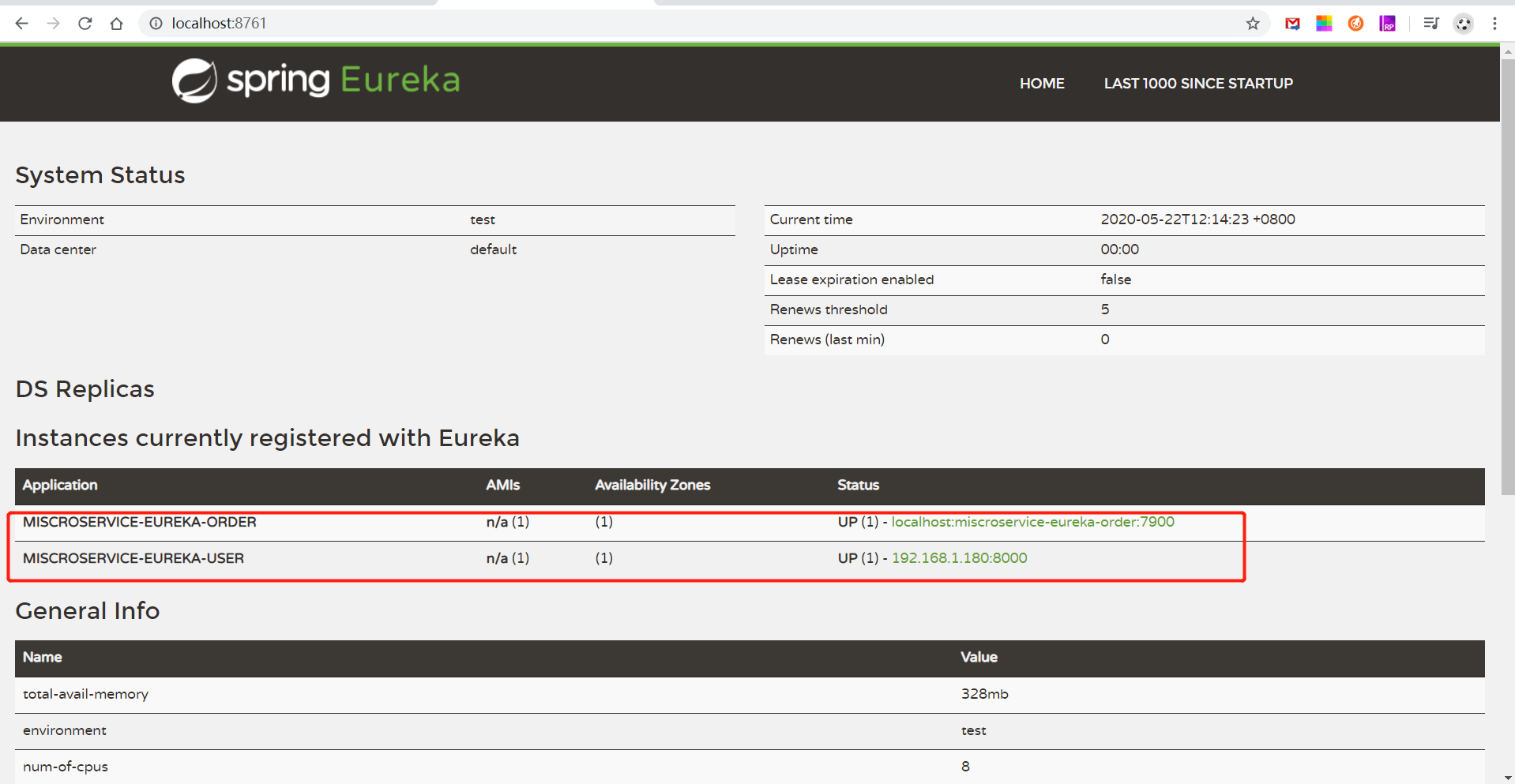
4. 修改 order 端口号为 7901 (不要停止 order 服务)
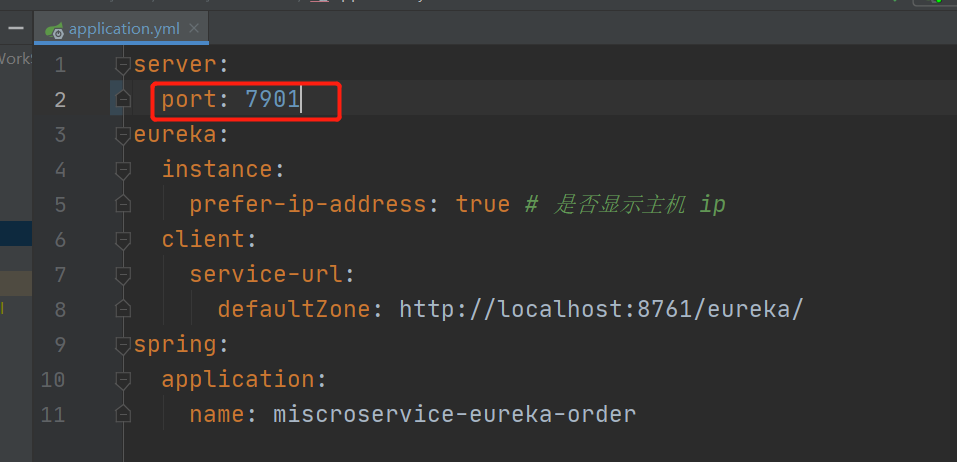
5. 修改idea 配置,由单一启动改为 平行启动,即 将一个服务只能启动一次 改为 可以启动多次
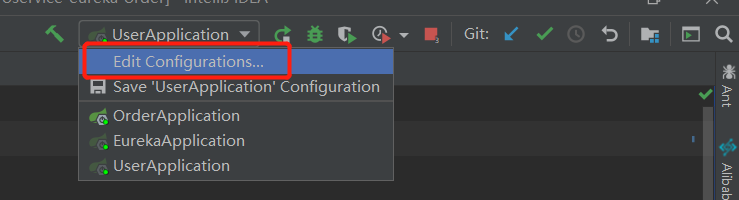
选择 OrderApplication,并 勾上 Allow parallel run
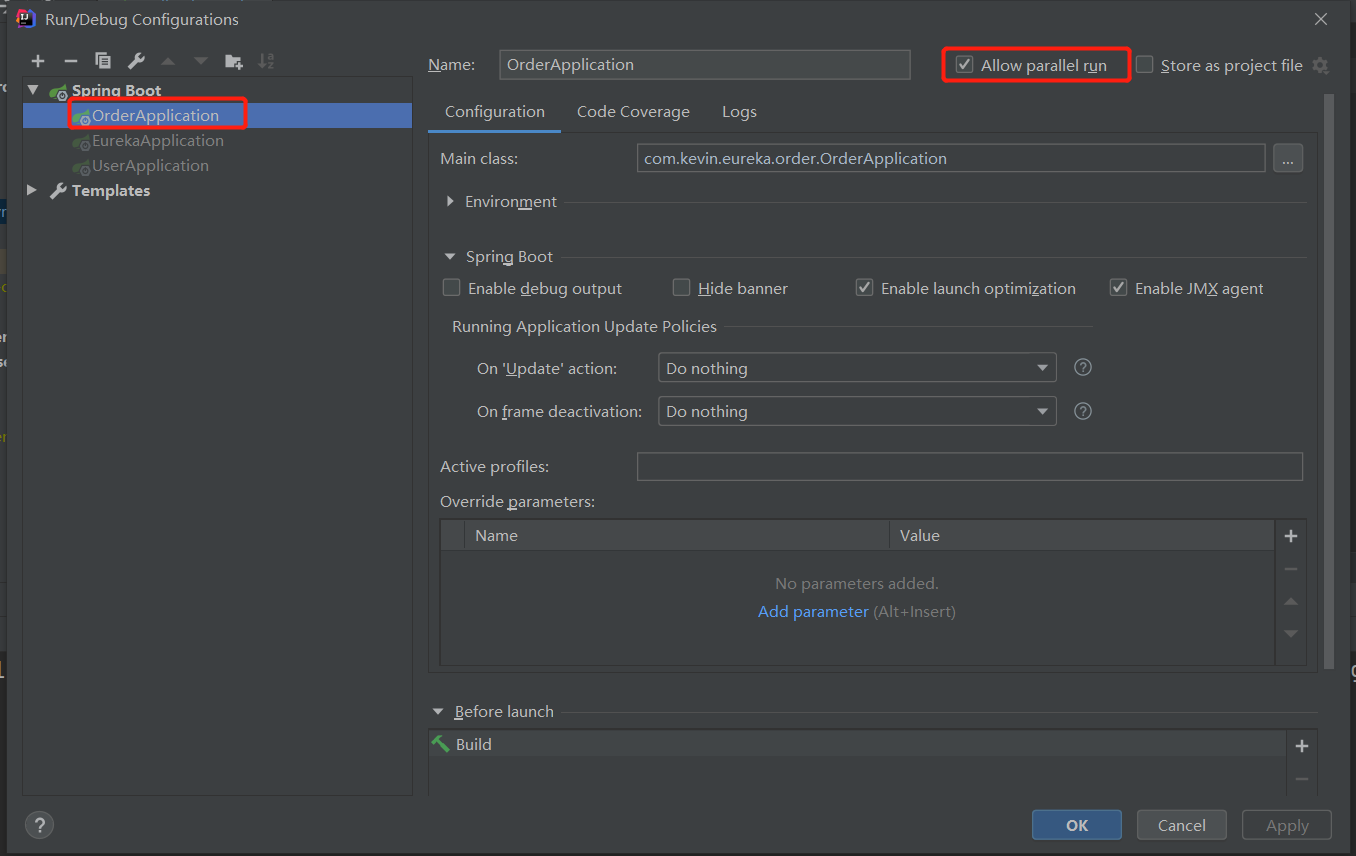
启动 OrderAoolication
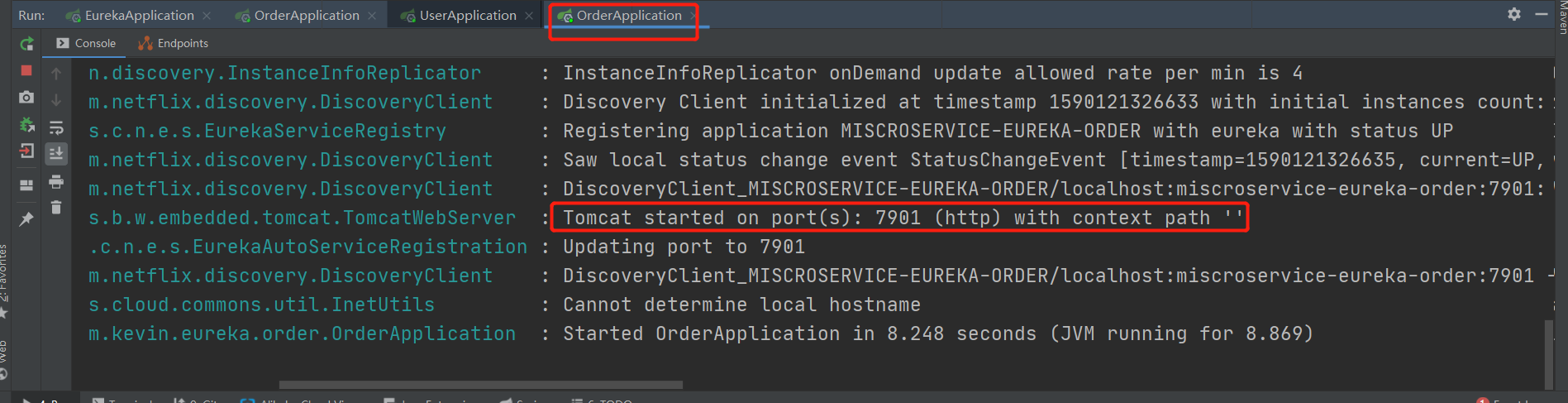
查看注册中心
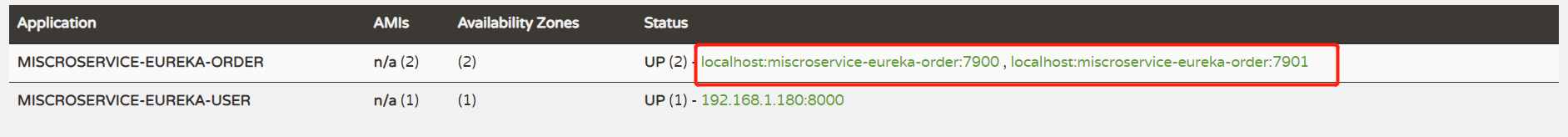
6. postman 测试
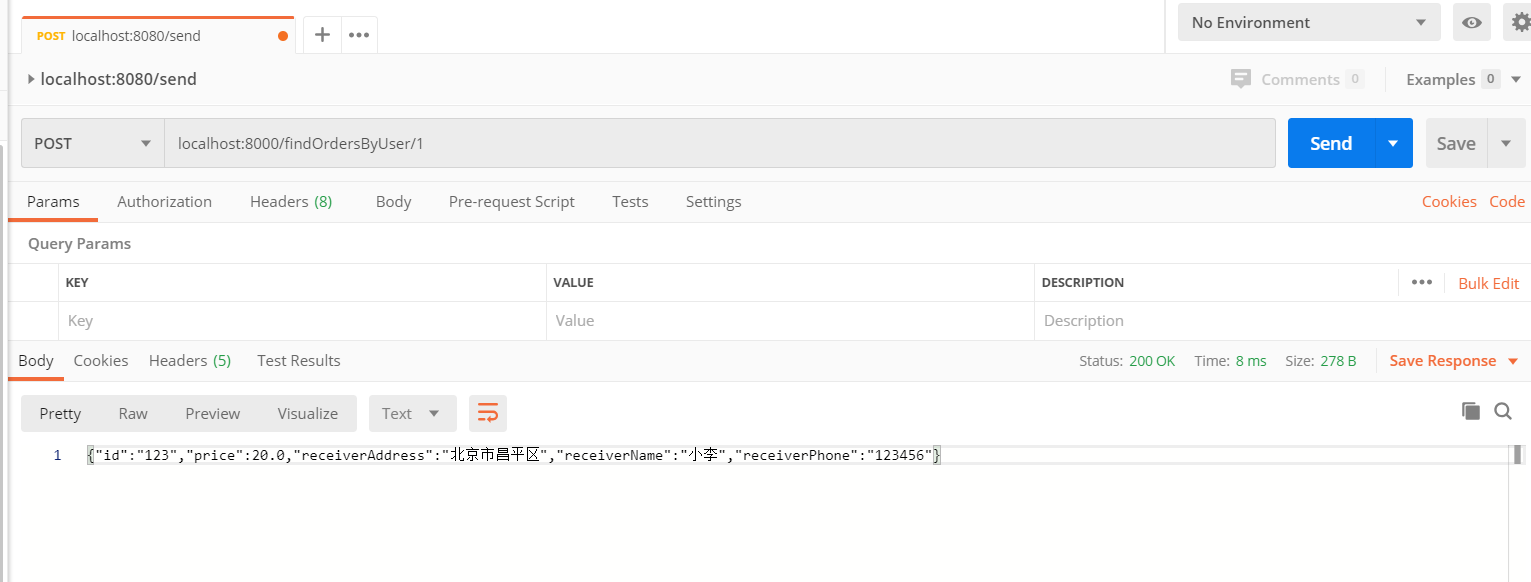
快速按 send,查看 idea 控制台,两个服务都有请求
端口号为 7900 的服务:
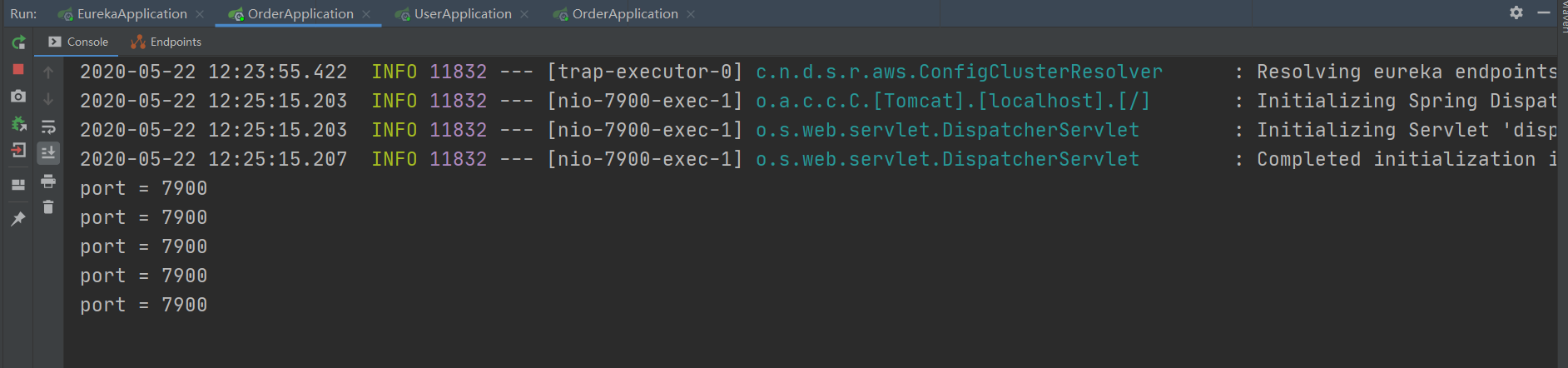
端口号为 7901 的服务:
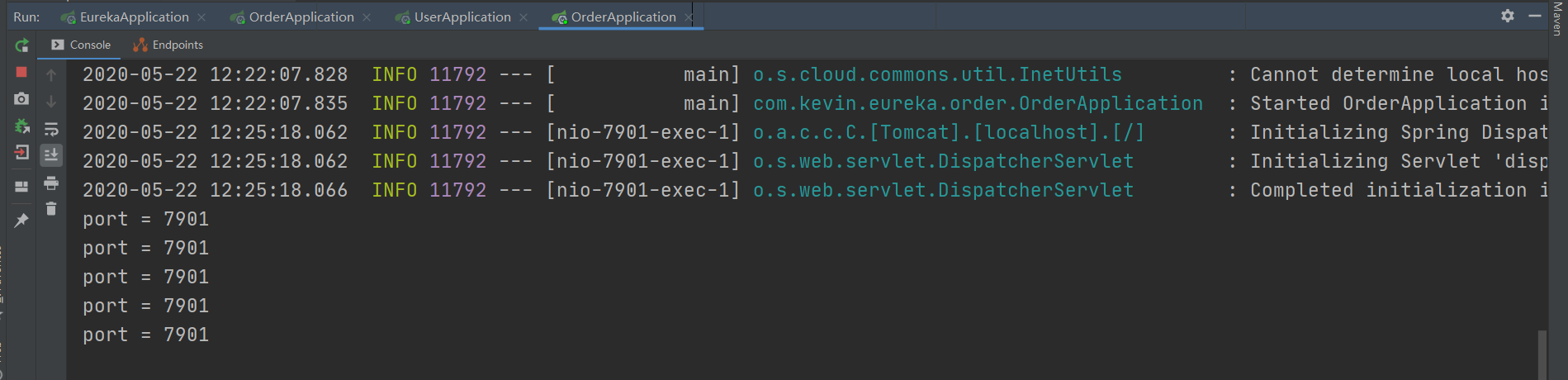
spring cloud 通过 ribbon 实现客户端请求的负载均衡(入门级)的更多相关文章
- 一起来学Spring Cloud | 第三章:服务消费者 (负载均衡Ribbon)
一.负载均衡的简介: 负载均衡是高可用架构的一个关键组件,主要用来提高性能和可用性,通过负载均衡将流量分发到多个服务器,多服务器能够消除单个服务器的故障,减轻单个服务器的访问压力. 1.服务端负载均衡 ...
- Spring Cloud分区发布实践(3) 网关和负载均衡
注意: 因为涉及到配置测试切换, 中间环节需按此文章操作体验, 代码仓库里面的只有最后一步的代码 准备好了微服务, 那我们就来看看网关+负载均衡如何一起工作 新建一个模块hello-gateway, ...
- spring boot 2.0.3+spring cloud (Finchley)2、搭建负载均衡Ribbon (Eureka+Ribbon+RestTemplate)
Ribbon是Netflix公司开源的一个负载均衡组件,将负载均衡逻辑封装在客户端中,运行在客户端的进程里. 本例子是在搭建好eureka的基础上进行的,可参考spring boot 2.0.3+sp ...
- spring cloud使用zuul实现反向代理和负载均衡
首先,这篇文章参考的是http://blog.didispace.com/springcloud5/这位大牛的博客.本人是通过这篇博客来学习zuul的,现在写的博客只是个人在学习时个人的一些感受和理解 ...
- Spring cloud gateway 如何在路由时进行负载均衡
本文为博主原创,转载请注明出处: 1.spring cloud gateway 配置路由 在网关模块的配置文件中配置路由: spring: cloud: gateway: routes: - id: ...
- spring cloud 注册、发现、消费、负载均衡
- spring cloud 使用ribbon简单处理客户端负载均衡
假如我们的multiple服务的访问量剧增,用一个服务已经无法承载, 我们可以把Hello World服务做成一个集群. 很简单,我们只需要复制Hello world服务,同时将原来的端口8762修改 ...
- Spring Cloud第四篇 | 客户端负载均衡Ribbon
本文是Spring Cloud专栏的第四篇文章,了解前三篇文章内容有助于更好的理解本文: Spring Cloud第一篇 | Spring Cloud前言及其常用组件介绍概览 Spring Cl ...
- Spring cloud 之Ribbon(一)基本使用
简介 Spring cloud Ribbon是一个基于HTTP和TCP的客户端负载均衡工具,它是基于Netflix的Riboon实现的.Ribbon是客户端负载均衡器,这有别语例如Nginx服务端负载 ...
随机推荐
- 【JavaScript定时器小案例】常见的几种定时器实现的案例
[JavaScript定时器小案例]常见的几种定时器实现的案例 博客说明 文章所涉及的资料来自互联网整理和个人总结,意在于个人学习和经验汇总,如有什么地方侵权,请联系本人删除,谢谢! 说明 在日常开发 ...
- java-UDP协议接收和发送数据
UDP发送数据的步骤: A:创建发送端的Socket服务对象 B:创建数据,并把数据打包 C:通过Socket对象的发送功能发送数据包 D:释放资源 public class SendDemo { ...
- Java 如何对文件进行多个Object对象流的读写操作
思路:把已经序列化的对象存入容器(如LinkedList<?>)中,然后用ObjectInputStream和ObjectOutputStream对这个实例化的LinkedList< ...
- [atARC122F]Domination
如果一个红石头在另一个红石头的左下方(包括左和下),那么在后者的限制满足时,前者也一定满足,因此可以删去前者,再将其按照$rx_{i}$排序,即有$rx_{1}<rx_{2}<...< ...
- Comet OJ Contest #13 D
Comet OJ Contest #13 D \(\displaystyle \sum_{i=0}^{\left\lfloor\frac{n}{2}\right\rfloor} a^{i} b^{n- ...
- Docker Alpine Dockerfile 安装nginx,最小镜像
Docker Alpine Dockerfile 安装nginx,最小镜像 FROM alpine MAINTAINER will ## 将alpine-linux:apk的安装源改为国内镜像 RUN ...
- 【Python小试】根据外显子位置生成CDS序列
已知 genomic_dna.txt TCGATCGTACCGTCGACGATGCTACGATCGTCGATCGTAGTCGATCATCGATCGATCGACTGATCGATCGATCGATCGATC ...
- zabbix 内网机器通信状态
a=0 for xgip in ${xgipset[*]} do let a+=1 fping $xgip|grep alive >/dev/null if [ $a != 3 ];then i ...
- hash_map,map,unordered_map效率
利用unordered_map代替hash_map 实验环境 操作系统 fedora9 编译器版本 gcc4.3 实验方式 各种map使用插入和查找,比较速度和相关性能 代码 参考代码 下面测试说明了 ...
- 字符scanf 的输入注意
1.注意scanf 不能有空格,如果有空格会将空格给输入进去 scanf("d "):---有空格 和scanf("d");--没有空格 有很大的区别
