010.kubernets的调度系统之daemonset
daemonset简单操作使用
Deployment 是 Kubernetes 中用于处理无状态服务的资源,而 StatefulSet 是用于支持有状态服务的资源,这两种不同的资源从状态的角度对服务进行了划分,而 DaemonSet 从不同的维度解决了集群中的问题 — 如何同时在集群中的所有节点上提供基础服务和守护进程。
下面简单学习DaemonSet的一写基本的操作和管理
1 介绍
DaemonSet 可以保证集群中所有的或者部分的节点都能够运行同一份 Pod 副本,每当有新的节点被加入到集群时,Pod 就会在目标的节点上启动,如果节点被从集群中剔除,节点上的 Pod 也会被垃圾收集器清除;DaemonSet 的作用就像是计算机中的守护进程,它能够运行集群存储、日志收集和监控等守护进程,这些服务一般是集群中必备的基础服务。
简单的运行一个nginx的daemonset
apiVersion: apps/v1
kind: DaemonSet
metadata:
name: hello-daemon
namespace: default
spec:
template:
metadata:
labels:
name: hello-daemonset
spec:
containers:
- name: webserver
image: nginx:1.17
ports:
- containerPort: 80
2 去掉污点
[root@docker-server1 deployment]# kubectl taint node 192.168.132.132 ingress-
node/192.168.132.132 untainted
当我们使用 kubectl apply -f 创建上述的 DaemonSet 时,它会在 Kubernetes 集群的 kube-system 命名空间中创建 DaemonSet 资源并在所有的节点上创建新的 Pod:
[root@docker-server1 deployment]# kubectl apply -f nginx-daemonset.yaml
daemonset.apps/hello-daemonset created
[root@docker-server1 deployment]# kubectl get pods
NAME READY STATUS RESTARTS AGE
busybox-674bd96f74-8d7ml 0/1 Pending 0 3d11h
hello-daemonset-bllq6 0/1 ContainerCreating 0 6s
hello-daemonset-hh69c 0/1 ContainerCreating 0 6s
hello-deployment-5fdb46d67c-gw2t6 1/1 Running 0 3d10h
hello-deployment-5fdb46d67c-s68tf 1/1 Running 0 4d11h
hello-deployment-5fdb46d67c-vzb4f 1/1 Running 0 3d10h
mysql-5d4695cd5-v6btl 1/1 Running 0 3d10h
nginx 2/2 Running 41 7d
wordpress-6cbb67575d-b9md5 1/1 Running 0 4d9h
[root@docker-server1 deployment]# kubectl get pods
NAME READY STATUS RESTARTS AGE
busybox-674bd96f74-8d7ml 0/1 Pending 0 3d11h
hello-daemonset-bllq6 1/1 Running 0 60s
hello-daemonset-hh69c 1/1 Running 0 60s
hello-deployment-5fdb46d67c-gw2t6 1/1 Running 0 3d10h
hello-deployment-5fdb46d67c-s68tf 1/1 Running 0 4d11h
hello-deployment-5fdb46d67c-vzb4f 1/1 Running 0 3d10h
mysql-5d4695cd5-v6btl 1/1 Running 0 3d10h
nginx 2/2 Running 41 7d
wordpress-6cbb67575d-b9md5 1/1 Running 0 4d9h
两个node节点上有两个hello-daemonset的pods,但是master上没有节点
原因是因为master节点有这些污点Taints: node-role.kubernetes.io/master:NoSchedule
3 查看master节点污点
[root@docker-server1 deployment]# kubectl get nodes
NAME STATUS ROLES AGE VERSION
192.168.132.131 Ready master 7d6h v1.17.0
192.168.132.132 Ready <none> 7d6h v1.17.0
192.168.132.133 Ready <none> 7d6h v1.17.0
[root@docker-server1 deployment]# kubectl describe nodes 192.168.132.131
Name: 192.168.132.131
Roles: master
Labels: beta.kubernetes.io/arch=amd64
beta.kubernetes.io/os=linux
kubernetes.io/arch=amd64
kubernetes.io/hostname=192.168.132.131
kubernetes.io/os=linux
node-role.kubernetes.io/master=
Annotations: flannel.alpha.coreos.com/backend-data: {"VtepMAC":"4e:bf:fb:b2:ae:17"}
flannel.alpha.coreos.com/backend-type: vxlan
flannel.alpha.coreos.com/kube-subnet-manager: true
flannel.alpha.coreos.com/public-ip: 192.168.132.131
kubeadm.alpha.kubernetes.io/cri-socket: /var/run/dockershim.sock
node.alpha.kubernetes.io/ttl: 0
volumes.kubernetes.io/controller-managed-attach-detach: true
CreationTimestamp: Thu, 09 Jan 2020 13:18:59 -0500
Taints: node-role.kubernetes.io/master:NoSchedule #master节点的污点
Unschedulable: false
Lease:
HolderIdentity: 192.168.132.131
AcquireTime: <unset>
RenewTime: Thu, 16 Jan 2020 20:02:30 -0500
Conditions:
Type Status LastHeartbeatTime LastTransitionTime Reason Message
---- ------ ----------------- ------------------ ------ -------
MemoryPressure False Thu, 16 Jan 2020 19:59:35 -0500 Thu, 09 Jan 2020 13:18:54 -0500 KubeletHasSufficientMemory kubelet has sufficient memory available
DiskPressure False Thu, 16 Jan 2020 19:59:35 -0500 Thu, 09 Jan 2020 13:18:54 -0500 KubeletHasNoDiskPressure kubelet has no disk pressure
PIDPressure False Thu, 16 Jan 2020 19:59:35 -0500 Thu, 09 Jan 2020 13:18:54 -0500 KubeletHasSufficientPID kubelet has sufficient PID available
Ready True Thu, 16 Jan 2020 19:59:35 -0500 Thu, 09 Jan 2020 13:19:12 -0500 KubeletReady kubelet is posting ready status
Addresses:
InternalIP: 192.168.132.131
Hostname: 192.168.132.131
Capacity:
cpu: 4
ephemeral-storage: 49250820Ki
hugepages-1Gi: 0
hugepages-2Mi: 0
memory: 7990140Ki
pods: 110
Allocatable:
cpu: 4
ephemeral-storage: 45389555637
hugepages-1Gi: 0
hugepages-2Mi: 0
memory: 7887740Ki
pods: 110
System Info:
Machine ID: c41a461da7684fe58e814987301cfe5e
System UUID: C3C44D56-880B-9A8E-84DD-50F48391DD19
Boot ID: fdf3f408-347d-46ee-8c14-212151eb2126
Kernel Version: 3.10.0-1062.4.1.el7.x86_64
OS Image: CentOS Linux 7 (Core)
Operating System: linux
Architecture: amd64
Container Runtime Version: docker://19.3.5
Kubelet Version: v1.17.0
Kube-Proxy Version: v1.17.0
PodCIDR: 10.244.0.0/24
PodCIDRs: 10.244.0.0/24
Non-terminated Pods: (10 in total)
Namespace Name CPU Requests CPU Limits Memory Requests Memory Limits AGE
--------- ---- ------------ ---------- --------------- ------------- ---
default wordpress-6cbb67575d-b9md5 0 (0%) 0 (0%) 0 (0%) 0 (0%) 4d9h
kube-system coredns-6955765f44-8kxdg 100m (2%) 0 (0%) 70Mi (0%) 170Mi (2%) 7d6h
kube-system coredns-6955765f44-m66bw 100m (2%) 0 (0%) 70Mi (0%) 170Mi (2%) 7d6h
kube-system etcd-192.168.132.131 0 (0%) 0 (0%) 0 (0%) 0 (0%) 6d21h
kube-system kube-apiserver-192.168.132.131 250m (6%) 0 (0%) 0 (0%) 0 (0%) 7d6h
kube-system kube-controller-manager-192.168.132.131 200m (5%) 0 (0%) 0 (0%) 0 (0%) 7d6h
kube-system kube-flannel-ds-amd64-m9lgq 100m (2%) 100m (2%) 50Mi (0%) 50Mi (0%) 7d6h
kube-system kube-proxy-q867d 0 (0%) 0 (0%) 0 (0%) 0 (0%) 7d6h
kube-system kube-scheduler-192.168.132.131 100m (2%) 0 (0%) 0 (0%) 0 (0%) 7d6h
kubernetes-dashboard kubernetes-dashboard-b7ffbc8cb-nz5gf 0 (0%) 0 (0%) 0 (0%) 0 (0%) 3d10h
Allocated resources:
(Total limits may be over 100 percent, i.e., overcommitted.)
Resource Requests Limits
-------- -------- ------
cpu 850m (21%) 100m (2%)
memory 190Mi (2%) 390Mi (5%)
ephemeral-storage 0 (0%) 0 (0%)
Events: <none>
4 daemonset架构
由于集群中只存在一个 Pod,所以 Kubernetes 只会在该节点上创建一个 Pod,如果我们向当前的集群中增加新的节点时,Kubernetes 就会创建在新节点上创建新的副本

所有的 DaemonSet 都是由控制器负责管理的,与其他的资源一样,用于管理 DaemonSet 的控制器是 DaemonSetsController,该控制器会监听 DaemonSet、ControllerRevision、Pod 和 Node 资源的变动。

大多数的触发事件最终都会将一个待处理的 DaemonSet 资源入栈,下游 DaemonSetsController 持有的多个工作协程就会从队列里面取出资源进行消费和同步。
5 去除master节点的污点
[root@docker-server1 ~]# kubectl taint node 192.168.132.131 node-role.kubernetes.io/master-
node/192.168.132.131 untainted
[root@docker-server1 ~]# kubectl get pods -o wide
NAME READY STATUS RESTARTS AGE IP NODE NOMINATED NODE READINESS GATES
busybox-674bd96f74-8d7ml 0/1 Pending 0 4d11h <none> <none> <none> <none>
hello-daemonset-4ct87 0/1 ContainerCreating 0 7s <none> 192.168.132.131 <none> <none> #开始在mater节点上创建
hello-daemonset-bllq6 1/1 Running 0 24h 10.244.1.30 192.168.132.132 <none> <none>
hello-daemonset-hh69c 1/1 Running 0 24h 10.244.2.19 192.168.132.133 <none> <none>
hello-deployment-5fdb46d67c-gw2t6 1/1 Running 0 4d10h 10.244.2.18 192.168.132.133 <none> <none>
hello-deployment-5fdb46d67c-s68tf 1/1 Running 0 5d12h 10.244.2.15 192.168.132.133 <none> <none>
hello-deployment-5fdb46d67c-vzb4f 1/1 Running 0 4d10h 10.244.2.16 192.168.132.133 <none> <none>
mysql-5d4695cd5-v6btl 1/1 Running 0 4d10h 10.244.2.17 192.168.132.133 <none> <none>
nginx 2/2 Running 45 8d 10.244.2.14 192.168.132.133 <none> <none>
wordpress-6cbb67575d-b9md5 1/1 Running 0 5d9h 10.244.0.10 192.168.132.131 <none> <none>
[root@docker-server1 ~]# kubectl get pods -o wide
NAME READY STATUS RESTARTS AGE IP NODE NOMINATED NODE READINESS GATES
busybox-674bd96f74-8d7ml 0/1 Pending 0 4d11h <none> <none> <none> <none>
hello-daemonset-4ct87 1/1 Running 0 112s 10.244.0.12 192.168.132.131 <none> <none>
hello-daemonset-bllq6 1/1 Running 0 24h 10.244.1.30 192.168.132.132 <none> <none>
hello-daemonset-hh69c 1/1 Running 0 24h 10.244.2.19 192.168.132.133 <none> <none>
hello-deployment-5fdb46d67c-gw2t6 1/1 Running 0 4d10h 10.244.2.18 192.168.132.133 <none> <none>
hello-deployment-5fdb46d67c-s68tf 1/1 Running 0 5d12h 10.244.2.15 192.168.132.133 <none> <none>
hello-deployment-5fdb46d67c-vzb4f 1/1 Running 0 4d10h 10.244.2.16 192.168.132.133 <none> <none>
mysql-5d4695cd5-v6btl 1/1 Running 0 4d10h 10.244.2.17 192.168.132.133 <none> <none>
nginx 2/2 Running 45 8d 10.244.2.14 192.168.132.133 <none> <none>
wordpress-6cbb67575d-b9md5 1/1 Running 0 5d9h 10.244.0.10 192.168.132.131 <none> <none>
因为再master节点上,需要运行一些主控节点,所以再这些pods默认打了容忍污点
6 主控节点运行pod原则
比如flannel的配置
[root@docker-server1 ~]# vim kube-flannel.yml

可以容忍所有污点
[root@docker-server1 ~]# kubectl get deploy -n kube-system
NAME READY UP-TO-DATE AVAILABLE AGE
coredns 2/2 2 2 8d
查看cores的pods
[root@docker-server1 ~]# kubectl get pods -n kube-system
NAME READY STATUS RESTARTS AGE
coredns-6955765f44-8kxdg 1/1 Running 1 8d
coredns-6955765f44-m66bw 1/1 Running 1 8d
etcd-192.168.132.131 1/1 Running 1 7d21h
kube-apiserver-192.168.132.131 1/1 Running 2 8d
kube-controller-manager-192.168.132.131 1/1 Running 4 8d
kube-flannel-ds-amd64-864kc 1/1 Running 0 24h
kube-flannel-ds-amd64-fg972 1/1 Running 1 8d
kube-flannel-ds-amd64-m9lgq 1/1 Running 1 8d
kube-proxy-7xgt9 1/1 Running 1 8d
kube-proxy-k8kb7 1/1 Running 1 8d
kube-proxy-q867d 1/1 Running 1 8d
kube-scheduler-192.168.132.131 1/1 Running 4 8d
[root@docker-server1 ~]# kubectl describe pods coredns-6955765f44-8kxdg -n kube-system
Name: coredns-6955765f44-8kxdg
Namespace: kube-system
Priority: 2000000000
Priority Class Name: system-cluster-critical
Node: 192.168.132.131/192.168.132.131
Start Time: Thu, 09 Jan 2020 13:19:18 -0500
Labels: k8s-app=kube-dns
pod-template-hash=6955765f44
Annotations: <none>
Status: Running
IP: 10.244.0.7
IPs:
IP: 10.244.0.7
Controlled By: ReplicaSet/coredns-6955765f44
Containers:
coredns:
Container ID: docker://930fd4bf6bf523fef84bea4327cee72f968ae4839a9a37c2f81e36d592d4ce48
Image: k8s.gcr.io/coredns:1.6.5
Image ID: docker-pullable://k8s.gcr.io/coredns@sha256:7ec975f167d815311a7136c32e70735f0d00b73781365df1befd46ed35bd4fe7
Ports: 53/UDP, 53/TCP, 9153/TCP
Host Ports: 0/UDP, 0/TCP, 0/TCP
Args:
-conf
/etc/coredns/Corefile
State: Running
Started: Sun, 12 Jan 2020 06:43:53 -0500
Last State: Terminated
Reason: Error
Exit Code: 255
Started: Thu, 09 Jan 2020 13:22:48 -0500
Finished: Fri, 10 Jan 2020 08:00:53 -0500
Ready: True
Restart Count: 1
Limits:
memory: 170Mi
Requests:
cpu: 100m
memory: 70Mi
Liveness: http-get http://:8080/health delay=60s timeout=5s period=10s #success=1 #failure=5
Readiness: http-get http://:8181/ready delay=0s timeout=1s period=10s #success=1 #failure=3
Environment: <none>
Mounts:
/etc/coredns from config-volume (ro)
/var/run/secrets/kubernetes.io/serviceaccount from coredns-token-5d2v8 (ro)
Conditions:
Type Status
Initialized True
Ready True
ContainersReady True
PodScheduled True
Volumes:
config-volume:
Type: ConfigMap (a volume populated by a ConfigMap)
Name: coredns
Optional: false
coredns-token-5d2v8:
Type: Secret (a volume populated by a Secret)
SecretName: coredns-token-5d2v8
Optional: false
QoS Class: Burstable
Node-Selectors: beta.kubernetes.io/os=linux
Tolerations: CriticalAddonsOnly
node-role.kubernetes.io/master:NoSchedule
node.kubernetes.io/not-ready:NoExecute for 300s
node.kubernetes.io/unreachable:NoExecute for 300s
Events: <none>
[root@docker-server1 ~]# kubectl get pods coredns-6955765f44-8kxdg -n kube-system -o yaml
apiVersion: v1
kind: Pod
metadata:
creationTimestamp: "2020-01-09T18:19:18Z"
generateName: coredns-6955765f44-
labels:
k8s-app: kube-dns
pod-template-hash: 6955765f44
name: coredns-6955765f44-8kxdg
namespace: kube-system
ownerReferences:
- apiVersion: apps/v1
blockOwnerDeletion: true
controller: true
kind: ReplicaSet
name: coredns-6955765f44
uid: 7d0e80aa-338f-4921-b2c7-79dfeffef50c
resourceVersion: "102623"
selfLink: /api/v1/namespaces/kube-system/pods/coredns-6955765f44-8kxdg
uid: 0a908105-8864-4746-91bf-e97a0a877bf9
spec:
containers:
- args:
- -conf
- /etc/coredns/Corefile
image: k8s.gcr.io/coredns:1.6.5
imagePullPolicy: IfNotPresent
livenessProbe:
failureThreshold: 5
httpGet:
path: /health
port: 8080
scheme: HTTP
initialDelaySeconds: 60
periodSeconds: 10
successThreshold: 1
timeoutSeconds: 5
name: coredns
ports:
- containerPort: 53
name: dns
protocol: UDP
- containerPort: 53
name: dns-tcp
protocol: TCP
- containerPort: 9153
name: metrics
protocol: TCP
readinessProbe:
failureThreshold: 3
httpGet:
path: /ready
port: 8181
scheme: HTTP
periodSeconds: 10
successThreshold: 1
timeoutSeconds: 1
resources:
limits:
memory: 170Mi
requests:
cpu: 100m
memory: 70Mi
securityContext:
allowPrivilegeEscalation: false
capabilities:
add:
- NET_BIND_SERVICE
drop:
- all
readOnlyRootFilesystem: true
terminationMessagePath: /dev/termination-log
terminationMessagePolicy: File
volumeMounts:
- mountPath: /etc/coredns
name: config-volume
readOnly: true
- mountPath: /var/run/secrets/kubernetes.io/serviceaccount
name: coredns-token-5d2v8
readOnly: true
dnsPolicy: Default
enableServiceLinks: true
nodeName: 192.168.132.131
nodeSelector:
beta.kubernetes.io/os: linux
priority: 2000000000
priorityClassName: system-cluster-critical
restartPolicy: Always
schedulerName: default-scheduler
securityContext: {}
serviceAccount: coredns
serviceAccountName: coredns
terminationGracePeriodSeconds: 30
tolerations:
- key: CriticalAddonsOnly
operator: Exists
- effect: NoSchedule
key: node-role.kubernetes.io/master
- effect: NoExecute
key: node.kubernetes.io/not-ready
operator: Exists
tolerationSeconds: 300
- effect: NoExecute
key: node.kubernetes.io/unreachable
operator: Exists
tolerationSeconds: 300
volumes:
- configMap:
defaultMode: 420
items:
- key: Corefile
path: Corefile
name: coredns
name: config-volume
- name: coredns-token-5d2v8
secret:
defaultMode: 420
secretName: coredns-token-5d2v8
status:
conditions:
- lastProbeTime: null
lastTransitionTime: "2020-01-09T18:19:18Z"
status: "True"
type: Initialized
- lastProbeTime: null
lastTransitionTime: "2020-01-12T11:44:04Z"
status: "True"
type: Ready
- lastProbeTime: null
lastTransitionTime: "2020-01-12T11:44:04Z"
status: "True"
type: ContainersReady
- lastProbeTime: null
lastTransitionTime: "2020-01-09T18:19:18Z"
status: "True"
type: PodScheduled
containerStatuses:
- containerID: docker://930fd4bf6bf523fef84bea4327cee72f968ae4839a9a37c2f81e36d592d4ce48
image: k8s.gcr.io/coredns:1.6.5
imageID: docker-pullable://k8s.gcr.io/coredns@sha256:7ec975f167d815311a7136c32e70735f0d00b73781365df1befd46ed35bd4fe7
lastState:
terminated:
containerID: docker://3c421e454df03aa95db190f2a907b4313dc228124ba6dfba366b0fb82a20e689
exitCode: 255
finishedAt: "2020-01-10T13:00:53Z"
reason: Error
startedAt: "2020-01-09T18:22:48Z"
name: coredns
ready: true
restartCount: 1
started: true
state:
running:
startedAt: "2020-01-12T11:43:53Z"
hostIP: 192.168.132.131
phase: Running
podIP: 10.244.0.7
podIPs:
- ip: 10.244.0.7
qosClass: Burstable
startTime: "2020-01-09T18:19:18Z"
污点容忍配置
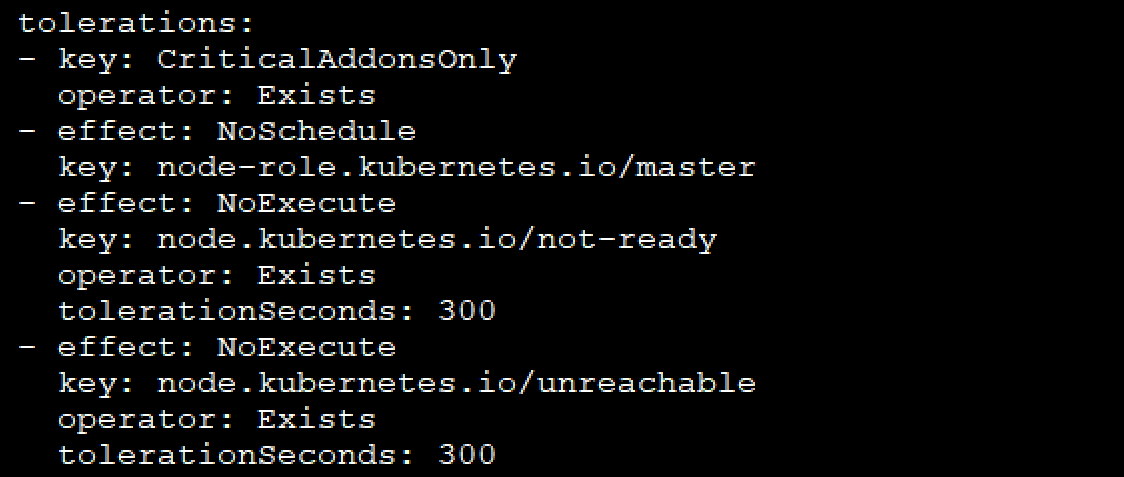
DaemonSet 其实就是 Kubernetes 中的守护进程,它会在每一个节点上创建能够提供服务的副本,很多云服务商都会使用 DaemonSet 在所有的节点上内置一些用于提供日志收集、统计分析和安全策略的服务。
7 Daemonset 滚动升级
滚动升级特性是Kubernetes服务发布的一个很有用的特性,而Kubernetes从1.6开始支持 DaemonSet的滚动升级,1.7开始支持DaemonSet滚动升级的回滚。
Daemonset升级策略
DaemonSet目前有两种升级策略,可以通过.spec.updateStrategy.type指定:
- OnDelete: 该策略表示当更新了DaemonSet的模板后,只有手动删除旧的DaemonSet Pod才会创建新的DaemonSet Pod
- RollingUpdate: 该策略表示当更新DaemonSet模板后会自动删除旧的DaemonSet Pod并创建新的DaemonSetPod
示例
要使用DaemonSet的滚动升级,需要 .spec.updateStrategy.type设置为RollingUpdate。 也可以进一步设置.spec.updateStrategy.rollingUpdate.maxUnavailable,默认值为1; 设置.spec.minReadySeconds默认为0,用于指定认为DaemoSet Pod启动可用所需的最小的秒数。
示例如下:
apiVersion: extensions/v1beta1
kind: DaemonSet
metadata:
name: test-ds
namespace: kube-system
labels:
tier: node
app: test
spec:
updateStrategy:
type: RollingUpdate
selector:
matchLabels:
...
template:
...
然后执行:
kubectl apply -f test-ds.yaml
可以使用如下命令查看滚动升级状态:
kubectl rollout status dsd/test-ds -n kube-system
关于daemonSet学习到这里
博主声明:本文的内容来源主要来自誉天教育晏威老师,由本人实验完成操作验证,需要的博友请联系誉天教育(http://www.yutianedu.com/),获得官方同意或者晏老师(https://www.cnblogs.com/breezey/)本人同意即可转载,谢谢!
010.kubernets的调度系统之daemonset的更多相关文章
- 009.kubernets的调度系统之污点和容忍
Taints和Tolerations(污点和容忍) Taint需要与Toleration配合使用,让pod避开那些不合适的node.在node上设置一个或多个Taint后,除非pod明确声明能够容忍这 ...
- 008.kubernets的调度系统之标签选择器
一 Kubernetes 调度简介 除了让 kubernetes 集群调度器自动为 pod 资源选择某个节点(默认调度考虑的是资源足够,并且 load 尽量平均),有些情况我们希望能更多地控制 pod ...
- 美团集群调度系统HULK技术演进
本文根据美团基础架构部/弹性策略团队负责人涂扬在2019 QCon(全球软件开发大会)上的演讲内容整理而成.本文涉及Kubernetes集群管理技术,美团相关的技术实践可参考此前发布的<美团点评 ...
- 黑马程序员:Java编程_7K面试题之银行业务调度系统
=========== ASP.Net+Android+IOS开发..Net培训.期待与您交流!=========== 模拟实现银行业务调度系统逻辑,具体需求如下: 银行内有6个业务窗口,1 - 4号 ...
- 黑马程序员_JAVA之银行业务调度系统
------Java培训.Android培训.iOS培训..Net培训.期待与您交流! ------- 1.模拟实现银行业务调度系统逻辑,具体需求如下: 银行内有6个业务窗口,1 - 4号窗口为普通窗 ...
- Java——银行业务调度系统
需求: 模拟实现银行业务调度系统逻辑,具体需求如下: Ø 银行内有6个业务窗口,1 - 4号窗口为普通窗口,5号窗口为快速窗口,6号窗口为VIP窗口. Ø 有三种对应类型的客户:VIP客户,普通 ...
- Hadoop 开源调度系统zeus(二)
紧跟之前Hadoop 开源调度系统zeus(一) 本节主要介绍一下zeus的架构: 先给一个zeus的架构图 无论Master还是Worker都有一套WEB UI,无论从哪个上面去看,看到的结果都是一 ...
- 又一道软通动力7K月薪面试题——银行业务调度系统
后期补充:网友对我诟病最多的就是我帮学生做面试题,说这是小偷和骗子行为,在此,我对自己给学员做面试题做出例如以下解释: (1)学员拿着面试题来找老师,学生也事先思考和尝试后实在没有办法,又求职心切才 ...
- DS Scheduler 0.7 发布,Linux 调度系统 - 开源中国社区
DS Scheduler 0.7 发布,Linux 调度系统 - 开源中国社区 DS Scheduler 0.7 发布,Linux 调度系统
随机推荐
- 【Flutter 3-5】Flutter进阶教程——在Flutter中使用Lottie动画
作者 | 弗拉德 来源 | 弗拉德(公众号:fulade_me) Lottie动画 在移动开发中总是需要展示一些动画特效,作为程序员的我们并不是很擅长用代码做动画,即便是有些动画可以实现,在跨平台的过 ...
- OO_Unit1_Summary
经历了十分充实(痛不欲生)的三周不一样的码代码的生活,让我对通宵oo有了新的认识.往届学长学姐诚不欺我 第一次作业 需求分析 第一次需求非常简单(相比较后两次作业而言),仅为简单多项式求导,而且仅包含 ...
- ThoughtWorks首席咨询师带你一站通关中台
大家都在谈中台,是当下一个热议的话题,但是我们最关心的两个基本问题还是没有答案.一个是中台的概念,依然是见仁见智,始终没有一个统一的见解:另一个是中台的落地,更是鲜有人谈. 拨开当下有关中台的层层迷雾 ...
- Spring Cloud微服务如何实现熔断降级?
熔断限流概述 在基于Spring Cloud的微服务架构体系下,按照系统功能边界的不同划分,原先大而全的系统会被拆分为多个不同的微服务,而相应的微服务会提供一组功能关联的服务接口,并向系统中的其他微服 ...
- 【spring源码系列】之【xml解析】
1. 读源码的方法 java程序员都知道读源码的重要性,尤其是spring的源码,代码设计不仅优雅,而且功能越来越强大,几乎可以与很多开源框架整合,让应用更易于专注业务领域开发.但是能把spring的 ...
- day-7 xctf-level2
xctf-level2 题目传送门:https://adworld.xctf.org.cn/task/answer?type=pwn&number=2&grade=0&id=5 ...
- @Transactional+@Autowired出现的lateinit property xx has not been initialized错误
1 问题描述 用Kotlin编写Spring Boot,在业务层中使用@Transactional+@Autowired时出现如下错误: lateinit property dao has not b ...
- 0802_转载-nn模块中的网络层介绍
0802_转载-nn 模块中的网络层介绍 目录 一.写在前面 二.卷积运算与卷积层 2.1 1d 2d 3d 卷积示意 2.2 nn.Conv2d 2.3 转置卷积 三.池化层 四.线性层 五.激活函 ...
- 记一次 .NET 某教育系统API 异常崩溃分析
一:背景 1. 讲故事 这篇文章起源于 搬砖队大佬 的精彩文章 WinDBg定位asp.net mvc项目异常崩溃源码位置 ,写的非常好,不过美中不足的是通览全文之后,总觉得有那么一点不过瘾,就是没有 ...
- jQuery监控键盘事件
<!doctype html> <html lang="en"> <head> <meta charset="utf-8&quo ...
