Win10手记-为应用集成SQLite(二)
接上篇内容,这里给大家分享我的辅助访问类,采用了异步方法,封装了常用的访问操作,一些操作还是纯CLI的。
SQLiteDBManager
using System;
using System.Collections.Generic;
using System.Collections;
using System.Threading.Tasks;
using SQLite.Net;
using SQLite.Net.Async;
using Windows.Storage;
using System.Diagnostics;
using YunshouyiUWP.Model; namespace YunshouyiUWP.Data
{
public class SQLiteDBManager
{
private static SQLiteDBManager dbManager; /// <summary>
/// construct function
/// </summary>
public SQLiteDBManager()
{
InitDBAsync();
} /// <summary>
/// get current instance
/// </summary>
/// <returns></returns>
public static SQLiteDBManager Instance()
{
if (dbManager == null)
dbManager = new SQLiteDBManager();
return dbManager;
}
private static SQLiteAsyncConnection dbConnection; /// <summary>
/// get current DBConnection
/// </summary>
/// <returns></returns>
public async Task<SQLiteAsyncConnection> GetDbConnectionAsync()
{
if (dbConnection == null)
{
var path = await GetDBPathAsync();
dbConnection = new SQLiteAsyncConnection(() => new SQLiteConnectionWithLock(new SQLite.Net.Platform.WinRT.SQLitePlatformWinRT(), new SQLiteConnectionString(path, true)));
}
return dbConnection;
} /// <summary>
/// insert a item
/// </summary>
/// <param name="item">item</param>
/// <returns></returns>
public async Task<int> InsertAsync(object item)
{
try
{
var dbConnect = await GetDbConnectionAsync();
return await dbConnect.InsertOrReplaceAsync(item);
}
catch (Exception ex)
{
Debug.WriteLine(ex.Message);
return -;
} } /// <summary>
/// insert lots of items
/// </summary>
/// <param name="items">items</param>
/// <returns></returns>
public async Task<int> InsertAsync(IEnumerable items)
{
try
{
var dbConnect = await GetDbConnectionAsync();
return await dbConnect.InsertOrReplaceAllAsync(items);
}
catch (Exception ex)
{
Debug.WriteLine(ex.Message);
return -;
} } /// <summary>
/// find a item in database
/// </summary>
/// <typeparam name="T">type of item</typeparam>
/// <param name="pk">item</param>
/// <returns></returns>
public async Task<T> FindAsync<T>(T pk) where T : class
{
try
{
var dbConnect = await GetDbConnectionAsync();
return await dbConnect.FindAsync<T>(pk);
}
catch (Exception ex)
{
Debug.WriteLine(ex.Message);
return null;
}
} /// <summary>
/// find a collection of items
/// </summary>
/// <typeparam name="T">type of item</typeparam>
/// <param name="sql">sql command</param>
/// <param name="parameters">sql command parameters</param>
/// <returns></returns>
public async Task<List<T>> FindAsync<T>(string sql, object[] parameters) where T : class
{
try
{
var dbConnect = await GetDbConnectionAsync();
return await dbConnect.QueryAsync<T>(sql, parameters);
}
catch (Exception ex)
{
Debug.WriteLine(ex.Message);
return null;
}
} /// <summary>
/// update item in table
/// </summary>
/// <typeparam name="T">type of item</typeparam>
/// <param name="item">item</param>
/// <returns></returns>
public async Task<int> UpdateAsync<T>(T item) where T : class
{
try
{
var dbConnect = await GetDbConnectionAsync();
return await dbConnect.UpdateAsync(item);
}
catch (Exception ex)
{
Debug.WriteLine(ex.Message);
return -;
}
} /// <summary>
/// update lots of items in table
/// </summary>
/// <typeparam name="T">type of item</typeparam>
/// <param name="items">items</param>
/// <returns></returns>
public async Task<int> UpdateAsync<T>(IEnumerable items) where T : class
{
try
{
var dbConnect = await GetDbConnectionAsync();
return await dbConnect.UpdateAllAsync(items);
}
catch (Exception ex)
{
Debug.WriteLine(ex.Message);
return -;
}
}
/// <summary>
/// delete data from table
/// </summary>
/// <typeparam name="T">type of item</typeparam>
/// <param name="item">item</param>
/// <returns></returns>
public async Task<int> DeleteAsync<T>(T item) where T : class
{
try
{
var dbConnect = await GetDbConnectionAsync();
return await dbConnect.DeleteAsync<T>(item);
}
catch (Exception ex)
{
Debug.WriteLine(ex.Message);
return -;
}
} /// <summary>
/// delete all items in table
/// </summary>
/// <param name="t">type of item</param>
/// <returns></returns>
public async Task<int> DeleteAsync(Type t)
{
try
{
var dbConnect = await GetDbConnectionAsync();
return await dbConnect.DeleteAllAsync(t);
}
catch (Exception ex)
{
Debug.WriteLine(ex.Message);
return -;
}
}
/// <summary>
/// get local path in application local folder
/// </summary>
/// <returns></returns>
private async Task<string> GetDBPathAsync()
{
var file = await ApplicationData.Current.LocalFolder.GetFileAsync("db.sqlite");
if (file == null)
{
var dbFile = await StorageFile.GetFileFromApplicationUriAsync(new Uri("ms-appx:///Data/db.sqlite"));
file = await dbFile.CopyAsync(ApplicationData.Current.LocalFolder);
} return file.Path;
} /// <summary>
/// init db
/// </summary>
private static async void InitDBAsync()
{
try
{
var file = await ApplicationData.Current.LocalFolder.TryGetItemAsync("db.sqlite");
if (file == null)
{
var dbFile = await StorageFile.GetFileFromApplicationUriAsync(new Uri("ms-appx:///Data/db.sqlite"));
file = await dbFile.CopyAsync(ApplicationData.Current.LocalFolder);
var dbConnect = new SQLiteAsyncConnection(() => new SQLiteConnectionWithLock(new SQLite.Net.Platform.WinRT.SQLitePlatformWinRT(), new SQLiteConnectionString(file.Path, true)));
var result = await dbConnect.CreateTablesAsync(new Type[] { typeof(Fund), typeof(P2P) });
Debug.WriteLine(result);
} }
catch (Exception ex)
{
Debug.WriteLine(ex.Message); }
} }
}
使用方法
以查找数据为例,如下:
public async Task<List<Fund>> GetFundDataAsync()
{
var result = await SQLiteDBManager.Instance().FindAsync<Fund>("select * from Fund where Id=?", new string[] { Guid.NewGuid().ToString() });
if (result != null)
return result;
return null; }
初始化数据库时可以一次性创建需要的表,我创建的表如下:
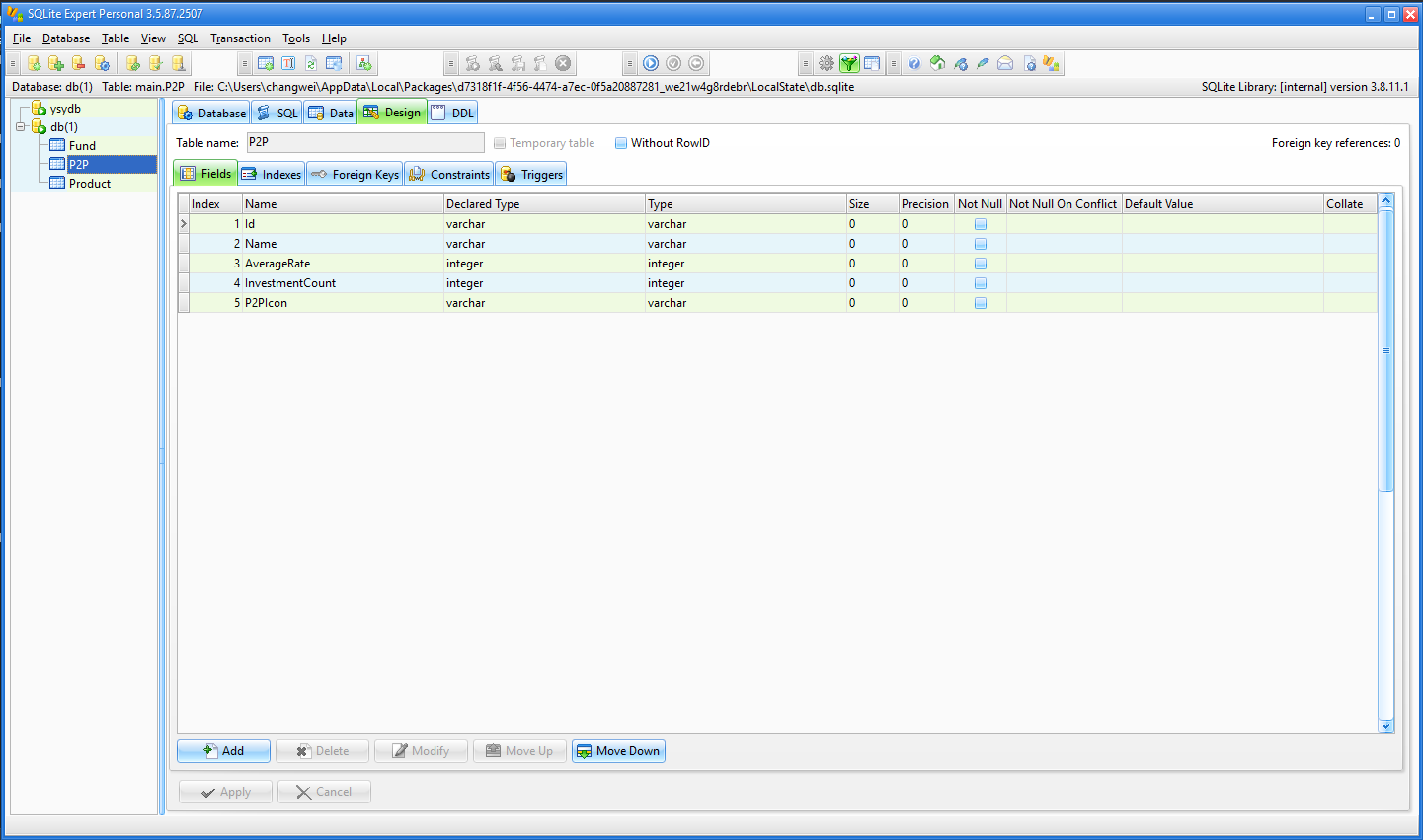
注意事项
1.要为项目引入SQLite.Net.Async-PCL以及VC++ runtime类库,如下:
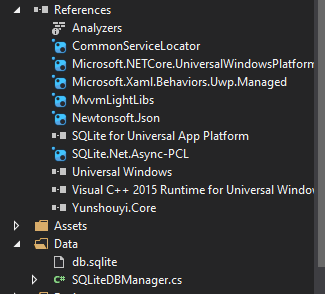
2.具体操作SQLite方法请查看SQLite.Net项目详细说明,地址如下:
https://github.com/oysteinkrog/SQLite.Net-PCL
Win10手记-为应用集成SQLite(二)的更多相关文章
- Win10手记-为应用集成SQLite(一)
SQLite是什么?熟悉移动端开发的朋友都会经常接触,无论是iOS的CoreData还是安卓的内置数据库,他们都是采用了SQLite这个轻量高效数据库,微信也是如此.可以说SQLite是目前移动端最为 ...
- Win10手记-为应用集成日志工具Logger
日志工具由来已久,是很受大家欢迎的debug工具.其中.NET平台上很出名的是log4net,但是由于Windows 10通用应用项目没有了System.Configuration引用,所以也就不能很 ...
- ibatis集成Sqlite:小数据库也有大作用
作者:Vinkn 来自http://www.cnblogs.com/Vinkn/ 一.简介 Ibatis简介: Ibatis是一个类似于Hibernate的数据库ORM(对象关系映射,通俗点就是将数据 ...
- 持续集成之二:搭建SVN服务器(subversion)
安装环境 Red Hat Enterprise Linux Server release 7.3 (Maipo) jdk1.7.0_80 subversion-1.10.3.tar.gz apr-1. ...
- nodejs集成sqlite
正在物色node上面的轻量级嵌入式数据库,作为嵌入式数据库的代表,sqlite无疑是个理想的选择方案.npm上集成sqlite的库主要有两个——sqlite3和realm. realm是一个理想的选择 ...
- 使用Visual Studio Team Services持续集成(二)——为构建定义属性
使用Visual Studio Team Services持续集成(二)--为构建定义属性 1.从VSTS帐户进入到Build 2.编辑构建定义并单击Options Description:如果这里明 ...
- 集成学习二: Boosting
目录 集成学习二: Boosting 引言 Adaboost Adaboost 算法 前向分步算法 前向分步算法 Boosting Tree 回归树 提升回归树 Gradient Boosting 参 ...
- iOS- 详解如何使用ZBarSDK集成扫描二维码/条形码,点我!
1.前言 目前市场主流APP里,二维码/条形码集成主要分两种表现形式来集成: a. 一种是调用手机摄像头并打开系统照相机全屏去拍摄 b. 一种是自定义照相机视图的frame,自己控制并添加相关扫码指南 ...
- 2017.2.13 开涛shiro教程-第十二章-与Spring集成(二)shiro权限注解
原博客地址:http://jinnianshilongnian.iteye.com/blog/2018398 根据下载的pdf学习. 第十二章-与Spring集成(二)shiro权限注解 shiro注 ...
随机推荐
- uboot1.1.6
http://blog.csdn.net/lizuobin2/article/details/52061530
- java学习笔记(一):开始第一个java项目
这里使用IntelliJ IDEA 来新建第一个java项目 在新建项目向导,你可以选择你的项目支持的技术,你正在做一个普通的Java项目,只需单击下一步. 下一步,新建一个test的项目. 新建一个 ...
- “AS3.0高级动画编程”学习:第三章等角投影(上)
什么是等角投影(isometric)? 原作者:菩提树下的杨过出处:http://yjmyzz.cnblogs.com 刚接触这个概念时,我也很茫然,百度+google了N天后,找到了一些文章: [转 ...
- Cobbler安装CentOS7系统时报错 What do you want do now?
问题的根源: 在cobbler服务主机中执行了 createrepo --update /var/www/cobbler/ks_mirror/CentOS-7-x86_64/ 导致的. cobbl ...
- 阅读【现代网络技术 SDN/NFV/QOE 物联网和云计算】 第一章
本人打算阅读这本书来了解物联网和云计算的基础架构和设计原理.特作笔记如下: 作者: William Stallings 本书解决的主要问题: 由单一厂商例如IBM向企业或者个人提供IT产品和服务,包 ...
- The Moon and Sixpence摘抄
I had not yet learnt how contradictory is human nature; I did not know how much pose there is in the ...
- layui禁止某些导航菜单展开
官网上查得监听导航菜单的点击 当点击导航父级菜单和二级菜单时触发,回调函数返回所点击的菜单DOM对象: element.on('nav(filter)', function(elem){ consol ...
- 每月最后一周的周六晚上21:00执行任务-crontab
0 21 * * 6 /bin/sh /root/time.sh #“6”代表周六 时间判断脚本如下: #!/bin/bash if [ "$(date -d "+7 days&q ...
- Django之Form、ModelForm 组件
Django之Form.ModelForm 组件 一.Form组件: django框架提供了一个form类,来处理web开发中的表单相关事项.众所周知,form最常做的是对用户输入的内容进行验证,为此 ...
- unity3d 代码动态添加,修改BoxCollider2D
BoxCollider2D box = gameObject.AddComponent<BoxCollider2D>(); box.size = new Vector2(1.0f, 1.0 ...
