centos7 源码安装redis
安装3.x
[root@node1 ~]# yum install wget gcc-c++ make
[root@node1 ~]# wget http://download.redis.io/releases/redis-3.2.8.tar.gz
[root@node1 ~]# tar -zxvf redis-3.2..tar.gz
[root@node1 ~]# mv redis-3.2. /usr/local/redis
[root@node1 ~]# cd /usr/local/redis/
[root@node1 redis]# make
[root@node1 redis]# make install
出错截图:
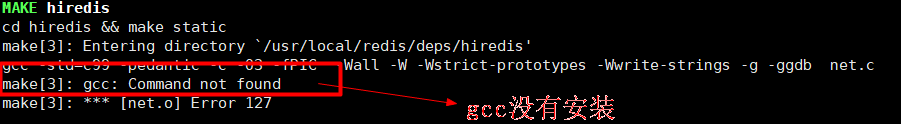
安装4.0.x
[root@node4 redis]# yum install wget gcc-c++ make
[root@node4 ~]# wget http://download.redis.io/releases/redis-4.0.0.tar.gz
[root@node4 ~]# tar zxvf redis-4.0.0.tar.gz
[root@node4 ~]# mv redis-4.0.0 /usr/local/redis
[root@node4 ~]# cd /usr/local/redis/
[root@node4 redis]# yum install epel-release
[root@node4 redis]# yum install jemalloc-devel
[root@node4 redis]# ls deps/
hiredis jemalloc linenoise lua Makefile README.md update-jemalloc.sh
[root@node4 redis]# cd deps/
[root@node4 deps]# make hiredis lua jemalloc linenoise
[root@node4 deps]# cd ..
[root@node4 redis]# make
[root@node4 redis]# make install
出错截图:
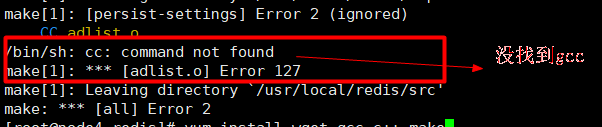
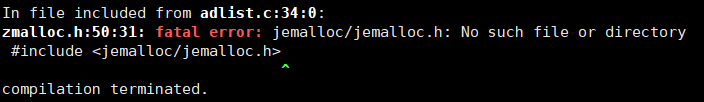
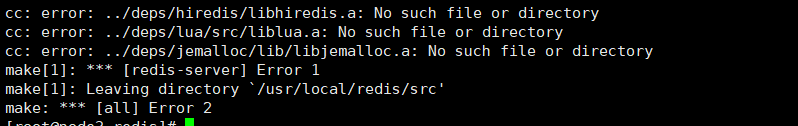
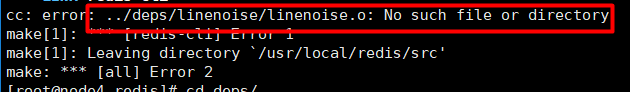
服务器启动
redis-server
客户端启动
# redis-cli
127.0.0.1:> ping
PONG
开机启动
在源码包的utils目录下存在 install_server.sh 脚本,执行即可
假设安装目录为: /usr/local/redis/
[root@node1 ~]# cd /usr/local/redis/utils/
# 安装开机启动服务
[root@node1 utils]# ./install_server.sh
# 查看状态
[root@node1 utils]# systemctl status redis_6379
[root@node1 utils]# systemctl start redis_6379
# 查看是否开机自启动
[root@node1 utils]# systemctl is-enabled redis_6379
个人觉得redis_6379看着不舒服,于是对原配置文件稍作修改。
除了端口号后 安装效果如下:
[root@node4 utils]# ./install_server.sh
Welcome to the redis service installer
This script will help you easily set up a running redis server Please select the redis port for this instance: []
Selecting default:
Please select the redis config file name [/etc/redis/redis.conf]
Selected default - /etc/redis/redis.conf
Please select the redis log file name [/var/log/redis.log]
Selected default - /var/log/redis.log
Please select the data directory for this instance [/var/lib/redis/]
Selected default - /var/lib/redis/
Please select the redis executable path [/usr/local/bin/redis-server]
Selected config:
Port :
Config file : /etc/redis/redis.conf
Log file : /var/log/redis.log
Data dir : /var/lib/redis/
Executable : /usr/local/bin/redis-server
Cli Executable : /usr/local/bin/redis-cli
Is this ok? Then press ENTER to go on or Ctrl-C to abort.
Copied /tmp/.conf => /etc/init.d/redis
Installing service...
Successfully added to chkconfig!
Successfully added to runlevels !
Starting Redis server...
Installation successful!
修改后的配置文件如下:
#!/bin/sh # Copyright Dvir Volk <dvirsk at gmail dot com>. All rights reserved.
#
# Redistribution and use in source and binary forms, with or without
# modification, are permitted provided that the following conditions are met:
#
# . Redistributions of source code must retain the above copyright notice,
# this list of conditions and the following disclaimer.
#
# . Redistributions in binary form must reproduce the above copyright
# notice, this list of conditions and the following disclaimer in the
# documentation and/or other materials provided with the distribution.
#
# THIS SOFTWARE IS PROVIDED ``AS IS'' AND ANY EXPRESS OR IMPLIED
# WARRANTIES, INCLUDING, BUT NOT LIMITED TO, THE IMPLIED WARRANTIES OF
# MERCHANTABILITY AND FITNESS FOR A PARTICULAR PURPOSE ARE DISCLAIMED. IN NO
# EVENT SHALL Dvir Volk OR CONTRIBUTORS BE LIABLE FOR ANY DIRECT, INDIRECT,
# INCIDENTAL, SPECIAL, EXEMPLARY, OR CONSEQUENTIAL DAMAGES (INCLUDING, BUT NOT
# LIMITED TO, PROCUREMENT OF SUBSTITUTE GOODS OR SERVICES; LOSS OF USE, DATA,
# OR PROFITS; OR BUSINESS INTERRUPTION) HOWEVER CAUSED AND ON ANY THEORY OF
# LIABILITY, WHETHER IN CONTRACT, STRICT LIABILITY, OR TORT (INCLUDING
# NEGLIGENCE OR OTHERWISE) ARISING IN ANY WAY OUT OF THE USE OF THIS SOFTWARE,
# EVEN IF ADVISED OF THE POSSIBILITY OF SUCH DAMAGE.
#
################################################################################
#
# Service installer for redis server, runs interactively by default.
#
# To run this script non-interactively (for automation/provisioning purposes),
# feed the variables into the script. Any missing variables will be prompted!
# Tip: Environment variables also support command substitution (see REDIS_EXECUTABLE)
#
# Example:
#
# sudo REDIS_PORT= \
# REDIS_CONFIG_FILE=/etc/redis/.conf \
# REDIS_LOG_FILE=/var/log/redis_1234.log \
# REDIS_DATA_DIR=/var/lib/redis/ \
# REDIS_EXECUTABLE=`command -v redis-server` ./utils/install_server.sh
#
# This generates a redis config file and an /etc/init.d script, and installs them.
#
# /!\ This script should be run as root
#
################################################################################ die () {
echo "ERROR: $1. Aborting!"
exit
} #Absolute path to this script
SCRIPT=$(readlink -f $)
#Absolute path this script is in
SCRIPTPATH=$(dirname $SCRIPT) #Initial defaults
_REDIS_PORT=
_MANUAL_EXECUTION=false echo "Welcome to the redis service installer"
echo "This script will help you easily set up a running redis server"
echo #check for root user
if [ "$(id -u)" -ne ] ; then
echo "You must run this script as root. Sorry!"
exit
fi if ! echo $REDIS_PORT | egrep -q '^[0-9]+$' ; then
_MANUAL_EXECUTION=true
#Read the redis port
read -p "Please select the redis port for this instance: [$_REDIS_PORT] " REDIS_PORT
if ! echo $REDIS_PORT | egrep -q '^[0-9]+$' ; then
echo "Selecting default: $_REDIS_PORT"
REDIS_PORT=$_REDIS_PORT
fi
fi if [ -z "$REDIS_CONFIG_FILE" ] ; then
_MANUAL_EXECUTION=true
#read the redis config file
_REDIS_CONFIG_FILE="/etc/redis/redis.conf"
read -p "Please select the redis config file name [$_REDIS_CONFIG_FILE] " REDIS_CONFIG_FILE
if [ -z "$REDIS_CONFIG_FILE" ] ; then
REDIS_CONFIG_FILE=$_REDIS_CONFIG_FILE
echo "Selected default - $REDIS_CONFIG_FILE"
fi
fi if [ -z "$REDIS_LOG_FILE" ] ; then
_MANUAL_EXECUTION=true
#read the redis log file path
_REDIS_LOG_FILE="/var/log/redis.log"
read -p "Please select the redis log file name [$_REDIS_LOG_FILE] " REDIS_LOG_FILE
if [ -z "$REDIS_LOG_FILE" ] ; then
REDIS_LOG_FILE=$_REDIS_LOG_FILE
echo "Selected default - $REDIS_LOG_FILE"
fi
fi if [ -z "$REDIS_DATA_DIR" ] ; then
_MANUAL_EXECUTION=true
#get the redis data directory
_REDIS_DATA_DIR="/var/lib/redis/"
read -p "Please select the data directory for this instance [$_REDIS_DATA_DIR] " REDIS_DATA_DIR
if [ -z "$REDIS_DATA_DIR" ] ; then
REDIS_DATA_DIR=$_REDIS_DATA_DIR
echo "Selected default - $REDIS_DATA_DIR"
fi
fi if [ ! -x "$REDIS_EXECUTABLE" ] ; then
_MANUAL_EXECUTION=true
#get the redis executable path
_REDIS_EXECUTABLE=`command -v redis-server`
read -p "Please select the redis executable path [$_REDIS_EXECUTABLE] " REDIS_EXECUTABLE
if [ ! -x "$REDIS_EXECUTABLE" ] ; then
REDIS_EXECUTABLE=$_REDIS_EXECUTABLE if [ ! -x "$REDIS_EXECUTABLE" ] ; then
echo "Mmmmm... it seems like you don't have a redis executable. Did you run make install yet?"
exit
fi
fi
fi #check the default for redis cli
CLI_EXEC=`command -v redis-cli`
if [ -z "$CLI_EXEC" ] ; then
CLI_EXEC=`dirname $REDIS_EXECUTABLE`"/redis-cli"
fi echo "Selected config:" echo "Port : $REDIS_PORT"
echo "Config file : $REDIS_CONFIG_FILE"
echo "Log file : $REDIS_LOG_FILE"
echo "Data dir : $REDIS_DATA_DIR"
echo "Executable : $REDIS_EXECUTABLE"
echo "Cli Executable : $CLI_EXEC" if $_MANUAL_EXECUTION == true ; then
read -p "Is this ok? Then press ENTER to go on or Ctrl-C to abort." _UNUSED_
fi mkdir -p `dirname "$REDIS_CONFIG_FILE"` || die "Could not create redis config directory"
mkdir -p `dirname "$REDIS_LOG_FILE"` || die "Could not create redis log dir"
mkdir -p "$REDIS_DATA_DIR" || die "Could not create redis data directory" #render the templates
TMP_FILE="/tmp/${REDIS_PORT}.conf"
DEFAULT_CONFIG="${SCRIPTPATH}/../redis.conf"
INIT_TPL_FILE="${SCRIPTPATH}/redis_init_script.tpl"
INIT_SCRIPT_DEST="/etc/init.d/redis"
PIDFILE="/var/run/redis.pid" if [ ! -f "$DEFAULT_CONFIG" ]; then
echo "Mmmmm... the default config is missing. Did you switch to the utils directory?"
exit
fi #Generate config file from the default config file as template
#changing only the stuff we're controlling from this script
echo "## Generated by install_server.sh ##" > $TMP_FILE read -r SED_EXPR <<-EOF
s#^port .\+#port ${REDIS_PORT}#; \
s#^logfile .\+#logfile ${REDIS_LOG_FILE}#; \
s#^dir .\+#dir ${REDIS_DATA_DIR}#; \
s#^pidfile .\+#pidfile ${PIDFILE}#; \
s#^daemonize no#daemonize yes#;
EOF
sed "$SED_EXPR" $DEFAULT_CONFIG >> $TMP_FILE #cat $TPL_FILE | while read line; do eval "echo \"$line\"" >> $TMP_FILE; done
cp $TMP_FILE $REDIS_CONFIG_FILE || die "Could not write redis config file $REDIS_CONFIG_FILE" #Generate sample script from template file
rm -f $TMP_FILE #we hard code the configs here to avoid issues with templates containing env vars
#kinda lame but works!
REDIS_INIT_HEADER=\
"#!/bin/sh\n
#Configurations injected by install_server below....\n\n
EXEC=$REDIS_EXECUTABLE\n
CLIEXEC=$CLI_EXEC\n
PIDFILE=\"$PIDFILE\"\n
CONF=\"$REDIS_CONFIG_FILE\"\n\n
REDISPORT=\"$REDIS_PORT\"\n\n
###############\n\n" REDIS_CHKCONFIG_INFO=\
"# REDHAT chkconfig header\n\n
# chkconfig: - \n
# description: redis is the redis daemon.\n
### BEGIN INIT INFO\n
# Provides: redis_6379\n
# Required-Start: \$network \$local_fs \$remote_fs\n
# Required-Stop: \$network \$local_fs \$remote_fs\n
# Default-Start: \n
# Default-Stop: \n
# Should-Start: \$syslog \$named\n
# Should-Stop: \$syslog \$named\n
# Short-Description: start and stop redis\n
# Description: Redis daemon\n
### END INIT INFO\n\n" if command -v chkconfig >/dev/null; then
#if we're a box with chkconfig on it we want to include info for chkconfig
echo "$REDIS_INIT_HEADER" "$REDIS_CHKCONFIG_INFO" > $TMP_FILE && cat $INIT_TPL_FILE >> $TMP_FILE || die "Could not write init script to $TMP_FILE"
else
#combine the header and the template (which is actually a static footer)
echo "$REDIS_INIT_HEADER" > $TMP_FILE && cat $INIT_TPL_FILE >> $TMP_FILE || die "Could not write init script to $TMP_FILE"
fi ###
# Generate sample script from template file
# - No need to check which system we are on. The init info are comments and
# do not interfere with update_rc.d systems. Additionally:
# Ubuntu/debian by default does not come with chkconfig, but does issue a
# warning if init info is not available. cat > ${TMP_FILE} <<EOT
#!/bin/sh
#Configurations injected by install_server below.... EXEC=$REDIS_EXECUTABLE
CLIEXEC=$CLI_EXEC
PIDFILE=$PIDFILE
CONF="$REDIS_CONFIG_FILE"
REDISPORT="$REDIS_PORT"
###############
# SysV Init Information
# chkconfig: -
# description: redis is the redis daemon.
### BEGIN INIT INFO
# Provides: redis
# Required-Start: \$network \$local_fs \$remote_fs
# Required-Stop: \$network \$local_fs \$remote_fs
# Default-Start:
# Default-Stop:
# Should-Start: \$syslog \$named
# Should-Stop: \$syslog \$named
# Short-Description: start and stop redis
# Description: Redis daemon
### END INIT INFO EOT
cat ${INIT_TPL_FILE} >> ${TMP_FILE} #copy to /etc/init.d
cp $TMP_FILE $INIT_SCRIPT_DEST && \
chmod +x $INIT_SCRIPT_DEST || die "Could not copy redis init script to $INIT_SCRIPT_DEST"
echo "Copied $TMP_FILE => $INIT_SCRIPT_DEST" #Install the service
echo "Installing service..."
if command -v chkconfig >/dev/null >&; then
# we're chkconfig, so lets add to chkconfig and put in runlevel 345
chkconfig --add redis && echo "Successfully added to chkconfig!"
chkconfig --level redis on && echo "Successfully added to runlevels 345!"
elif command -v update-rc.d >/dev/null >&; then
#if we're not a chkconfig box assume we're able to use update-rc.d
update-rc.d redis defaults && echo "Success!"
else
echo "No supported init tool found."
fi /etc/init.d/redis start || die "Failed starting service..." #tada
echo "Installation successful!"
exit
install_server.sh
参考:
https://redis.io/topics/quickstart
centos7 源码安装redis的更多相关文章
- centos7源码安装Python3的前提条件
centos7源码安装Python3的前提条件: # yum -y install openssl-devel bzip2-devel expat-devel gdbm-devel readline- ...
- 高级运维(六):源码安装Redis缓存服务、常用Redis数据库操作指令、配置Redis主从服务器
一.源码安装Redis缓存服务 目标: 本案例要求先快速搭建好一台Redis服务器,并测试该缓存服务器: 1> 设置变量test,值为123 2> 查看变量test的值 3> 设置计 ...
- CentOS7(Linux)源码安装Redis
介绍 项目中经常需要用到Redis做缓存数据库,可是还有小伙伴不会在Linux上安装Redis,毕竟我们开发的项目都是要在服务器上运行的,今天就来讲讲如何在CentOS7环境使用源码进行安装Redis ...
- 搭建LNAMP环境(五)- PHP7源码安装Redis和Redis拓展
上一篇:搭建LNAMP环境(四)- 源码安装PHP7 一.安装Redis 1.创建redis用户组和用户 groupadd redis useradd -r -g redis -s /sbin/nol ...
- CentOS7源码安装Redis5.0.4非关系型数据库
源码安装redis-5.0.4 一. 下载redis 1. 需要连接网络 二. 案例(另一种安装方法) [root@localhost ~]# wget http://download.redis.i ...
- centos7源码安装mysql5.7.19
centos7源码包安装mysql5.7 5.7.20安装方法和5.7.19的一样. 1.安装前准备 清空环境.安装相应的软件包 1>关闭防火墙和SELinux 2>配置yum源(阿里云, ...
- Centos7源码安装mysql及读写分离,互为主从
Linux服务器 -源码安装mysql 及读写分离,互为主从 一.环境介绍: Linux版本: CentOS 7 64位 mysq版本: mysql-5.6.26 这是我安装时所使用的版本, ...
- CentOS7源码安装qbittorrent最新版本
CentOS的软件 yum 里 yum search qbittorrent yum info qbittorrent 找到的是3.37版本 官网最新的是4.12版本.但需要源码安装: 官网下载最新版 ...
- CentOS7 源码安装 PostgreSQL 12
PostgreSQL 12 源码安装 Table of Contents 1. 下载 2. 准备环境 3. 编译安装 4. 设置环境变量 5. 初始化数据库 6. 配置参数文件 6.1. postgr ...
随机推荐
- eclipse添加js智能代码提示
安装重启之后,在项目名上右键 结束
- Hexo-使用
hexo 写新文章 创建新的文章 ``` bash $ hexo new "Hexo-使用" ``` 生成md文件 ``` bash $ hexo generate ``` 写文章 ...
- Ubuntu安装vsftpd并通过xftp连接
1.在ubuntu中安装xftp: sudo apt-get update sudo apt-get install vsftpd sudo service vsftpd restart 2.防火墙添 ...
- C++解析八-多态
多态多态按字面的意思就是多种形态.当类之间存在层次结构,并且类之间是通过继承关联时,就会用到多态.C++ 多态意味着调用成员函数时,会根据调用函数的对象的类型来执行不同的函数.下面的实例中,基类 Sh ...
- JVM配置参数详解
记录一下jvm中的一些配置参数,这些肯定不全的,希望你们能留个言,补全一下,谢谢啦! -XX: MaxDirectMemorySize--->设置直接内存,不设置与Java堆内存最大值一致 -X ...
- springboot源码之(bean的递归注册)
在prepareContext中,用loader调用load方法,loader是 BeanDefinitionLoader,在BeanDefinitionLoader的构造方法中,会实例化一个Anno ...
- ela的UNASSIGNED索引修复
1.查找UNASSIGNED未分片的索引: #curl -s "http://localhost:9200/_cat/shards" -u username:passwd | gr ...
- 忘记Linux用户密码怎么办?
忘记密码解决办法(centos6.5版本) 1.开机时,在此页面一直按ESC 2.然后进入以下界面时,按一下字母 “E” 键 (3)再按字母 “E” 键 (4)之后 输入 ...
- 关于测绘软件南方CASS(7.0)成图系统的使用心得
关于测绘软件南方CASS(7.0)成图系统的使用心得 王天池 南方CASS是一款基于CAD平台开发的一套集地形地籍空间数据建库工程工程应用土石算量等功能为一体的绘图软件. 初识这款软件是在大二校园 ...
- React Native 继续学习
下一个项目公司也打算使用react native.大致看了下原型设计,写几个小demo先试试水.特此记录下. 1.微信及朋友圈分享.QQ及朋友圈分享,微博分享,微信支付,支付宝支付. 2.导航条渐隐 ...
