iOS强制横屏或强制竖屏
原文链接 https://www.jianshu.com/p/d6cb54d2eaa1
亲测第二种我这边是阔以滴
第一种解决方案(不推荐,直接跳过看第二种解决方案):
//强制转屏
- (void)interfaceOrientation:(UIInterfaceOrientation)orientation
{
if ([[UIDevice currentDevice] respondsToSelector:@selector(setOrientation:)]) {
SEL selector = NSSelectorFromString(@"setOrientation:");
NSInvocation *invocation = [NSInvocation invocationWithMethodSignature:[UIDevice instanceMethodSignatureForSelector:selector]];
[invocation setSelector:selector];
[invocation setTarget:[UIDevice currentDevice]];
int val = orientation;
// 从2开始是因为0 1 两个参数已经被selector和target占用
[invocation setArgument:&val atIndex:2];
[invocation invoke];
}
}
强制横屏:
[self interfaceOrientation:UIInterfaceOrientationLandscapeRight];
强制竖屏:
[self interfaceOrientation:UIInterfaceOrientationPortrait];
只在某一个界面提供转屏的解决方法如下AppDelegate.m下操作
-(UIInterfaceOrientationMask)application:(UIApplication *)application supportedInterfaceOrientationsForWindow:(UIWindow *)window {
NSLog(@"0000000---------%@",NSStringFromClass([[self topViewController] class]));
if ([NSStringFromClass([[self topViewController] class]) isEqualToString:@"想要提供转屏的控制器的名字"]) {
//横屏
return UIInterfaceOrientationMaskLandscapeRight;
}
//竖屏
return UIInterfaceOrientationMaskPortrait;
}
//获取界面最上层的控制器
- (UIViewController*)topViewController {
return [self topViewControllerWithRootViewController:[UIApplication sharedApplication].keyWindow.rootViewController];
}
//一层一层的进行查找判断
- (UIViewController*)topViewControllerWithRootViewController:(UIViewController*)rootViewController {
if ([rootViewController isKindOfClass:[UITabBarController class]]) {
UITabBarController* tabBarController = (UITabBarController*)rootViewController;
return [self topViewControllerWithRootViewController:tabBarController.selectedViewController];
} else if ([rootViewController isKindOfClass:[UINavigationController class]]) {
UINavigationController* nav = (UINavigationController*)rootViewController;
return [self topViewControllerWithRootViewController:nav.visibleViewController];
} else if (rootViewController.presentedViewController) {
UIViewController* presentedViewController = rootViewController.presentedViewController;
return [self topViewControllerWithRootViewController:presentedViewController];
} else {
return rootViewController;
}
}
如果你的应用的根控制器是Nav就把下面这段代码放到Nav根控制器下,如果是TabVC放到TabVC的下面
- (BOOL)shouldAutorotate{
return YES;
}
- (UIInterfaceOrientationMask)supportedInterfaceOrientations{
return UIInterfaceOrientationMaskPortrait;
}
然后在你想横屏的控制器加上这段代码,基本上横屏问题就可以搞定了,前提是你的这个控制器是moda出来的,如果是push的话就要使用上文提到的强制横竖屏的方法,下面这段代码是不起作用的
- (BOOL) shouldAutorotateToInterfaceOrientation:(UIInterfaceOrientation)toInterfaceOrientation {
return (toInterfaceOrientation == UIInterfaceOrientationLandscapeRight);
}
- (UIInterfaceOrientationMask)supportedInterfaceOrientations {
return UIInterfaceOrientationMaskLandscapeRight;
}
第二种解决方案:
灵活设置横竖屏,不用区分Push还是Present,都是可以设置。
第一步:
在AppDelegate.h中添加旋转属性
/**
* 是否允许转向
*/
@property(nonatomic,assign)BOOL allowRotation;
在AppDelegate.m中添加转屏的代理方法
- (UIInterfaceOrientationMask)application:(UIApplication *)application supportedInterfaceOrientationsForWindow:(nullable UIWindow *)window
{
if (self.allowRotation == YES) {
//横屏
return UIInterfaceOrientationMaskLandscape;
}else{
//竖屏
return UIInterfaceOrientationMaskPortrait;
}
}
第二步:
设置横竖屏的核心方法,我是直接把这个方法添加到了UIDevice的分类中,代码如下:
- UIDevice+TFDevice.h :
#import <UIKit/UIKit.h>
@interface UIDevice (TFDevice)
/**
* @interfaceOrientation 输入要强制转屏的方向
*/
+ (void)switchNewOrientation:(UIInterfaceOrientation)interfaceOrientation;
@end
- UIDevice+TFDevice.m :
#import "UIDevice+TFDevice.h"
@implementation UIDevice (TFDevice)
+ (void)switchNewOrientation:(UIInterfaceOrientation)interfaceOrientation
{
NSNumber *resetOrientationTarget = [NSNumber numberWithInt:UIInterfaceOrientationUnknown];
[[UIDevice currentDevice] setValue:resetOrientationTarget forKey:@"orientation"];
NSNumber *orientationTarget = [NSNumber numberWithInt:interfaceOrientation];
[[UIDevice currentDevice] setValue:orientationTarget forKey:@"orientation"];
}
@end
第三步:
在需要设置横屏的控制器的ViewDidLoad中添加下面代码:
- (void)viewDidLoad {
[super viewDidLoad];
AppDelegate * appDelegate = (AppDelegate *)[UIApplication sharedApplication].delegate;
//允许转成横屏
appDelegate.allowRotation = YES;
//调用横屏代码
[UIDevice switchNewOrientation:UIInterfaceOrientationLandscapeRight];
}
第四步 (针对Push出的控制器来说):
需要注意的是push过去的时候变成横屏,pop出去的时候在设置竖屏,此时最好禁用系统的侧滑返回手势。
-(void)viewWillAppear:(BOOL)animated{
[super viewWillAppear:animated];
//禁用侧滑手势方法
self.navigationController.interactivePopGestureRecognizer.enabled = NO;
}
-(void)viewWillDisappear:(BOOL)animated{
[super viewWillDisappear:animated];
//禁用侧滑手势方法
self.navigationController.interactivePopGestureRecognizer.enabled = YES;
}
第五步:
push控制器:
//点击导航栏返回按钮的时候调用,所以Push出的控制器最好禁用侧滑手势:
AppDelegate * appDelegate = (AppDelegate *)[UIApplication sharedApplication].delegate;
appDelegate.allowRotation = NO;//关闭横屏仅允许竖屏
//切换到竖屏
[UIDevice switchNewOrientation:UIInterfaceOrientationPortrait];
[self.navigationController popViewControllerAnimated:YES];
present控制器:
AppDelegate * appDelegate = (AppDelegate *)[UIApplication sharedApplication].delegate;
appDelegate.allowRotation = NO;//关闭横屏仅允许竖屏
//切换到竖屏
[UIDevice switchNewOrientation:UIInterfaceOrientationPortrait];
[self dismissViewControllerAnimated:YES completion:nil];
第六步: 上图
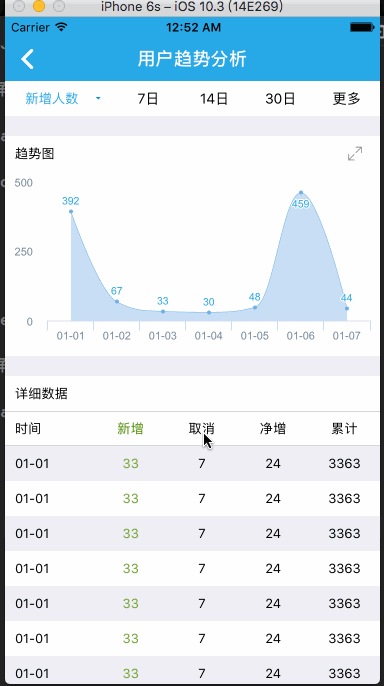
iOS强制横屏或强制竖屏的更多相关文章
- iOS的横屏(Landscape)与竖屏(Portrait)InterfaceOrientation
http://www.molotang.com/articles/1530.html 接着上篇写的触摸事件,这次借机会整理下iOS横屏和竖屏的翻转方向支持,即InterfaceOrientation相 ...
- Android开发中如何强制横屏和强制竖屏设置
Android开发中如何强制横屏和强制竖屏设置 强制横屏设置: 按照下面代码示例修改Activity的onResume方法 @Override protected void onResume() { ...
- 二维码识别项目zxing横屏改为竖屏
第1步: 在AndroidManifest中将CaptureActivity的screenOrientation属性做如下修改: android:screenOrientation="por ...
- iOS 工程默认只允许竖屏,在单独界面进行横竖转换,屏幕旋转
只含有 .关于横竖屏的代码 #import "InspectionReportViewController.h" #define SCREEN_WIDTH ([UIScreen m ...
- 单个ViewController支持横屏,其他全竖屏方法-b
如果项目中用了navigationViewController, 那么就应该新建一个uinavigationViewController的子类,然后在这个类里面写上下面的代码,在使用的时候就用自定义的 ...
- iOS应用开发,全局强制竖屏,部分页面允许旋转的处理
目前大多数app都不支持横屏模式,用户不常用,开发起来也麻烦一些.但有些时候,又离不开横屏和竖屏的切换,比如查看视频.图片.文档等,这时又不得不对页面做横屏的处理.下面来教大家如何处理这种场景,方法可 ...
- iOS强制横屏
由于项目需求,需要整个项目页面都是竖屏,唯独一个折线图页面强制性横屏显示. 网上逛了许多帖子,也看了好多大神的提供的方法,都没能够实现本屌丝想要的效果.没办法自己研究自己搞,借鉴各路大神的思路,最后费 ...
- js判断手机浏览器是横屏or竖屏
移动端的浏览器一般都支持window.orientation这个参数,通过这个参数可以判断出手机是处在横屏还是竖屏状态. 从而根据实际需求而执行相应的程序.通过添加监听事件onorientationc ...
- 基于jQuery的判断iPad、iPhone、Android是横屏还是竖屏
function orient() {if (window.orientation == 90 || window.orientation == -90) {//ipad.iphone竖屏:Andri ...
随机推荐
- CODEVS.5037.线段树练习4加强版(分块 区间k的倍数)
题目链接 /* 如果用线段树,每个节点要再开k的空间,显然不行.但是分块可以(虽然空间依旧爆炸) 分块.用bloans[i][j]表示 第i块 模k为j 的有多少个 对于不是整块的,查询时应判断 A[ ...
- 通过Obfuscated ssh避免时不时ssh连接不畅的问题【转】
众所周知的原因,为了能流畅的使用google.使用某些“不存在”的网站,我们一般都是需要通过某些不方便光明正大说明使用用途的技术.比如通过ssh tunnel,这是最简单的,也是用得最多的. 不过,这 ...
- POJ 水题(刷题)进阶
转载请注明出处:優YoU http://blog.csdn.net/lyy289065406/article/details/6642573 部分解题报告添加新内容,除了原有的"大致题意&q ...
- Yii2 表单(form)
表单 1.表单的创建 在 yii 中主要通过 yii\widgets\ActiveForm 类来创建表单 ActiveForm::begin() 不仅创建了一个表单实例,同时也标志着表单的开始. 放在 ...
- Spring-context 实现Hello World
Spring-context 实现Hello World 本文作为Spring入门笔记,用Spring-context实现控制台的hello world Spring简介 Spring是一个开放源代码 ...
- JS_高程2.在HTML中使用Javascript(1)
1.使用<script>元素向HTML页面中插入Javascript HTML4.01中<script>标签有6个属性: (1)async:可选.表示立即下载脚本,不影响页面中 ...
- spring中的多线程aop方法拦截
日常开发中,常用spring的aop机制来拦截方法,记点日志.执行结果.方法执行时间啥的,很是方便,比如下面这样:(以spring-boot项目为例) 一.先定义一个Aspect import org ...
- springboot上传文件并检查图片大小与格式
@PostMapping(value = "/uploadDriverImage") public JsonResVo uploadDriverImage(@RequestPara ...
- C#保存文件为无BOM的utf8格式
如图所示,发现用C#的 File.WriteAllLines 方法,无论怎么设置,最终生成的文件都是 PC utf8,也就是CRLF,用SVN进行提交的时候,显示左侧为utf8,右侧为utf8 BOM ...
- javacript onclick事件中传递对象参数
var user = {id:1, name:'zs', age:20}; var ele = '<a onclick="edit(' + JSON.stringify(user).r ...
