swoft| 源码解读系列二: 启动阶段, swoft 都干了些啥?
date: 2018-8-01 14:22:17
title: swoft| 源码解读系列二: 启动阶段, swoft 都干了些啥?
description: 阅读 sowft 框架源码, 了解 sowft 启动阶段的那些事儿
小伙伴刚接触 swoft 的时候会感觉 压力有点大, 更直观的说法是 难. 开发组是不赞成 难 这个说法的, swoft 的代码都是 php 实现的, 而 php 又是 世界上最好的语言, swoft 的代码阅读起来是很轻松的.
之后开发组会用 系列源码 解读文章, 深入解析 swoft. 我们相信, 这会成为一段轻松之旅.
swoft 源码解读系列一: 好难! swoft demo 都跑不起来怎么破? docker 了解一下呗~
swoft 源码解读系列二: 启动阶段, swoft 都干了些啥?
附上社区小伙伴 随风 制作的流程图:
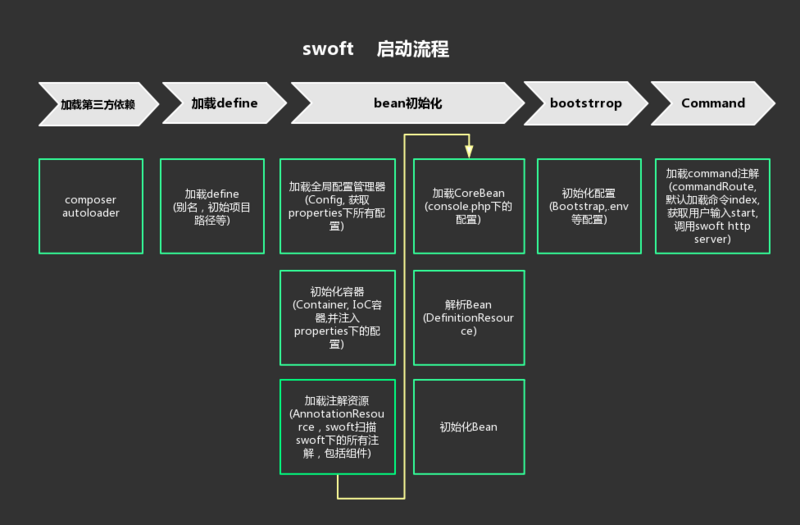
程序入口
看过 官方文档-服务启动与管理 章节, 就知道 swoft 的入口时 php bin/swoft start, 用来启动 http server. 运行这个命令, 就为我们打开了新世界的大门
```root@e38a7e5aff40 /v/w/s/swoft# ps aux
PID USER TIME COMMAND
1 root 0:00 php -a
708 root 0:01 php-swoft master process (bin/swoft)
709 root 0:00 php-swoft manager process
711 root 0:01 php-swoft task process
712 root 0:01 php-swoft worker process
713 root 0:49 php-swoft reload process
779 root 0:00 ps aux
```
熟悉 swoole-wiki 的小伙伴, 就能看到熟悉的:
- master 进程
- manager 进程
- worker 进程
- task-worker 进程
swoole-wiki 上的 运行流程图 和 进程/线程结构图 值得细细品味, 这是我们之后理解和使用 swoole 进行服务器开发的基础, 这里按下暂时不表.
而我们为了弄懂 swoft启动阶段都干了些啥, 可以直接运行 php bin/swoft, 慢慢 调试/输出 即可. 是的, 没有什么高级技巧, var_dump() + die() 即可
使用工具阅读源码的小技巧
没错, 这个工具就是 phpstorm, 没使用 phpstorm 的小伙伴赶紧用起来, 下面以 window 下的快捷键为例:
- 快捷键说明: C->ctrl A->alt S->shift
- C-b / C-鼠标点击: 跳转到方法/函数定义的地方
- C-A-左右方向键: 切换光标前后所在的位置
- C-e: 查看最近打开的文件
- C-q: 查看函数的注释说明(知道写注释有多重要了吧)
- C-p: 查看函数的参数(还是注释的重要性)
还有很多好用的功能, 请查看菜单栏的 navigate 菜单栏, 去发现惊喜吧~
PS: 注释! 注释! 注释!
入口源码: bootstrap
bin/swoft 文件很简单:
#!/usr/bin/env php
<?php
require_once __DIR__ . '/bootstrap.php';
$console = new \Swoft\Console\Console();
$console->run();
我们先来看 bin/bootstrap.php:
require_once dirname(__DIR__) . '/vendor/autoload.php';
require_once dirname(__DIR__) . '/config/define.php';
// init the factory of bean
\Swoft\Bean\BeanFactory::init();
/* @var \Swoft\Bootstrap\Boots\Bootable $bootstrap*/
$bootstrap = \Swoft\App::getBean(\Swoft\Bootstrap\Bootstrap::class);
$bootstrap->bootstrap();
第一步加载 composer 的 autoload 文件, 使用 composer 的同学应该都知道吧, 不过你知道 autoload 的原理么?
第二步是 config/define.php 文件, 我们进去看看:
// Project base path
! defined('BASE_PATH') && define('BASE_PATH', dirname(__DIR__, 1));
// Register alias
$aliases = [
'@root' => BASE_PATH,
];
\Swoft\App::setAliases($aliases);
做了 2 件事:
- 定义 PHP 常量
- swoft 的别名机制
swoft 的第一个特性 -- 别名机制 来了. 挺新鲜的词儿, 本质很简单 -- 字符串替换 而已, 比如上面我们设置 @root, 我们直接打印看看:
$tmp = \Swoft\App::getAlias('@root');
var_dump($tmp);die;
root@e38a7e5aff40 /v/w/s/swoft# php bin/swoft
string(21) "/var/www/swoole/swoft"
使用看看:
$tmp1 = \Swoft\App::getAlias('@root');
$tmp2 = \Swoft\App::getAlias('@root/foo/bar');
var_dump($tmp1, $tmp2);die;
root@e38a7e5aff40 /v/w/s/swoft# php bin/swoft
string(21) "/var/www/swoole/swoft"
string(29) "/var/www/swoole/swoft/foo/bar"
目前 swoft 中的别名机制在用在 文件目录/路径 上, 熟悉 yii框架 的小伙伴知道, yii中别名机制用的场景更多一些, 还能拼接 url 等地方. 不过不管使用多少场景, 本质都是 字符串替换.
那为什么不直接使用 PHP常量 这种常规方式, 而要使用别名机制呢? 别名机制不是更优雅么
框架核心: BeanFactory
到了框架的核心部分了, 阅读这块的代码要有耐心一点:
// init the factory of bean
\Swoft\Bean\BeanFactory::init();
进入 init(), 先看第一个:
$properties = self::getProperties(); // 获取 property 配置
var_dump($properties);die;
看源码和调试验证辅助: 读取 config/properties 下的配置(文件), merge 到同一个数组里了
再看第二步, 核心的核心, 容器Container 来了, 这里不再赘述 依赖注入DI/控制反转IoC 等基础知识, 不熟悉的小伙伴要去补补哦~
self::$container = new Container();
self::$container->setProperties($properties);
self::$container->autoloadServerAnnotation();
/**
* Register the annotation of server
*/
public function autoloadServerAnnotation()
{
$bootScan = $this->getScanNamespaceFromProperties('bootScan'); // 获取 property 配置中的 bootScan 配置项
var_dump($bootScan);
$resource = new ServerAnnotationResource($this->properties);
$resource->addScanNamespace($bootScan); // 关键在这一句, 要扫描哪些命名空间(文件)
$definitions = $resource->getDefinitions();
var_dump($definitions);die;
$this->definitions = array_merge($definitions, $this->definitions);
}
重点来看看 $resource->addScanNamespace($bootScan)
注解的前半生: 要扫描哪些文件
$resource->addScanNamespace($bootScan) 继承了抽象基类绕了一下, 最后其实走到了这里
<?php
namespace Swoft\Bean\Resource;
use Swoft\App;
use Swoft\Helper\ComponentHelper;
/**
* The annotation resource of server
*/
class ServerAnnotationResource extends AnnotationResource
{
/**
* Register the scaned namespace
*/
public function registerNamespace() // 继承了抽象基类绕了一下, 最后其实走到了这里
{
$swoftDir = dirname(__FILE__, 5); // 默认扫描路径, swoft 框架各个组件目录
var_dump($swoftDir);
var_dump(App::getAlias('@vendor/swoft')); // 使用 alias 可以得出一样的结果, 可以思考一下为什么这里不用别名机制呢?
$componentDirs = scandir($swoftDir);
foreach ($componentDirs as $component) {
if ($component == '.' || $component == '..') {
continue;
}
$componentDir = $swoftDir . DS . $component;
$componentCommandDir = $componentDir . DS . 'src';
if (! is_dir($componentCommandDir)) {
continue;
}
$ns = ComponentHelper::getComponentNamespace($component, $componentDir);
$this->componentNamespaces[] = $ns;
// console component
if ($component == $this->consoleName) { // console 组件特殊处理
$this->scanNamespaces[$ns] = $componentCommandDir;
continue;
}
foreach ($this->serverScan as $dir) { // 预定义的命名空间
$scanDir = $componentCommandDir . DS . $dir;
if (!is_dir($scanDir)) {
continue;
}
$scanNs = $ns . "\\" . $dir;
$this->scanNamespaces[$scanNs] = $scanDir;
}
}
}
}
/**
* @var array
*/
protected $serverScan
= [
'Command',
'Bootstrap',
'Aop',
];
// $this->scanNamespaces 的内容示例
["Swoft\WebSocket\Server\Bootstrap"]=>
string(65) "/var/www/swoole/swoft/vendor/swoft/websocket-server/src/Bootstrap"
恭喜你, 到这里你已经理解了一半的注解功能:
- swoft 框架是由一个一个功能组件组成, 详细内容可以移步 swoft框架组件化改造
- 默认扫描注解包含 2 部分内容:
config/properties下bootScan配置的命名空间
swoft所有组件下的Command Bootstrap Aop命名空间, 其中console组件特殊处理
如果到这里你感觉比较难理解, 你需要补充一下基础知识:
- composer 基础知识: autoload 机制, 命名空间
- swoft 组件相关知识, 在 composer 基础知识之上
另外, 上面加的测试代码 var_dump(App::getAlias('@vendor/swoft'));, 可以思考一下 swoft 的别名机制就是为了解决 路径问题, 为什么这里又不用呢?
注解的后半生: 扫描出的结果
$definitions = $resource->getDefinitions(); 对应的内容:
/**
* 获取已解析的配置beans
*
* @return array
* <pre>
* [
* 'beanName' => ObjectDefinition,
* ...
* ]
* </pre>
*/
public function getDefinitions()
{
// 获取扫描的PHP文件
$classNames = $this->registerLoaderAndScanBean(); // 扫描上一步注册进来的命名空间
$fileClassNames = $this->scanFilePhpClass(); // 额外配置的扫描文件, 大家可以尝试一下在哪配置的哦
$classNames = array_merge($classNames, $fileClassNames); // 获取到所有需要扫面的类
foreach ($classNames as $className) {
$this->parseBeanAnnotations($className); // 解析bean注解
}
$this->parseAnnotationsData(); // 解析注解数据, 存放到 $this->definitions 中
return $this->definitions; // 最后, 我们使用这个就可以获取到注解解析出来的了类啦
}
// 看一看注解解析出来的例子
["Swoft\WebSocket\Server\Bootstrap\CoreBean"]=>
object(Swoft\Bean\ObjectDefinition)#126 (7) {
["name":"Swoft\Bean\ObjectDefinition":private]=>
string(41) "Swoft\WebSocket\Server\Bootstrap\CoreBean"
["className":"Swoft\Bean\ObjectDefinition":private]=>
string(41) "Swoft\WebSocket\Server\Bootstrap\CoreBean"
["scope":"Swoft\Bean\ObjectDefinition":private]=>
int(1)
["ref":"Swoft\Bean\ObjectDefinition":private]=>
string(0) ""
["constructorInjection":"Swoft\Bean\ObjectDefinition":private]=>
NULL
["propertyInjections":"Swoft\Bean\ObjectDefinition":private]=>
array(0) {
}
["methodInjections":"Swoft\Bean\ObjectDefinition":private]=>
array(0) {
}
}
这里隐藏了扫描不同类型注解的细节, 因为我们后面阅读不同组件源码时会一一遇到, 这里只要理解大致原理即可
后面的 2 句比较简单:
$definition = self::getServerDefinition();
self::$container->addDefinitions($definition);
/**
* @return array
* @throws \InvalidArgumentException
*/
private static function getServerDefinition(): array
{
$file = App::getAlias('@console');
$configDefinition = [];
if (\is_readable($file)) {
$configDefinition = require_once $file;
}
$coreBeans = self::getCoreBean(BootBeanCollector::TYPE_SERVER);
var_dump($coreBeans);die;
return ArrayHelper::merge($coreBeans, $configDefinition);
}
简单打印一下就可以知道结果:
root@e38a7e5aff40 /v/w/s/swoft# php bin/swoft
array(1) {
["commandRoute"]=>
array(1) {
["class"]=>
string(35) "Swoft\Console\Router\HandlerMapping"
}
}
大功告成: 初始化 Bean
self::$container->initBeans(); // 进去查看
/**
* @throws \InvalidArgumentException
* @throws \ReflectionException
*/
public function initBeans()
{
$autoInitBeans = $this->properties['autoInitBean'] ?? false;
if (!$autoInitBeans) {
return;
}
// 循环初始化
foreach ($this->definitions as $beanName => $definition) {
$this->get($beanName);
}
}
/**
* 获取一个bean
*
* @param string $name 名称
*
* @return mixed
* @throws \ReflectionException
* @throws \InvalidArgumentException
*/
public function get(string $name)
{
// 已经创建
if (isset($this->singletonEntries[$name])) { // 单例, 初始化过就直接返回
return $this->singletonEntries[$name];
}
// 未定义
if (!isset($this->definitions[$name])) {
throw new \InvalidArgumentException(sprintf('Bean %s not exist', $name));
}
/* @var ObjectDefinition $objectDefinition */
$objectDefinition = $this->definitions[$name];
return $this->set($name, $objectDefinition); // 没有初始化则进行初始化
}
/**
* 创建bean
*
* @param string $name 名称
* @param ObjectDefinition $objectDefinition bean定义
*
* @return object
* @throws \ReflectionException
* @throws \InvalidArgumentException
*/
private function set(string $name, ObjectDefinition $objectDefinition)
{
// bean创建信息
$scope = $objectDefinition->getScope();
$className = $objectDefinition->getClassName();
$propertyInjects = $objectDefinition->getPropertyInjections();
$constructorInject = $objectDefinition->getConstructorInjection();
if ($refBeanName = $objectDefinition->getRef()) {
return $this->get($refBeanName);
}
// 构造函数
$constructorParameters = [];
if ($constructorInject !== null) {
$constructorParameters = $this->injectConstructor($constructorInject);
}
$reflectionClass = new \ReflectionClass($className);
$properties = $reflectionClass->getProperties();
// new实例
$isExeMethod = $reflectionClass->hasMethod($this->initMethod);
$object = $this->newBeanInstance($reflectionClass, $constructorParameters);
// 属性注入
$this->injectProperties($object, $properties, $propertyInjects);
// 执行初始化方法
if ($isExeMethod) {
$object->{$this->initMethod}();
}
if (!$object instanceof AopInterface) {
$object = $this->proxyBean($name, $className, $object);
}
// 单例处理
if ($scope === Scope::SINGLETON) {
$this->singletonEntries[$name] = $object;
}
return $object;
}
Bean 初始化的所有细节都在这里了:
- 注解解析后获取到的类相关的所有信息
- 注入构造函数(construct)
- 初始化类(new), 此时会执行构造函数
- 注入属性(property)
- 执行初始化方法, 这就是为什么 Bean 里面定义的
init()也会执行的 - AOP处理, 找到实际代理的类
- 单例处理
- 返回生成好的 Bean 对象
到这里 整个 swoft 核心中的核心 就已经呈现在你面前了, 总结起来也很简单:
- swoft启动时要去哪里扫描注解
- swoft扫描到的注解如何初始化 Bean
有了 \Swoft\Bean\BeanFactory::init(); 以后, 我们需要使用 Bean, 只需要:
\Swoft\Bean\BeanFactory::getBean('xxx');
// 下面的写法只是一层封装而已
\Swoft\App::getBean('xxx');
/**
* get bean
*
* @param string $name 名称
*
* @return mixed
*/
public static function getBean(string $name)
{
return ApplicationContext::getBean($name);
}
bootstrap阶段的最后: 各项配置
通过在合适的地方打印:
/* @var \Swoft\Bootstrap\Boots\Bootable $bootstrap*/
$bootstrap = \Swoft\App::getBean(\Swoft\Bootstrap\Bootstrap::class);
var_dump($bootstrap);
$bootstrap->bootstrap();
/**
* bootstrap
*/
public function bootstrap()
{
$bootstraps = BootstrapCollector::getCollector(); // 需要执行哪些 bootstrap
var_dump($bootstraps);die;
$temp = \array_column($bootstraps, 'order');
\array_multisort($temp, SORT_ASC, $bootstraps);
foreach ($bootstraps as $bootstrapBeanName => $name){
/* @var Bootable $bootstrap*/
$bootstrap = App::getBean($bootstrapBeanName);
$bootstrap->bootstrap();
}
}
结果如下:
root@e38a7e5aff40 /v/w/s/swoft# php bin/swoft
object(Bootstrap_5b6dd8716a6dc)#209 (1) {
["__handler_5b6dd8716a6dc":"Bootstrap_5b6dd8716a6dc":private]=>
object(Swoft\Proxy\Handler\AopHandler)#188 (1) { # 用到了 aop
["target":"Swoft\Proxy\Handler\AopHandler":private]=>
object(Swoft\Bootstrap\Bootstrap)#186 (0) {
}
}
}
array(3) { # 真正执行的 bootstrap
["Swoft\Bootstrap\Boots\InitPhpEnv"]=> # init php env
array(2) {
["name"]=>
string(0) ""
["order"]=>
int(2)
}
["Swoft\Bootstrap\Boots\LoadEnv"]=> # 加载 .env 文件
array(2) {
["name"]=>
string(0) ""
["order"]=>
int(1)
}
["Swoft\Bootstrap\Boots\LoadInitConfiguration"]=> # 加载 config 目录的其他配置
array(2) {
["name"]=>
string(0) ""
["order"]=>
int(3)
}
}
至此, bootstrap 阶段的所有工作就完成了
swoft 中的 bean 到底是啥咧
回答 bean 是啥之前, 先记住: 一切皆对象
我们使用对面对象的方式来对问题进行抽象, 并使用抽象出来的类实例化后的对象来解决问题, 而实例化后的对象, 就是 swoft 中一个又一个的 Bean
回顾我们整个 bootstrap 阶段, 可以概括为自动化做了 2 件事情:
- 根据默认的注解扫描机制, 实例化 Bean
- 根据
config/.env等配置中中的 bean/property, 对 swoft 中的 Bean 进行配置(实例化 Bean, 或者配置 Bean 的 property)
这样通过配置来示例化类和配置对象属性的方式, 在 php 框架中大型其道, 典型的如 yii/laravel.
原文地址:https://segmentfault.com/a/1190000015966514
swoft| 源码解读系列二: 启动阶段, swoft 都干了些啥?的更多相关文章
- swoft| 源码解读系列一: 好难! swoft demo 都跑不起来怎么破? docker 了解一下呗~
title: swoft| 源码解读系列一: 好难! swoft demo 都跑不起来怎么破? docker 了解一下呗~description: 阅读 sowft 框架源码, swoft 第一步, ...
- Alamofire源码解读系列(二)之错误处理(AFError)
本篇主要讲解Alamofire中错误的处理机制 前言 在开发中,往往最容易被忽略的内容就是对错误的处理.有经验的开发者,能够对自己写的每行代码负责,而且非常清楚自己写的代码在什么时候会出现异常,这样就 ...
- PhotoSwipe源码解读系列(二)
作者: 铁锚 日期: 2013年12月19日 说明: 本系列文章为草稿,等待后期完善.源码是jQuery版本的,code.photoswipe-3.0.5.js 1. 代码开头,就是一些版权申明,没什 ...
- Alamofire源码解读系列(十二)之时间轴(Timeline)
本篇带来Alamofire中关于Timeline的一些思路 前言 Timeline翻译后的意思是时间轴,可以表示一个事件从开始到结束的时间节点.时间轴的概念能够应用在很多地方,比如说微博的主页就是一个 ...
- Alamofire源码解读系列(十二)之请求(Request)
本篇是Alamofire中的请求抽象层的讲解 前言 在Alamofire中,围绕着Request,设计了很多额外的特性,这也恰恰表明,Request是所有请求的基础部分和发起点.这无疑给我们一个Req ...
- Alamofire源码解读系列(十)之序列化(ResponseSerialization)
本篇主要讲解Alamofire中如何把服务器返回的数据序列化 前言 和前边的文章不同, 在这一篇中,我想从程序的设计层次上解读ResponseSerialization这个文件.更直观的去探讨该功能是 ...
- Alamofire源码解读系列(四)之参数编码(ParameterEncoding)
本篇讲解参数编码的内容 前言 我们在开发中发的每一个请求都是通过URLRequest来进行封装的,可以通过一个URL生成URLRequest.那么如果我有一个参数字典,这个参数字典又是如何从客户端传递 ...
- Alamofire源码解读系列(三)之通知处理(Notification)
本篇讲解swift中通知的用法 前言 通知作为传递事件和数据的载体,在使用中是不受限制的.由于忘记移除某个通知的监听,会造成很多潜在的问题,这些问题在测试中是很难被发现的.但这不是我们这篇文章探讨的主 ...
- Alamofire源码解读系列(五)之结果封装(Result)
本篇讲解Result的封装 前言 有时候,我们会根据现实中的事物来对程序中的某个业务关系进行抽象,这句话很难理解.在Alamofire中,使用Response来描述请求后的结果.我们都知道Alamof ...
随机推荐
- hihocoder1699
链接:http://hihocoder.com/problemset/problem/1699 快毕业了的菜菜,做了个比赛,遇到四维偏序,调成了傻逼,所以记录下,看了下以前的傻逼代码,发现自己的cdq ...
- luogu3899谈笑风生
https://www.zybuluo.com/ysner/note/1298140 题面 设\(T\)为一棵有根树,我们做如下的定义: 设\(a\)和\(b\)为\(T\)中的两个不同节点.如果\( ...
- Java序列化系列教程(下)
一引言 将 Java 对象序列化为二进制文件的 Java 序列化技术是 Java 系列技术中一个较为重要的技术点,在大部分情况下,开发人员只需要了解被序列化的类需要实现 Serializable 接口 ...
- EasyUI Tree 树
转自:http://www.jeasyui.net/plugins/185.html 通过 $.fn.tree.defaults 重写默认的 defaults. 树(tree)在网页中以树形结构显示分 ...
- 2-3 Vue实例中的数据,事件和方法
上节课模板是写在Vue的实例里面的,现在我们可以把它恢复出来.写在挂载点的内部,看起来会舒服一点.Vue的数据项,可以配置任意的数据名字. <!DOCTYPE html> <html ...
- css实现左边div固定宽度,右边div自适应撑满剩下的宽度
(1)使用float <div class="use-float"> <div></div> <div></div> & ...
- bzoj 1703: [Usaco2007 Mar]Ranking the Cows 奶牛排名【bitset+Floyd传递闭包】
把关系变成有向边,稍微想一下就是要求在有向图中不能到达的点对个数,这个可以用Floyd传递闭包来做,但是n^3的复杂度跑不了1000 考虑bitset优化! 因为传递过程只会出现0和1,用bitset ...
- bzoj4987: Tree(树形dp)
Description 从前有棵树. 找出K个点A1,A2,…,Ak. 使得∑dis(AiAi+1),(1<=i<=K-1)最小. Input 第一行两个正整数n,k,表示数的顶点数和 ...
- SpringBoot集成MybatisPlus解决Mapper文件修改后动态刷新的问题
很多人在使用SpringBoot集成Mybatis或者MybatisPlus的时候在查询复杂的情况下会写mapper文件,虽然说MyBatisPlus提供了常用的增删查改,但还是难以应付复杂的查询.关 ...
- docker血一样的教训,生成容器的时候一定要设置数据卷,把数据文件目录,配置文件目录,日志文件目录都要映射到宿主机上保存啊!!!
打个比方,比如mysql,如果你想重新设置一下mysql的配置,不小心配错里,启动容器失败,已启动就停止了. 根本进不去mysql的容器里.如果之前run容器的时候,没有把数据文件,日志文件,配置文件 ...
