ios10--拳皇动画
/**
图片的两种加载方式:
1> imageNamed:
a. 就算指向它的指针被销毁,该资源也不会被从内存中干掉,
b. 放到Assets.xcassets的图片,默认就有缓存,
c. 图片经常被使用,用这种方式加载, 2> imageWithContentsOfFile:
a. 指向它的指针被销毁,该资源会被从内存中干掉,
b. 放到项目中的图片就不带缓存,
c. 不经常用,大批量的图片,使用这种方式, */
/**
* 游戏结束
*/
- (IBAction)gameOver { //没有强指针,就把图片释放了,即使是图片数组,只要把图片数组的首地址置位nil,数组就释放了,所以只要首地址置位nil就可以
self.standImages = nil;
self.smallImages = nil;
self.bigImages = nil; self.imageView.animationImages = nil;
}
//
// ViewController.m
// 07-拳皇动画(加载图片)
// #import "ViewController.h" @interface ViewController ()
@property (weak, nonatomic) IBOutlet UIImageView *imageView; /** 站立 */
@property (nonatomic, strong) NSArray *standImages; //不是故事板上的东西,没有强引用指向,所以这里用strong,
/** 小招 */
@property (nonatomic, strong) NSArray *smallImages;
/** 大招 */
@property (nonatomic, strong) NSArray *bigImages; @end @implementation ViewController // 初始化一些数据
- (void)viewDidLoad {
[super viewDidLoad]; // 1.加载所有的站立图片
self.standImages = [self loadAllImagesWithimagePrefix:@"stand" count:]; // 2.加载所有的小招图片
self.smallImages = [self loadAllImagesWithimagePrefix:@"xiaozhao3" count:]; // 3.加载所有的大招图片
self.bigImages = [self loadAllImagesWithimagePrefix:@"dazhao" count:]; // 4.站立
[self stand];
} /**
* 加载所有的图片
*
* @param imagePrefix 名称前缀
* @param count 图片的总个数
*/
- (NSArray *)loadAllImagesWithimagePrefix:(NSString *)imagePrefix count:(int)count{
NSMutableArray<UIImage *> *images = [NSMutableArray array];
for (int i=; i<count; i++) {
// 获取所有图片的名称
NSString *imageName = [NSString stringWithFormat:@"%@_%d",imagePrefix, i+];
// 创建UIImage
UIImage *image = [UIImage imageNamed:imageName];
// 装入数组
[images addObject:image];
}
return images;
} /**
* 站立
*/
- (IBAction)stand {
// 2.设置动画图片
self.imageView.animationImages = self.standImages; // 3.设置播放次数
self.imageView.animationRepeatCount = ; // 4.设置播放的时长
self.imageView.animationDuration = 0.6; // 5.播放
[self.imageView startAnimating];
} /**
* 小招
*/
- (IBAction)smallZhao {
// 2.设置动画图片
self.imageView.animationImages = self.smallImages; // 3.设置动画次数
self.imageView.animationRepeatCount = ; // 4.设置播放时长
self.imageView.animationDuration = 1.5; // 5.播放
[self.imageView startAnimating]; // 6.站立(延迟),执行一个方法,传入参数,延迟多长时间,
// Selector 方法
// Object 参数
// afterDelay 时间
// NSSelectorFromString(NSString * _Nonnull aSelectorName) 效果一样
[self performSelector:@selector(stand) withObject:nil afterDelay:self.imageView.animationDuration]; } /**
* 大招
*/
- (IBAction)bigZhao {
// 2.设置动画图片
self.imageView.animationImages = self.bigImages; // 3.设置动画次数
self.imageView.animationRepeatCount = ; // 4.设置播放时长
self.imageView.animationDuration = 2.5; // 5.播放
[self.imageView startAnimating]; // 6.站立
[self performSelector:@selector(stand) withObject:nil afterDelay:self.imageView.animationDuration];
} @end
//
// ViewController.m
// 07-拳皇动画(加载图片)
// #import "ViewController.h" @interface ViewController ()
@property (weak, nonatomic) IBOutlet UIImageView *imageView; /** 站立 */
@property (nonatomic, strong) NSArray *standImages;//不是故事板上的东西,没有强引用指向,所以这里用strong,
/** 小招 */
@property (nonatomic, strong) NSArray *smallImages;
/** 大招 */
@property (nonatomic, strong) NSArray *bigImages; @end @implementation ViewController /**
图片的两种加载方式:
1> imageNamed:
a. 就算指向它的指针被销毁,该资源也不会被从内存中干掉,
b. 放到Assets.xcassets的图片,默认就有缓存,
c. 图片经常被使用,用这种方式加载, 2> imageWithContentsOfFile:
a. 指向它的指针被销毁,该资源会被从内存中干掉,
b. 放到项目中的图片就不带缓存,
c. 不经常用,大批量的图片,使用这种方式, */ // 初始化一些数据
- (void)viewDidLoad {
[super viewDidLoad]; // 1.加载所有的站立图片
self.standImages = [self loadAllImagesWithimagePrefix:@"stand" count:]; // 2.加载所有的小招图片
self.smallImages = [self loadAllImagesWithimagePrefix:@"xiaozhao3" count:]; //不需要写外层文件夹的名字,只需要写图片文件的名字即可。 // 3.加载所有的大招图片
self.bigImages = [self loadAllImagesWithimagePrefix:@"dazhao" count:]; // 4.站立
[self stand];
} /**
* 加载所有的图片
*
* @param imagePrefix 名称前缀
* @param count 图片的总个数
*/
- (NSArray *)loadAllImagesWithimagePrefix:(NSString *)imagePrefix count:(int)count{
NSMutableArray<UIImage *> *images = [NSMutableArray array];
for (int i=; i<count; i++) {
// 获取所有图片的名称
NSString *imageName = [NSString stringWithFormat:@"%@_%d",imagePrefix, i+];
// 创建UIImage
// UIImage *image = [UIImage imageNamed:imageName];
NSString *imagePath = [[NSBundle mainBundle] pathForResource:imageName ofType:@"png"];
UIImage *image = [UIImage imageWithContentsOfFile:imagePath];
// 装入数组
[images addObject:image];
}
return images;
} /**
* 站立
*/
- (IBAction)stand {
/*
// 2.设置动画图片
self.imageView.animationImages = self.standImages; // 3.设置播放次数
self.imageView.animationRepeatCount = 0; // 4.设置播放的时长
self.imageView.animationDuration = 0.6; // 5.播放
[self.imageView startAnimating];
*/
[self palyZhaoWithImages:self.standImages count: duration:0.6 isStand:YES];
} /**
* 小招
*/
- (IBAction)smallZhao {
/*
// 2.设置动画图片
self.imageView.animationImages = self.smallImages; // 3.设置动画次数
self.imageView.animationRepeatCount = 1; // 4.设置播放时长
self.imageView.animationDuration = 1.5; // 5.播放
[self.imageView startAnimating]; // 6.站立(延迟)
[self performSelector:@selector(stand) withObject:nil afterDelay:self.imageView.animationDuration];
*/
[self palyZhaoWithImages:self.smallImages count: duration:1.5 isStand:NO];
} /**
* 大招
*/
- (IBAction)bigZhao {
/*
// 2.设置动画图片
self.imageView.animationImages = self.bigImages; // 3.设置动画次数
self.imageView.animationRepeatCount = 1; // 4.设置播放时长
self.imageView.animationDuration = 2.5; // 5.播放
[self.imageView startAnimating]; // 6.站立
[self performSelector:@selector(stand) withObject:nil afterDelay:self.imageView.animationDuration];
*/
[self palyZhaoWithImages:self.bigImages count: duration:2.5 isStand:NO];
} /**
* 游戏结束
*/
- (IBAction)gameOver { //没有强指针,就把图片释放了,即使是图片数组,只要把图片数组的首地址置位nil,数组就释放了,所以只要首地址置位nil就可以
self.standImages = nil;
self.smallImages = nil;
self.bigImages = nil; self.imageView.animationImages = nil;
} /**
* 放招
*
* @param images 图片数组
* @param count 播放次数
* @param duration 播放时间
* @param isStand 是否站立
*/
- (void)palyZhaoWithImages:(NSArray *)images count: (NSInteger)count duration:(NSTimeInterval)duration isStand:(BOOL)isStand{
// 1.设置动画图片
self.imageView.animationImages = images; // 2.设置动画次数
self.imageView.animationRepeatCount = count; // 3.设置播放时长
self.imageView.animationDuration = duration; // 4.播放
[self.imageView startAnimating]; // 5.站立
if (!isStand) {
[self performSelector:@selector(stand) withObject:nil afterDelay:self.imageView.animationDuration];
}
} @end
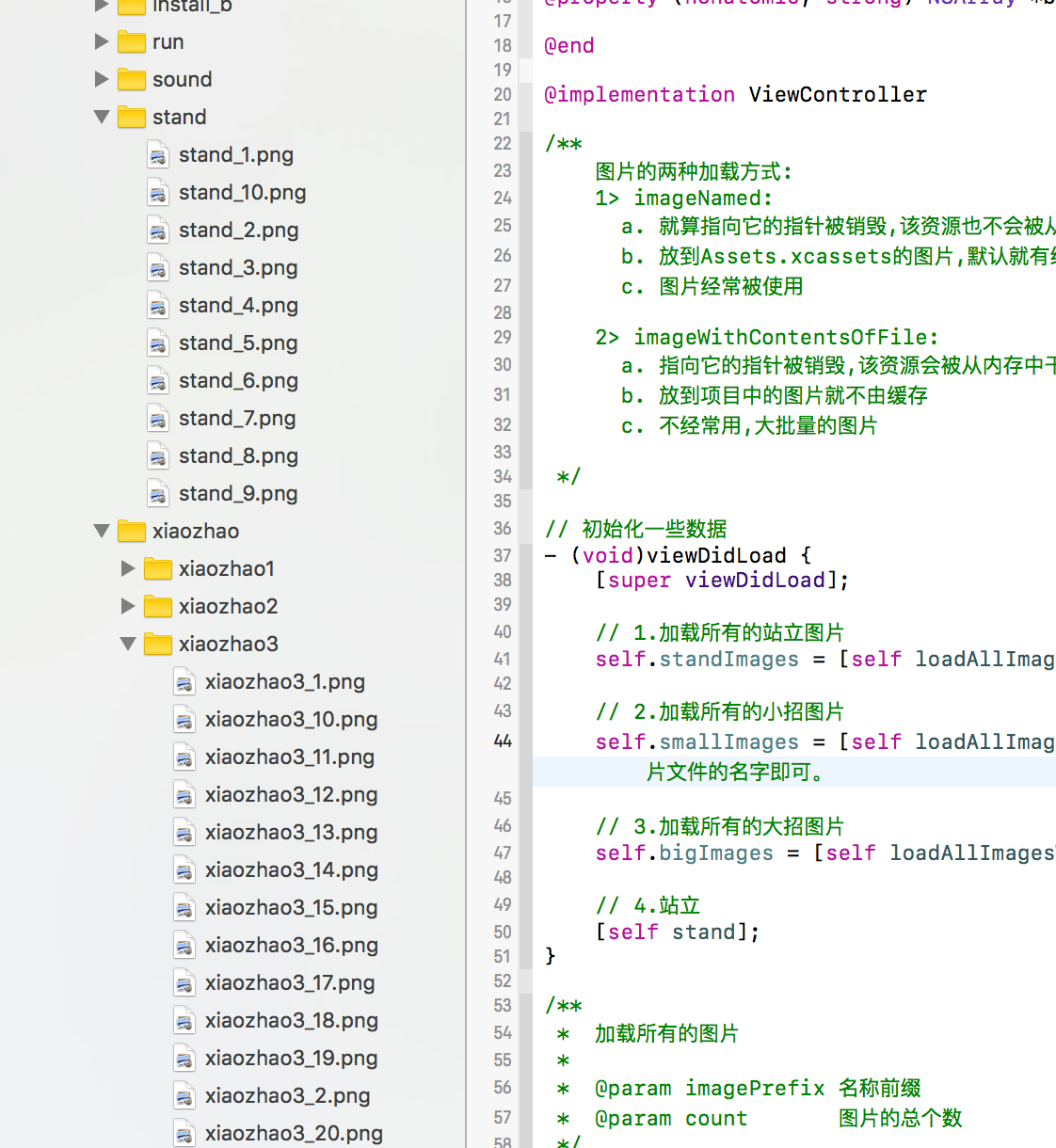
/**
图片的两种加载方式:
1> imageNamed:
a. 就算指向它的指针被销毁,该资源也不会被从内存中干掉,
b. 放到Assets.xcassets的图片,默认就有缓存,
c. 图片经常被使用,用这种方式加载, 2> imageWithContentsOfFile:
a. 指向它的指针被销毁,该资源会被从内存中干掉,
b. 放到项目中的图片就不带缓存,
c. 不经常用,大批量的图片,使用这种方式, */
/**
* 游戏结束
*/
- (IBAction)gameOver { //没有强指针,就把图片释放了,即使是图片数组,只要把图片数组的首地址置位nil,数组就释放了,所以只要首地址置位nil就可以
self.standImages = nil;
self.smallImages = nil;
self.bigImages = nil; self.imageView.animationImages = nil;
}
ios10--拳皇动画的更多相关文章
- IOS之UIImageView--小实例项目--带音效的拳皇动画
内容大纲: 1.初步工作 2.开始敲代码 3.注意 4.可能遇到的错误 5.设置音频速率在代码顺序上的注意点 带音效的拳皇动画实例项目 初步工作 1.新建一Objective-C工程之后,将需要的拳皇 ...
- [Animations] 快速上手 iOS10 属性动画
概述 今天要说的UIViewPropertyAnimator, 是iOS10新的API 详细 代码下载:http://www.demodashi.com/demo/10639.html 基础动画, 核 ...
- iOS10新特性
1.Siri API 的开放自然是 iOS 10 SDK 中最激动人心也是亮眼的特性.Apple 加入了一套全新的框架 Intents.framework 来表示 Siri 获取并解析的结果. 在 i ...
- ios10 safari 的坑!
| 导语 ios10 的safari,又给前端开发者挖坑了..测试验证此问题只出现在ios10 safari中.想早点知道结论的,可以直接看最后一个结论~因为,解决过程不重要! 个人原创,未经允许,禁 ...
- iOS10 UI设计基础教程
iOS10 UI设计基础教程 介绍:本教程针对iOS初级开发人员,基于iOS 10系统,使用Swift 3.0语言讲解如何进行UI设计.本教程内容涵盖UI基础构成.UI元素.自动布局.自适应UI.UI ...
- ios9和ios10的新特性
昨天面试了一个做ios开发的公司,其中面试官问我最新的ios系统版本是多少,以及它的特性是什么?由于自己是初学者,所以对这些没有关注过.今天特地搜索了一下关于ios9和ios10的新特性,并整理了一下 ...
- WDC2106 iOS10新特性及开发者要注意什么
昨晚苹果在旧金山召开了WWDC,看了WWDC2016直播,我们发现变得谨慎而开放的苹果在新一版四大平台系统中展示了很多变化,当然重中之重还是伟大的iOS.通过试用iOS10beta版,除了长大了的更强 ...
- 推送通知/传感器/UIDynamic仿真(推送通知已适配iOS10)
推送通知/传感器/UIDynamic 一.推送通知 1.推送通知简介 什么是推送通知 此处的推送通知与NSNotification没有任何关系 可以理解为,向用户推送一条信息来通知用户某件事情 作用: ...
- iOS10 CAAnimationDelegate的适配
最近在xcode8打开之前的动画代码,看到如下警告
- iOS10软件崩溃 Xcode8崩溃 打印/字体等问题汇总 韩俊强的博客
每日更新关注:http://weibo.com/hanjunqiang 新浪微博!iOS开发者交流QQ群: 446310206 [1].Xcode8代码出现ubsystem: com.apple.U ...
随机推荐
- PHP几个常用的概率算法
算法一 /** * 全概率计算 * * @param array $p array('a'=>0.5,'b'=>0.2,'c'=>0.4) * @return string 返回上面 ...
- Redis系列(八)--缓存穿透、雪崩、更新策略
1.缓存更新策略 1.LRU/LFU/FIFO算法剔除:例如maxmemory-policy 2.超时剔除,过期时间expire,对于一些用户可以容忍延时更新的数据,例如文章简介内容改了几个字 3.主 ...
- 使用SELECT语句检索数据
使用SELECT语句检索数据select指令适用于SQL数据库SELECT 语句用于从数据库中选取数据.(指令不分大小写,选择的值除名字和一些有特殊意义的字符可不分大小写,from结束时一定要加;) ...
- 网络编程 - 简单的socket例子
1.客户端 #客户端import socketclient=socket.socket() #生成socket连接对象client.connect(("localhost",696 ...
- Number String(HDU 4055,动态规划递推,前缀和优化)
点击加号查看代码 #include<bits/stdc++.h>//前缀和优化版本,不易理解 using namespace std; #define ll long long ; ; l ...
- db2 in out inout
总结: in 给存储过程传的参数,传一个确定的值 out 传的时候传一个非确定的变量v或者“?” .在存储过程里面计算一个结果赋给v,这个变量v在存储过程执行完之后就是一个确定的值了. inou ...
- CCF201709-1 打酱油 java(100分)
试题编号: 201709-1 试题名称: 打酱油 时间限制: 1.0s 内存限制: 256.0MB 问题描述: 问题描述 小明带着N元钱去买酱油.酱油10块钱一瓶,商家进行促销,每买3瓶送1瓶,或者每 ...
- 在Eclipse中设置Maven插件
[步骤] Maven插件的设置: ①installations:指定Maven核心程序的位置.不建议使用Maven插件自带的Maven程序,而应该使用我们自己解压的那个. ②user settings ...
- 第2章 取得大家的支持 录播感悟(意外的Sprint)
关于<取得大家的支持>这个故事我看了三遍,做了计划,做了时间轴,因为之前有过第1章<知易行难>的沟通和磨合后,相信会顺利很多吧!可是却是意外不断的发生: 1.本人车钥匙掉停车场 ...
- Android BottomSheet:以选取图片为例(2)
Android BottomSheet:以选取图片为例(2) 附录文章5简单介绍了常见的分享面板在BottomSheet中的具体应用.本文再以常见的选取图片为例写一个例子. 布局文件: < ...
