iOS - UISwitch
前言
NS_CLASS_AVAILABLE_IOS(2_0) __TVOS_PROHIBITED @interface UISwitch : UIControl <NSCoding>
@available(iOS 2.0, *) public class UISwitch : UIControl, NSCoding
1、Switch 的创建
Objective-C
// 实例化 switch 对象,switch 的大小是由系统固定的
UISwitch *switch1 = [[UISwitch alloc] init]; // 将 sw 添加到 view
[self.view addSubview:switch1];
Swift
// 实例化 switch 对象,switch 的大小是由系统固定的
let switch1:UISwitch = UISwitch() // 将 sw 添加到 view
self.view.addSubview(switch1)
2、Switch 的设置
Objective-C
// 设置位置
switch1.center = self.view.center; // 设置 tag 值
switch1.tag = 100; // 设置外边框颜色
switch1.tintColor = [UIColor redColor]; // 设置滑块的颜色
switch1.thumbTintColor = [UIColor blueColor]; // 设置 on 时的颜色
/*
默认为绿色
*/
switch1.onTintColor = [UIColor orangeColor]; // 设置当前的开关状态
switch1.on = YES; // 获取当前的开关状态
BOOL isOn = switch1.isOn; // 添加点击触发事件
[switch1 addTarget:self action:@selector(switchClick:) forControlEvents:UIControlEventValueChanged];
Swift
// 设置位置
switch1.center = self.view.center // 设置 tag 值
switch1.tag = 100 // 设置外边框颜色
switch1.tintColor = UIColor.redColor() // 设置滑块的颜色
switch1.thumbTintColor = UIColor.blueColor() // 设置 on 时的颜色
/*
默认为绿色
*/
switch1.onTintColor = UIColor.orangeColor() // 设置当前的开关状态
switch1.on = true // 获取当前的开关状态
let isOn:Bool = switch1.on // 添加点击触发事件
switch1.addTarget(self, action: #selector(UiSwitch.switchClick(_:)), forControlEvents: .ValueChanged)
3、Storyboard 中设置
在 Storyboard 场景中设置
Switch 设置
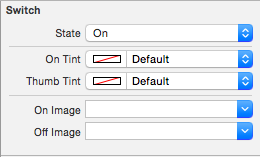
State 开关状态 |
On Tint | 开关开时的颜色
Thumb Tint | 开关滑块的颜色
|
On Image | 开关开时的图片
Off Image | 开关关时的图片Control 设置
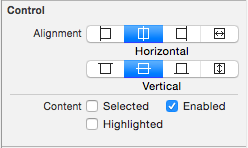
Alignment 文字对齐方式 |
Content |
-- Selected | 选中
-- Enable | 可用
-- Highlighted | 高亮
iOS - UISwitch的更多相关文章
- IOS UISwitch控件的基本使用
* UISwitch继承自UIControl,因此也能像UIButton一样监听一些事件,比如状态改变事件* UISwitch可以通过拖线监听状态改变* UISwitch可以通过addTarget:. ...
- IOS UISwitch 控件
转自:http://my.oschina.net/wolx/blog/396680 一 UISwitch 简介 二 UISwitch 创建 三设置选中状态 四 添加监听 五 测试代码 5.1 代码 5 ...
- IOS 7 开发范例 - UISwitch的使用
Creating and Using Switches with UISwitch You would like to give your users the ability to turn an o ...
- iOS自定义的UISwitch按钮
UISwitch开关控件 开关代替了点选框.开关是到目前为止用起来最简单的控件,不过仍然可以作一定程度的定制化. 一.创建 UISwitch* mySwitch = [[ UISwitchalloc] ...
- IOS开发UI基础UISwitch属性
UISwitch属性1. onTintColor 处于on时switch 的颜色 switchImage.onTintColor = [UIColor grayColor];2.tintC ...
- iOS开发——UI篇Swift篇&UISwitch/UIStepper
UISwitch/UIStepper override func viewDidLoad() { super.viewDidLoad() titleLabel.text = titleString / ...
- iOS - UI - UISwitch
UISwitch //开关 不用设置宽高 有默认宽高 UISwitch * sw = [[UISwitch alloc] initWithFrame:CGRectMake(100, 100, ...
- UISwitch + UIimage - 初识IOS
这里解释一个小例子,希望对你有点帮助,利用UISwitch控制UIimage的动画效果 先定义一个数组,用来存放照片,现在定义数组有一个特别简单的方法: NSArray *image1 = @[]; ...
- IOS开发之XCode学习011:UISwitch控件
此文学习来源为:http://study.163.com/course/introduction/1002858003.htm 此工程文件实现功能: 1.定义UIswitch控件,添加UIswitc ...
随机推荐
- nohup DEMO
nohup,顾名思义:挂起免疫. nohup命令可以防止当你退出系统时,在后台运行的进程被终止.它能让你运行的命令或脚本在你退出系统后继续在后台运行. nohup命令不能自动的将任务放在后台运行,所以 ...
- SQL中char、varchar、nvarchar的区别
char char是定长的,也就是当你输入的字符小于你指定的数目时,char(8),你输入的字符小于8时,它会再后面补空值.当你输入的字符大于指定的数时,它会截取超出的字符. nvarcha ...
- symfony中twig的模板过滤器
过滤器 变量可以被过滤器修饰.过滤器和变量用(|)分割开.过滤器也是可以有参数的.过滤器也可以被多重使用. 通用过滤器 date过滤器 1.1版本新增时区支持,1.5版本增加了默认的日期格式.格式化时 ...
- PHP简单图片操作
<?php //PHP操作图片需打开配置文件中 extension=php_gd2.dll //================================================= ...
- asp.net 分页-利用后台直接生成html分页
一直想做一个属于自己的分页, 1:我试过用datapage,虽然是很好用,但是必须要配合datalist才能使用,感觉不太好 2:自己写分页控件,目前正在摸索中,关键是怎么分页的问题,有的是用data ...
- Proud Merchants
Proud Merchants Time Limit: 2000/1000 MS (Java/Others) Memory Limit: 131072/65536 K (Java/Others) To ...
- python请求java Selenium Webdriver
下载jar包: selenium-server-standalone-2.44.0.jar 运行jar包: java -jar selenium-server-standalone-2.44.0.ja ...
- gcc/g++动态链接库和静态库的链接顺序
转自:http://withc8212.blog.163.com/blog/static/11656983820109263562854/ so文件:动态库a文件: 静态库exe文件:可执行程序(li ...
- linux ftp服务
1 安装ftp服务 [root@localhost ~]# yum install vsftpd 启动:service vsftpd start 查看状态:systemctl |grep vsftpd ...
- log4j---------学习总结(一)
一.log4j框架 log4j可靠的,快速的,可扩展的(灵活的)日志框架 log4j具有高可配置性,可以通过外部配置文件来控制 log4j可以根据日志不同级别来过滤日志, log4j可以将日志记录直接 ...
