[翻译] USING GIT IN XCODE [1] 在XCODE中使用GIT[1]
USING GIT IN XCODE

http://www.cimgf.com/2013/12/10/using-git-in-xcode/
Git has become a very popular version control system in iOS and Mac development. Git comes with a set of command line tools to check status, commit changes, view logs, make and merge branches, and coordinate commits with a remote repository. There are a number of desktop apps that can perform these functions, including Xcode. When I ask other iOS and Mac developers how they interact with Git, most say they use the command line or a separate desktop app like Tower. I find very few developers use Xcode for even some basic Git tasks, and many developers are not aware of the Git support Xcode offers.
Git已经成为了非常流行的版本控制工具。Git是一系列的命令行工具,用以检查状态、提交更改、查看日志、创建和对比分支、并将源码远程提交到服务器上。有很多很多工具都能做这项事情,Xcode自身也有Git的功能。我问了很多iOS以及Mac的开发者他们是怎么使用Git的,大部分都说他们使用命令行工具,或者是一个独立的app例如Tower。我发现很少有人使用Xcode自带的Git来进行最基本的一些操作,还有,很多开发者根本就不知道Xcode自身就支持Git,提供了Git的相关服务。
For my own workflow, I like to minimize the number of tools used and number of switches between apps needed to complete a task. So, I decided to attempt to use Xcode exclusively to interact with Git and share my results. So far I have been pleasantly surprised at what all Xcode can do with Git. If you have not taken a look at Xcode’s support for Git, you may be surprised how much you can accomplish.
在我的大部分工程当中,我喜欢用最少的工具来控制不同版本的app。所以,我决定尝试一下使用Xcode自带的Git以及分享我的经验。至今为止,我发现Xcode可以用Git做到很多相当不错的功能。如果你还没有用过Xcode自带的Git,当你在使用它的时候也许会被惊艳到。
This article assumes basic familiarity with Xcode and Git, and describes Git functionality present in Xcode version 4.6.2.
这篇文章假定你熟悉Xcode以及Git的使用,文章中的Git的功能描述是在Xcode的4.6.2版本上进行的。
NEW GIT PROJECT SETUP IN XCODE
Since Git is a distributed version control system, a repository can be created locally when starting a project, or on a remote server and then cloned. Xcode can handle both situations.
When creating a new Xcode project, you can include a local git repository by checking the “Create local git repository for this project” option. Xcode will initialize the repository and perform an initial commit with the template files for you.
自从发布了Git这个版本控制工具之后,一个工程拷贝既可以在本地创建,也可以通过从服务器的拷贝来完成。Xcode能处理这两种情形。
当在创建一个新的Xcode工程项目时,你可以在选项 Create local git repository for this project 来包含一个本地的git拷贝。Xcode会初始化这个拷贝并获取到文件供你使用。
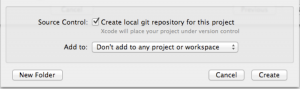
If you are sharing your project with a team or just want a backup of your project on another machine, you can set up a remote copy of the repository. The typical way this is done is to create an empty repository on a git service like GitHub or Bitbucket. Once the repository is available, return to Xcode and open the Organizer. Select Repositories to view all the version control repositories that Xcode is aware of, and find the new project repository. Select Remotes for the new project, add then click the Add Remote button.
如果你是团队开发,或者仅仅只想在另外的一台电脑上获取一个拷贝,你可以创建一个远程的拷贝。常用的方式是在Github或者Bitbucket上创建一个空的拷贝。一旦这个拷贝可以被你使用了,回到Xcode后打开Organizer。选择 Repositories 后可以查看所有你可以操作的版本,然后找到创建新版本那一项,然后点击 Add Remote 按钮添加。

Xcode will present a dialog to add the remote. You can follow the default naming standard for a git remote and give it the name “origin”, or you use a custom name. Then specify the remote URL for the repository, which will be provided by Bitbucket.
Xcode会显示一个提示框来添加远程版本,你可以根据默认值给个名字抑或自己起个名字。然后,你提供一个远程版本的URL地址,这个地址是由远程服务器提供的(比如Github或者Bitbucket)。

If the remote repository is private and requires authentication, you can enter it after the remote is added. Select the remote in the Organizer list, and an authentication interface will appear below the list.
如果这个远程的版本是私有的需要你提供验证信息,你可以在添加完了之后输入验证信息。你在Organizer选择这个远程版本,一个提示框会提示你输入信息的。

Once the remote is added and authentication provided, the master branch needs to be pushed to it. Return to the Xcode project window. From the Xcode menu, select File | Source Code | Push… Xcode will present a sheet which will allow you to select a remote to push to, and a branch to push. Note that Xcode has checked with the remote repository, and indicates that the master branch will be created in the remote repository with the push.
一旦远程的版本被添加了,你也输入了验证信息,你就需要选择要push的主分支了。回到Xcode工程当中,在Xcode菜单中,选择 File | Source Code | Push… Xcode 后会出现提示框,让你选择一个版本来作为你push所用。

Once the push is complete, the remote repository is available for updates and for other users.
一旦push操作成功了,你就可以使用这个远程版本用来提交代码了。
[翻译] USING GIT IN XCODE [1] 在XCODE中使用GIT[1]的更多相关文章
- git篇之二----团体项目中使用git
上篇说了git的简单入门,本篇来说一下在团体项目中我们该如何简单使用git 一般来说,当我们进入公司之后,就前端项目而言,若是有多个同事共同开发一个系统,我们可能会每个人去负责各自的模块. 若是人员较 ...
- [.net 面向对象程序设计进阶] (27) 团队开发利器(六)分布式版本控制系统Git——在Visual Studio 2015中使用Git
[.net 面向对象程序设计进阶] (26) 团队开发利器(六)分布式版本控制系统Git——在Visual Studio 2015中使用Git 本篇导读: 接上两篇,继续Git之旅 分布式版本控制系统 ...
- (转载)在Visual Studio 2015中使用Git
原文:http://blog.csdn.net/damon316/article/details/51885802 1. VS2015在对Git的支持 VS2015是微软IDE集成开发环境的重量级升级 ...
- Git权威指南学习笔记(二)Git暂存区
例如以下图所看到的: 左側为工作区,是我们的工作文件夹. 右側为版本号库,当中: index标记的是暂存区(stage),所处文件夹为.git/index,记录了文件的状态和变更信息. master标 ...
- 如何在cmd中集成git
1.要在cmd中集成git,要解决在cmd中输入git命令时不提示git不是内部或外部命令: 即需要将git添加到path变量中,即将D:\Git\mingw64\bin和D:\Git\mingw64 ...
- 不懂Git,别说自己是程序猿–20分钟git快速上手(转)
在Git如日中天的今天,不懂git都不好意思跟人说自己是程序猿.你是不是早就跃跃欲试了,只是苦于没有借口(契机). 好吧,机会就在今天. 给我20分钟,是的,只要20分钟, 让你快速用上git. 我们 ...
- [翻译] USING GIT IN XCODE [5] 在XCODE中使用GIT[5]
USING GIT IN XCODE USING BRANCHES Branches can be a very effective tool to isolate new features or e ...
- [翻译] USING GIT IN XCODE [3] 在XCODE中使用GIT[3]
USING GIT IN XCODE MAKING AND COMMITTING CHANGES Once you have a working copy of your project, it’s ...
- 在Xcode中使用Git进行源码版本控制
http://www.cocoachina.com/ios/20140524/8536.html 资讯 论坛 代码 工具 招聘 CVP 外快 博客new 登录| 注册 iOS开发 Swift Ap ...
随机推荐
- Go语言学习笔记五: 条件语句
Go语言学习笔记五: 条件语句 if语句 if 布尔表达式 { /* 在布尔表达式为 true 时执行 */ } 竟然没有括号,和python很像.但是有大括号,与python又不一样. 例子: pa ...
- 用css实现在横线中间插入文字
在一些登录或者注册界面中常常可看到,一个大框框上面的横线中有插入文字,大概示意图如下: 这种现象其实是相对位置作用的结果,可以通过相对定位,是某元素恰好出现在div的边框上. position: re ...
- 几句话说说跨IDC分布式数据库Calvin
CalvinFS拿了FAST 15最佳论文:找到了失联十三年的小伙伴:年终/年初整理资料,发现做团委工作的 King 师兄对Calvin有兴趣:最近其他团队对分布式事务和存储问题/兴趣较多……几件事激 ...
- 06-python中的装饰器
java类中, 有一系列的装饰器, 尤其对文件的操作, python的装饰器比较简单, 直接上代码 #!/usr/bin/env python3 #coding:utf- ''' python的装饰器 ...
- haproxy 学习记录
1.简易安装 make TARGET=linux26 prefix=/usr/local/haproxy install 启动haproxy在sbin目录,其余的在doc目录 2. 配置 hdr_be ...
- JavaMelody - 常用配置
一直没怎么关注javaMelody这个东西. 自己写东西的时候想弄点监控,于是把javaMelody装进去了. 看了文档几乎全是法语,在此记录一些常用的配置. 首先依赖添加如下: <depend ...
- Django HTML 转义
HTML转义 模板对上下文传递的字符串进行输出时,会对以下字符自动转义 小于号< 转换为< 大于号> 转换为> 单引号' 转换为' 双引号" 转换为 " 与 ...
- 用hmac验证客户端的合法性
服务器端程序 import os import hmac import socket def auth(conn): secret_key = b'rock' rand_b = os.urandom( ...
- Vue2.0项目打包后只能访问首页,其他页面路径错误找不到
原因是你使用了vue-router的history,可以尝试去掉 // mode:"history",
- 关于WebSocket协议
WebSocket是单个TCP连接上进行全双工通信的协议 在WebSocket的API中,客户端与服务器只需要进行一次握手就可以保持持久的连接,并可以双向传输数据 与HTTP不同的是,WebSocke ...
