Python threads synchronization: Locks, RLocks, Semaphores, Conditions, Events and Queues(Forwarding)
This article describes the Python threading synchronization mechanisms in details. We are going to study the following types: Lock, RLock, Semaphore, Condition, Event and Queue. Also, we are going to look at the Python internals behind those mechanisms.
The source code of the programs below can be found at github.com/laurentluce/python-tutorials under threads/.
First, let’s look at a simple program using the threading module with no synchronization.
Threading
We want to write a program fetching the content of some URLs and writing it to a file. We could do it serially with no threads but to speed things up, we are going to create 2 threads processing half of the URLs each.
Note: The best way here would be to use a queue with the URLs to fetch but this example is more suitable to begin our tutorial.
The class FetchUrls is thread based and it takes a list of URLs to fetch and a file object to write the content to.
class FetchUrls(threading.Thread):
"""
Thread checking URLs.
""" def __init__(self, urls, output):
"""
Constructor. @param urls list of urls to check
@param output file to write urls output
"""
threading.Thread.__init__(self)
self.urls = urls
self.output = output def run(self):
"""
Thread run method. Check URLs one by one.
"""
while self.urls:
url = self.urls.pop()
req = urllib2.Request(url)
try:
d = urllib2.urlopen(req)
except urllib2.URLError, e:
print 'URL %s failed: %s' % (url, e.reason)
self.output.write(d.read())
print 'write done by %s' % self.name
print 'URL %s fetched by %s' % (url, self.name)
The main function starts the 2 threads and then wait for them to finish.
def main():
# list 1 of urls to fetch
urls1 = ['http://www.google.com', 'http://www.facebook.com']
# list 2 of urls to fetch
urls2 = ['http://www.yahoo.com', 'http://www.youtube.com']
f = open('output.txt', 'w+')
t1 = FetchUrls(urls1, f)
t2 = FetchUrls(urls2, f)
t1.start()
t2.start()
t1.join()
t2.join()
f.close() if __name__ == '__main__':
main()
The issue is that both threads are going to write to the file at the same time, resulting in a big mess. We need to find a way to only have 1 thread writing to the file at a given time. To do that, one way is to use synchronization mechanisms like locks.
Lock
Locks have 2 states: locked and unlocked. 2 methods are used to manipulate them: acquire() and release(). Those are the rules:
- if the state is unlocked: a call to acquire() changes the state to locked.
- if the state is locked: a call to acquire() blocks until another thread calls release().
- if the state is unlocked: a call to release() raises a RuntimeError exception.
- if the state is locked: a call to release() changes the state to unlocked().
To solve our issue of 2 threads writing to the same file at the same time, we pass a lock to the FetchUrls constructor and we use it to protect the file write operation. I am just going to highlight the modifications relevant to locks. The source code can be found in threads/lock.py.
class FetchUrls(threading.Thread):
... def __init__(self, urls, output, lock):
...
self.lock = lock def run(self):
...
while self.urls:
...
self.lock.acquire()
print 'lock acquired by %s' % self.name
self.output.write(d.read())
print 'write done by %s' % self.name
print 'lock released by %s' % self.name
self.lock.release()
... def main():
...
lock = threading.Lock()
...
t1 = FetchUrls(urls1, f, lock)
t2 = FetchUrls(urls2, f, lock)
...
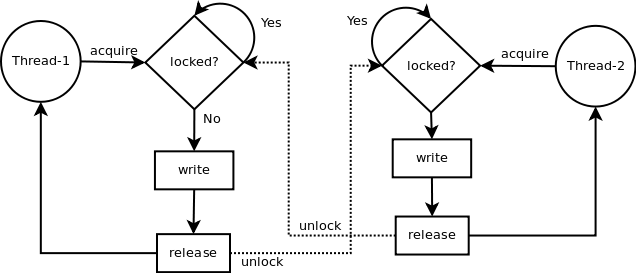
Let’s look at the program output when we run it:
$ python locks.py
lock acquired by Thread-2
write done by Thread-2
lock released by Thread-2
URL http://www.youtube.com fetched by Thread-2
lock acquired by Thread-1
write done by Thread-1
lock released by Thread-1
URL http://www.facebook.com fetched by Thread-1
lock acquired by Thread-2
write done by Thread-2
lock released by Thread-2
URL http://www.yahoo.com fetched by Thread-2
lock acquired by Thread-1
write done by Thread-1
lock released by Thread-1
URL http://www.google.com fetched by Thread-1
The write operation is now protected by a lock and we don’t have 2 threads writing to the file at the same time.
Let’s take a look at the Python internals. I am using Python 2.6.6 on Linux.
The method Lock() of the threading module is equal to thread.allocate_lock. You can see the code in Lib/threading.py.
Lock = _allocate_lock
_allocate_lock = thread.allocate_lock
The C implementation can be found in Python/thread_pthread.h. We assume that our system supports POSIX semaphores. sem_init() initializes the semaphore at the address pointed by lock. The initial value of the semaphore is 1 which means unlocked. The semaphore is shared between the threads of the process.
PyThread_type_lock
PyThread_allocate_lock(void)
{
...
lock = (sem_t *)malloc(sizeof(sem_t)); if (lock) {
status = sem_init(lock,0,1);
CHECK_STATUS("sem_init");
....
}
...
}
When the acquire() method is called, the following C code is executed. waitflag is equal to 1 by default which means the call blocks until the lock is unlocked. sem_wait() decrements the semaphore’s value or blocks until the value is greater than 0 e.g. unlocked by another thread.
int
PyThread_acquire_lock(PyThread_type_lock lock, int waitflag)
{
...
do {
if (waitflag)
status = fix_status(sem_wait(thelock));
else
status = fix_status(sem_trywait(thelock));
} while (status == EINTR); /* Retry if interrupted by a signal */
....
}
When the release() method is called, the following C code is executed. sem_post() increments the semaphore’s value e.g. unlocks the semaphore.
void
PyThread_release_lock(PyThread_type_lock lock)
{
...
status = sem_post(thelock);
...
}
You can also use the “with” statement. The Lock object can be used as a context manager. The advantage of using “with” is that the acquire() method will be called when the “with” block is entered and release() will be called when the block is exited. Let’s rewrite the class FetchUrls using the “with” statement.
class FetchUrls(threading.Thread):
...
def run(self):
...
while self.urls:
...
with self.lock:
print 'lock acquired by %s' % self.name
self.output.write(d.read())
print 'write done by %s' % self.name
print 'lock released by %s' % self.name
...
RLock
RLock is a reentrant lock. acquire() can be called multiple times by the same thread without blocking. Keep in mind that release() needs to be called the same number of times to unlock the resource.
Using Lock, the second call to acquire() by the same thread will block:
lock = threading.Lock()
lock.acquire()
lock.acquire()
If you use RLock, the second call to acquire() won’t block.
rlock = threading.RLock()
rlock.acquire()
rlock.acquire()
RLock also uses thread.allocate_lock() but it keeps track of the owner thread to support the reentrant feature. Following is the RLock acquire() method implementation. If the thread calling acquire() is the owner of the resource then the counter is incremented by one. If not, it tries to acquire it. First time it acquires the lock, the owner is saved and the counter is initialized to 1.
def acquire(self, blocking=1):
me = _get_ident()
if self.__owner == me:
self.__count = self.__count + 1
...
return 1
rc = self.__block.acquire(blocking)
if rc:
self.__owner = me
self.__count = 1
...
...
return rc
Let’s look at the RLock release() method. First is a check to make sure the thread calling the method is the owner of the lock. The counter is decremented and if it is equal to 0 then the resource is unlocked and available for grab by another thread.
def release(self):
if self.__owner != _get_ident():
raise RuntimeError("cannot release un-acquired lock")
self.__count = count = self.__count - 1
if not count:
self.__owner = None
self.__block.release()
...
...
Condition
This is a synchronization mechanism where a thread waits for a specific condition and another thread signals that this condition has happened. Once the condition happened, the thread acquires the lock to get exclusive access to the shared resource.
A good way to illustrate this mechanism is by looking at a producer/consumer example. The producer appends random integers to a list at random time and the consumer retrieves those integers from the list. The source code can be found in threads/condition.py.
Let’s look at the producer class. The producer acquires the lock, appends an integer, notifies the consumer thread that there is something to retrieve and release the lock. It does that forever with a random pause in between each append operation.
class Producer(threading.Thread):
"""
Produces random integers to a list
""" def __init__(self, integers, condition):
"""
Constructor. @param integers list of integers
@param condition condition synchronization object
"""
threading.Thread.__init__(self)
self.integers = integers
self.condition = condition def run(self):
"""
Thread run method. Append random integers to the integers list
at random time.
"""
while True:
integer = random.randint(0, 256)
self.condition.acquire()
print 'condition acquired by %s' % self.name
self.integers.append(integer)
print '%d appended to list by %s' % (integer, self.name)
print 'condition notified by %s' % self.name
self.condition.notify()
print 'condition released by %s' % self.name
self.condition.release()
time.sleep(1)
Next is the consumer class. It acquires the lock, checks if there is an integer in the list, if there is nothing, it waits to be notified by the producer. Once the element is retrieved from the list, it releases the lock.
Note that a call to wait() releases the lock so the producer can acquire the resource and do its work.
class Consumer(threading.Thread):
"""
Consumes random integers from a list
""" def __init__(self, integers, condition):
"""
Constructor. @param integers list of integers
@param condition condition synchronization object
"""
threading.Thread.__init__(self)
self.integers = integers
self.condition = condition def run(self):
"""
Thread run method. Consumes integers from list
"""
while True:
self.condition.acquire()
print 'condition acquired by %s' % self.name
while True:
if self.integers:
integer = self.integers.pop()
print '%d popped from list by %s' % (integer, self.name)
break
print 'condition wait by %s' % self.name
self.condition.wait()
print 'condition released by %s' % self.name
self.condition.release()

We need to write our main creating 2 threads and starting them:
def main():
integers = []
condition = threading.Condition()
t1 = Producer(integers, condition)
t2 = Consumer(integers, condition)
t1.start()
t2.start()
t1.join()
t2.join() if __name__ == '__main__':
main()
The output of this program looks like this:
$ python condition.py
condition acquired by Thread-1
159 appended to list by Thread-1
condition notified by Thread-1
condition released by Thread-1
condition acquired by Thread-2
159 popped from list by Thread-2
condition released by Thread-2
condition acquired by Thread-2
condition wait by Thread-2
condition acquired by Thread-1
116 appended to list by Thread-1
condition notified by Thread-1
condition released by Thread-1
116 popped from list by Thread-2
condition released by Thread-2
condition acquired by Thread-2
condition wait by Thread-2
Thread-1 appends 159 to the list then notifies the consumer and releases the lock. Thread-2 acquires the lock, retrieves 159 and releases the lock. The producer is still waiting at that time because of the time.sleep(1) so the consumer acquires the lock again then waits to get notified by the producer. When wait() is called, it unlocks the resource so the producer can acquire it and append a new integer to the list before notifying the consumer.
Let’s look at the Python internals for this condition synchronization mechanism. The condition’s constructor creates a RLock object if no existing lock is passed to the constructor. This lock will be used when acquire() and release() are called.
class _Condition(_Verbose):
def __init__(self, lock=None, verbose=None):
_Verbose.__init__(self, verbose)
if lock is None:
lock = RLock()
self.__lock = lock
Next is the wait() method. We assume that we are calling wait() with no timeout value to simplify the explanation of the wait() method’s code. A new lock named waiter is created and the state is set to locked. The waiter lock is used for communication between the threads so the producer can notify the consumer by releasing this waiter lock. The lock object is added to the waiters list and the method is blocking at waiter.acquire(). Note that the condition lock state is saved at the beginning and restored when wait() returns.
def wait(self, timeout=None):
...
waiter = _allocate_lock()
waiter.acquire()
self.__waiters.append(waiter)
saved_state = self._release_save()
try: # restore state no matter what (e.g., KeyboardInterrupt)
if timeout is None:
waiter.acquire()
...
...
finally:
self._acquire_restore(saved_state)
The notify() method is used to release the waiter lock. The producer calls notify() to notify the consumer blocked on wait().
def notify(self, n=1):
...
__waiters = self.__waiters
waiters = __waiters[:n]
...
for waiter in waiters:
waiter.release()
try:
__waiters.remove(waiter)
except ValueError:
pass
You can also use the “with” statement with the Condition object so acquire() and release() are called for us. Let’s rewrite the producer class and the consumer class using “with”.
class Producer(threading.Thread):
...
def run(self):
while True:
integer = random.randint(0, 256)
with self.condition:
print 'condition acquired by %s' % self.name
self.integers.append(integer)
print '%d appended to list by %s' % (integer, self.name)
print 'condition notified by %s' % self.name
self.condition.notify()
print 'condition released by %s' % self.name
time.sleep(1) class Consumer(threading.Thread):
...
def run(self):
while True:
with self.condition:
print 'condition acquired by %s' % self.name
while True:
if self.integers:
integer = self.integers.pop()
print '%d popped from list by %s' % (integer, self.name)
break
print 'condition wait by %s' % self.name
self.condition.wait()
print 'condition released by %s' % self.name
Semaphore
A semaphore is based on an internal counter which is decremented each time acquire() is called and incremented each time release() is called. If the counter is equal to 0 then acquire() blocks. It is the Python implementation of the Dijkstra semaphore concept: P() and V(). Using a semaphore makes sense when you want to control access to a resource with limited capacity like a server.
Here is a simple example:
semaphore = threading.Semaphore()
semaphore.acquire()
# work on a shared resource
...
semaphore.release()
Let’s look at the Python internals. The constructor takes a value which is the counter initial value. This value defaults to 1. A condition instance is created with a lock to protect the counter and to notify the other thread when the semaphore is released.
class _Semaphore(_Verbose):
...
def __init__(self, value=1, verbose=None):
_Verbose.__init__(self, verbose)
self.__cond = Condition(Lock())
self.__value = value
...
Next is the acquire() method. If the semaphore’s counter is equal to 0, it blocks on the condition’s wait() method until it gets notified by a different thread. If the semaphore’s counter is greater than 0, it decrements the value.
def acquire(self, blocking=1):
rc = False
self.__cond.acquire()
while self.__value == 0:
...
self.__cond.wait()
else:
self.__value = self.__value - 1
rc = True
self.__cond.release()
return rc
The semaphore’s release() method increments the counter and then notifies the other thread.
def release(self):
self.__cond.acquire()
self.__value = self.__value + 1
self.__cond.notify()
self.__cond.release()
Note that there is also a bounded semaphore you can use to make sure you never call release() too many times. Here is the Python internal code use for it:
class _BoundedSemaphore(_Semaphore):
"""Semaphore that checks that # releases is <= # acquires"""
def __init__(self, value=1, verbose=None):
_Semaphore.__init__(self, value, verbose)
self._initial_value = value def release(self):
if self._Semaphore__value >= self._initial_value:
raise ValueError, "Semaphore released too many times"
return _Semaphore.release(self)
You can also use the “with” statement with the Semaphore object so acquire() and release() are called for us.
semaphore = threading.Semaphore()
with semaphore:
# work on a shared resource
...
Event
This is a simple mechanism. A thread signals an event and the other thread(s) wait for it.
Let’s go back to our producer and consumer example and convert it to use an event instead of a condition. The source code can be found in threads/event.py.
First the producer class. We pass an Event instance to the constructor instead of a Condition instance. Each time an integer is added to the list, the event is set then cleared right away to notify the consumer. The event instance is cleared by default.
class Producer(threading.Thread):
"""
Produces random integers to a list
""" def __init__(self, integers, event):
"""
Constructor. @param integers list of integers
@param event event synchronization object
"""
threading.Thread.__init__(self)
self.integers = integers
self.event = event def run(self):
"""
Thread run method. Append random integers to the integers list
at random time.
"""
while True:
integer = random.randint(0, 256)
self.integers.append(integer)
print '%d appended to list by %s' % (integer, self.name)
print 'event set by %s' % self.name
self.event.set()
self.event.clear()
print 'event cleared by %s' % self.name
time.sleep(1)
Next is the consumer class. We also pass an Event instance to the constructor. The consumer instance is blocking on wait() until the event is set indicating that there is an integer to consume.
class Consumer(threading.Thread):
"""
Consumes random integers from a list
""" def __init__(self, integers, event):
"""
Constructor. @param integers list of integers
@param event event synchronization object
"""
threading.Thread.__init__(self)
self.integers = integers
self.event = event def run(self):
"""
Thread run method. Consumes integers from list
"""
while True:
self.event.wait()
try:
integer = self.integers.pop()
print '%d popped from list by %s' % (integer, self.name)
except IndexError:
# catch pop on empty list
time.sleep(1)
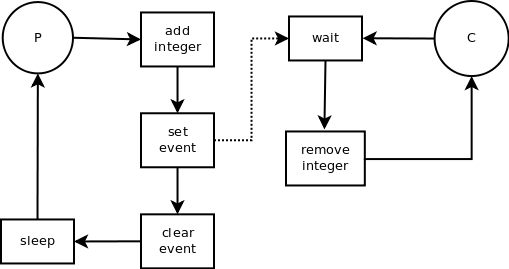
This is the output when we run the program. Thread-1 appends 124 to the list and then set the event to notify the consumer. The consumer’s call to wait() stops blocking and the integer is retrieved from the list.
$ python event.py
124 appended to list by Thread-1
event set by Thread-1
event cleared by Thread-1
124 popped from list by Thread-2
223 appended to list by Thread-1
event set by Thread-1
event cleared by Thread-1
223 popped from list by Thread-2
Let’s look at the Python internals. First is the Event constructor. A condition instance is created with a lock to protect the event flag value and to notify the other thread when the event has been set.
class _Event(_Verbose):
def __init__(self, verbose=None):
_Verbose.__init__(self, verbose)
self.__cond = Condition(Lock())
self.__flag = False
Following is the set() method. It sets the flag to True and notifies the other threads. The condition object is used to protect the critical part when the flag’s value is changed.
def set(self):
self.__cond.acquire()
try:
self.__flag = True
self.__cond.notify_all()
finally:
self.__cond.release()
Its opposite is the clear() method setting the flag to False.
def clear(self):
self.__cond.acquire()
try:
self.__flag = False
finally:
self.__cond.release()
The wait() method blocks until the set method is called. The wait() method does nothing if the flag is set.
def wait(self, timeout=None):
self.__cond.acquire()
try:
if not self.__flag:
self.__cond.wait(timeout)
finally:
self.__cond.release()
Queue
Queues are a great mechanism when we need to exchange information between threads as it takes care of locking for us.
We are interested in the following 4 Queue methods:
- put: Put an item to the queue.
- get: Remove and return an item from the queue.
- task_done: Needs to be called each time an item has been processed.
- join: Blocks until all items have been processed.
Let’s convert our producer/consumer program to use a queue. The source code can be found in threads/queue.py.
First the producer class. We don’t need to pass the integers list because we are using the queue to store the integers generated. The thread generates and puts the integers in the queue in a forever loop.
class Producer(threading.Thread):
"""
Produces random integers to a list
""" def __init__(self, queue):
"""
Constructor. @param integers list of integers
@param queue queue synchronization object
"""
threading.Thread.__init__(self)
self.queue = queue def run(self):
"""
Thread run method. Append random integers to the integers list at
random time.
"""
while True:
integer = random.randint(0, 256)
self.queue.put(integer)
print '%d put to queue by %s' % (integer, self.name)
time.sleep(1)
Next is our consumer class. The thread gets the integer from the queue and indicates that it is done working on it using task_done().
class Consumer(threading.Thread):
"""
Consumes random integers from a list
""" def __init__(self, queue):
"""
Constructor. @param integers list of integers
@param queue queue synchronization object
"""
threading.Thread.__init__(self)
self.queue = queue def run(self):
"""
Thread run method. Consumes integers from list
"""
while True:
integer = self.queue.get()
print '%d popped from list by %s' % (integer, self.name)
self.queue.task_done()
Here is the output of the program.
$ python queue.py
61 put to queue by Thread-1
61 popped from list by Thread-2
6 put to queue by Thread-1
6 popped from list by Thread-2
The Queue module takes care of locking for us which is a great advantage. It is interesting to look at the Python internals to understand how the locking mechanism works underneath.
The Queue constructor creates a lock to protect the queue when an element is added or removed. Some conditions objects are created to notify events like the queue is not empty (get() call stops blocking), queue is not full (put() call stops blocking) and all items have been processed (join() call stops blocking).
class Queue:
def __init__(self, maxsize=0):
...
self.mutex = threading.Lock()
self.not_empty = threading.Condition(self.mutex)
self.not_full = threading.Condition(self.mutex)
self.all_tasks_done = threading.Condition(self.mutex)
self.unfinished_tasks = 0
The put() method adds an item or waits if the queue is full. It notifies the threads blocked on get() that the queue is not empty. See above for an explanation on the Condition object for more details.
def put(self, item, block=True, timeout=None):
...
self.not_full.acquire()
try:
if self.maxsize > 0:
...
elif timeout is None:
while self._qsize() == self.maxsize:
self.not_full.wait()
self._put(item)
self.unfinished_tasks += 1
self.not_empty.notify()
finally:
self.not_full.release()
The get() method removes an element from the queue or waits if the queue is empty. It notifies the threads blocked on put() that the queue is not full.
def get(self, block=True, timeout=None):
...
self.not_empty.acquire()
try:
...
elif timeout is None:
while not self._qsize():
self.not_empty.wait()
item = self._get()
self.not_full.notify()
return item
finally:
self.not_empty.release()
When the method task_done() is called, the number of unfinished tasks is decremented. If the counter is equal to 0 then the threads waiting on the queue join() method continue their execution.
def task_done(self):
self.all_tasks_done.acquire()
try:
unfinished = self.unfinished_tasks - 1
if unfinished <= 0:
if unfinished < 0:
raise ValueError('task_done() called too many times')
self.all_tasks_done.notify_all()
self.unfinished_tasks = unfinished
finally:
self.all_tasks_done.release() def join(self):
self.all_tasks_done.acquire()
try:
while self.unfinished_tasks:
self.all_tasks_done.wait()
finally:
self.all_tasks_done.release()

That’s it for now. I hope you enjoyed this article. Please write a comment if you have any feedback. If you need help with a project written in Python or with building a new web service, I am available as a freelancer: LinkedIn profile. Follow me on Twitter @laurentluce.
Python threads synchronization: Locks, RLocks, Semaphores, Conditions, Events and Queues(Forwarding)的更多相关文章
- A Basic Example of Threads Synchronization in Python, python中的线程同步示例
http://zulko.github.io/blog/2013/09/19/a-basic-example-of-threads-synchronization-in-python/ We will ...
- Uniform synchronization between multiple kernels running on single computer systems
The present invention allocates resources in a multi-operating system computing system, thereby avoi ...
- 【转】Multithreaded Python Tutorial with the “Threadworms” Demo
The code for this tutorial can be downloaded here: threadworms.py or from GitHub. This code works wi ...
- Python之路Day8
摘要: Socket编程 异常处理 线程.进程 1.socket编程 1.1 socket 三次握手,注意阻塞的应用. 1.2 socketserver(2.x写作:SocketServer) 实现多 ...
- Producer-consumer problem in Python
from: http://agiliq.com/blog/2013/10/producer-consumer-problem-in-python/ By : Akshar Raaj We will s ...
- LKD: Chapter 9 An Introduction to Kernel Synchronization
This chapter introduces some conception about kernel synchronization generally. Critical Regions: Co ...
- python之GIL官方文档 global interpreter lock 全局解释器锁
0.目录 2. 术语 global interpreter lock 全局解释器锁3. C-API 还有更多没有仔细看4. 定期切换线程5. wiki.python6. python.doc FAQ ...
- python 协程库gevent学习--gevent数据结构及实战(四)
一不留神已经到第四部分了,这一部分继续总结数据结构和常用的gevent类,废话不多说继续. 1.Timeout错误类 晚上在调试调用第三方接口的时候,发现有些接口耗时非常多,觉得应该有个超时接口来限制 ...
- Python开源框架、库、软件和资源大集合
A curated list of awesome Python frameworks, libraries, software and resources. Inspired by awesome- ...
随机推荐
- ksh函数
在不同的shell环境里,shell脚本的写法是不同的 此链接为ksh环境的函数写法: https://blog.csdn.net/shangboerds/article/details/487115 ...
- python基础-各模块文章导航
python基础学习日志day5-各模块文章导航 python基础学习日志day5---模块使用 http://www.cnblogs.com/lixiang1013/p/6832475.html p ...
- Nginx - upstream 模块及参数测试
目录 - 1. 前言- 2. 配置示例及指令说明 - 2.1 配置示例 - 2.2 指令 - 2.3 upstream相关变量- 3. 参数配置及测试 - 3.1 max_fa ...
- POJ 1236 Network of Schools(tarjan求强连通分量+思维)
题目链接:http://poj.org/problem?id=1236 题目大意: 给你一个网络(有向图),有两个任务: ①求出至少同时需要几份副本可以使得整个网络都获得副本 ②至少添加多少信息表(有 ...
- 为通过 ATS 检测 Tomcat 完全 TLS v1.2、完全正向加密及其结果检验
2017 年起 app store 要求 app 对接的服务器支持 TLS v1.2,否则 ats 检测不予通过.有点强制推 TLS v1.2 的意味.本文介绍如何使 tomcat 强制执行 TLS ...
- Web Api之Cors跨域以及其他跨域方式(三)
我们知道ajax不能跨域访问,但是有时我们确实需要跨域访问获取数据,所以JSONP就此诞生了,其本质使用的是Script标签,除JSONP以外还有另外实现跨域方式 一.手动实现JSONP跨域 1.首先 ...
- 修改web.config来开启Gzip压缩
IIS 7.0之后引入的一个IIS配置文件,详细内容参考官方链接http://www.iis.net/learn/get-started /planning-your-iis-architecture ...
- shuffle过程分析
shuffle的过程分析 shuffle阶段其实就是之前<MapReduce的原理及执行过程>中的步骤2.1.多个map任务的输出,按照不同的分区,通过网络copy到不同的reduce节点 ...
- Android应用程序签名打包(AS)
使用Android studio对Android应用签名步骤: 第一步: 第二步: 第三步: 第四步: 数字证书创建完成后,点击OK----->点击Next------>Finish. 注 ...
- 9-4 Unidirectional TSP uva116 (DP)
题意:给一个n行m列矩阵 从第一列任意一个位置出发 每次往右 右上 右下三个方向走一格 直到最后一列 输出所类和的最小值和路径!! 最小值相同则输出字典序最小路径 很像一开始介绍的三角形dp ...
