java代码解析二维码
java代码解析二维码一般步骤
本文采用的是google的zxing技术进行解析二维码技术,解析二维码的一般步骤如下:
一、下载zxing-core的jar包:
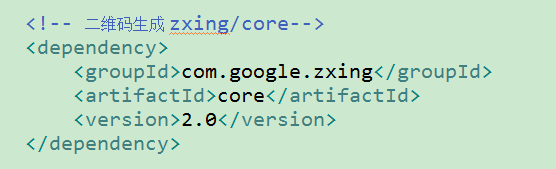
二、创建一个BufferedImageLuminanceSource类继承LuminanceSource,此类在google的源码中有,但是为了使用方便,下面有此类的源码,可以直接复制使用:
private final BufferedImage image;
private final int left;
private final int top; public BufferedImageLuminanceSource(BufferedImage image) {
this(image, 0, 0, image.getWidth(), image.getHeight());
} public BufferedImageLuminanceSource(BufferedImage image, int left, int top, int width, int height) {
super(width, height); int sourceWidth = image.getWidth();
int sourceHeight = image.getHeight();
if (left + width > sourceWidth || top + height > sourceHeight) {
throw new IllegalArgumentException("Crop rectangle does not fit within image data.");
} for (int y = top; y < top + height; y++) {
for (int x = left; x < left + width; x++) {
if ((image.getRGB(x, y) & 0xFF000000) == 0) {
image.setRGB(x, y, 0xFFFFFFFF); // = white
}
}
} this.image = new BufferedImage(sourceWidth, sourceHeight, BufferedImage.TYPE_BYTE_GRAY);
this.image.getGraphics().drawImage(image, 0, 0, null);
this.left = left;
this.top = top;
} @Override
public byte[] getRow(int y, byte[] row) {
if (y < 0 || y >= getHeight()) {
throw new IllegalArgumentException("Requested row is outside the image: " + y);
}
int width = getWidth();
if (row == null || row.length < width) {
row = new byte[width];
}
image.getRaster().getDataElements(left, top + y, width, 1, row);
return row;
} @Override
public byte[] getMatrix() {
int width = getWidth();
int height = getHeight();
int area = width * height;
byte[] matrix = new byte[area];
image.getRaster().getDataElements(left, top, width, height, matrix);
return matrix;
} @Override
public boolean isCropSupported() {
return true;
} @Override
public LuminanceSource crop(int left, int top, int width, int height) {
return new BufferedImageLuminanceSource(image, this.left + left, this.top + top, width, height);
} @Override
public boolean isRotateSupported() {
return true;
} @Override
public LuminanceSource rotateCounterClockwise() { int sourceWidth = image.getWidth();
int sourceHeight = image.getHeight(); AffineTransform transform = new AffineTransform(0.0, -1.0, 1.0, 0.0, 0.0, sourceWidth); BufferedImage rotatedImage = new BufferedImage(sourceHeight, sourceWidth, BufferedImage.TYPE_BYTE_GRAY); Graphics2D g = rotatedImage.createGraphics();
g.drawImage(image, transform, null);
g.dispose(); int width = getWidth();
return new BufferedImageLuminanceSource(rotatedImage, top, sourceWidth - (left + width), getHeight(), width);
}
三、创建一个启动类,用来解析二维码:
public static void main(String[] args) {
try {
MultiFormatReader formatReader = new MultiFormatReader();
String filePath = "D:/test/博客.jpg";
File file = new File(filePath);
BufferedImage image = ImageIO.read(file);
LuminanceSource source = new BufferedImageLuminanceSource(image);
Binarizer binarizer = new HybridBinarizer(source);
BinaryBitmap binaryBitmap = new BinaryBitmap(binarizer);
Map hints = new HashMap();
//解码设置为UTF-8
hints.put(EncodeHintType.CHARACTER_SET, "UTF-8");
//优化精度
hints.put(DecodeHintType.TRY_HARDER, Boolean.TRUE);
//复杂模式,开启PURE_BARCODE模式
hints.put(DecodeHintType.PURE_BARCODE, Boolean.TRUE);
Result result = formatReader.decode(binaryBitmap,hints);
System.out.println("result = "+ result.toString());
System.out.println("resultFormat = "+ result.getBarcodeFormat());
System.out.println("resultText = "+ result.getText());
} catch (Exception e) {
e.printStackTrace();
}
}
四、经过亲自测试可以实现对二维码的解析,可以获取二维码的url等信息;
java代码解析二维码的更多相关文章
- java生成/解析二维码
package a; import java.awt.BasicStroke; import java.awt.Graphics; import java.awt.Graphics2D; import ...
- JAVA生成解析二维码
package com.mohe.twocode; import java.awt.Color; import java.awt.Graphics2D; import java.awt.image.B ...
- 使用zxing生成解析二维码
1. 前言 随着移动互联网的发展,我们经常在火车票.汽车票.快餐店.电影院.团购网站以及移动支付等各个场景下见到二维码的应用,可见二维码以经渗透到人们生活的各个方面.条码.二维码以及RFID被人们应用 ...
- JAVA中生成、解析二维码图片的方法
JAVA中生成.解析二维码的方法并不复杂,使用google的zxing包就可以实现.下面的方法包含了生成二维码.在中间附加logo.添加文字功能,并有解析二维码的方法. 一.下载zxing的架包,并导 ...
- Java使用QRCode.jar生成与解析二维码
原文V:http://www.cnblogs.com/bigroc/p/7496995.html#3797682 正题:Java使用QRCode.jar生成与解析二维码demo 欢迎新手共勉,大神监督 ...
- Java使用ZXing生成/解析二维码图片
ZXing是一种开源的多格式1D/2D条形码图像处理库,在Java中的实现.重点是在手机上使用内置摄像头来扫描和解码设备上的条码,而不与服务器通信.然而,该项目也可以用于对桌面和服务器上的条形码进行编 ...
- Java生成与解析二维码
1.下载支持二维码的jar包qrcode.jar和qrcode_swetake.jar, 其中qrcode_swetake.jar用于生成二维码,rcode.jar用于解析二维码,jar包下载地址(免 ...
- java代码生成二维码以及解析二维码
package com.test; import java.awt.Color; import java.awt.Graphics2D; import java.awt.image.BufferedI ...
- asp.net C#生成和解析二维码代码
类库文件我们在文件最后面下载 [ThoughtWorks.QRCode.dll 就是类库] 使用时需要增加: using ThoughtWorks.QRCode.Codec;using Thought ...
随机推荐
- get 和 post 请求的区别(转)
转自 http://www.cnblogs.com/hyddd/archive/2009/03/31/1426026.html http://www.nowamagic.net/librarys/ve ...
- math(2018.10.27)
20%的数据直接暴搜就行,接下来我们考虑哪些数不能够出现在同一个集合中,就连一 条边,我们会发现前
- c#学习系列之字段(静态,常量,只读)
C#静态变量使用 static 修饰符进行声明,在类被实例化时创建,通过类进行访问不带有 static 修饰符声明的变量称做非静态变量.static变量在对象被实例化时创建,通过对象进行访问一个类的所 ...
- HDU Atlantis 线段树 表达区间 矩形面积相交
http://acm.hdu.edu.cn/showproblem.php?pid=1542 我的做法是把x轴的表示为线段,然后更新y 不考虑什么优化的话,开始的时候,把他们表达成线段,并按y排序,然 ...
- Github开源项目单
以下涉及到的数据统计与 2019 年 5 月 1 日 12 点,数据来源:https://github.com/trending/java?since=monthly . 下面的内容从 Java 学习 ...
- ecshop属性 {$goods.goods_attr|nl2br} 标签的赋值相关
1.nl2br() 函数在字符串中的每个新行 (\n) 之前插入 HTML 换行符 (<br />). 2. 如果要向{$goods.goods_attr|nl2br}赋新值,这个值是保存 ...
- mysql查询某个数据库某个表的字段
1.查看字段详细信息 -- 查看详细信息 SELECT COLUMN_NAME "字段名称", COLUMN_TYPE "字段类型长度", IF(EXTRA=& ...
- jsp九大内置对象响应类型
内置对象 类型request httpServletRequestout jspWriterresponse ...
- Linux 环境下安装 Nginx+php+mysql 开发环境
一直以来都没有养成记录学习的好习惯,我想从这么一天开始,把自己学习和工作中的经验和坑都记录下来.等到以后老的时候还有可以回忆的地方. 最近在学习linux,虽然已经玩linux很久了,但是没有怎么用心 ...
- 6.html图像标记img
<html> <head> <title>第六课标签</title> <meta charset="utf-8"> &l ...
