python - 目录处理
# -*- coding:utf-8 -*- '''
@project: jiaxy
@author: Jimmy
@file: study_文件目录操作.py
@ide: PyCharm Community Edition
@time: 2018-11-13 09:06
@blog: https://www.cnblogs.com/gotesting/ ''' '''
目录处理:OS
''' import os # 1.新建一个目录:不要以数字开头
os.mkdir('dirtest')
# os.mkdir(r'F:\培训资料\python\test111') # 2.删除一个目录
os.rmdir('dirtest') # 3.建立多级目录:不能跨级去建,确保除最后一级以外的目录级别都存在
# os.mkdir('dirtest2')
# os.mkdir('dirtest2/dirtest3') # 4.删除包含有子文件夹的目录:不可以跨级删除
# os.rmdir('dirtest2/dirtest3')
# os.rmdir('dirtest2') # 5.获取当前路径:具体到目录
path = os.getcwd()
print(path) # 6.获取当前路径:具体到文件
file = os.path.realpath(__file__) #表示文件本身
print(file) # 7.如何获取a.txt的路径
# (1)绝对路径 :NO
# (2)相对路径 :NO
# (3)getcwd() :YES
cwd_path = os.getcwd()
txt_path = cwd_path + '/dirtest2/dirtest3/a.txt'
print(txt_path)
# (4)os.path.realpath() :YES
real_path = os.path.realpath(__file__)
print(real_path)
dir_path = os.path.split(real_path)[0]
print(dir_path)
txt_path2 = dir_path + '/dirtest2/dirtest3/a.txt'
print(txt_path2) # 8.判断当前的路径到底是目录还是文件 directory ? file ?
# (1)os.path.isdir() 判断是否为目录
print(os.path.isdir(cwd_path))
print(os.path.isdir(txt_path))
# (2)os.path.isfile() 判断是否为文件
print(os.path.isfile(cwd_path))
print(os.path.isfile(txt_path))
# (3)os.listdir() 列出目录及文件
print(os.listdir(cwd_path))
# (4)os.path.dirname() 返回目录名
print(os.path.dirname(real_path))
# (5)os.path.basename(__file__) 返回文件名
print(os.path.basename(__file__)) # 9.拼接路径 os.path.join
new_path1 = os.path.join(cwd_path,'test','test1','test2')
new_path2 = os.path.join(cwd_path,'test3/test4/test5')
print(new_path1,new_path2)
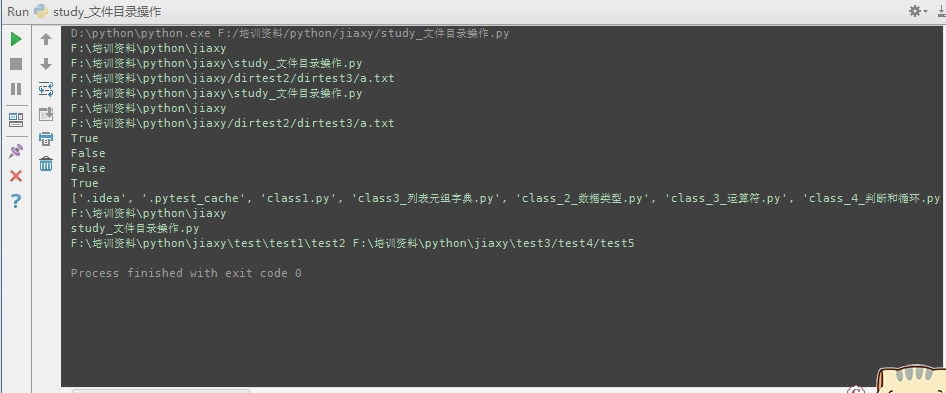
python - 目录处理的更多相关文章
- Python目录操作
Python目录操作 os和os.path模块os.listdir(dirname):列出dirname下的目录和文件os.getcwd():获得当前工作目录os.curdir:返回但前目录('.') ...
- python一些模块的exe安装包在windows的64位系统里识别不到已安装Python目录的解决方法
在windows里安装python一些模块时候,有时候源码安装比较困难,pip install也各种报错,这时候最喜欢用别人编译好的exe或者whl文件来安装,但是在windows的64位系统里,如果 ...
- python目录索引
python目录索引 python基础数据类型1 目录 part1 part2 运算符 格式化 part3 字符串 字符串常用操作方法 part4 列表 列表的创建: 列表的索引,切片 列表的增删改查 ...
- [Python] 目录和文件操作
在Linux系统下用Python写脚本,肯定不能避免各种与目录和文件夹有关的操作.为了以后方便查阅,简单地针对Python中与目录和文件夹有关的操作进行汇总. 需要实现导入的模块为: import o ...
- Python 目录操作
知道两个文件的绝对目录,怎样计算出两个文件的相对目录,例如:知道 a = '/usr/share/pyshared/test/a.py' b = '/usr/lib/dist/test/a.py' 可 ...
- Python——目录操作
注意之前要import os 1.获得当前路径 在Python中可以使用os.getcwd()函数获得当前的路径.其原型如下所示. os.getcwd() 该函数不需要传递参数,它返回当前的目录.需要 ...
- Python 目录操作(转)
在Python中,文件操作主要来自os模块,主要方法如下: os.listdir(dirname):列出dirname下的目录和文件os.getcwd():获得当前工作目录os.curdir:返回当前 ...
- python 目录文件
每天写一点,总有一天我这条咸鱼能变得更咸 python 中对文件及目录的操作基本依赖与os,shutil模块,其中以os模块为主,最主要的几个方法实例如下: 1.判断文件/目录是否存在(os.path ...
- [python]目录及文件操作
Python OS模块和shutil模块 获取路径 # 获取当前路径 pwd = os.getcwd() # 获取上级路径 a_pwd = os.path.abspath(os.path.dirnam ...
- python目录和文件操作
一.python中对文件.文件夹操作时经常用到的os模块和shutil模块常用方法. 要操作目录,必须引入os模块 import os1.得到当前工作目录,即当前Python脚本工作的目录路径: os ...
随机推荐
- 解决ajax 遇到session失效后自动跳转的问题
在项目中,经常会遇到session失效后,点击任何链接无反应的情况!这样给客户的体验就不是很好,以为是系统出了故障!所以在项目中我们会处理session失效后的跳转问题(一般给用户提示,并跳转后登录页 ...
- window之间、iframe之间的JS通信
一.Window之间JS通信 在开发项目过程中,由于要引入第三方在线编辑器,所以需要另外一个窗口(window),而且要求打开的window要与原来的窗口进行js通信,那么如何实现呢? 1.在原窗口创 ...
- Protocol Buffer学习教程之编译器与类文件(三)
Protocol Buffer学习教程之编译器与类文件(三) 1. 概述 在前面两篇中,介绍了Protobuf的基本概念.应用场景.与protobuf的语法等.在此篇中将介绍如何自己编译protobu ...
- UIView Border color
// // UIView+Borders.h // // Created by Aaron Ng on 12/28/13. // Copyright (c) 2013 Delve. All right ...
- Lua与游戏的不解之缘
本文转载自秦元培博客:blog.csdn.net/qinyuanpei 一.什么是Lua? Lua 是一个小巧的脚本语言,巴西里约热内卢天主教大学里的一个研究小组于1993年开发,其设计目的是为了嵌入 ...
- eclipse中代码注释及其他常用快捷键
html代码注释/取消注释 Ctrl + Shift + c php代码注释/取消注释 Ctrl + / (4)Ctrl+Shift+/ 说明: ...
- 导入文件 服务器报错,有可能是 开发时候是window 服务器是linux,两个系统的文件系统的/和\是相反的,要注意这块
导入文件 服务器报错,有可能是 开发时候是window 服务器是linux,两个系统的文件系统的/和\是相反的,要注意这块
- 禅与 Objective-C 编程艺术(Zen and the Art of the Objective-C Craftsmanship)
英文版Zen and the Art of the Objective-C Craftsmanshiphttps://github.com/objc-zen/objc-zen-book 中文版禅与 O ...
- 瀑布流封装(仿写UITableView)
本篇文章将会仿照苹果系统提供的UITableView类,封装一个瀑布流效果的控件!!! 该控件和系统的UITableView是相同级别的 (继承自系统的UIScrollView) GitHub中Dem ...
- jq封装插件,简单dome
(function($) { $.fn.extend({ bold: function() { this.css({ fontWeight: "bold", color: 'red ...
