widget 常用UI控件介绍
单选框实例程序: <LinearLayout xmlns:android="http://schemas.android.com/apk/res/android"
xmlns:tools="http://schemas.android.com/tools"
android:layout_width="fill_parent"
android:layout_height="fill_parent"
android:orientation="vertical"
tools:context=".MainActivity" >
<!-- checkedButton 表示默认为woman的意思,它能够自动识别下面id为woman的控件 -->
<RadioGroup
android:layout_width="fill_parent"
android:layout_height="fill_parent"
android:orientation="vertical"
android:checkedButton="@+id/woman"
android:id="@+id/sex"
>
<RadioButton
android:text="@string/man"
android:id="@+id/man"
></RadioButton>
<RadioButton
android:text="@string/woman"
android:id="@id/woman"
/>
</RadioGroup>
</LinearLayout>
.csharpcode, .csharpcode pre
{
font-size: small;
color: black;
font-family: consolas, "Courier New", courier, monospace;
background-color: #ffffff;
/*white-space: pre;*/
}
.csharpcode pre { margin: 0em; }
.csharpcode .rem { color: #008000; }
.csharpcode .kwrd { color: #0000ff; }
.csharpcode .str { color: #006080; }
.csharpcode .op { color: #0000c0; }
.csharpcode .preproc { color: #cc6633; }
.csharpcode .asp { background-color: #ffff00; }
.csharpcode .html { color: #800000; }
.csharpcode .attr { color: #ff0000; }
.csharpcode .alt
{
background-color: #f4f4f4;
width: 100%;
margin: 0em;
}
.csharpcode .lnum { color: #606060; }

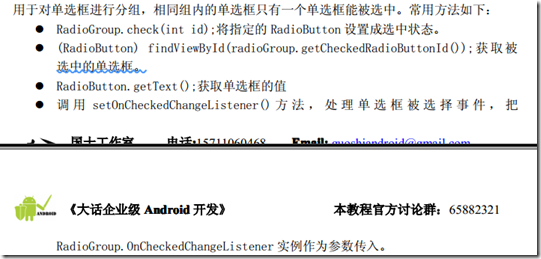
二、复选框
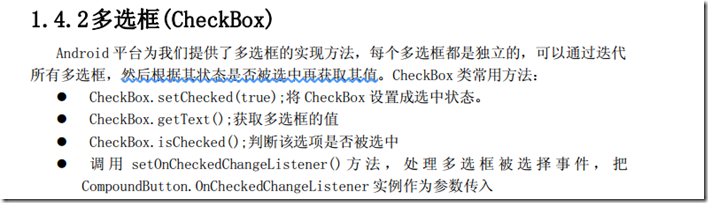
<LinearLayout xmlns:android="http://schemas.android.com/apk/res/android"
xmlns:tools="http://schemas.android.com/tools"
android:layout_width="fill_parent"
android:layout_height="fill_parent"
android:orientation="vertical"
tools:context=".MainActivity" >
<!-- checkedButton 表示默认为woman的意思,它能够自动识别下面id为woman的控件 -->
<TextView
android:layout_width="fill_parent"
android:layout_height="wrap_content"
android:text="@string/favoriteString"
android:id="@+id/favorite"/>
<RelativeLayout
android:layout_width="fill_parent"
android:layout_height="fill_parent"
>
<CheckBox
android:layout_width="wrap_content"
android:layout_height="wrap_content"
android:text="@string/pingpong"
android:id="@+id/my"
></CheckBox>
<CheckBox
android:layout_width="wrap_content"
android:layout_height="wrap_content"
android:text="@string/pingpong"
android:layout_toRightOf="@id/my"
android:id="@+id/my2"
></CheckBox>
</RelativeLayout>
</LinearLayout>
.csharpcode, .csharpcode pre
{
font-size: small;
color: black;
font-family: consolas, "Courier New", courier, monospace;
background-color: #ffffff;
/*white-space: pre;*/
}
.csharpcode pre { margin: 0em; }
.csharpcode .rem { color: #008000; }
.csharpcode .kwrd { color: #0000ff; }
.csharpcode .str { color: #006080; }
.csharpcode .op { color: #0000c0; }
.csharpcode .preproc { color: #cc6633; }
.csharpcode .asp { background-color: #ffff00; }
.csharpcode .html { color: #800000; }
.csharpcode .attr { color: #ff0000; }
.csharpcode .alt
{
background-color: #f4f4f4;
width: 100%;
margin: 0em;
}
.csharpcode .lnum { color: #606060; }
三、ListView
下面我们来学习 ListView 类的常用方法。
� setAdapter(ListAdapter adapter)
为 ListView 绑定一个 Adapter
� setChoiceMode(int choiceMode)
为 ListView 指定一个显示的模式,可选值有三个 CHOICE_MODE_NONE(默认值,没
有单选或多选效果) 、 CHOICE_MODE_SINGLE (单选框效果) 、 CHOICE_MODE_MULTIPLE
(多选框效果) ;
� setOnItemClickListener (AdapterView.OnItemClickListener listener)
为其注册一个元素被点击事件的监听器,当其中某一项被点击时调用其参 数
listener 中的 onItemClick()方法。
package com.buu.listview;
import android.os.Bundle;
import android.app.Activity;
import android.view.Menu;
import android.view.View;
import android.view.View.OnClickListener;
import android.widget.AdapterView.OnItemClickListener;
import android.widget.AdapterView;
import android.widget.ArrayAdapter;
import android.widget.ListAdapter;
import android.widget.ListView;
import android.widget.Toast;
public class MainActivity extends Activity {
private String[] options;
ListView lView;
@Override
protected void onCreate(Bundle savedInstanceState) {
super.onCreate(savedInstanceState);
setContentView(R.layout.activity_main); //主界面必须先显示,不然listview也就不存在了。
options = getResources().getStringArray(R.array.options);
lView =(ListView) findViewById(R.id.listView1);
// ListAdapter adapter = new ArrayAdapter<String>(MainActivity.this, R.layout.main_lv_text, options);
ListAdapter adapter = new ArrayAdapter<String>(MainActivity.this, android.R.layout.simple_list_item_1, options);
lView.setAdapter(adapter);
lView.setOnItemClickListener(new OnItemClickListener() {
@Override
public void onItemClick(AdapterView<?> parent, View view, int position,
long id) {
// TODO Auto-generated method stub
String option = options[position];
Toast.makeText(MainActivity.this, "你选择的是:"+option, 2000).show();
}
});
}
@Override
public boolean onCreateOptionsMenu(Menu menu) {
// Inflate the menu; this adds items to the action bar if it is present.
getMenuInflater().inflate(R.menu.main, menu);
return true;
}
}
.csharpcode, .csharpcode pre
{
font-size: small;
color: black;
font-family: consolas, "Courier New", courier, monospace;
background-color: #ffffff;
/*white-space: pre;*/
}
.csharpcode pre { margin: 0em; }
.csharpcode .rem { color: #008000; }
.csharpcode .kwrd { color: #0000ff; }
.csharpcode .str { color: #006080; }
.csharpcode .op { color: #0000c0; }
.csharpcode .preproc { color: #cc6633; }
.csharpcode .asp { background-color: #ffff00; }
.csharpcode .html { color: #800000; }
.csharpcode .attr { color: #ff0000; }
.csharpcode .alt
{
background-color: #f4f4f4;
width: 100%;
margin: 0em;
}
.csharpcode .lnum { color: #606060; }
注意比较下面的方式:
listView = (ListView) findViewById(R.id.listview);
//创建一个ArrayAdapter
ArrayAdapter adapter =
new ArrayAdapter(this, android.R.layout.simple_list_item_1,name);
listView.setAdapter(adapter);
//listView注册一个元素点击事件监听器
listView.setOnItemClickListener(new AdapterView.OnItemClickListener() {
@Override
//当某个元素被点击时调用该方法
public void onItemClick(AdapterView<?> arg0, View arg1, int arg2,long
arg3) {
Toast.makeText(ListViewActivity.this,name[arg2] ,
Toast.LENGTH_LONG).show();
}
.csharpcode, .csharpcode pre
{
font-size: small;
color: black;
font-family: consolas, "Courier New", courier, monospace;
background-color: #ffffff;
/*white-space: pre;*/
}
.csharpcode pre { margin: 0em; }
.csharpcode .rem { color: #008000; }
.csharpcode .kwrd { color: #0000ff; }
.csharpcode .str { color: #006080; }
.csharpcode .op { color: #0000c0; }
.csharpcode .preproc { color: #cc6633; }
.csharpcode .asp { background-color: #ffff00; }
.csharpcode .html { color: #800000; }
.csharpcode .attr { color: #ff0000; }
.csharpcode .alt
{
background-color: #f4f4f4;
width: 100%;
margin: 0em;
}
.csharpcode .lnum { color: #606060; }
说明:
ArrayAdapter adapter = new ArrayAdapter(Context context, int
textViewResourceId, Object[] objects);
ArrayAdapter构造方法的参数解释:
context :当前的Context对象
textViewResourceId:一个包含了TextView元素的布局文件,用来指定ListView中的每一
项的显示格式。如前面介绍过的,
android.R.layout.simple_list_item_1是Android平台自带的一个
布局文件,里面只包含一个TextView标签。其内容如下:
<?xml version="1.0" encoding="utf-8"?>
<TextView xmlns:android="http://schemas.android.com/apk/res/android"
android:id="@android:id/text1"
android:layout_width="fill_parent"
android:layout_height="wrap_content"
android:textAppearance="?android:attr/textAppearanceLarge"
android:gravity="center_vertical"
android:paddingLeft="6dip"
android:minHeight="?android:attr/listPreferredItemHeight"
/>
objects:要显示的数据,为一个数组
� onItemClick(AdapterView<?> parent, View view, int position, long id)
参数介绍:
parent:被点击的ListView对象
view:被点击的那一项
position:被点击的那一项在ListView中的位置
id :被选中的那一行的id
四、下拉列表框(Spinner)
手机的屏幕较小,因此使用下拉列表来进行选择式输入是一个非常好的方式。Spinner
与 ListView 一样,也是 AdapterView 的一个间接子类,是一个显示数据的窗口。
Spinner 类常用的方法如下:
� Spinner.getItemAtPosition(Spinner.getSelectedItemPosition()); 获取下拉列
表框的值
� 调 用 setOnItemSelectedListener() 方 法, 处理 下拉 列表 框被 选择 事件 , 把
AdapterView.OnItemSelectedListener 实例作为参数传入
可以在 Java 代码中通过 Adapter 绑定数据,也可以在布局文件中直接引用在资源文件
中定义的数组。
编写arrays.xml文件
<?xml version="1.0" encoding="utf-8"?>
<resources>
<string-array name="colors">
<item>red</item>
<item>orange</item>
<item>yellow</item>
<item>green</item>
<item>blue</item>
<item>violet</item>
</string-array>
.csharpcode, .csharpcode pre
{
font-size: small;
color: black;
font-family: consolas, "Courier New", courier, monospace;
background-color: #ffffff;
/*white-space: pre;*/
}
.csharpcode pre { margin: 0em; }
.csharpcode .rem { color: #008000; }
.csharpcode .kwrd { color: #0000ff; }
.csharpcode .str { color: #006080; }
.csharpcode .op { color: #0000c0; }
.csharpcode .preproc { color: #cc6633; }
.csharpcode .asp { background-color: #ffff00; }
.csharpcode .html { color: #800000; }
.csharpcode .attr { color: #ff0000; }
.csharpcode .alt
{
background-color: #f4f4f4;
width: 100%;
margin: 0em;
}
.csharpcode .lnum { color: #606060; }
编写main.xml文件
<?xml version="1.0" encoding="utf-8"?>
<LinearLayout xmlns:android="http://schemas.android.com/apk/res/android"
android:layout_width="fill_parent"
android:layout_height="fill_parent"
android:orientation="vertical" >
<TextView
android:layout_width="fill_parent"
android:layout_height="wrap_content"
android:text="@string/colors"
></TextView> <Spinner
android:id="@+id/spinner"
android:layout_width="fill_parent"
android:layout_height="wrap_content"
android:prompt="@string/red"
android:entries="@array/colors"
>
</Spinner>
</LinearLayout>
.csharpcode, .csharpcode pre
{
font-size: small;
color: black;
font-family: consolas, "Courier New", courier, monospace;
background-color: #ffffff;
/*white-space: pre;*/
}
.csharpcode pre { margin: 0em; }
.csharpcode .rem { color: #008000; }
.csharpcode .kwrd { color: #0000ff; }
.csharpcode .str { color: #006080; }
.csharpcode .op { color: #0000c0; }
.csharpcode .preproc { color: #cc6633; }
.csharpcode .asp { background-color: #ffff00; }
.csharpcode .html { color: #800000; }
.csharpcode .attr { color: #ff0000; }
.csharpcode .alt
{
background-color: #f4f4f4;
width: 100%;
margin: 0em;
}
.csharpcode .lnum { color: #606060; }
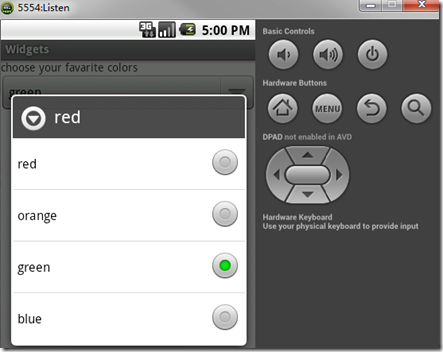
其中:
说明:
android:prompt="@string/color_prompt"
设置弹出下拉列表的标题。
android:entries="@array/colors"
指定下拉列表中的数据。本例为在arrays.xm文件中定义的colors数组。
widget 常用UI控件介绍的更多相关文章
- iOS基础UI控件介绍-Swift版
iOS基础UI控件总结 iOS基础控件包括以下几类: 1.继承自NSObject:(暂列为控件) UIColor //颜色 UIImage //图像 2.继承自UIView: 只能相应手势UIGest ...
- Android 常用UI控件之TabHost(5)Tab栏在底部且在最上层也不盖tab页
tab栏在底部 <TabHost android:id="@android:id/tabhost" android:layout_width="match_pare ...
- 常用Tables控件介绍(一)
1.DataTables Datatables是一款jquery表格插件.它是一个高度灵活的工具,可以将任何HTML表格添加高级的交互功能. 分页,即时搜索和排序 几乎支持任何数据源:DOM, jav ...
- Android 常用UI控件之TabHost(4)实现当Tab栏有多个tab时,可以左右滑动
<!-- <HorizontalScrollView android:id="@+id/horizontalScrollView1" android:layout_wi ...
- Android 常用UI控件之TabHost(3)在4.0不显示图标的解决方案
1,自定义 TabWidget 上每个tab的view 2,用多个图片
- Android 常用UI控件之TabHost(2)简单示例
1,布局 <FrameLayout xmlns:android="http://schemas.android.com/apk/res/android" xmlns:tool ...
- Android 常用UI控件之TabHost(1)TabHost的两种布局方式
TabHost是Android中的tab组件. TabHost布局文件的基本结构 TabHost下有个layout,这个layout中有TabWidget与FrameLayout.TabWidget是 ...
- Android 常用UI控件之Tab控件的实现方案
实现Tab的方式有多种 1,ActionBar有两种模式可以实现,但是已经过期 tab模式tab在顶部,分裂模式tab在底部(同时所有action item都在底部). 2,PagerTitleStr ...
- 常用Tables控件介绍(三)
向datagrid中添加临时记录: 代码: $(function(){ fun={ add:function(){ $.ajaxSettings.async=false; var rows=$('#d ...
随机推荐
- docker 集群 flannel网络构建
先保证集群状态是正常的 集群管理 kubelet 在创建pod 时会先下载一个pause 镜像,这个镜像用于容器基础网络管理非常重要: 每个node 节点都要执行该操作: iptables -P FO ...
- 集成 Union Pay - 银联支付--ios
请看这个网址,谢谢谢 http://www.cnblogs.com/oc-bowen/p/6000389.html
- (二) Spring项目的搭建
传统的项目搭建,是将所依赖的第三方jar包复制到项目的类路径下.但是,这样带来的问题是,无法更好的对这些jar包进行动态管理. 目前主流的构建工具有:Ant.Maven.Gradle.以Maven为例 ...
- 2721: [Violet 5]樱花
2721: [Violet 5]樱花 Time Limit: 5 Sec Memory Limit: 128 MBSubmit: 547 Solved: 322[Submit][Status][D ...
- POJ 3090
Visible Lattice Points Time Limit: 1000MS Memory Limit: 65536K Total Submissions: 8397 Accepted: ...
- WPF 自动选择dll,以SQLite为例
在学习sqlite的过程中,发现它的dll是区分32位和64位的,起初觉得很恼火,但是仔细看了下, 发现让程序自行选择dll其实也不是一件很麻烦的事情,如下: 1>创建一个sqlite数据 2& ...
- [LeetCode] Trapping Rain Water 栈
Given n non-negative integers representing an elevation map where the width of each bar is 1, comput ...
- 《Linux命令行与shell脚本编程大全 第3版》Linux命令行---17
以下为阅读<Linux命令行与shell脚本编程大全 第3版>的读书笔记,为了方便记录,特地与书的内容保持同步,特意做成一节一次随笔,特记录如下:
- webpack 2.6.1配置笔记
2017-09-11更新:更新到webpack 2.6.1所对应的配置,完善部分代码注释. 由于最近在vue-cli生成的webpack模板项目的基础上写一个小东西,开发过程中需要改动到build和c ...
- DOM和jquery对象之间的转换
<!DOCTYPE html> <html> <head> <meta charset="UTF-8"> <title> ...
