4.如何实现用MTQQ通过服务器实现订阅者和发布者的通讯
1.本例子意在用moquette服务器来作为消息转发,通过订阅者订阅消息,发布者发布消息,然后发布者的消息可以通过服务器转发给订阅者
服务器例子:
https://github.com/andsel/moquette
核心代码为:
- /*
- * Copyright (c) 2012-2015 The original author or authors
- * ------------------------------------------------------
- * All rights reserved. This program and the accompanying materials
- * are made available under the terms of the Eclipse Public License v1.0
- * and Apache License v2.0 which accompanies this distribution.
- *
- * The Eclipse Public License is available at
- * http://www.eclipse.org/legal/epl-v10.html
- *
- * The Apache License v2.0 is available at
- * http://www.opensource.org/licenses/apache2.0.php
- *
- * You may elect to redistribute this code under either of these licenses.
- */
- package io.moquette.testembedded;
- import io.moquette.interception.AbstractInterceptHandler;
- import io.moquette.interception.InterceptHandler;
- import io.moquette.interception.messages.*;
- import io.moquette.parser.proto.messages.AbstractMessage;
- import io.moquette.parser.proto.messages.PublishMessage;
- import io.moquette.server.Server;
- import io.moquette.server.config.IConfig;
- import io.moquette.server.config.ClasspathConfig;
- import java.io.IOException;
- import java.nio.ByteBuffer;
- import java.util.List;
- import static java.util.Arrays.asList;
- public class EmbeddedLauncher {
- static class PublisherListener extends AbstractInterceptHandler {
- @Override
- public void onPublish(InterceptPublishMessage msg) {
- System.out.println("Received on topic: " + msg.getTopicName() + " content: " + new String(msg.getPayload().array()));
- }
- }
- public static void main(String[] args) throws InterruptedException, IOException {
- final IConfig classPathConfig = new ClasspathConfig();
- final Server mqttBroker = new Server();
- List<? extends InterceptHandler> userHandlers = asList(new PublisherListener());
- mqttBroker.startServer(classPathConfig, userHandlers);
- System.out.println("Broker started press [CTRL+C] to stop");
- //Bind a shutdown hook
- Runtime.getRuntime().addShutdownHook(new Thread() {
- @Override
- public void run() {
- System.out.println("Stopping broker");
- mqttBroker.stopServer();
- System.out.println("Broker stopped");
- }
- });
- Thread.sleep(20000);
- System.out.println("Before self publish");
- PublishMessage message = new PublishMessage();
- message.setTopicName("/exit");
- message.setRetainFlag(true);
- // message.setQos(AbstractMessage.QOSType.MOST_ONE);
- // message.setQos(AbstractMessage.QOSType.LEAST_ONE);
- message.setQos(AbstractMessage.QOSType.EXACTLY_ONCE);
- message.setPayload(ByteBuffer.wrap("Hello World!!".getBytes()));
- mqttBroker.internalPublish(message);
- System.out.println("After self publish");
- }
- }
配置文件:
- ##############################################
- # Moquette configuration file.
- #
- # The synthax is equals to mosquitto.conf
- #
- ##############################################
- port 1883
- #websocket_port 8080
- host 127.0.0.1
- #Password file
- password_file password_file.conf
- #ssl_port 8883
- #jks_path serverkeystore.jks
- #key_store_password passw0rdsrv
- #key_manager_password passw0rdsrv
- allow_anonymous true
配置端口为1883,而ip为127.0.0.1
启动服务器:
效果为:
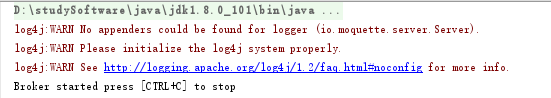
2.客户端源码
https://github.com/eclipse/paho.mqtt.java
核心代码:
1)订阅者源码
- /*******************************************************************************
- * Copyright (c) 2009, 2014 IBM Corp.
- *
- * All rights reserved. This program and the accompanying materials
- * are made available under the terms of the Eclipse Public License v1.0
- * and Eclipse Distribution License v1.0 which accompany this distribution.
- *
- * The Eclipse Public License is available at
- * http://www.eclipse.org/legal/epl-v10.html
- * and the Eclipse Distribution License is available at
- * http://www.eclipse.org/org/documents/edl-v10.php.
- *
- * Contributors:
- * Dave Locke - initial API and implementation and/or initial documentation
- */
- package org.eclipse.paho.sample.mqttv3app;
- import java.io.IOException;
- import java.sql.Timestamp;
- import org.eclipse.paho.client.mqttv3.IMqttDeliveryToken;
- import org.eclipse.paho.client.mqttv3.MqttCallback;
- import org.eclipse.paho.client.mqttv3.MqttClient;
- import org.eclipse.paho.client.mqttv3.MqttConnectOptions;
- import org.eclipse.paho.client.mqttv3.MqttException;
- import org.eclipse.paho.client.mqttv3.MqttMessage;
- import org.eclipse.paho.client.mqttv3.persist.MqttDefaultFilePersistence;
- /**
- * A sample application that demonstrates how to use the Paho MQTT v3.1 Client blocking API.
- *
- * It can be run from the command line in one of two modes:
- * - as a publisher, sending a single message to a topic on the server
- * - as a subscriber, listening for messages from the server
- *
- * There are three versions of the sample that implement the same features
- * but do so using using different programming styles:
- * <ol>
- * <li>Sample (this one) which uses the API which blocks until the operation completes</li>
- * <li>SampleAsyncWait shows how to use the asynchronous API with waiters that block until
- * an action completes</li>
- * <li>SampleAsyncCallBack shows how to use the asynchronous API where events are
- * used to notify the application when an action completes<li>
- * </ol>
- *
- * If the application is run with the -h parameter then info is displayed that
- * describes all of the options / parameters.
- */
- public class Sample implements MqttCallback {
- /**
- * The main entry point of the sample.
- *
- * This method handles parsing of the arguments specified on the
- * command-line before performing the specified action.
- */
- public static void main(String[] args) {
- // Default settings:
- boolean quietMode = false;
- String action = "subscribe";
- String topic = "";
- String message = "this is a subscriber,to subscribe message";
- int qos = 2;
- String broker = "127.0.0.1";
- int port = 1883;
- String clientId = null;
- String subTopic = "Sample/#";
- String pubTopic = "Sample/Java/v3";
- boolean cleanSession = true; // Non durable subscriptions
- boolean ssl = false;
- String password = null;
- String userName = null;
- // Parse the arguments -
- for (int i=0; i<args.length; i++) {
- // Check this is a valid argument
- if (args[i].length() == 2 && args[i].startsWith("-")) {
- char arg = args[i].charAt(1);
- // Handle arguments that take no-value
- switch(arg) {
- case 'h': case '?': printHelp(); return;
- case 'q': quietMode = true; continue;
- }
- // Now handle the arguments that take a value and
- // ensure one is specified
- if (i == args.length -1 || args[i+1].charAt(0) == '-') {
- System.out.println("Missing value for argument: "+args[i]);
- printHelp();
- return;
- }
- switch(arg) {
- case 'a': action = args[++i]; break;
- case 't': topic = args[++i]; break;
- case 'm': message = args[++i]; break;
- case 's': qos = Integer.parseInt(args[++i]); break;
- case 'b': broker = args[++i]; break;
- case 'p': port = Integer.parseInt(args[++i]); break;
- case 'i': clientId = args[++i]; break;
- case 'c': cleanSession = Boolean.valueOf(args[++i]).booleanValue(); break;
- case 'k': System.getProperties().put("javax.net.ssl.keyStore", args[++i]); break;
- case 'w': System.getProperties().put("javax.net.ssl.keyStorePassword", args[++i]); break;
- case 'r': System.getProperties().put("javax.net.ssl.trustStore", args[++i]); break;
- case 'v': ssl = Boolean.valueOf(args[++i]).booleanValue(); break;
- case 'u': userName = args[++i]; break;
- case 'z': password = args[++i]; break;
- default:
- System.out.println("Unrecognised argument: "+args[i]);
- printHelp();
- return;
- }
- } else {
- System.out.println("Unrecognised argument: "+args[i]);
- printHelp();
- return;
- }
- }
- // Validate the provided arguments
- if (!action.equals("publish") && !action.equals("subscribe")) {
- System.out.println("Invalid action: "+action);
- printHelp();
- return;
- }
- if (qos < 0 || qos > 2) {
- System.out.println("Invalid QoS: "+qos);
- printHelp();
- return;
- }
- if (topic.equals("")) {
- // Set the default topic according to the specified action
- if (action.equals("publish")) {
- topic = pubTopic;
- } else {
- topic = subTopic;
- }
- }
- String protocol = "tcp://";
- if (ssl) {
- protocol = "ssl://";
- }
- String url = protocol + broker + ":" + port;
- if (clientId == null || clientId.equals("")) {
- clientId = "SampleJavaV3_"+action;
- }
- // With a valid set of arguments, the real work of
- // driving the client API can begin
- try {
- // Create an instance of this class
- Sample sampleClient = new Sample(url, clientId, cleanSession, quietMode,userName,password);
- // Perform the requested action
- if (action.equals("publish")) {
- sampleClient.publish(topic,qos,message.getBytes());
- } else if (action.equals("subscribe")) {
- sampleClient.subscribe(topic,qos);
- }
- } catch(MqttException me) {
- // Display full details of any exception that occurs
- System.out.println("reason "+me.getReasonCode());
- System.out.println("msg "+me.getMessage());
- System.out.println("loc "+me.getLocalizedMessage());
- System.out.println("cause "+me.getCause());
- System.out.println("excep "+me);
- me.printStackTrace();
- }
- }
- // Private instance variables
- private MqttClient client;
- private String brokerUrl;
- private boolean quietMode;
- private MqttConnectOptions conOpt;
- private boolean clean;
- private String password;
- private String userName;
- /**
- * Constructs an instance of the sample client wrapper
- * @param brokerUrl the url of the server to connect to
- * @param clientId the client id to connect with
- * @param cleanSession clear state at end of connection or not (durable or non-durable subscriptions)
- * @param quietMode whether debug should be printed to standard out
- * @param userName the username to connect with
- * @param password the password for the user
- * @throws MqttException
- */
- public Sample(String brokerUrl, String clientId, boolean cleanSession, boolean quietMode, String userName, String password) throws MqttException {
- this.brokerUrl = brokerUrl;
- this.quietMode = quietMode;
- this.clean = cleanSession;
- this.password = password;
- this.userName = userName;
- //This sample stores in a temporary directory... where messages temporarily
- // stored until the message has been delivered to the server.
- //..a real application ought to store them somewhere
- // where they are not likely to get deleted or tampered with
- String tmpDir = System.getProperty("java.io.tmpdir");
- MqttDefaultFilePersistence dataStore = new MqttDefaultFilePersistence(tmpDir);
- try {
- // Construct the connection options object that contains connection parameters
- // such as cleanSession and LWT
- conOpt = new MqttConnectOptions();
- conOpt.setCleanSession(clean);
- if(password != null ) {
- conOpt.setPassword(this.password.toCharArray());
- }
- if(userName != null) {
- conOpt.setUserName(this.userName);
- }
- // Construct an MQTT blocking mode client
- client = new MqttClient(this.brokerUrl,clientId, dataStore);
- // Set this wrapper as the callback handler
- client.setCallback(this);
- } catch (MqttException e) {
- e.printStackTrace();
- log("Unable to set up client: "+e.toString());
- System.exit(1);
- }
- }
- /**
- * Publish / send a message to an MQTT server
- * @param topicName the name of the topic to publish to
- * @param qos the quality of service to delivery the message at (0,1,2)
- * @param payload the set of bytes to send to the MQTT server
- * @throws MqttException
- */
- public void publish(String topicName, int qos, byte[] payload) throws MqttException {
- // Connect to the MQTT server
- log("Connecting to "+brokerUrl + " with client ID "+client.getClientId());
- client.connect(conOpt);
- log("Connected");
- String time = new Timestamp(System.currentTimeMillis()).toString();
- log("Publishing at: "+time+ " to topic \""+topicName+"\" qos "+qos);
- // Create and configure a message
- MqttMessage message = new MqttMessage(payload);
- message.setQos(qos);
- // Send the message to the server, control is not returned until
- // it has been delivered to the server meeting the specified
- // quality of service.
- client.publish(topicName, message);
- // Disconnect the client
- client.disconnect();
- log("Disconnected");
- }
- /**
- * Subscribe to a topic on an MQTT server
- * Once subscribed this method waits for the messages to arrive from the server
- * that match the subscription. It continues listening for messages until the enter key is
- * pressed.
- * @param topicName to subscribe to (can be wild carded)
- * @param qos the maximum quality of service to receive messages at for this subscription
- * @throws MqttException
- */
- public void subscribe(String topicName, int qos) throws MqttException {
- // Connect to the MQTT server
- client.connect(conOpt);
- log("Connected to "+brokerUrl+" with client ID "+client.getClientId());
- // Subscribe to the requested topic
- // The QoS specified is the maximum level that messages will be sent to the client at.
- // For instance if QoS 1 is specified, any messages originally published at QoS 2 will
- // be downgraded to 1 when delivering to the client but messages published at 1 and 0
- // will be received at the same level they were published at.
- log("Subscribing to topic \""+topicName+"\" qos "+qos);
- client.subscribe(topicName, qos);
- // Continue waiting for messages until the Enter is pressed
- log("Press <Enter> to exit");
- try {
- System.in.read();
- } catch (IOException e) {
- //If we can't read we'll just exit
- }
- // Disconnect the client from the server
- client.disconnect();
- log("Disconnected");
- }
- /**
- * Utility method to handle logging. If 'quietMode' is set, this method does nothing
- * @param message the message to log
- */
- private void log(String message) {
- if (!quietMode) {
- System.out.println(message);
- }
- }
- /****************************************************************/
- /* Methods to implement the MqttCallback interface */
- /****************************************************************/
- /**
- * @see MqttCallback#connectionLost(Throwable)
- */
- public void connectionLost(Throwable cause) {
- // Called when the connection to the server has been lost.
- // An application may choose to implement reconnection
- // logic at this point. This sample simply exits.
- log("Connection to " + brokerUrl + " lost!" + cause);
- System.exit(1);
- }
- /**
- * @see MqttCallback#deliveryComplete(IMqttDeliveryToken)
- */
- public void deliveryComplete(IMqttDeliveryToken token) {
- // Called when a message has been delivered to the
- // server. The token passed in here is the same one
- // that was passed to or returned from the original call to publish.
- // This allows applications to perform asynchronous
- // delivery without blocking until delivery completes.
- //
- // This sample demonstrates asynchronous deliver and
- // uses the token.waitForCompletion() call in the main thread which
- // blocks until the delivery has completed.
- // Additionally the deliveryComplete method will be called if
- // the callback is set on the client
- //
- // If the connection to the server breaks before delivery has completed
- // delivery of a message will complete after the client has re-connected.
- // The getPendingTokens method will provide tokens for any messages
- // that are still to be delivered.
- }
- /**
- * @see MqttCallback#messageArrived(String, MqttMessage)
- */
- public void messageArrived(String topic, MqttMessage message) throws MqttException {
- // Called when a message arrives from the server that matches any
- // subscription made by the client
- String time = new Timestamp(System.currentTimeMillis()).toString();
- System.out.println("Time:\t" +time +
- " Topic:\t" + topic +
- " Message:\t" + new String(message.getPayload()) +
- " QoS:\t" + message.getQos());
- }
- /****************************************************************/
- /* End of MqttCallback methods */
- /****************************************************************/
- static void printHelp() {
- System.out.println(
- "Syntax:\n\n" +
- " Sample [-h] [-a publish|subscribe] [-t <topic>] [-m <message text>]\n" +
- " [-s 0|1|2] -b <hostname|IP address>] [-p <brokerport>] [-i <clientID>]\n\n" +
- " -h Print this help text and quit\n" +
- " -q Quiet mode (default is false)\n" +
- " -a Perform the relevant action (default is publish)\n" +
- " -t Publish/subscribe to <topic> instead of the default\n" +
- " (publish: \"Sample/Java/v3\", subscribe: \"Sample/#\")\n" +
- " -m Use <message text> instead of the default\n" +
- " (\"Message from MQTTv3 Java client\")\n" +
- " -s Use this QoS instead of the default (2)\n" +
- " -b Use this name/IP address instead of the default (m2m.eclipse.org)\n" +
- " -p Use this port instead of the default (1883)\n\n" +
- " -i Use this client ID instead of SampleJavaV3_<action>\n" +
- " -c Connect to the server with a clean session (default is false)\n" +
- " \n\n Security Options \n" +
- " -u Username \n" +
- " -z Password \n" +
- " \n\n SSL Options \n" +
- " -v SSL enabled; true - (default is false) " +
- " -k Use this JKS format key store to verify the client\n" +
- " -w Passpharse to verify certificates in the keys store\n" +
- " -r Use this JKS format keystore to verify the server\n" +
- " If javax.net.ssl properties have been set only the -v flag needs to be set\n" +
- "Delimit strings containing spaces with \"\"\n\n" +
- "Publishers transmit a single message then disconnect from the server.\n" +
- "Subscribers remain connected to the server and receive appropriate\n" +
- "messages until <enter> is pressed.\n\n"
- );
- }
- }
客户端-发布者
只需在configutation里面修改传入的参数即可:
为保证是同一个主题,则需要保证传入-a -t两个参数
-a subscribe -t Sample/Java/v3
最终运行结果:
服务器
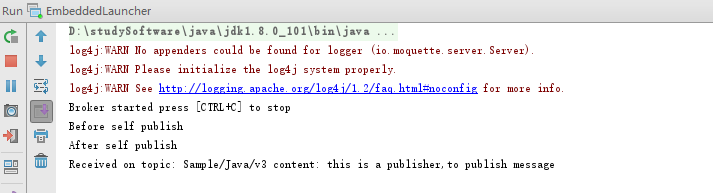
订阅者:
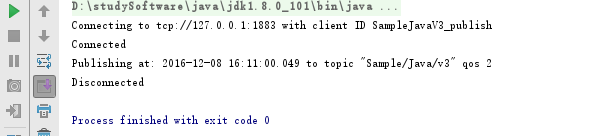
发布者
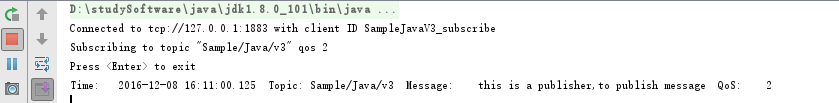
4.如何实现用MTQQ通过服务器实现订阅者和发布者的通讯的更多相关文章
- Redis集群~StackExchange.redis连接Sentinel服务器并订阅相关事件(原创)
回到目录 对于redis-sentinel我在之前的文章中已经说过,它是一个仲裁者,当主master挂了后,它将在所有slave服务器中进行选举,选举的原则当然可以看它的官方文章,这与我们使用者没有什 ...
- SSE:服务器发送事件,使用长链接进行通讯
概述 传统的网页都是浏览器向服务器“查询”数据,但是很多场合,最有效的方式是服务器向浏览器“发送”数据.比如,每当收到新的电子邮件,服务器就向浏览器发送一个“通知”,这要比浏览器按时向服务器查询(po ...
- SSE:服务器发送事件,使用长链接进行通讯 基础学习
HTML5中新加了EventSounce对象,实现即时推送功能,可以从下面连接中学习, http://www.kwstu.com/ArticleView/kwstu_20140829064746093 ...
- 【开源】MQTT推送服务器——zer0MqttServer(Java编写)
目录 说明 功能 如何使用 参考帮助 说明 重要的放前面:V1.0版本是一个非常基础的版本,除了完整的MQTT协议实现外,其他功能什么都没做. MQTT 协议是 IBM 开发的即时通讯协议,相对于 I ...
- HTML5服务器推送消息的各种解决办法
摘要 在各种BS架构的应用程序中,往往都希望服务端能够主动地向客户端推送各种消息,以达到类似于邮件.消息.待办事项等通知. 往BS架构本身存在的问题就是,服务器一直采用的是一问一答的机制.这就意味着如 ...
- 提升linux下tcp服务器并发连接数限制
1.修改用户进程可打开文件数限制 在Linux平台上,无论编写客户端程序还是服务端程序,在进行高并发TCP连接处理时,最高的并发数量都要受到系统对用户单一进程同时可打开文件数量的限制(这是因为系统 ...
- sql server 本地复制订阅 实现数据库服务器 读写分离(转载)
转载地址:http://www.cnblogs.com/echosong/p/3603270.html 再前段echosong 写了一遍关于mysql 数据同步实现业务读写分离的文章,今天咱们来看下S ...
- Comet:基于 HTTP 长连接的“服务器推”技术解析
原文链接:http://www.cnblogs.com/deepleo/p/Comet.html 一.背景介绍 传统web请求,是显式的向服务器发送http Request,拿到Response后显示 ...
- SQL Server服务器名称与默认实例名不一致的修复方法
SQL Server服务器名称与默认实例名不一致的修复方法 分类: 个人累积 SQl SERVER 数据库复制2011-08-10 09:49 10157人阅读 评论(0) 收藏 举报 sql ser ...
随机推荐
- 自己编写jQuery动态引入js文件插件 (jquery.import.dynamic.script)
这个插件主要是结合jquery或者xhr异步请求来使用的,它可以把已经引入过的js文件记录在浏览器内存中,当下次再引入相同的文件就忽略该文件的引入. 此插件不支持浏览器刷新保存数据,那需要利用cook ...
- iframe 父子页面方法调用
在写代码的时候经常会用到将一个网页嵌入到另一个网页中,w3c也规定了一个标签<iframe>,这个标签本身就支持跨域,而且所有的浏览器都支持 iframe具有以下属性: 1.framebo ...
- Spark操作HBase问题:java.io.IOException: Non-increasing Bloom keys
1 问题描述 在使用Spark BulkLoad数据到HBase时遇到以下问题: 17/05/19 14:47:26 WARN scheduler.TaskSetManager: Lost task ...
- 开涛spring3(12.1) - 零配置 之 12.1 概述
12.1 概述 12.1.1 什么是零配置 在SSH集成一章中大家注意到项目结构和包结构是不是很有规律,类库放到WEB-INF/lib文件夹下,jsp文件放到WEB-INF/jsp文件夹下,web ...
- SharePoint 无法删除搜索服务应用程序
在SharePoint的使用中,经常会遇到某些服务创建失败,某些服务删除不成功的情况.这里,我们就遇到了搜索服务创建失败,然后删除也不成功,使用管理中心的UI无法删除,PowerShell命令也无法删 ...
- [原创]CentOS下Mysql的日志回滚
一. 环境: a) Centos-6.5-x64位操作系统. b) 安装mysql.命令:yum install mysql* 二. 配置 a) ...
- ELK菜鸟手记 (四) - 利用filebeat和不同端口把不同服务器上的log4j日志传输到同一台ELK服务器
1. 问题描述 我们需要将不同服务器(如Web Server)上的log4j日志传输到同一台ELK服务器,介于公司服务器资源紧张(^_^) 2. 我们需要用到filebeat 什么是filebeat ...
- JDFS:一款分布式文件管理实用程序第二篇(更新升级、解决一些bug)
一 前言 本文是<JDFS:一款分布式文件管理实用程序>系列博客的第二篇,在上一篇博客中,笔者向读者展示了JDFS的核心功能部分,包括:服务端与客户端部分的上传.下载功能的实现,epoll ...
- Vue2.x中的Render函数
Render函数是Vue2.x版本新增的一个函数:使用虚拟dom来渲染节点提升性能,因为它是基于JavaScript计算.通过使用createElement(h)来创建dom节点.createElem ...
- C语言数组之冒泡排序+折半查找法(二分查找)
冒泡排序算法 将相邻的元素进行两两比较,大的向后"冒", 小的向前"赶". 口诀: N个数字来排队,两两比较小靠前 外层循环N-1(控制需要比较的轮数). 内层 ...
