【Alpha版本】冲刺阶段——Day6
【Alpha版本】冲刺阶段——Day6
阅读目录
* [今日进展](#1)
* [问题困难](#2)
* [明日任务](#3)
* [今日贡献量](#4)
* [TODOlist](#5)
【今日进展】
- 为注册模块增加界面代码
public static void Windows() {
WindowActionEvent win=new WindowActionEvent();
win.setBounds(780,450,290,130);
win.setTitle("注册");
}
public static class WindowActionEvent extends JFrame {
public static String name;
public static String cipher;
JButton button;
JTextField inputText;
JPasswordField inputCipher;
public WindowActionEvent() {
init();
setVisible(true);
setResizable(false);
}
void init() {
setLayout(new FlowLayout());
inputText=new JTextField(20);
inputCipher=new JPasswordField(20);
button = new JButton("注册");
button.addActionListener(event->{
name=inputText.getText();
char [] a=inputCipher.getPassword();
cipher=new String(a);
//System.out.println(name);
//System.out.println(cipher);
Register register=new Register();
register.insertMessage(name,cipher);
});
add(new JLabel("新账号"));
add(inputText);
add(new JLabel(" 密码"));
add(inputCipher);
add(button);
}
}
}
为登录模块增加界面代码
为修改密码模块增加界面代码
为注销模块增加界面代码
完成主函数代码
public class Program{
public static void main(String[] args) throws SQLException {
WindowActionEvent win=new WindowActionEvent();
win.setBounds(700,450,450,100);
win.setTitle("Java红茶加密存储系统");
CreatTable.Creat();
}
public static class WindowActionEvent extends JFrame {
JButton button1;
JButton button2;
JButton button3;
JButton button4;
public WindowActionEvent() {
init();
setVisible(true);
setResizable(false);
setDefaultCloseOperation(JFrame.EXIT_ON_CLOSE);
}
void init() {
FlowLayout flowLayout=new FlowLayout();
flowLayout.setAlignment(FlowLayout.CENTER);
setLayout(flowLayout);
button1 = new JButton("登录");
button1.setPreferredSize(new Dimension(100,40));
button2 = new JButton("注册");
button2.setPreferredSize(new Dimension(100,40));
button3 = new JButton("注销");
button3.setPreferredSize(new Dimension(100,40));
button4 = new JButton("修改密码");
button4.setPreferredSize(new Dimension(100,40));
button1.addActionListener(event->{
Login.Windows();
/*
login.setName();
login.setCipher();
login.LOGIN();
*/
});
button2.addActionListener(event->{
Register.Windows();
});
button3.addActionListener(event->{
Cancel.Windows();
});
button4.addActionListener(event->{
Modify.Windows();
});
add(button1);
add(button2);
add(button3);
add(button4);
}
}
}
【问题困难】
- 界面比列设计不合理,影响美观度。
【明日任务】
韩啸: 跟进TODOList,准备答辩
夏云霄: 跟进燃尽图,准备答辩
陈思兵: 理解代码、制作答辩ppt
朱文远:将现有程序打包成jar包,准备答辩
张家佳:收集团队成员进展并且汇总,撰写博客,准备答辩
【今日贡献量】
| 韩啸 | 夏云霄 | 陈思兵 | 朱文远 | 张家佳 |
|---|---|---|---|---|
| 4 | 5.5 | 5 | 5.5 | 3 |
【TODOlist】
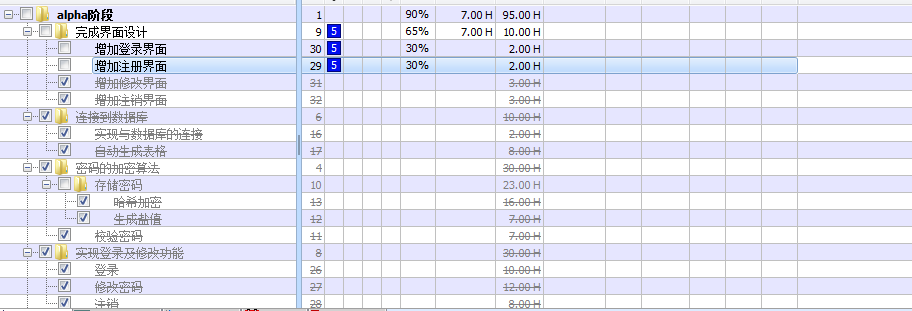
【Alpha版本】冲刺阶段——Day6的更多相关文章
- 作业七:团队项目——Alpha版本冲刺阶段
本次作业为期三周时间,要求各组结合所选项目并阅读教材<构建之法>第六章内容,完成项目的Alpha版本.本阶段的主要内容如下:(20分) 1. 每天组织一次站立会议,讨论每个成员的昨天进 ...
- 作业七:团队项目——Alpha版本冲刺阶段010
今日安排:组内成员讨论 今日进程:组内成员讨论结束,并有明确的解决办法,每个人准备实践
- 作业七:团队项目——Alpha版本冲刺阶段009
今日安排:组内成员讨论 今日进度:组内成员讨论分工细节以及可能遇到的问题,并提出解决方案
- 作业七:团队项目——Alpha版本冲刺阶段008
今日进度:组内成员讨论 今日安排:组内成员分工
- 作业七:团队项目——Alpha版本冲刺阶段007
今日进展:完善游戏主体代码. 今日安排:让游戏能运行起来.
- 作业七:团队项目——Alpha版本冲刺阶段006
今日进展:完成主体代码. 今日安排:对程序主体进行编写.
- 作业七:团队项目——Alpha版本冲刺阶段005
今日进展:编写代码. 今日安排:完成开始部分代码.
- 作业七:团队项目——Alpha版本冲刺阶段004
今日进展:我们的扫雷基本界面已经差不多了,准备开始编写内部代码. 今日安排:做好界面,准备开始代码编写.
- 作业七:团队项目——Alpha版本冲刺阶段003
今日进展:我们的目标是做一款扫雷游戏,所以我们先去玩了几款游戏,找到了扫雷游戏的一些特点. 今日安排:先进行了一些必要的游戏过程,进行了基本的扫雷界面规划.
- 作业七:团队项目——Alpha版本冲刺阶段002
今日进展:我们终于安装好了软件,今天开始进行作业设计. 今日安排:今天开始我们要开始我们的框架的设计.
随机推荐
- 【托业】【新托业TOEIC新题型真题】学习笔记13-题库四-P7
>counterpart 对应的人 >Master of Business Administration 工商管理学硕士 >superb 极好的 >executive 执行总监 ...
- RN无限轮播以及ScrollView的大小调节问题
如果你的ScrollView的大小是全屏,height不能用,这种情况需要给ScrollView添加一个容器View,然后调节容器View的大小 无限轮播这里我使用的是一个第三方的插件react-na ...
- 使用python以及工具包进行简单的验证码识别
识别数字验证码 首先我们准备素材,4张验证码图片如下: 第一步: 打开图像. im = Image.open('temp1.jpg') 第二步: 把彩色图像转化为灰度图像.彩色图像转化为灰 ...
- Python3学习之路~6.1 编程范式:面向过程 VS 面向对象
编程范式 编程是程序员用特定的语法+数据结构+算法组成的代码来告诉计算机如何执行任务的过程,一个程序是程序员为了得到一个任务结果而编写的一组指令的集合,正所谓条条大路通罗马,实现一个任务的方式有很多种 ...
- Python3学习之路~0 目录
目录 Python3学习之路~2.1 列表.元组操作 Python3学习之路~2.2 简单的购物车程序 Python3学习之路~2.3 字符串操作 Python3学习之路~2.4 字典操作 Pytho ...
- 关于RTSP-Over-HTTP
--------------------更新2018.07.10------------------- myRtspClient-1.3.0开始支持RTSP-Over-HTTP ----------- ...
- cocos2d JS 创建实现换行功能的聊天文本 testLable
-- 创建实现换行功能的文本 function LoadLabelHeroIntroduce(objLabelContent) //传入文本 ---------------------------- ...
- 自定义Http请求头并且获取
在一些开发需求中.我们需要把一些信息放到Http请求头中.比如我需要把签名信息 signature 放到Http请求头 所以就需要自定义请求头 signature ,用webClient发起请求 我这 ...
- cookie和session必须了解的东西
Cookie的机制 Cookie是浏览器(User Agent)访问一些网站后,这些网站存放在客户端的一组数据,用于使网站等跟踪用户,实现用户自定义功能. Cookie的Domain和Path属性标识 ...
- 关于 CGI,Fastcgi和php-fpm 理解
首先,CGI是干嘛的?CGI是为了保证web server传递过来的数据是标准格式的,方便CGI程序的编写者. web server(比如说nginx)只是内容的分发者.比如,如果请求/index.h ...
