Android开发 ---基本UI组件3:单选按钮、多选按钮、下拉列表、提交按钮、重置按钮、取消按钮
Android开发 ---基本UI组件2
1、activity_main.xml
描述:
定义一个用户注册按钮
<?xml version="1.0" encoding="utf-8"?>
<LinearLayout xmlns:android="http://schemas.android.com/apk/res/android"
android:id="@+id/activity_main"
android:orientation="vertical"
android:layout_width="match_parent"
android:layout_height="match_parent"> <Button
android:layout_width="match_parent"
android:layout_height="wrap_content"
android:text="用户注册"
android:onClick="test_3"/>
</LinearLayout>
2、MainActivity.java
描述:
页面跳转
package com.example.android_ui;
import android.app.Activity;
import android.content.Intent;
import android.os.Bundle;
import android.view.View; public class MainActivity extends Activity { @Override
protected void onCreate(Bundle savedInstanceState) {
super.onCreate(savedInstanceState);
setContentView(R.layout.activity_main);
}public void test_3(View view){
Intent intent=new Intent(this,UserRegisterActivity.class);
startActivity(intent);
}
}
3、activity_button.xml
资源文件中的资源:
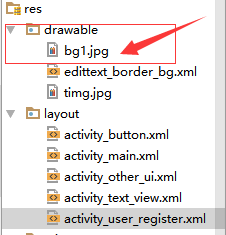

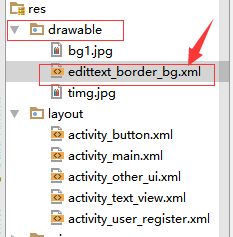
edittext_border_bg.xml
<?xml version="1.0" encoding="utf-8"?>
<shape xmlns:android="http://schemas.android.com/apk/res/android">
<stroke
android:width="2dp"
android:color="@color/colorPrimary"
/>
</shape>
描述:
1、一张背景图像
2、android:maxLength="12" 设置文本输入框中能够输入的最大长度
3、定义了一组单选按钮
4、定义了一组多选按钮
5、定义了一个下拉列表 ---Spinner
6、分别定义了一个提交、重置、取消按钮
<?xml version="1.0" encoding="utf-8"?>
<LinearLayout xmlns:android="http://schemas.android.com/apk/res/android"
android:id="@+id/activity_user_register"
android:layout_width="match_parent"
android:layout_height="match_parent"
android:layout_marginLeft="5dp"
android:layout_marginRight="5dp"
android:orientation="vertical">
<ImageView
android:layout_width="match_parent"
android:src="@drawable/bg1"
android:scaleType="fitXY"
android:layout_height="80dp" />
<TextView
android:layout_width="match_parent"
android:text="用户注册"
android:gravity="center"
android:textSize="30sp"
android:layout_marginTop="3dp"
android:layout_height="wrap_content" />
<LinearLayout
android:layout_width="match_parent"
android:orientation="horizontal"
android:layout_height="40dp">
<TextView
android:layout_width="wrap_content"
android:layout_height="wrap_content"
android:text="用户名:"
android:textSize="22sp"
android:gravity="bottom"
/>
<EditText
android:id="@+id/uname"
android:layout_width="match_parent"
android:layout_height="wrap_content"
android:hint="请输入用户名"
android:maxLength="12"
android:textSize="22sp"
android:background="@drawable/edittext_border_bg"
/>
</LinearLayout>
<LinearLayout
android:layout_width="match_parent"
android:orientation="horizontal"
android:layout_height="40dp">
<TextView
android:layout_width="wrap_content"
android:layout_height="wrap_content"
android:text="密 码:"
android:textSize="22sp"
android:gravity="bottom"
/>
<EditText
android:id="@+id/upwd"
android:layout_width="match_parent"
android:layout_height="wrap_content"
android:hint="请输入密码"
android:inputType="textPassword"
android:maxLength="12"
android:textSize="22sp"
android:background="@drawable/edittext_border_bg"
/>
</LinearLayout>
<LinearLayout
android:layout_width="match_parent"
android:orientation="horizontal"
android:layout_height="40dp">
<TextView
android:layout_width="wrap_content"
android:layout_height="wrap_content"
android:text="性 别:"
android:textSize="22sp"
android:gravity="bottom"
/>
<RadioGroup
android:id="@+id/usexGroup"
android:orientation="horizontal"
android:layout_width="match_parent"
android:layout_height="wrap_content">
<RadioButton
android:id="@+id/usex1"
android:text="男"
android:checked="true"
android:layout_width="wrap_content"
android:layout_height="wrap_content" />
<RadioButton
android:id="@+id/usex2"
android:text="女"
android:layout_width="wrap_content"
android:layout_height="wrap_content" />
</RadioGroup>
</LinearLayout>
<LinearLayout
android:layout_width="match_parent"
android:orientation="horizontal"
android:layout_height="40dp">
<TextView
android:layout_width="wrap_content"
android:layout_height="wrap_content"
android:text="爱 好:"
android:textSize="22sp"
android:gravity="bottom"
/>
<LinearLayout
android:layout_width="match_parent"
android:layout_height="wrap_content"
android:orientation="horizontal">
<CheckBox
android:id="@+id/uhobby1"
android:text="体育"
android:layout_width="wrap_content"
android:layout_height="wrap_content" />
<CheckBox
android:id="@+id/uhobby2"
android:text="音乐"
android:layout_width="wrap_content"
android:layout_height="wrap_content" />
<CheckBox
android:id="@+id/uhobby3"
android:text="美术"
android:layout_width="wrap_content"
android:layout_height="wrap_content" />
</LinearLayout>
</LinearLayout>
<LinearLayout
android:layout_width="match_parent"
android:orientation="horizontal"
android:layout_height="wrap_content">
<TextView
android:layout_width="wrap_content"
android:layout_height="wrap_content"
android:text="职 业:"
android:textSize="22sp"
android:gravity="bottom"
/>
<Spinner
android:id="@+id/hjob"
android:entries="@array/jobs"
android:spinnerMode="dropdown"
android:layout_width="match_parent"
android:layout_height="wrap_content">
</Spinner>
</LinearLayout>
<LinearLayout
android:layout_width="match_parent"
android:orientation="horizontal"
android:layout_height="wrap_content">
<Button
android:layout_width="match_parent"
android:layout_weight="1"
android:text="提交"
android:onClick="doSubmit"
android:layout_height="wrap_content" />
<Button
android:layout_width="match_parent"
android:layout_weight="1"
android:text="重置"
android:onClick="doReset"
android:layout_height="wrap_content" />
<Button
android:layout_width="match_parent"
android:layout_weight="1"
android:text="取消"
android:onClick="doBack"
android:layout_height="wrap_content" />
</LinearLayout>
</LinearLayout>
4、ButtonActivity.java
描述:
package com.example.android_ui; import android.app.Activity;
import android.os.Bundle;
import android.view.View;
import android.widget.CheckBox;
import android.widget.EditText;
import android.widget.RadioButton;
import android.widget.RadioGroup;
import android.widget.Spinner;
import android.widget.Toast; public class UserRegisterActivity extends Activity {
//获取文本输入框的用户名和密码
private EditText uname,upwd;
//获取单选按钮组
private RadioGroup rgsex;
//获取多选按钮
private CheckBox ck1,ck2,ck3;
//获取下拉列表
private Spinner spinner;
//性别默认设置为男
String sex="男";
@Override
protected void onCreate(Bundle savedInstanceState) {
super.onCreate(savedInstanceState);
setContentView(R.layout.activity_user_register);
//分别将所有元素获取到
uname=(EditText) findViewById(R.id.uname);
upwd=(EditText) findViewById(R.id.upwd);
rgsex=(RadioGroup) findViewById(R.id.usexGroup);
ck1=(CheckBox)findViewById(R.id.uhobby1);
ck2=(CheckBox)findViewById(R.id.uhobby2);
ck3=(CheckBox)findViewById(R.id.uhobby3);
spinner=(Spinner)findViewById(R.id.hjob);
//给单选按钮组设置选择改变监听事件
rgsex.setOnCheckedChangeListener(new RadioGroup.OnCheckedChangeListener() {
@Override
public void onCheckedChanged(RadioGroup radioGroup, int i) {
if(i==R.id.usex1){
sex="男";
}else{
sex="女";
}
}
});
}
//定义一个提交按钮事件
public void doSubmit(View view){
//当点击提交按钮时,获取用户名文本框中的文本内容,并转化为字符串保存在name变量上
String name=uname.getText().toString();
//同上
String pwd=upwd.getText().toString();
//多选按钮的操作
String hobby="";
//判断如果ck1被选中
if(ck1.isChecked()){
//则 获取到ck1中的文本内容
hobby=hobby+ck1.getText().toString()+",";
}
//同上
if(ck2.isChecked()){
hobby=hobby+ck2.getText().toString()+",";
}
//同上
if(ck3.isChecked()){
hobby=hobby+ck3.getText().toString()+",";
}
//如果有一个或一个以上被选中
if(hobby.length()>0){
//则hobby调用substring()方法返回一个新字符串,这个字符串从指定的0开始,一直索引到hobby.length()-1为止
hobby=hobby.substring(0,hobby.length()-1);
}
//下拉列表的操作
//获取当前选中项的值
String job=spinner.getSelectedItem().toString();
String message="用户名:"+name+"\n\r";
message+="密码:"+pwd+"\n\r";
message+="性别:"+sex+"\n\r";
message+="爱好:"+hobby+"\n\r";
message+="职业:"+job+"\n\r";
//弹出内容
Toast.makeText(this,message,Toast.LENGTH_LONG).show(); }
//定义一个重置按钮
public void doReset(View view){
//将用户名文本框设置为空
uname.setText("");
//将密码文本框设置为空
upwd.setText("");
//将选中的按钮设置为未选中
ck1.setChecked(false);
ck2.setChecked(false);
ck3.setChecked(false);
}
//定义一个取消按钮
public void doBack(View view){
this.finish();
}
}
Android开发 ---基本UI组件3:单选按钮、多选按钮、下拉列表、提交按钮、重置按钮、取消按钮的更多相关文章
- Android开发 ---基本UI组件2:图像按钮、单选按钮监听、多选按钮监听、开关
Android开发 ---基本UI组件2 1.activity_main.xml 描述: 定义一个按钮 <?xml version="1.0" encoding=" ...
- Android开发 ---基本UI组件4:拖动事件、评分进度条、圆圈式进度条、进度条控制
Android开发 ---基本UI组件4 1.activity_main.xml 描述: 定义了一个按钮 <?xml version="1.0" encoding=" ...
- Android开发 ---基本UI组件6 :只定义一个listView组件,然后通过BaseAdapter适配器根据数据的多少自行添加多个ListView显示数据
效果图: 1.activity_main.xml 描述: 定义了一个按钮 <?xml version="1.0" encoding="utf-8"?> ...
- Android开发 ---基本UI组件7 :分页功能、适配器、滚动条监听事件
效果图: 1.activity_main.xml 描述: 定义了一个按钮 <?xml version="1.0" encoding="utf-8"?> ...
- Android开发---基本UI组件1:自动拨电话,自动上网,输入框不换行、只输数字、只输文本、只输密码
1.activity_main.xml 描述:构建一个按钮 <?xml version="1.0" encoding="utf-8"?> <L ...
- Android开发 ---基本UI组件8:九宫格布局、setOnItemClickListener()项被选中监听事件
效果图: 1.activity_main.xml 描述: 定义了一个按钮 <?xml version="1.0" encoding="utf-8"?> ...
- Android开发 ---基本UI组件5:监听下拉选项,动态绑定下拉选项、全选/反选,取多选按钮的值,长按事件,长按删除,适配器的使用,提示查询数据,activity控制多按钮
效果图: 效果描述: 1.当点击 1 按钮后,进入选择城市的页面,会监听到你选中的城市名称:动态为Spinner绑定数据 2.当点击 2 按钮后,进入自动查询数据页面,只要输入首字母,就会动态查找以该 ...
- 安卓开发:UI组件-RadioButton和复选框CheckBox
2.5RadioButton 为用户提供由两个及以上互斥的选项组成的选项集. 2.5.1精简代码 在按钮变多之后,多次重复书写点击事件有些繁琐,我们在这里创建一个事件OnClick,每次点击时调用该事 ...
- android开发之自定义组件
android开发之自定义组件 一:自定义组件: 我认为,自定义组件就是android给我们提供的的一个空白的可以编辑的图片,它帮助我们实现的我们想要的界面,也就是通过自定义组件我们可以把我们要登入的 ...
随机推荐
- Linux网桥配置
CentOS:1.配置临时网桥,重启后风格配置丢失[root@CentOS ~]# yum -y install bridge-utils[root@CentOS ~]# brctl addbr br ...
- 远程服务器返回了意外相应:(413) Request Entity Too Large。
在从客户端向WCF服务端传送较大数据(>65535B)的时候,发现程序直接从Reference的BeginInvoke跳到EndInvoke,没有进入服务端的Service实际逻辑中,怀疑是由于 ...
- Vue.js示例:GitHub提交(watch数据,created钩子,filters过滤); 网格组件(功能:1.检索,2排序);
GitHub提交 codePen: https://codepen.io/chentianwei411/pen/wEVPZo 注意:频繁看案例,可能会被限制. 重点: 表单输入绑定, 单选按钮的使 ...
- 架构探险笔记11-与Servlet API解耦
Servlet API解耦 为什么需要与Servlet API解耦 目前在Controller中是无法调用Servlet API的,因为无法获取Request与Response这类对象,我们必须在Di ...
- CPU型号各个字母的含义
CPU 型号的含义 首先介绍 4 个数字的含义(以 i7-3540M) 第一位 3540M 中的 "3"代表:代, 3 表示第三代 第二位 3540M 中的 "5&quo ...
- Fiddler拦截http请求修改数据
1.拦截http请求 使用Fiddler进行HTTP断点调试是fiddler一强大和实用的工具之一.通过设置断点,Fiddler可以做到: ①修改HTTP请求头信息.例如修改请求头的UA,Cookie ...
- Numpy常用API
目录 一.输入和输出 1.1 NumPy二进制文件(NPY,NPZ) 1.2 文本文件 1.3 正则表达式解析 1.4 原始二进制文件 1.5 内存映射文件 1.6 Base-n相关 1.7 数据源 ...
- python 构造函数作用
1. 构造函数的作用 构造函数主要用来在创建对象时完成对对象属性的一些初始化等操作, 当创建对象时, 对象会自动调用它的构造函数.一般来说, 构造函数有以下三个方面的作用: ...
- python- Socket & Mysql 重要知识点
socket : 解决粘包 并发编程 生产者消费者模型 进程池和线程池 回调函数 GIL全局解释器锁(理论) ...
- windos 开启openssl
前面我使用的是wampserver百度提示的软件,然后我卸载了,自己重新再官网上下载了一个比较新的版本,然后我按照的时候用默认路径,他的的都不用怎么配置,新版本都给你弄好了. 低版本的要在httped ...
