Selenium 15: How to Run Parallel Tests Using Selenium Grid and JUnit
In this post, I will give two techniques and describe how to run your selenium tests in parallel by using Selenium Grid (SG) and JUnit.
First, if you do not know how to use SG, please check this article. In this article, we created hub.json, node.json, starthub.bat and startnode.bat files. Now, lets modify them for parallel test execution.
Selenim Grid Setup for Parallel Test Execution
Our setup will be like that; we will have two nodes and one hub. Each node has got 5 Chrome, 5 Firefox and 1 Internet Explorer browser instances. First node will use port 5555 and second one will use 5556. Thus, we will create two node JSON files. These are node1.json and node2.json. The only difference between these JSON files is port number.
node1.json
{
"capabilities":
[fusion_builder_container hundred_percent="yes" overflow="visible"][fusion_builder_row][fusion_builder_column type="1_1" background_position="left top" background_color="" border_size="" border_color="" border_style="solid" spacing="yes" background_image="" background_repeat="no-repeat" padding="" margin_top="0px" margin_bottom="0px" class="" id="" animation_type="" animation_speed="0.3" animation_direction="left" hide_on_mobile="no" center_content="no" min_height="none"][
{
"browserName": "firefox",
"maxInstances": 5,
"seleniumProtocol": "WebDriver"
},
{
"browserName": "chrome",
"maxInstances": 5,
"seleniumProtocol": "WebDriver"
},
{
"browserName": "internet explorer",
"maxInstances": 1,
"seleniumProtocol": "WebDriver"
}
],
"proxy": "org.openqa.grid.selenium.proxy.DefaultRemoteProxy",
"maxSession": 5,
"port": 5555,
"register": true,
"registerCycle": 5000,
"hub": "http://localhost:4444",
"nodeStatusCheckTimeout": 5000,
"nodePolling": 5000,
"role": "node",
"unregisterIfStillDownAfter": 60000,
"downPollingLimit": 2,
"debug": false,
"servlets" : [],
"withoutServlets": [],
"custom": {}
}
node2.json
{
"capabilities":
[
{
"browserName": "firefox",
"maxInstances": 5,
"seleniumProtocol": "WebDriver"
},
{
"browserName": "chrome",
"maxInstances": 5,
"seleniumProtocol": "WebDriver"
},
{
"browserName": "internet explorer",
"maxInstances": 1,
"seleniumProtocol": "WebDriver"
}
],
"proxy": "org.openqa.grid.selenium.proxy.DefaultRemoteProxy",
"maxSession": 5,
"port": 5556,
"register": true,
"registerCycle": 5000,
"hub": "http://localhost:4444",
"nodeStatusCheckTimeout": 5000,
"nodePolling": 5000,
"role": "node",
"unregisterIfStillDownAfter": 60000,
"downPollingLimit": 2,
"debug": false,
"servlets" : [],
"withoutServlets": [],
"custom": {}
}
We created two node JSON files. Our hub.JSON file remains same as shown below.
{
"port": 4444,
"newSessionWaitTimeout": -1,
"servlets" : [],
"withoutServlets": [],
"custom": {},
"capabilityMatcher": "org.openqa.grid.internal.utils.DefaultCapabilityMatcher",
"throwOnCapabilityNotPresent": true,
"cleanUpCycle": 5000,
"role": "hub",
"debug": false,
"browserTimeout": 0,
"timeout": 1800
}
In order to start Selenium Grid (hub and nodes) we should write .bat files. These are; startnode1.bat, startnode2.bat, starthub.bat and to trigger all of these .bat files with a single .bat file I will create a rungrid.bat file. All these .bat files is shown below.
java -jar selenium-server-standalone-3.0.1.jar -role hub -hubConfig hub.json
startnode1.bat java -jar -Dwebdriver.gecko.driver=C:\Selenium\drivers\firefox\geckodriver.exe -Dwebdriver.chrome.driver=C:\Selenium\drivers\chrome\chromedriver.exe selenium-server-standalone-3.0.1.jar -role node -nodeConfig node1.json
startnode2.bat
java -jar -Dwebdriver.gecko.driver=C:\Selenium\drivers\firefox\geckodriver.exe -Dwebdriver.chrome.driver=C:\Selenium\drivers\chrome\chromedriver.exe selenium-server-standalone-3.0.1.jar -role node -nodeConfig node2.json
rungrid.bat start starthub.bat
start startnode1.bat
start startnode2.bat
After these settings our C:\Selenium\Grid folder will look like below.
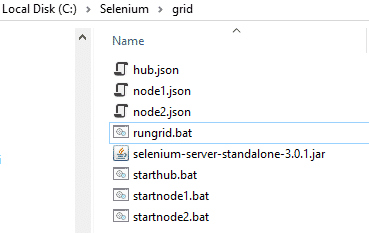
When we run “rungrid.bat” file it starts hub a nd nodes consecutively. After that, when you go to http://localhost:4444/grid/console you will see that two nodes registered to one hub as shown below.
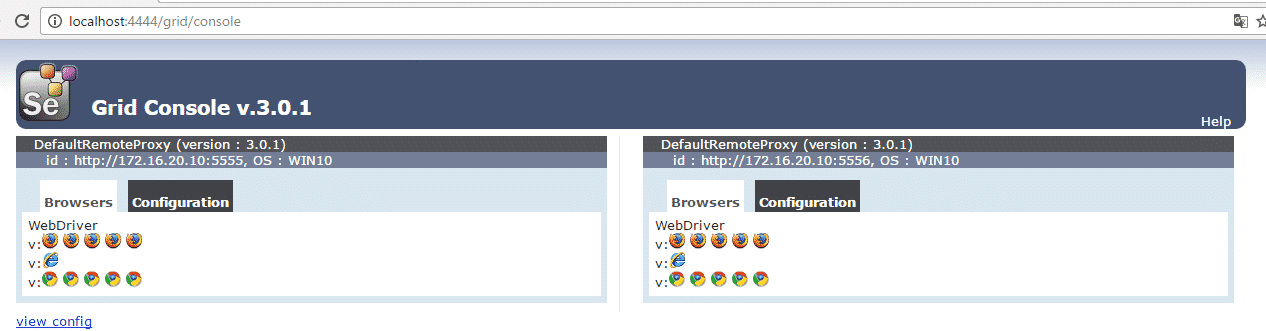
Now, we are ready to code parallel test execution with our grid setup. I will show you two techniques to run your selenium tests with JUnit.
JUnit Parallel Test Execution Techniques
1) Run Selenium Tests in Parallel using JUnit’s Parallel Computer Class
ParallelComputer documentation is here: http://junit.org/junit4/javadoc/4.12/org/junit/experimental/ParallelComputer.html
By using below logic you can run your junit cases in parallel.
@Test
public void runAllTests() {
Class<?>[] classes = {ParallelTest1.class,ParallelTest2.class}; // ParallelComputer(true,true) will run all classes and methods
// in parallel. (First arg for classes, second arg for methods)
// I set true, true this means classes and methods runs in parallel.
JUnitCore.runClasses(new ParallelComputer(true, true), classes);
}
In above method first parameter of ParallelComputer() is for classes and second one is for methods. Here, I will run classes and methods in parallel. Because I set both parameters as true.
Now, Lets prepare a test scenario and then write its code.
Test Scenario:
- In first test Class;
- Open Facebook with Chrome in first test method
- Open Amazon with Firefox in second test method
- In second test Class;
- Open Yahoo with Chrome.
We have two test classes. In first test class, we have two test methods and in second one we have one test method.
Test Code:
I used 4 classes for this test. First one is DriverManager, it sets which browser driver will be used for the test. GridParallelComputerTest class modifies ParallelComputer class and runs the tests in parallel, the other two classes are test classes, ParallelTest1 and ParallelTest2.
import org.openqa.selenium.Platform;
import org.openqa.selenium.WebDriver;
import org.openqa.selenium.remote.DesiredCapabilities;
import org.openqa.selenium.remote.RemoteWebDriver; import java.net.MalformedURLException;
import java.net.URL; /**
* Created by ONUR on 24.11.2016.
*/
//Driver Manager Class
public class DriverManager { public WebDriver driver; public WebDriver getDriver(String browser) throws MalformedURLException {
//Set Browser Type
DesiredCapabilities caps = null;
if (browser == "chrome") {
caps = DesiredCapabilities.chrome();
} else if (browser == "firefox") {
caps = DesiredCapabilities.firefox();
}
caps.setPlatform(Platform.WINDOWS); return driver = new RemoteWebDriver(new URL("http://localhost:4444/wd/hub"), caps);
}
}
import org.junit.After;
import org.junit.Before;
import org.junit.Test;
import org.junit.experimental.ParallelComputer;
import org.junit.runner.JUnitCore;
import org.openqa.selenium.By;
import org.openqa.selenium.Platform;
import org.openqa.selenium.WebDriver;
import org.openqa.selenium.WebElement;
import org.openqa.selenium.remote.DesiredCapabilities;
import org.openqa.selenium.remote.RemoteWebDriver; import java.net.MalformedURLException;
import java.net.URL; /**
* Created by ONUR on 20.11.2016.
*/
public class GridParallelComputerTest { /* ~~~~~~Description~~~~~~
Run All Test in Parallel with JUnit's ParallelComputer feature.
By using below logic you can run your junit cases in parallel. Class[] cls={test1.class,test2.class,test3.class,test4.class};
JUnitCore.runClasses(new ParallelComputer(true,true),cls); In above method first parameter of ParallelComputer() indicates classes and second one is for methods.
Here I'm running classes and methods in parallel. ParallelComputer Class documentation is below:
http://junit-team.github.io/junit/javadoc/4.10/org/junit/experimental/ParallelComputer.html
*/ @Test
public void runAllTests() {
Class<?>[] classes = {ParallelTest1.class,ParallelTest2.class}; // ParallelComputer(true,true) will run all classes and methods
// in parallel. (First arg for classes, second arg for methods)
// I set true, true this means classes and methods runs in parallel.
JUnitCore.runClasses(new ParallelComputer(true, true), classes);
}
}
import org.junit.After;
import org.junit.Test; import java.net.MalformedURLException; /**
* Created by ONUR on 24.11.2016.
*/
public class ParallelTest1 extends DriverManager { //Chrome Test
@Test
public void testChrome1() throws MalformedURLException {
driver = new DriverManager().getDriver("chrome");
driver.navigate().to("http://www.facebook.com/");
driver.manage().window().maximize();
} //Firefox Test
@Test
public void testFirefox1() throws MalformedURLException {
driver = new DriverManager().getDriver("firefox");
driver.navigate().to("http://www.amazon.com/");
driver.manage().window().maximize();
} @After
public void quitDriver() {
driver.quit();
}
}
import org.junit.After;
import org.junit.Test; import java.net.MalformedURLException; /**
* Created by ONUR on 24.11.2016.
*/
//Second Test Class
public class ParallelTest2 extends DriverManager { //Chrome Test
@Test
public void testChrome2() throws MalformedURLException {
driver = new DriverManager().getDriver("chrome");
driver.navigate().to("http://www.yahoo.com/");
driver.manage().window().maximize();
} @After
public void quitDriver() {
driver.quit();
}
}
2) Run Selenium Tests in Parallel using JUnit’s Parametrized Class
Parallellized class is a helper class and you can define threat count in this class’s ThreadPoolScheduler method. In GridParallelTestBase class, I set which browsers I will use for the test by using @Parameterized.Parameters annotation. Here, I added Chrome and Firefox browsers. Thus, our test will open two browsers and they will be Chrome and Firefox.
I created DesiredCapabilities and RemoteWebdriver below @Before annotation. All test setup is done in this Class’s setup method and I also added a screenshot capture method in this class.
GridParallelTest class is our test class and it extends GridParallelTestBase class. In its test method, I set the platform, go to yahoo.com, print the yahoo’s title, and take a screenshot.
import org.junit.runners.Parameterized;
import org.junit.runners.model.RunnerScheduler; import java.util.concurrent.ExecutorService;
import java.util.concurrent.Executors;
import java.util.concurrent.TimeUnit; public class Parallelized extends Parameterized { private static class ThreadPoolScheduler implements RunnerScheduler {
private ExecutorService executor; //You can set number of parallel threads in this method.
//I set 5 and our grid will run 5 parallel test execution.
public ThreadPoolScheduler() {
String threads = System.getProperty("junit.parallel.threads", "5");
int numThreads = Integer.parseInt(threads);
executor = Executors.newFixedThreadPool(numThreads);
} //@Override
public void finished() {
executor.shutdown();
try {
executor.awaitTermination(10, TimeUnit.MINUTES);
} catch (InterruptedException exc) {
throw new RuntimeException(exc);
}
} //@Override
public void schedule(Runnable childStatement) {
executor.submit(childStatement);
}
} public Parallelized(Class<?> klass) throws Throwable {
super(klass);
setScheduler(new ThreadPoolScheduler());
}
}
import org.apache.commons.io.FileUtils;
import org.junit.Before;
import org.junit.runners.Parameterized;
import org.openqa.selenium.*;
import org.openqa.selenium.firefox.FirefoxDriver;
import org.openqa.selenium.firefox.FirefoxProfile;
import org.openqa.selenium.remote.Augmenter;
import org.openqa.selenium.remote.CapabilityType;
import org.openqa.selenium.remote.DesiredCapabilities;
import org.openqa.selenium.remote.RemoteWebDriver; import java.io.File;
import java.io.IOException;
import java.net.URL;
import java.util.LinkedList; /**
* Created by onurb on 26-Nov-16.
*/
public class GridParallelTestBase {
//Declare DesiredCapabilities configuration variables
protected String browserName;
protected Platform platformName;
protected WebDriver driver; //Hold all Configuration values in a LinkedList
//Extra Usage Information: http://www.swtestacademy.com/junit-parametrized-tests/
@Parameterized.Parameters
public static LinkedList<String[]> getEnvironments() throws Exception {
LinkedList<String[]> env = new LinkedList<String[]>();
env.add(new String[]{"firefox"});
env.add(new String[]{"chrome"});
//add more browsers here
return env;
} //Constructor
public GridParallelTestBase(String browserName) {
this.browserName = browserName;
} public void setPlatform (Platform platform) {
platformName = platform;
} @Before
public void setUp() throws Exception {
//Set DesiredCapabilities
DesiredCapabilities capabilities = new DesiredCapabilities();
//Firefox Profile Settings
if (browserName.equals("firefox")) {
FirefoxProfile profile = new FirefoxProfile();
//Accept Untrusted Certificates
profile.setAcceptUntrustedCertificates(true);
profile.setAssumeUntrustedCertificateIssuer(false);
//Use No Proxy Settings
profile.setPreference("network.proxy.type", 0);
//Set Firefox profile to capabilities
capabilities.setCapability(FirefoxDriver.PROFILE, profile);
}
//Set Platform
capabilities.setPlatform(platformName);
//Set BrowserName
capabilities.setCapability("browserName", browserName);
capabilities.setCapability("build", "JUnit-Parallel");
driver = new RemoteWebDriver(new URL("http://localhost:4444/wd/hub"), capabilities);
} //TakeScreenShot
public void takeScreenShot () {
driver = new Augmenter().augment(driver);
File srcFile = ((TakesScreenshot) driver).getScreenshotAs(OutputType.FILE);
String screenshotName = getClass().getSimpleName();
System.out.println("ScreenShotName: " + screenshotName);
try {
FileUtils.copyFile(srcFile, new File("screenshotName.png"));
} catch (IOException e) {
e.printStackTrace();
}
} }
import org.junit.After;
import org.junit.Test;
import org.junit.runner.RunWith;
import org.openqa.selenium.Platform; @RunWith(Parallelized.class)
public class GridParallelTest extends GridParallelTestBase{ //Constructor
public GridParallelTest(String browserName) {
super(browserName);
} @Test
public void parallelGridTest() throws Exception {
//Set Platform Name
setPlatform(Platform.WIN10); //Go to Amazon.com
System.out.println("Test is started for: "+ browserName);
driver.get("http://www.yahoo.com");
System.out.println("Page title is: " + driver.getTitle());
System.out.println("Test is finished for: "+ browserName); //ScreenShot Section
takeScreenShot();
} @After
public void tearDown() throws Exception {
driver.quit();
}
}
After run this test you will see that two browsers (Chrome & Firefox) will open in parallel and tests will be passed.
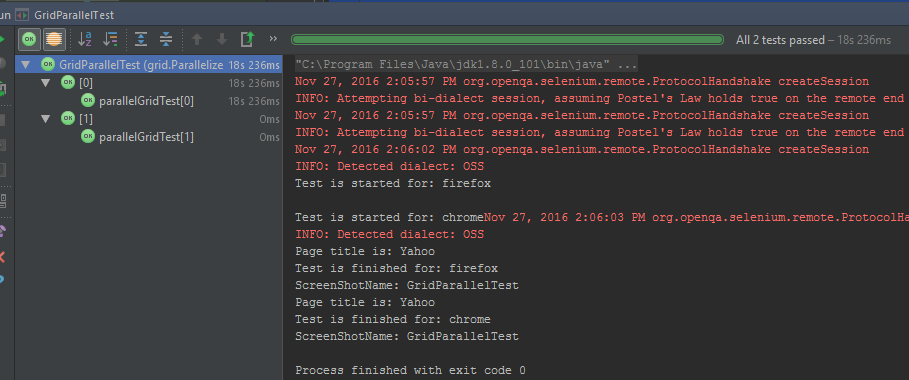
Selenium 15: How to Run Parallel Tests Using Selenium Grid and JUnit的更多相关文章
- Parallel Tests
Parallel Tests Parallel Android Tests Appium provides a way for users to automate multiple Android s ...
- Selenium终极自动化测试环境搭建(二)Selenium+Eclipse+Python
Selenium终极自动化测试环境搭建(二)Selenium+Eclipse+Python 前面举例了Selenium+Eclipse+Junit+TestNG自动化测试环境的搭建,在前一篇的基础上, ...
- Selenium终极自动化测试环境搭建(一) Selenium+Eclipse+Junit+TestNG
Selenium终极自动化测试环境搭建(一)Selenium+Eclipse+Junit+TestNG 第一步 安装JDK JDk1.7. 下载地址:http://www.oracle.com/tec ...
- No tests found with test runner 'JUnit 3'
报异常:No tests found with test runner 'JUnit 3' 解决方案: 主要因为你当前建的JUnit类是3的版本,将该类备份,重新创建一个类. 1.右键目录New--O ...
- python+selenium+bs4爬取百度文库内文字 && selenium 元素可以定位到,但是无法点击问题 && pycharm多行缩进、左移
先说一下可能用到的一些python知识 一.python中使用的是unicode编码, 而日常文本使用各类编码如:gbk utf-8 等等所以使用python进行文字读写操作时候经常会出现各种错误, ...
- Unable to run Kiwi tests on iOS8 device
本文转载至 http://stackoverflow.com/questions/25871601/unable-to-run-kiwi-tests-on-ios8-device 5down vote ...
- ASP.Net MVC3 - The easier to run Unit Tests by moq #Reprinted#
From: http://www.cnblogs.com/techborther/archive/2012/01/10/2317998.html 前几天调查完了unity.现在给我的任务是让我调查Mo ...
- 【Selenium】4.创建你的第一个Selenium IDE脚本
http://newtours.demoaut.com/ 这个网站将会用来作为我们测试的网址. 通过录制来创建一个脚本 让我们来用最普遍的方法——录制来创建一个脚本.然后,我们将会用回放的功能来执行录 ...
- 使用selenium时提示:ImportError:No module named selenium
问题分析: 用的是mac系统,已经通过sudo pip install -U selenium安装好了selenium, 但是无论用命令行还是用sublime导入selenium都会提示错误. 于是查 ...
随机推荐
- 16.和input相关的知识点
1.改变input里面placeholder颜色 <input class="pre_name" type="text" placeholder=&quo ...
- MACD 下0轴后,强力=7上0轴的实例:
MACD 下0轴后,强力=7上0轴的实例: 虽然再上0轴,但是由于是强力上,必须有缓解期.缓解期后MACD开始收口,虽然没有下0轴,但是开始趋向死叉. 由于并没有很强的做多市场环境,MACD只是略高于 ...
- 字符串转Int—parseInt源码实现。
public static int parseInt(String s, int radix) throws NumberFormatException{ /* * WARNING: This met ...
- c#之字符串,列表,接口,队列,栈,多态
1.字符串的用法 using System; using System.Collections.Generic; using System.Linq; using System.Text; using ...
- 详解tween.js 中文使用指南
补间(动画)是一个概念,允许你以平滑的方式更改对象的属性.你只需告诉它哪些属性要更改,当补间结束运行时它们应该具有哪些最终值,以及这需要多长时间,补间引擎将负责计算从起始点到结束点的值. 例如,pos ...
- html5-progress和meter用法
<!DOCTYPE html><html lang="en"><head> <meta charset="UTF-8&qu ...
- spring 源码导入eclipse
使用 gradle: ..opensource\v3.: 错误: 程序包org.apache.commons.pool.impl不存在 最后发现是依赖的包commons-pool没有配置.关键是刚用 ...
- loadRunner手动关联, web_reg_save_param_regexp()函数正则匹配字符,赋值给变量
loadRunner写脚本实现登录机票网站,手动关联,获取页面源码中特定字符 手动关联,就是通过函数获取某个步骤生成的字符,赋值给一个变量,这个变量可以作为接下来某个步骤的输入, 以便这个脚本能够在存 ...
- html div重叠问题,原因分析和处理
1.现象 <!DOCTYPE html > <html> <head> <meta http-equiv="Content-Type" c ...
- Install kubernetes without yum
下载最新版本: https://github.com/kubernetes/kubernetes/releases 下载kubernetes.tar.gz即可 解压缩后到cluster目录下 执行ge ...
