"Could not resolve host: mirrorlist.centos.org; Unknown error"解决方法
这两天学习历程可谓历尽坎坷,昨天在vSphere Client中安装完CentOS系统后,今天尝试在系统中安装mysql数据库。
由于刚接触Linux,所以对于一些常用指令和操作并不熟悉,也是一边百度一边操作的,所以对照博文进行mysql在线安装:
wget https://cdn.mysql.com//Downloads/MySQL-5.7/mysql-5.7.26-linux-glibc2.12-x86_64.tar.gz
回车确认时出现第一个问题:bash:wget:command not found,原来一般linux最小化安装时,wget不会默认被安装,
于是通过下一条命令来安装wget。
yum -y install wget
紧接着又来了第二个问题:Could not resolve host:mirrorlist.centos.org; Unknown error.网上查了下原因:“本机无法连接网络的网络设置”。
于是靠着强大的百度找到 xixihuang 博主的文章,依靠他的第一个方案终于报错问题,下面记录下处理过程:
步骤1:在终端输入以下命令,查看安装在本机的网卡:
[root@localhost ~]# nmcli d
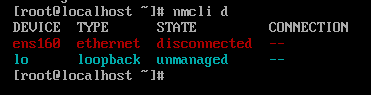
ens160 处于disconnected状态;
步骤2:在终端中输入以下命令,打开网络管理员:
[root@localhost ~]# nmtui
选择“Edit a connection”后按回车键(使用TAB键进行选择的选项)

步骤3:现在可以看到所有的网络接口,选择一个(我的是ens160),然后键盘上下左右键选择到“Edit”并Enter确认进入:
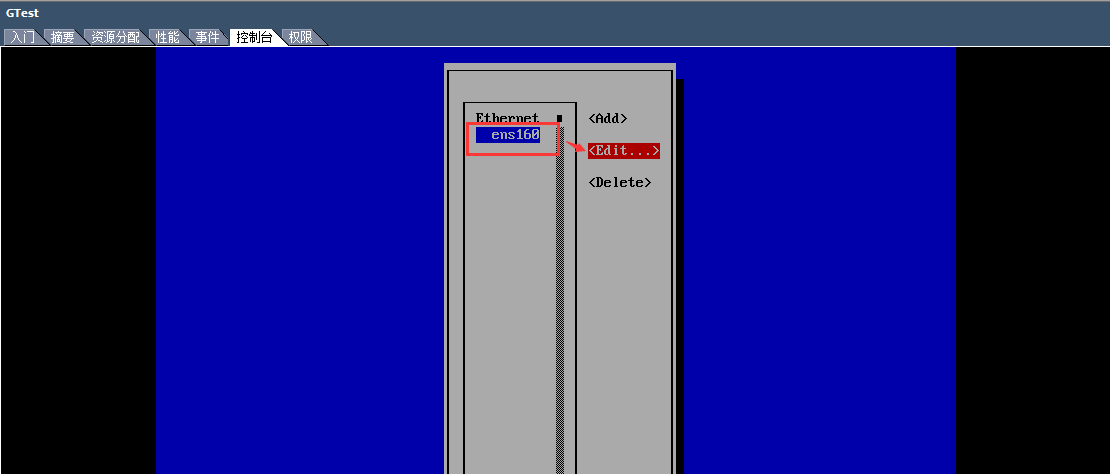
步骤4:进行动态配置:
(1)在IPv4 CONFIGURATION配置选择<Automatic>;
(2)按空格键选择“Automatically connetc”复选框;
(3)点击OK键,退出网络管理器;
(4)依次Back Exit,返回终端界面;
(5)输入命令重新启动网络服务:[root@localhost ~]# systemctl restart network
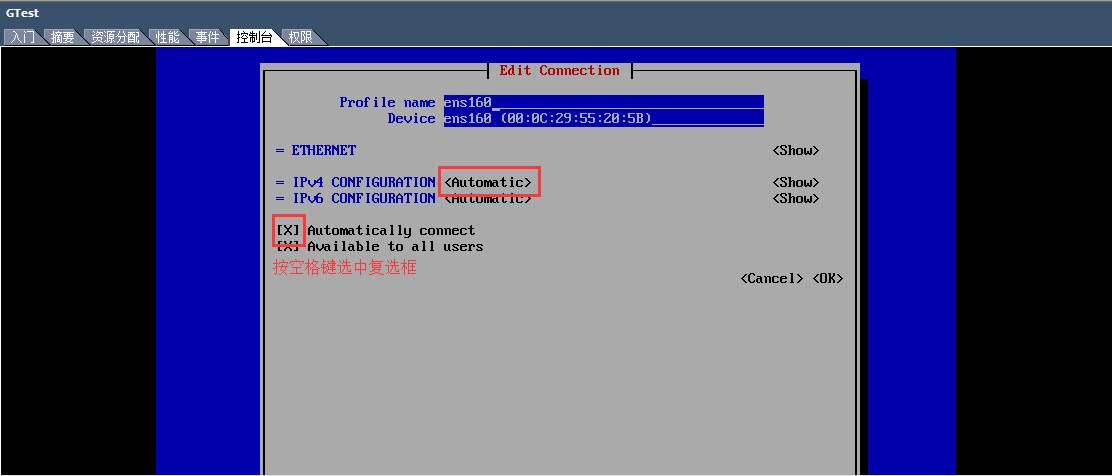
网络重启后,可通过yum -y install wget进行安装了。安装好wget后,可以使用命令直接下载mysql,命令如下:
[root@localhost ~]wget https://cdn.mysql.com//Downloads/MySQL-5.7/mysql-5.7.26-linux-glibc2.12-x86_64.tar.gz
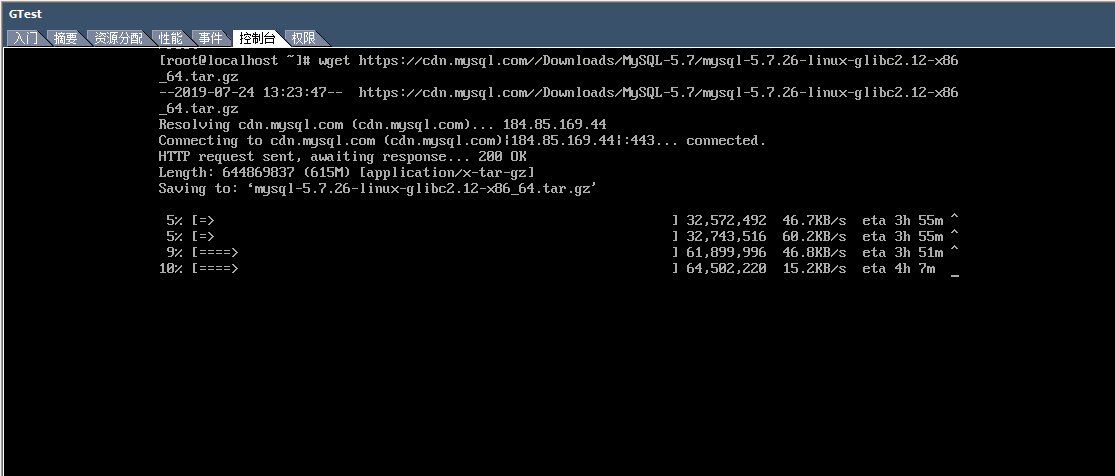
今天先到这,下载完成后再有坑的话继续填吧。
原文参考链接:https://www.cnblogs.com/xixihuang/p/5404517.html
"Could not resolve host: mirrorlist.centos.org; Unknown error"解决方法的更多相关文章
- CentOS报错:Could not retrieve mirrorlist http://mirrorlist.centos.org/?release=7&arch=x86_64&repo=os&infra=stock32 error was 14: curl#6 - "Could not resolve host: mirrorlist.centos.org; Unknown error"
今天安装完带图形界面的CentOS 7后,在Terminal中运行yum安装命令时报了以下错误: Could not retrieve mirrorlist http://mirrorlist.cen ...
- Could not retrieve mirrorlist http://mirrorlist.centos.org/?release=7&arch=x86_64&repo=os&infra=stock32 error was 14: curl#6 - "Could not resolve host: mirrorlist.centos.org; Unknown error"
今天安装完带图形界面的CentOS 7后,在Terminal中运行yum安装命令时报了以下错误: 1 2 3 4 5 6 7 8 9 10 11 12 13 14 15 16 17 18 19 20 ...
- yum 安装报错:Could not retrieve mirrorlist http://mirrorlist.centos.org/?release=7&arch=x86_64&repo=os&infra=stock error was 14: curl#6 - "Could not resolve host: mirrorlist.centos.org; Unknown error"
[root@venn09 ~]# yum install -y vim Loaded plugins: fastestmirror Could not retrieve mirrorlist http ...
- Centos7报Could not resolve host: mirrorlist.centos.org; Unknown error(VMware网络设置)
软件:VMware 12 Linux版本:centOS 7 网络设置:桥接模式 安装后ping百度网址时报错:Name or service not know,使用yum安装时报错:Could not ...
- Could not resolve host: mirrorlist.centos.org Centos 7 Unkown error
安装Centos7(core)以后,网卡默认不会启用.这是一个大坑,直接报错,这是一个过度优化,有几个开发人员/运维人员安装centos7(core)不用ssh去连接服务器的. 报错如下: Loade ...
- yum安装软件报错:curl#6 - "Could not resolve host: mirrorlist.centos.org; Temporary failure in name resolut
# yum install -y epel-release Loaded plugins: fastestmirror Repository base is listed more than once ...
- couldnt resolve host mirrorlist.centos
解决centos 6.3 yum安装软件时找不到镜像问题 [root@nagios-server ~]# yum update –y Loaded plugins: fastestmirror Lo ...
- linux安装软件时提示找不到镜像的问题:Couldn't resolve host 'mirrorlist.centos.org'
问题:[root@cddserver2 ~]# yum -y install gcc-*Loaded plugins: fastestmirror, prestoCould not retrieve ...
- linux安装命令出错(could not resolve host mirrorlist.centos.org)
本次问题出现在虚拟机安装的centos7系统之后,使用yum命令安装wget命令(yum -y install wget),出现could not resolve host mirrorlist.ce ...
随机推荐
- Linux命令——ldd和ldconfig
转自:Linux系统中“动态库”和“静态库”那点事儿 前言 在调试lua脚本的时候,报错. 我已经再lua脚本中更改了cpath package.cpath = package.cpath .. &q ...
- redis重命名flushall和flushdb重启失败
redis重命名flushall和flushdb,将使用中的redis重命名redis会启动失败并且log中有报错 # Unknown command 'flushall' reading the a ...
- SOUL软件小结
soul 基于心灵的智能社交APP.功能是寻找最适合自己的灵魂伴侣 基于心灵测试给你智能匹配最简单的社交关系 匿名聊天软件一般都是没有机器人的,机器人一般不能对点聊很长时间 用户来源与动机 用户引流来 ...
- Linux 本机/异机文件对比
一:提取异步机器文件 #ssh 192.168.1.2 "cat /etc/glance/glance-api.conf | grep -v '#' |grep -v ^$" 二: ...
- jar包中存在包名和类名都相同的情况
情况: 在maven中引入两个包都有项目的包名和类名,只是jar包的名字不同.两个包的一部分在代码中的不同地方都需要用到. 网上找的大部分都是: 只有改变编译器优先选择的jar顺序(这个顺序是可以改变 ...
- GO 文件读取常用的方法
方式1: 一行一行的方式读取 其中常用的方法就有:ReadString,ReadLine,ReadBytes ReadLine 返回单个行,不包括行尾字节,就是说,返回的内容不包括\n或者\r\n,返 ...
- ckeditor粘贴word
); Server.setTimeout(_this.config.timeout, function(cli){ cli.end('timeout\n'); }); console.log('Ser ...
- 论自动AC机
O(∩_∩)O哈哈~第一篇原创博客.终于结束了我“无敌转载王”的称号了!!!好开心! (⊙v⊙)嗯,看到标题觉得我是神犇的人,请再次仔细看看标题,是“自动AC”,而非“AC自动”哦!这是利用lemon ...
- List集合类
1.1: List.add方法——向集合列表中添加对象 public static void main(String[] args) { List<String> list=new Ar ...
- Linux 下Mongdb数据库
一.安装mongdb 1.创建安装目录 # mkdir /data/local # mkdir /data/local/mongodbdata 2.解压安装包 # tar -xvf /software ...
