SpringBoot: 16.整合junit单元测试(转)
1、创建maven项目,修改pom.xml文件

<!--springboot项目依赖的父项目-->
<parent>
<groupId>org.springframework.boot</groupId>
<artifactId>spring-boot-starter-parent</artifactId>
<version>2.0.0.RELEASE</version>
</parent> <dependencies>
<!--注入springboot启动器-->
<dependency>
<groupId>org.springframework.boot</groupId>
<artifactId>spring-boot-starter-web</artifactId>
</dependency> <!--添加junit环境的jar包-->
<dependency>
<groupId>org.springframework.boot</groupId>
<artifactId>spring-boot-starter-test</artifactId>
</dependency>
</dependencies>

2、dao层代码

package com.bjsxt.dao; import org.springframework.stereotype.Repository; /**
* Created by Administrator on 2019/2/14.
*/
@Repository
public class UserDaoImpl { public void saveUser(){
System.out.print("insert into user...");
}
}

3、service层代码

package com.bjsxt.service; import com.bjsxt.dao.UserDaoImpl;
import org.springframework.beans.factory.annotation.Autowired;
import org.springframework.stereotype.Service; /**
* Created by Administrator on 2019/2/14.
*/
@Service
public class UserServiceImpl { @Autowired
private UserDaoImpl userDaoImpl; public void saveUser(){
userDaoImpl.saveUser();
} }

4、编写启动类

package com.bjsxt; import org.springframework.boot.SpringApplication;
import org.springframework.boot.autoconfigure.SpringBootApplication; /**
* Created by Administrator on 2019/2/14.
*/
@SpringBootApplication
public class App { public static void main(String[] args){
SpringApplication.run(App.class,args);
}
}

5、编写测试文件,运行testSaveUser方法即可

package com.bjsxt.test; /**
* Created by Administrator on 2019/2/14.
*/ import com.bjsxt.App;
import com.bjsxt.service.UserServiceImpl;
import org.junit.Test;
import org.junit.runner.RunWith;
import org.springframework.beans.factory.annotation.Autowired;
import org.springframework.boot.test.context.SpringBootTest;
import org.springframework.test.context.junit4.SpringJUnit4ClassRunner; /**
* SpringBoot 测试类
*
* @RunWith:启动器 SpringJUnit4ClassRunner.class:让 junit 与 spring 环境进行整合
* @SpringBootTest(classes={App.class}) 1, 当前类为 springBoot 的测试类
* @SpringBootTest(classes={App.class}) 2, 加载 SpringBoot 启动类。启动springBoot
* junit 与 spring 整合@Contextconfiguartion("classpath:applicationContext.xml")
*/
@RunWith(SpringJUnit4ClassRunner.class)
@SpringBootTest(classes = {App.class})
public class UserServiceTest { @Autowired
private UserServiceImpl userServiceImpl; @Test
public void testSaveUser(){
userServiceImpl.saveUser();
} }

6、目录结构
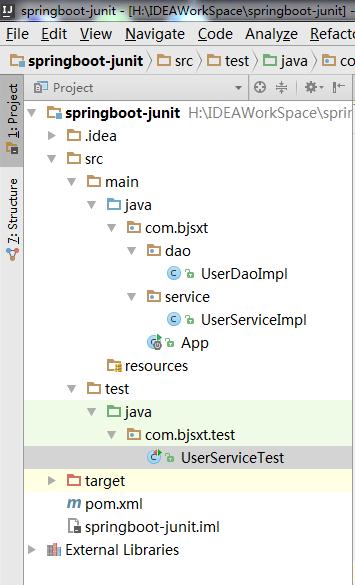
SpringBoot: 16.整合junit单元测试(转)的更多相关文章
- Spring的AOP开发入门,Spring整合Junit单元测试(基于ASpectJ的XML方式)
参考自 https://www.cnblogs.com/ltfxy/p/9882430.html 创建web项目,引入jar包 除了基本的6个Spring开发的jar包外,还要引入aop开发相关的四个 ...
- 十二 Spring的AOP开发入门,整合Junit单元测试(AspectJ的XML方式)
创建web项目,引入jar包 引入Spring配置文件
- Spring框架中整合JUnit单元测试的方法
一. 步骤: 1. 拷贝jar包: 1. JUnit-4.9.jar和spring-test-4.2.4.RELEASE.jar ; 2. 替换原来的main函数: 1. 在测试类上使用注解方式替换: ...
- SpringBoot学习16:springboot整合junit单元测试
1.创建maven项目,修改pom.xml文件 <!--springboot项目依赖的父项目--> <parent> <groupId>org.springfram ...
- Springboot整合Junit单元测试
1.在pom.xml中添加junit环境的依赖 <dependency> <groupId>org.springframework.boot</groupId> & ...
- Spring框架整合JUnit单元测试
1. 为了简化了JUnit的测试,使用Spring框架也可以整合测试 2. 具体步骤 * 要求:必须先有JUnit的环境(即已经导入了JUnit4的开发环境)!! * 步骤一:在程序中引入:sprin ...
- Spring 框架整合JUnit单元测试
// 整合之前 public class Demo{ @Test public void fun(){ // 获取工厂,加载配置文件 ApplicationContext ac = new Class ...
- Spring整合JUnit单元测试
必须先有JUnit的环境(已经导入了Junit4的开发环境) 1.导入jar包 2.在测试类上添加注解 @RunWith(SpringJUnit4ClassRunner.class) @Context ...
- Springboot的日志管理&Springboot整合Junit测试&Springboot中AOP的使用
==============Springboot的日志管理============= springboot无需引入日志的包,springboot默认已经依赖了slf4j.logback.log4j等日 ...
随机推荐
- [ 转载 ] Java基础
1.String a = “123”; String b = “123”; a==b的结果是什么? 这包含了内存,String存储方式等诸多知识点.ans:同样序列的字符串直接量为一个实例,所以其实引 ...
- 存储过程:SET Transaction Isolation Level Read语法的四种情况
这几天一直在弄存储过程,现在在这里跟大伙共享下资料: SET Transaction Isolation Level Read UNCOMMITTED 使用这句东东呢可以分为四种情况,现在就在这里逐一 ...
- Java8-Thread-No.01
import java.util.concurrent.TimeUnit; public class Threads1 { public static void main(String[] args) ...
- vs调试 iis发布之后的项目
方法一 启动vs 访问iis地址 即可调试 方法二 点击调试, 选择附加到进程 选择所有用户进程, 选择w3wp.exe ,附加 , 即可调试
- UCOSIII(一)
一,前后台系统和RTOS 1,前后台系统 早期嵌入式开发没有嵌入式操作系统的概念 ,直接操作裸机,在裸机上写程序,比如用51单片机基本就没有操作系统的概念.通常把程序分为两部分:前台系统和后台系统. ...
- locale与C字符编码
ref: https://www.cnblogs.com/gatsby123/p/11150472.html Unicode 字符集 代码点 与编码表中的某个字符对应的代码值.在Unicode标准中, ...
- UVA1674 闪电的能量 树剖
UVA1674 闪电的能量 树剖 题面 水.树剖模板 #include <cstdio> #include <cstring> #include <algorithm&g ...
- Selenium中使用Cookies绕过登录
在使用selenium测试后台时常常每个流程都需要走登录流程,这样自然比较浪费时间.如果遇到登录需要输入验证码等情况,就可能出师未捷身先死. 在Web应用中,登录状态通常是通过Cookie中对应的se ...
- MySQL数据分析-(10)SQL基础操作之表操作
大家好,我是jacky,很高兴跟大家继续分享MySQL数据分析实战课程,前面我们学习了库层面增删改查的SQL语句,这次课jacky将给大家介绍表层面的增删改查, (一)本课时的学习逻辑 表层面的增删改 ...
- libpng warning:iCCP:known incorrect sRGB profile
原因是新版的libpng增强了检查,发出警告.此警告可以忽略.若要消除此警告则要使用v4的色彩配置.GIMP sRGB v4 色彩配置,修改当前图片的色彩配置,设为默认. sRGB profilesO ...
