LNMP环境搭建wordpress博客及伪静态
WordPress是使用PHP语言开发的博客平台,是一款开源的软件,用户可以在支持PHP和MySQL数据库的服务器上架设属于自己的网站。也可以把 WordPress当作一个内容管理系统(CMS)来使用。因为使用者众多,所以WordPress社区非常活跃,有丰富的插件模板资源。使用WordPress可以快速搭建独立的博客网站。
官网:https://cn.wordpress.org/中文文档:https://codex.wordpress.org/zh-cn:Main_Page
一、LNMP环境的搭建详情:https://www.cnblogs.com/su-root/p/11073215.html
二、搭建wordpress bolog博客程序准备:
mysql数据库配置准备:
登陆mysql数据库:
mysql –uroot –p123456
创建并授权一个专用的数据库wordpress用于存放blog数据:
create database wordpress;
show database like ‘wordpress’;
grant all on worpress.* to worpress@'localhost' identified by '123456';
注:当数据库和php服务不在同一台机器上,可执行如下命令授权
grant all on wordpress.* to wordpress@’192.168.0.%’ identified by ‘123456’;
刷新权限,使得创建的用户生效:
flush privileges;
查看用户对应的权限:
select user,host from mysql.user where user='wordpress';
博客程序下载:
[root@bqh- blog]# wget https://cn.wordpress.org/wordpress-4.2.2-zh_CN.tar.gz
[root@bqh- blog]# ls
wordpress-4.2.-zh_CN.tar.gz
[root@bqh- blog]# tar xf wordpress-4.2.-zh_CN.tar.gz
[root@bqh- blog]# ll
总用量
drwxr-xr-x nobody nfsnobody 5月 wordpress
-rw-r--r-- root root 6月 : wordpress-4.2.-zh_CN.tar.gz
[root@bqh- blog]# mv wordpress/* .
[root@bqh-118 blog]# ls
index.php wordpress-4.2.2-zh_CN.tar.gz wp-comments-post.php wp-includes wp-mail.php xmlrpc.php
license.txt wp-activate.php wp-config-sample.php wp-links-opml.php wp-settings.php
readme.html wp-admin wp-content wp-load.php wp-signup.php
wordpress wp-blog-header.php wp-cron.php wp-login.php wp-trackback.php
[root@bqh-118 blog]#rm –rf wordpress/ #删掉,避免带路径
nginx环境配置准备:
[root@bqh- conf]# vim nginx.conf
worker_processes ;
events {
worker_connections ;
}
http {
include mime.types;
default_type application/octet-stream;
sendfile on;
keepalive_timeout ; server {
listen ;
server_name www.test.com;
root html/blog;
location / {
index index.php index.html index.htm;
}
location ~ .*\.(php|php5)?$ {
fastcgi_pass 127.0.0.1:;
fastcgi_index index.php;
include fastcgi.conf;
}
error_page /50x.html;
}
}
php环境配置准备:
[root@bqh- html]# chown -R root.root blog/
[root@bqh- html]# find ./blog/ -type f|xargs chmod
[root@bqh- html]# find ./blog/ -type d|xargs chmod
[root@bqh- html]# mkdir -p ./blog/wp-content/uploads
但是这样设置用户无法更改头像,上传图片,我们可以单独给他们设置权限。
[root@bqh- html]# chown -R nginx.nginx ./blog/wp-content/uploads #网站上传目录权限,没有则创建一个即可
修改所有php文件属主为root,避免网站php程序遭到篡改
[root@bqh- html]# find ./blog/ -type f -name "*.php"|xargs chown -R root.root
现在我们启动nginx服务、php服务、mysql服务:
[root@bqh- html]# /application/nginx/sbin/nginx
[root@bqh- html]# /application/php/sbin/php-fpm
[root@bqh- html]# /etc/init.d/mysqld start
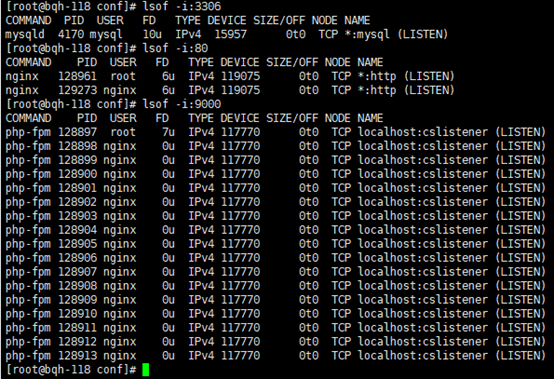
打开浏览器:www.test.com



由于前期我们把权限搞了,现在需要复制出来,手动创建wp-config.php文件传上去即可。当然也可以在前面把安全降低777也行,后期再加固权限。

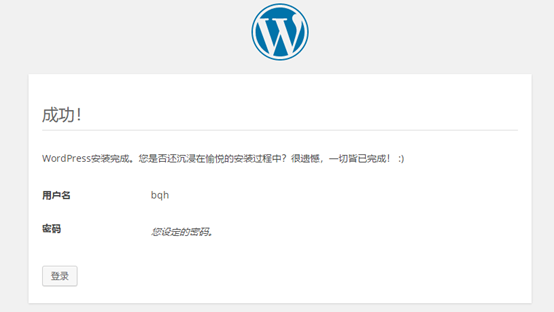
此时我们查询下数据库里面的信息:
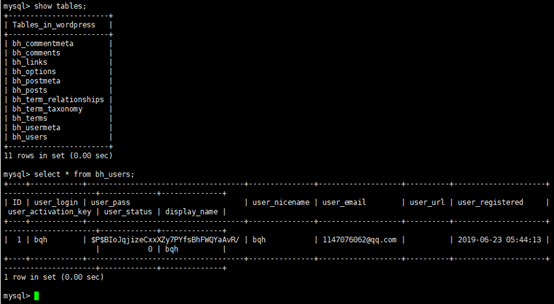
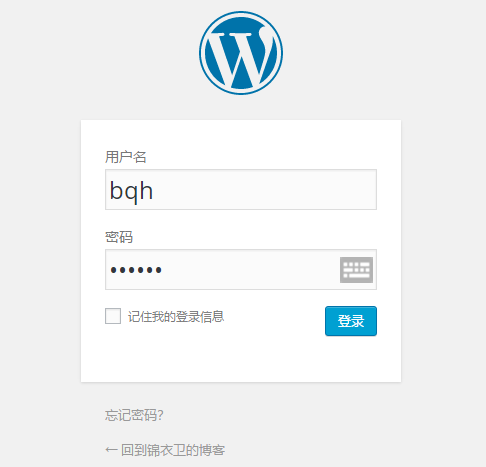

ok,我们现在发一个博客试试:

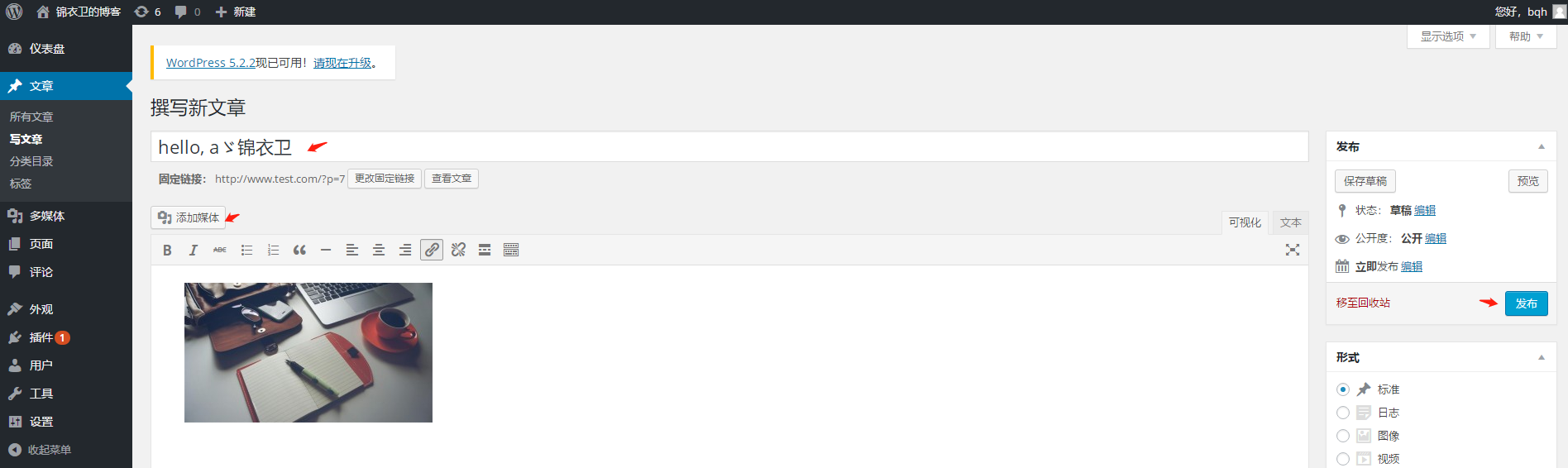

我们查看一下上传图片路径,发现有多张图片,原因是博客优化图片来着(主页展示图片跟文章展示图片大小)
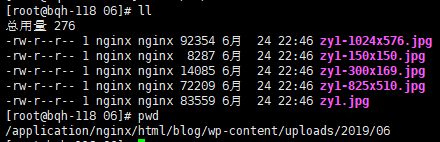
同时我们还发现网址后面带参数,说明是动态博客。
下面我们为wordpress博客设置伪静态规则:
1.打开博客后台登录进去----设置----固定连接----自定义结构,输入下面的代码保存即可:

自定义结构帮助:https://codex.wordpress.org/Using_Permalinks
2. nginx配置文件的server容器中添加下面的代码:(红色部分)
[root@bqh- conf]# vim nginx.conf
worker_processes ;
events {
worker_connections ;
}
http {
include mime.types;
default_type application/octet-stream;
sendfile on;
keepalive_timeout ; server {
listen ;
server_name www.test.com;
root html/blog;
location / {
index index.php index.html index.htm;
if (-f $request_filename/index.html){
rewrite (.*) $1/index.html break;
}
if (-f $request_filename/index.php){
rewrite (.*) $1/index.php;
}
if (!-f $request_filename){
rewrite (.*) /index.php;
}
}
location ~ .*\.(php|php5)?$ {
fastcgi_pass 127.0.0.1:;
fastcgi_index index.php;
include fastcgi.conf;
}
error_page /50x.html;
}
}
[root@bqh- conf]# /application/nginx/sbin/nginx -t
nginx: the configuration file /application/nginx-1.6./conf/nginx.conf syntax is ok
nginx: configuration file /application/nginx-1.6./conf/nginx.conf test is successful
[root@bqh- conf]# /application/nginx/sbin/nginx -s reload

我们进入mysql 可以查看到原始的地址加以对比:
[root@bqh- conf]# mysql -uroot -p123456
Welcome to the MySQL monitor. Commands end with ; or \g.
Your MySQL connection id is
Server version: 5.5. MySQL Community Server (GPL) Copyright (c) , , Oracle and/or its affiliates. All rights reserved. Oracle is a registered trademark of Oracle Corporation and/or its
affiliates. Other names may be trademarks of their respective
owners. Type 'help;' or '\h' for help. Type '\c' to clear the current input statement. mysql> use wordpress;
Database changed
mysql> show tables;
+-----------------------+
| Tables_in_wordpress |
+-----------------------+
| bh_commentmeta |
| bh_comments |
| bh_links |
| bh_options |
| bh_postmeta |
| bh_posts |
| bh_term_relationships |
| bh_term_taxonomy |
| bh_terms |
| bh_usermeta |
| bh_users |
+-----------------------+
11 rows in set (0.00 sec) mysql> select * from bh_posts\G;
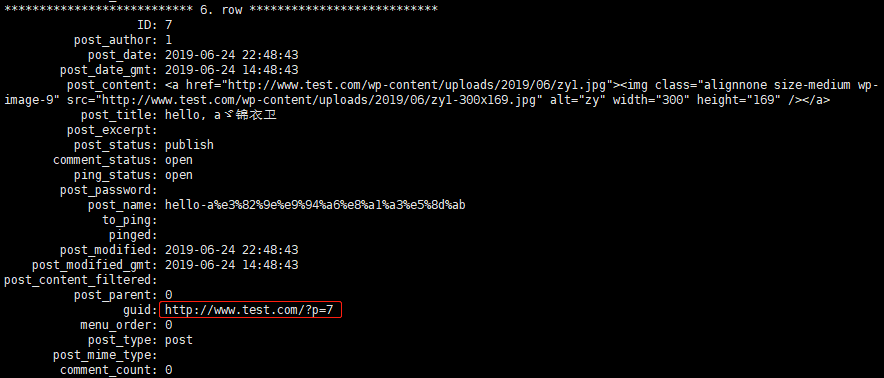
php.ini 配置文件的深入解析详情见:https://www.jb51.net/article/38632.htm
LNMP环境搭建wordpress博客及伪静态的更多相关文章
- LNMP环境搭建Wordpress博客
目录 LNMP架构工作原理 yum源安装 网站源包安装 LNMP是Linux Nginx MySQL/MariaDB Php/perl/python 的简称,是近些年才逐渐发展起来的构架,发展非常迅 ...
- 基于LNMP架构搭建wordpress博客之安装架构说明
架构情况 架构情况:基于LNMP架构搭建wordpress系统 软件包版本说明: 系统要求 : CentOS-6.9-x86_64-bin-DVD1.iso PHP版本 : php-7.2.29 ...
- 搭建LNMP环境部署Wordpress博客
!!!首先要做的就是关闭系统的防火墙以及selinux: #systemctl stop firewalld #systemctl disable firewalld #sed -ri 's/^(SE ...
- Docker搭建wordpress博客环境(Centos7)
Docker搭建wordpress博客环境(Centos7) 升级系统 yum -y update 设置docker库 sudo yum install -y yum-utils sudo yum-c ...
- 搭建WordPress博客程序库
搭建WordPress博客程序库 wordpress简介 wordpress是一套利用PHP语言和Mysql数据库开发的开源免费的Blog(博客,网站)程序,用户可以在支持PHP环境和Mysql数据库 ...
- 烂泥:使用nginx利用虚拟主机搭建WordPress博客
本文由秀依林枫提供友情赞助,首发于烂泥行天下. 最近开始打算学习nginx web服务器,既然是学习还是以实用为目的的.我们在此以搭建WordPress博客为例. 搭建WordPress博客,我们需要 ...
- Centos 7使用docker部署LAMP搭建wordpress博客系统
0.简要概述 LAMP是目前比较流行的web框架,即Linux+Apache+Mysql+PHP的网站架构方案.docker是目前非常流行的虚拟化应用容器,可以为任何应用创建一个轻量级.可移植的容器. ...
- 搭建 WordPress 博客教程
搭建 WordPress 博客教程(超详细) 在 2018年7月29日 上张贴 由 suncent一条评论 本文转自:静候那一米阳光 链接:https://www.jianshu.com/p/5675 ...
- 免费搭建wordpress博客有感
之前一直有搭建个wordpress博客的想法,但一直没有实施.最近离职之后,空闲时间多了起来,就开始折腾wordpress博客起来. wordpress博客可玩性很高,但刚开始只想练练手,就没有想买域 ...
随机推荐
- 算法习题---5.9数据库(Uva1592)
一:题目 对数据库中数据进行检测,是否出现数据冗余现象.即是否某一列出现两个及以上数据重复 如上图中,第二列中第2,3行数据重复,所以我们判断为数据冗余.因为他可以分解为下面两张表 (一)样例输入 H ...
- Linux下Mycat安装配置和使用
mysql安装下载mysql[百度云]tar -zxvf mysql-5.6.32-linux-glibc2.5-x86_64.tar.gz 解压把mysql文件夹移动到 /usr/local/ 下m ...
- 123457123456#5#----com.MC.HuaHuaGame866----前拼后广--babyDrawGame-mc555
com.MC.HuaHuaGame866----前拼后广--babyDrawGame-mc
- Jrebel激活方法(转)
本次服务长期稳定提供给各位同学使用哦!服务器地址:https://jrebel.qekang.com/{GUID}在线GUID地址:在线生成GUID如果失效刷新GUID替换就可以!打开jrebel 激 ...
- (二十三)IDEA 构建一个springboot工程,以及可能遇到的问题
一.下载安装intellij IEDA 需要破解 二.创建springboot工程 其他步骤省略,创建好的工程结构如下图: 三.配置springoboot工程 3.1 如上图src/main目录下只有 ...
- Newtonsoft.Json 方法使用()
JSON.NET1.3.0,旧版本的json.net,使用Newtonsoft.Json.JavaScriptConvert.DeserializeObject类进行转换 如果是新版本的json.ne ...
- Data - 深入浅出学统计 - 上篇
本文是已读书籍的内容摘要,少部分有轻微改动,但不影响原文表达. :以漫画形式来讲解最基本的统计概念和方法. ISBN: 9787121299636 https://book.douban.com/su ...
- php 微服务
https://neatlifecoco.com/15618891575018.html https://juejin.im/post/5d3927816fb9a07ee27b58df https:/ ...
- Java基础笔试练习(二)
1. HashMap的数据结构是怎样的? A.数组 B.链表 C.数组+链表 D.二叉树 答案: C 解析: JDK8以后,HashMap的数据结构是数组+链表+红黑树 2. 在 JAVA 编程中,J ...
- 面试题之web访问突然延迟问题
前言 面试官经常会问平时访问正常的网页突然变慢是什么原因引起的,说明下你排查的思路:我认为这种问题很能考察一个人的综合知识面,既能融通的贯彻知识点,也能展看对每个知识点进行详细的考问. 下面我按我自己 ...
