VirtualBox——在Win7的HOST上安装配置虚拟机CentOS7
在Win7为HOST的环境下,安装VirtualBox,在其中安装CentOS7,以Bridge的方式搭建网络环境。
主要配置包括VirtualBox中的网络设置,以及CentOS中的网络配置。另外还有个重要的注意点就是如果HOST使用的是无线网,那么即使bridge配置成功了,虚拟机能够与主机互相ping通,虚拟机也无法访问外网。
VirtualBox网络配置
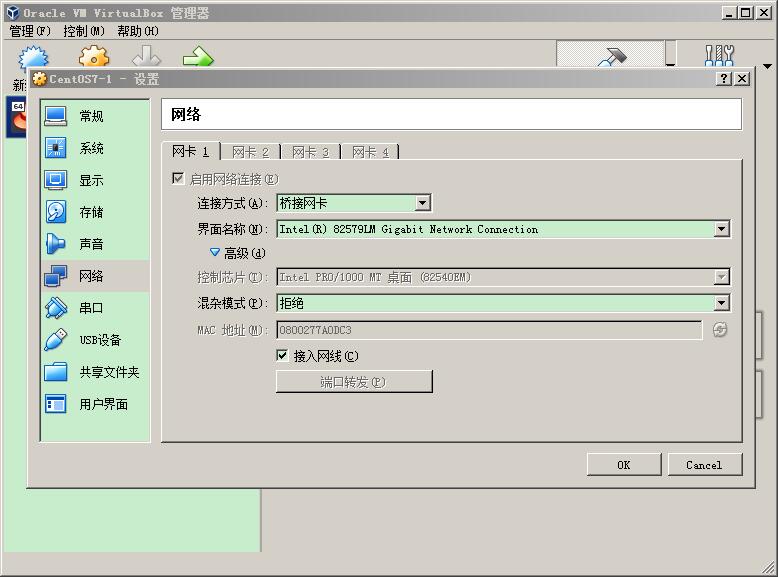
CentOS网络配置
修改网络配置文件:
vi /etc/sysconfig/network-scripts/ifcfg-enp0s3
修改后内容:
TYPE=Ethernet
PROXY_METHOD=none
BROWSER_ONLY=no
BOOTPROTO=static
DEFROUTE=yes
IPV4_FAILURE_FATAL=no
IPV6INIT=yes
IPV6_AUTOCONF=yes
IPV6_DEFROUTE=yes
IPV6_FAILURE_FATAL=no
IPV6_ADDR_GEN_MODE=stable-privacy
NAME=enp0s3
UUID=6ce977fe-843a-4fb3-8bda-40b7ae4fc4f5
DEVICE=enp0s3
ONBOOT=yes
HWADDR=:::7a:0d:c3
IPADDR=192.168.0.150
NETMASK=255.255.255.0
GATEWAY=192.168.0.1
DNS1=192.168.0.1
安装VirtualBox Guest Additational
安装依赖:
yum install kernel-headers
yum install kernel-devel
yum install gcc*
yum install make
安装完成之后重启一下,然后点击虚拟机窗口上的安装增强(如果guest中已经加在过了镜像,就将其退出),然后稍等一会就安装完成了。
如果报以下错误:
this system is currently not set up to build kernel modules
则有可能是kernel的几个包的版本不一致,使用命令:
rpm -qa kernel* |sort -V |tail -n 5
查看几个包的版本是否一致:
kernel-3.10.-.el7.x86_64
kernel-devel-3.10.-693.5..el7.x86_64
kernel-headers-3.10.-693.5..el7.x86_64
kernel-tools-3.10.-.el7.x86_64
kernel-tools-libs-3.10.-.el7.x86_64
如果不一致,可以使用以下命令进行更新:
yum -y upgrade kernel kernel-devel kernel-devel
更新完重启后,再次安装增强控件。
CentOS分辨率问题(存在问题)
以下过程是参照网络上的资料执行的,不过在执行过程中报了一个错,可能是缺少驱动的问题,此处我没有再进一步解决,就此打住了,因为是打算设置一个Linux的Java开发环境,因此打算换一个比较容易操作的版本,换成Ubuntu了。
下面的操作直接导致系统卡在启动界面了,解决方法可以参考日志:
执行命令:
Xorg : -configure
执行结果:
X.Org X Server 1.19.
Release Date: --
X Protocol Version , Revision
Build Operating System: 3.10.-514.16..el7.x86_64
Current Operating System: Linux localhost.localdomain 3.10.-693.5..el7.x86_64 # SMP Fri Oct :: UTC x86_64
Kernel command line: BOOT_IMAGE=/vmlinuz-3.10.-693.5..el7.x86_64 root=/dev/mapper/centos-root ro crashkernel=auto rd.lvm.lv=centos/root rd.lvm.lv=centos/swap rhgb quiet LANG=zh_CN.UTF-
Build Date: August ::43AM
Build ID: xorg-x11-server 1.19.-.el7
Current version of pixman: 0.34.
Before reporting problems, check http://wiki.x.org
to make sure that you have the latest version.
Markers: (--) probed, (**) from config file, (==) default setting,
(++) from command line, (!!) notice, (II) informational,
(WW) warning, (EE) error, (NI) not implemented, (??) unknown.
(==) Log file: "/var/log/Xorg.1.log", Time: Tue Nov ::
List of video drivers:
ati
dummy
intel
nouveau
qxl
radeon
v4l
vmware
modesetting
vesa
fbdev
(++) Using config file: "/root/xorg.conf.new"
(==) Using config directory: "/etc/X11/xorg.conf.d"
(==) Using system config directory "/usr/share/X11/xorg.conf.d"
(EE)
(EE) Backtrace:
(EE) : Xorg (xorg_backtrace+0x55) [0x55b8bcdb6655]
(EE) : Xorg (0x55b8bcc0a000+0x1b0369) [0x55b8bcdba369]
(EE) : /lib64/libpthread.so. (0x7fcf0c3ca000+0xf5e0) [0x7fcf0c3d95e0]
(EE)
(EE) Segmentation fault at address 0x0
(EE)
Fatal server error:
(EE) Caught signal (Segmentation fault). Server aborting
(EE)
(EE)
Please consult the The X.Org Foundation support
at http://wiki.x.org
for help.
(EE) Please also check the log file at "/var/log/Xorg.1.log" for additional information.
(EE)
(EE) Server terminated with error (). Closing log file.
已放弃(吐核)
然后将生成的配置文件拷贝到目标路径下:
cp /root/xorg.conf.new /etc/X11/xorg.conf
该文件中的原始内容为:
Section "ServerLayout"
Identifier "X.org Configured"
Screen "Screen0"
InputDevice "Mouse0" "CorePointer"
InputDevice "Keyboard0" "CoreKeyboard"
EndSection Section "Files"
ModulePath "/usr/lib64/xorg/modules"
FontPath "catalogue:/etc/X11/fontpath.d"
FontPath "built-ins"
EndSection Section "Module"
Load "glx"
EndSection Section "InputDevice"
Identifier "Keyboard0"
Driver "kbd"
EndSection Section "InputDevice"
Identifier "Mouse0"
Driver "mouse"
Option "Protocol" "auto"
Option "Device" "/dev/input/mice"
Option "ZAxisMapping" "4 5 6 7"
EndSection Section "Monitor"
Identifier "Monitor0"
VendorName "Monitor Vendor"
ModelName "Monitor Model"
EndSection Section "Device"
### Available Driver options are:-
### Values: <i>: integer, <f>: float, <bool>: "True"/"False",
### <string>: "String", <freq>: "<f> Hz/kHz/MHz",
### <percent>: "<f>%"
### [arg]: arg optional
#Option "SWcursor" # [<bool>]
#Option "kmsdev" # <str>
#Option "ShadowFB" # [<bool>]
#Option "AccelMethod" # <str>
#Option "PageFlip" # [<bool>]
#Option "ZaphodHeads" # <str>
#Option "DoubleShadow" # [<bool>]
Identifier "Card0"
Driver "modesetting"
BusID "PCI:0:2:0"
EndSection Section "Screen"
Identifier "Screen0"
Device "Card0"
Monitor "Monitor0"
SubSection "Display"
Viewport
Depth
EndSubSection
SubSection "Display"
Viewport
Depth
EndSubSection
SubSection "Display"
Viewport
Depth
EndSubSection
SubSection "Display"
Viewport
Depth
EndSubSection
SubSection "Display"
Viewport
Depth
EndSubSection
SubSection "Display"
Viewport
Depth
EndSubSection
EndSection
在其中的:
SubSection "Display"
Viewport
Depth
EndSubSection
插入内容后形成:
SubSection "Display"
Viewport
Depth
Models "800x600" "1366x768" "1440x900"
EndSubSection
其中分辨率根据子集的屏幕来设置。
VirtualBox——在Win7的HOST上安装配置虚拟机CentOS7的更多相关文章
- Windows 7上安装配置TensorFlow-GPU运算环境
Windows 7上安装配置TensorFlow-GPU运算环境 1. 概述 在深度学习实践中,对于简单的模型和相对较小的数据集,我们可以使用CPU完成建模过程.例如在MNIST数据集上进行手写数字识 ...
- 在Centos 7上安装配置 Apche Kafka 分布式消息系统集群
Apache Kafka是一种颇受欢迎的分布式消息代理系统,旨在有效地处理大量的实时数据.Kafka集群不仅具有高度可扩展性和容错性,而且与其他消息代理(如ActiveMQ和RabbitMQ)相比,还 ...
- 在win2003上安装配置win 服务 遇到的问题
在win2003上安装配置win 服务 win服务安装后启动不起来 .. 没有装.net framework4.0 要装这个版本 mysql-connector-net-6.3.4.zip ...
- linux上安装配置samba服务器
linux上安装配置samba服务器 在linux上安装配置samba服务器 在这给大家介绍一个不错的家伙,samba服务.如果您正在犯愁,如何在Windows和Linux之间实现资源共享,就请看看这 ...
- Windows上安装配置SSH教程(4)——WinSCP+OpenSSH 使用公钥自动登陆
-------------------- 知识点汇总:http://www.cnblogs.com/feipeng8848/p/8559803.html -------------------- 重要 ...
- 如何在Ubuntu 16.04上安装配置Redis
如何在Ubuntu 16.04上安装配置Redis Redis是一个内存中的键值存储,以其灵活性,性能和广泛的语言支持而闻名.在本指南中,我们将演示如何在Ubuntu 16.04服务器上安装和配置Re ...
- ubuntu16.04上安装配置DHCP服务的详细过程
DHCP服务器是为客户端机器分配IP地址的,所有分配的IP地址都保存在DHCP服务器的数据库中.为了在子网中实现DHCP分配IP地址,需要在目标主机上安装配置DHCP服务 1. 安装DHCP服务 安装 ...
- Jenkins-在CentOS7 上安装配置
Jenkins-在CentOS7 上安装配置 1.安装JDK yum install -y java 2.安装jenkins 方法1:添加Jenkins库到yum库,Jenkins将从这里下载安装. ...
- Linux上安装配置Keepalived
Linux上安装配置Keepalived 1.下载 自行去Keepalived官网进行下载,也可以通过如下链接进行下载2.0.18版本(目前的稳定版) 链接:https://pan.baidu.com ...
随机推荐
- Linux内核网络报文简单流程
转:http://blog.csdn.net/adamska0104/article/details/45397177 Linux内核网络报文简单流程2014-08-12 10:05:09 分类: L ...
- BLE 5协议栈-逻辑链路控制与适配协议层(L2CAP)
文章转载自:http://www.sunyouqun.com/2017/04/page/2/ 逻辑链路控制与适配协议通常简称为L2CAP(Logical Link Control and Adapta ...
- python常用模块:sys、os、path、setting、random、shutil
今日内容讲了3个常用模块 一.sys模块二.os模块三.os下path模块四.random模块五.shutil模块 一.sys模块 import sys #环境变量 print(sys.path) # ...
- MySQL查询数据库中所有数据表的数据条数
select table_name,table_rows from information_schema.tables where TABLE_SCHEMA = '数据库名称' order by ta ...
- JavaScript设计模式与开发实践(一)
一.this this的指向大致可以分为以下几种: 作为对象的方法调用 作为普通函数调用 构造器调用 Function.prototype.call或Function.prototype.apply ...
- hive 权限知识点整理
一,hive 权限授权模型 1.Storage Based Authorization in the Metastore Server基于存储的授权(也就是HDFS的授权模型) - 可以对Metast ...
- 从零开始实现一个简易的Java MVC框架(三)--实现IOC
Spring中的IOC IoC全称是Inversion of Control,就是控制反转,他其实不是spring独有的特性或者说也不是java的特性,他是一种设计思想.而DI(Dependency ...
- HNOI2004 树的计数 和 HNOI2008 明明的烦恼
树的计数 输入文件第一行是一个正整数n,表示树有n个结点.第二行有n个数,第i个数表示di,即树的第i个结点的度数.其中1<=n<=150,输入数据保证满足条件的树不超过10^17个. 明 ...
- zookeeper 客户端 zkCli 命令详解
该文写的比较详细 https://blog.csdn.net/feixiang2039/article/details/79810102
- python--AutoPy库
包括用于控制键盘和鼠标,在屏幕上查找颜色和位图以及显示警报的功能 - 所有这些都是以跨平台,高效和简单的方式进行的.适用于Mac OS X,Windows和X11 中文文档:https://blog. ...
