170629、springboot编程之Druid数据源和监控配置二
上篇是一种配置方式,虽然我们创建了servlet、filter但是没有任务编码,看着是不是很不爽。ok,接下来说一下简介的配置方式,使用代码注册Servlet,也是我个人比较推荐的!
1、创建DruidConfiguration.java类
package com.rick.common.conf; import com.alibaba.druid.support.http.StatViewServlet;
import com.alibaba.druid.support.http.WebStatFilter;
import org.springframework.boot.web.servlet.FilterRegistrationBean;
import org.springframework.boot.web.servlet.ServletRegistrationBean;
import org.springframework.context.annotation.Bean;
import org.springframework.context.annotation.Configuration; /**
* Desc : Druid数据源配置,这种方式不需要创建servlet、filter,
* 不需要增加注解@ServletComponentScan
* User : RICK
* Time : 2017/8/22 10:15
*/ @Configuration
public class DruidConfiguration {
/**
* 注册一个StatViewServlet
*
* @return
*/
@Bean
public ServletRegistrationBean DruidStatViewServle2() {
//org.springframework.boot.context.embedded.ServletRegistrationBean提供类的进行注册.
ServletRegistrationBean servletRegistrationBean = new ServletRegistrationBean(new StatViewServlet(), "/druid2/*");
//添加初始化参数:initParams
//白名单:
servletRegistrationBean.addInitParameter("allow", "192.168.2.205,127.0.0.1");
//IP黑名单 (存在共同时,deny优先于allow) : 如果满足deny的话提示:Sorry, you are not permitted to view this page.
servletRegistrationBean.addInitParameter("deny", "192.168.2.100");
//登录查看信息的账号密码.
servletRegistrationBean.addInitParameter("loginUsername", "anna");
servletRegistrationBean.addInitParameter("loginPassword", "anna");
//是否能够重置数据.
servletRegistrationBean.addInitParameter("resetEnable", "false");
return servletRegistrationBean;
} /**
* 注册一个:filterRegistrationBean
*
* @return
*/
@Bean
public FilterRegistrationBean druidStatFilter2() {
FilterRegistrationBean filterRegistrationBean = new FilterRegistrationBean(new WebStatFilter());
//添加过滤规则.
filterRegistrationBean.addUrlPatterns("/*");
//添加不需要忽略的格式信息.
filterRegistrationBean.addInitParameter("exclusions", "*.js,*.gif,*.jpg,*.png,*.css,*.ico,/druid2/*");
return filterRegistrationBean;
}
}
2、启动项目,访问http://localhost:8080/druid2/login.html效果和第一方式一样的,在这就不做截图了
3、项目清单
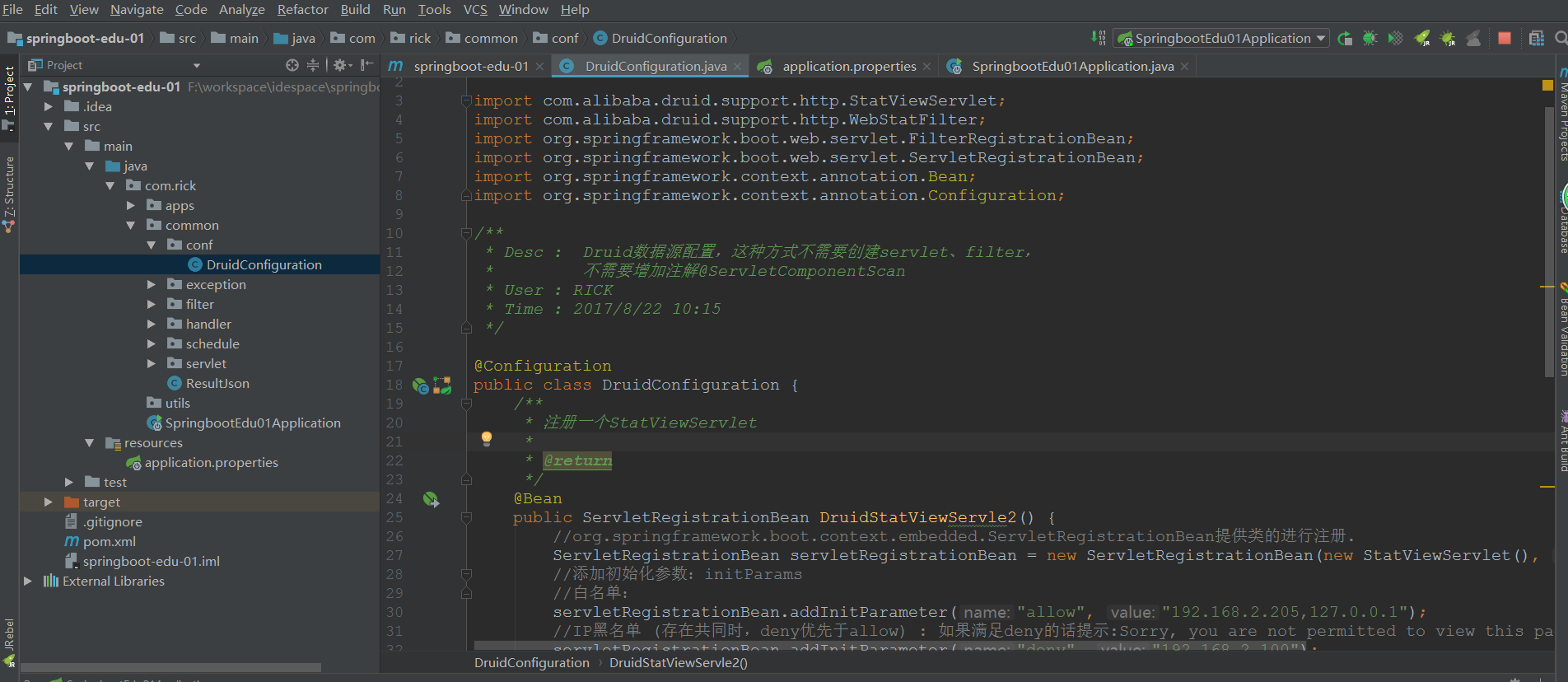
170629、springboot编程之Druid数据源和监控配置二的更多相关文章
- 170628、springboot编程之Druid数据源和监控配置一
Spring Boot默认的数据源是:org.apache.tomcat.jdbc.pool.DataSource,那么如何修改数据源呢?我已目前使用比较多的阿里数据源Druid为例,如果使用其他的数 ...
- spring boot配置druid数据源和监控配置
直接上代码: 一.pom.xml中添加依赖 <dependency> <groupId>com.github.drtrang</groupId> <artif ...
- springboot学习笔记-4 整合Druid数据源和使用@Cache简化redis配置
一.整合Druid数据源 Druid是一个关系型数据库连接池,是阿里巴巴的一个开源项目,Druid在监控,可扩展性,稳定性和性能方面具有比较明显的优势.通过Druid提供的监控功能,可以实时观察数据库 ...
- SpringBoot:Mybatis + Druid 数据访问
西部开源-秦疆老师:基于SpringBoot 2.1.7 的博客教程 秦老师交流Q群号: 664386224 未授权禁止转载!编辑不易 , 转发请注明出处!防君子不防小人,共勉! 简介 对于数据访问层 ...
- 阿里druid连接池监控配置
首先在web.xml中添加如下配置: <filter> <filter-name>DruidWebStatFilter</filter-name> <filt ...
- SpringBoot项目整合Druid进行统计监控
0.druid介绍,参考官网 1.在项目的POM文件中添加alibaba的druid依赖 <dependency> <groupId>com.alibaba</group ...
- 170717、springboot编程之mybatis数据库开发和aop拦截
一.springboot整合mybaits (1)新建maven project; 新建一个maven project,取名为:spring-boot-mybatis (2)在pom.xml文件中引入 ...
- 170622、springboot编程之JPA操作数据库
JPA操作数据库 什么事JAP?JPA全称Java Persistence API.JPA通过JDK 5.0注解或XML描述对象-关系表的映射关系,并将运行期的实体对象持久化到数据库中. 1.在pom ...
- 170720、springboot编程之properties文件讲解
但是在实际开发过程中有更复杂的需求,我们在对properties进一步的升华.在本篇博客中您将会学到如下知识(这节中有对之前的知识的温故,对之前的升华): (1) 在application.prope ...
随机推荐
- thinkphp 3.2跟3.1 区别
1.ThinkPHP3.2 主要整合了3.1以及之前版本的分组问题.3.2之前有普通分组和独立分组,还需要在配置文件中配置.3.2已经不需要配置了,直接使用独立分组就可以了.2.ThinkPHP3.2 ...
- selenium测试(Java)--学习总结
- Hibernate Query Language查询:
Hibernate Query Language查询: Criteria查询对查询条件进行了面向对象封装,符合编程人员的思维方式,不过HQL(Hibernate Query Language)查询提供 ...
- 多种方法实现div两列等高(收集整理)
HTML骨架 <div id="header">头部</div> <div id ="container"> <div ...
- vncserver的安装和使用
环境:RedHat Linux 6企业版.Xwindows:gnome (红帽默认安装的图形界面) 尽管我们可以使用SSH连接远程通过字符界面来操作Linux,但是对于更多熟悉图形人来说是很不方便的, ...
- haproxy+keepalived实现web集群高可用性[转]
负载均衡集群的概念 负载均衡是设计分布式系统架构必须要考虑的因素之一,它指的是通过调度分发的方式尽可能将“请求”.“访问”的压力负载平均分摊到集群中的各个节点,避免有些节点负载太高导致访问延迟,而有些 ...
- c++ list 合并list
1.参考 http://www.cplusplus.com/reference/list/list/ 2.合并 主要有两个函数:splice()和merge()splice()有三种调用形式:第一种: ...
- php常见的坑
10.filesize缓存的问题 PHP的filesize居然会缓存(当然还有不少,这里仅用filesize举例,其它会缓存的函数,以官方文档为准)线上代码经常随机出各种问题,排查了1个月,线上加各种 ...
- 最全Java学习路线图——Java学习指南
准备篇 适用/适合人群:适合基础小白 目标:掌握JavaSE. ●技术点小节: 1.开发工具的安装配置的介绍 2.JDK安装 3.DOS环境编程 4.Eclipse的安装使用 ●JAVA基础 1.基本 ...
- Oracle中给用户赋予debug权限
通过可视化工具(如PL/SQL Developer.Oracle SQL Developer)调试Oracle的存储过程时,如果遇到如下错误信息:...ORA-01031: insufficient ...
