python爬虫----基本操作
一、爬虫基本操作
有些网站和其他网站是有关系(链接),全球的网站就相当于一个蜘蛛网,我们放一只蜘蛛在上面爬,一定能够把网爬个遍。那么如果我们要爬取互联网上内容我们就相当于放一只蜘蛛在上面。
爬虫分为
- 定向爬虫:只爬这一类网站,有针对性(基本上做的都是定向的)
- 非定向爬虫:没有目的性,没有针对性,所有链接都爬取
爬虫:就是去某个URL获取指定的内容
- 发送http请求:http://www.baidu.com
- 基于正则表达式获取内容
Python实现:(爬取汽车之家的小实例,获取一个新闻的标题)
import requests
from bs4 import BeautifulSoup response = requests.get("https://www.autohome.com.cn/news/")
# print(response.content)#拿到的是字节信息
response.encoding='gbk' #设置文本的编码
# print(response.text)#拿到的是文本信息
soup = BeautifulSoup(response.text,'html.parser') #html.parser表示html解析器
tag = soup.find(id='auto-channel-lazyload-article')
h3 = tag.find(name="h3")#name表示的是标签名
print(h3)
效果图:
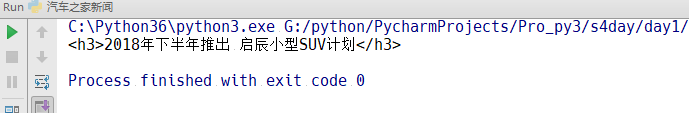
爬取汽车之家的小实例,找到所有的新闻(标题,简介,url,图片)
import requests
from bs4 import BeautifulSoup #爬取汽车之家的小实例,找到所有的新闻(标题,简介,url,图片) response = requests.get("https://www.autohome.com.cn/news/")
response.encoding='gbk' #设置文本的编码
soup = BeautifulSoup(response.text,'html.parser') #html.parser表示html解析器
li_list = soup.find(id='auto-channel-lazyload-article').find_all('li')
for li in li_list:
title = li.find('h3')
if not title:
continue
summary = li.find('p').text
# li.find('a').attrs#获取到的是一个字典
url = li.find('a').get('href')
img_url = li.find('img').get('src')
img_url = 'http:'+img_url
print(title.text)#title是一个HTML对象,text可以拿到标签里的文本
print(summary)
print(url)
print(img_url)
print("==============")
#下载图片
res = requests.get(img_url)
file_name = "%s.jpg" %(title.text,)
with open(file_name,'wb') as f:
f.write(res.content)
requests模块:
- obj = requests.get('url') 发送请求
- obj.content 得到字节内容
- obj.text 得到HTML内容
- obj.encoding = 'gbk' 设置内容的编码(显示中文)
- obj.apparent_encoding 自动检测内容编码 那上面的就可以换成obj.encoding = obj.apparent_encoding
Beautifulsoup模块:
- soup = BeautifulSoup(obj.text,'html.parser')
- 标签 = soup.find(name="标签名",id="i1",_class="dd")
- [标签,] = soup.find_all()
- 标签.text 获取内容
- 标签.attrs 获取属性,这里获取的是一个字典,如果想要获得特定的属性,则需要在里面写
- 标签.get('href.....')获取指定属性的标签内容
Python代码登录github:(requset的Post方法)
1.登录页面发送请求GET,获取csrf_token和cookie(各个网站登录模式不一样)
2.发送POST请求,包含用户名,密码,csrf_token和cookie,如果登录成果可能会返回一个cookie,以后想要登录,只要带着这个cookie就可以了
import requests
from bs4 import BeautifulSoup
r1 = requests.get('https://github.com/login')
s1 = BeautifulSoup(r1.text,'html.parser')
#获得登录要发送的token
token = s1.find(name='input',attrs={'name':'authenticity_token'}).get('value')
r1_cookie_dict = r1.cookies.get_dict()
#将用户名和密码发送到客户端
'''
commit: Sign in
utf8: ✓
authenticity_token: AVkRqH1wYmS6BsmnR4FS1d+ng19SHJLgZhaY9SemGiHVIzZvKvzmLIIhQ6j5nsisaIXI+A9KLAslu7JoIvdxOg==
login: asdf
password: asdf
''' r2 = requests.post('https://github.com/session',
data={
'commit': 'Sign in',
'utf8': '✓',
'authenticity_token': token,
'login': '729330778@qq.com',
'password': 'wjxm08250920',
},
cookies = r1_cookie_dict
) r2_cookie_dict = r2.cookies.get_dict()
cookie_dic = dict()
cookie_dic.update(r1_cookie_dict)
cookie_dic.update(r2_cookie_dict)
r3 = requests.get(
url='https://github.com/settings/emails',
cookies=cookie_dic,
)
print(r3.text)
requests模块:
- obj.cookies.get_dict() 拿到一个字典的cookies
下面对requests模块中的参数方法进行详细的介绍:
requests.get(url, params=None, **kwargs)
requests.post(url, data=None, json=None, **kwargs)
requests.put(url, data=None, **kwargs)
requests.head(url, **kwargs)
requests.delete(url, **kwargs)
requests.patch(url, data=None, **kwargs)
requests.options(url, **kwargs) # 以上方法均是在此方法的基础上构建
requests.request(method, url, **kwargs)
Python代码登录抽屉网:(requset的Post方法)
有的时候我们需要爬取的网站做了一些防爬虫措施,按照正常的流程走的话就会出错,爬不到我们想要的数据,得到下面的结果:
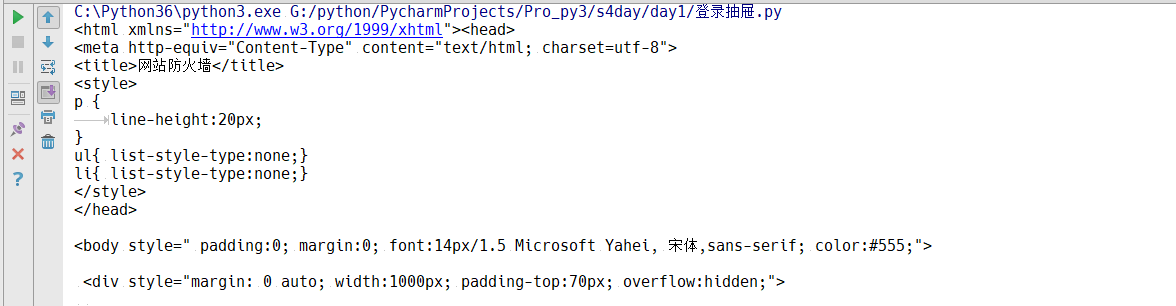
我们分析一下,为什么浏览器访问的时候可以得到请求结果,我们发过去的请求过不去呢?还是我们伪造的不够像:
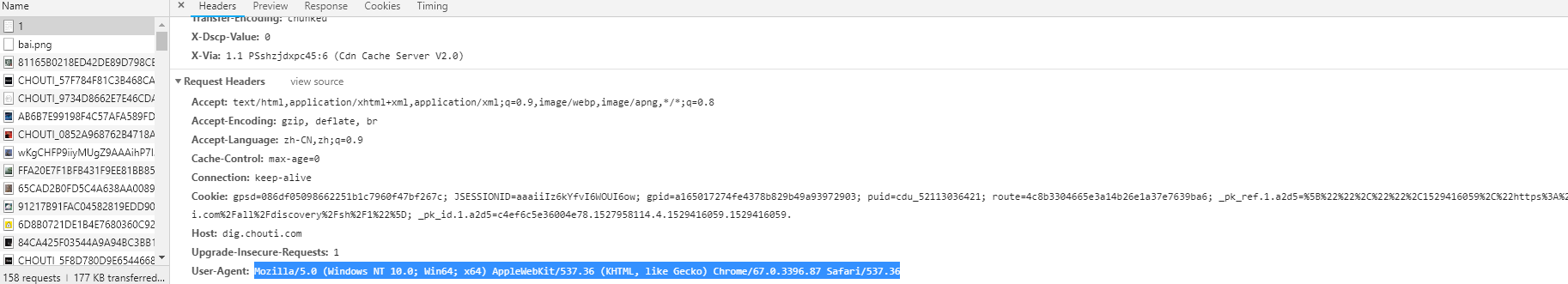
上图是我们正常用浏览器访问之后可以看到的请求结果,我们可以看到请求头中有很多的内容,那我们也可以通过设置请求头的方法,让他们认为我们是通过浏览器进行请求的:
import requests response = requests.post(
url="https://dig.chouti.com/login",
data = {
'phone':'86xxxxxxxxxxx',
'password' : 'xxxxxxxxxx',
'oneMonth': 1,
},
headers = {
'User-Agent':'Mozilla/5.0 (Windows NT 10.0; Win64; x64) AppleWebKit/537.36 (KHTML, like Gecko) Chrome/67.0.3396.87 Safari/537.36'
}
)
print(response.text)
这样我们就能够登录成功,进行下一步的操作。
所以总结一句话,如果遇到发爬虫的,我们要看看请求头。
下面我们要对抽屉的新闻进行点赞
首先我们先看一下抽屉点赞需要的操作:首先要登录,然后要发送点赞请求。
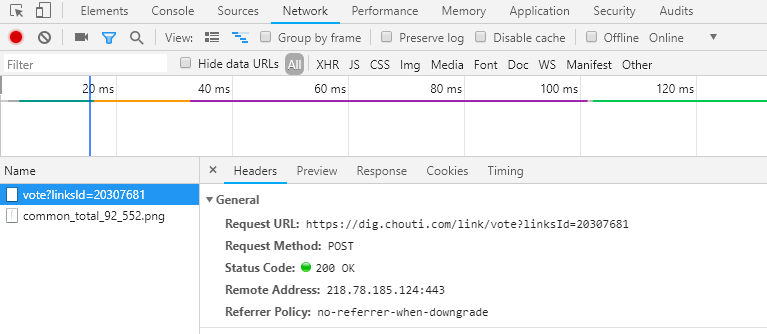
也就是说我们获得了这个url,下面我们同样的要设置请求头,避免被拦截。按照往常的思路来说要先登录,request.post,然后在进行点赞post,这样就可以了,但是如果真的这么做了,点赞的操作是完成不了的。
因为这里我们还要考虑cookie,你再提交之后会返回一个cookie,然后通过这个cookie进行验证身份,看看你是否登录了。所以我们要加上这个cookie
但是还有一个问题就是,我们加上了登录之后返回的cookie,可是还是没有办法进行点赞,这个是为什么?有的网站是可以这样进行操作的,但是有的网站他在一开始get到页面的时候先给你发送了一个cookie,这个cookie是后台随机生成的,但是还没有进行授权,只有在你登录了之后该cookie值才会被打上授权了标记,然后使用这个cookie值进行操作的时候就会一帆风顺,所以我们还要在登录之前得到这个后台随机生成的cookie值
import requests
#1.先访问浏览器,得到一开始的cookie值(未授权的),
r1 = requests.get(
url = "https://dig.chouti.com/all/hot/recent/1",
headers = {
'User-Agent':'Mozilla/5.0 (Windows NT 10.0; Win64; x64) AppleWebKit/537.36 (KHTML, like Gecko) Chrome/67.0.3396.87 Safari/537.36'
}
)
r1_cookie_dict = r1.cookies.get_dict() #2.发送用户名和密码,带上之前未授权的cookies
response_login = requests.post(
url="https://dig.chouti.com/login",
data = {
'phone':'86xxxxxxxxxxx',
'password' : 'xxxxxxxxxxxx',
'oneMonth': 1,
},
headers = {
'User-Agent':'Mozilla/5.0 (Windows NT 10.0; Win64; x64) AppleWebKit/537.36 (KHTML, like Gecko) Chrome/67.0.3396.87 Safari/537.36'
},
cookies = r1_cookie_dict
) #点赞
r1 = requests.post(
url = 'https://dig.chouti.com/link/vote?linksId=20307681',
headers = {
'User-Agent':'Mozilla/5.0 (Windows NT 10.0; Win64; x64) AppleWebKit/537.36 (KHTML, like Gecko) Chrome/67.0.3396.87 Safari/537.36'
},
cookies = r1_cookie_dict
)
print(r1.text)
通过上面的3个操作,我们就能够实现点赞功能个,当然不同的网站,虽然有差异,但是总体是相似的。
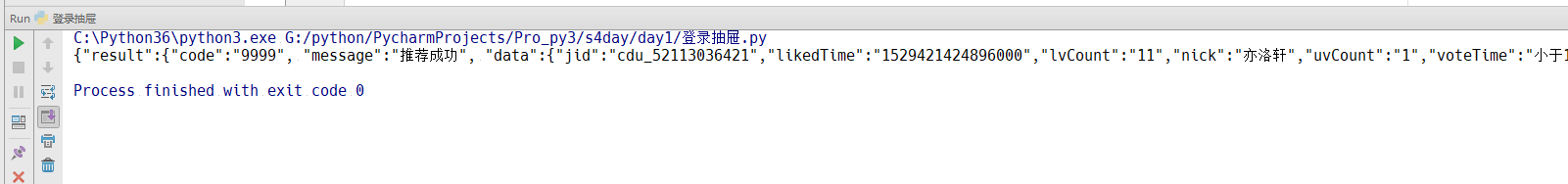

我们刷新一下页面,也就能够看到,点赞成功
上面是只对一个新闻进行点赞,如果我们想要对多个新闻进行点赞,那我们应该怎么操作呢?
那我们就需要获取每个新闻的id,然后进行url拼接就好了:
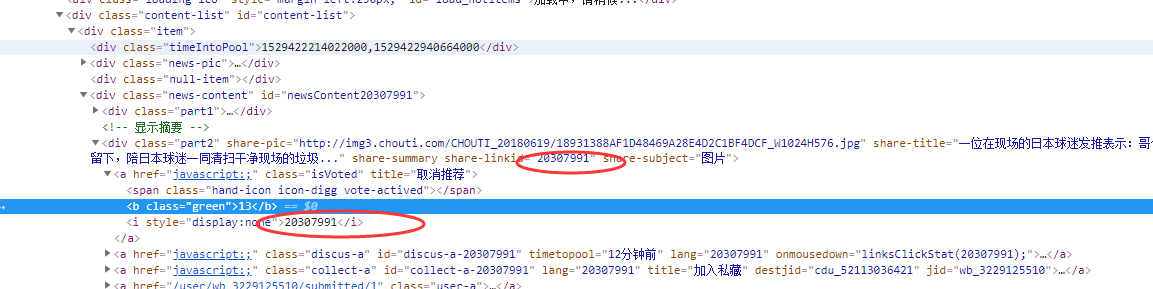
import requests
from bs4 import BeautifulSoup
#1.先访问浏览器,得到一开始的cookie值(未授权的),
r1 = requests.get(
url = "https://dig.chouti.com/all/hot/recent/1",
headers = {
'User-Agent':'Mozilla/5.0 (Windows NT 10.0; Win64; x64) AppleWebKit/537.36 (KHTML, like Gecko) Chrome/67.0.3396.87 Safari/537.36'
}
)
r1_cookie_dict = r1.cookies.get_dict() #2.发送用户名和密码,带上之前未授权的cookies
response_login = requests.post(
url="https://dig.chouti.com/login",
data = {
'phone':'86xxxxxxxxxxx',
'password' : 'xxxxxxxxxx',
'oneMonth': 1,
},
headers = {
'User-Agent':'Mozilla/5.0 (Windows NT 10.0; Win64; x64) AppleWebKit/537.36 (KHTML, like Gecko) Chrome/67.0.3396.87 Safari/537.36'
},
cookies = r1_cookie_dict
) response_index = requests.get(
url = 'https://dig.chouti.com/',
headers = {
'User-Agent':'Mozilla/5.0 (Windows NT 10.0; Win64; x64) AppleWebKit/537.36 (KHTML, like Gecko) Chrome/67.0.3396.87 Safari/537.36'
}
) soup = BeautifulSoup(response_index.text,'html.parser')
div = soup.find(attrs={'id':'content-list'})
item_list = div.find_all(attrs={'class':'item'})
for item in item_list:
tag = item.find(attrs={'class':'part2'})
if not tag:
continue
nid = tag.get('share-linkid')
# 点赞
r1 = requests.post(
url='https://dig.chouti.com/link/vote?linksId=%s' % nid,
headers={
'User-Agent': 'Mozilla/5.0 (Windows NT 10.0; Win64; x64) AppleWebKit/537.36 (KHTML, like Gecko) Chrome/67.0.3396.87 Safari/537.36'
},
cookies=r1_cookie_dict
)
print(r1.text)
这里我们就需要用到beautifulsoup,对HTML进行分析,然后获得相应的 div的id
requests模块相关内容
requests中的参数:(红色的参数必须掌握,牢记)
def request(method, url, **kwargs):
"""Constructs and sends a :class:`Request <Request>`.
:param method: 请求方式,post或者get
:param url: 爬取的url
:param params: get方式传递参数 http://www.baidu.com?k1=v2&nid=888 那这个参数就是一字典的形式表示后面的参数 params={'k1':'v1','mid':888}
:param data: 提供的数据
:param json: 在内部帮助我们进行序列化,如果设置了这个参数,自动把请求头变成了application/json
:param headers: 定义请求头:headers = {'content-type':'application/json'},不同网站请求头不一定相同,有可能是json或者是x-www-form-urlencoded等
:param cookies: 请求之后得到的cookies值 :param files: 可以进行上传文件(optional) Dictionary of ``'name': file-like-objects`` (or ``{'name': file-tuple}``) for multipart encoding upload.
``file-tuple`` can be a 2-tuple ``('filename', fileobj)``, 3-tuple ``('filename', fileobj, 'content_type')``
or a 4-tuple ``('filename', fileobj, 'content_type', custom_headers)``, where ``'content-type'`` is a string
defining the content type of the given file and ``custom_headers`` a dict-like object containing additional headers
to add for the file.
:param auth: 定制请求头,验证api规则,把用户名密码弄成请求头(获取不到HTML的form,如路由器登录)(optional) Auth tuple to enable Basic/Digest/Custom HTTP Auth.
:param timeout: (optional) How long to wait for the server to send data
before giving up, as a float, or a :ref:`(connect timeout, read
timeout) <timeouts>` tuple.
:type timeout: float or tuple
:param allow_redirects: 是否允许重定向(optional) Boolean. Set to True if POST/PUT/DELETE redirect following is allowed.如果允许,拿到的就是重定向之后的结果
:type allow_redirects: bool
:param proxies: ip代理,使用不同的ip爬取数据(optional) Dictionary mapping protocol to the URL of the proxy.
:param verify: 有些网站需要证书,基于https,需要确认是不是要往下走,就好像yum安装时要输入y/N,(optional) whether the SSL cert will be verified. A CA_BUNDLE path can also be provided. Defaults to ``True``.
:param stream:发文件的时候边发边取,不是一次性放入内存 (optional) if ``False``, the response content will be immediately downloaded.
:param cert: 证书,特殊的网站有(optional) if String, path to ssl client cert file (.pem). If Tuple, ('cert', 'key') pair.
:return: :class:`Response <Response>` object
:rtype: requests.Response Usage:: >>> import requests
>>> req = requests.request('GET', 'http://httpbin.org/get')
<Response [200]>
"""
使用方法展示:
def param_method_url():
# requests.request(method='get', url='http://127.0.0.1:8000/test/')
# requests.request(method='post', url='http://127.0.0.1:8000/test/')
pass def param_param():
# - 可以是字典
# - 可以是字符串
# - 可以是字节(ascii编码以内) # requests.request(method='get',
# url='http://127.0.0.1:8000/test/',
# params={'k1': 'v1', 'k2': '水电费'}) # requests.request(method='get',
# url='http://127.0.0.1:8000/test/',
# params="k1=v1&k2=水电费&k3=v3&k3=vv3") # requests.request(method='get',
# url='http://127.0.0.1:8000/test/',
# params=bytes("k1=v1&k2=k2&k3=v3&k3=vv3", encoding='utf8')) # 错误
# requests.request(method='get',
# url='http://127.0.0.1:8000/test/',
# params=bytes("k1=v1&k2=水电费&k3=v3&k3=vv3", encoding='utf8'))
pass def param_data():
# 可以是字典
# 可以是字符串
# 可以是字节
# 可以是文件对象 # requests.request(method='POST',
# url='http://127.0.0.1:8000/test/',
# data={'k1': 'v1', 'k2': '水电费'}) # requests.request(method='POST',
# url='http://127.0.0.1:8000/test/',
# data="k1=v1; k2=v2; k3=v3; k3=v4"
# ) # requests.request(method='POST',
# url='http://127.0.0.1:8000/test/',
# data="k1=v1;k2=v2;k3=v3;k3=v4",
# headers={'Content-Type': 'application/x-www-form-urlencoded'}
# ) # requests.request(method='POST',
# url='http://127.0.0.1:8000/test/',
# data=open('data_file.py', mode='r', encoding='utf-8'), # 文件内容是:k1=v1;k2=v2;k3=v3;k3=v4
# headers={'Content-Type': 'application/x-www-form-urlencoded'}
# )
pass def param_json():
# 将json中对应的数据进行序列化成一个字符串,json.dumps(...)
# 然后发送到服务器端的body中,并且Content-Type是 {'Content-Type': 'application/json'}
requests.request(method='POST',
url='http://127.0.0.1:8000/test/',
json={'k1': 'v1', 'k2': '水电费'}) def param_headers():
# 发送请求头到服务器端
requests.request(method='POST',
url='http://127.0.0.1:8000/test/',
json={'k1': 'v1', 'k2': '水电费'},
headers={'Content-Type': 'application/x-www-form-urlencoded'}
) def param_cookies():
# 发送Cookie到服务器端
requests.request(method='POST',
url='http://127.0.0.1:8000/test/',
data={'k1': 'v1', 'k2': 'v2'},
cookies={'cook1': 'value1'},
)
# 也可以使用CookieJar(字典形式就是在此基础上封装)
from http.cookiejar import CookieJar
from http.cookiejar import Cookie obj = CookieJar()
obj.set_cookie(Cookie(version=0, name='c1', value='v1', port=None, domain='', path='/', secure=False, expires=None,
discard=True, comment=None, comment_url=None, rest={'HttpOnly': None}, rfc2109=False,
port_specified=False, domain_specified=False, domain_initial_dot=False, path_specified=False)
)
requests.request(method='POST',
url='http://127.0.0.1:8000/test/',
data={'k1': 'v1', 'k2': 'v2'},
cookies=obj) def param_files():
# 发送文件
# file_dict = {
# 'f1': open('readme', 'rb')
# }
# requests.request(method='POST',
# url='http://127.0.0.1:8000/test/',
# files=file_dict) # 发送文件,定制文件名
# file_dict = {
# 'f1': ('test.txt', open('readme', 'rb'))
# }
# requests.request(method='POST',
# url='http://127.0.0.1:8000/test/',
# files=file_dict) # 发送文件,定制文件名
# file_dict = {
# 'f1': ('test.txt', "hahsfaksfa9kasdjflaksdjf")
# }
# requests.request(method='POST',
# url='http://127.0.0.1:8000/test/',
# files=file_dict) # 发送文件,定制文件名
# file_dict = {
# 'f1': ('test.txt', "hahsfaksfa9kasdjflaksdjf", 'application/text', {'k1': '0'})
# }
# requests.request(method='POST',
# url='http://127.0.0.1:8000/test/',
# files=file_dict) pass def param_auth():
from requests.auth import HTTPBasicAuth, HTTPDigestAuth ret = requests.get('https://api.github.com/user', auth=HTTPBasicAuth('wupeiqi', 'sdfasdfasdf'))
print(ret.text) # ret = requests.get('http://192.168.1.1',
# auth=HTTPBasicAuth('admin', 'admin'))
# ret.encoding = 'gbk'
# print(ret.text) # ret = requests.get('http://httpbin.org/digest-auth/auth/user/pass', auth=HTTPDigestAuth('user', 'pass'))
# print(ret)
# def param_timeout():
# ret = requests.get('http://google.com/', timeout=1)
# print(ret) # ret = requests.get('http://google.com/', timeout=(5, 1))
# print(ret)
pass def param_allow_redirects():
ret = requests.get('http://127.0.0.1:8000/test/', allow_redirects=False)
print(ret.text) def param_proxies():
# proxies = {
# "http": "61.172.249.96:80",
# "https": "http://61.185.219.126:3128",
# } # proxies = {'http://10.20.1.128': 'http://10.10.1.10:5323'} # ret = requests.get("http://www.proxy360.cn/Proxy", proxies=proxies)
# print(ret.headers) # from requests.auth import HTTPProxyAuth
#
# proxyDict = {
# 'http': '77.75.105.165',
# 'https': '77.75.105.165'
# }
# auth = HTTPProxyAuth('username', 'mypassword')
#
# r = requests.get("http://www.google.com", proxies=proxyDict, auth=auth)#代理的时候把用户名和密码一起带上
# print(r.text) pass def param_stream():
ret = requests.get('http://127.0.0.1:8000/test/', stream=True)
print(ret.content)
ret.close() # from contextlib import closing
# with closing(requests.get('http://httpbin.org/get', stream=True)) as r:
# # 在此处理响应。
# for i in r.iter_content():
# print(i) def requests_session():
import requests session = requests.Session() ### 1、首先登陆任何页面,获取cookie i1 = session.get(url="http://dig.chouti.com/help/service") ### 2、用户登陆,携带上一次的cookie,后台对cookie中的 gpsd 进行授权
i2 = session.post(
url="http://dig.chouti.com/login",
data={
'phone': "",
'password': "xxxxxx",
'oneMonth': ""
}
) i3 = session.post(
url="http://dig.chouti.com/link/vote?linksId=8589623",
)
print(i3.text)
关于数据传送的形式:
对于数据是以data形式还是以json格式发送过去,这个我们第一可以看调试:
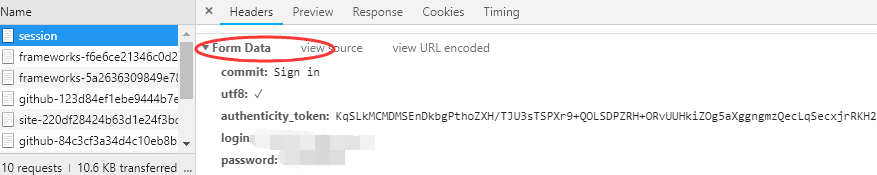
如果是Form Data 的形式的话那么我们就可以用data,如果是payload字样的时候就使用json形式发送相关数据。
当然,如果你认为这个还是比较麻烦的,我们可以就使用data:
data = json.dumps({
'phone':'86xxxxxx',
'password' : xxxxxx',
'oneMonth': 1,
}),
一旦使用了json.dumps就会把数据变成字符串,也就相当于变成了json格式的数据。
python爬虫----基本操作的更多相关文章
- [python]爬虫学习(一)
要学习Python爬虫,我们要学习的共有以下几点(python2): Python基础知识 Python中urllib和urllib2库的用法 Python正则表达式 Python爬虫框架Scrapy ...
- Python爬虫学习:三、爬虫的基本操作流程
本文是博主原创随笔,转载时请注明出处Maple2cat|Python爬虫学习:三.爬虫的基本操作与流程 一般我们使用Python爬虫都是希望实现一套完整的功能,如下: 1.爬虫目标数据.信息: 2.将 ...
- Python爬虫入门教程 12-100 半次元COS图爬取
半次元COS图爬取-写在前面 今天在浏览网站的时候,忽然一个莫名的链接指引着我跳转到了半次元网站 https://bcy.net/ 打开之后,发现也没有什么有意思的内容,职业的敏感让我瞬间联想到了 c ...
- @1-2初识Python爬虫
初识Python爬虫 Python爬虫(入门+进阶) DC学院 环境搭建: Python2与Python3的差异:python2与python3整体差异不大,大多是一些语法上的区别,考虑到py ...
- Python爬虫教程
Python爬虫(1):基本原理 Python爬虫(2):Requests的基本用法 Python爬虫(3):Requests的高级用法 Python爬虫(4):Beautiful Soup的常用方法 ...
- 爬虫基本操作、requests和BeautifulSoup
1. 爬虫基本操作 例如舆情系统: 获取汽车之家新闻放到自己数据库里,创建自己的app,发布内容,注明来源,自己创业. URL指定内容获取到 - 发送Http请求:http://www.autohom ...
- python 爬虫(转,我使用的python3)
原文地址:http://blog.csdn.net/pi9nc/article/details/9734437 [Python]网络爬虫(一):抓取网页的含义和URL基本构成 分类: 爬虫 Pyt ...
- Python爬虫入门教程: 半次元COS图爬取
半次元COS图爬取-写在前面 今天在浏览网站的时候,忽然一个莫名的链接指引着我跳转到了半次元网站 https://bcy.net/ 打开之后,发现也没有什么有意思的内容,职业的敏感让我瞬间联想到了 c ...
- 小白学 Python 爬虫(21):解析库 Beautiful Soup(上)
小白学 Python 爬虫(21):解析库 Beautiful Soup(上) 人生苦短,我用 Python 前文传送门: 小白学 Python 爬虫(1):开篇 小白学 Python 爬虫(2):前 ...
随机推荐
- 关联规则&Apriori算法
2017-12-02 14:27:18 一.术语 Items:项,简记I Transaction:所有项的一个非空子集,简记T Dataset:Transaction的一个集合,简记D 关联规则: 一 ...
- Rails 5 Test Prescriptions 第10章 Unit_Testing JavaScript(新工具,learn曲线太陡峭,pass)
对Js的单元测试是一个大的题目.作者认为Ruby的相关测试工具比Js的测试工具更灵活 大多数Js代码最终是关于响应用户的行为和改变DOM中的元素 没有什么javascript的知识点.前两节用了几个新 ...
- Hadoop生态系统介绍
Hadoop生态系统Hadoop1.x 的各项目介绍1. HDFS2. MapReduce3. Hive4. Pig5. Mahout6. ZooKeeper7. HBase8. Sqoop9. Fl ...
- <NET CLR via c# 第4版>笔记 第10章 属性
10.1 无参属性 10.1.1 自动实现的属性 10.1.2 合理定义属性 属性可以只读或只写,而字段访问总是可读和可写的(一个例外是 readonly 字段仅在构造器中可写). 属性方法可能抛出异 ...
- [批处理]批量提取MKV资源
最初是下了部没字幕的动漫,是720P MKV格式的,当时没注意,下完了以后才发现是没字幕的 后来去射手上找没有,百度了半天也没有 最后只能求救与已经下了这部动漫是MKV格式且是内挂字幕的人来帮忙 最后 ...
- Sublime Text关闭自动更新
这几天体验了一下传说中的Sublime Text,感觉确实很好用.不过有一点很不爽,每次打开都会自动检测更新,于是Google了一把发现关闭它其实很容易, “首选项”——“设置--用户”,在里面写上& ...
- js base64 转成图片上传
直接上代码,要点就是把base64转成Blob,添加到FormData传递给后台程序,跟选择图片文件上传时一样的了. var dataurl = canvas.toDataURL('image/png ...
- self-taught learning setting && semi-supervised learning
参考文献: 摘于上文献: The more general and powerful setting is the self-taught learning setting, which does n ...
- I.MX6 eMMC 中启动U-boot存放的首地址
/************************************************************************************ * I.MX6 eMMC 中 ...
- Jmeter-Critical Section Controller(临界区控制器)
The Critical Section Controller ensures that its children elements (samplers/controllers, etc.) will ...
