【代码笔记】iOS-FMDBDemo
一,效果图。
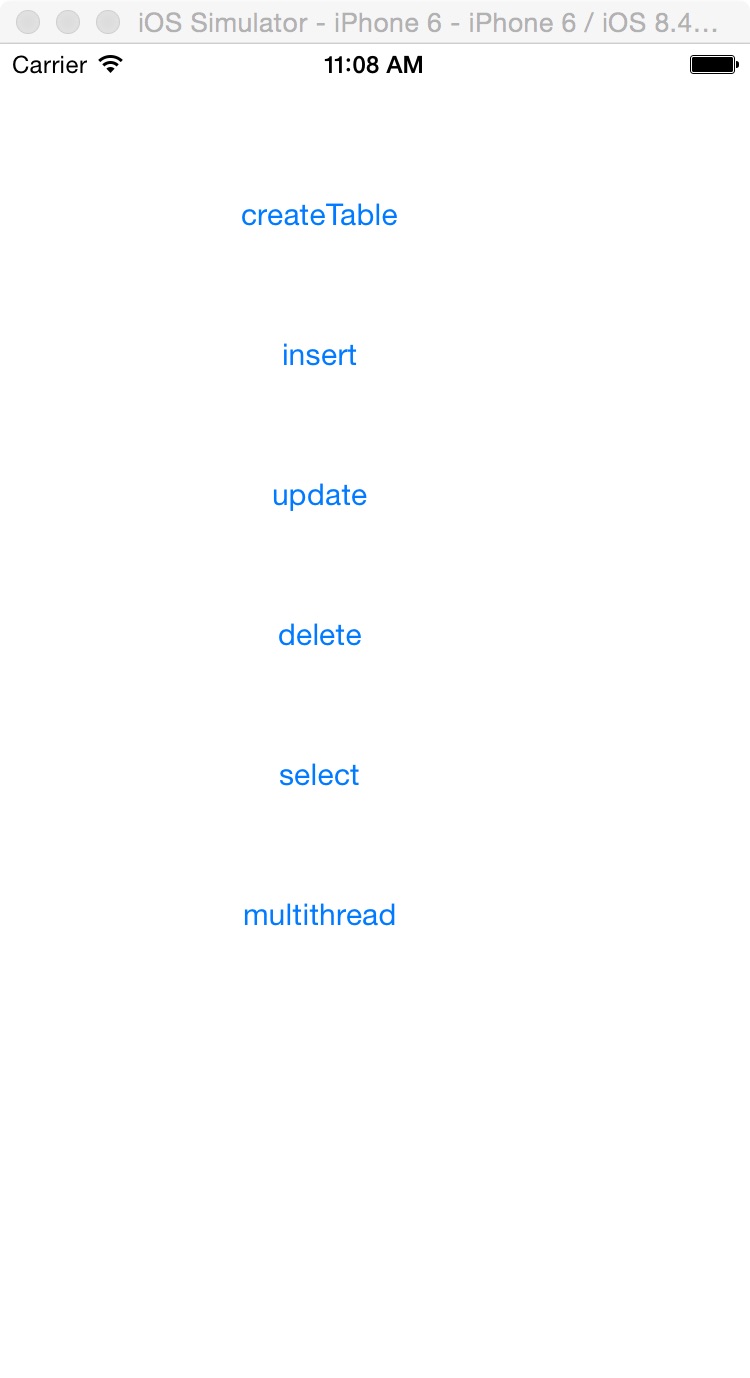
二,工程图。
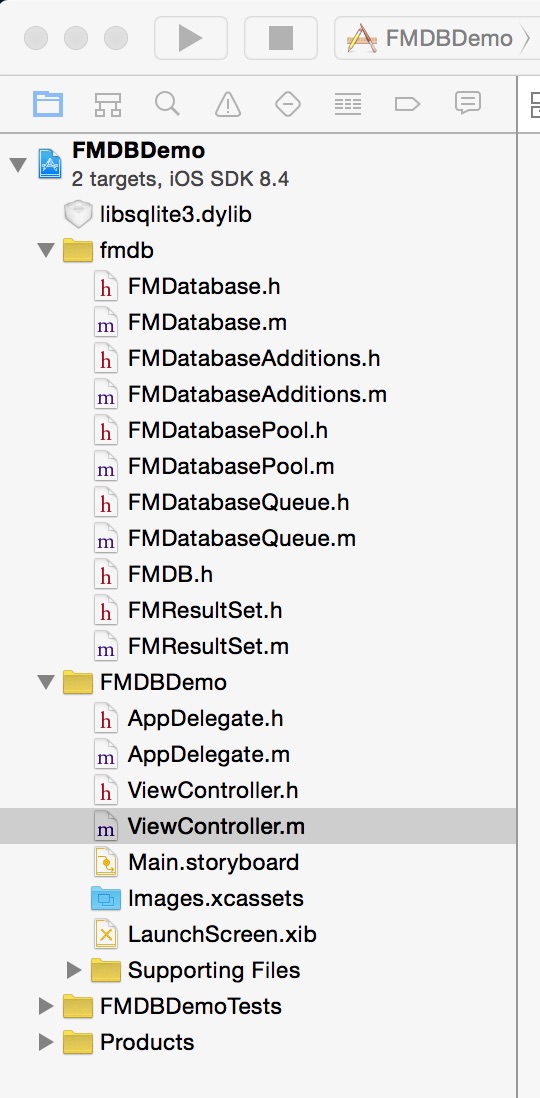
三,代码。
ViewController.h

#import <UIKit/UIKit.h>
#import "FMDatabase.h"
#import "FMDatabaseQueue.h" @interface ViewController : UIViewController
{
FMDatabase *db;
NSString *database_path; }
@end

ViewController.m

#import "ViewController.h" #define DBNAME @"personinfo.sqlite"
#define ID @"id"
#define NAME @"name"
#define AGE @"age"
#define ADDRESS @"address"
#define TABLENAME @"PERSONINFO" @interface ViewController () @end @implementation ViewController - (void)viewDidLoad {
[super viewDidLoad];
// Do any additional setup after loading the view, typically from a nib. //初始化数据库存放目录
[self addDocumentPath];
//初始化界面
[self addView]; [super viewDidLoad]; }
#pragma -mark -functions
//初始化数据库存放目录
-(void)addDocumentPath
{
//获得Documents目录
NSArray *paths = NSSearchPathForDirectoriesInDomains(NSDocumentDirectory, NSUserDomainMask, YES);
NSString *documents = [paths objectAtIndex:0];
NSLog(@"--documents--%@",documents);
//添加/号,使之变成一个完整的路径
database_path = [documents stringByAppendingPathComponent:DBNAME];
NSLog(@"--database_path---%@",database_path);
db = [FMDatabase databaseWithPath:database_path];
}
//初始化用户界面
-(void)addView
{ //新建数据库
UIButton *createBtn=[UIButton buttonWithType:UIButtonTypeRoundedRect];
createBtn.frame=CGRectMake(60, 60, 200, 50);
[createBtn addTarget:self action:@selector(doClickCreateButton) forControlEvents:UIControlEventTouchUpInside];
[createBtn setTitle:@"createTable" forState:UIControlStateNormal];
[self.view addSubview:createBtn]; //插入数据库
UIButton *insterBtn=[UIButton buttonWithType:UIButtonTypeRoundedRect];
insterBtn.frame=CGRectMake(60, 130, 200, 50);
[insterBtn addTarget:self action:@selector(doClickInsertButton) forControlEvents:UIControlEventTouchUpInside];
[insterBtn setTitle:@"insert" forState:UIControlStateNormal];
[self.view addSubview:insterBtn]; //更新数据库
UIButton *updateBtn=[UIButton buttonWithType:UIButtonTypeRoundedRect];
updateBtn.frame=CGRectMake(60, 200, 200, 50);
[updateBtn addTarget:self action:@selector(doClickUpdateButton) forControlEvents:UIControlEventTouchUpInside];
[updateBtn setTitle:@"update" forState:UIControlStateNormal];
[self.view addSubview:updateBtn]; //删除数据库
UIButton *deleteBtn=[UIButton buttonWithType:UIButtonTypeRoundedRect];
deleteBtn.frame=CGRectMake(60, 270, 200, 50);
[deleteBtn addTarget:self action:@selector(doClickDeleteButton) forControlEvents:UIControlEventTouchUpInside];
[deleteBtn setTitle:@"delete" forState:UIControlStateNormal];
[self.view addSubview:deleteBtn]; //查看数据库
UIButton *selectBtn=[UIButton buttonWithType:UIButtonTypeRoundedRect];
selectBtn.frame=CGRectMake(60, 340, 200, 50);
[selectBtn addTarget:self action:@selector(doClickSelectButton) forControlEvents:UIControlEventTouchUpInside];
[selectBtn setTitle:@"select" forState:UIControlStateNormal];
[self.view addSubview:selectBtn]; //多线程
UIButton *multithreadBtn=[UIButton buttonWithType:UIButtonTypeRoundedRect];
multithreadBtn.frame=CGRectMake(60, 410, 200, 50);
[multithreadBtn addTarget:self action:@selector(doClickMultithreadButton) forControlEvents:UIControlEventTouchUpInside];
[multithreadBtn setTitle:@"multithread" forState:UIControlStateNormal];
[self.view addSubview:multithreadBtn]; }
#pragma -mark -doClickAction
//新建数据库
- (void)doClickCreateButton{
//sql 语句
if ([db open]) { NSString *sqlCreateTable = [NSString stringWithFormat:@"CREATE TABLE IF NOT EXISTS '%@' ('%@' INTEGER PRIMARY KEY AUTOINCREMENT, '%@' TEXT, '%@' INTEGER, '%@' TEXT)",TABLENAME,ID,NAME,AGE,ADDRESS];
BOOL res = [db executeUpdate:sqlCreateTable];
if (!res) {
NSLog(@"error when creating db table");
} else {
NSLog(@"success to creating db table");
}
[db close]; }
} //插入数据库
-(void)doClickInsertButton{
if ([db open]) {
NSString *insertSql1= [NSString stringWithFormat:
@"INSERT INTO '%@' ('%@', '%@', '%@') VALUES ('%@', '%@', '%@')",
TABLENAME, NAME, AGE, ADDRESS, @"张三", @"13", @"济南"];
BOOL res = [db executeUpdate:insertSql1];
if (!res) {
NSLog(@"error when insert db table");
} else {
NSLog(@"success to insert db table");
} NSString *insertSql2 = [NSString stringWithFormat:
@"INSERT INTO '%@' ('%@', '%@', '%@') VALUES ('%@', '%@', '%@')",
TABLENAME, NAME, AGE, ADDRESS, @"李四", @"12", @"济南"];
BOOL res2 = [db executeUpdate:insertSql2]; if (!res2) {
NSLog(@"error when insert db table");
}else{
NSLog(@"success to insert db table");
}
[db close]; } }
//修改数据库
-(void)doClickUpdateButton{
if ([db open]) {
NSString *updateSql = [NSString stringWithFormat:
@"UPDATE '%@' SET '%@' = '%@' WHERE '%@' = '%@'",
TABLENAME, AGE, @"15" ,AGE, @"13"];
BOOL res = [db executeUpdate:updateSql];
if (!res) {
NSLog(@"error when update db table");
} else {
NSLog(@"success to update db table");
}
[db close]; } }
//删除数据库
-(void)doClickDeleteButton{
if ([db open]) { NSString *deleteSql = [NSString stringWithFormat:
@"delete from %@ where %@ = '%@'",
TABLENAME, NAME, @"张三"];
BOOL res = [db executeUpdate:deleteSql];
if (!res) {
NSLog(@"error when delete db table");
} else {
NSLog(@"success to delete db table");
}
[db close]; } }
//查看数据库
-(void)doClickSelectButton{ if ([db open]) {
NSString * sql = [NSString stringWithFormat:
@"SELECT * FROM %@",TABLENAME];
FMResultSet * rs = [db executeQuery:sql];
while ([rs next]) {
int Id = [rs intForColumn:ID];
NSString * name = [rs stringForColumn:NAME];
NSString * age = [rs stringForColumn:AGE];
NSString * address = [rs stringForColumn:ADDRESS];
NSLog(@"id = %d, name = %@, age = %@ address = %@", Id, name, age, address);
}
[db close];
}
}
//多线程操作数据库
-(void)doClickMultithreadButton{ FMDatabaseQueue * queue = [FMDatabaseQueue databaseQueueWithPath:database_path];
dispatch_queue_t q1 = dispatch_queue_create("queue1", NULL);
dispatch_queue_t q2 = dispatch_queue_create("queue2", NULL); dispatch_async(q1, ^{
for (int i = 0; i < 50; ++i) {
[queue inDatabase:^(FMDatabase *db2) {
NSString *insertSql1= [NSString stringWithFormat:
@"INSERT INTO '%@' ('%@', '%@', '%@') VALUES (?, ?, ?)",
TABLENAME, NAME, AGE, ADDRESS];
NSString * name = [NSString stringWithFormat:@"jack %d", i];
NSString * age = [NSString stringWithFormat:@"%d", 10+i]; BOOL res = [db2 executeUpdate:insertSql1, name, age,@"济南"];
if (!res) {
NSLog(@"error to inster data: %@", name);
} else {
NSLog(@"succ to inster data: %@", name);
}
}];
}
}); dispatch_async(q2, ^{
for (int i = 0; i < 50; ++i) {
[queue inDatabase:^(FMDatabase *db2) {
NSString *insertSql2= [NSString stringWithFormat:
@"INSERT INTO '%@' ('%@', '%@', '%@') VALUES (?, ?, ?)",
TABLENAME, NAME, AGE, ADDRESS]; NSString * name = [NSString stringWithFormat:@"lilei %d", i];
NSString * age = [NSString stringWithFormat:@"%d", 10+i]; BOOL res = [db2 executeUpdate:insertSql2, name, age,@"北京"];
if (!res) {
NSLog(@"error to inster data: %@", name);
} else {
NSLog(@"succ to inster data: %@", name);
}
}];
}
}); } - (void)didReceiveMemoryWarning {
[super didReceiveMemoryWarning];
// Dispose of any resources that can be recreated.
} @end

【代码笔记】iOS-FMDBDemo的更多相关文章
- IOS开发笔记 IOS如何访问通讯录
IOS开发笔记 IOS如何访问通讯录 其实我是反对这类的需求,你说你读我的隐私,我肯定不愿意的. 幸好ios6.0 以后给了个权限控制.当打开app的时候你可以选择拒绝. 实现方法: [plain] ...
- 【hadoop代码笔记】Mapreduce shuffle过程之Map输出过程
一.概要描述 shuffle是MapReduce的一个核心过程,因此没有在前面的MapReduce作业提交的过程中描述,而是单独拿出来比较详细的描述. 根据官方的流程图示如下: 本篇文章中只是想尝试从 ...
- 【hadoop代码笔记】hadoop作业提交之汇总
一.概述 在本篇博文中,试图通过代码了解hadoop job执行的整个流程.即用户提交的mapreduce的jar文件.输入提交到hadoop的集群,并在集群中运行.重点在代码的角度描述整个流程,有些 ...
- 【Hadoop代码笔记】目录
整理09年时候做的Hadoop的代码笔记. 开始. [Hadoop代码笔记]Hadoop作业提交之客户端作业提交 [Hadoop代码笔记]通过JobClient对Jobtracker的调用看详细了解H ...
- 笔记-iOS 视图控制器转场详解(上)
这是一篇长文,详细讲解了视图控制器转场的方方面面,配有详细的示意图和代码,为了使得文章在微信公众号中易于阅读,seedante 辛苦将大量长篇代码用截图的方式呈现,另外作者也在 Github 上附上了 ...
- <Python Text Processing with NLTK 2.0 Cookbook>代码笔记
如下是<Python Text Processing with NLTK 2.0 Cookbook>一书部分章节的代码笔记. Tokenizing text into sentences ...
- [学习笔记] SSD代码笔记 + EifficientNet backbone 练习
SSD代码笔记 + EifficientNet backbone 练习 ssd代码完全ok了,然后用最近性能和速度都非常牛的Eifficient Net做backbone设计了自己的TinySSD网络 ...
- DW网页代码笔记
DW网页代码笔记 1.样式. class 插入类样式 标签技术(html)解决页面的内容样式技术(css)解决页面的外观脚本技术 解决页面动态交互问题<form> ...
- 前端学习:JS(面向对象)代码笔记
前端学习:JS(面向对象)代码笔记 前端学习:JS面向对象知识学习(图解) 创建类和对象 创建对象方式1调用Object函数 <body> </body> <script ...
- 离屏渲染学习笔记 /iOS圆角性能问题
离屏渲染学习笔记 一.概念理解 OpenGL中,GPU屏幕渲染有以下两种方式: On-Screen Rendering 意为当前屏幕渲染,指的是GPU的渲染操作是在当前用于显示的屏幕缓冲区中进行. O ...
随机推荐
- 让PETSc跑得再快一些
最近做了一个使用PETSc来求解线性方程组(Ax=b)的项目,把其中遇到的一些坑和解决方法记录下来.本文不介绍PETSc如何入门,而是给出一些能让PETSc运行得更快的编程细节.开始我只是简单地修改P ...
- linux shell使用别名,切换当前目录
别名alias 别名就是一种快捷方式,以省去用户输入一长串命令序列的麻烦. 别名使用alias命令 比如 alias cp='cp -i' alias l.='ls -d .* --color=tty ...
- mongodb副本集升级步骤
1. 先从Secondary开始升级,选择一个不繁忙节点在业务峰值低情况下升级2. 把Secondary设置为隐藏节点,停库,二进制升级重起3. 使用rs.status()查看,等待节点状态为Seco ...
- 原生JS实现AJAX、JSONP及DOM加载完成事件,并提供对应方法
JS原生AJAX ajax:一种请求数据的方式,不需要刷新整个页面: ajax的技术核心是 XMLHttpRequest 对象: ajax 请求过程:创建 XMLHttpRequest 对象.连接服务 ...
- html头部标签大全
http://www.css88.com/archives/8052#table-index
- odoo 开发基础 -- 视图之xpath语法
odoo 视图函数 在整个项目文件中,结构并不是十分明显,虽然它也遵循MVC设计,类比django的MTV模式,各个模块区分的十分明显,在Odoo中,视图的概念不是特别明显,很多时候,我们会将调用模型 ...
- Tornado初探
Tornado 是 FriendFeed 使用的可扩展的非阻塞式 web 服务器及其相关工具的开源版本.这个 Web 框架看起来有些像web.py 或者 Google 的 webapp,不过为了能有效 ...
- Xamarin 绑定安卓第三方库恢复原始参数问题
大家都知道在绑定xamarin android 第三方库的时候 参数名是乱码的 变成了p1 p2 p3 之类的 这样在实际使用的时候非常不方便. 其实xamarin是提供了三种方式帮助大家恢复ja ...
- sqlserver暂时禁用触发器进行update
--1.禁用某个表上的所有触发器 ALTER TABLE tbname DISABLE TRIGGER all go --2.执行update语句 update tbname set .... go ...
- 常见数据结构的Java实现
单链表的Java实现 首先参考wiki上的单链表说明,单链表每个节点包含数据和指向链表中下一个节点的指针或引用.然后看代码 import java.lang.*; public class Singl ...
