harbor仓库镜像的删除
harbor仓库镜像的删除
刚开始自己摸索了下,直接webui界面删除后,发现仓库空间未释放
上传之前仓库空间占用为
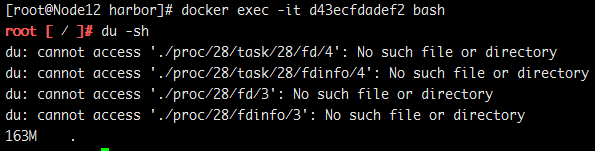
上传之后仓库空间占用为

在webui界面上删除镜像后

查看大小
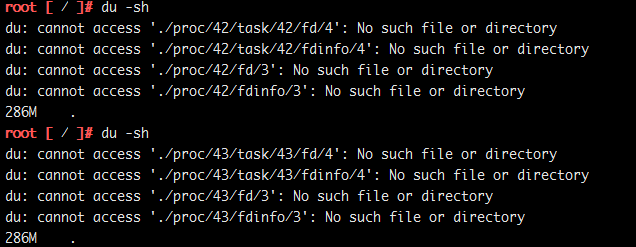
依旧为286m,到是什么原因呢,通过官方github查看使用文档,终于找到了解决办法,那就是在webui删除镜像是软删除,并不会释放空间,在
webui界面删除后必须停止harbor后再进行硬删除,也就是空间释放,垃圾回收,下面是官方文档原文
Deleting repositories
Repository deletion runs in two steps.
First, delete a repository in Harbor's UI. This is soft deletion. You can delete the entire repository or just a tag of it. After the soft deletion, the repository is no longer managed in Harbor, however, the files of the repository still remain in Harbor's storage.


CAUTION: If both tag A and tag B refer to the same image, after deleting tag A, B will also get deleted. if you enabled content trust, you need to use notary command line tool to delete the tag's signature before you delete an image.
Next, delete the actual files of the repository using the registry's garbage collection(GC). Make sure that no one is pushing images or Harbor is not running at all before you perform a GC. If someone were pushing an image while GC is running, there is a risk that the image's layers will be mistakenly deleted which results in a corrupted image. So before running GC, a preferred approach is to stop Harbor first.
Run the below commands on the host which Harbor is deployed on to preview what files/images will be affected:
$ docker-compose stop $ docker run -it --name gc --rm --volumes-from registry vmware/registry:2.6.2-photon garbage-collect --dry-run /etc/registry/config.yml
NOTE: The above option "--dry-run" will print the progress without removing any data.
Verify the result of the above test, then use the below commands to perform garbage collection and restart Harbor.
$ docker run -it --name gc --rm --volumes-from registry vmware/registry:2.6.2-photon garbage-collect /etc/registry/config.yml $ docker-compose start
For more information about GC, please see GC.
官方已经说的很明白了,第一个run是只打印出来已删除镜像,但不进行空间释放和垃圾回收,执行下面的一个run,成功释放空间了。

执行垃圾回收命令 docker run -it --name gc --rm --volumes-from registry vmware/registry:2.6.2-photon garbage-collect /etc/registry/config.yml 自行参照镜像名称修改
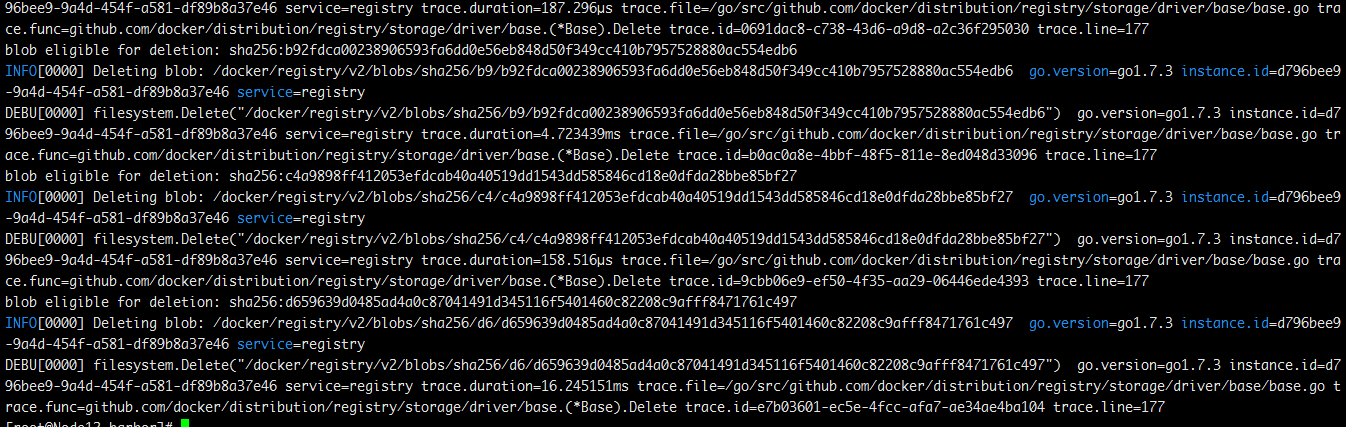
释放过程截图
启动harbor
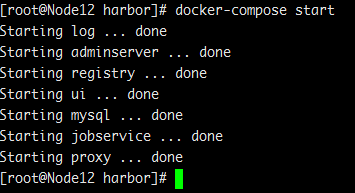
查看空间是否释放
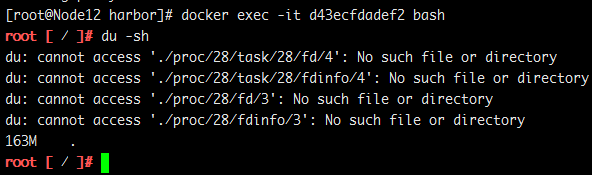
我们的空间回来了
再上传一次试试?
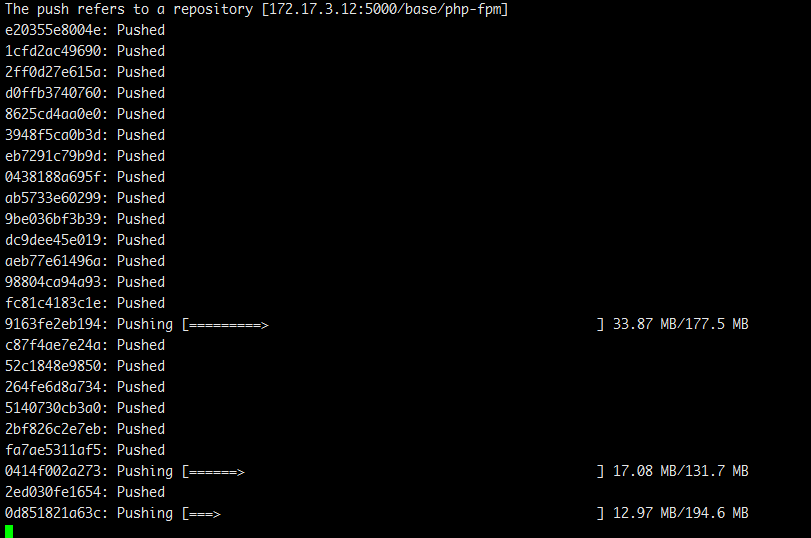
证明没问题,可以上传。
也可以下载
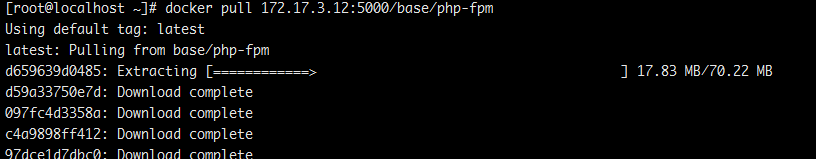
至此,仓库空间释放,垃圾回收告一段落
附上官方文档地址
https://github.com/vmware/harbor/blob/master/docs/user_guide.md
harbor仓库镜像的删除的更多相关文章
- 搭建Harbor私有镜像仓库--v1.5.1
搭建Harbor私有镜像仓库--v1.5.1 1.介绍 Docker容器应用的开发和运行离不开可靠的镜像管理,虽然Docker官方也提供了公共的镜像仓库,但是从安全和效率等方面考虑,部署我们私有环境 ...
- 部署Harbor私有镜像仓库
Harbor私有镜像仓库无坑搭建 目录 1. harbor介绍 2. docker-ce的安装 3. docker-compose的安装 4. Harbor私有仓库的安装 5. 客户端连接镜像仓库配置 ...
- 03: 使用docker搭建Harbor私有镜像仓库
1.1 harbor介绍 1.Harbor简介 1. Harbor是一个用于存储和分发Docker镜像的企业级Registry服务器. 2. 镜像的存储harbor使用的是官方的docker regi ...
- 阿里云镜像仓库镜像迁移至私有Harbor
下载镜像同步工具 wget https://goodrain-delivery.oss-cn-hangzhou.aliyuncs.com/boe/image-syncer && chm ...
- 离线手动部署docker镜像仓库——harbor仓库(HTTPS)
实验环境: harbor服务器系统:CentOS Linux release 7.5.1804 (Core)harbor服务器IP:10.1.12.114harbor版本:v1.5.0docker版本 ...
- Harbor私有镜像仓库(上)
上图配置为工作环境 特别注意:win10现在不允许使用私有ca证书,到时登录浏览器会失败,可以选用火狐浏览器. 创建自己的CA证书 openssl req -newkey rsa:4096 -node ...
- [Docker]Docker拉取,上传镜像到Harbor仓库
需求 因为项目的需求,需要制作一个基于tomcat的镜像.那么前提就是,需要有tomcat的基础镜像. 怎么做 我的思路跑偏了,本来以为是需要将tomcat下载下来,然后通过docker命令,让它成为 ...
- harbor私有镜像仓库的搭建与使用与主从复制
harbor私有镜像仓库,私有仓库有两种,一种是harbor,一种是小型的私有仓库,harbor有两种模式,一种是主 从,一种是高可用仓库,项目需求,需要两台服务器,都有docker.ldap权限统一 ...
- Docker registry 私有仓库镜像查询、删除、上传、下载 shell
#Docker官方私有仓库registry #官方只提供了API接口,不方便使用,就写了个shell #docker-registry安装配置http://www.cnblogs.com/elvi/p ...
随机推荐
- 判断Service是否已经启动
/** 查看服务是否开启*/ public static Boolean isServiceRunning(Context context, String serviceName) { ...
- (转)C# WebApi 身份认证解决方案:Basic基础认证
原文地址:http://www.cnblogs.com/landeanfen/p/5287064.html 阅读目录 一.为什么需要身份认证 二.Basic基础认证的原理解析 1.常见的认证方式 2. ...
- PHP微信公众号开发之基本配置
(提示:需要有服务器或云虚拟机) 一开始不明白公众号不是可以这样管理吗? 那么为什么用开发平台进行公众号开发,官方文档是这样说的 为了识别用户,每个用户针对每个公众号会产 ...
- system 系统调用、gcc编译过程
system 库函数的功能是执行操作系统的命令或者运行指定的程序 #include <stdio.h> #include <stdlib.h>//引入库 int main() ...
- JS自学总结的零散知识点
1.使用new关键字的时候后面不能接这种变量而是接一个结构constructor 例如由function引导的结构 而不是像如下这样 var car={ lunzi : 4}; 这个只是一个变量而不是 ...
- IP地址查询接口API
项目需要根据ip查询pos机设备所在的省份信息,经查询有以下几种免费接口: 1. 淘宝IP API http://ip.taobao.com/service/getIpInfo.php?ip=xxx ...
- vscode 正则 计算代码全部有效行数;清除文件空行
清除空行: 正则表达式:^\s*(?=\r?$)\n 计算全部代码行数: 正则表达式:b*[^:b#/]+.*
- ROS学习手记 - 6 使用ROS中的工具:rqt_console & roslaunch & rosed
http://wiki.ros.org/ROS/Tutorials/UsingRqtconsoleRoslaunch Using rqt_console and roslaunch This tuto ...
- 关于ioncube扩展的安装和使用
ioncube 是一个专业级的PHP加密解密工具 这里是按照此扩展的教程,安装以后就可以运行用ioncube加密的文件 引导安装说明:一.下载loader-wizard.php ioncube提供了一 ...
- 《算法》第四章部分程序 part 1
▶ 书中第四章部分程序,加上自己补充的代码,包含无向 / 有向图类 ● 无向图类 package package01; import java.util.NoSuchElementException; ...
