C#-foreach与yield
(转自:http://www.jb51.net/article/34627.htm)
1. foreach语句
C#编译器会把foreach语句转换为IEnumerable接口的方法和属性。
foreach (Person p in persons)
{
Console.WriteLine(p);
}
foreach语句会解析为下面的代码段。
•调用GetEnumerator()方法,获得数组的一个枚举
•在while循环中,只要MoveNext()返回true,就一直循环下去
•用Current属性访问数组中的元素
IEnumerator enumerator = persons. GetEnumerator();
while (enumerator.MoveNext())
{
Person p = (Person) enumerator.Current;
Console.WriteLine(p);
}
2. yield语句
•yield语句的两种形式:
yield return <expression>;
yield break;
•使用一个yield return语句返回集合的一个元素
•包含yield语句的方法或属性是迭代器。迭代器必须满足以下要求
a. 返回类型必须是IEnumerable、IEnumerable<T>、IEnumerator或 IEnumerator<T>。
b. 它不能有任何ref或out参数
•yield return语句不能位于try-catch快。yield return语句可以位于try-finally的try块
try
{
// ERROR: Cannot yield a value in the boday of a try block with a catch clause
yield return "test";
}
catch
{ }
try
{
//
yield return "test again";
}
finally
{ } try
{ }
finally
{
// ERROR: Cannot yield in the body of a finally clause
yield return "";
}
yield break语句可以位于try块或catch块,但是不能位于finally块
下面的例子是用yield return语句实现一个简单集合的代码,以及用foreach语句迭代集合
using System; using System.Collections.Generic; namespace ConsoleApplication6
{
class Program
{
static void Main(string[] args)
{
HelloCollection helloCollection = new HelloCollection();
foreach (string s in helloCollection)
{
Console.WriteLine(s);
Console.ReadLine();
}
}
} public class HelloCollection
{ public IEnumerator<String> GetEnumerator()
{
// yield return语句返回集合的一个元素,并移动到下一个元素上;yield break可以停止迭代
yield return "Hello";
yield return "World";
}
}
}
使用yield return语句实现以不同方式迭代集合的类:
using System; using System.Collections.Generic; namespace ConsoleApplication8
{
class Program
{
static void Main(string[] args)
{
MusicTitles titles = new MusicTitles();
foreach (string title in titles)
{
Console.WriteLine(title);
}
Console.WriteLine(); foreach (string title in titles.Reverse())
{
Console.WriteLine(title);
}
Console.WriteLine(); foreach (string title in titles.Subset(2, 2))
{
Console.WriteLine(title);
Console.ReadLine();
}
}
} public class MusicTitles
{
string[] names = { "a", "b", "c", "d" };
public IEnumerator<string> GetEnumerator()
{
for (int i = 0; i < 4; i++)
{
yield return names[i];
}
} public IEnumerable<string> Reverse()
{
for (int i = 3; i >= 0; i--)
{
yield return names[i];
}
} public IEnumerable<string> Subset(int index, int length)
{
for (int i = index; i < index + length; i++)
{
yield return names[i];
}
}
}
}
输出:
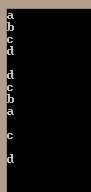
C#-foreach与yield的更多相关文章
- C#中的IEnumerator、foreach、yield
[C#中的IEnumerator.foreach.yield] 1.IEnumerator,是一个接口,它的方法如下: 2.foreach语句,在编译后会变成IEnumerator的调用: 3.yie ...
- 字典查找、linq、foreach、yield等几种查找性能对比
先上代码,以1千万记录的内存查找测试: List<Student> stuList = new List<Student>(); Dictionary<int, Stud ...
- C#编程(三十五)----------foreach和yield
枚举 在foreach语句中使用枚举,可以迭代集合中的元素,且无需知道集合中的元素个数. 数组或集合实现带GetEumerator()方法的IEumerable接口.GetEumerator()方法返 ...
- C#中的foreach和yield
1. foreach C#编译器会把foreach语句转换为IEnumerable接口的方法和属性. foreach (Person p in persons) { Console.WriteLine ...
- .net 反射访问私有变量和私有方法 如何创建C# Closure ? C# 批量生成随机密码,必须包含数字和字母,并用加密算法加密 C#中的foreach和yield 数组为什么可以使用linq查询 C#中的 具名参数 和 可选参数 显示实现接口 异步CTP(Async CTP)为什么那样工作? C#多线程基础,适合新手了解 C#加快Bitmap的访问速度 C#实现对图片文件的压
以下为本次实践代码: using System; using System.Collections.Generic; using System.ComponentModel; using System ...
- C# ~ 从 IEnumerable / IEnumerator 到 IEnumerable<T> / IEnumerator<T> 到 yield
IEnumerable / IEnumerator 首先,IEnumerable / IEnumerator 接口定义如下: public interface IEnumerable /// 可枚举接 ...
- 初来乍到 Java 和 .Net 迭代器功能
最近有一个需求是这样的, 根据键值对存储类型数据,也算是数据缓存块模块功能设计. 一个键对应多个值.每一个键的值类型相同,但是每个不同的键之间类型不一定相同. Java 设计如下 HashMap< ...
- 【译】.NET Core 3.0 中的新变化
.NET Core 3.0 是 .NET Core 平台的下一主要版本.本文回顾了 .Net Core 发展历史,并展示了它是如何从基本支持 Web 和数据工作负载的版本 1,发展成为能够运行 Web ...
- .Net Core3 新特性/新功能 16条
.net core 3实现了.net 标准2.1. 1.生成可执行文件 以前版本需要dotnet run运行项目,.net core 3支持直接生成目标平台的可执行文件.比如windows就是exe了 ...
随机推荐
- 吴超老师课程--Hive的介绍和安装
1.Hive1.1在hadoop生态圈中属于数据仓库的角色.他能够管理hadoop中的数据,同时可以查询hadoop中的数据. 本质上讲,hive是一个SQL解析引擎.Hive可以把SQL查询转换为 ...
- C#检测两个文件内容是否相同
不知道为什么对Excel 2010 xlsx后缀的文件没有效果,求解! 对其他文件有效,如.txt,.csv using System; using System.Security.Cryptogra ...
- iOS学习之应用偏好设置
如今,即便是最简单的计算机程序也会包含一个偏好设置窗口,用户可以在其中设置应用专属的选项.在MAC OS X中,Preferences...菜单通常位于应用菜单中.选择该菜单项会弹出一个窗口,用户可以 ...
- Python读写改Excel的方法
(注:本文部分内容摘自互联网,由于作者水平有限,不足之处,还望留言指正.) 面对疾风吧. 回首往昔,更进一步. 且随疾风前行,身后一许流星. 正文: 数据处理是Python的一大应用场景,而 Exce ...
- Hadoop2.7.x中所有的DataNode都启动不了解决办法
参考:Hadoop集群所有的DataNode都启动不了解决办法说明现象:我自己出现这个问题的原因是:自己在namenode格式化之后创建了一些文件,然后重新执行了namenode格式化导致的. 现象就 ...
- cmd 命令 记忆
1,“开始”—>“运行”,输入cmd,回车.<或 win+R> 2,出现“命令提示符”的窗口,一般情况下是 C:\Documents and Settings\Administrat ...
- JavaScript与Java数据类型的区别
今天开始正式认真学习js,虽然在平常j2ee开发中也经常用到JS但并不精通,这次随笔记下js与Java数据类型的不同之处 Number 与java不同,js作为弱类型语言即使在浮点数与整数上也未作明确 ...
- 在两台服务器之间建立信任关系解决scp,ssh等不用输入密码等问题
A服务器(client)向B服务(server)SCP,SSH. A服务器:ssh-keygen -t rsa -C "kangzj" 一直回车. cd .ssh vim id_r ...
- Java_Chapter6_类与对象
6.1 类与对象的概念 6.2 定义类 class Cylinder { double radius; int height; double pi; void setCylinder(double r ...
- React Native导航器之react-navigation使用
在上一节Navigation组件,我们使用系统提供的导航组件做了一个跳转的例子,不过其实战能力不强,这里推荐一个超牛逼的第三方库:react-navigation.在讲react-navigation ...
