Understanding Tensorflow using Go
原文: https://pgaleone.eu/tensorflow/go/2017/05/29/understanding-tensorflow-using-go/
Tensorflow is not a Machine Learning specific library, instead, is a general purpose computation library that represents computations with graphs. Its core is implemented in C++ and there are also bindings for different languages. The bindings for the Go programming language, differently from the Python ones, are a useful tool not only for using Tensorflow in Go but also for understanding how Tensorflow is implemented under the hood.
The bindings
Officially, the Tensorflow’s developers released:
- The C++ source code: the real Tensorflow core where the high & low level operations are concretely implemented.
- The Python bindings & the Python library: the bindings are automatically generated from the C++ implementation, in this way we can use Python to invoke C++ functions: that’s how, for instance, the core of numpy is implemented. The library, moreover, combines calls to the bindings in order to define the higher level API that everyone’s using Tensorflow knows well.
- The Java bindings
- The Go binding
Being a Gopher and not a Java lover, I started looking at the Go bindings in order to understand what kind of tasks they were created for.
The Go bindings
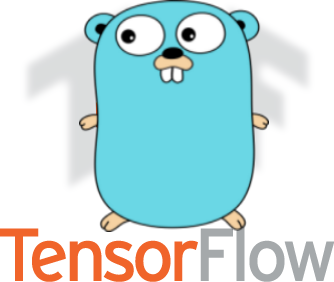
The Gopher (created by Takuya Ueda (@tenntenn). Licensed under the Creative Commons 3.0 Attributions license)
overlapping the Tensorflow Logo.
The first thing to note is that the Go API, for admission of the maintainers itself, lacks the Variable support: this API is designed to use trained models and not for trainingmodels from scratch. This is clearly stated in the Installing Tensorflow for Go:
TensorFlow provides APIs for use in Go programs. These APIs are particularly well-suited to loading models created in Python and executing them within a Go application.
If we’re not interested in training ML models: hooray! If, instead, you’re interested in training models here’s an advice:
Be a real gopher, keep it simple! Use Python to define & train models; you can always load trained models and using them with Go later!
In short: the go bindings can be used to import and define constants graphs; where constant, in this context, means that there’s no training process involved and thus no trainable variables.
Let’s now start diving into Tensorflow using Go: let’s create our first application.
In the following, I suppose that the reader has its Go environment ready and the Tensorflow bindings compiled and installed as explained in the README.
Understand Tensorflow structure
Let’s repeat what Tensorflow is (kept from the Tensorflow website, the emphasis is mine):
TensorFlow™ is an open source software library for numerical computation using data flow graphs. Nodes in the graph represent mathematical operations, while the graph edges represent the multidimensional data arrays (tensors) communicated between them.
We can think of Tensorflow as a descriptive language, a bit like SQL, in which you describe what you want and let the underlying engine (the database) parse your query, check for syntactic and semantic errors, convert it to its private representation, optimize it and compute the results: all this to give you the correct results.
Therefore, what we really do when we use any of the available APIs is to describe a graph: the evaluation of the graph starts when we place it into a Session and explicitly decide to Run the graph within the Session.
Knowing this, let’s try to define a computational graph and evaluate it within a Session. The API documentation gives us a pretty clear list of the available methods within the packages tensorflow (shorthanded tf) & op.
As we can see, these two packages contains everything we need to define and evaluate a graph.
The former contains the functions to construct the basic “empty” structures like the Graph itself, the latter is the most important package that contains the bindings automatically generated from the C++ implementation.
However, suppose that we want to compute the matrix multiplication between AA and xx where
I suppose that the reader is already familiar with the tensorflow graph definition idea and knows what placeholders are and how they work. The code below is the first attempt that a Tensorflow Python bindings user would make. Let’s call this file attempt1.go
package main
import (
"fmt"
tf "github.com/tensorflow/tensorflow/tensorflow/go"
"github.com/tensorflow/tensorflow/tensorflow/go/op"
)
func main() {
// Let's describe what we want: create the graph
// We want to define two placeholder to fill at runtime
// the first placeholder A will be a [2, 2] tensor of integers
// the second placeholder x will be a [2, 1] tensor of intergers
// Then we want to compute Y = Ax
// Create the first node of the graph: an empty node, the root of our graph
root := op.NewScope()
// Define the 2 placeholders
A := op.Placeholder(root, tf.Int64, op.PlaceholderShape(tf.MakeShape(2, 2)))
x := op.Placeholder(root, tf.Int64, op.PlaceholderShape(tf.MakeShape(2, 1)))
// Define the operation node that accepts A & x as inputs
product := op.MatMul(root, A, x)
// Every time we passed a `Scope` to an operation, we placed that
// operation **under** that scope.
// As you can see, we have an empty scope (created with NewScope): the empty scope
// is the root of our graph and thus we denote it with "/".
// Now we ask tensorflow to build the graph from our definition.
// The concrete graph is created from the "abstract" graph we defined
// using the combination of scope and op.
graph, err := root.Finalize()
if err != nil {
// It's useless trying to handle this error in any way:
// if we defined the graph wrongly we have to manually fix the definition.
// It's like a SQL query: if the query is not syntactically valid
// we have to rewrite it
panic(err.Error())
}
// If here: our graph is syntatically valid.
// We can now place it within a Session and execute it.
var sess *tf.Session
sess, err = tf.NewSession(graph, &tf.SessionOptions{})
if err != nil {
panic(err.Error())
}
// In order to use placeholders, we have to create the Tensors
// containing the values to feed into the network
var matrix, column *tf.Tensor
// A = [ [1, 2], [-1, -2] ]
if matrix, err = tf.NewTensor([2][2]int64{ {1, 2}, {-1, -2} }); err != nil {
panic(err.Error())
}
// x = [ [10], [100] ]
if column, err = tf.NewTensor([2][1]int64{ {10}, {100} }); err != nil {
panic(err.Error())
}
var results []*tf.Tensor
if results, err = sess.Run(map[tf.Output]*tf.Tensor{
A: matrix,
x: column,
}, []tf.Output{product}, nil); err != nil {
panic(err.Error())
}
for _, result := range results {
fmt.Println(result.Value().([][]int64))
}
}The code is completely commented and I invite the reader to read every single comment.
Now, the Tensorflow-Python user expects that this code compiles and works fine. Let’s see if he’s right:
go run attempt1.go
Here’s what he got:
panic: failed to add operation "Placeholder": Duplicate node name in graph: 'Placeholder'
wait: what’s going on here? Apparently, there are 2 operations “Placeholder” with the same name “Placeholder”.
Understanding Tensorflow using Go的更多相关文章
- TensorFlow Playground
A Neural Network Playground Understanding neural networks with TensorFlow Playground 机器之心翻译
- (转)The Road to TensorFlow
Stephen Smith's Blog All things Sage 300… The Road to TensorFlow – Part 7: Finally Some Code leave a ...
- (转) Written Memories: Understanding, Deriving and Extending the LSTM
R2RT Written Memories: Understanding, Deriving and Extending the LSTM Tue 26 July 2016 When I was ...
- TensorFlow 中文资源全集,官方网站,安装教程,入门教程,实战项目,学习路径。
Awesome-TensorFlow-Chinese TensorFlow 中文资源全集,学习路径推荐: 官方网站,初步了解. 安装教程,安装之后跑起来. 入门教程,简单的模型学习和运行. 实战项目, ...
- 在 TensorFlow 中实现文本分类的卷积神经网络
在TensorFlow中实现文本分类的卷积神经网络 Github提供了完整的代码: https://github.com/dennybritz/cnn-text-classification-tf 在 ...
- 那些令人惊艳的TensorFlow扩展包和社区贡献模型
随着TensorFlow发布的,还有一个models库(仓库地址:https://github.com/tensorflow/models),里面包含官方及社群所发布的一些基于TensorFlow实现 ...
- 5个最好的TensorFlow网络课程
1. Introduction to TensorFlow for Artificial Intelligence, Machine Learning and Deep Learning This c ...
- [转] Implementing a CNN for Text Classification in TensorFlow
Github上的一个开源项目,文档讲得极清晰 Github - https://github.com/dennybritz/cnn-text-classification-tf 原文- http:// ...
- Tensorflow实例:利用LSTM预测股票每日最高价(一)
RNN与LSTM 这一部分主要涉及循环神经网络的理论,讲的可能会比较简略. 什么是RNN RNN全称循环神经网络(Recurrent Neural Networks),是用来处理序列数据的.在传统的神 ...
随机推荐
- kali2.0下配置Metasploit+postgresql链接
工具/原料 kali2.0 方法/步骤 1.postgresql是本身没有启动的.所以需要启动. service postgresql start 2.通过命令进入配置 sudo -u ...
- 捅伊朗黑客PP — 后台登陆POST+错误回显 注入
看了一个泰国政府的网站被伊朗的黑客挂页,上面写着“Your Box 0wn3z By Behrooz_Ice – Q7x -Sha2ow -Virangar -Ali_Eagle -iman_takt ...
- c#, extract number from string
using System.Text.RegularExpressions; string numberStr = Regex.Match (str, "[0-9]").Value; ...
- SecureCRT终端上使用spark-shell时按退格键无反应的解决方法
问题:用SecureCRT远程连接至Spark集群,启动spark-shell却发现输错命令后却无法用退格键删除. 解决方法: 第一步: 在SecureCRT的菜单栏选择“OPtions(选项)”按钮 ...
- NGUI ScrollView中MoveRelative,Scroll的区别
Scroll会计算边界,和直接拖拽的效果类似 MoveRelative不计算边界,超出边界了也不会管,也不会应用缓动效果
- Atitit.故障排除系列---NoClassDefFoundError NoClassDefFoundError ClassNotFoundException
Atitit.故障排除系列---NoClassDefFoundError NoClassDefFoundError ClassNotFoundException 1. java.lang.Class ...
- Vivado的helloword程序:软件工程部分
建立工程 Export结束后,会自动启动SDK.界面如下.可以看到工程浏览器Project Explorer中已经有一个硬件平台hw_platform_0,里面有一系列配置和初始化文件.不要修改这些文 ...
- 李洪强iOS开发之iOS工具收集
李洪强iOS开发之iOS工具收集 项目 简述 日期 我是怎么慢慢变懒的 : Jenkins + 蒲公英 使用Jenkins + 蒲公英使得项目打包给测试人员自动化,大大节省了劳动力 2015.04.1 ...
- [转]C/C++中volatile关键字详解
http://www.cnblogs.com/yc_sunniwell/archive/2010/07/14/1777432.html
- C. Beautiful Numbers
C. Beautiful Numbers Time Limit : 4000/2000ms (Java/Other) Memory Limit : 524288/262144K (Java/Oth ...
