spring中添加google的guava缓存(demo)
1.pom文件中配置
<dependencies>
<dependency>
<groupId>org.springframework</groupId>
<artifactId>spring-context-support</artifactId>
<version>4.2.4.RELEASE</version>
</dependency>
<dependency>
<groupId>org.springframework</groupId>
<artifactId>spring-beans</artifactId>
<version>4.2.4.RELEASE</version>
</dependency>
<dependency>
<groupId>com.google.guava</groupId>
<artifactId>guava</artifactId>
<version>19.0</version>
</dependency>
<dependency>
<groupId>junit</groupId>
<artifactId>junit</artifactId>
<version>4.12</version>
</dependency>
<dependency>
<groupId>org.projectlombok</groupId>
<artifactId>lombok</artifactId>
<version>1.16.20</version>
</dependency>
</dependencies>
2.GuavaCacheManagerConfig配置类
package com.zy; import com.google.common.cache.CacheBuilder;
import com.google.common.collect.Maps;
import org.springframework.cache.Cache;
import org.springframework.cache.guava.GuavaCache;
import org.springframework.cache.transaction.AbstractTransactionSupportingCacheManager; import java.util.Collection;
import java.util.Map;
import java.util.concurrent.ConcurrentMap; public class GuavaCacheManagerConfig extends AbstractTransactionSupportingCacheManager { private final ConcurrentMap<String, Cache> cacheMap = Maps.newConcurrentMap();
private Map<String, CacheBuilder> builderMap = Maps.newHashMap(); @Override
protected Collection<? extends Cache> loadCaches() {
return cacheMap.values();
} //获取缓存单例
@Override
public Cache getCache(String name) {
Cache cache = this.cacheMap.get(name);
if (null == cache) {
synchronized (this.cacheMap) {
cache = this.cacheMap.get(name);
if (null == cache && this.builderMap.containsKey(name)) {
CacheBuilder builder = this.builderMap.get(name);
cache = createGuavaCache(name, builder);
this.cacheMap.put(name, cache);
}
}
}
return cache;
} private Cache createGuavaCache(String name, CacheBuilder builder) {
com.google.common.cache.Cache<Object, Object> cache;
if(builder == null){
cache = CacheBuilder.newBuilder().build();
}else{
cache = builder.build();
}
return new GuavaCache(name, cache, isAllowNullValues());
} private boolean isAllowNullValues() {
return true;
} //配置中多组缓存池注入
public void setConfigMap(Map<String, CacheBuilder> configMap) {
this.builderMap = configMap;
}
}
3.applicationContext-cache-guava.xml配置文件
<?xml version="1.0" encoding="UTF-8"?>
<beans xmlns="http://www.springframework.org/schema/beans"
xmlns:xsi="http://www.w3.org/2001/XMLSchema-instance"
xmlns:cache="http://www.springframework.org/schema/cache"
xsi:schemaLocation="http://www.springframework.org/schema/beans
http://www.springframework.org/schema/beans/spring-beans.xsd
http://www.springframework.org/schema/cache
http://www.springframework.org/schema/cache/spring-cache.xsd"> <!-- 1.将需要加入缓存的类注册进来 -->
<bean id="guavaService" class="com.zy.GuavaServiceImpl"/> <!-- ==========================2.开启guava缓存开始==================== -->
<!-- 声明缓存注解的开启 -->
<cache:annotation-driven cache-manager="cacheManager" proxy-target-class="true"/>
<!-- 声明使用spring管理缓存组 -->
<bean id="cacheManager" class="org.springframework.cache.support.CompositeCacheManager">
<property name="cacheManagers">
<list>
<ref bean="guavaCacheManager"/>
</list>
</property>
<property name="fallbackToNoOpCache" value="true"/>
</bean>
<!-- 缓存的创建的具体实现类注入 class为自定义的类 -->
<bean id="guavaCacheManager" class="com.zy.GuavaCacheManagerConfig">
<!-- 此处可以配置一组缓存池对应不同的业务类型 这里实现了一个"guava"的默认缓存并构建 -->
<property name="configMap">
<map key-type="java.lang.String" value-type="com.google.common.cache.CacheBuilder">
<!-- 该缓存与service层实现类上注解上的value相等 -->
<entry key="guava" value-ref="defaultCacheBuilder"/>
</map>
</property>
</bean> <!-- 此处直接构建"guava"默认缓存 -->
<bean id="defaultCacheBuilder"
class="com.google.common.cache.CacheBuilder"
factory-method="from">
<!-- 缓存池大小 时间(定时回收 缓存项在给定时间内没有被'写'访问 回收 还有refreshAfterWrite expireAfterAccess可供使用) 当然还有一些其他可选组件(weakKeys,removalListener and so on!) -->
<constructor-arg value="maximumSize=10000, expireAfterAccess=5s"/>
</bean>
<!-- ==========================2.开启guava缓存结束==================== --> </beans>
4.GuavaDTO
package com.zy; import lombok.AllArgsConstructor;
import lombok.Builder;
import lombok.Data;
import lombok.NoArgsConstructor; @Data
@NoArgsConstructor
@AllArgsConstructor
@Builder
public class GuavaDTO { private Integer id; private String name; }
5.GuavaServiceImpl的实现类
package com.zy; import org.springframework.cache.annotation.Cacheable;
public class GuavaServiceImpl {
// spring EL
// GuavaDTO 普通的DTO
// @Cacheable(value = "guava", key = "'testGuavaCache:' + #guavaDTO.id + #guavaDTO.name")
// value 为配置文件中的缓存池名称 key 为键名
@Cacheable(value = "guava", key = "'testGuavaCache:' + #guavaDTO.id + #guavaDTO.name")
public void testGuavaCache(GuavaDTO guavaDTO) {
System.out.println("=======缓存中没有,进入方法来查询了=========");
} }
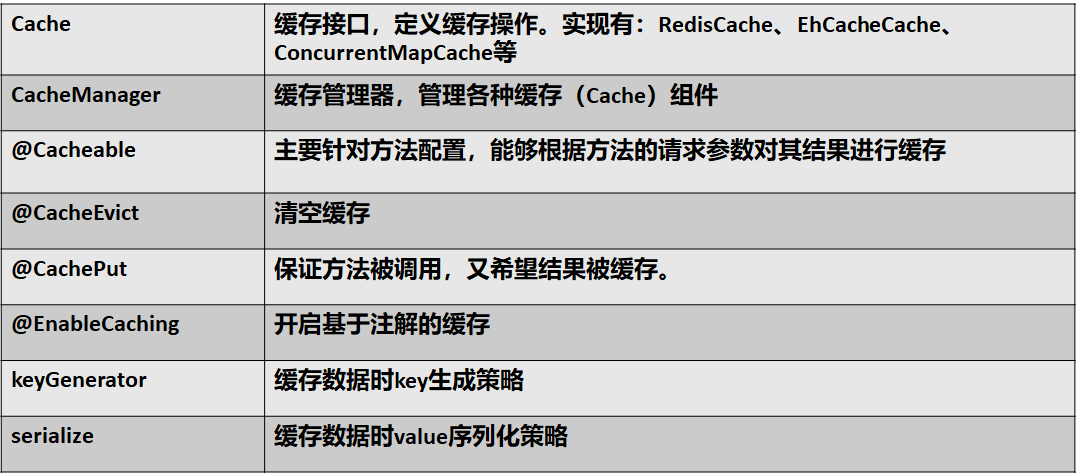
如果service的实现类是删除方法,则在方法上,加上@CacheEvict注解
如果service的实现类是更新方法,则在方法上,加上@CachePut注解(每次执行,都会进入方法)
6.测试类GuavaTest
package com.zy; import org.junit.Test;
import org.springframework.context.support.ClassPathXmlApplicationContext; public class GuavaTest { @Test
public void fn() throws InterruptedException {
ClassPathXmlApplicationContext applicationContext = new ClassPathXmlApplicationContext("applicationContext-cache-guava.xml");
GuavaServiceImpl guavaService = (GuavaServiceImpl) applicationContext.getBean("guavaService");
System.out.println("第1次访问:1号tom==========================");
guavaService.testGuavaCache(new GuavaDTO(1, "tom"));
System.out.println("第2次访问:1号tom==========================");
guavaService.testGuavaCache(new GuavaDTO(1, "tom"));
guavaService.testGuavaCache(new GuavaDTO(1, "tom"));
System.out.println("第1次访问:2号jerry==========================");
guavaService.testGuavaCache(new GuavaDTO(2, "jerry"));
Thread.sleep(5000);
/**
* 此时配置文件中的失效时间是5000ms
* */
System.out.println("第3次访问:1号tom==========================");
guavaService.testGuavaCache(new GuavaDTO(1, "tom")); }
}
7.测试结果如下:
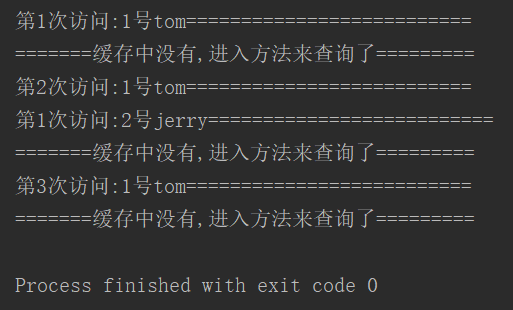
spring中添加google的guava缓存(demo)的更多相关文章
- Spring中添加新的配置表,并对新的配置表进行处理
实习过程中boss交代的任务(以下出现的代码以及数据只给出小部分,提供一个思路) 目的:Spring中添加新的配置表,并对新的配置表进行处理:替换的新的配置表要友好,同时保证替换前后功能不能发生变化. ...
- 百家搜索:在网站中添加Google、百度等搜索引擎
来源:http://www.ido321.com/1143.html 看到一些网站上添加了各种搜索引擎.如Google.百度.360.有道等,就有点好奇,这个怎么实现?研究了一各个搜索引擎怎么传送关键 ...
- spring中添加redis缓存
1.单机版的添加 spring里面配置 <bean id="redisClient" class="redis.clients.jedis.JedisPool&qu ...
- 在网页中添加google搜索
网页中插入谷歌搜索,至于怎么上谷歌,后面有时间会更,推荐百度 <form method="GET" action="http://www.google.com.hk ...
- spring boot使用guava缓存
1.pom中插入依赖: <!--guava缓存cache--> <dependency> <groupId>com.google.guava</groupId ...
- SpringBoot 结合 Spring Cache 操作 Redis 实现数据缓存
系统环境: Redis 版本:5.0.7 SpringBoot 版本:2.2.2.RELEASE 参考地址: Redus 官方网址:https://redis.io/ 博文示例项目 Github 地址 ...
- Spring框架学习(10)Spring中如何使用事务?
内容源自:Spring中如何使用事务? 一.为什么要使用事务? 如果我们一个业务逻辑只执行一次sql,是不需要使用事务的.但如果要执行多条sql语句才能完成一个业务逻辑的话,这个时候就要使用事务了. ...
- Spring源码学习:第1步--在Spring源码中添加最简单的Demo代码
为了最大程度地贴近Spring源码并进行学习,一种比较直接的做法是:直接在Spring源码中加入Demo代码,并进行调试. 参照以前使用Spring的经验,Spring最简单的使用方法是:一个实体类. ...
- spring中的缓存--Caching
1.spring从3.1开始支持缓存功能.spring 自带的缓存机制它只在方法上起作用,对于你使用其他持久化层的框架来讲,是没有影响的,相对来讲这种缓存方式还是不错的选择. 2.提供缓存的接口:or ...
随机推荐
- ecmall公告挂件分析(转)--此挂件写法已有更新的写法。
ecmall的首页,基本上都是由挂件的形式实现的.ecmall所有的挂件程序,都在external\widgets文件下面.ecmall首页公告的插件,就是notice目录里面. 分析里面文件,con ...
- jquery json string 转换 合并
Jquery 1.9.1 var BODY = { "recipients": { "values": [] }, "subject": ' ...
- Tomcat常用设置
远程Dbug调试: TOMCAT配置(只需设置一次): 1.在服务器的$TOMCAT_HOME/bin/catalina.sh中增加: CATALINA_OPTS="-server -Xde ...
- Java 中 wait, notify 和 notifyAll的正确使用 – 以生产者消费者模型为例
如何使用Wait 尽管关于wait和notify的概念很基础,它们也都是Object类的函数,但用它们来写代码却并不简单.如果你在面试中让应聘者来手写代码,用wait和notify解决生产者消费者问题 ...
- nginx的408错误
client_header_timeout:Http核心模块指令,指令指定读取客户端请求头标题的超时时间.这里的超时是指一个请求头没有进入读取步骤,如果连接超过这个时间而客户端没有任何响应,Nginx ...
- cinder-backup详细介绍
首先介绍Snapshot snapshot可以为volume创建快照,快照中保存了volume当前的状态,此后可以通过snapshot回溯 主要采用了Copy On Write算法.进行快照时,不牵涉 ...
- Tkinter按钮(Button)
Python - Tkinter Button按钮组件是用来添加一个Python应用程序中的按钮.这些按钮可以显示文字或图像,表达按钮的目的.当你按一下按钮时,您可以附加到一个按钮的函数或方法,该方法 ...
- 关于No ManagedConnections available within configured blocking timeout异常的解决
最近由于系统和业务重构需要,需要把线上1亿数据迁移到新库,由于业务变更,新表老表结构有变化,没法直接用dba dump的方式,需要自己写转换程序迁移.今天在调试的时候,碰到一个蛋疼的问题,就是一开始查 ...
- HTML5 File API解读
1,概述 Web应用应该具备处理广泛用户输入问题的能力,例如在Web富应用中,用户希望上传文件到服务器.File API定义了访问文件的基本操作途径,包括文件.文件列表集.错误处理等,同时,File ...
- leetcode125
public class Solution { Stack<char> S = new Stack<char>(); Queue<char> Q = new Que ...
