vue-router(一)
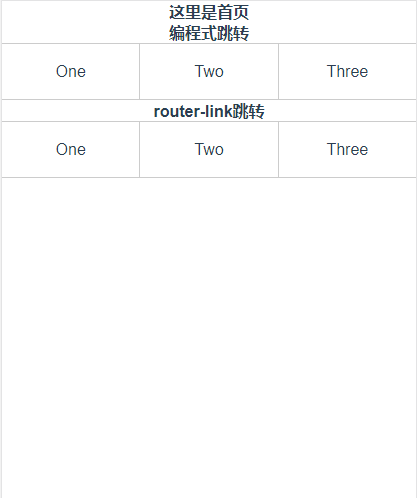
<div class="li" @click="One()">One</div>
One: function () {
this.$router.push({
name:"one",
params:{
id:""
}
})
}
<router-link class="li" :to="{name:'one',params:{id:'0'}}" tag="div">One</router-link>
<router-link class="li" :to="{path:'/two',query:{id:'1'}}" tag="div">Two</router-link>
<router-link class="li" :to="{path:'/three',query:{id:'2'}}" tag="div">Three</router-link>
router:new VueRouter({
routes:[
{path:'/myLogin',component:testLogin},
{path:'/myRegister',component:testRegister}
]
})
跳转过度动画:
<template>
<div id="app">
<transition :name="animate">
<router-view id="view"></router-view>
</transition>
</div>
</template> <script>
export default {
name: 'App',
data () {
return {
animate: "",
}
},
watch: {
//to为下个页面,from为源路由。通过再路由的配置中将页面的入栈方式设置为1.再页面出栈的时候设置为2
$route: function(to,from) {
/*
0: 不做动画
1: 左切换
2: 右切换
3: 上切换
4: 下切换
*/
let animate = this.$router.animate || to.meta.slide;
if(!animate) {
this.animate = ""
} else {
this.animate =
animate === ? "slide-left":
animate === ? "slide-right":
animate === ? "slide-top":
animate === ? "slide-bottom":""
}
//当animate为1的时候页面想左滑动,2为右,3为上,4为下,0没有动画,
this.$router.animate = ;//恢复状态
// console.log(this.animate);
}
}
}
</script> <style>
* {
margin: ;
padding: ;
}
html,body {
width: %;
height: %;
font-size: .67vw;
}
.wraper {
width: %;
height: %;
}
.container {
width: %;
height: %;
display: flex;
flex-direction: column;
overflow: hidden;
background-color: #ffff;
}
#app {
font-family: 'Avenir', Helvetica, Arial, sans-serif;
-webkit-font-smoothing: antialiased;
-moz-osx-font-smoothing: grayscale;
text-align: center;
color: #2c3e50;
width: %;
height: %;
}
//不同动画的c3样式
#view {
position: absolute;
left: ;
top: ;
width: %;
height: %;
transition: all .5s cubic-bezier(0.55, , 0.1, );
}
.slide-left-enter,
.slide-right-leave-active {
opacity: ;
transform: translate(%, );
}
.slide-left-leave-active,
.slide-right-enter {
opacity: ;
transform: translate(-%, );
}
.slide-top-enter,
.slide-bottom-leave-active {
opacity: ;
transform: translate(, %);
}
.slide-top-leave-active,
.slide-bottom-enter {
opacity: ;
transform: translate(, -%);
}
</style>
// The Vue build version to load with the `import` command
// (runtime-only or standalone) has been set in webpack.base.conf with an alias.
import Vue from 'vue'
import App from './App'
import router from './router' // 全局路由返回,再页面返回上级页面时,可以通过调用back方法返回上级页面
Vue.prototype.back = (route) =>{
route.animate = ;//设置路由返回页面的动画方式
window.history.go(-);//返回一级页面
} Vue.config.productionTip = false /* eslint-disable no-new */
new Vue({
el: '#app',
router,
components: { App },
template: '<App/>'
})
import Vue from 'vue'
import Router from 'vue-router'
// import HelloWorld from '@/components/HelloWorld'
import Home from "@/views/home/index"
import One from "@/views/one/index"
import Two from "@/views/two/index"
import Three from "@/views/three/index"
Vue.use(Router);
Router.prototype.animate = ;//给所有的路由设置动画初始化为0,无动画效果
//通过给不同的路由设置不同的slide来实现页面不同入栈方式为1,2,3,4
export default new Router({
routes: [
{
path: '/',
name: '/',
component: Home
},
{
path: "/one",
name: "one",
meta: {
slide: ,
},
component: One,
},
{
path: "/two",
name: "two",
meta: {
slide: ,
},
component: Two
},
{
path: "/three",
name: "three",
meta: {
slide: ,
},
component: Three
}
]
})
home/index.vue
<template>
<div class="wraper">
<div class="container">
<div class="section">
<h3>这里是首页</h3>
<h3>编程式跳转</h3>
<div class="main">
<!--编程式路由跳转-->
<div class="li" @click="One()">One</div>
<div class="li" @click="Two()">Two</div>
<div class="li" @click="Three()">Three</div>
</div>
<h3>router-link跳转</h3>
<div class="main">
<!--编程式路由跳转-->
<router-link class="li" :to="{name:'one',params:{id:'0'}}" tag="div">One</router-link>
<router-link class="li" :to="{path:'/two',query:{id:'1'}}" tag="div">Two</router-link>
<router-link class="li" :to="{path:'/three',query:{id:'2'}}" tag="div">Three</router-link>
</div>
</div>
</div>
</div>
</template>
<script>
export default {
methods: {
One: function () {
this.$router.push({
name:"one",
params:{
id:""
}
})
},
Two: function () {
this.$router.push({
path:"/two",
query:{
id:""
}
})
},
Three: function () {
this.$router.push({
path:"/three",
query:{
id:""
}
})
},
}
}
</script>
<style scoped>
.section {
width: %;
flex: ;
overflow-y: auto;
overflow-x: hidden;
}
* {
font-size: 16px;
}
.main {
width: %;
height: .5rem;
display: flex;
align-items: center;
border-bottom: 1px solid #ccc;
border-top: 1px solid #ccc;
}
.main div {
flex: ;
height: .5rem;
line-height: .5rem;
}
.main div:hover {
background-color: #;
}
.main div:nth-of-type() {
box-sizing: border-box;
border-left: 1px solid #ccc;
border-right: 1px solid #ccc;
}
</style>
<template>
<div class="wraper">
<div class="container">
<div class="back" @click="back($router)">Back(返回上一级页面)</div>
<h3>这里One页面</h3>
<h3>首页传过来{{msg}}</h3>
</div>
</div>
</template>
<script>
export default {
data () {
return {
msg: ""
}
},
methods: {
getParams() {
this.msg = this.$route.params.id;
}
},
mounted() {
this.getParams();
},
watch: {
'$route': 'getParams'
}
}
</script>
<style scoped>
* {
font-size: 16px;
}
.back {
height: .5rem;
line-height: .5rem;
border-bottom: 1px solid #ccc;
background-color: #;
color: #fff;
}
.back:hover {
background-color: #;
}
</style>
<template>
<div class="wraper">
<div class="container">
<h3>这里是Two页面</h3>
<h3>首页传过来{{msg}}</h3>
<div class="back" @click="back($router)">Back(返回上一级页面)</div>
</div>
</div>
</template>
<script>
export default {
data () {
return {
msg: ""
}
},
methods: {
getParams() {
this.msg = this.$route.query.id;
}
},
mounted() {
this.getParams();
},
watch: {
'$route': 'getParams'
}
}
</script>
<style scoped>
* {
font-size: 16px;
}
.back {
width: %;
height: .5rem;
line-height: .5rem;
background-color: #ccc;
border-bottom: 1px solid #ccc;
}
</style>
<template>
<div class="wraper">
<div class="container">
<h3>这里是Two页面</h3>
<h3>首页传过来{{msg}}</h3>
<div class="back" @click="back($router)">Back(返回上一级页面)</div>
</div>
</div>
</template>
<script>
export default {
data () {
return {
msg: ""
}
},
methods: {
getParams() {
this.msg = this.$route.query.id;
}
},
mounted() {
this.getParams();
},
watch: {
'$route': 'getParams'
}
}
</script>
<style scoped>
* {
font-size: 16px;
}
.back {
width: %;
height: .5rem;
line-height: .5rem;
background-color: #ccc;
border-bottom: 1px solid #ccc;
}
</style>
params传参和接受参数
vue-router(一)的更多相关文章
- Vue 2.0 + Vue Router + Vuex
用 Vue.js 2.x 与相配套的 Vue Router.Vuex 搭建了一个最基本的后台管理系统的骨架. 当然先要安装 node.js(包括了 npm).vue-cli 项目结构如图所示: ass ...
- vue router 只需要这么几步
<!DOCTYPE html><html lang="en"><head> <meta charset="UTF-8" ...
- Vue.js 2.x笔记:路由Vue Router(6)
1. Vue Router简介与安装 1.1 Vue Router简介 Vue Router 是 Vue.js 官方的路由管理器.它和 Vue.js 的核心深度集成,构建单页面应用. Vue Rout ...
- Vue Router学习笔记
前端的路由:一个地址对应一个组件 Vue Router中文文档 一.路由基本使用 第1步:导入Vue Router: <script src="https://unpkg.com/vu ...
- vue router.push(),router.replace(),router.go()和router.replace后需要返回两次的问题
转载:https://www.cnblogs.com/lwwen/p/7245083.html https://blog.csdn.net/qq_15385627/article/details/83 ...
- 前端MVC Vue2学习总结(八)——Vue Router路由、Vuex状态管理、Element-UI
一.Vue Router路由 二.Vuex状态管理 三.Element-UI Element-UI是饿了么前端团队推出的一款基于Vue.js 2.0 的桌面端UI框架,手机端有对应框架是 Mint U ...
- 深入浅出的webpack4构建工具---webpack+vue+router 按需加载页面(十五)
1. 为什么需要按需加载? 对于vue单页应用来讲,我们常见的做法把页面上所有的代码都打包到一个bundle.js文件内,但是随着项目越来越大,文件越来越多的情况下,那么bundle.js文件也会越来 ...
- 深入浅出的webpack构建工具--webpack4+vue+router项目架构(十四)
阅读目录 一:vue-router是什么? 二:vue-router的实现原理 三:vue-router使用及代码配置 四:理解vue设置路由导航的两种方法. 五:理解动态路由和命名视图 六:理解嵌套 ...
- python 全栈开发,Day91(Vue实例的生命周期,组件间通信之中央事件总线bus,Vue Router,vue-cli 工具)
昨日内容回顾 0. 组件注意事项!!! data属性必须是一个函数! 1. 注册全局组件 Vue.component('组件名',{ template: `` }) var app = new Vue ...
- vue router 跳转到新的窗口方法
在CreateSendView2.vue 组件中的方法定义点击事件,vue router 跳转新的窗口通过采用如下的方法可以实现传递参数跳转相应的页面goEditor: function (index ...
随机推荐
- 爬虫框架Scrapy之CrawlSpiders
CrawlSpiders 通过下面的命令可以快速创建 CrawlSpider模板 的代码: scrapy genspider -t crawl tencent tencent.com 上一个案例中,我 ...
- STL的其他用法(adjacent_find, find_first_of, sort_heap, merge, binary_search)总结
2017-08-20 17:26:07 writer:pprp 1.adjacent_find() 下面是源码实现: template <class ForwardIterator> Fo ...
- Linux 安装rabbitmq 遇到的一些问题
Linux下防火墙开启相关端口及查看已开启端口 https://www.cnblogs.com/pizitai/p/6518987.htmlhttps://www.cnblogs.com/blog-y ...
- Python基础笔记系列十三:socket网络编程
本系列教程供个人学习笔记使用,如果您要浏览可能需要其它编程语言基础(如C语言),why?因为我写得烂啊,只有我自己看得懂!!使用python编写一个简易的服务端程序和客户端程序,启动服务端和客户端(监 ...
- 数据库的ACID特性详解
ACID是指在 数据库管理系统(DBMS)中事物所具有的四个特性:原子性.一致性.隔离性.持久性 事物:在数据库系统中,一个事务是指由一系列连续的数据库操作组成的一个完整的逻辑过程.这组操作执行前后, ...
- Centos7 安装Power Shell
Centos7 安装Power Shell 1 查看版本 # cat /etc/redhat-release CentOS Linux release 7.5.1804 (Core) 2 安装 # R ...
- MySQL表类型MyISAM/InnoDB的区别(解决事务不回滚的问题)
MyISAM:这个是默认类型,它是基于传统的ISAM类型,ISAM是Indexed Sequential Access Method (有索引的顺序访问方法) 的缩写,它是存储记录和文件的标准方法.与 ...
- vue-cli Uncaught SyntaxError: Use of const in strict mode解决办法
vue-cli初始化项目,开发环境运行项目使用了webpack-dev-server,而最新版本webpack-dev-server@2.9.1运行项目时,并不能成功的把es6语法转化为es5,所以在 ...
- form组件的验证
django 的form组件可以实现自定义的验证规则. 创建基于Form的类,在类中创建字段,定义规则. 创建该类的对象,并将待验证的数据传入,使用is_valid()函数. is_valid()函数 ...
- slim(4621✨)
用于代码瘦身. 老鸟建议:不要混写js 和 html,如果避免不了,当前文件可以改为erb格式,混用slim和erb不是什么问题. git: https://github.com/slim-temp ...
