SpringBoot-基于Maven工程使用SpringBoot
Spring Boot
SpringBoot是一个社区反馈推动的项目。SpringBoot可以说是至少五年来Spring乃至整个Java社区最有影响力的项目之一。SpringBoot主要包括以下特性:
- 直接嵌入Tomcat,Jetty或者Undertow作为Servlet container。从此之后再也不用将应用程序打包成war然后上传到application server里面了。
- 提供了starter POM,能够非常方便的进行包管理,很大程度上减少了jar hell或者dependency hell。
- 自动进行Spring框架的配置,节省程序员大量的时间和精力,能够让程序员专注在业务逻辑代码的编写上。
- 不需要任何第三方系统,Spring Boot自带了可以用于生产环境的程序状态信息和健康状态。同时可以让应用程序非常方便的读取外部的配置信息。
- 完全不需要任何代码的自动生成。更不需要用xml来进行框架配置。
基于Maven工程使用SpringBoot
新建Maven工程,编写pom.xml
- <project xmlns="http://maven.apache.org/POM/4.0.0" xmlns:xsi="http://www.w3.org/2001/XMLSchema-instance"
- xsi:schemaLocation="http://maven.apache.org/POM/4.0.0 http://maven.apache.org/xsd/maven-4.0.0.xsd">
- <modelVersion>4.0.0</modelVersion>
- <groupId>20171111</groupId>
- <artifactId>springboot</artifactId>
- <version>0.0.1-SNAPSHOT</version>
- <packaging>jar</packaging>
- <name>springboot</name>
- <url>http://maven.apache.org</url>
- <parent>
- <groupId>org.springframework.boot</groupId>
- <artifactId>spring-boot-starter-parent</artifactId>
- <version>1.3.2.RELEASE</version>
- <relativePath></relativePath>
- </parent>
- <properties>
- <project.build.sourceEncoding>UTF-8</project.build.sourceEncoding>
- </properties>
- <dependencies>
- <dependency>
- <groupId>junit</groupId>
- <artifactId>junit</artifactId>
- <version>3.8.1</version>
- <scope>test</scope>
- </dependency>
- <dependency>
- <groupId>org.springframework.boot</groupId>
- <artifactId>spring-boot-starter-web</artifactId>
- </dependency>
- </dependencies>
- <build>
- <plugins>
- <plugin>
- <groupId>org.springframework.boot</groupId>
- <artifactId>spring-boot-maven-plugin</artifactId>
- </plugin>
- </plugins>
- </build>
- </project>
编写main函数:
在这里标记HelloworldDemoApplication class为SpringBootApplication,SpringBoot在后台会根据这个标记进行很多自动配置,比如配置MVC,配置包扫描,注入必要的类,注入自动配置的类等等。
这里的main函数是一个java标准的main函数,这个相当于应用程序入口,servlet container会在启动的时候找到这个入口,启动Spring container,完成初始化。
- package springboot;
- import org.springframework.boot.SpringApplication;
- import org.springframework.boot.autoconfigure.SpringBootApplication;
- import org.springframework.boot.context.embedded.ConfigurableEmbeddedServletContainer;
- import org.springframework.boot.context.embedded.EmbeddedServletContainerCustomizer;
- @SpringBootApplication
- public class HelloworldDemoApplication implements EmbeddedServletContainerCustomizer{
- public static void main(String[] args){
- SpringApplication.run(HelloworldDemoApplication.class, args);
- }
- public void customize(ConfigurableEmbeddedServletContainer container) {
- // TODO 自动生成的方法存根
- container.setPort(8088);
- }
- }
编写 HelloworldRestController类
- package springboot;
- import org.springframework.web.bind.annotation.RequestMapping;
- import org.springframework.web.bind.annotation.RestController;
- @RestController
- public class HelloworldRestController {
- @RequestMapping("/")
- public String helloworld(){
- return "hello world";
- }
- }
选择运行方式为:Maven Build ->对应的窗口里面设置Goals:clean package spring-boot:run,顺便为了方便把下面的Skip Tests也勾上,然后run。
- . ____ _ __ _ _
- /\\ / ___'_ __ _ _(_)_ __ __ _ \ \ \ \
- ( ( )\___ | '_ | '_| | '_ \/ _` | \ \ \ \
- \\/ ___)| |_)| | | | | || (_| | ) ) ) )
- ' |____| .__|_| |_|_| |_\__, | / / / /
- =========|_|==============|___/=/_/_/_/
- :: Spring Boot :: (v1.3.2.RELEASE)
- 2017-11-11 23:41:56.105 INFO 8407 --- [ main] springboot.HelloworldDemoApplication : Starting HelloworldDemoApplication on pdeMacBook-Pro.local with PID 8407 (/Users/pg/Documents/workspace/springboot/target/classes started by pg in /Users/pg/Documents/workspace/springboot)
- 2017-11-11 23:41:56.107 INFO 8407 --- [ main] springboot.HelloworldDemoApplication : No active profile set, falling back to default profiles: default
- 2017-11-11 23:41:56.147 INFO 8407 --- [ main] ationConfigEmbeddedWebApplicationContext : Refreshing org.springframework.boot.context.embedded.AnnotationConfigEmbeddedWebApplicationContext@563b3f89: startup date [Sat Nov 11 23:41:56 CST 2017]; root of context hierarchy
- 2017-11-11 23:41:57.262 INFO 8407 --- [ main] o.s.b.f.s.DefaultListableBeanFactory : Overriding bean definition for bean 'beanNameViewResolver' with a different definition: replacing [Root bean: class [null]; scope=; abstract=false; lazyInit=false; autowireMode=3; dependencyCheck=0; autowireCandidate=true; primary=false; factoryBeanName=org.springframework.boot.autoconfigure.web.ErrorMvcAutoConfiguration$WhitelabelErrorViewConfiguration; factoryMethodName=beanNameViewResolver; initMethodName=null; destroyMethodName=(inferred); defined in class path resource [org/springframework/boot/autoconfigure/web/ErrorMvcAutoConfiguration$WhitelabelErrorViewConfiguration.class]] with [Root bean: class [null]; scope=; abstract=false; lazyInit=false; autowireMode=3; dependencyCheck=0; autowireCandidate=true; primary=false; factoryBeanName=org.springframework.boot.autoconfigure.web.WebMvcAutoConfiguration$WebMvcAutoConfigurationAdapter; factoryMethodName=beanNameViewResolver; initMethodName=null; destroyMethodName=(inferred); defined in class path resource [org/springframework/boot/autoconfigure/web/WebMvcAutoConfiguration$WebMvcAutoConfigurationAdapter.class]]
- 2017-11-11 23:41:58.061 INFO 8407 --- [ main] s.b.c.e.t.TomcatEmbeddedServletContainer : Tomcat initialized with port(s): 8088 (http)
- 2017-11-11 23:41:58.091 INFO 8407 --- [ main] o.apache.catalina.core.StandardService : Starting service Tomcat
- 2017-11-11 23:41:58.093 INFO 8407 --- [ main] org.apache.catalina.core.StandardEngine : Starting Servlet Engine: Apache Tomcat/8.0.30
- 2017-11-11 23:41:58.224 INFO 8407 --- [ost-startStop-1] o.a.c.c.C.[Tomcat].[localhost].[/] : Initializing Spring embedded WebApplicationContext
- 2017-11-11 23:41:58.224 INFO 8407 --- [ost-startStop-1] o.s.web.context.ContextLoader : Root WebApplicationContext: initialization completed in 2077 ms
- 2017-11-11 23:41:58.590 INFO 8407 --- [ost-startStop-1] o.s.b.c.e.ServletRegistrationBean : Mapping servlet: 'dispatcherServlet' to [/]
- 2017-11-11 23:41:58.595 INFO 8407 --- [ost-startStop-1] o.s.b.c.embedded.FilterRegistrationBean : Mapping filter: 'characterEncodingFilter' to: [/*]
- 2017-11-11 23:41:58.596 INFO 8407 --- [ost-startStop-1] o.s.b.c.embedded.FilterRegistrationBean : Mapping filter: 'hiddenHttpMethodFilter' to: [/*]
- 2017-11-11 23:41:58.596 INFO 8407 --- [ost-startStop-1] o.s.b.c.embedded.FilterRegistrationBean : Mapping filter: 'httpPutFormContentFilter' to: [/*]
- 2017-11-11 23:41:58.596 INFO 8407 --- [ost-startStop-1] o.s.b.c.embedded.FilterRegistrationBean : Mapping filter: 'requestContextFilter' to: [/*]
- 2017-11-11 23:41:58.947 INFO 8407 --- [ main] s.w.s.m.m.a.RequestMappingHandlerAdapter : Looking for @ControllerAdvice: org.springframework.boot.context.embedded.AnnotationConfigEmbeddedWebApplicationContext@563b3f89: startup date [Sat Nov 11 23:41:56 CST 2017]; root of context hierarchy
- 2017-11-11 23:41:59.028 INFO 8407 --- [ main] s.w.s.m.m.a.RequestMappingHandlerMapping : Mapped "{[/]}" onto public java.lang.String springboot.HelloworldRestController.helloworld()
- 2017-11-11 23:41:59.032 INFO 8407 --- [ main] s.w.s.m.m.a.RequestMappingHandlerMapping : Mapped "{[/error]}" onto public org.springframework.http.ResponseEntity<java.util.Map<java.lang.String, java.lang.Object>> org.springframework.boot.autoconfigure.web.BasicErrorController.error(javax.servlet.http.HttpServletRequest)
- 2017-11-11 23:41:59.032 INFO 8407 --- [ main] s.w.s.m.m.a.RequestMappingHandlerMapping : Mapped "{[/error],produces=[text/html]}" onto public org.springframework.web.servlet.ModelAndView org.springframework.boot.autoconfigure.web.BasicErrorController.errorHtml(javax.servlet.http.HttpServletRequest,javax.servlet.http.HttpServletResponse)
- 2017-11-11 23:41:59.056 INFO 8407 --- [ main] o.s.w.s.handler.SimpleUrlHandlerMapping : Mapped URL path [/webjars/**] onto handler of type [class org.springframework.web.servlet.resource.ResourceHttpRequestHandler]
- 2017-11-11 23:41:59.056 INFO 8407 --- [ main] o.s.w.s.handler.SimpleUrlHandlerMapping : Mapped URL path [/**] onto handler of type [class org.springframework.web.servlet.resource.ResourceHttpRequestHandler]
- 2017-11-11 23:41:59.091 INFO 8407 --- [ main] o.s.w.s.handler.SimpleUrlHandlerMapping : Mapped URL path [/**/favicon.ico] onto handler of type [class org.springframework.web.servlet.resource.ResourceHttpRequestHandler]
- 2017-11-11 23:41:59.207 INFO 8407 --- [ main] o.s.j.e.a.AnnotationMBeanExporter : Registering beans for JMX exposure on startup
- 2017-11-11 23:41:59.291 ERROR 8407 --- [ main] o.a.coyote.http11.Http11NioProtocol : Failed to start end point associated with ProtocolHandler ["http-nio-8088"]
如果你遇到这种问题:Failed to start end point associated with ProtocolHandler ["http-nio-8088"]
这表明8088端口被占用了,可以通过实现EmbeddedServletContainerCustomizer接口修改SpringBoot内置的tomcat端口来解决端口被占用的问题:
- package springboot;
- import org.springframework.boot.SpringApplication;
- import org.springframework.boot.autoconfigure.SpringBootApplication;
- import org.springframework.boot.context.embedded.ConfigurableEmbeddedServletContainer;
- import org.springframework.boot.context.embedded.EmbeddedServletContainerCustomizer;
- @SpringBootApplication
- public class HelloworldDemoApplication implements EmbeddedServletContainerCustomizer{
- public static void main(String[] args){
- SpringApplication.run(HelloworldDemoApplication.class, args);
- }
- public void customize(ConfigurableEmbeddedServletContainer container) {
- // TODO 自动生成的方法存根
- container.setPort(8089);
- }
- }
修改端口为8089:再次运行:
- . ____ _ __ _ _
- /\\ / ___'_ __ _ _(_)_ __ __ _ \ \ \ \
- ( ( )\___ | '_ | '_| | '_ \/ _` | \ \ \ \
- \\/ ___)| |_)| | | | | || (_| | ) ) ) )
- ' |____| .__|_| |_|_| |_\__, | / / / /
- =========|_|==============|___/=/_/_/_/
- :: Spring Boot :: (v1.3.2.RELEASE)
- 2017-11-11 23:47:48.204 INFO 8449 --- [ main] springboot.HelloworldDemoApplication : Starting HelloworldDemoApplication on pdeMacBook-Pro.local with PID 8449 (/Users/pg/Documents/workspace/springboot/target/classes started by pg in /Users/pg/Documents/workspace/springboot)
- 2017-11-11 23:47:48.209 INFO 8449 --- [ main] springboot.HelloworldDemoApplication : No active profile set, falling back to default profiles: default
- 2017-11-11 23:47:48.363 INFO 8449 --- [ main] ationConfigEmbeddedWebApplicationContext : Refreshing org.springframework.boot.context.embedded.AnnotationConfigEmbeddedWebApplicationContext@48af20f4: startup date [Sat Nov 11 23:47:48 CST 2017]; root of context hierarchy
- 2017-11-11 23:47:49.230 INFO 8449 --- [ main] o.s.b.f.s.DefaultListableBeanFactory : Overriding bean definition for bean 'beanNameViewResolver' with a different definition: replacing [Root bean: class [null]; scope=; abstract=false; lazyInit=false; autowireMode=3; dependencyCheck=0; autowireCandidate=true; primary=false; factoryBeanName=org.springframework.boot.autoconfigure.web.ErrorMvcAutoConfiguration$WhitelabelErrorViewConfiguration; factoryMethodName=beanNameViewResolver; initMethodName=null; destroyMethodName=(inferred); defined in class path resource [org/springframework/boot/autoconfigure/web/ErrorMvcAutoConfiguration$WhitelabelErrorViewConfiguration.class]] with [Root bean: class [null]; scope=; abstract=false; lazyInit=false; autowireMode=3; dependencyCheck=0; autowireCandidate=true; primary=false; factoryBeanName=org.springframework.boot.autoconfigure.web.WebMvcAutoConfiguration$WebMvcAutoConfigurationAdapter; factoryMethodName=beanNameViewResolver; initMethodName=null; destroyMethodName=(inferred); defined in class path resource [org/springframework/boot/autoconfigure/web/WebMvcAutoConfiguration$WebMvcAutoConfigurationAdapter.class]]
- 2017-11-11 23:47:50.197 INFO 8449 --- [ main] s.b.c.e.t.TomcatEmbeddedServletContainer : Tomcat initialized with port(s): 8089 (http)
- 2017-11-11 23:47:50.223 INFO 8449 --- [ main] o.apache.catalina.core.StandardService : Starting service Tomcat
- 2017-11-11 23:47:50.225 INFO 8449 --- [ main] org.apache.catalina.core.StandardEngine : Starting Servlet Engine: Apache Tomcat/8.0.30
- 2017-11-11 23:47:50.360 INFO 8449 --- [ost-startStop-1] o.a.c.c.C.[Tomcat].[localhost].[/] : Initializing Spring embedded WebApplicationContext
- 2017-11-11 23:47:50.362 INFO 8449 --- [ost-startStop-1] o.s.web.context.ContextLoader : Root WebApplicationContext: initialization completed in 2001 ms
- 2017-11-11 23:47:50.761 INFO 8449 --- [ost-startStop-1] o.s.b.c.e.ServletRegistrationBean : Mapping servlet: 'dispatcherServlet' to [/]
- 2017-11-11 23:47:50.767 INFO 8449 --- [ost-startStop-1] o.s.b.c.embedded.FilterRegistrationBean : Mapping filter: 'characterEncodingFilter' to: [/*]
- 2017-11-11 23:47:50.767 INFO 8449 --- [ost-startStop-1] o.s.b.c.embedded.FilterRegistrationBean : Mapping filter: 'hiddenHttpMethodFilter' to: [/*]
- 2017-11-11 23:47:50.767 INFO 8449 --- [ost-startStop-1] o.s.b.c.embedded.FilterRegistrationBean : Mapping filter: 'httpPutFormContentFilter' to: [/*]
- 2017-11-11 23:47:50.768 INFO 8449 --- [ost-startStop-1] o.s.b.c.embedded.FilterRegistrationBean : Mapping filter: 'requestContextFilter' to: [/*]
- 2017-11-11 23:47:51.092 INFO 8449 --- [ main] s.w.s.m.m.a.RequestMappingHandlerAdapter : Looking for @ControllerAdvice: org.springframework.boot.context.embedded.AnnotationConfigEmbeddedWebApplicationContext@48af20f4: startup date [Sat Nov 11 23:47:48 CST 2017]; root of context hierarchy
- 2017-11-11 23:47:51.161 INFO 8449 --- [ main] s.w.s.m.m.a.RequestMappingHandlerMapping : Mapped "{[/]}" onto public java.lang.String springboot.HelloworldRestController.helloworld()
- 2017-11-11 23:47:51.164 INFO 8449 --- [ main] s.w.s.m.m.a.RequestMappingHandlerMapping : Mapped "{[/error]}" onto public org.springframework.http.ResponseEntity<java.util.Map<java.lang.String, java.lang.Object>> org.springframework.boot.autoconfigure.web.BasicErrorController.error(javax.servlet.http.HttpServletRequest)
- 2017-11-11 23:47:51.165 INFO 8449 --- [ main] s.w.s.m.m.a.RequestMappingHandlerMapping : Mapped "{[/error],produces=[text/html]}" onto public org.springframework.web.servlet.ModelAndView org.springframework.boot.autoconfigure.web.BasicErrorController.errorHtml(javax.servlet.http.HttpServletRequest,javax.servlet.http.HttpServletResponse)
- 2017-11-11 23:47:51.193 INFO 8449 --- [ main] o.s.w.s.handler.SimpleUrlHandlerMapping : Mapped URL path [/webjars/**] onto handler of type [class org.springframework.web.servlet.resource.ResourceHttpRequestHandler]
- 2017-11-11 23:47:51.194 INFO 8449 --- [ main] o.s.w.s.handler.SimpleUrlHandlerMapping : Mapped URL path [/**] onto handler of type [class org.springframework.web.servlet.resource.ResourceHttpRequestHandler]
- 2017-11-11 23:47:51.237 INFO 8449 --- [ main] o.s.w.s.handler.SimpleUrlHandlerMapping : Mapped URL path [/**/favicon.ico] onto handler of type [class org.springframework.web.servlet.resource.ResourceHttpRequestHandler]
- 2017-11-11 23:47:51.365 INFO 8449 --- [ main] o.s.j.e.a.AnnotationMBeanExporter : Registering beans for JMX exposure on startup
- 2017-11-11 23:47:51.463 INFO 8449 --- [ main] s.b.c.e.t.TomcatEmbeddedServletContainer : Tomcat started on port(s): 8089 (http)
- 2017-11-11 23:47:51.471 INFO 8449 --- [ main] springboot.HelloworldDemoApplication : Started HelloworldDemoApplication in 14.261 seconds (JVM running for 19.706)
- 2017-11-11 23:51:29.888 INFO 8449 --- [nio-8089-exec-1] o.a.c.c.C.[Tomcat].[localhost].[/] : Initializing Spring FrameworkServlet 'dispatcherServlet'
- 2017-11-11 23:51:29.890 INFO 8449 --- [nio-8089-exec-1] o.s.web.servlet.DispatcherServlet : FrameworkServlet 'dispatcherServlet': initialization started
- 2017-11-11 23:51:29.920 INFO 8449 --- [nio-8089-exec-1] o.s.web.servlet.DispatcherServlet : FrameworkServlet 'dispatcherServlet': initialization completed in 30 ms
打开浏览器输入:localhost:8089
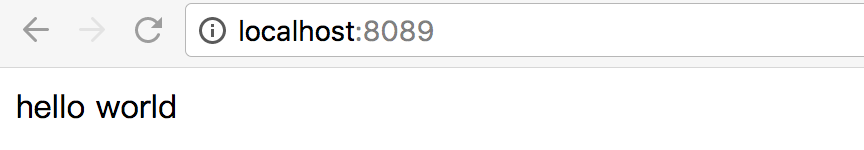
基于Maven的SpringBoot简单使用就完成了。
SpringBoot-基于Maven工程使用SpringBoot的更多相关文章
- (三)创建基于maven的javaFX+springboot项目创建
创建基于maven的javaFx+springboot项目有两种方式,第一种为通过非编码的方式来设计UI集成springboot:第二种为分离用户界面(UI)和后端逻辑集成springboot,其中用 ...
- (四)创建基于maven的javaFX+springboot项目,用户界面与后台逻辑分离方式
下面来介绍创建maven的javaFX+springboot项目,基于用户界面与后天逻辑分离的方式,用户界面使用fxml文件来常见,类似于jsp,可以引入css文件修饰界面 maven依赖 <d ...
- maven工程仿springboot手写代码区分开发测试生产
读取代码: package com.jz.compute.mc.v2.config; import java.util.Enumeration; import java.util.ResourceBu ...
- 【java工具类】java做的一个xml转Excel工具,基于maven工程
说明:适合数据库导出为xml时转成Excel 本工具将上传至GitHub:https://github.com/xiaostudy/xiaostudyAPI3 doc4j的maven依赖 <!- ...
- 菜鸟——springboot+mybatis+maven
网上找了很多资料,学习如何搭建springboot,由于刚刚接触springboot,不是很熟练,通过参考网上别人搭建的例子,自己也搭建了一个简单的springboot+mybaits+maven 网 ...
- 基于Maven的Springboot+Mybatis+Druid+Swagger2+mybatis-generator框架环境搭建
基于Maven的Springboot+Mybatis+Druid+Swagger2+mybatis-generator框架环境搭建 前言 最近做回后台开发,重新抓起以前学过的SSM(Spring+Sp ...
- SpringBoot 1.快速搭建一个 SpringBoot Maven工程
一.新建一个Maven工程 (1)选择创建简单MAVNE工程 (2)输入你自己的MAVEN工程的Group Id(必填).Artifact Id(必填).Version(必填).Packaging(必 ...
- SpringBoot热部署配置(基于Maven)
热部署的意思是只要类中的代码被修改了,就能实时生效,而不用重启项目.spring-boot-devtools 是一个为开发者服务的一个模块,其中最重要的功能就是自动应用代码更改到最新的App上面去.原 ...
- 基于Maven的SpringBoot项目实现热部署的两种方式
转载:http://blog.csdn.net/tengxing007/article/details/72675168 前言 JRebel是JavaEE中比较流行的热部署插件,可快速实现热部署,节省 ...
随机推荐
- Java反射机制在代理模式中的使用
代理模式的核心思路就是一个接口有两个子类,一个子类完成核心的业务操作,另一个子类完成与核心业务有关的辅助性操作. 代理模式分为静态代理模式和动态代理模式. 静态代理模式: //接口类 interfa ...
- 打开palette面板
- 对session的操作
request.getSession().removeAttribute("amount");request.getSession().setAttribute("amo ...
- 判断站点访问的终端类型(移动端还是pc端)的方法(转)
要了解某个网站是在移动设备上打开的还是在pc web浏览器中打开的,我们可以有以下综合的几种方式来搞定: 通过判断Request.UserAgent中的具体信息来分析判断,因为UserAgent包含了 ...
- iframe超时处理。。。。
function iframeTimeOut(url, timeOut_callback, width, height) { /// <summary> /// iframe超时处理 // ...
- hdu 1257 最少拦截系统(动态规划 / 贪心)
最少拦截系统 Time Limit: 2000/1000 MS (Java/Others) Memory Limit: 65536/32768 K (Java/Others)Total Subm ...
- Python背景知识——学习笔记
诞生于1989圣诞节,阿姆斯特丹.Guido van Rossum(吉多·范罗苏姆). Python Python:解释型.面向对象.动态数据类型 的 高级程序设计语言. 解释型语言:运行的时候将程序 ...
- VC++ GetSafeHwnd()和GetSafeHandle()
GetSafeHwnd()和GetSafeHandle()的主要区别: 使用者不同: (1)窗体使用:GetSafeHwnd()用于获取窗体的安全句柄(即HWND),有了HWND我们就可以方便的对HW ...
- C#中DllImport用法汇总
最近使用DllImport,从网上google后发现,大部分内容都是相同,又从MSDN中搜集下,现将内容汇总,与大家分享. 大家在实际工作学习C#的时候,可能会问:为什么我们要为一些已经存在的功能(比 ...
- iOS开发之--iOS APP打包的时候出现的四个选项
