1 复习ha相关 + weekend110的hive的元数据库mysql方式安装配置(完全正确配法)(CentOS版本)(包含卸载系统自带的MySQL)
本博文的主要内容是:
.复习HA相关
.MySQL数据库
.先在MySQL数据库中建立hive数据库
.hive的配置
以下是Apache Hadoop HA的总结。分为hdfs HA和yarn HA。
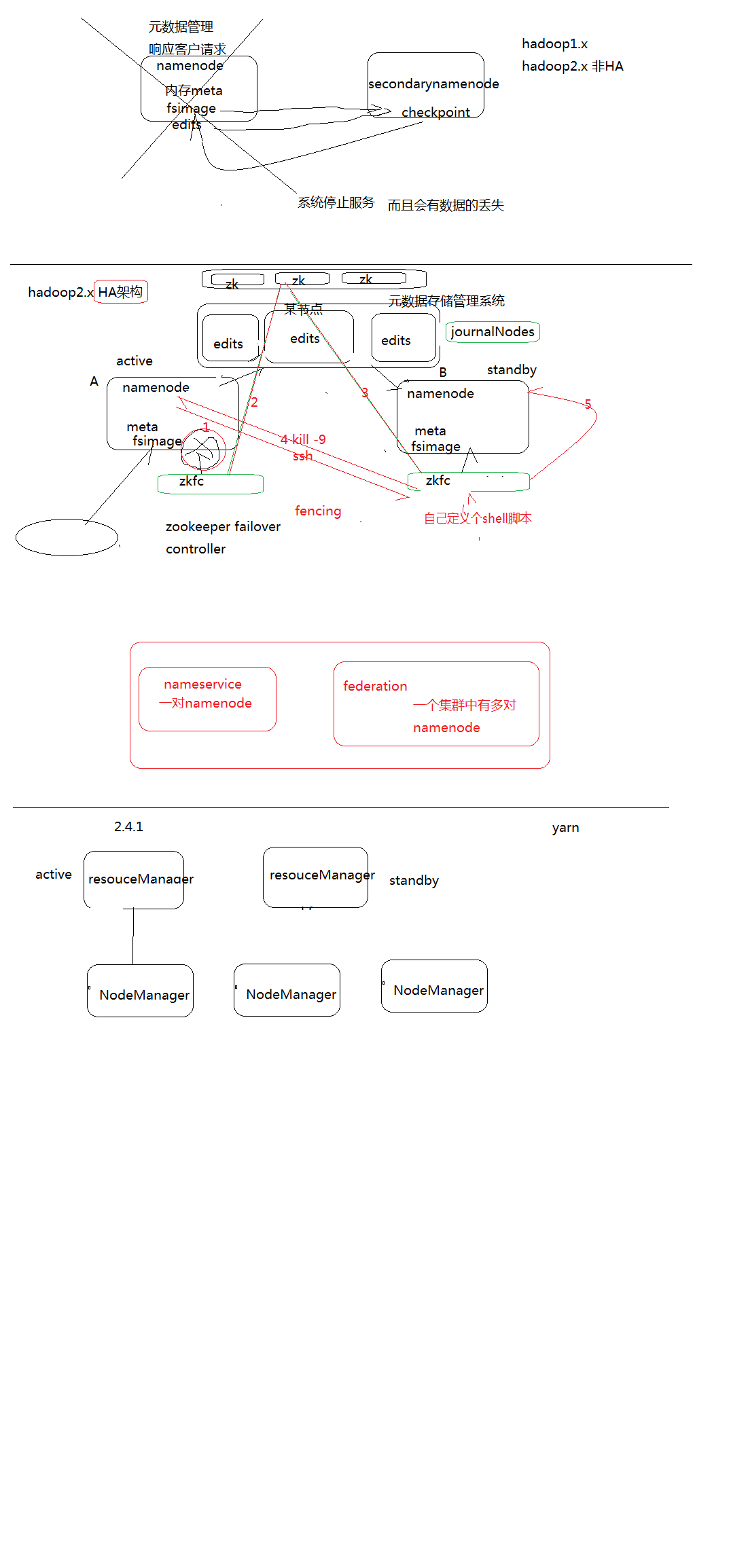
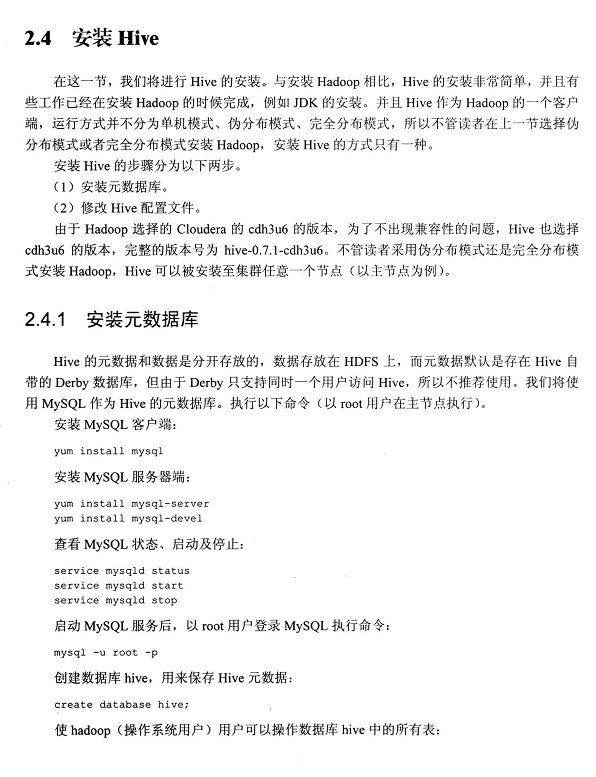
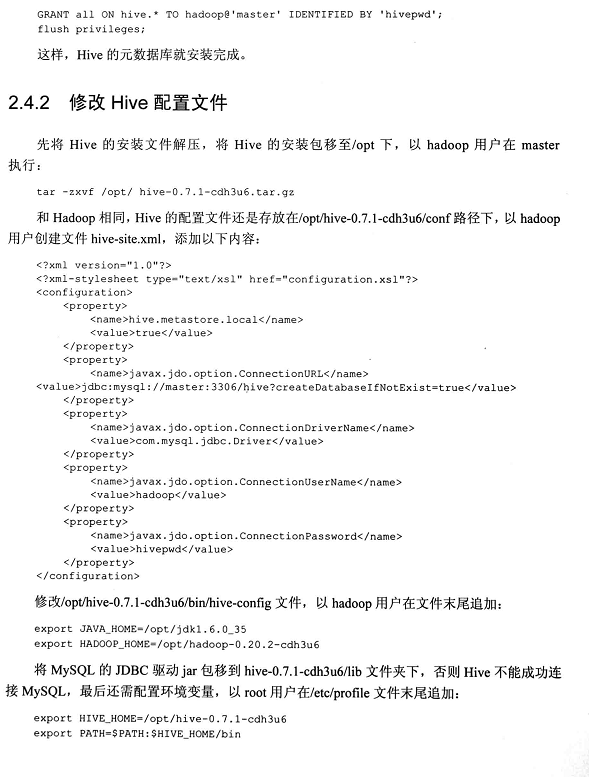
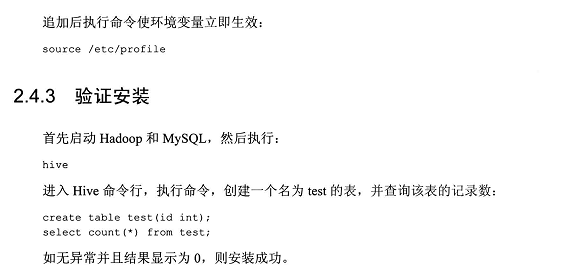
以上,是参考《Hadoop海量数据处理 技术详解与项目实战》
强烈建议,先看
想说的是,hive只是个工具,包括它的数据分析,依赖于mapreduce,它的数据管理,依赖于外部系统。
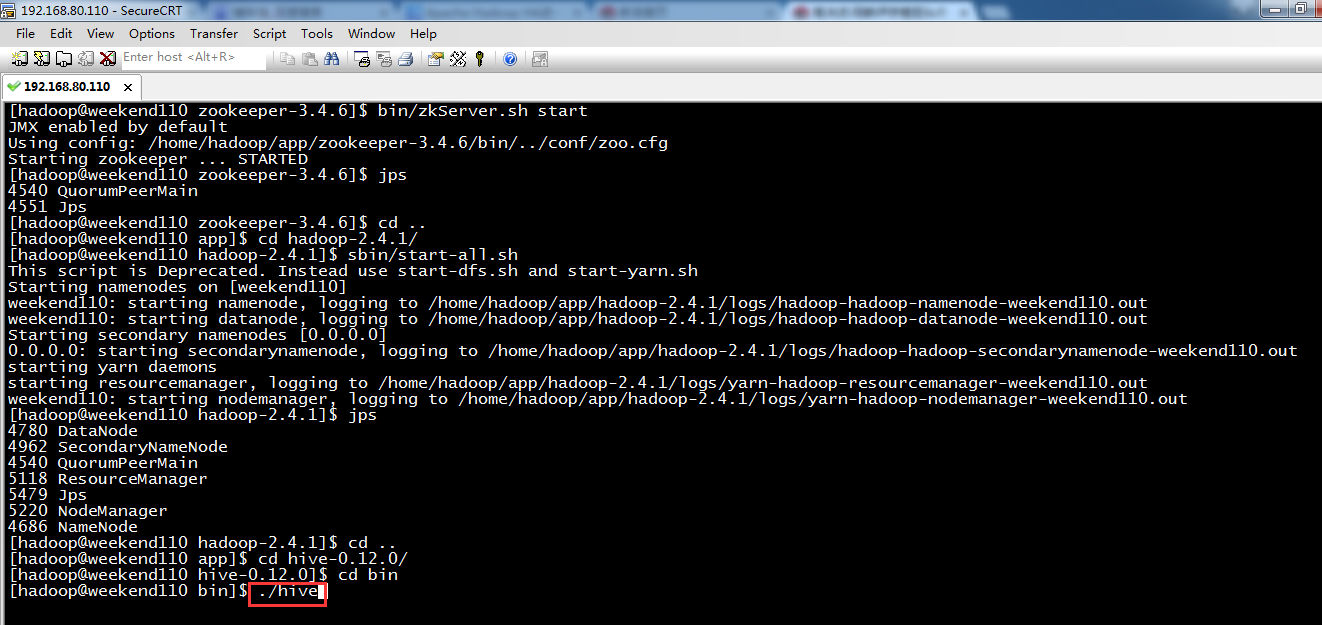
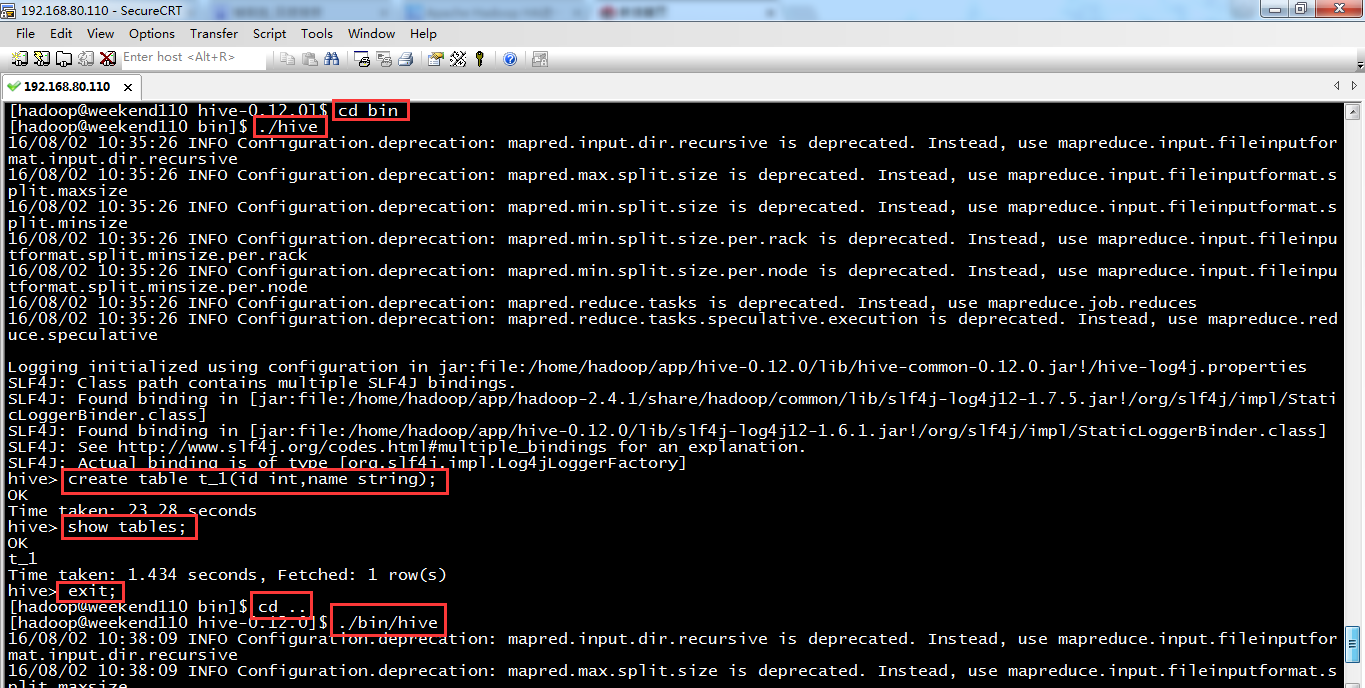

metastore_db,是在哪目录下运行,在哪里产生数据。
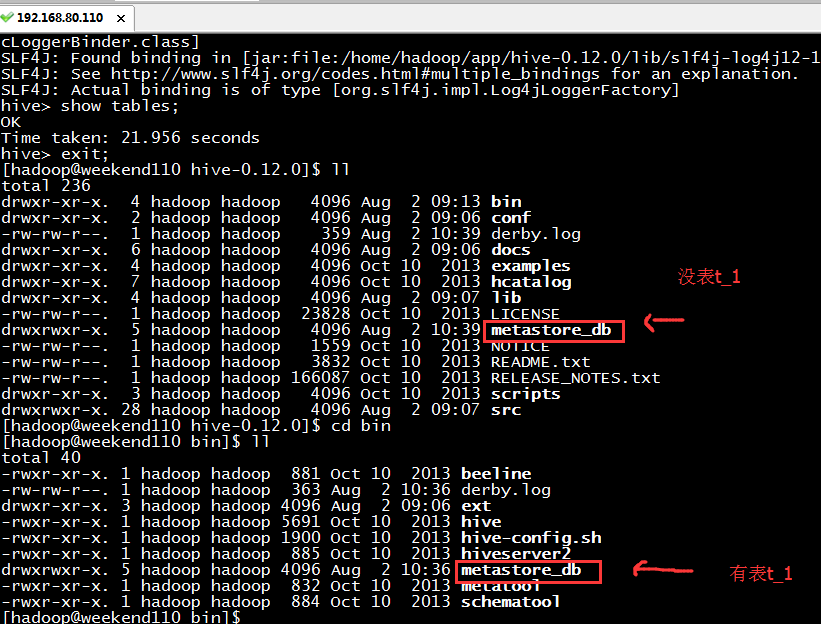
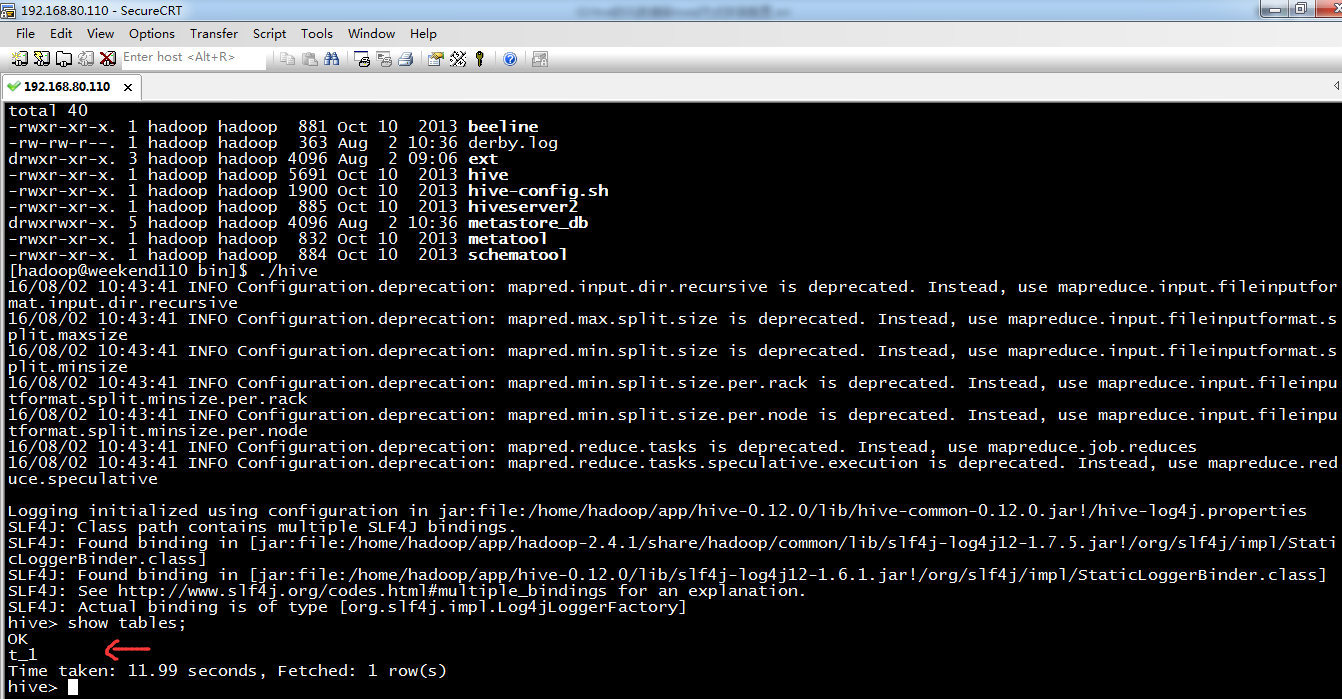
由此可见,你在哪路径下,执行hive指令,就在哪路径下生成metastore_db。建一套数据库文件,这样是极其不合适的,公司里每个人若不一样,则会显得非常混杂。导致员工之间无法公用交流。
为此,需公用的,mysql。作为hive的元数据管理。
若什么都不做,则hive默认是用derby,是单用户,不方便,不适合多用户。
说明的是,关于hive的安装和mysql的安装,一般,都是先安装好hive,再来安装mysql。当然,我也看到他人是反着的也可以。
配置mysql metastore(切换到root用户)
配置HIVE_HOME环境变量

1、在线安装Mysql数据库
如果你是一名有经验大数据工程师,无论是安装jdk(注意:CentOS6.5有自带的jdk),还是安装mysql。都是先查看系统是否已经安装Mysql包。
Centos 6.5下的OPENJDK卸载和SUN的JDK安装、环境变量配置
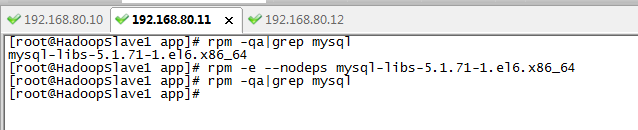
[root@HadoopSlave1 app]# rpm -qa|grep mysql
mysql-libs-5.1.71-1.el6.x86_64
[root@HadoopSlave1 app]# rpm -e --nodeps mysql-libs-5.1.71-1.el6.x86_64
[root@HadoopSlave1 app]# rpm -qa|grep mysql
[root@HadoopSlave1 app]#
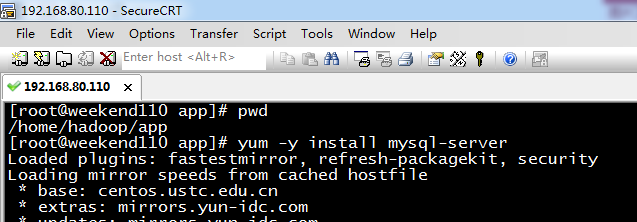
[root@weekend110 app]# pwd
/home/hadoop/app
[root@weekend110 app]# yum -y install mysql-server (CentOS版本)
若是Ubuntu系统的话,见
Ubuntu系统下安装并配置hive-2.1.0
或者,可以这么来安装。
但是这两个得,提前下载好。

rpm -ivh MySQL-server-5.1.73-1.glibc23.i386.rpm
rpm -ivh MySQL-client-5.1.73-1.glibc23.i386.rpm
参考:http://blog.csdn.net/u014726937/article/details/52142048
具体,见
60分钟内从零起步驾驭Hive实战学习笔记
2、启动MySQL服务
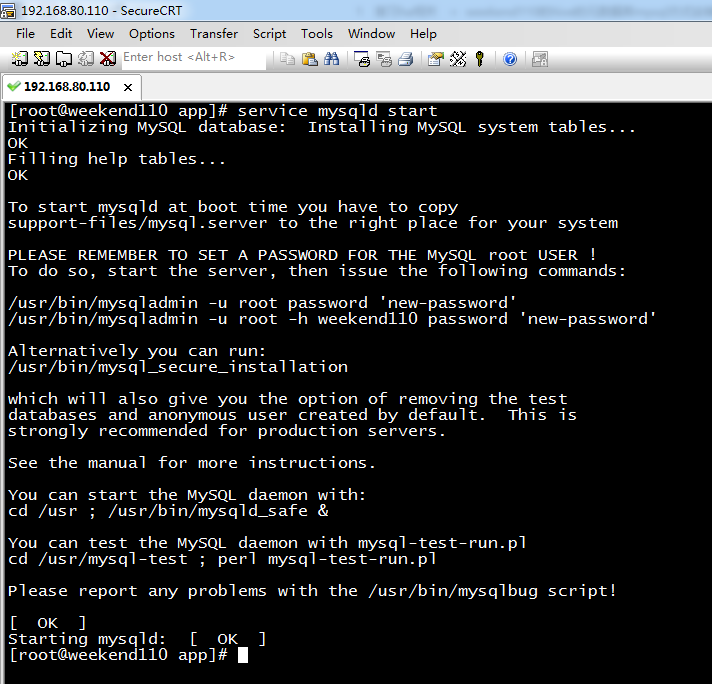
[root@weekend110 app]# service mysqld start (CentOS版本)
Initializing MySQL database: Installing MySQL system tables...
OK
Filling help tables...
OK
To start mysqld at boot time you have to copy
support-files/mysql.server to the right place for your system
PLEASE REMEMBER TO SET A PASSWORD FOR THE MySQL root USER !
To do so, start the server, then issue the following commands:
/usr/bin/mysqladmin -u root password 'new-password'
/usr/bin/mysqladmin -u root -h weekend110 password 'new-password'
Alternatively you can run:
/usr/bin/mysql_secure_installation
which will also give you the option of removing the test
databases and anonymous user created by default. This is
strongly recommended for production servers.
See the manual for more instructions.
You can start the MySQL daemon with:
cd /usr ; /usr/bin/mysqld_safe &
You can test the MySQL daemon with mysql-test-run.pl
cd /usr/mysql-test ; perl mysql-test-run.pl
Please report any problems with the /usr/bin/mysqlbug script!
[ OK ]
Starting mysqld: [ OK ]
[root@weekend110 app]#
[root@weekend110 app]# mysql -u root -p 进入
Enter password: (回车)
其实啊,这里啊,直接几步就可以了
mysql> CREATE USER 'hive'@'%' IDENTIFIED BY 'hive'; //创建一个账号:用户名为hive,密码为hive
mysql> GRANT ALL PRIVILEGES ON *.* to 'hive'@'%' IDENTIFIED BY 'hive' WITH GRANT OPTION; //将权限授予host为'weekend110'的hive用户
mysql> FLUSH PRIVILEGES;
mysql> exit;
其中, *.*:所有库下的所有表 %:任何IP地址或主机都可以连接
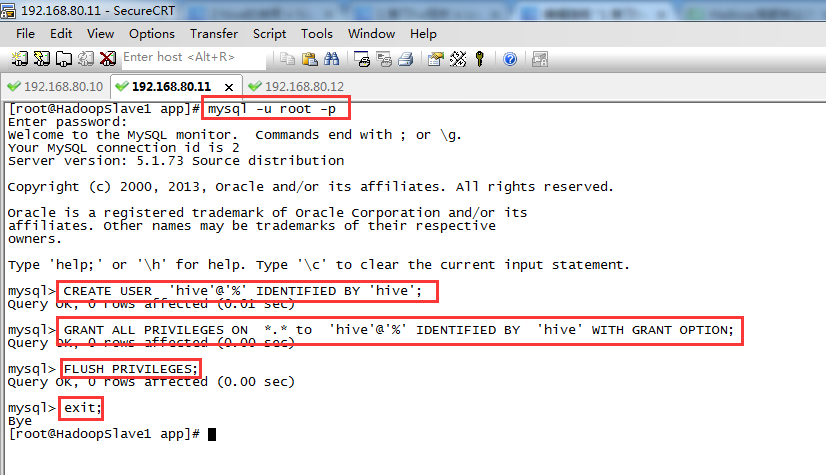
[root@HadoopSlave1 app]# mysql -u root -p
Enter password: (回车)
Welcome to the MySQL monitor. Commands end with ; or \g.
Your MySQL connection id is 2
Server version: 5.1.73 Source distribution
Copyright (c) 2000, 2013, Oracle and/or its affiliates. All rights reserved.
Oracle is a registered trademark of Oracle Corporation and/or its
affiliates. Other names may be trademarks of their respective
owners.
Type 'help;' or '\h' for help. Type '\c' to clear the current input statement.
mysql> CREATE USER 'hive'@'%' IDENTIFIED BY 'hive';
Query OK, 0 rows affected (0.01 sec)
mysql> GRANT ALL PRIVILEGES ON *.* to 'hive'@'%' IDENTIFIED BY 'hive' WITH GRANT OPTION;
Query OK, 0 rows affected (0.00 sec)
mysql> FLUSH PRIVILEGES;
Query OK, 0 rows affected (0.00 sec)
mysql> exit;
Bye
[root@HadoopSlave1 app]#
此外,为了使远程用户可以访问MySQL,需要修改 /etc/mysql/my.cnf(Ubuntu系统)或/etc/my.cnf(CentOS系统),将 bind-address一行注释掉。
当然,这可以以后更改,也可以的。
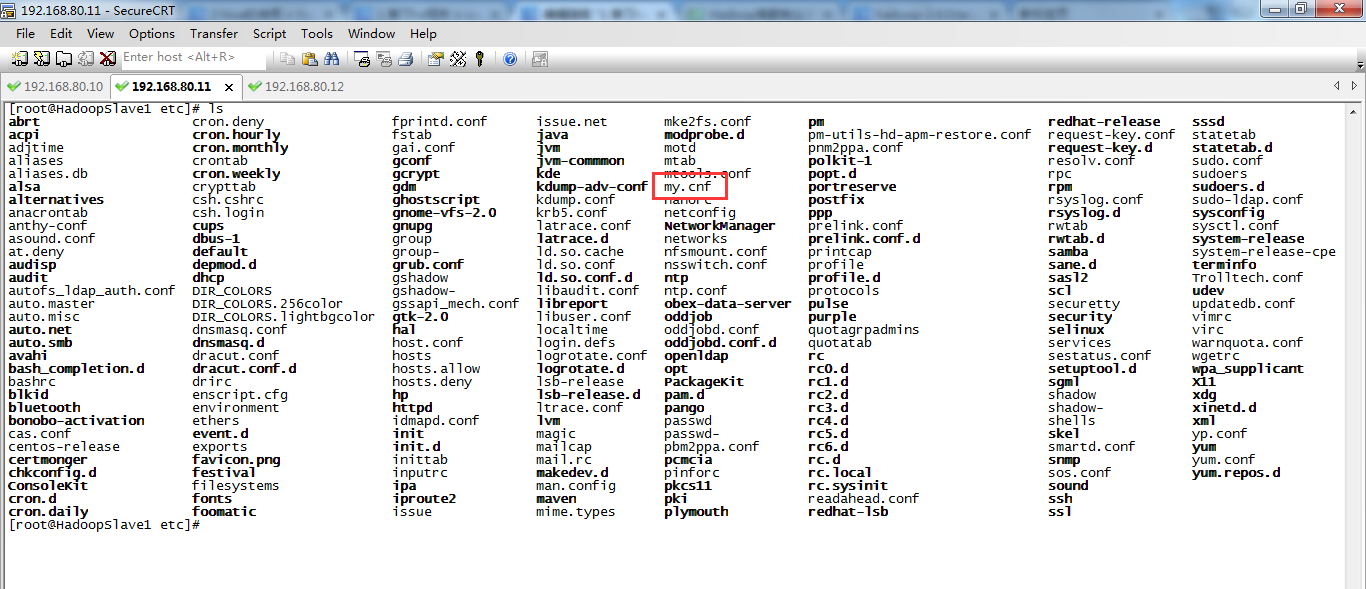
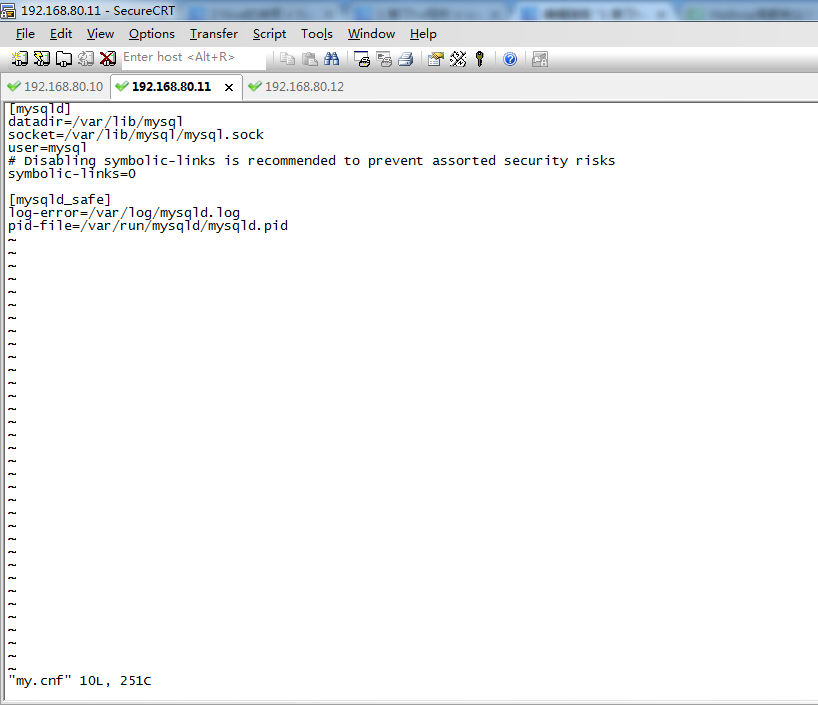
可以看出,CentOS系统里,是没有的。

sudo /etc/init.d/mysql restart 进行重启、
3、设置MySQL的root用户设置密码
MySQL在刚刚被安装的时候,它的 root 用户是没有被设置密码的(默认密码为空,是回车)。首先来设置 MySQL的root 用户的root密码。

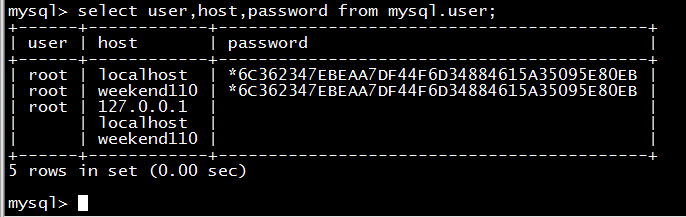
[root@weekend110 app]# mysql -u root -p
Enter password: (回车)
Welcome to the MySQL monitor. Commands end with ; or \g.
Your MySQL connection id is 2
Server version: 5.1.73 Source distribution
Copyright (c) 2000, 2013, Oracle and/or its affiliates. All rights reserved.
Oracle is a registered trademark of Oracle Corporation and/or its
affiliates. Other names may be trademarks of their respective
owners.
Type 'help;' or '\h' for help. Type '\c' to clear the current input statement.
mysql> select user,host,password from mysql.user;
+------+------------+----------+
| user | host | password |
+------+------------+----------+
| root | localhost | |
| root | weekend110 | |
| root | 127.0.0.1 | |
| | localhost | |
| | weekend110 | |
+------+------------+----------+
5 rows in set (0.00 sec)
mysql> set password for root@localhost=password('rootroot');
Query OK, 0 rows affected (0.00 sec)
mysql> set password for root@weekend110=password('rootroot');
Query OK, 0 rows affected (0.00 sec)
mysql> select user,host,password from mysql.user;
+------+------------+-------------------------------------------+
| user | host | password |
+------+------------+-------------------------------------------+
| root | localhost | *6C362347EBEAA7DF44F6D34884615A35095E80EB |
| root | weekend110 | *6C362347EBEAA7DF44F6D34884615A35095E80EB |
| root | 127.0.0.1 | |
| | localhost | |
| | weekend110 | |
+------+------------+-------------------------------------------+
5 rows in set (0.00 sec)
mysql>
4、为 Hive 建立相应的 Mysql 账户hive,再设置密码hive。
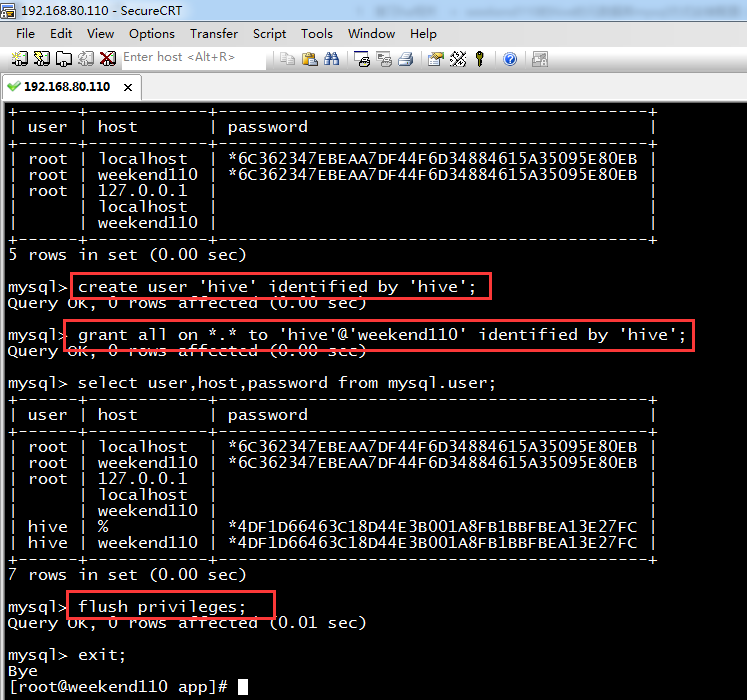
mysql> create user 'hive' identified by 'hive'; //创建一个账号:用户名为hive,密码为hive
Query OK, 0 rows affected (0.00 sec)
mysql> grant all on *.* to 'hive'@'weekend110' identified by 'hive'; //将权限授予host为'weekend110'的hive用户
Query OK, 0 rows affected (0.00 sec)
mysql> select user,host,password from mysql.user;
+------+------------+-------------------------------------------+
| user | host | password |
+------+------------+-------------------------------------------+
| root | localhost | *6C362347EBEAA7DF44F6D34884615A35095E80EB |
| root | weekend110 | *6C362347EBEAA7DF44F6D34884615A35095E80EB |
| root | 127.0.0.1 | |
| | localhost | |
| | weekend110 | |
| hive | % | *4DF1D66463C18D44E3B001A8FB1BBFBEA13E27FC |
| hive | weekend110 | *4DF1D66463C18D44E3B001A8FB1BBFBEA13E27FC |
+------+------------+-------------------------------------------+
7 rows in set (0.00 sec)
mysql> flush privileges;
Query OK, 0 rows affected (0.01 sec)
mysql> exit;
Bye
[root@weekend110 app]#
5、用刚才创建的 “hive” 账号登录,建立 Hive 专用的元数据库
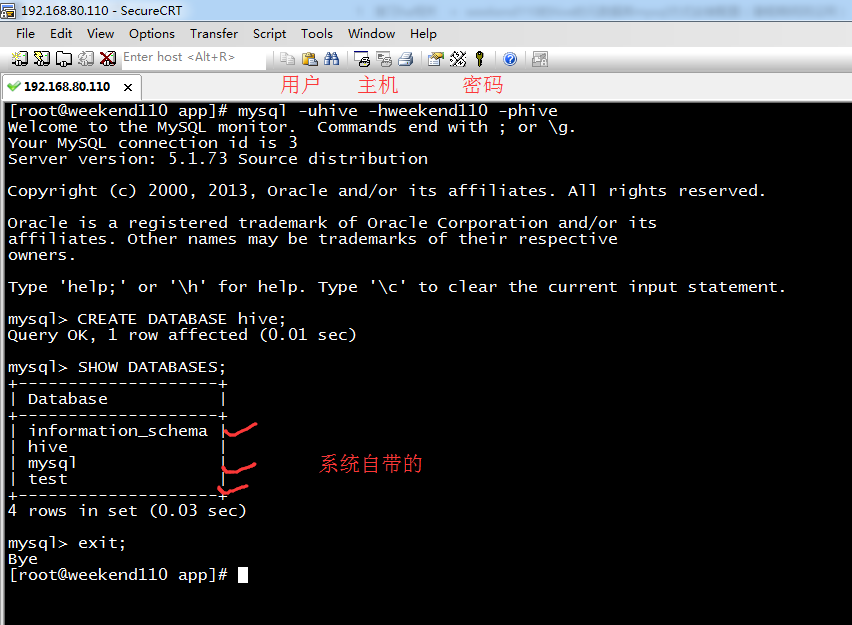
[root@weekend110 app]# mysql -uhive -hweekend110 -phive
Welcome to the MySQL monitor. Commands end with ; or \g.
Your MySQL connection id is 3
Server version: 5.1.73 Source distribution
Copyright (c) 2000, 2013, Oracle and/or its affiliates. All rights reserved.
Oracle is a registered trademark of Oracle Corporation and/or its
affiliates. Other names may be trademarks of their respective
owners.
Type 'help;' or '\h' for help. Type '\c' to clear the current input statement.
mysql> CREATE DATABASE hive; //建立 hive用户,专用的元数据库hive
Query OK, 1 row affected (0.01 sec)
mysql> SHOW DATABASES; (规范,大写)
+--------------------+
| Database |
+--------------------+
| information_schema |
| hive |
| mysql |
| test |
+--------------------+
4 rows in set (0.03 sec)
其中,默认创建好的是3个,information_schema、mysql、test。这三个数据库是MySQL安装程序自动创建的。
其中,mysql库中包含的是5个MySQL授权表,information_schema库中是相关信息,而test是供用户练习使用的。
mysql> exit;
Bye
[root@weekend110 app]#
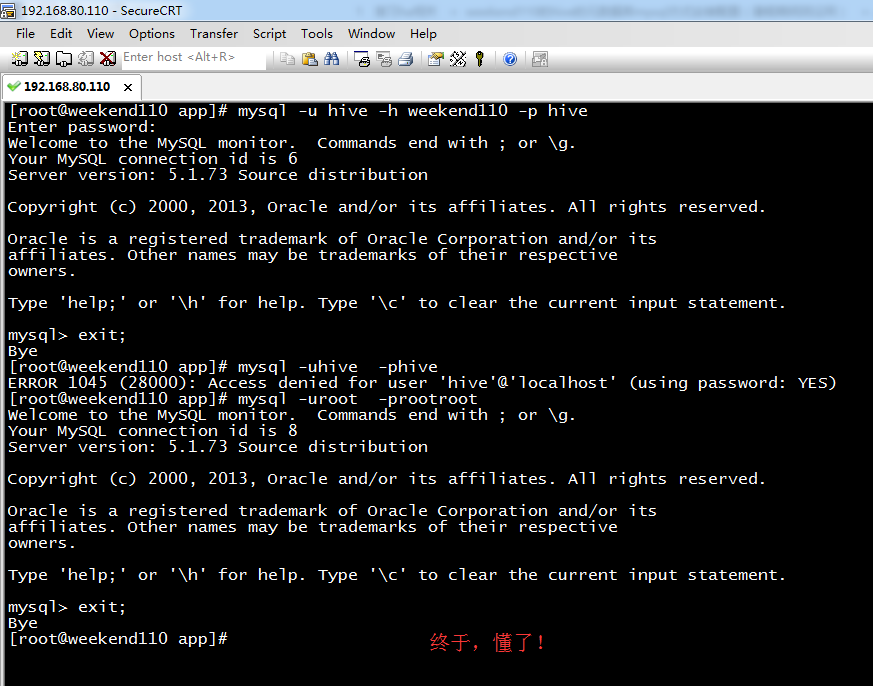
[root@weekend110 app]# mysql -u hive -h weekend110 -p hive
Enter password:
Welcome to the MySQL monitor. Commands end with ; or \g.
Your MySQL connection id is 6
Server version: 5.1.73 Source distribution
Copyright (c) 2000, 2013, Oracle and/or its affiliates. All rights reserved.
Oracle is a registered trademark of Oracle Corporation and/or its
affiliates. Other names may be trademarks of their respective
owners.
Type 'help;' or '\h' for help. Type '\c' to clear the current input statement.
mysql> exit;
Bye
[root@weekend110 app]# mysql -uhive -phive
ERROR 1045 (28000): Access denied for user 'hive'@'localhost' (using password: YES)
[root@weekend110 app]# mysql -uroot -prootroot
Welcome to the MySQL monitor. Commands end with ; or \g.
Your MySQL connection id is 8
Server version: 5.1.73 Source distribution
Copyright (c) 2000, 2013, Oracle and/or its affiliates. All rights reserved.
Oracle is a registered trademark of Oracle Corporation and/or its
affiliates. Other names may be trademarks of their respective
owners.
Type 'help;' or '\h' for help. Type '\c' to clear the current input statement.
mysql> grant all on *.* to 'hive'@'localhost' identified by 'hive';
Query OK, 0 rows affected (0.00 sec)
mysql> set password for hive@localhost=password('hive');
Query OK, 0 rows affected (0.00 sec)
mysql> flush privileges;
Query OK, 0 rows affected (0.00 sec)
mysql> exit;
Bye
[root@weekend110 app]#
最后结束,情况图是如下(此博文完全正确配法)
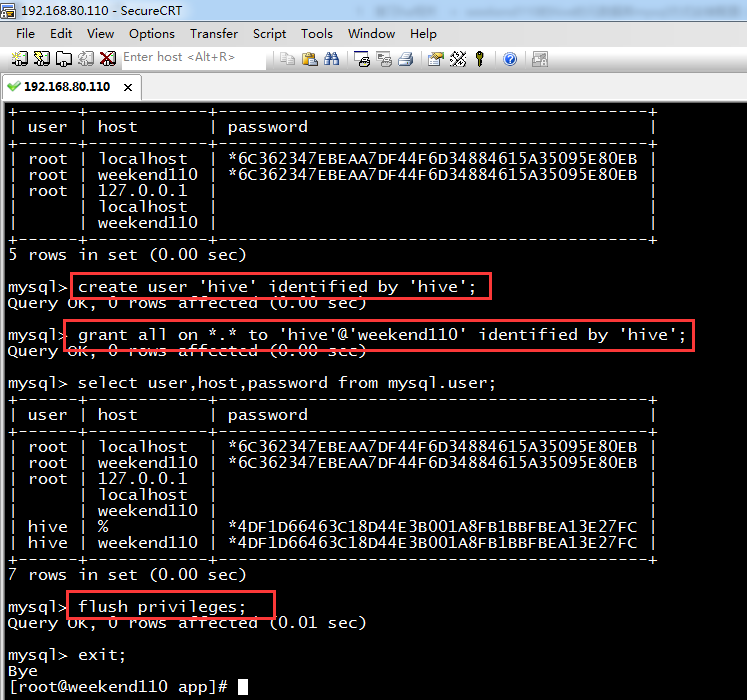

由此,可见啊,
hive权威安装出现的不解错误!(完美解决)
如果有误,请见博客
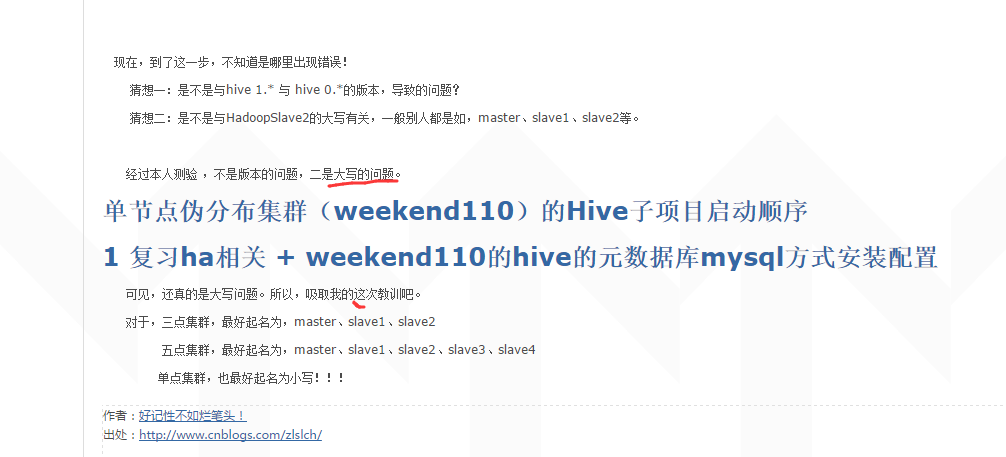
配置hive
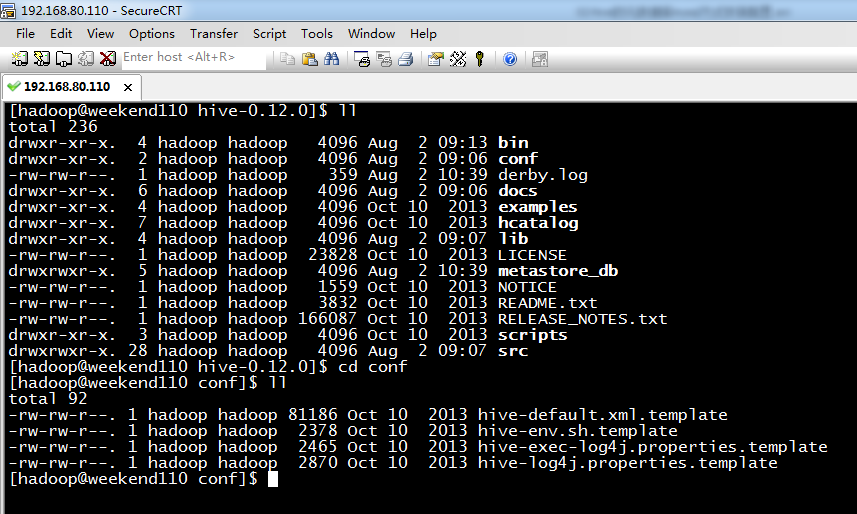

学个技巧,如何快速的搜索。
先按Esc,再按Shift,再 . 键 + / 键
更改四个地方: (新手,只需配置这四个地方,即可)
javax.jdo.option.ConnectionURL
javax.jdo.option.ConnectionDriverName
javax.jdo.option.ConnectionUserName
javax.jdo.option.ConnectionPassword
当然,有些人说,要改5个地方,甚至,更多地方。
60分钟内从零起步驾驭Hive实战学习笔记
<property>
<name>javax.jdo.option.ConnectionURL</name>
<value>jdbc:derby:;databaseName=metastore_db;create=true</value>
<description>JDBC connect string for a JDBC metastore</description>
</property>
改为
<property>
<name>javax.jdo.option.ConnectionURL</name>
<value>jdbc:mysql://weekend110:3306/hive?createDatabaseIfNotExist=true</value>
<description>JDBC connect string for a JDBC metastore</description>
</property>
<property>
<name>javax.jdo.option.ConnectionDriverName</name>
<value>org.apache.derby.jdbc.EmbeddedDriver</value>
<description>Driver class name for a JDBC metastore</description>
</property>
改为
<property>
<name>javax.jdo.option.ConnectionDriverName</name>
<value>com.mysql.jdbc.Driver</value>
<description>Driver class name for a JDBC metastore</description>
</property>
<property>
<name>javax.jdo.option.ConnectionUserName</name>
<value>APP</value>
<description>username to use against metastore database</description>
</property>
改为
<property>
<name>javax.jdo.option.ConnectionUserName</name>
<value>hive</value>
<description>username to use against metastore database</description>
</property>
<property>
<name>javax.jdo.option.ConnectionPassword</name>
<value>mine</value>
<description>password to use against metastore database</description>
</property>
改为
<property>
<name>javax.jdo.option.ConnectionPassword</name>
<value>hive</value>
<description>password to use against metastore database</description>
</property>
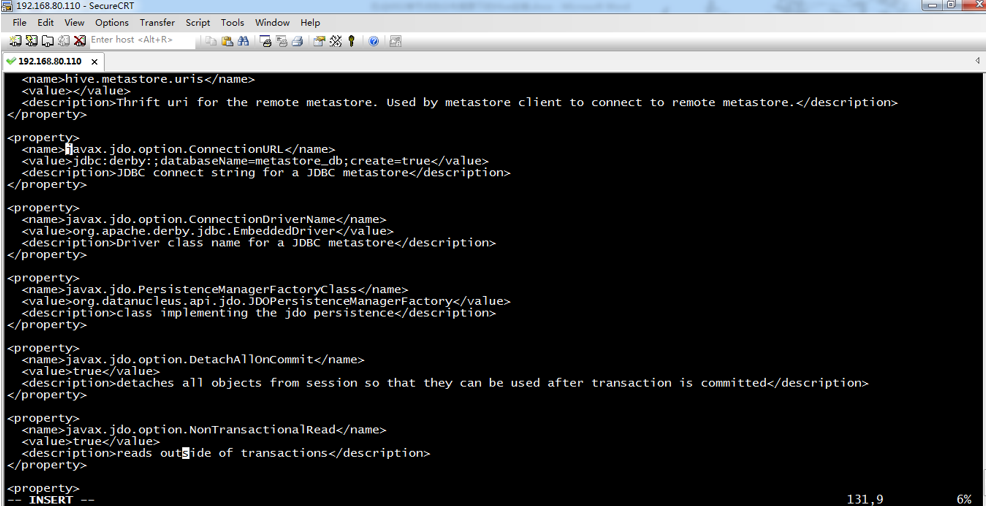
之后,会出现如下问题。

还需驱动mysql的jar包,

自带的是derby的
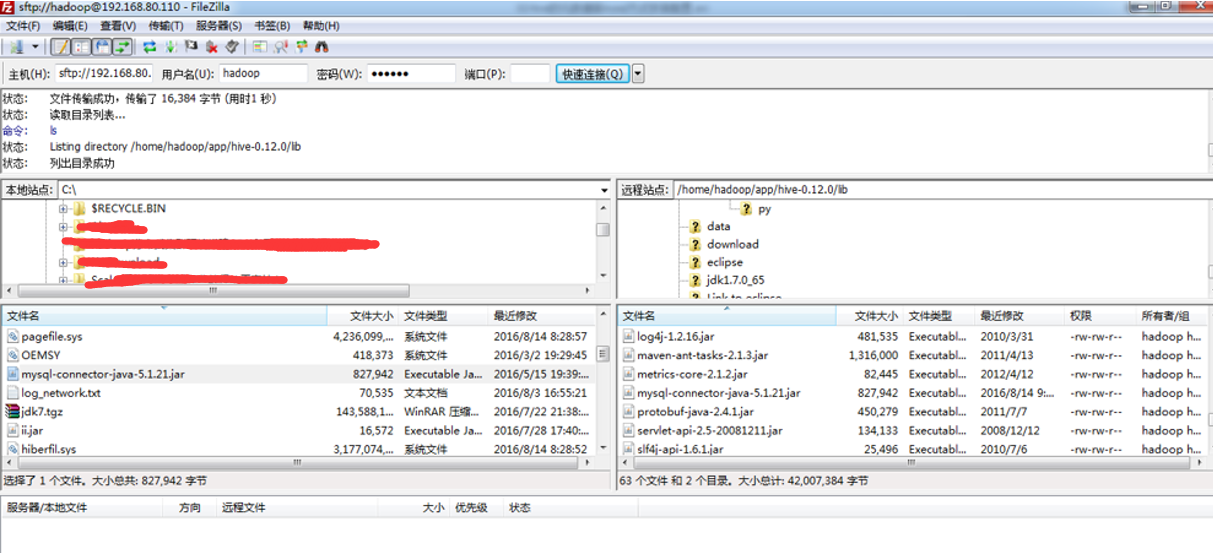

也许,最好执行时,会出现如下问题。


步骤二: 则,需,创建一个目录,如我这里,是/home/spark/app/hive-1.2.1/iotmp
< property>
< name>hive.querylog.location< /name>
< value>/home/spark/app/hive-1.2.1/iotmp< /value>
< description>Location of Hive run time structured log file< /description>
< /property>
< property>
< name>hive.exec.local.scratchdir< /name>
< value>/home/spark/app/hive-1.2.1/iotmp< /value>
< description>Local scratch space for Hive jobs< /description>
< /property>
< property>
< name>hive.downloaded.resources.dir< /name>
< value>/home/spark/app/hive-1.2.1/iotmp< /value>
< description>Temporary local directory for added resources in the remote file system.< /description>
< /property>
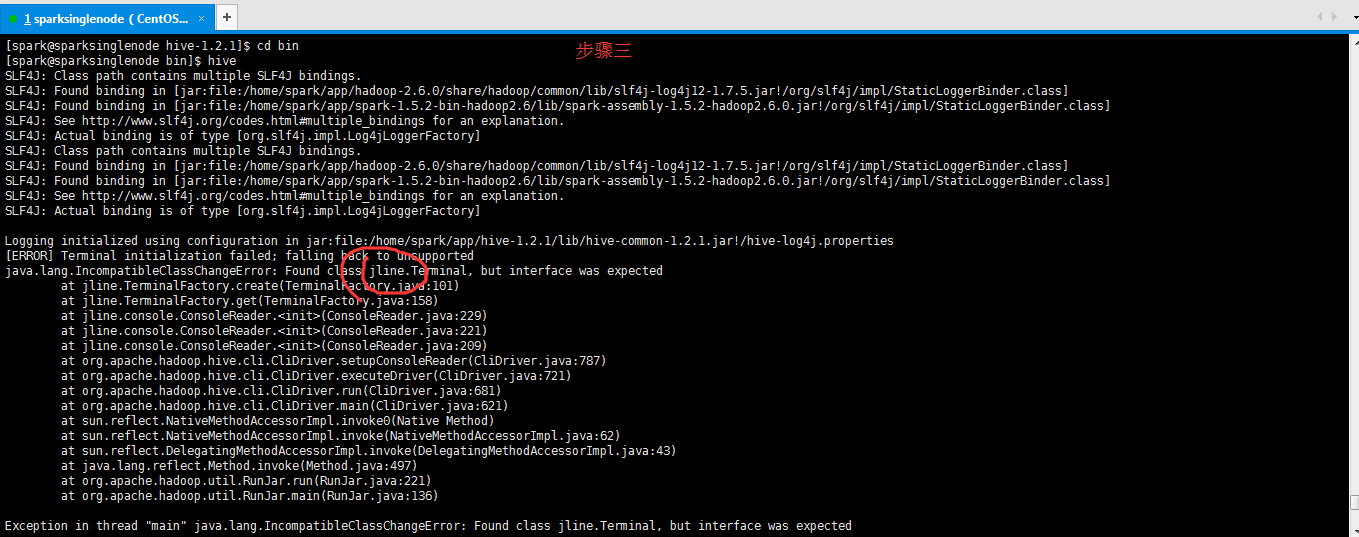
步骤四:解决方法:jline版本不一致,把HADOOP_HOME/share/hadoop/yarn/lib和HIVE_HOME/lib下的jline-**.jar版本一致就可以了,复制其中一个高版本覆盖另一个。
即,取其中的高版本即可。我这里的情况是,HADOOP_HOME/share/hadoop/yarn/lib下是0.9多,删除这个。
将HIVE_HOME/lib下的jline-2.12.jar,复制一份到HADOOP_HOME/share/hadoop/yarn/lib下。
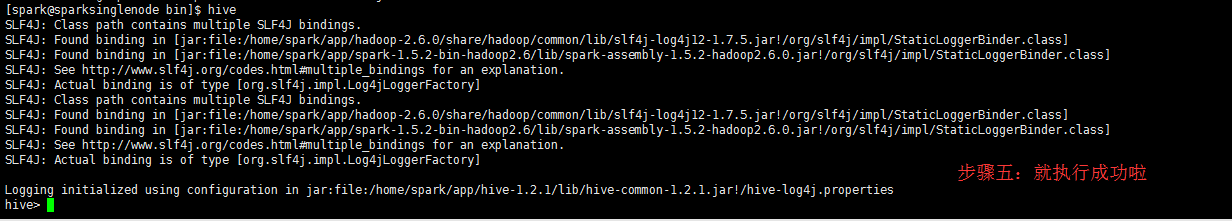
root用户来,验证一下
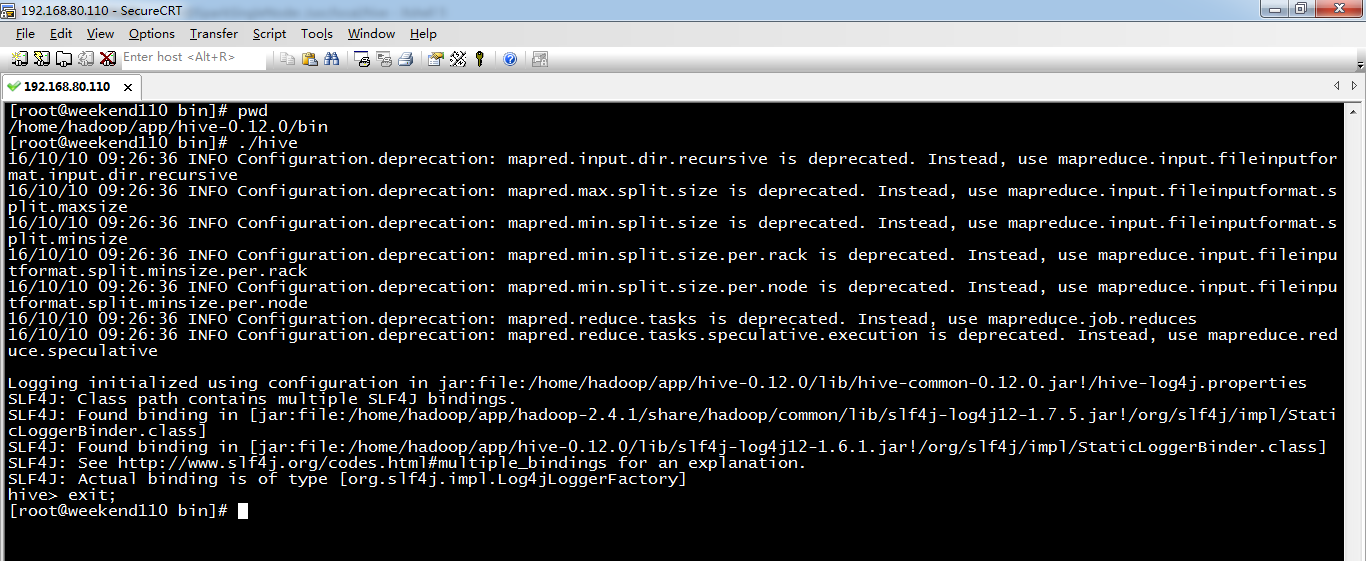
[root@weekend110 bin]# pwd
/home/hadoop/app/hive-0.12.0/bin
[root@weekend110 bin]# ./hive
16/10/10 09:26:36 INFO Configuration.deprecation: mapred.input.dir.recursive is deprecated. Instead, use mapreduce.input.fileinputformat.input.dir.recursive
16/10/10 09:26:36 INFO Configuration.deprecation: mapred.max.split.size is deprecated. Instead, use mapreduce.input.fileinputformat.split.maxsize
16/10/10 09:26:36 INFO Configuration.deprecation: mapred.min.split.size is deprecated. Instead, use mapreduce.input.fileinputformat.split.minsize
16/10/10 09:26:36 INFO Configuration.deprecation: mapred.min.split.size.per.rack is deprecated. Instead, use mapreduce.input.fileinputformat.split.minsize.per.rack
16/10/10 09:26:36 INFO Configuration.deprecation: mapred.min.split.size.per.node is deprecated. Instead, use mapreduce.input.fileinputformat.split.minsize.per.node
16/10/10 09:26:36 INFO Configuration.deprecation: mapred.reduce.tasks is deprecated. Instead, use mapreduce.job.reduces
16/10/10 09:26:36 INFO Configuration.deprecation: mapred.reduce.tasks.speculative.execution is deprecated. Instead, use mapreduce.reduce.speculative
Logging initialized using configuration in jar:file:/home/hadoop/app/hive-0.12.0/lib/hive-common-0.12.0.jar!/hive-log4j.properties
SLF4J: Class path contains multiple SLF4J bindings.
SLF4J: Found binding in [jar:file:/home/hadoop/app/hadoop-2.4.1/share/hadoop/common/lib/slf4j-log4j12-1.7.5.jar!/org/slf4j/impl/StaticLoggerBinder.class]
SLF4J: Found binding in [jar:file:/home/hadoop/app/hive-0.12.0/lib/slf4j-log4j12-1.6.1.jar!/org/slf4j/impl/StaticLoggerBinder.class]
SLF4J: See http://www.slf4j.org/codes.html#multiple_bindings for an explanation.
SLF4J: Actual binding is of type [org.slf4j.impl.Log4jLoggerFactory]
hive> exit;
[root@weekend110 bin]#
hadoop用户,来验证一下
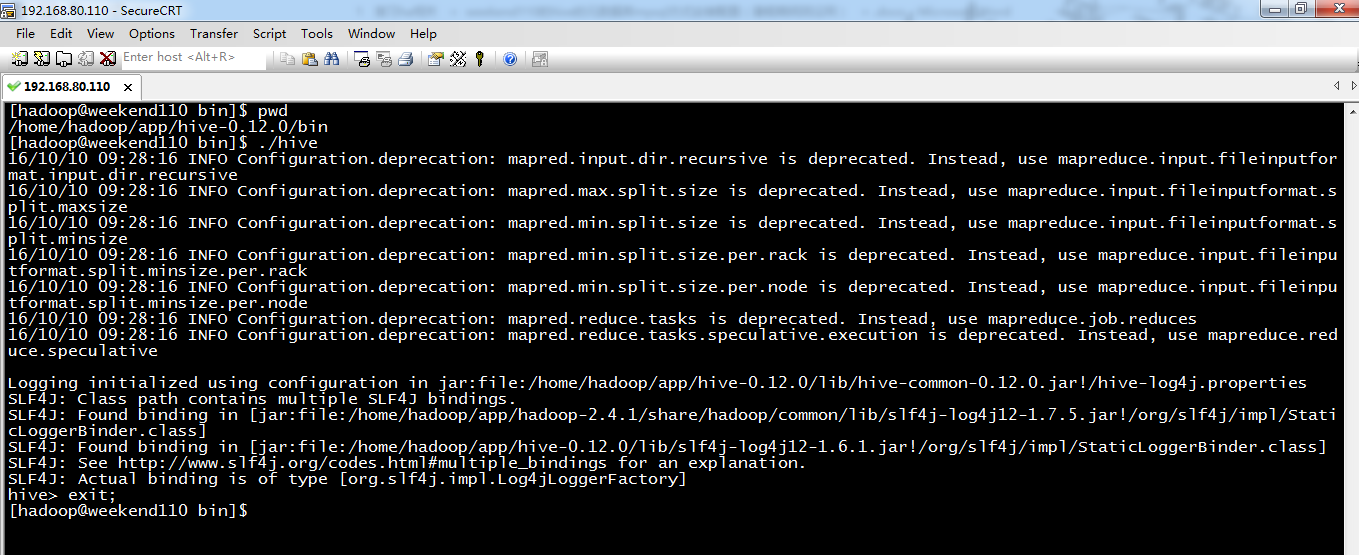
[hadoop@weekend110 bin]$ pwd
/home/hadoop/app/hive-0.12.0/bin
[hadoop@weekend110 bin]$ ./hive
16/10/10 09:28:16 INFO Configuration.deprecation: mapred.input.dir.recursive is deprecated. Instead, use mapreduce.input.fileinputformat.input.dir.recursive
16/10/10 09:28:16 INFO Configuration.deprecation: mapred.max.split.size is deprecated. Instead, use mapreduce.input.fileinputformat.split.maxsize
16/10/10 09:28:16 INFO Configuration.deprecation: mapred.min.split.size is deprecated. Instead, use mapreduce.input.fileinputformat.split.minsize
16/10/10 09:28:16 INFO Configuration.deprecation: mapred.min.split.size.per.rack is deprecated. Instead, use mapreduce.input.fileinputformat.split.minsize.per.rack
16/10/10 09:28:16 INFO Configuration.deprecation: mapred.min.split.size.per.node is deprecated. Instead, use mapreduce.input.fileinputformat.split.minsize.per.node
16/10/10 09:28:16 INFO Configuration.deprecation: mapred.reduce.tasks is deprecated. Instead, use mapreduce.job.reduces
16/10/10 09:28:16 INFO Configuration.deprecation: mapred.reduce.tasks.speculative.execution is deprecated. Instead, use mapreduce.reduce.speculative
Logging initialized using configuration in jar:file:/home/hadoop/app/hive-0.12.0/lib/hive-common-0.12.0.jar!/hive-log4j.properties
SLF4J: Class path contains multiple SLF4J bindings.
SLF4J: Found binding in [jar:file:/home/hadoop/app/hadoop-2.4.1/share/hadoop/common/lib/slf4j-log4j12-1.7.5.jar!/org/slf4j/impl/StaticLoggerBinder.class]
SLF4J: Found binding in [jar:file:/home/hadoop/app/hive-0.12.0/lib/slf4j-log4j12-1.6.1.jar!/org/slf4j/impl/StaticLoggerBinder.class]
SLF4J: See http://www.slf4j.org/codes.html#multiple_bindings for an explanation.
SLF4J: Actual binding is of type [org.slf4j.impl.Log4jLoggerFactory]
hive> exit;
[hadoop@weekend110 bin]$
总结,想说的是,在单节点集群里。hadoop和hive都是在一个节点里。
如上配置,或
<property>
<name>javax.jdo.option.ConnectionURL</name>
<value>jdbc:mysql://weekend110:3306/hive?useUnicode=true&characterEncoding=UTF-8&createDatabaseIfNotExist=true</value>
<description>JDBC connect string for a JDBC metastore</description>
</property>
直接启动没问题。
但是,我在3节点(HadoopMaster、HadoopSlave1、HadoopSlave2)上,的HadoopSlave1上这么配置,再启动。
一直报错误!
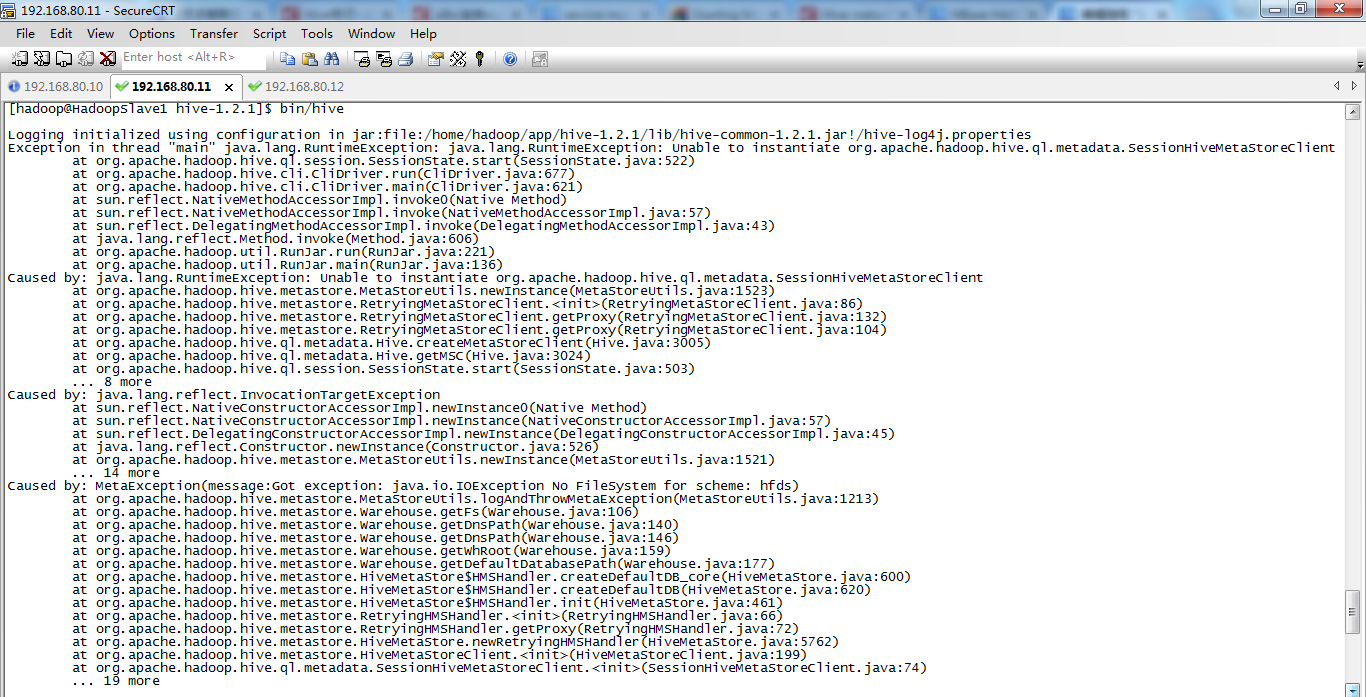
也许是没在主节点上配置吧!
1 复习ha相关 + weekend110的hive的元数据库mysql方式安装配置(完全正确配法)(CentOS版本)(包含卸载系统自带的MySQL)的更多相关文章
- 一脸懵逼学习Hive的元数据库Mysql方式安装配置
1:要想学习Hive必须将Hadoop启动起来,因为Hive本身没有自己的数据管理功能,全是依赖外部系统,包括分析也是依赖MapReduce: 2:七个节点跑HA集群模式的: 第一步:必须先将Zook ...
- Hive 系列(一)安装部署
Hive 系列(一)安装部署 Hive 官网:http://hive.apache.org.参考手册 一.环境准备 JDK 1.8 :从 Oracle 官网下载,设置环境变量(JAVA_HOME.PA ...
- 4 weekend110的hive入门
查看企业公认的最新稳定版本: https://archive.apache.org/dist/ Hive和HBase都很重要,当然啦,各自也有自己的替代品. 在公司里,SQL有局限,大部 ...
- HBase的部署与其它相关组件(Hive和Phoenix)的集成
HBase的部署与其它相关组件(Hive和Phoenix)的集成 一.HBase部署 1.1.Zookeeper正常部署 首先保证Zookeeper集群的正常部署,并启动之: /opt/module/ ...
- Hive安装配置指北(含Hive Metastore详解)
个人主页: http://www.linbingdong.com 本文介绍Hive安装配置的整个过程,包括MySQL.Hive及Metastore的安装配置,并分析了Metastore三种配置方式的区 ...
- Hive on Spark安装配置详解(都是坑啊)
个人主页:http://www.linbingdong.com 简书地址:http://www.jianshu.com/p/a7f75b868568 简介 本文主要记录如何安装配置Hive on Sp ...
- 【转】 hive安装配置及遇到的问题解决
原文来自: http://blog.csdn.net/songchunhong/article/details/51423823 1.下载Hive安装包apache-hive-1.2.1-bin.ta ...
- HIVE安装配置
Hive简介 Hive 基本介绍 Hive 实现机制 Hive 数据模型 Hive 如何转换成MapReduce Hive 与其他数据库的区别 以上详见:https://chu888chu888.gi ...
- cdh版本的hue安装配置部署以及集成hadoop hbase hive mysql等权威指南
hue下载地址:https://github.com/cloudera/hue hue学习文档地址:http://archive.cloudera.com/cdh5/cdh/5/hue-3.7.0-c ...
随机推荐
- SpringCloud教程 | 第六篇: 分布式配置中心(Spring Cloud Config)(Finchley版本)
在上一篇文章讲述zuul的时候,已经提到过,使用配置服务来保存各个服务的配置文件.它就是Spring Cloud Config. 一.简介 在分布式系统中,由于服务数量巨多,为了方便服务配置文件统一管 ...
- MFC中cstring,string和char[]的相互转化
int 转 CString:CString.Format("%d",int);...............................string 转 CString CSt ...
- C/C++学习的50个经典网站
C/C++是最主要的编程语言.这里列出了50名优秀网站和网页清单,这些网站提供c/c++源代码.这份清单提供了源代码的链接以及它们的小说明.我已尽力包括最佳的C/C++源代码的网站.这不是一个完整的清 ...
- NET分页实现及代码
最近在写一个关于NET的框架,写到后面果不其然的就遇到了分页,自己看了很多关于分页的并自己结合写了一个,晒出来和大家分享一下,第一次写博客望大家多多提意见啦... cs文件分页代码: Paging p ...
- stderr和stdout(printf、fprintf、sprintf)(转)
本文转自:http://www.cnblogs.com/zhangyabin---acm/p/3203745.html 先区分一下:printf,sprintf,fprintf. 1,printf就是 ...
- CentOS下Docker与.netcore(三)之 三剑客之一Docker-Compose
CentOS下Docker与.netcore(一) 之 安装 CentOS下Docker与.netcore(二) 之 Dockerfile CentOS下Docker与.netcore(三)之 三剑客 ...
- codeVS 动态最大子段和
题目链接:戳我 对于最大子段和,我们只需要维护四个变量--maxl,maxr,maxs,sum(分别表示区间最大前缀子段和,区间最大后缀子段和,区间最大子段和,区间所有数的和) 然后合并的时候是这样的 ...
- 201621123023《Java程序设计》第7周学习总结
一.本周学习总结 1.1 思维导图:Java图形界面总结 二.书面作业 1. GUI中的事件处理 1.1 写出事件处理模型中最重要的几个关键词. 关键词:事件源.事件监听器.事件处理方法.事件适配器 ...
- 【OCP|052】iZ0-052最新题库及答案整理-第9题
9.Which is true about the Automatic Diagnostic Repository (ADR)? A) It includes diagnostic data for ...
- WEB新手之serialize’s revenge
最后一道题. 这道题提示比较少,一点也不友好.F12也没有什么线索.无奈之下用御剑扫下后台,发现了一个叫robots的txt文件. 打开robots.txt文件,可以得到一段代码,如下图所示. 审查代 ...
