【随笔记】NDK 编译开源库 nghttp2/openssl/curl
工作中有遇到需要使用支持 http2 访问的 https 安全加密的开源库,便于使用 http2 与云端通信,经过调研发现 libcurl 可以满足需求,但是 libcurl 本身也是需要依赖于 nghttp2 来支持 http2 通信,以及需要 openssl 来实现安全加密的通信(访问带 https 的连接)。
编译第三方开源库,主要的原理是在于通过设置环境变量,来指明编译工具链和头文件所在的位置,再通过 configure 生成合适的 makefile。
一、环境准备
官方网站下载 NDK:
wget https://dl.google.com/android/repository/android-ndk-r19c-linux-x86_64.zip解压并拷贝到指定目录:
unzip android-ndk-r19c-linux-x86_64.zip
sudo mkdir /opt/ndk
sudo cp -r android-ndk-r19c /opt/ndk额外知识记录:(本文未使用此方法)
NDK 目录中有一个脚本可以创建独立编译工具链,具体可以参考:独立工具链(已弃用) | Android NDK | Android Developers
./make-standalone-toolchain.sh --install-dir=指定独立编译工具链存放的路径二、编译 nghttp2
源码下载和解压:
wget https://github.com/nghttp2/nghttp2/releases/download/v1.44.0/nghttp2-1.44.0.tar.gz
tar -zxvf nghttp2-1.44.0.tar.gz 编写编译脚本,并放置到 nghttp2 源码根目录:android_build_nghttp2.sh
#!/bin/sh
export PREFIX=`pwd`/../build/nghttp2
export TOOLCHAIN=/opt/ndk/android-ndk-r19c/toolchains/llvm/prebuilt/linux-x86_64
export PATH="$TOOLCHAIN"/bin:"$PATH"
export CC="$TOOLCHAIN"/bin/armv7a-linux-androideabi19-clang
export CXX="$TOOLCHAIN"/bin/armv7a-linux-androideabi19-clang++
export CPPFLAGS="-fPIE -I$PREFIX/include"
export PKG_CONFIG_LIBDIR="$PREFIX/lib/pkgconfig"
export LDFLAGS="-fPIE -pie -L$PREFIX/lib"
export TOOL=arm-linux-androideabi
export LD=$TOOLCHAIN/bin/${TOOL}-ld
export AR=$TOOLCHAIN/bin/${TOOL}-ar
export RANLIB=$TOOLCHAIN/bin/${TOOL}-ranlib
export STRIP=$TOOLCHAIN/bin/${TOOL}-strip
./configure \
--enable-shared \
--host=arm-linux-androideabi \
--build=`dpkg-architecture -qDEB_BUILD_GNU_TYPE` \
--prefix="$PREFIX" \
--without-libxml2 \
--disable-python-bindings \
--disable-examples \
--disable-threads
if [ $? -eq 0 ]; then
make -j16 && make install
fi
执行编译脚本后会在源码外层目录 build/nghttp2 生成编译的动态库、静态库、头文件:
./android_build_nghttp2.sh
三、编译 openssl
源码下载和解压:
wget https://www.openssl.org/source/openssl-1.1.1k.tar.gz
tar -zxvf openssl-1.1.1k.tar.gz修改编译配置脚本,并放置到 openssl 源码根目录,该编译脚本同时适用于目前最新版的 3.0.0 :android_build_openssl.sh
配置脚本修改自官方的配置脚本(其实可以精简):https://wiki.openssl.org/images/7/70/Setenv-android.sh
#!/bin/bash
# Cross-compile environment for Android on ARMv7 and x86
#
# Contents licensed under the terms of the OpenSSL license
# http://www.openssl.org/source/license.html
#
# See http://wiki.openssl.org/index.php/FIPS_Library_and_Android
# and http://wiki.openssl.org/index.php/Android
#####################################################################
export ANDROID_NDK_HOME=/opt/ndk/android-ndk-r19c
export ANDROID_NDK_ROOT=/opt/ndk/android-ndk-r19c
export PATH=$PATH:$ANDROID_NDK_ROOT/toolchains/llvm/prebuilt/linux-x86_64/bin:$ANDROID_NDK_ROOT/toolchains/arm-linux-androideabi-4.9/prebuilt/linux-x86_64/bin
# Set ANDROID_NDK_ROOT to you NDK location. For example,
# /opt/android-ndk-r8e or /opt/android-ndk-r9. This can be done in a
# login script. If ANDROID_NDK_ROOT is not specified, the script will
# try to pick it up with the value of _ANDROID_NDK_ROOT below. If
# ANDROID_NDK_ROOT is set, then the value is ignored.
# _ANDROID_NDK="android-ndk-r8e"
_ANDROID_NDK="android-ndk-r19c"
# _ANDROID_NDK="android-ndk-r10"
# Set _ANDROID_EABI to the EABI you want to use. You can find the
# list in $ANDROID_NDK_ROOT/toolchains. This value is always used.
# _ANDROID_EABI="x86-4.6"
# _ANDROID_EABI="arm-linux-androideabi-4.6"
_ANDROID_EABI="arm-linux-androideabi-4.9"
# Set _ANDROID_ARCH to the architecture you are building for.
# This value is always used.
# _ANDROID_ARCH=arch-x86
_ANDROID_ARCH=arch-arm
# Set _ANDROID_API to the API you want to use. You should set it
# to one of: android-14, android-9, android-8, android-14, android-5
# android-4, or android-3. You can't set it to the latest (for
# example, API-17) because the NDK does not supply the platform. At
# Android 5.0, there will likely be another platform added (android-22?).
# This value is always used.
# _ANDROID_API="android-14"
_ANDROID_API="android-19"
# _ANDROID_API="android-19"
#####################################################################
# If the user did not specify the NDK location, try and pick it up.
# We expect something like ANDROID_NDK_ROOT=/opt/android-ndk-r8e
# or ANDROID_NDK_ROOT=/usr/local/android-ndk-r8e.
if [ -z "$ANDROID_NDK_ROOT" ]; then
_ANDROID_NDK_ROOT=""
if [ -z "$_ANDROID_NDK_ROOT" ] && [ -d "/usr/local/$_ANDROID_NDK" ]; then
_ANDROID_NDK_ROOT="/usr/local/$_ANDROID_NDK"
fi
if [ -z "$_ANDROID_NDK_ROOT" ] && [ -d "/opt/$_ANDROID_NDK" ]; then
_ANDROID_NDK_ROOT="/opt/$_ANDROID_NDK"
fi
if [ -z "$_ANDROID_NDK_ROOT" ] && [ -d "$HOME/$_ANDROID_NDK" ]; then
_ANDROID_NDK_ROOT="$HOME/$_ANDROID_NDK"
fi
if [ -z "$_ANDROID_NDK_ROOT" ] && [ -d "$PWD/$_ANDROID_NDK" ]; then
_ANDROID_NDK_ROOT="$PWD/$_ANDROID_NDK"
fi
# If a path was set, then export it
if [ ! -z "$_ANDROID_NDK_ROOT" ] && [ -d "$_ANDROID_NDK_ROOT" ]; then
export ANDROID_NDK_ROOT="$_ANDROID_NDK_ROOT"
fi
fi
# Error checking
# ANDROID_NDK_ROOT should always be set by the user (even when not running this script)
# http://groups.google.com/group/android-ndk/browse_thread/thread/a998e139aca71d77
if [ -z "$ANDROID_NDK_ROOT" ] || [ ! -d "$ANDROID_NDK_ROOT" ]; then
echo "Error: ANDROID_NDK_ROOT is not a valid path. Please edit this script."
# echo "$ANDROID_NDK_ROOT"
# exit 1
fi
# Error checking
if [ ! -d "$ANDROID_NDK_ROOT/toolchains" ]; then
echo "Error: ANDROID_NDK_ROOT/toolchains is not a valid path. Please edit this script."
# echo "$ANDROID_NDK_ROOT/toolchains"
# exit 1
fi
# Error checking
if [ ! -d "$ANDROID_NDK_ROOT/toolchains/$_ANDROID_EABI" ]; then
echo "Error: ANDROID_EABI is not a valid path. Please edit this script."
# echo "$ANDROID_NDK_ROOT/toolchains/$_ANDROID_EABI"
# exit 1
fi
#####################################################################
# Based on ANDROID_NDK_ROOT, try and pick up the required toolchain. We expect something like:
# /opt/android-ndk-r83/toolchains/arm-linux-androideabi-4.7/prebuilt/linux-x86_64/bin
# Once we locate the toolchain, we add it to the PATH. Note: this is the 'hard way' of
# doing things according to the NDK documentation for Ice Cream Sandwich.
# https://android.googlesource.com/platform/ndk/+/ics-mr0/docs/STANDALONE-TOOLCHAIN.html
ANDROID_TOOLCHAIN=""
for host in "linux-x86_64" "linux-x86" "darwin-x86_64" "darwin-x86"
do
if [ -d "$ANDROID_NDK_ROOT/toolchains/$_ANDROID_EABI/prebuilt/$host/bin" ]; then
ANDROID_TOOLCHAIN="$ANDROID_NDK_ROOT/toolchains/$_ANDROID_EABI/prebuilt/$host/bin"
break
fi
done
# Error checking
if [ -z "$ANDROID_TOOLCHAIN" ] || [ ! -d "$ANDROID_TOOLCHAIN" ]; then
echo "Error: ANDROID_TOOLCHAIN is not valid. Please edit this script."
# echo "$ANDROID_TOOLCHAIN"
# exit 1
fi
case $_ANDROID_ARCH in
arch-arm)
ANDROID_TOOLS="arm-linux-androideabi-ranlib arm-linux-androideabi-ld"
;;
arch-x86)
ANDROID_TOOLS="i686-linux-android-gcc i686-linux-android-ranlib i686-linux-android-ld"
;;
*)
echo "ERROR ERROR ERROR"
;;
esac
for tool in $ANDROID_TOOLS
do
# Error checking
if [ ! -e "$ANDROID_TOOLCHAIN/$tool" ]; then
echo "Error: Failed to find $tool. Please edit this script."
# echo "$ANDROID_TOOLCHAIN/$tool"
# exit 1
fi
done
# Only modify/export PATH if ANDROID_TOOLCHAIN good
if [ ! -z "$ANDROID_TOOLCHAIN" ]; then
export ANDROID_TOOLCHAIN="$ANDROID_TOOLCHAIN"
export PATH="$ANDROID_TOOLCHAIN":"$PATH"
fi
#####################################################################
# For the Android SYSROOT. Can be used on the command line with --sysroot
# https://android.googlesource.com/platform/ndk/+/ics-mr0/docs/STANDALONE-TOOLCHAIN.html
export ANDROID_SYSROOT="$ANDROID_NDK_ROOT/platforms/$_ANDROID_API/$_ANDROID_ARCH"
export CROSS_SYSROOT="$ANDROID_SYSROOT"
export NDK_SYSROOT="$ANDROID_SYSROOT"
# Error checking
if [ -z "$ANDROID_SYSROOT" ] || [ ! -d "$ANDROID_SYSROOT" ]; then
echo "Error: ANDROID_SYSROOT is not valid. Please edit this script."
# echo "$ANDROID_SYSROOT"
# exit 1
fi
#####################################################################
# If the user did not specify the FIPS_SIG location, try and pick it up
# If the user specified a bad location, then try and pick it up too.
if [ -z "$FIPS_SIG" ] || [ ! -e "$FIPS_SIG" ]; then
# Try and locate it
_FIPS_SIG=""
if [ -d "/usr/local/ssl/$_ANDROID_API" ]; then
_FIPS_SIG=`find "/usr/local/ssl/$_ANDROID_API" -name incore`
fi
if [ ! -e "$_FIPS_SIG" ]; then
_FIPS_SIG=`find $PWD -name incore`
fi
# If a path was set, then export it
if [ ! -z "$_FIPS_SIG" ] && [ -e "$_FIPS_SIG" ]; then
export FIPS_SIG="$_FIPS_SIG"
fi
fi
# Error checking. Its OK to ignore this if you are *not* building for FIPS
if [ -z "$FIPS_SIG" ] || [ ! -e "$FIPS_SIG" ]; then
echo "Error: FIPS_SIG does not specify incore module. Please edit this script."
# echo "$FIPS_SIG"
# exit 1
fi
#####################################################################
# Most of these should be OK (MACHINE, SYSTEM, ARCH). RELEASE is ignored.
export MACHINE=armv7
export RELEASE=2.6.37
export SYSTEM=android
export ARCH=arm
export CROSS_COMPILE="arm-linux-androideabi-"
if [ "$_ANDROID_ARCH" == "arch-x86" ]; then
export MACHINE=i686
export RELEASE=2.6.37
export SYSTEM=android
export ARCH=x86
export CROSS_COMPILE="i686-linux-android-"
fi
# For the Android toolchain
# https://android.googlesource.com/platform/ndk/+/ics-mr0/docs/STANDALONE-TOOLCHAIN.html
export ANDROID_SYSROOT="$ANDROID_NDK_ROOT/platforms/$_ANDROID_API/$_ANDROID_ARCH"
export SYSROOT="$ANDROID_SYSROOT"
export NDK_SYSROOT="$ANDROID_SYSROOT"
export ANDROID_NDK_SYSROOT="$ANDROID_SYSROOT"
export ANDROID_API="$_ANDROID_API"
# CROSS_COMPILE and ANDROID_DEV are DFW (Don't Fiddle With). Its used by OpenSSL build system.
# export CROSS_COMPILE="arm-linux-androideabi-"
export ANDROID_DEV="$ANDROID_NDK_ROOT/platforms/$_ANDROID_API/$_ANDROID_ARCH/usr"
export HOSTCC=gcc
VERBOSE=1
if [ ! -z "$VERBOSE" ] && [ "$VERBOSE" != "0" ]; then
echo "ANDROID_NDK_ROOT: $ANDROID_NDK_ROOT"
echo "ANDROID_ARCH: $_ANDROID_ARCH"
echo "ANDROID_EABI: $_ANDROID_EABI"
echo "ANDROID_API: $ANDROID_API"
echo "ANDROID_SYSROOT: $ANDROID_SYSROOT"
echo "ANDROID_TOOLCHAIN: $ANDROID_TOOLCHAIN"
echo "FIPS_SIG: $FIPS_SIG"
echo "CROSS_COMPILE: $CROSS_COMPILE"
echo "ANDROID_DEV: $ANDROID_DEV"
./Configure android-arm --prefix=`pwd`/../build/openssl -D__ANDROID_API__=19 && make -j16 && make install
fi
执行编译脚本后会在源码外层目录中的 build/openssl 生成编译的动态库和头文件:./android_build_openssl.sh
./android_build_openssl.sh
四、编译 curl
源码下载和解压:
wget https://curl.se/download/curl-7.78.0.tar.gz
tar -zxvf curl-7.78.0.tar.gz编写支持 http2 和 ssl 的编译配置脚本:android_build_curl.sh
#!/bin/bash
export TOOLCHAIN=/opt/ndk/android-ndk-r19c/toolchains/llvm/prebuilt/linux-x86_64
export CC="$TOOLCHAIN"/bin/armv7a-linux-androideabi19-clang
export CXX="$TOOLCHAIN"/bin/armv7a-linux-androideabi19-clang++
export TOOL=arm-linux-androideabi
export LD=$TOOLCHAIN/bin/${TOOL}-ld
export AR=$TOOLCHAIN/bin/${TOOL}-ar
export RANLIB=$TOOLCHAIN/bin/${TOOL}-ranlib
export STRIP=$TOOLCHAIN/bin/${TOOL}-strip
export PATH="$TOOLCHAIN"/bin:"$PATH"
export ARCH_FLAGS="-mthumb"
export CFLAGS="${ARCH_FLAGS} -fpic -ffunction-sections -funwind-tables -fstack-protector-all -fno-strict-aliasing -finline-limit=64"
export CXXFLAGS="${CFLAGS} -frtti -fexceptions"
./configure --prefix=`pwd`/../build/libcurl/ \
--with-sysroot=$TOOLCHAIN/sysroot \
--host=arm-linux-androideabi \
--with-ssl=`pwd`/../build/openssl/ \
--with-nghttp2=`pwd`/../build/nghttp2/ \
--enable-ipv6 \
--enable-static \
--enable-threaded-resolver \
--disable-dict \
--disable-gopher \
--disable-ldap --disable-ldaps \
--disable-manual \
--disable-pop3 --disable-smtp --disable-imap \
--disable-rtsp \
--disable-shared \
--disable-smb \
--disable-telnet \
--disable-verbose
if [ $? -eq 0 ]; then
make -j16 && make install
fi
执行编译脚本后会在源码外层目录中的 build/libcurl 生成编译的动态库和头文件:./android_build_curl.sh
./android_build_curl.sh
将 nghttp2 和 openssl 以及 curl 相关的库文件推入到 /system/lib,并执行 curl --version,即可检查 curl 是否支持 HTTP2 和 SSL:
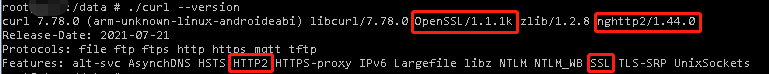
实测访问网站:(证书文件从这里下载 https://curl.se/ca/cacert.pem)

注意:记得要同步系统时间,如果系统时间没有同步,会出现验证失败无法访问的情况。
五、综合下载并编译脚本
#!/bin/bash
echo -----------------------------------------------
echo build nghttp2 ......
echo -----------------------------------------------
wget https://github.com/nghttp2/nghttp2/releases/download/v1.44.0/nghttp2-1.44.0.tar.gz
if [ $? -ne 0 ]; then
echo download failed .......
exit -1
fi
tar -zxvf nghttp2-1.44.0.tar.gz
cp android_build_nghttp2.sh nghttp2-1.44.0/
cd nghttp2-1.44.0
./android_build_nghttp2.sh
if [ $? -ne 0 ]; then
echo build error .......
exit -1
fi
echo -----------------------------------------------
echo build openssl ......
echo -----------------------------------------------
cd ..
wget https://www.openssl.org/source/openssl-1.1.1k.tar.gz
if [ $? -ne 0 ]; then
echo download failed .......
exit -1
fi
tar -zxvf openssl-1.1.1k.tar.gz
cp android_build_openssl.sh openssl-1.1.1k/
cd openssl-1.1.1k
./android_build_openssl.sh
if [ $? -ne 0 ]; then
echo build error .......
exit -1
fi
echo -----------------------------------------------
echo build curl ......
echo -----------------------------------------------
cd ..
wget https://curl.se/download/curl-7.78.0.tar.gz
if [ $? -ne 0 ]; then
echo download failed .......
exit -1
fi
tar -zxvf curl-7.78.0.tar.gz
cp android_build_curl.sh curl-7.78.0/
cd curl-7.78.0
./android_build_curl.sh
【随笔记】NDK 编译开源库 nghttp2/openssl/curl的更多相关文章
- 无法链接glew的解决办法-编译开源库出现: error LNK2001: 无法解析的外部符号
无法链接glew的解决办法-编译开源库出现: error LNK2001: 无法解析的外部符号 参考官方配置指南:http://glew.sourceforge.net/install.html 1. ...
- cocos2dx通过ndk编译c++库
ndk编译c++库,然后通过jni调用实现重要代码封装,是安卓应用中最常用的技术,一方面可以将重要的代码实现隐藏,防止泄漏,也可以提高打包速度. ndk里面的sample文件夹中有很多实用的例子,其中 ...
- ndk 编译 boost 库,支持serialization
Boost库是一个可移植.提供源代码的C++库,作为标准库的后备,是C++标准化进程的开发引擎之一. Boost库由C++标准委员会库工作组成员发起,其中有些内容有望成为下一代C++标准库内容.在C+ ...
- 10.29 工作笔记 ndk编译C++,提示找不到头文件(ndk-build error: string: No such file or directory)
ndk编译C++.提示找不到头文件(ndk-build error: string: No such file or directory) 被这个问题弄得愁眉苦脸啊.心想为啥一个string都找不到呢 ...
- Win7 + VS2015 + CMake3.6.1-GUI + Makefile 编译开源库
CMake生成Unicode版本VC工程 Just add this line in your top CMakeLists.txt file: add_definitions(-DUNICO ...
- ndk编译protobuf库
ndk_r9编译通过,里面带了自动生成代码的脚本(tool/createPBFile.bat). 下载地址
- 用NDK编译lua库
Android.mk是这样的 LOCAL_PATH := $(call my-dir) include $(CLEAR_VARS) LOCAL_MODULE := lua LOCAL_SRC_FILE ...
- 使用javah生成jni 头文件和使用ndk编译so库
1.jni 首先clean Project,在makeProject生成对应的class文件 然后点出命名框,输入命令: cd app/build/intermediates/classes/debu ...
- protobuf使用NDK编译Android的静态库(工作记录)
1.protobuf 编译过程 前提: 确保自己电脑上已经安装了cygwin + ndk, 并且NDK能够编译hello-jni成功 1.1 把protobuf 压缩包解压到protobuf文件夹下 ...
- [转]NDK编译库运行时报dlopen failed: cannot locate symbol "__exidx_end" 解决办法
原文链接:http://blog.csdn.net/acm2008/article/details/41040015 当用NDK编译的库在运行加载时报如下错: dlopen("/data/d ...
随机推荐
- Go map 竟然也会发生内存泄露?
Go 程序运行时,有些场景下会导致进程进入某个"高点",然后就再也下不来了. 比如,多年前曹大写过的一篇文章讲过,在做活动时线上涌入的大流量把 goroutine 数抬升了不少,流 ...
- RocketMQ 在物流行业的应用与运维
本文作者:丁威 - 中通快递资深架构师,<RocketMQ技术内幕>作者,Apache RocketMQ社区首席布道师,公众号「中间件兴趣圈」维护者. 01 物流行业的业务特点 物流行业有 ...
- 开发用户K8S授权
#开发用户没有K8S权限 [ans@master ~]$ kubectl get po Unable to connect to the server: x509: certificate signe ...
- 【Android逆向】rpc调用某安App的X-App-Token签名函数
阅读此文档的过程中遇到任何问题,请关注公众号[移动端Android和iOS开发技术分享]或加QQ群[309580013] 1.目标 在学习的过程中,会遇到有些算法比较麻烦,没有办法直接还原.那我们就另 ...
- cJson 学习笔记
cJson 学习笔记 一.前言 思考这么一个问题:对于不同的设备如何进行数据交换?可以考虑使用轻量级别的 JSON 格式. 那么需要我们手写一个 JSON 解析器吗?这大可不必,因为已经有前辈提供了开 ...
- 树莓派(香橙派)通过.NET IoT 操作SPI编写屏幕驱动 顺手做个四足机器人(一)
摘要 这片文章主要是记录自己的整活过程,涉及到的技术包括.NET IoT, .NET Web, .NET MAUI,框架采用的也是最新的.NET 7. 本人是用的树莓派Zero 2 W(ubuntu- ...
- UBOOT编译--- UBOOT顶层Makefile中目标_all和all的关系及背景(四)
@ 目录 1. 前言 2. 概述 3. 老版本UBOOT(背景) 4. 新版本UBOOT 5. 参考 1. 前言 UBOOT版本:uboot2018.03,开发板myimx8mmek240. 2. 概 ...
- Spring之SpringContext
一.概述 1.Spring Context概念 创建上下文并将BeanPostProcessor加载到spring 2.Spring Application Context概念 Spring通过应用上 ...
- Python爬虫爬取彼岸网4K Picture
深夜爬取4k图片 下载流程 定义page_text函数,对第一页地址发送get请求,因为页面数据在页面源代码都能查到,所以发送get 请求就ok!,注意:要进行编码格式设置,可以去源代码查看, 定义p ...
- ClickHouse入门教程
目录 什么是ClickHouse? OLAP场景的关键特征 列式数据库更适合OLAP场景的原因 输入/输出 CPU ClickHouse的特性 真正的列式数据库管理系统 数据压缩 数据的磁盘存储 多核 ...
