Request 接收参数乱码原理解析一:服务器端解码原理
“Server.UrlDecode(Server.UrlEncode("北京")) == “北京””,先用UrlEncode编码然后用UrlDecode解码,这条语句永远为true吗?答案是否定的,结果可能与很多人预想的不大一样。本文主要分析这一问题出现的原理,研究下Server.UrlEncode(),Server.UrlDecode(),Request["xxx"]三个函数与编码方式的关系。
1. 问题出现的情景
网站采用了GB2312编码,在Web.config中添加如下配置。
<system.web>
<globalization requestEncoding="GB2312" responseEncoding="GB2312"/>
</system.web>
测试页面EncodeServerTest.aspx.cs代码。
protected void Page_Load(object sender, EventArgs e)
{
string s = Server.UrlDecode(Server.UrlEncode("北京"));
bool isEqual = s == "北京";
}
测试页面EncodeServerTest.aspx代码。
<html xmlns="http://www.w3.org/1999/xhtml">
<head runat="server">
<title>页面编码测试(服务器端)</title>
<script type="text/javascript" src="Scripts/jquery-2.1.1.min.js"></script>
</head>
<body>
<form id="form1" runat="server">
<div>
<input type="button" name="btnAjaxPost" value="AJax提交" onclick="Ajax()" />
<div id="divMessage" style="color: red"></div>
</div>
</form>
<script type="text/javascript">
function Ajax() {
$.ajax({
type: "POST",
url: "EncodeServerTest.aspx",
data: {name:"name"},
success: function (data) {
$("#divMessage").html(data);
}
});
} </script>
</body>
</html>
运行页面,首次执行时,编码解码方式都为GB2312,isEuqal=true;点击页面的button,通过ajax再次请求页面,编码方式仍为GB2312,但解码方式变成了UTF-8,于是s值成了乱码,isEqual=false。下面两个图分别为两次执行的结果:
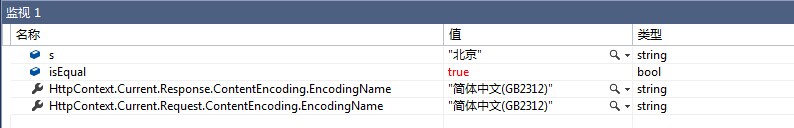

实际项目遇到问题的场景比这复杂,但也是因为UrlEncode编码和UrlDecode解码方式不一致造成的,本系列的第三篇会有实际项目场景的说明。要解释这一现象,必须了解UrlEncode()和UrlDecode()的实现。
2. Server.UrlEncode()函数
反编译UrlEncode()函数,实现如下:
public string UrlEncode(string s)
{
Encoding e = (this._context != null) ? this._context.Response.ContentEncoding : Encoding.UTF8;
return HttpUtility.UrlEncode(s, e);
}
从源码可以看出,有上下文时用的是Response.ContentEncoding,没有上下文时默认用UTF-8编码。关键是Response.ContentEncoding的实现,继续反编译ContentEncoding的实现:
public Encoding ContentEncoding
{
get
{
if (this._encoding == null)
{
GlobalizationSection globalization = RuntimeConfig.GetLKGConfig(this._context).Globalization;
if (globalization != null)
{
this._encoding = globalization.ResponseEncoding;
}
if (this._encoding == null)
{
this._encoding = Encoding.Default;
}
}
return this._encoding;
}
}
结论:UrlEncode()函数,优先从取配置文件的Globalization结点获取,如果配置文件没有的话用Encoding.Default,最后默认用Encoding.UTF8。
3. Server.UrlDecode()函数
反编译UrlEncode()函数,实现如下:
public string UrlDecode(string s)
{
Encoding e = (this._context != null) ? this._context.Request.ContentEncoding : Encoding.UTF8;
return HttpUtility.UrlDecode(s, e);
}
从源码可以看出,有上下文时用的是Request.ContentEncoding,没有上下文时默认用UTF-8编码。关键是Request.ContentEncoding的实现,继续反编译ContentEncoding的实现:
public Encoding ContentEncoding
{
get
{
if (!this._flags[0x20] || (this._encoding == null))
{
this._encoding = this.GetEncodingFromHeaders();
if ((this._encoding is UTF7Encoding) && !AppSettings.AllowUtf7RequestContentEncoding)
{
this._encoding = null;
}
if (this._encoding == null)
{
GlobalizationSection globalization = RuntimeConfig.GetLKGConfig(this._context).Globalization;
this._encoding = globalization.RequestEncoding;
}
this._flags.Set(0x20);
}
return this._encoding;
}
set
{
this._encoding = value;
this._flags.Set(0x20);
}
}
从源码可以看出,Request.ContentEncoding先通过函数GetEncodingFromHeaders()获取,如果获取不到,则从配置文件获取,接下来看GetEncodingFromHeaders()的实现:
private Encoding GetEncodingFromHeaders()
{
if ((this.UserAgent != null) && CultureInfo.InvariantCulture.CompareInfo.IsPrefix(this.UserAgent, "UP"))
{
string str = this.Headers["x-up-devcap-post-charset"];
if (!string.IsNullOrEmpty(str))
{
try
{
return Encoding.GetEncoding(str);
}
catch
{
}
}
}
if (!this._wr.HasEntityBody())
{
return null;
}
string contentType = this.ContentType;
if (contentType == null)
{
return null;
}
string attributeFromHeader = GetAttributeFromHeader(contentType, "charset");
if (attributeFromHeader == null)
{
return null;
}
Encoding encoding = null;
try
{
encoding = Encoding.GetEncoding(attributeFromHeader);
}
catch
{
}
return encoding;
}
从GetEncodingFromHeaders()的源码可以看出,先从HTTP请求头(x-up-devcap-post-charset或者charset)获取编码信息,如果编码合法的话则采用HTTP请求头指定的编码方式解码。
结论:UrlDecode()函数,优先从HTTP请求头(x-up-devcap-post-charset或者charset)获取编码,如果没指定的话从取配置文件的Globalization结点获取,最后默认Encoding.UTF8。
通过对UrlEncode()和UrlDecode()源码的分析,可以看出两者在确定编码上并不一致,UrlDecode()和HTTP请求的头有关,而通过Fiddler对比EncodeServerTest.aspx页面的两次请求,发现通过Ajax方式的请求,请求头正好多了“Content-Type:application/x-www-form-urlencoded; charset=UTF-8”一句,文章开始的问题得以解释。
补充:获取Response.ContentEncoding和Request.ContentEncoding时,还有一个重要的函数”GlobalizationSection globalization = RuntimeConfig.GetLKGConfig(this._context).Globalization“,网上关于这个函数的资料很少,反编译后代码也很复杂,看的云里雾里,下面摘录一部分代码,从总可以猜测这个函数的功能:根据配置文件的继承关系,取配置文件中Globalization结点的Request和Response编码方式,如果没取到的话默认取UTF-8编码,个人感觉获取Request.ContentEncoding时的分支Encoding.Default赋值应该不会被执行。
internal static RuntimeConfig GetLKGConfig(HttpContext context)
{
RuntimeConfig lKGRuntimeConfig = null;
bool flag = false;
try
{
lKGRuntimeConfig = GetConfig(context);
flag = true;
}
catch
{
}
if (!flag)
{
lKGRuntimeConfig = GetLKGRuntimeConfig(context.Request.FilePathObject);
}
return lKGRuntimeConfig.RuntimeConfigLKG;
} //先取网站的配置文件,然后取本机的配置文件
private static RuntimeConfig GetLKGRuntimeConfig(VirtualPath path)
{
try
{
path = path.Parent;
}
catch
{
path = System.Web.Hosting.HostingEnvironment.ApplicationVirtualPathObject;
}
while (path != null)
{
try
{
return GetConfig(path);
}
catch
{
path = path.Parent;
}
}
try
{
return GetRootWebConfig();
}
catch
{
}
try
{
return GetMachineConfig();
}
catch
{
}
return GetNullRuntimeConfig();
} //配置文件有的话,返回配置文件的编码方式;配置文件没有的话返回UTF-8编码方式
//感觉获取Request.ContentEncoding时的Encoding.Default应该不会被执行
[ConfigurationProperty("responseEncoding", DefaultValue = "utf-8")]
public Encoding ResponseEncoding
{
get
{
if (this.responseEncodingCache == null)
{
this.responseEncodingCache = Encoding.UTF8;
}
return this.responseEncodingCache;
}
set
{
if (value != null)
{
base[_propResponseEncoding] = value.WebName;
this.responseEncodingCache = value;
}
else
{
base[_propResponseEncoding] = value;
this.responseEncodingCache = Encoding.UTF8;
}
}
} //配置文件有的话,返回配置文件的编码方式;配置文件没有的话返回UTF-8编码方式
[ConfigurationProperty("requestEncoding", DefaultValue = "utf-8")]
public Encoding RequestEncoding
{
get
{
if (this.requestEncodingCache == null)
{
this.requestEncodingCache = Encoding.UTF8;
}
return this.requestEncodingCache;
}
set
{
if (value != null)
{
base[_propRequestEncoding] = value.WebName;
this.requestEncodingCache = value;
}
else
{
base[_propRequestEncoding] = value;
this.requestEncodingCache = Encoding.UTF8;
}
}
}
4. Request["xxx"]
Request[key],根据指定的key,依次访问QueryString,Form,Cookies,ServerVariables这4个集合,如果在任意一个集合中找到了,就立即返回。通常如果请求是用GET方法发出的,那我们一般是访问QueryString去获取用户的数据,如果请求是用POST方法提交的, 我们一般使用Form去访问用户提交的表单数据。
public string this[string key]
{
get
{
string str = this.QueryString[key];
if (str != null)
{
return str;
}
str = this.Form[key];
if (str != null)
{
return str;
}
HttpCookie cookie = this.Cookies[key];
if (cookie != null)
{
return cookie.Value;
}
str = this.ServerVariables[key];
if (str != null)
{
return str;
}
return null;
}
}
Request.QueryString[key]实现源码如下,从中可以看到经过层层调用,最终调用的是”base.Add(HttpUtility.UrlDecode(str, encoding), HttpUtility.UrlDecode(str2, encoding));“添加到集合中,而是用的解码方式encoding和Server.UrlDecode()函数是一致的,都是Request.ContentEncoding。
//QueryString[key]实现
public NameValueCollection QueryString
{
get
{
this.EnsureQueryString();
if (this._flags[])
{
this._flags.Clear();
this.ValidateHttpValueCollection(this._queryString, RequestValidationSource.QueryString);
}
return this._queryString;
}
}
//QueryString[key]调用EnsureQueryString()初始化数据
internal HttpValueCollection EnsureQueryString()
{
if (this._queryString == null)
{
this._queryString = new HttpValueCollection();
if (this._wr != null)
{
this.FillInQueryStringCollection();
}
this._queryString.MakeReadOnly();
}
return this._queryString;
} //FillInQueryStringCollection()函数解码,用的解码方式为QueryStringEncoding
private void FillInQueryStringCollection()
{
byte[] queryStringBytes = this.QueryStringBytes;
if (queryStringBytes != null)
{
if (queryStringBytes.Length != )
{
this._queryString.FillFromEncodedBytes(queryStringBytes, this.QueryStringEncoding);
}
}
else if (!string.IsNullOrEmpty(this.QueryStringText))
{
this._queryString.FillFromString(this.QueryStringText, true, this.QueryStringEncoding);
}
} //解码函数
internal void FillFromString(string s, bool urlencoded, Encoding encoding)
{
int num = (s != null) ? s.Length : ;
for (int i = ; i < num; i++)
{
this.ThrowIfMaxHttpCollectionKeysExceeded();
int startIndex = i;
int num4 = -;
while (i < num)
{
char ch = s[i];
if (ch == '=')
{
if (num4 < )
{
num4 = i;
}
}
else if (ch == '&')
{
break;
}
i++;
}
string str = null;
string str2 = null;
if (num4 >= )
{
str = s.Substring(startIndex, num4 - startIndex);
str2 = s.Substring(num4 + , (i - num4) - );
}
else
{
str2 = s.Substring(startIndex, i - startIndex);
}
if (urlencoded)
{
base.Add(HttpUtility.UrlDecode(str, encoding), HttpUtility.UrlDecode(str2, encoding));
}
else
{
base.Add(str, str2);
}
if ((i == (num - )) && (s[i] == '&'))
{
base.Add(null, string.Empty);
}
}
} //QueryString[key]调用的解码方式为ContentEncoding,和Server.UrlDecode()一致
internal Encoding QueryStringEncoding
{
get
{
Encoding contentEncoding = this.ContentEncoding;
if (!contentEncoding.Equals(Encoding.Unicode))
{
return contentEncoding;
}
return Encoding.UTF8;
}
}
Request.Form[key]实现源码如下,从中可以看到经过层层调用,最终调用的是”HttpUtility.UrlDecode(bytes, num4 + 1, (i - num4) - 1, encoding);“添加到集合中,而调用的解码方式encoding和Server.UrlDecode()函数是一致的,都是Request.ContentEncoding。
//Form[key]实现
public NameValueCollection Form
{
get
{
this.EnsureForm();
if (this._flags[])
{
this._flags.Clear();
this.ValidateHttpValueCollection(this._form, RequestValidationSource.Form);
}
return this._form;
}
}
internal HttpValueCollection EnsureForm()
{
if (this._form == null)
{
this._form = new HttpValueCollection();
if (this._wr != null)
{
this.FillInFormCollection();
}
this._form.MakeReadOnly();
}
return this._form;
} private void FillInFormCollection()
{
if ((this._wr != null) && this._wr.HasEntityBody())
{
string contentType = this.ContentType;
if ((contentType != null) && (this._readEntityBodyMode != System.Web.ReadEntityBodyMode.Bufferless))
{
if (StringUtil.StringStartsWithIgnoreCase(contentType, "application/x-www-form-urlencoded"))
{
byte[] bytes = null;
HttpRawUploadedContent entireRawContent = this.GetEntireRawContent();
if (entireRawContent != null)
{
bytes = entireRawContent.GetAsByteArray();
}
if (bytes == null)
{
return;
}
try
{
this._form.FillFromEncodedBytes(bytes, this.ContentEncoding);
return;
}
catch (Exception exception)
{
throw new HttpException(System.Web.SR.GetString("Invalid_urlencoded_form_data"), exception);
}
}
if (StringUtil.StringStartsWithIgnoreCase(contentType, "multipart/form-data"))
{
MultipartContentElement[] multipartContent = this.GetMultipartContent();
if (multipartContent != null)
{
for (int i = ; i < multipartContent.Length; i++)
{
if (multipartContent[i].IsFormItem)
{
this._form.ThrowIfMaxHttpCollectionKeysExceeded();
this._form.Add(multipartContent[i].Name, multipartContent[i].GetAsString(this.ContentEncoding));
}
}
}
}
}
}
} internal void FillFromEncodedBytes(byte[] bytes, Encoding encoding)
{
int num = (bytes != null) ? bytes.Length : ;
for (int i = ; i < num; i++)
{
string str;
string str2;
this.ThrowIfMaxHttpCollectionKeysExceeded();
int offset = i;
int num4 = -;
while (i < num)
{
byte num5 = bytes[i];
if (num5 == 0x3d)
{
if (num4 < )
{
num4 = i;
}
}
else if (num5 == 0x26)
{
break;
}
i++;
}
if (num4 >= )
{
str = HttpUtility.UrlDecode(bytes, offset, num4 - offset, encoding);
str2 = HttpUtility.UrlDecode(bytes, num4 + , (i - num4) - , encoding);
}
else
{
str = null;
str2 = HttpUtility.UrlDecode(bytes, offset, i - offset, encoding);
}
base.Add(str, str2);
if ((i == (num - )) && (bytes[i] == 0x26))
{
base.Add(null, string.Empty);
}
}
}
Request.Cookies[key],最终没有调用解码函数,只是把HTTP请求中Cookie值取出来了,如果存储Cookie时,对数据进行了编码处理,通过Request.Cookies[key]获取到Cookie值,需要调用对应的解码函数进行解码。最好调用函数HttpUtility.UrlDecode(str, encoding)解码,以免因为HTTP请求不同造成解码方式不同而出错(对应Server.UrlDecode()函数)。
5. 本文结论
Request.QueryString[key]、Request.Form[key]默认都会调用函数HttpUtility.UrlDecode(str, encoding),如果HTTP请求的数据只经过一次编码,无需再调用解码函数;Request.Cookies[key]没用调用解码函数,获取到值后需要调用正确的解码函数才能得到正确的值。
Request.QueryString[key]、Request.Form[key]、Server.UrlDecode(),解码方式获取是一致的,都是优先从HTTP请求头(x-up-devcap-post-charset或者charset)获取编码,如果没指定的话从取配置文件的Globalization结点获取,最后默认Encoding.UTF8。
Server.UrlEncode()解码方式,优先从取配置文件的Globalization结点获取,如果配置文件没有的话用Encoding.Default,最后默认用Encoding.UTF8。
Server.UrlEncode()和Server.UrlDecode(),获取编码方式并不一样,两者成对使用结果并不一定正确,这个和我们通常的认识不一致,需要特别注意。
参考:Request 接收参数乱码原理解析、你不知道的 页面编码,浏览器选择编码,get,post各种乱码由来
Request 接收参数乱码原理解析一:服务器端解码原理的更多相关文章
- Request 接收参数乱码原理解析三:实例分析
通过前面两篇<Request 接收参数乱码原理解析一:服务器端解码原理>和<Request 接收参数乱码原理解析二:浏览器端编码原理>,了解了服务器和浏览器编码解码的原理,接下 ...
- Request 接收参数乱码原理解析二:浏览器端编码原理
上一篇<Request 接收参数乱码原理解析一:服务器端解码原理>,分析了服务器端解码的过程,那么浏览器是根据什么编码的呢? 1. 浏览器解码 浏览器根据服务器页面响应Header中的“C ...
- Request 接收参数乱码原理解析
起因: 今天早上被同事问了一个问题:说接收到的参数是乱码,让我帮着解决一下. 实际情景: 同事负责的平台是Ext.js框架搭建的,web.config配置文件里配置了全局为“GB2312”编码: &l ...
- 详细解析ASP.NET中Request接收参数乱码原理
起因:今天早上被同事问了一个问题:说接收到的参数是乱码,让我帮着解决一下. 实际情景: 同事负责的平台是Ext.js框架搭建的,web.config配置文件里配置了全局为“GB2312”编码: < ...
- 处理request接收参数的中文乱码的问题:
Ø POST的解决方案: * POST的参数在请求体中,直接到达后台的Servlet.数据封装到Servlet中的request中.request也有一个缓冲区.request的缓冲区也是ISO-88 ...
- laravel 请求request 接收参数
获取请求输入 获取所有输入值 你可以使用 all 方法以数组格式获取所有输入值: $input = $request->all(); 获取单个输入值 使用一些简单的方法,就可以从 Illumin ...
- 对小程序的网络请求的封装 wx.request 接收参数修改
wepy-mall/wxRequest.js at master · dyq086/wepy-mall https://github.com/dyq086/wepy-mall/blob/master/ ...
- SprinMVC接收参数乱码解决篇
1.Spring 默认的字符编码格式为iso-8859-1,为此Spring专门提供了字符过滤器org.springframework.web.filter.CharacterEncodingFilt ...
- url参数中带有+号,服务器端解码之后没了
解决办法: 客户端:encodeURIComponent 服务器端:Uri.UnescapeDataString 参考网址:http://www.cnblogs.com/artwl/archive/2 ...
随机推荐
- 网上搜集了点资料,学web的人互相分享共同进步吧(php编码的好习惯必须养成)
网上搜集了点资料,学web的人互相分享共同进步吧 一.优秀的代码应该是什么样的? 优秀的PHP代码应该是结构化的.大段的代码应该被分割整理成一个个函数或方法,而那些不起眼的小段代码则应该加上注释,以便 ...
- mysql5.7中文乱码问题的解决,将编码统一改成utf8的方法
修改配置文件my.ini 将其改为:(路径根据自己mysql的安装路径进行适当调整,与字符编码无关,不必改动) [mysqld] basedir=C:\MYSQL57datadir=C:\MYSQL5 ...
- 【MySQL】事务没有提交导致 锁等待Lock wait timeout exceeded异常
异常:Lock wait timeout exceeded; try restarting transaction 解决办法:(需要数据库最高权限) 执行select * from informati ...
- 关于gridview里加按钮事件的总结
1. onrowcommand="GridView1_RowCommand1" 在gridview申明时的属性里要有,然后找到闪电,双击 还有要把那个按钮行模板化,就是箭头里面的t ...
- 为什么没调用 didRegisterForRemoteNotificationsWithDeviceToken 和 didFailToRegisterForRemoteNotificationsWithError
一步一步按照网上 push notification 教程走下来,发现didRegisterForRemoteNotificationsWithDeviceToken 和 didFailToRegis ...
- php学习笔记2016.1
基本类型 PHP是一种弱类型语言. PHP类型检查函数 is_bool() is_integer() is_double() is_string() is_objec ...
- vs2010 和vs2012的区别 副标题--Loaded事件走两次
我上一遍博文没有通过首页显示!这边就简短的描述一下问题,希望大拿们有遇到类似问题或者知道原因的回答一下下!!! 最终的问题是Loaded事件走两次,具体可以看我上一篇对问题的描述. 在目标框架同样都是 ...
- phoenix 开发API系列(二)phoenix 各类 api 实现方式
概述 上一篇已经提到如何安装以及利用 phoenix framework 来开发一个简单的 api. 接着上次的工程,下面演示如何通过 phoenix framework 来构建各种类型的 api 来 ...
- VS2012 编译带有c/c++代码的python模块失败解决方案
python2.7默认编译带有/c++代码的模块/包是使用VS2008环境变量,所以为了可用,我们要在编译前设置环境变量 SET VS90COMNTOOLS=%VS110COMNTOOLS% 但有时只 ...
- C#中virtual与abstract的区别
C#中virtual与abstract的区别 C#的virtual & abstract经常让人混淆,这两个限定词都是为了让子类进行重新定义,覆盖父类的定义.但是用法上差别很大. a) ...
