Android 网络HTML查看器
本文实现一个基于Android的网络HTML查看器
新建项目,项目布局文件如下:
<LinearLayout xmlns:android="http://schemas.android.com/apk/res/android"
xmlns:tools="http://schemas.android.com/tools"
android:layout_width="match_parent"
android:layout_height="match_parent"
android:orientation="vertical"
tools:context=".MainActivity" > <EditText
android:id="@+id/et_path"
android:layout_width="fill_parent"
android:layout_height="wrap_content"
android:hint="请输入html路径" /> <Button
android:layout_width="fill_parent"
android:layout_height="wrap_content"
android:onClick="click"
android:text="查看" /> <ScrollView
android:layout_width="fill_parent"
android:layout_height="fill_parent" > <TextView
android:id="@+id/tv_content"
android:layout_width="fill_parent"
android:layout_height="fill_parent" >
</TextView>
</ScrollView> </LinearLayout>
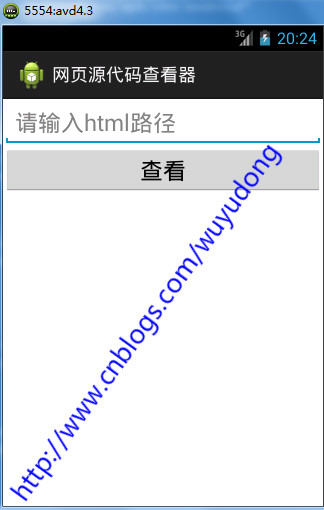
新建工具类StreamTools.java:
package com.wuyudong.htmlviewer.utils; import java.io.ByteArrayOutputStream;
import java.io.InputStream; public class StreamTools {
/**
* 把输入流的内容转化成字符串
*
* @param is
* @return
*/
public static String readInputStream(InputStream is) {
try {
ByteArrayOutputStream baos = new ByteArrayOutputStream();
int len = 0;
byte[] buffer = new byte[1024];
while ((len = is.read(buffer)) != -1) {
baos.write(buffer, 0, len);
}
is.close();
baos.close();
byte[] result = baos.toByteArray();
return new String(result);
} catch (Exception e) {
e.printStackTrace();
return null;
} } }
完整代码如下:
package com.wuyudong.htmlviewer; import java.io.InputStream;
import java.io.StreamCorruptedException;
import java.net.HttpURLConnection;
import java.net.URL; import com.wuyudong.htmlviewer.utils.StreamTools; import android.os.Bundle;
import android.os.Handler;
import android.os.Message;
import android.app.Activity;
import android.text.TextUtils;
import android.view.Menu;
import android.view.View;
import android.widget.EditText;
import android.widget.TextView;
import android.widget.Toast; public class MainActivity extends Activity { protected static final int ERROR = 1;
protected static final int SHOW_TEXT = 2; private TextView tv_content;
private EditText et_path; // 定义一个消息处理器
private Handler handler = new Handler() {
public void handleMessage(android.os.Message msg) {
switch (msg.what) {
case ERROR:
Toast.makeText(MainActivity.this, "获取数据失败", 0).show();
break;
case SHOW_TEXT:
String text = (String) msg.obj;
tv_content.setText(text);
break;
}
};
}; @Override
protected void onCreate(Bundle savedInstanceState) {
super.onCreate(savedInstanceState);
setContentView(R.layout.activity_main); tv_content = (TextView) findViewById(R.id.tv_content);
et_path = (EditText) findViewById(R.id.et_path); } public void click(View view) {
final String path = et_path.getText().toString().trim();
if (TextUtils.isEmpty(path)) {
Toast.makeText(this, "路径不能为空", 0).show();
} else {
new Thread() {
public void run() {
try {
URL url = new URL(path);
HttpURLConnection conn = (HttpURLConnection) url
.openConnection();
conn.setRequestMethod("GET");
conn.setConnectTimeout(5000);
conn.setReadTimeout(5000);
conn.setRequestProperty(
"User-Agent",
"Mozilla/5.0 (Windows NT 6.1; WOW64) AppleWebKit/537.36 (KHTML, like Gecko) Chrome/45.0.2454.101 Safari/537.36"); int code = conn.getResponseCode();
if (code == 200) {
InputStream is = conn.getInputStream();
String result = StreamTools.readInputStream(is);
// tv_content.setText(result);
Message msg = new Message();
msg.what = SHOW_TEXT;
msg.obj = result;
handler.sendMessage(msg);
} else {
Message msg = new Message();
msg.what = ERROR;
handler.sendMessage(msg);
}
} catch (Exception e) {
e.printStackTrace();
Message msg = new Message();
msg.what = ERROR;
handler.sendMessage(msg); } };
}.start(); } } }
Android 网络HTML查看器的更多相关文章
- 无废话Android之内容观察者ContentObserver、获取和保存系统的联系人信息、网络图片查看器、网络html查看器、使用异步框架Android-Async-Http(4)
1.内容观察者ContentObserver 如果ContentProvider的访问者需要知道ContentProvider中的数据发生了变化,可以在ContentProvider 发生数据变化时调 ...
- Android -- 网络图片查看器,网络html查看器, 消息机制, 消息队列,线程间通讯
1. 原理图 2. 示例代码 (网络图片查看器) (1) HttpURLConnection (2) SmartImageView (开源框架:https://github.com/loopj/an ...
- 网络延迟查看器 Network latency view 1.4
这是个用于查看网络延迟/ip/主机/地区的工具,内外网通吃,外网可通过这里下载csv以显示国家(地区) 可以自己决定winpcap或者原始套接字进行捕捉 如果只扫描内网推荐angryip 这是款发布在 ...
- 网络html查看器
1)演示效果:
- Android项目——网络图片查看器
效果-=-------------->加入包 <LinearLayout xmlns:android="http://schemas.android.com/apk/res/an ...
- Android smartimageview网络图片查看器
调用代码: SmartImageView siv = (SmartImageView) findViewById(R.id.siv);siv.setImageUrl(et_path.getText() ...
- android 网络_网络图片查看器
xml <?xml version="1.0"?> -<LinearLayout tools:context=".MainActivity" ...
- android 网络_网络源码查看器
xml设计 <?xml version="1.0"?> -<LinearLayout tools:context=".MainActivity" ...
- Android 网络图片查看器
今天来实现一下android下的一款简单的网络图片查看器 界面如下: 代码如下: <LinearLayout xmlns:android="http://schemas.android ...
随机推荐
- Asp.net 加密解密类
namespace Wedn.Net { /// <summary> /// EncryptHelper 来′自? wedn.net /// </summary> public ...
- 【要什么自行车】ASP.NET MVC4笔记03:调用编辑器 kindeditor
参考:http://www.cnblogs.com/guzhongx/p/kindeditor.html 1.下载kindeditor,存放于Content文件夹下 <script src=&q ...
- 为sql server 增加 parseJSON 和 ToJSON 函数
在SqlServer中增加Json处理的方法 Sql Server 存储非结构话数据可以使用xml类型,使用xpath方式查询,以前写过一篇随笔:Sql Server xml 类型字段的增删改查 除了 ...
- 算法實例-C#-信箱排序-PigeonHoleSort
# 算法实例 # 排序算法Sort 信箱排序PigeonHoleSort https://en.wikipedia.org/wiki/Pigeonhole_sort 算法說明 1.信箱算法使用一個完整 ...
- MySQL Workbench 修改快捷键
在安装根目录查到\data\main_menu.xml这个文件 例如,修改执行sql语句的快捷键为F5 <value type="object" struct-name=&q ...
- 修正 Memo 設定為 ReadOnly 後, 無法有複製的功能
问题:当 Memo 設定為 ReadOnly = True 後, 选取一段文字后,無法有複製的功能. 适用:XE6 Android 系统(目前 iOS 还找不到方法) 修正方法: 请将源码 FMX.P ...
- sina sae开发中出现的问题
都是些小问题,但既然出现了,下次就该避免! 网站加载速度慢: 1.安装 Disable Google Fonts 字体插件即可 2.删代码 http://jingyan.baidu.com/arti ...
- 算法:二分查找(python版)
#!/usr/bin/env python #coding -*- utf:8 -*- #二分查找#时间复杂度O(logn)#一个时间常量O(1)将问题的规模缩小一半,则O(logn) import ...
- [moka同学笔记]Yii2 自定义class、自定义全局函数(摘录)
1.在app\components下新建MyComponent.PHP namespace app\components; use Yii; use yii\base\Component; use y ...
- CI框架源码阅读笔记8 控制器Controller.php
最近时间有些紧,源码阅读系列更新有些慢.鉴于Controller中代码比较少,本次Blog先更新该文件的源码分析. 在经过路由分发之后,实际的应用Controller接管用户的所有请求,并负责与用户数 ...
