C#并行编程-并发集合
菜鸟学习并行编程,参考《C#并行编程高级教程.PDF》,如有错误,欢迎指正。
目录
背景
基于任务的程序设计、命令式数据并行和任务并行都要求能够支持并发更新的数组、列表和集合。
在.NET Framework 4 以前,为了让共享的数组、列表和集合能够被多个线程更新,需要添加复杂的代码来同步这些更新操作。
如您需要编写一个并行循环,这个循环以无序的方式向一个共享集合中添加元素,那么必须加入一个同步机制来保证这是一个线程安全的集合。
System.Collenctions和System.Collenctions.Generic 名称空间中所提供的经典列表、集合和数组的线程都不是安全的,不能接受并发请求,因此需要对相应的操作方法执行串行化。
下面看代码,代码中并没有实现线程安全和串行化:
class Program
{
private static object o = new object();
private static List<Product> _Products { get; set; }
/* coder:释迦苦僧
* 代码中 创建三个并发线程 来操作_Products 集合
* System.Collections.Generic.List 这个列表在多个线程访问下,不能保证是安全的线程,所以不能接受并发的请求,我们必须对ADD方法的执行进行串行化
*/
static void Main(string[] args)
{
_Products = new List<Product>();
/*创建任务 t1 t1 执行 数据集合添加操作*/
Task t1 = Task.Factory.StartNew(() =>
{
AddProducts();
});
/*创建任务 t2 t2 执行 数据集合添加操作*/
Task t2 = Task.Factory.StartNew(() =>
{
AddProducts();
});
/*创建任务 t3 t3 执行 数据集合添加操作*/
Task t3 = Task.Factory.StartNew(() =>
{
AddProducts();
});
Task.WaitAll(t1, t2, t3);
Console.WriteLine(_Products.Count);
Console.ReadLine();
} /*执行集合数据添加操作*/
static void AddProducts()
{
Parallel.For(, , (i) =>
{
Product product = new Product();
product.Name = "name" + i;
product.Category = "Category" + i;
product.SellPrice = i;
_Products.Add(product);
}); }
} class Product
{
public string Name { get; set; }
public string Category { get; set; }
public int SellPrice { get; set; }
}
代码中开启了三个并发操作,每个操作都向集合中添加1000条数据,在没有保障线程安全和串行化的运行下,实际得到的数据并没有3000条,结果如下: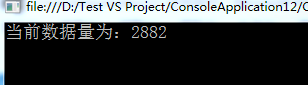
为此我们需要采用Lock关键字,来确保每次只有一个线程来访问 _Products.Add(product); 这个方法,代码如下:
class Program
{
private static object o = new object();
private static List<Product> _Products { get; set; }
/* coder:释迦苦僧
* 代码中 创建三个并发线程 来操作_Products 集合
* System.Collections.Generic.List 这个列表在多个线程访问下,不能保证是安全的线程,所以不能接受并发的请求,我们必须对ADD方法的执行进行串行化
*/
static void Main(string[] args)
{
_Products = new List<Product>();
/*创建任务 t1 t1 执行 数据集合添加操作*/
Task t1 = Task.Factory.StartNew(() =>
{
AddProducts();
});
/*创建任务 t2 t2 执行 数据集合添加操作*/
Task t2 = Task.Factory.StartNew(() =>
{
AddProducts();
});
/*创建任务 t3 t3 执行 数据集合添加操作*/
Task t3 = Task.Factory.StartNew(() =>
{
AddProducts();
});
Task.WaitAll(t1, t2, t3);
Console.WriteLine("当前数据量为:" + _Products.Count);
Console.ReadLine();
} /*执行集合数据添加操作*/
static void AddProducts()
{
Parallel.For(, , (i) =>
{
Product product = new Product();
product.Name = "name" + i;
product.Category = "Category" + i;
product.SellPrice = i;
lock (o)
{
_Products.Add(product);
}
}); }
} class Product
{
public string Name { get; set; }
public string Category { get; set; }
public int SellPrice { get; set; }
}
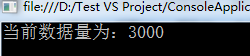
但是锁的引入,带来了一定的开销和性能的损耗,并降低了程序的扩展性,在并发编程中显然不适用。
System.Collections.Concurrent
.NET Framework 4提供了新的线程安全和扩展的并发集合,它们能够解决潜在的死锁问题和竞争条件问题,因此在很多复杂的情形下它们能够使得并行代码更容易编写,这些集合尽可能减少需要使用锁的次数,从而使得在大部分情形下能够优化为最佳性能,不会产生不必要的同步开销。
需要注意的是:
线程安全并不是没有代价的,比起System.Collenctions和System.Collenctions.Generic命名空间中的列表、集合和数组来说,并发集合会有更大的开销。因此,应该只在需要从多个任务中并发访问集合的时候才使用并发几个,在串行代码中使用并发集合是没有意义的,因为它们会增加无谓的开销。
为此,在.NET Framework中提供了System.Collections.Concurrent新的命名空间可以访问用于解决线程安全问题,通过这个命名空间能访问以下为并发做好了准备的集合。
1.BlockingCollection 与经典的阻塞队列数据结构类似,能够适用于多个任务添加和删除数据,提供阻塞和限界能力。
2.ConcurrentBag 提供对象的线程安全的无序集合
3.ConcurrentDictionary 提供可有多个线程同时访问的键值对的线程安全集合
4.ConcurrentQueue 提供线程安全的先进先出集合
5.ConcurrentStack 提供线程安全的后进先出集合
这些集合通过使用比较并交换和内存屏障等技术,避免使用典型的互斥重量级的锁,从而保证线程安全和性能。
ConcurrentQueue
ConcurrentQueue 是完全无锁的,能够支持并发的添加元素,先进先出。下面贴代码,详解见注释:
class Program
{
private static object o = new object();
/*定义 Queue*/
private static Queue<Product> _Products { get; set; }
private static ConcurrentQueue<Product> _ConcurrenProducts { get; set; }
/* coder:释迦苦僧
* 代码中 创建三个并发线程 来操作_Products 和 _ConcurrenProducts 集合,每次添加 10000 条数据 查看 一般队列Queue 和 多线程安全下的队列ConcurrentQueue 执行情况
*/
static void Main(string[] args)
{
Thread.Sleep();
_Products = new Queue<Product>();
Stopwatch swTask = new Stopwatch();
swTask.Start(); /*创建任务 t1 t1 执行 数据集合添加操作*/
Task t1 = Task.Factory.StartNew(() =>
{
AddProducts();
});
/*创建任务 t2 t2 执行 数据集合添加操作*/
Task t2 = Task.Factory.StartNew(() =>
{
AddProducts();
});
/*创建任务 t3 t3 执行 数据集合添加操作*/
Task t3 = Task.Factory.StartNew(() =>
{
AddProducts();
}); Task.WaitAll(t1, t2, t3);
swTask.Stop();
Console.WriteLine("List<Product> 当前数据量为:" + _Products.Count);
Console.WriteLine("List<Product> 执行时间为:" + swTask.ElapsedMilliseconds); Thread.Sleep();
_ConcurrenProducts = new ConcurrentQueue<Product>();
Stopwatch swTask1 = new Stopwatch();
swTask1.Start(); /*创建任务 tk1 tk1 执行 数据集合添加操作*/
Task tk1 = Task.Factory.StartNew(() =>
{
AddConcurrenProducts();
});
/*创建任务 tk2 tk2 执行 数据集合添加操作*/
Task tk2 = Task.Factory.StartNew(() =>
{
AddConcurrenProducts();
});
/*创建任务 tk3 tk3 执行 数据集合添加操作*/
Task tk3 = Task.Factory.StartNew(() =>
{
AddConcurrenProducts();
}); Task.WaitAll(tk1, tk2, tk3);
swTask1.Stop();
Console.WriteLine("ConcurrentQueue<Product> 当前数据量为:" + _ConcurrenProducts.Count);
Console.WriteLine("ConcurrentQueue<Product> 执行时间为:" + swTask1.ElapsedMilliseconds);
Console.ReadLine();
} /*执行集合数据添加操作*/
static void AddProducts()
{
Parallel.For(, , (i) =>
{
Product product = new Product();
product.Name = "name" + i;
product.Category = "Category" + i;
product.SellPrice = i;
lock (o)
{
_Products.Enqueue(product);
}
}); }
/*执行集合数据添加操作*/
static void AddConcurrenProducts()
{
Parallel.For(, , (i) =>
{
Product product = new Product();
product.Name = "name" + i;
product.Category = "Category" + i;
product.SellPrice = i;
_ConcurrenProducts.Enqueue(product);
}); }
} class Product
{
public string Name { get; set; }
public string Category { get; set; }
public int SellPrice { get; set; }
}
需要注意的是,代码中的输出时间并不能够完全正确的展示出并发代码下的ConcurrentQueue性能,采用ConcurrentQueue在一定程度上也带来了损耗,如下图所示:
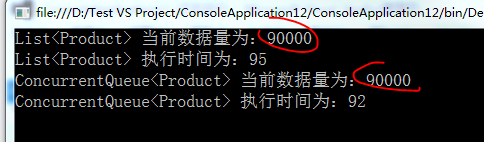
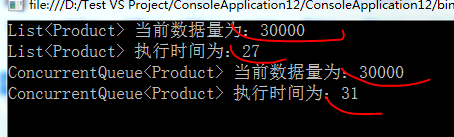
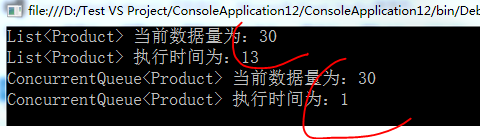
ConcurrentQueue 还有另外两种方法:TryDequeue 尝试移除并返回 和 TryPeek 尝试返回但不移除,下面贴代码:
class Program
{
private static object o = new object();
private static ConcurrentQueue<Product> _ConcurrenProducts { get; set; }
/* coder:释迦苦僧
* ConcurrentQueue 下的 TryPeek 和 TryDequeue
*/
static void Main(string[] args)
{
_ConcurrenProducts = new ConcurrentQueue<Product>();
/*执行添加操作*/
Console.WriteLine("执行添加操作");
Parallel.Invoke(AddConcurrenProducts, AddConcurrenProducts);
Console.WriteLine("ConcurrentQueue<Product> 当前数据量为:" + _ConcurrenProducts.Count);
/*执行TryPeek操作 尝试返回不移除*/
Console.WriteLine("执行TryPeek操作 尝试返回不移除");
Parallel.Invoke(PeekConcurrenProducts, PeekConcurrenProducts);
Console.WriteLine("ConcurrentQueue<Product> 当前数据量为:" + _ConcurrenProducts.Count); /*执行TryDequeue操作 尝试返回并移除*/
Console.WriteLine("执行TryDequeue操作 尝试返回并移除");
Parallel.Invoke(DequeueConcurrenProducts, DequeueConcurrenProducts);
Console.WriteLine("ConcurrentQueue<Product> 当前数据量为:" + _ConcurrenProducts.Count); Console.ReadLine();
} /*执行集合数据添加操作*/
static void AddConcurrenProducts()
{
Parallel.For(, , (i) =>
{
Product product = new Product();
product.Name = "name" + i;
product.Category = "Category" + i;
product.SellPrice = i;
_ConcurrenProducts.Enqueue(product);
});
}
/*尝试返回 但不移除*/
static void PeekConcurrenProducts()
{
Parallel.For(, , (i) =>
{
Product product = null;
bool excute = _ConcurrenProducts.TryPeek(out product);
Console.WriteLine(product.Name);
});
}
/*尝试返回 并 移除*/
static void DequeueConcurrenProducts()
{
Parallel.For(, , (i) =>
{
Product product = null;
bool excute = _ConcurrenProducts.TryDequeue(out product);
Console.WriteLine(product.Name);
});
}
} class Product
{
public string Name { get; set; }
public string Category { get; set; }
public int SellPrice { get; set; }
}
需要注意 TryDequeue 和 TryPeek 的无序性,在多线程下
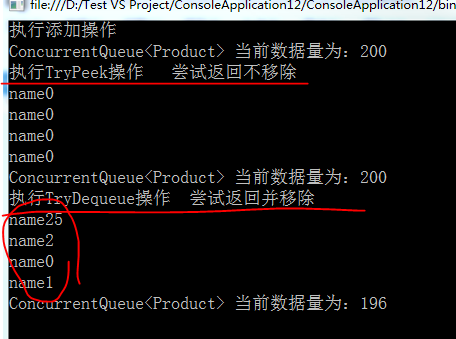
ConcurrentStack 是完全无锁的,能够支持并发的添加元素,后进先出。下面贴代码,详解见注释:
private static object o = new object();
/*定义 Stack*/
private static Stack<Product> _Products { get; set; }
private static ConcurrentStack<Product> _ConcurrenProducts { get; set; }
/* coder:释迦苦僧
* 代码中 创建三个并发线程 来操作_Products 和 _ConcurrenProducts 集合,每次添加 30000 条数据 查看 一般Stack 和 多线程安全下的 ConcurrentStack 执行情况
*/
static void Main(string[] args)
{
Thread.Sleep();
_Products = new Stack<Product>();
Stopwatch swTask = new Stopwatch();
swTask.Start(); /*创建任务 t1 t1 执行 数据集合添加操作*/
Task t1 = Task.Factory.StartNew(() =>
{
AddProducts();
});
/*创建任务 t2 t2 执行 数据集合添加操作*/
Task t2 = Task.Factory.StartNew(() =>
{
AddProducts();
});
/*创建任务 t3 t3 执行 数据集合添加操作*/
Task t3 = Task.Factory.StartNew(() =>
{
AddProducts();
}); Task.WaitAll(t1, t2, t3);
swTask.Stop();
Console.WriteLine("List<Product> 当前数据量为:" + _Products.Count);
Console.WriteLine("List<Product> 执行时间为:" + swTask.ElapsedMilliseconds); Thread.Sleep();
_ConcurrenProducts = new ConcurrentStack<Product>();
Stopwatch swTask1 = new Stopwatch();
swTask1.Start(); /*创建任务 tk1 tk1 执行 数据集合添加操作*/
Task tk1 = Task.Factory.StartNew(() =>
{
AddConcurrenProducts();
});
/*创建任务 tk2 tk2 执行 数据集合添加操作*/
Task tk2 = Task.Factory.StartNew(() =>
{
AddConcurrenProducts();
});
/*创建任务 tk3 tk3 执行 数据集合添加操作*/
Task tk3 = Task.Factory.StartNew(() =>
{
AddConcurrenProducts();
}); Task.WaitAll(tk1, tk2, tk3);
swTask1.Stop();
Console.WriteLine("ConcurrentStack<Product> 当前数据量为:" + _ConcurrenProducts.Count);
Console.WriteLine("ConcurrentStack<Product> 执行时间为:" + swTask1.ElapsedMilliseconds);
Console.ReadLine();
} /*执行集合数据添加操作*/
static void AddProducts()
{
Parallel.For(, , (i) =>
{
Product product = new Product();
product.Name = "name" + i;
product.Category = "Category" + i;
product.SellPrice = i;
lock (o)
{
_Products.Push(product);
}
}); }
/*执行集合数据添加操作*/
static void AddConcurrenProducts()
{
Parallel.For(, , (i) =>
{
Product product = new Product();
product.Name = "name" + i;
product.Category = "Category" + i;
product.SellPrice = i;
_ConcurrenProducts.Push(product);
}); }
} class Product
{
public string Name { get; set; }
public string Category { get; set; }
public int SellPrice { get; set; }
}
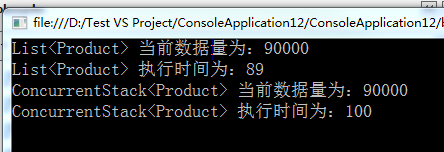
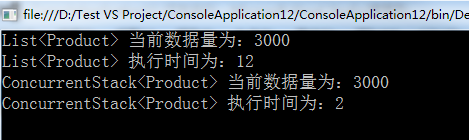
ConcurrentStack 还有另外两种方法:TryPop 尝试移除并返回 和 TryPeek 尝试返回但不移除,下面贴代码:
class Program
{
private static object o = new object();
private static ConcurrentStack<Product> _ConcurrenProducts { get; set; }
/* coder:释迦苦僧
* ConcurrentQueue 下的 TryPeek 和 TryPop
*/
static void Main(string[] args)
{
_ConcurrenProducts = new ConcurrentStack<Product>();
/*执行添加操作*/
Console.WriteLine("执行添加操作");
Parallel.Invoke(AddConcurrenProducts, AddConcurrenProducts);
Console.WriteLine("ConcurrentStack<Product> 当前数据量为:" + _ConcurrenProducts.Count);
/*执行TryPeek操作 尝试返回不移除*/
Console.WriteLine("执行TryPeek操作 尝试返回不移除");
Parallel.Invoke(PeekConcurrenProducts, PeekConcurrenProducts);
Console.WriteLine("ConcurrentStack<Product> 当前数据量为:" + _ConcurrenProducts.Count); /*执行TryDequeue操作 尝试返回并移除*/
Console.WriteLine("执行TryPop操作 尝试返回并移除");
Parallel.Invoke(PopConcurrenProducts, PopConcurrenProducts);
Console.WriteLine("ConcurrentStack<Product> 当前数据量为:" + _ConcurrenProducts.Count); Console.ReadLine();
} /*执行集合数据添加操作*/
static void AddConcurrenProducts()
{
Parallel.For(, , (i) =>
{
Product product = new Product();
product.Name = "name" + i;
product.Category = "Category" + i;
product.SellPrice = i;
_ConcurrenProducts.Push(product);
});
}
/*尝试返回 但不移除*/
static void PeekConcurrenProducts()
{
Parallel.For(, , (i) =>
{
Product product = null;
bool excute = _ConcurrenProducts.TryPeek(out product);
Console.WriteLine(product.Name);
});
}
/*尝试返回 并 移除*/
static void PopConcurrenProducts()
{
Parallel.For(, , (i) =>
{
Product product = null;
bool excute = _ConcurrenProducts.TryPop(out product);
Console.WriteLine(product.Name);
});
}
} class Product
{
public string Name { get; set; }
public string Category { get; set; }
public int SellPrice { get; set; }
}
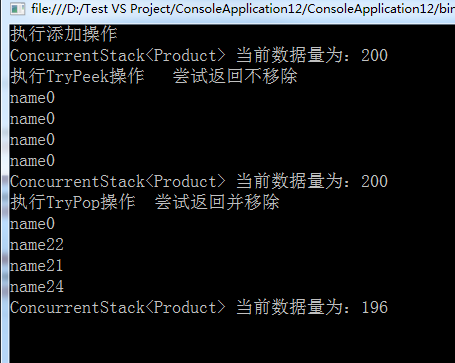
对于并发下的其他集合,我这边就不做代码案列了,大家可以通过下面的链接查看,如有问题,欢迎指正
http://msdn.microsoft.com/zh-cn/library/system.collections.concurrent(v=vs.110).aspx
作者:释迦苦僧 出处:http://www.cnblogs.com/woxpp/p/3935557.html
本文版权归作者和博客园共有,欢迎转载,但未经作者同意必须保留此段声明,且在文章页面明显位置给出原文连接。
C#并行编程-并发集合的更多相关文章
- 转载 .Net多线程编程—并发集合 https://www.cnblogs.com/hdwgxz/p/6258014.html
集合 1 为什么使用并发集合? 原因主要有以下几点: System.Collections和System.Collections.Generic名称空间中所提供的经典列表.集合和数组都不是线程安全的, ...
- .Net多线程编程—并发集合
并发集合 1 为什么使用并发集合? 原因主要有以下几点: System.Collections和System.Collections.Generic名称空间中所提供的经典列表.集合和数组都不是线程安全 ...
- C#并行编程系列-文章导航
菜鸟初步学习,不对的地方请大神指教,参考<C#并行编程高级教程.pdf> 目录 C#并行编程-相关概念 C#并行编程-Parallel C#并行编程-Task C#并行编程-并发集合 C# ...
- C#并行编程-相关概念
菜鸟初步学习,不对的地方请大神指教,参考<C#并行编程高级教程.pdf> 目录 C#并行编程-相关概念 C#并行编程-Parallel C#并行编程-Task C#并行编程-并发集合 C# ...
- C#并行编程-Parallel
菜鸟学习并行编程,参考<C#并行编程高级教程.PDF>,如有错误,欢迎指正. 目录 C#并行编程-相关概念 C#并行编程-Parallel C#并行编程-Task C#并行编程-并发集合 ...
- C#并行编程-Task
菜鸟学习并行编程,参考<C#并行编程高级教程.PDF>,如有错误,欢迎指正. 目录 C#并行编程-相关概念 C#并行编程-Parallel C#并行编程-Task C#并行编程-并发集合 ...
- C#并行编程-线程同步原语
菜鸟学习并行编程,参考<C#并行编程高级教程.PDF>,如有错误,欢迎指正. 目录 C#并行编程-相关概念 C#并行编程-Parallel C#并行编程-Task C#并行编程-并发集合 ...
- C#并行编程-PLINQ:声明式数据并行
目录 C#并行编程-相关概念 C#并行编程-Parallel C#并行编程-Task C#并行编程-并发集合 C#并行编程-线程同步原语 C#并行编程-PLINQ:声明式数据并行 背景 通过LINQ可 ...
- C#并行编程-PLINQ:声明式数据并行-转载
C#并行编程-PLINQ:声明式数据并行 目录 C#并行编程-相关概念 C#并行编程-Parallel C#并行编程-Task C#并行编程-并发集合 C#并行编程-线程同步原语 C#并行编程-P ...
随机推荐
- serialize data use msgpack
#ifndef _BYTEBUFFER_H #define _BYTEBUFFER_H #include <msgpack.hpp> typedef unsigned char uint8 ...
- 清除路由器NAT地址转换
首先当你的NAT网络地址转换成功搭建起来,并且测试过网络通信时,此时NAT地址转换表上面是存在转换信息的,你可以通过在特权模式下输入命令"show ip nat translation&qu ...
- leaflet创建简单地图
一.leaflet介绍: 1.Leaflet 是一个为建设移动设备友好的互动地图,而开发的现代的.开源的 JavaScript 库.它是由 Vladimir Agafonkin 带领一个专业贡献者团队 ...
- 禁止Visual Studio中的编译警告
VC编译器有个很蛋痛的自家警告系统,默认下各种开源库比如CGAL,各种4996,而一般自己写的 如sscanf,fopen这种单个文件,在文件头加个 #pragma warning (disable ...
- GIS 网站参考
www.TimeGIS.com 开源GISOpen Source Geospatial Foundation http://osgeo.org/index.htmlMapServer — UMN Ma ...
- java 堆栈的区别(转百度)
转:http://zhidao.baidu.com/link?url=Y1XnuCnTiw6BsUoW85MWSx_x7k0QAS39kz4dTy9ngkMkZjvlSEHVfdflOGVWs6TcH ...
- checked属性
使用checked属性,你可以设置复选按钮和单选按钮默认被选中. 为此,只需在input元素中添加属性checked <input type="radio" name=&qu ...
- protobuf坑1
或者说特性吧,没仔细看protobuf代码,也许我还理解不够. 按照陈硕大牛的这篇帖子的介绍,“它包含了程序编译的时候所链接的全部 protobuf Message types” 实际开发过程中发现必 ...
- HTML和XHTML的一点事儿.
什么是 HTML? HTML 是用来描述网页的一种语言. HTML 指的是超文本标记语言 (Hyper Text Markup Language) HTML 不是一种编程语言,而是一种标记语言 (ma ...
- 为什么学习webdriver
http://www.boobooke.com/goods-37.html
