Android Notification如何显示表情?
打开之后,选中连接的设备,然后点击小手机图标,即可导出UI层次图。
咱们来看下淘宝通知的UI层次图。
<img src="https://pic4.zhimg.com/08df4fad3cede85e28c121e820be7aff_b.png" data-rawwidth="1334" data-rawheight="768" class="origin_image zh-lightbox-thumb" width="1334" data-original="https://pic4.zhimg.com/08df4fad3cede85e28c121e820be7aff_r.png">看右侧,我擦嘞,居然是TextView,上面那个有个飞机的也是图片。
 看右侧,我擦嘞,居然是TextView,上面那个有个飞机的也是图片。
看右侧,我擦嘞,居然是TextView,上面那个有个飞机的也是图片。那是不是TextView的图文混排呢?
写段代码试下呗,测试发现没有卵用(具体为什么不可行,大家有兴趣可以分析下Android源码)。
那该怎么办,不知道你发现没有,淘宝使用的几乎都是emoji表情。
既然这样就好办了,在传入Notification的数据里面写入emoji数据试试。
果然,真的可以使用。而且,不限制放多少表情,客官随便放。
<img src="https://pic3.zhimg.com/fa46001dee8f320221bd612dd5552426_b.png" data-rawwidth="1083" data-rawheight="206" class="origin_image zh-lightbox-thumb" width="1083" data-original="https://pic3.zhimg.com/fa46001dee8f320221bd612dd5552426_r.png">
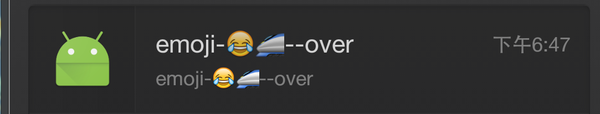 <img src="https://pic1.zhimg.com/96c062c8a17162a7e229d9cd99ec7994_b.png" data-rawwidth="1057" data-rawheight="219" class="origin_image zh-lightbox-thumb" width="1057" data-original="https://pic1.zhimg.com/96c062c8a17162a7e229d9cd99ec7994_r.png">第一张图是锤子T1,第二张是一加2(氧系统)。
<img src="https://pic1.zhimg.com/96c062c8a17162a7e229d9cd99ec7994_b.png" data-rawwidth="1057" data-rawheight="219" class="origin_image zh-lightbox-thumb" width="1057" data-original="https://pic1.zhimg.com/96c062c8a17162a7e229d9cd99ec7994_r.png">第一张图是锤子T1,第二张是一加2(氧系统)。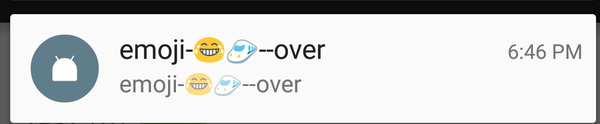
这种实现有3个问题:
一是只能只用Unicode范围内的表情(其实就是字体文字,只是系统渲染出来看着像表情),当然不一定限定于Emoji范围(比如Unicode 0x2708是个灰机✈);
二是不同系统显示的表情不一样;
三是貌似4.0系统以下不支持。
那我要显示其他表情该怎么办。那就只有自定义通知栏布局了。
看到那个搜狗市场的更新图标了么?布局大致如右侧。也就是 @hi大头鬼hi 同学所说的icon。
那如果真的要图文混排怎么办,那就整个通知栏一个ImageView,然后把文字、图片绘制到一个Bitmap上,然后再设置进去。理论可行。
<img src="https://pic1.zhimg.com/bdf6d67e2f7dadcd1ea966888a125fa4_b.png" data-rawwidth="1033" data-rawheight="680" class="origin_image zh-lightbox-thumb" width="1033" data-original="https://pic1.zhimg.com/bdf6d67e2f7dadcd1ea966888a125fa4_r.png">
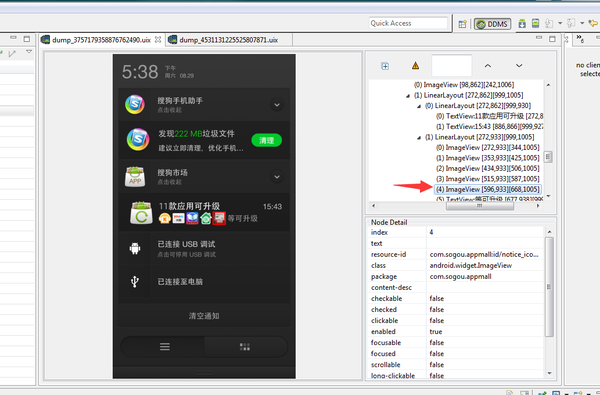
最后,上淘宝通知栏显示表情的测试代码。
Emoji Unicode编码可参考附录。
String originalStr = "emoji-" + newString(0x1f602) +newString(0x1f684)+"--over";
Notifier.getInstance().notify(originalStr,originalStr,"tickerText2",Notifier.TYPE_COMMON,false); public static final String newString(int codePoint) {
return new String(Character.toChars(codePoint));
}
作者:RxRead
链接:https://www.zhihu.com/question/34870984/answer/60229859
来源:知乎
著作权归作者所有,转载请联系作者获得授权。 /**
* Notification
*/
public class Notifier { private static Notifier instance = null; private NotificationManager notificationManager; private static Object INSTANCE_LOCK = new Object(); public static final int TYPE_COMMON = ; private static final String TAG = "Notifier"; Intent mLauncherIntent = null;
Notification notification = null; int count = ; public static Notifier getInstance() {
if (instance == null)
synchronized (INSTANCE_LOCK) {
if (instance == null) {
instance = new Notifier();
}
}
return instance;
} private Notifier() {
this.notificationManager = (NotificationManager) ZanPhoneRecorderApplication.getInstance().getSystemService(Context.NOTIFICATION_SERVICE);
} /**
* 清除所有通知
* */
public void cleanAll() {
if (notificationManager != null) {
notificationManager.cancelAll();
}
} public void cancelByType(int type) {
if (notificationManager != null) {
notificationManager.cancel(type);
}
} /**
*/
public void notify(CharSequence title, CharSequence message, String tickerText, int type, boolean canClear) {
try {
Context context = ZanPhoneRecorderApplication.getInstance();
Notification notification = new Notification();
notification.icon = R.mipmap.ic_launcher;
notification.defaults = Notification.DEFAULT_LIGHTS;
// notification.defaults |= Notification.DEFAULT_SOUND;
// notification.defaults |= Notification.DEFAULT_VIBRATE;
if (canClear)
notification.flags |= Notification.FLAG_AUTO_CANCEL;
else
notification.flags |= Notification.FLAG_NO_CLEAR; if (android.os.Build.VERSION.SDK_INT >= ) {// Android 4.1之后才有
notification.priority = Notification.PRIORITY_MAX;
}
notification.tickerText = tickerText; notification.when = System.currentTimeMillis();
Intent intent = new Intent();
PendingIntent contentIntent = null;
switch (type) {
case TYPE_COMMON:
intent.setClass(context, HomeActivity.class);
contentIntent = PendingIntent.getActivity(context, TYPE_COMMON, intent, PendingIntent.FLAG_UPDATE_CURRENT);
notification.setLatestEventInfo(context, title, message, contentIntent);
break;
}
if (contentIntent != null) {
notification.contentIntent = contentIntent;
notificationManager.notify(type, notification);
}
} catch (Exception e) {
e.printStackTrace();
}
} }
Android Notification如何显示表情?的更多相关文章
- Android Notification 详解(一)——基本操作
Android Notification 详解(一)--基本操作 版权声明:本文为博主原创文章,未经博主允许不得转载. 微博:厉圣杰 源码:AndroidDemo/Notification 文中如有纰 ...
- Android Notification 详解——基本操作
Android Notification 详解 版权声明:本文为博主原创文章,未经博主允许不得转载. 前几天项目中有用到 Android 通知相关的内容,索性把 Android Notificatio ...
- 3、android notification 详细用法
在 android 系统中,在应用程序可能会遇到几种情况需要通知用户,有的需要用户回应,有的则不需要,例如: * 当保存文件等事件完成,应该会出现一个小的消息,以确认保存成功. * 如果应用程序在后台 ...
- android Notification定义与应用
首先要明白一个概念: Intent 与 PendingIntent 的区别: Intent:是意图,即告诉系统我要干什么,然后做Intent应该做的事,而intent是消息的内容 PendingInt ...
- Android NOtification 使用(震动 闪屏 铃声)
一. Notification 简介 在 android 系统中,在应用程序可能会遇到几种情况需要通知用户,有的需要用户回应,有的则不需要,例如: * 当保存文件等事件完成,应该会出现一个小的消息,以 ...
- Android Notification通知详细解释
Android Notification通知具体解释 Notification: (一).简单介绍: 显示在手机状态栏的通知. Notification所代表的是一种具有全局效果的通 ...
- Android 编辑框插入表情图片
首先,把整理好的表情图片以及布局用到的一些图片导入到项目的res/drawable目录中. 然后,编辑res/layout目录下布局.xml文件,这里我把oschina客户端的布局代码贴上来,供大家参 ...
- Android Notification通知简介
Android Notification通知简介 根据activity的生命周期,在activity不显示时,会执行onStop函数(比如按下home键),所以你在onStop函数(按退出键除外)里面 ...
- Android Notification状态栏通知
没有添加额外的震动及声音效果,这里直接实现了通知的功能,看效果吧: MainActivity.java package com.example.notification; import android ...
随机推荐
- 转换PHP脚本成为windows的执行程序
转换PHP脚本成为windows的执行程序 Convert a PHP script into a stand-alone windows executable I want to automate ...
- 83.#pragma详解
创建数据段 //创建数据段 #pragma data_seg("fangfangdata") ; #pragma data_seg() 与数据段连接,实现数据通信,分享 //实现数 ...
- Android SocketService
package com.freer.infusion.module.service; import android.app.ActivityManager; import android.app.Pe ...
- 理解OAuth 2.0 - 阮一峰的网络日志
原文:理解OAuth 2.0 - 阮一峰的网络日志 理解OAuth 2.0 作者: 阮一峰 日期: 2014年5月12日 OAuth是一个关于授权(authorization)的开放网络标准,在全世界 ...
- VC6.0调试知识大全
VC6.0调试知识大全 分类: C++ 2010-09-06 21:33 7080人阅读 评论(5) 收藏 举报 debuggingmfcfunctionmenumicrosoftdll My Not ...
- ubuntu下安装phpredis的模块扩展
1.前提是先安装好redis,然后再安装phpredis. .. 2.先下载phpredis-master.tar.gz安装包... 详细详情例如以下: <span style="co ...
- java方法调用之动态调用多态(重写override)的实现原理——方法表(三)
上两篇篇博文讨论了java的重载(overload)与重写(override).静态分派与动态分派.这篇博文讨论下动态分派的实现方法,即多态override的实现原理. java方法调用之重载.重写的 ...
- jquery设置attr属性值
1.返回属性值 $(selector).attr(attribute); 2.设置属性值 $(selector).attr(attribute,value); 3.设置多个属性值 $(selector ...
- 修改IIS7并发连接数目限制
转自原文 修改IIS7并发连接数目限制 1. 调整IIS 7应用程序池队列长度 由原来的默认1000改为65535. IIS Manager > ApplicationPools > Ad ...
- __block typeof的说明
1. block不是Object对象,所以对retain无效,要想保留block生命周期,最好通过copy来实现,当然copy后,要记得release. 2.一般被block的应用的对象,retain ...
