WPF 4 Ribbon 开发 之 应用程序菜单(Application Menu)
原文:WPF 4 Ribbon 开发 之 应用程序菜单(Application Menu)
在上一篇中我们完成了快捷工具栏的开发,本篇将讲解应用程序菜单开发的相关内容。如下图所示,点击程序窗口左上角的记事本图标(Application Button)会显示出应用程序菜单(Application Menu)列表,列表中的按键即为软件的一些基本功能。
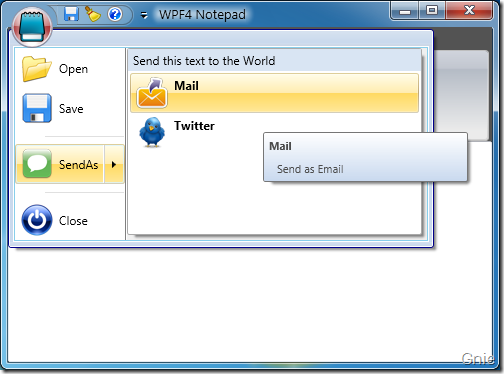
RibbonCommand
以“Open”按键为例,首先仍然需要在<RibbonWindow.Resources>中定义其<RibbonCommand>内容。
<r:RibbonCommand x:Key="OpenCommand" LabelTitle="Open"
CanExecute="OpenCommand_CanExecute"
Executed="OpenCommand_Executed"
SmallImageSource="Images/Open.png"
LargeImageSource="Images/Open.png"
ToolTipTitle="Open"
ToolTipDescription="Open document" />
为<RibbonCommand>添加Command 事件实现打开文档功能:
private void OpenCommand_CanExecute(object sender, CanExecuteRoutedEventArgs e)
{
e.CanExecute = true;
} private void OpenCommand_Executed(object sender, ExecutedRoutedEventArgs e)
{
ShellContainer sc = KnownFolders.DocumentsLibrary as ShellContainer;
CommonOpenFileDialog cofd = new CommonOpenFileDialog();
cofd.InitialDirectoryShellContainer = sc;
cofd.DefaultExtension = ".txt";
cofd.Filters.Add(new CommonFileDialogFilter("Text Files", "*.txt"));
if (cofd.ShowDialog() == CommonFileDialogResult.OK)
{
txtBox.Text = File.ReadAllText(cofd.FileName, Encoding.Default);
}
}
ApplicationMenu
<RibbonCommand>完成后继续在<Ribbon>中添加<RibbonApplicationMenu>用于设置菜单列表中的内容。其中<RibbonApplicationMenuItem>即为菜单按键,将相应的<RibbonCommand>添加到Command 属性中。另,按键之间可用<Separator>作为分隔。
<r:Ribbon DockPanel.Dock="Top" FocusManager.IsFocusScope="True" Title="WPF4 Notepad">
<r:Ribbon.ApplicationMenu>
<r:RibbonApplicationMenu Command="{StaticResource AppMenuCommand}">
<r:RibbonApplicationMenuItem Command="{StaticResource OpenCommand}" />
<r:RibbonApplicationMenuItem Command="{StaticResource SaveCommand}" />
<Separator/>
<r:RibbonApplicationSplitMenuItem Command="{StaticResource SendAsCommand}">
<r:RibbonApplicationMenuItem Command="{StaticResource MailCommand}" />
<r:RibbonApplicationMenuItem Command="{StaticResource TwitterCommand}" />
</r:RibbonApplicationSplitMenuItem>
<Separator/>
<r:RibbonApplicationMenuItem Command="{StaticResource CloseCommand}" />
</r:RibbonApplicationMenu>
</r:Ribbon.ApplicationMenu>
</r:Ribbon>
上面代码中对于存在子菜单的按键(例如,SendAs 按键)可用<RibbonApplicationSplitMenuItem>对其进行扩展。子菜单标题内容可通过<RibbonCommand>的LabelDescription 属性进行设置(如下代码)。
<r:RibbonCommand x:Key="SendAsCommand" LabelTitle="SendAs"
LabelDescription="Send this text to the World"
CanExecute="SendAsCommand_CanExecute"
SmallImageSource="Images/SendAs.png"
LargeImageSource="Images/SendAs.png"
ToolTipTitle="SendAs"
ToolTipDescription="Send this text to the World" />

ApplicationButton
最后来完成应用程序菜单图标(记事本图标)的开发。当然也需要通过<RibbonCommand>进行设置,与之前不同之处在于不用添加CanExecute 和Executed 内容。
<r:RibbonCommand x:Key="AppMenuCommand" LabelTitle="Application Button"
SmallImageSource="Images/Notepad.png"
LargeImageSource="Images/Notepad.png"
ToolTipTitle="WPF4 Notepad"
ToolTipDescription="Notepad Application with Ribbon Sample" />
将<RibbonCommand>加入<RibbonApplicationMenu> Command 属性后默认情况呈现下图样式,图标的形状并不与Office 2007 一样为圆形。

如果想要圆形效果其实也很简单,Ribbon 控件库为我们提供了三种样式模板:Office2007Black、Office2007Blue、Office2007Silver,只需在MainWindow() 中加入一行代码即可实现圆形效果和不同的Ribbon 样式。
public MainWindow()
{
InitializeComponent();
this.Resources.MergedDictionaries.Add(PopularApplicationSkins.Office2007Black);
}



本篇关于应用程序菜单的开发就介绍到这里,下篇将正式进行标签工具栏(Tab Toolbar)的开发内容。同时本示例源代码也将一同公布。敬请关注… …
WPF 4 Ribbon 开发 之 应用程序菜单(Application Menu)的更多相关文章
- WPF 4 Ribbon 开发 之 标签工具栏(Tab Toolbar)
原文:WPF 4 Ribbon 开发 之 标签工具栏(Tab Toolbar) 本篇将开始介绍标签工具栏的开发内容,标签工具栏可以说是Ribbon 的核心部分,应用程序所有的功能特性都会集中 ...
- WPF 4 Ribbon 开发 之 快捷工具栏(Quick Access Toolbar)
转自 http://www.cnblogs.com/gnielee/archive/2010/05/10/wpf4-ribbon-quick-access-toolbar.html 在Office 2 ...
- VS2010/MFC编程入门之五十二(Ribbon界面开发:创建Ribbon样式的应用程序框架)
上一节中鸡啄米讲了GDI对象之画刷CBrush,至此图形图像的入门知识就讲完了.从本节开始鸡啄米将为大家带来Ribbon界面开发的有关内容.本文先来说说如何创建Ribbon样式的应用程序框架. Rib ...
- VS2010-MFC(Ribbon界面开发:创建Ribbon样式的应用程序框架)
转自:http://www.jizhuomi.com/software/251.html 上一节讲了GDI对象之画刷CBrush,至此图形图像的入门知识就讲完了.从本节开始将为大家带来Ribbon界面 ...
- WPF与WinForm开发有什么区别?
转自http://hi.baidu.com/leoliu83/blog/item/1d1a4a66dcb41134aa184cfd.html WPF开发于WinForm之后,从技术发展的角度,WPF比 ...
- 浅谈Excel开发:二 Excel 菜单系统
在开始Excel开发之前,需要把架子搭起来.最直接的那就是Excel里面的菜单了,他向用户直观的展现了我们的插件具有哪些功能.菜单出来之后我们就可以实现里面的事件和功能了.Excel菜单有两种形式,一 ...
- VSTO 学习笔记(十)Office 2010 Ribbon开发
原文:VSTO 学习笔记(十)Office 2010 Ribbon开发 微软的Office系列办公套件从Office 2007开始首次引入了Ribbon导航菜单模式,其将一系列相关的功能集成在一个个R ...
- WPF简介:VS创建桌面应用程序
1.简介 1/ 什么是WPF WPF,Windows Presentation Foundation也,译过来就是"Windows呈现基础",你看它的目的非常明确,就是用来把数据& ...
- UwpDesktop!WPF也能开发Surface Dial
原文:UwpDesktop!WPF也能开发Surface Dial 前段时间巨硬发布了一款新的输入设备Surface Dial,配合Surface Studio使用简直炫酷到没朋友. 本人由于公司业务 ...
随机推荐
- 最全面的iOS和Mac开源项目和第三方库汇总
标签: UI 下拉刷新 EGOTableViewPullRefresh – 最早的下拉刷新控件. SVPullToRefresh – 下拉刷新控件. MJRefresh – 仅需一行代码就可以为UIT ...
- java生成6位随机数
生成6位随机数(不会是5位或者7位,仅只有6位): System.out.println((int)((Math.random()*9+1)*100000)); 同理,生成5位随机数: System. ...
- SQLite单表4亿订单,大数据测试
[转载] SQLite单表4亿订单,大数据测试 http://www.cnblogs.com/nnhy/p/BigData.html
- [javase学习笔记]-7.5 构造函数须要注意的几个细节
这一节我们简单的说几个在使用构造函数时须要注意的细节. 通过我们前几节的学习,我们对构造函数有了一个比較清楚的认识,当我们在创建对象时.我们会调用构造函数.那么我们在定义和调用构造函数时.须要注意哪些 ...
- gen_server的enter_loop分析
http://my.oschina.net/astute/blog/119250?p=1 在看ranch user guide的过程中,发现实现protocol handler需要使用特殊的gen_s ...
- 怎样在swift中使用cocoapods导入的第三方oc库
假如你来到这里,说明你已经開始着手使用swift这门新语言了. 就像Java有Maven一样.Objective-C也有自己的依赖管理工具cocoapods. 可是因为swift才出来不久,眼下非常多 ...
- 【前端统计图】echarts多条折线图和横柱状图实现
参考链接:echarts官网:http://echarts.baidu.com/ 原型图(效果图): 图片.png 代码: <!DOCTYPE html> <html> < ...
- sql server中的TimeStamp时间戳与UniqueIdentifier数据类型
TimeStamp SQL Server timestamp 数据类型与时间和日期无关.SQL Server timestamp 是二进制数字,它表明数据库中数据修改发生的相对顺序.实现 timest ...
- matplotlib plot 绘图函数发生阻塞(block)时的解决方法
Is there a way to detach matplotlib plots so that the computation can continue? 在一般编辑器中: from matplo ...
- AndroidStudio 3.0 生成jar包的方法
AndroidStudio3.0生成jar包的方法,一下将逐步演示流程,及步骤讲解 1:新建样例工程,目录如下 2:鼠标右键点击app->New->选择Module 选择AndroidLi ...
