WPF 使用字体引发的 CLR20r3 问题排查
开发机器上运行完好,拷贝置目标机器上出现此问题

问题排查:
计算机-->管理-->事件查看器--->windows日志-->应用程序
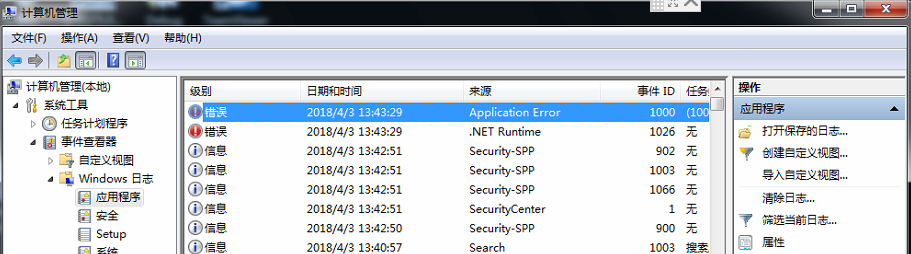
Application Error 看不懂没啥用
打开.NET Runtime 查看程序异常信息
日志名称: Application
来源: .NET Runtime
日期: 2018/4/3 13:43:29
描述:
Application: WPFTestPage.exe
Framework Version: v4.0.30319
Description: The process was terminated due to an unhandled exception.
Exception Info: System.IO.FileFormatException
Stack:
at MS.Internal.Text.TextInterface.Native.Util.ConvertHresultToException(Int32)
at MS.Internal.Text.TextInterface.Font.CreateFontFace()
at MS.Internal.Text.TextInterface.Font.AddFontFaceToCache()
at MS.Internal.Text.TextInterface.Font.GetFontFace()
at System.Windows.Media.GlyphTypeface..ctor(MS.Internal.Text.TextInterface.Font)
at MS.Internal.FontFace.PhysicalFontFamily.GetGlyphTypeface(System.Windows.FontStyle, System.Windows.FontWeight, System.Windows.FontStretch)
at MS.Internal.FontFace.PhysicalFontFamily.MS.Internal.FontFace.IFontFamily.GetTypefaceMetrics(System.Windows.FontStyle, System.Windows.FontWeight, System.Windows.FontStretch)
at System.Windows.Media.Typeface.ConstructCachedTypeface()
at System.Windows.Media.Typeface.get_CachedTypeface()
at System.Windows.Media.Typeface.CheckFastPathNominalGlyphs(System.Windows.Media.TextFormatting.CharacterBufferRange, Double, Double, Double, Boolean, Boolean, System.Globalization.CultureInfo, System.Windows.Media.TextFormattingMode, Boolean, Boolean, Int32 ByRef)
at MS.Internal.TextFormatting.SimpleRun.CreateSimpleTextRun(System.Windows.Media.TextFormatting.CharacterBufferRange, System.Windows.Media.TextFormatting.TextRun, MS.Internal.TextFormatting.TextFormatterImp, Int32, Boolean, Boolean)
at MS.Internal.TextFormatting.SimpleRun.Create(MS.Internal.TextFormatting.FormatSettings, System.Windows.Media.TextFormatting.CharacterBufferRange, System.Windows.Media.TextFormatting.TextRun, Int32, Int32, Int32, Int32, Int32)
at MS.Internal.TextFormatting.SimpleTextLine.Create(MS.Internal.TextFormatting.FormatSettings, Int32, Int32)
at MS.Internal.TextFormatting.TextFormatterImp.FormatLineInternal(System.Windows.Media.TextFormatting.TextSource, Int32, Int32, Double, System.Windows.Media.TextFormatting.TextParagraphProperties, System.Windows.Media.TextFormatting.TextLineBreak, System.Windows.Media.TextFormatting.TextRunCache)
at MS.Internal.TextFormatting.TextFormatterImp.FormatLine(System.Windows.Media.TextFormatting.TextSource, Int32, Double, System.Windows.Media.TextFormatting.TextParagraphProperties, System.Windows.Media.TextFormatting.TextLineBreak, System.Windows.Media.TextFormatting.TextRunCache)
at MS.Internal.Text.Line.Format(Int32, Double, System.Windows.Media.TextFormatting.TextParagraphProperties, System.Windows.Media.TextFormatting.TextLineBreak, System.Windows.Media.TextFormatting.TextRunCache, Boolean)
at System.Windows.Controls.TextBlock.MeasureOverride(System.Windows.Size)
at System.Windows.FrameworkElement.MeasureCore(System.Windows.Size)
at System.Windows.UIElement.Measure(System.Windows.Size)
at MS.Internal.Helper.MeasureElementWithSingleChild(System.Windows.UIElement, System.Windows.Size)
at System.Windows.Controls.ContentPresenter.MeasureOverride(System.Windows.Size)
at System.Windows.FrameworkElement.MeasureCore(System.Windows.Size)
at System.Windows.UIElement.Measure(System.Windows.Size)
at System.Windows.Controls.Border.MeasureOverride(System.Windows.Size)
at System.Windows.FrameworkElement.MeasureCore(System.Windows.Size)
at System.Windows.UIElement.Measure(System.Windows.Size)
at System.Windows.Controls.Control.MeasureOverride(System.Windows.Size)
at System.Windows.FrameworkElement.MeasureCore(System.Windows.Size)
at System.Windows.UIElement.Measure(System.Windows.Size)
at System.Windows.Controls.Grid.MeasureOverride(System.Windows.Size)
at System.Windows.FrameworkElement.MeasureCore(System.Windows.Size)
at System.Windows.UIElement.Measure(System.Windows.Size)
at System.Windows.Controls.Grid.MeasureCell(Int32, Boolean)
at System.Windows.Controls.Grid.MeasureCellsGroup(Int32, System.Windows.Size, Boolean, Boolean, Boolean ByRef)
at System.Windows.Controls.Grid.MeasureOverride(System.Windows.Size)
at System.Windows.FrameworkElement.MeasureCore(System.Windows.Size)
at System.Windows.UIElement.Measure(System.Windows.Size)
at MS.Internal.Helper.MeasureElementWithSingleChild(System.Windows.UIElement, System.Windows.Size)
at System.Windows.Controls.ContentPresenter.MeasureOverride(System.Windows.Size)
at System.Windows.FrameworkElement.MeasureCore(System.Windows.Size)
at System.Windows.UIElement.Measure(System.Windows.Size)
at System.Windows.Documents.AdornerDecorator.MeasureOverride(System.Windows.Size)
at System.Windows.FrameworkElement.MeasureCore(System.Windows.Size)
at System.Windows.UIElement.Measure(System.Windows.Size)
at System.Windows.Controls.Border.MeasureOverride(System.Windows.Size)
at System.Windows.FrameworkElement.MeasureCore(System.Windows.Size)
at System.Windows.UIElement.Measure(System.Windows.Size)
at System.Windows.Window.MeasureOverrideHelper(System.Windows.Size)
at System.Windows.Window.MeasureOverride(System.Windows.Size)
at System.Windows.FrameworkElement.MeasureCore(System.Windows.Size)
at System.Windows.UIElement.Measure(System.Windows.Size)
at System.Windows.Interop.HwndSource.SetLayoutSize()
at System.Windows.Interop.HwndSource.set_RootVisualInternal(System.Windows.Media.Visual)
at System.Windows.Interop.HwndSource.set_RootVisual(System.Windows.Media.Visual)
at System.Windows.Window.SetRootVisual()
at System.Windows.Window.SetRootVisualAndUpdateSTC()
at System.Windows.Window.SetupInitialState(Double, Double, Double, Double)
at System.Windows.Window.CreateSourceWindow(Boolean)
at System.Windows.Window.CreateSourceWindowDuringShow()
at System.Windows.Window.SafeCreateWindowDuringShow()
at System.Windows.Window.ShowHelper(System.Object)
at System.Windows.Threading.ExceptionWrapper.InternalRealCall(System.Delegate, System.Object, Int32)
at MS.Internal.Threading.ExceptionFilterHelper.TryCatchWhen(System.Object, System.Delegate, System.Object, Int32, System.Delegate)
at System.Windows.Threading.DispatcherOperation.InvokeImpl()
at System.Windows.Threading.DispatcherOperation.InvokeInSecurityContext(System.Object)
at System.Threading.ExecutionContext.RunInternal(System.Threading.ExecutionContext, System.Threading.ContextCallback, System.Object, Boolean)
at System.Threading.ExecutionContext.Run(System.Threading.ExecutionContext, System.Threading.ContextCallback, System.Object, Boolean)
at System.Threading.ExecutionContext.Run(System.Threading.ExecutionContext, System.Threading.ContextCallback, System.Object)
at System.Windows.Threading.DispatcherOperation.Invoke()
at System.Windows.Threading.Dispatcher.ProcessQueue()
at System.Windows.Threading.Dispatcher.WndProcHook(IntPtr, Int32, IntPtr, IntPtr, Boolean ByRef)
at MS.Win32.HwndWrapper.WndProc(IntPtr, Int32, IntPtr, IntPtr, Boolean ByRef)
at MS.Win32.HwndSubclass.DispatcherCallbackOperation(System.Object)
at System.Windows.Threading.ExceptionWrapper.InternalRealCall(System.Delegate, System.Object, Int32)
at MS.Internal.Threading.ExceptionFilterHelper.TryCatchWhen(System.Object, System.Delegate, System.Object, Int32, System.Delegate)
at System.Windows.Threading.Dispatcher.LegacyInvokeImpl(System.Windows.Threading.DispatcherPriority, System.TimeSpan, System.Delegate, System.Object, Int32)
at MS.Win32.HwndSubclass.SubclassWndProc(IntPtr, Int32, IntPtr, IntPtr)
at MS.Win32.UnsafeNativeMethods.DispatchMessage(System.Windows.Interop.MSG ByRef)
at System.Windows.Threading.Dispatcher.PushFrameImpl(System.Windows.Threading.DispatcherFrame)
at System.Windows.Threading.Dispatcher.PushFrame(System.Windows.Threading.DispatcherFrame)
at System.Windows.Threading.Dispatcher.Run()
at System.Windows.Application.RunDispatcher(System.Object)
at System.Windows.Application.RunInternal(System.Windows.Window)
at System.Windows.Application.Run(System.Windows.Window)
at System.Windows.Application.Run()
at SLCashierDesk.App.Main()
事件 Xml:
<Event xmlns="http://schemas.microsoft.com/win/2004/08/events/event">
<System>
<Provider Name=".NET Runtime" />
<EventID Qualifiers="0">1026</EventID>
<Level>2</Level>
<Task>0</Task>
<Keywords>0x80000000000000</Keywords>
<TimeCreated SystemTime="2018-04-03T05:43:29.000000000Z" />
<EventRecordID>2627</EventRecordID>
<Channel>Application</Channel>
<Computer>Z-PC</Computer>
<Security />
</System>
<EventData>
<Data>Application: WPFTestPage.exe
Framework Version: v4.0.30319
Description: The process was terminated due to an unhandled exception.
Exception Info: System.IO.FileFormatException
Stack:
at MS.Internal.Text.TextInterface.Native.Util.ConvertHresultToException(Int32)
at MS.Internal.Text.TextInterface.Font.CreateFontFace()
at MS.Internal.Text.TextInterface.Font.AddFontFaceToCache()
at MS.Internal.Text.TextInterface.Font.GetFontFace()
at System.Windows.Media.GlyphTypeface..ctor(MS.Internal.Text.TextInterface.Font)
at MS.Internal.FontFace.PhysicalFontFamily.GetGlyphTypeface(System.Windows.FontStyle, System.Windows.FontWeight, System.Windows.FontStretch)
at MS.Internal.FontFace.PhysicalFontFamily.MS.Internal.FontFace.IFontFamily.GetTypefaceMetrics(System.Windows.FontStyle, System.Windows.FontWeight, System.Windows.FontStretch)
at System.Windows.Media.Typeface.ConstructCachedTypeface()
at System.Windows.Media.Typeface.get_CachedTypeface()
at System.Windows.Media.Typeface.CheckFastPathNominalGlyphs(System.Windows.Media.TextFormatting.CharacterBufferRange, Double, Double, Double, Boolean, Boolean, System.Globalization.CultureInfo, System.Windows.Media.TextFormattingMode, Boolean, Boolean, Int32 ByRef)
at MS.Internal.TextFormatting.SimpleRun.CreateSimpleTextRun(System.Windows.Media.TextFormatting.CharacterBufferRange, System.Windows.Media.TextFormatting.TextRun, MS.Internal.TextFormatting.TextFormatterImp, Int32, Boolean, Boolean)
at MS.Internal.TextFormatting.SimpleRun.Create(MS.Internal.TextFormatting.FormatSettings, System.Windows.Media.TextFormatting.CharacterBufferRange, System.Windows.Media.TextFormatting.TextRun, Int32, Int32, Int32, Int32, Int32)
at MS.Internal.TextFormatting.SimpleTextLine.Create(MS.Internal.TextFormatting.FormatSettings, Int32, Int32)
at MS.Internal.TextFormatting.TextFormatterImp.FormatLineInternal(System.Windows.Media.TextFormatting.TextSource, Int32, Int32, Double, System.Windows.Media.TextFormatting.TextParagraphProperties, System.Windows.Media.TextFormatting.TextLineBreak, System.Windows.Media.TextFormatting.TextRunCache)
at MS.Internal.TextFormatting.TextFormatterImp.FormatLine(System.Windows.Media.TextFormatting.TextSource, Int32, Double, System.Windows.Media.TextFormatting.TextParagraphProperties, System.Windows.Media.TextFormatting.TextLineBreak, System.Windows.Media.TextFormatting.TextRunCache)
at MS.Internal.Text.Line.Format(Int32, Double, System.Windows.Media.TextFormatting.TextParagraphProperties, System.Windows.Media.TextFormatting.TextLineBreak, System.Windows.Media.TextFormatting.TextRunCache, Boolean)
at System.Windows.Controls.TextBlock.MeasureOverride(System.Windows.Size)
at System.Windows.FrameworkElement.MeasureCore(System.Windows.Size)
at System.Windows.UIElement.Measure(System.Windows.Size)
at MS.Internal.Helper.MeasureElementWithSingleChild(System.Windows.UIElement, System.Windows.Size)
at System.Windows.Controls.ContentPresenter.MeasureOverride(System.Windows.Size)
at System.Windows.FrameworkElement.MeasureCore(System.Windows.Size)
at System.Windows.UIElement.Measure(System.Windows.Size)
at System.Windows.Controls.Border.MeasureOverride(System.Windows.Size)
at System.Windows.FrameworkElement.MeasureCore(System.Windows.Size)
at System.Windows.UIElement.Measure(System.Windows.Size)
at System.Windows.Controls.Control.MeasureOverride(System.Windows.Size)
at System.Windows.FrameworkElement.MeasureCore(System.Windows.Size)
at System.Windows.UIElement.Measure(System.Windows.Size)
at System.Windows.Controls.Grid.MeasureOverride(System.Windows.Size)
at System.Windows.FrameworkElement.MeasureCore(System.Windows.Size)
at System.Windows.UIElement.Measure(System.Windows.Size)
at System.Windows.Controls.Grid.MeasureCell(Int32, Boolean)
at System.Windows.Controls.Grid.MeasureCellsGroup(Int32, System.Windows.Size, Boolean, Boolean, Boolean ByRef)
at System.Windows.Controls.Grid.MeasureOverride(System.Windows.Size)
at System.Windows.FrameworkElement.MeasureCore(System.Windows.Size)
at System.Windows.UIElement.Measure(System.Windows.Size)
at MS.Internal.Helper.MeasureElementWithSingleChild(System.Windows.UIElement, System.Windows.Size)
at System.Windows.Controls.ContentPresenter.MeasureOverride(System.Windows.Size)
at System.Windows.FrameworkElement.MeasureCore(System.Windows.Size)
at System.Windows.UIElement.Measure(System.Windows.Size)
at System.Windows.Documents.AdornerDecorator.MeasureOverride(System.Windows.Size)
at System.Windows.FrameworkElement.MeasureCore(System.Windows.Size)
at System.Windows.UIElement.Measure(System.Windows.Size)
at System.Windows.Controls.Border.MeasureOverride(System.Windows.Size)
at System.Windows.FrameworkElement.MeasureCore(System.Windows.Size)
at System.Windows.UIElement.Measure(System.Windows.Size)
at System.Windows.Window.MeasureOverrideHelper(System.Windows.Size)
at System.Windows.Window.MeasureOverride(System.Windows.Size)
at System.Windows.FrameworkElement.MeasureCore(System.Windows.Size)
at System.Windows.UIElement.Measure(System.Windows.Size)
at System.Windows.Interop.HwndSource.SetLayoutSize()
at System.Windows.Interop.HwndSource.set_RootVisualInternal(System.Windows.Media.Visual)
at System.Windows.Interop.HwndSource.set_RootVisual(System.Windows.Media.Visual)
at System.Windows.Window.SetRootVisual()
at System.Windows.Window.SetRootVisualAndUpdateSTC()
at System.Windows.Window.SetupInitialState(Double, Double, Double, Double)
at System.Windows.Window.CreateSourceWindow(Boolean)
at System.Windows.Window.CreateSourceWindowDuringShow()
at System.Windows.Window.SafeCreateWindowDuringShow()
at System.Windows.Window.ShowHelper(System.Object)
at System.Windows.Threading.ExceptionWrapper.InternalRealCall(System.Delegate, System.Object, Int32)
at MS.Internal.Threading.ExceptionFilterHelper.TryCatchWhen(System.Object, System.Delegate, System.Object, Int32, System.Delegate)
at System.Windows.Threading.DispatcherOperation.InvokeImpl()
at System.Windows.Threading.DispatcherOperation.InvokeInSecurityContext(System.Object)
at System.Threading.ExecutionContext.RunInternal(System.Threading.ExecutionContext, System.Threading.ContextCallback, System.Object, Boolean)
at System.Threading.ExecutionContext.Run(System.Threading.ExecutionContext, System.Threading.ContextCallback, System.Object, Boolean)
at System.Threading.ExecutionContext.Run(System.Threading.ExecutionContext, System.Threading.ContextCallback, System.Object)
at System.Windows.Threading.DispatcherOperation.Invoke()
at System.Windows.Threading.Dispatcher.ProcessQueue()
at System.Windows.Threading.Dispatcher.WndProcHook(IntPtr, Int32, IntPtr, IntPtr, Boolean ByRef)
at MS.Win32.HwndWrapper.WndProc(IntPtr, Int32, IntPtr, IntPtr, Boolean ByRef)
at MS.Win32.HwndSubclass.DispatcherCallbackOperation(System.Object)
at System.Windows.Threading.ExceptionWrapper.InternalRealCall(System.Delegate, System.Object, Int32)
at MS.Internal.Threading.ExceptionFilterHelper.TryCatchWhen(System.Object, System.Delegate, System.Object, Int32, System.Delegate)
at System.Windows.Threading.Dispatcher.LegacyInvokeImpl(System.Windows.Threading.DispatcherPriority, System.TimeSpan, System.Delegate, System.Object, Int32)
at MS.Win32.HwndSubclass.SubclassWndProc(IntPtr, Int32, IntPtr, IntPtr)
at MS.Win32.UnsafeNativeMethods.DispatchMessage(System.Windows.Interop.MSG ByRef)
at System.Windows.Threading.Dispatcher.PushFrameImpl(System.Windows.Threading.DispatcherFrame)
at System.Windows.Threading.Dispatcher.PushFrame(System.Windows.Threading.DispatcherFrame)
at System.Windows.Threading.Dispatcher.Run()
at System.Windows.Application.RunDispatcher(System.Object)
at System.Windows.Application.RunInternal(System.Windows.Window)
at System.Windows.Application.Run(System.Windows.Window)
at System.Windows.Application.Run()
at SLCashierDesk.App.Main()
</Data>
</EventData>
</Event>
出现
Description: The process was terminated due to an unhandled exception.
Exception Info: System.IO.FileFormatException IO异常
说明使用了不存在的文件
继续查看异常信息
at MS.Internal.Text.TextInterface.Native.Util.ConvertHresultToException(Int32)
at MS.Internal.Text.TextInterface.Font.CreateFontFace()
at MS.Internal.Text.TextInterface.Font.AddFontFaceToCache()
at MS.Internal.Text.TextInterface.Font.GetFontFace()
font 跟字体有关 ,经过排查 发现 开发机器上安装并且使用的字体,而目标机器上未安装字体文件 于是产生此错误!
WPF 使用字体引发的 CLR20r3 问题排查的更多相关文章
- Win10 中修改cmd字体引发的问题
Win10 中修改cmd字体引发的问题 学习了:https://www.cnblogs.com/Diryboy/archive/2015/12/05/Use-Consolas-MSYaHei-in-C ...
- WPF下字体模糊的问题
原文:WPF下字体模糊的问题 一直以来,发现WPF中的小字体下的文字变得比较模糊,比如: WPF与Winform字体显示比较: 为了看到更清楚,我们放大点显示: 放得更大些: 中文.日文等亚洲文字的 ...
- WPF矢量字体图标(iconfont)
原文:WPF矢量字体图标(iconfont) 转载:点击打开链接 步骤: 一.下载添加iconfont文件 二.添加到资源文件夹,并设置不复制,且为资源文件 三.增加FIcon.xaml文件 < ...
- WPF 嵌入字体文件
官方说明文档:将字体与应用程序一起打包 https://docs.microsoft.com/zh-cn/dotnet/framework/wpf/advanced/packaging-fonts-w ...
- 聊聊WPF中字体的设置
1. 今天帮同事调试一个字体的bug:TextBox中的中文显示大小不一致, 比如包含"杰","热". 原因是WPF针对点阵字体需要指定特定字体才能正确渲染, ...
- 一个字体引发的bug
delphi 7 中默认字体样式为‘MS Sans Serif’,一般情况下子级控件会继承父级一些属性,其中包括字体(包括字体大小,字体样式,颜色等)属性.如果动态创建控件且需要修改字体颜色或者大小时 ...
- wpf设置字体颜色渐变和字体阴影
<StackPanel Orientation="Horizontal" Grid.Column="1" HorizontalAlignment=&quo ...
- WPF 将字体文件 添加到 资源文件,并在后台代码使用
先看结果 1.将字体文件,导入到资源文件,如: 添加后,自动生成 2.在窗体xaml中添加如: 3.在xaml窗体对应的cs文件中,为TextBlock指定字段 创建一个字段对象,并指定字体文件的所在 ...
- WPF使用字体图标
首先我们要有字体文件,可以去阿里巴巴矢量图标库下载,下载解压后可以看到如下文件: 其中,iconfont.ttf就是字体文件,我们将该文件引入到自己的项目中,将iconfont.ttf文件的属性中&q ...
随机推荐
- php实现 统计输入中各种字符的个数
php实现 统计输入中各种字符的个数 一.总结 一句话总结:谋而后动,想清楚,会非常节约编写代码的时间. 1.对结果可能是0的变量,记得初始化? 4 $len=0; 5 $len=strlen($st ...
- 《转》couldn't connect to server 127.0.0.1:27017 at src/mongo/shell/mongo.js:145
couldn't connect to server 127.0.0.1:27017 at src/mongo/shell/mongo.js:145,有须要的朋友能够參考下. 应为昨天安装的时候没及时 ...
- android webview中的音乐的暂停与播放
前段时间有这样一个需求,webview显示一个带音乐的网页,在播放音乐的时候进入第三方软件暂停播放,返回时继续播放.后来参考了两篇文章解决了这个问题. AudioManager audioManage ...
- RAC sysdate
rac的sysdate可能不一致,这个需要注意.
- JAVA中String类的intern()方法的作用
一般我们变成很少使用到 intern这个方法,今天我就来解释一下这个方法是干什么的,做什么用的 首先请大家看一个例子: public static void main(String[] args) t ...
- oracle2c-r2(12.2.0.1) 的镜像
docker- 构建 oracle2c-r2(12.2.0.1) 的镜像 需求 由于公司的数据库需要使用新的oracle版本(12c-r2 -->12.2.0.1),从之前的oracle11 ...
- C#基础readonly 与const
readonly 与 const readonly是运行时常量,const是编译期常量(在编译过程中已经把使用该值的都用值替代,不分配内存)readonly灵活性高,const效率高 readonly ...
- 【BZOJ 1007】 [HNOI2008]水平可见直线
[题目链接]:http://www.lydsy.com/JudgeOnline/problem.php?id=1007 [题意] [题解] 这个人讲得很好 http://blog.csdn.net/o ...
- sqlplus中登陆账户用@加上数据库sid
sqlplus连接数据库时除了先输入用户名再输入密码的方式还有一种直接输入方式,而且使用@sid区分数据库,在有多个数据库时可方便区分 connect sys/sysdb@oraclesid as s ...
- Android网络应用之Socket(一)
socket编程是网络通信的一个基础应用.不管是手机端还是PC端都须要socket技术来建立网络通信. 在本章小编主要从下面几个方面来介绍socket的相关知识: 各自是"什么是socket ...
