wgs84坐标系与gcj02坐标系转换误差分布图 | Mapping the Error in Transformation between WGS84 and GCJ02 Coordinations
国际上通用的是wgs84坐标系,而我国对于境内的坐标进行了加密,采用了gcj02坐标系,或者称为火星坐标系。亢孟军老师带的一门课《多媒体电子地图设计》要求我们从wgs84坐标系转换为gcj02坐标系,再反算出wgs84坐标系并进行前后wgs84坐标系误差分析。在这里简单介绍一下方法。
生成等间距矩阵点
首先简单介绍一段代码,使用python写的,作用是生成等间距矩阵点。
下面是源代码的类 LocationDivide,可以直接将这段代码拷贝进行使用。
# Research region
class LocationDivide(object):
def __init__(self, bound, size):
# minLat,minLon,maxLat,maxLon
self.minLat = float(str(bound).split(',')[0])
self.minLon = float(str(bound).split(',')[1])
self.maxLat = float(str(bound).split(',')[2])
self.maxLon = float(str(bound).split(',')[3])
self.size = size
# Seperate block into blocks
def compute_block(self):
if (self.maxLat - self.minLat) % self.size == 0:
lat_count = (self.maxLat - self.minLat) / self.size
else:
lat_count = (self.maxLat - self.minLat) / self.size + 1
if (self.maxLon - self.minLon) % self.size == 0:
lon_count = (self.maxLon - self.minLon) / self.size
else:
lon_count = (self.maxLon - self.minLon) / self.size + 1
self.bounds = []
lat_count = int(lat_count)
lon_count = int(lon_count)
try:
for i in range(0, lat_count):
for j in range(0, lon_count):
# maxLat,minLon,minLat,maxLon
minLat = self.minLat + i * self.size
minLon = self.minLon + j * self.size
maxLat = self.minLat + (i + 1) * self.size
if maxLat > self.maxLat:
maxLat = self.maxLat
maxLon = self.minLon + (j + 1) * self.size
if maxLon > self.maxLon:
maxLon = self.maxLon
# minLat,minLon,maxLat,maxLon
# set decimal
digit_number = 5
minLat = round(minLat, digit_number)
minLon = round(minLon, digit_number)
maxLat = round(maxLat, digit_number)
maxLon = round(maxLon, digit_number)
bound = "{0},{1},{2},{3}".format(minLat, minLon, maxLat, maxLon)
self.bounds.append(bound)
except Exception as e:
with open("e:log.txt", 'a') as log:
log.writelines(e)
return self.bounds
具体的使用方法非常简单,如下:
# Set region bound and interval
# minLat,minLon,maxLat,maxLon,interval
region = "17,73,53,135"
location = LocationDivide(region, 0.5)
# Seperate grid into blocks
location.compute_block()
即只要输入左下和右上角的经纬度坐标,再输入点之间的间隔,调用LocationDivide.compute_block()方法即可在划定的区域内,均匀生成等间距的采样点。需要使用时只需要调用LocationDivide.bounds变量即可,可以获得所有的点坐标,从左到右,从下到上依次排列。
这段代码非常实用,可以应用于多种场景,特别是需要生成格网时和需要均匀空间采样时可以使用。
wgs84坐标系转换为gcj02坐标系
在这里我们可以使用高德地图API进行数据的转换。具体可以参看其API
该API可以将wgs84坐标系、百度坐标系等坐标系的点转换为gcj02坐标系中点的值。
特别注意的是,坐标点经纬度小数不超过6位,且一次最多传入40对坐标点。
wgs84坐标系与gcj02坐标系之间的相互转换
虽然我们可以使用高德地图API将wgs84数据转换为gcj02坐标系的数据,但如何从gcj02反解出wgs84坐标是一个问题。当然网上有很多相应的资料,这里仅仅简单列举两条我的参考文献:
wgs84和gcj02 相互转换JAVA代码,包括我的代码也主要使用了这位博主的代码:
http://www.cnblogs.com/94cool/p/4266907.html
windows phone上wgs84转换成gcj02的C#代码,可以通过这个反推出gcj02计算wgs84的方法。
https://on4wp7.codeplex.com/SourceControl/changeset/view/21483#353936
在这里还是附上我的代码,主要是使用了94cool博主的代码,修改为C#之后的代码,包括了两个类 Gps和PositionUtil:
public class Gps
{
double latitude { set; get; }
double longitude { set; get; }
public Gps(double latitude, double lontitude)
{
this.latitude = latitude;
this.longitude = lontitude;
}
public Gps(string gps)
{
this.latitude = Convert.ToDouble(gps.Split(',')[1]);
this.longitude = Convert.ToDouble(gps.Split(',')[0]);
}
public double getWgLat()
{
return this.latitude;
}
public double getWgLon()
{
return this.longitude;
}
}
public class PositionUtil
{
public static String BAIDU_LBS_TYPE = "bd09ll";
public static double pi = 3.1415926535897932384626;
public static double a = 6378245.0;
public static double ee = 0.00669342162296594323;
/**
* 84 to 火星坐标系 (GCJ-02) World Geodetic System ==> Mars Geodetic System
*
* @param lat
* @param lon
* @return
*/
public static Gps gps84_To_Gcj02(double lat, double lon)
{
if (outOfChina(lat, lon))
{
return null;
}
double dLat = transformLat(lon - 105.0, lat - 35.0);
double dLon = transformLon(lon - 105.0, lat - 35.0);
double radLat = lat / 180.0 * pi;
double magic = Math.Sin(radLat);
magic = 1 - ee * magic * magic;
double sqrtMagic = Math.Sqrt(magic);
dLat = (dLat * 180.0) / ((a * (1 - ee)) / (magic * sqrtMagic) * pi);
dLon = (dLon * 180.0) / (a / sqrtMagic * Math.Cos(radLat) * pi);
double mgLat = lat + dLat;
double mgLon = lon + dLon;
return new Gps(mgLat, mgLon);
}
/**
* * 火星坐标系 (GCJ-02) to 84 * * @param lon * @param lat * @return
* */
public static Gps gcj_To_Gps84(double lat, double lon)
{
Gps gps = transform(lat, lon);
double lontitude = lon * 2 - gps.getWgLon();
double latitude = lat * 2 - gps.getWgLat();
return new Gps(latitude, lontitude);
}
/**
* 火星坐标系 (GCJ-02) 与百度坐标系 (BD-09) 的转换算法 将 GCJ-02 坐标转换成 BD-09 坐标
*
* @param gg_lat
* @param gg_lon
*/
public static Gps gcj02_To_Bd09(double gg_lat, double gg_lon)
{
double x = gg_lon, y = gg_lat;
double z = Math.Sqrt(x * x + y * y) + 0.00002 * Math.Sin(y * pi);
double theta = Math.Atan2(y, x) + 0.000003 * Math.Cos(x * pi);
double bd_lon = z * Math.Cos(theta) + 0.0065;
double bd_lat = z * Math.Sin(theta) + 0.006;
return new Gps(bd_lat, bd_lon);
}
/**
* * 火星坐标系 (GCJ-02) 与百度坐标系 (BD-09) 的转换算法 * * 将 BD-09 坐标转换成GCJ-02 坐标 * * @param
* bd_lat * @param bd_lon * @return
*/
public static Gps bd09_To_Gcj02(double bd_lat, double bd_lon)
{
double x = bd_lon - 0.0065, y = bd_lat - 0.006;
double z = Math.Sqrt(x * x + y * y) - 0.00002 * Math.Sin(y * pi);
double theta = Math.Atan2(y, x) - 0.000003 * Math.Cos(x * pi);
double gg_lon = z * Math.Cos(theta);
double gg_lat = z * Math.Sin(theta);
return new Gps(gg_lat, gg_lon);
}
/**
* (BD-09)-->84
* @param bd_lat
* @param bd_lon
* @return
*/
public static Gps bd09_To_Gps84(double bd_lat, double bd_lon)
{
Gps gcj02 = PositionUtil.bd09_To_Gcj02(bd_lat, bd_lon);
Gps map84 = PositionUtil.gcj_To_Gps84(gcj02.getWgLat(),
gcj02.getWgLon());
return map84;
}
public static Boolean outOfChina(double lat, double lon)
{
if (lon < 72.004 || lon > 137.8347)
return true;
if (lat < 0.8293 || lat > 55.8271)
return true;
return false;
}
public static Gps transform(double lat, double lon)
{
if (outOfChina(lat, lon))
{
return new Gps(lat, lon);
}
double dLat = transformLat(lon - 105.0, lat - 35.0);
double dLon = transformLon(lon - 105.0, lat - 35.0);
double radLat = lat / 180.0 * pi;
double magic = Math.Sin(radLat);
magic = 1 - ee * magic * magic;
double sqrtMagic = Math.Sqrt(magic);
dLat = (dLat * 180.0) / ((a * (1 - ee)) / (magic * sqrtMagic) * pi);
dLon = (dLon * 180.0) / (a / sqrtMagic * Math.Cos(radLat) * pi);
double mgLat = lat + dLat;
double mgLon = lon + dLon;
return new Gps(mgLat, mgLon);
}
public static double transformLat(double x, double y)
{
double ret = -100.0 + 2.0 * x + 3.0 * y + 0.2 * y * y + 0.1 * x * y
+ 0.2 * Math.Sqrt(Math.Abs(x));
ret += (20.0 * Math.Sin(6.0 * x * pi) + 20.0 * Math.Sin(2.0 * x * pi)) * 2.0 / 3.0;
ret += (20.0 * Math.Sin(y * pi) + 40.0 * Math.Sin(y / 3.0 * pi)) * 2.0 / 3.0;
ret += (160.0 * Math.Sin(y / 12.0 * pi) + 320 * Math.Sin(y * pi / 30.0)) * 2.0 / 3.0;
return ret;
}
public static double transformLon(double x, double y)
{
double ret = 300.0 + x + 2.0 * y + 0.1 * x * x + 0.1 * x * y + 0.1
* Math.Sqrt(Math.Abs(x));
ret += (20.0 * Math.Sin(6.0 * x * pi) + 20.0 * Math.Sin(2.0 * x * pi)) * 2.0 / 3.0;
ret += (20.0 * Math.Sin(x * pi) + 40.0 * Math.Sin(x / 3.0 * pi)) * 2.0 / 3.0;
ret += (150.0 * Math.Sin(x / 12.0 * pi) + 300.0 * Math.Sin(x / 30.0
* pi)) * 2.0 / 3.0;
return ret;
}
}
调用方法直接使用PositionUtil.gcj_To_Gps84()等方法,传入相应的参数即可。
误差分布图
最后的误差分布图是在ArcGIS中做的,如下图所示,颜色越深代表误差越大,越浅则误差越小。
从图中可以看出中国的三级阶梯分布。
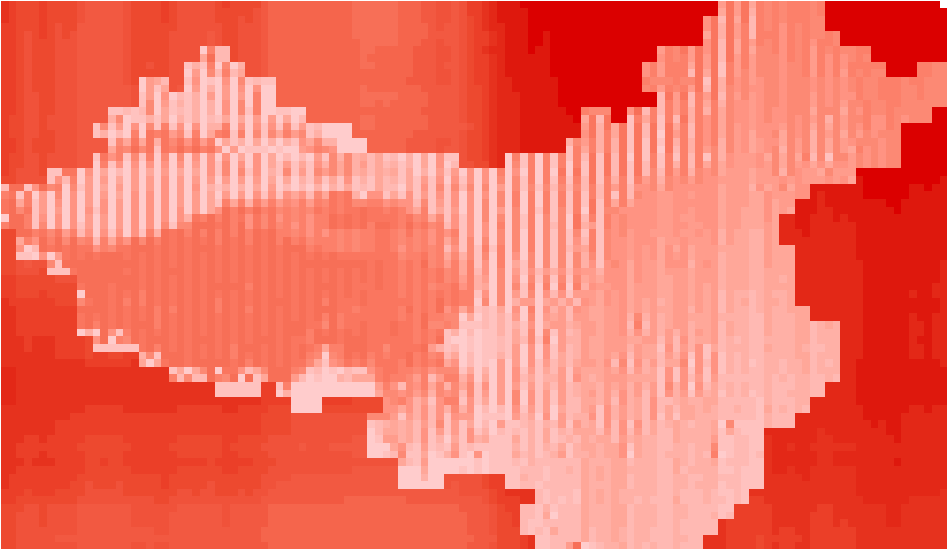
wgs84坐标系与gcj02坐标系转换误差分布图 | Mapping the Error in Transformation between WGS84 and GCJ02 Coordinations的更多相关文章
- [转]地理投影,常用坐标系详解、WGS84、WGS84 Web墨卡托、WGS84 UTM、北京54坐标系、西安80坐标系、CGCS2000坐标系
转自:http://www.rivermap.cn/docs/show-1829.html 常用坐标系详解 (一)WGS84坐标系 WGS-84坐标系(World Geodetic System一19 ...
- (数据科学学习手札60)用Python实现WGS84、火星坐标系、百度坐标系、web墨卡托四种坐标相互转换
一.简介 主流被使用的地理坐标系并不统一,常用的有WGS84.GCJ02(火星坐标系).BD09(百度坐标系)以及百度地图中保存矢量信息的web墨卡托,本文利用Python编写相关类以实现4种坐标系统 ...
- [转]iOS开发中的火星坐标系及各种坐标系转换算法
iOS开发中的火星坐标系及各种坐标系转换算法 源:https://my.oschina.net/u/2607703/blog/619183 其原理是这样的:保密局开发了一个系统,能将实际的坐标转 ...
- CGCS2000坐标系与其他坐标系间的差异和转换方法
转自 CGCS2000坐标系与其他坐标系间的差异和转换方法 1954北京坐标系和1980西安坐标系是以天文大地网等经典测量技术为基础的局部坐标系. CGCS2000是以地球质量中心为原点的地心大地坐 ...
- cocos2d-x 屏幕坐标系和OPenGL坐标系转换
转自:http://home.cnblogs.com/group/topic/57609.html cocos2d坐标系(OPenGL坐标系):以左下角为原点,x向右,y向上 屏幕坐标系(androi ...
- SpringBoot Whitelabel Error Page This application has no explicit mapping for /error, so you are seeing this as a fallback.
使用SpringBoot写HelloWorld,当配置好启动类后,再创建新的controller或其它类,启动项目后访问对应的映射名,页面显示: Whitelabel Error Page This ...
- 新建SpringBoot项目运行页面报错Whitelabel Error Page This application has no explicit mapping for /error, so yo
新建SpringBoot项目运行页面报错Whitelabel Error Page This application has no explicit mapping for /error, so yo ...
- Springboot启动后报错【This application has no explicit mapping for /error, so you are seeing this as a fallback····】
This application has no explicit mapping for /error, so you are seeing this as a fallback. Wed Dec 1 ...
- SpringBoot:竟然has no explicit mapping for /error
异常:This application has no explicit mapping for /error, so you are seeing this as a fallback. 出现这个异常 ...
随机推荐
- hbase官方文档(转)
FROM:http://www.just4e.com/hbase.html Apache HBase™ 参考指南 HBase 官方文档中文版 Copyright © 2012 Apache Soft ...
- 如何删除xcode 中过期的描述性文件
1.使用终端 首先 打开终端 cd ~/Library/MobileDevice/Provisioning\ Profiles/再删除所有 rm *.mobileprovision 2.直接找到文件夹 ...
- CAN总线概述
基本概念 CAN 是Controller Area Network 的缩写(以下称为CAN),是ISO国际标准化的串行通信协议.在汽车产业中,出于对安全性.舒适性.方便性.低公害.低成本的要求,各种各 ...
- 安装Visual C ++进行跨平台移动开发
Visual Studio 2015 Visual Studio文档的新家是docs.microsoft.com上的Visual Studio 2017文档 . 有关Visual Studio 2 ...
- java图形用户界面练习。j2se
总结:主要是如何布局.还是存在很大问题 package clientFrame; import java.awt.FlowLayout; import javax.swing.JButton; imp ...
- 分布式缓存系统 Memcached 半同步/半异步模式
在前面工作线程初始化的分析中讲到Memcached采用典型的Master_Worker模式,也即半同步/半异步的高效网络并发模式.其中主线程(异步线程)负责接收客户端连接,然后分发给工作线程,具体由工 ...
- QQ市场总监分享:黏住90后的独门攻略
转自:http://www.gameres.com/476003.html 90后的关键词 1. 品质生活 90后是怎么样的一群人?他们注重生活的品质. 他们比我们更爱享受,或者说他们不像我们一样认为 ...
- python开发mysql:索引
一,索引管理 索引分类: 普通索引INDEX:加速查找 唯一索引: -主键索引PRIMARY KEY:加速查找+约束(不为空.不能重复) -唯一索引UNIQUE:加速查找+约束(不能重复) 联合索引: ...
- nios pio interrupt 的使能
关于nios 中的中断,因为要16c550中需要nios的中断环境去测试,所以就用到了中断. 硬件:在nios中添加硬件PIO,但是要使能中断功能.如下图所示: 系统列化,PIO的连接就不说了.但是要 ...
- 【linux】查看进程使用的端口和端口使用情况
netstat -a 查看所有服务端口 netstat -tln 查看当前使用的端口 ps命令查看进程的id: ps aux | grep ftp 或者 pidof Name netstat命 ...
